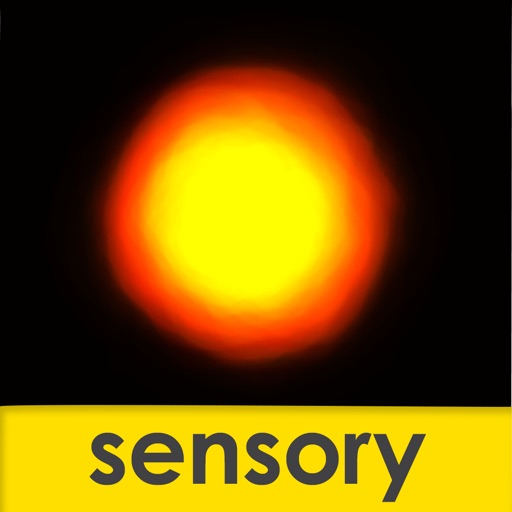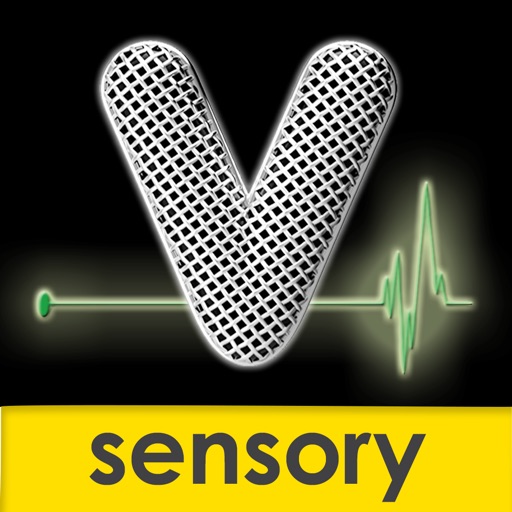What's New
Gamepad and Microsoft Adaptive Controller support added
Changes to orientation to get best full screen on Mac Silicon from iOS app.
Minor updates.
App Description
Sensory Magma is a simple calming and relaxing visual app for people with special/complex needs of ALL ages. Magma generates lava style slow moving effects, which when combined with music from the iPhone or iPad Music player can be relaxing and also stimulating. Beaming Magma to a TV via Apple TV fills the room with the slow, lava effect.
Touch the screen to change Magma effects as follows;
• Tap – change direction of flow
• Hold – change color
• Pinch – change size of magma blobs
Magma has no adverts, no settings screen and no in-app purchases. Magma is fully switch accessible, using a Bluetooth Switch Access box, such as the RJ Cooper Bluetooth Switch Interface and RJ's Bluetooth Super-Switch. Visit www.rjcooper.com/bluetooth-switch-interface/ for further details.
Bluetooth Switch Box Compatibility:
Magma can be controlled by assistive technology switches that produce character codes (1, 2, 3, 4 & ~1, ~2, ~3, ~4) - all produce different changes.
To join our enews list, see videos and more Sensory Apps visit www.sensoryapphouse.com
App Changes
- June 12, 2014 Initial release
- April 27, 2015 New version 1.4.0
- September 16, 2015 New version 1.4.5
- December 09, 2015 New version 1.4.7
- August 06, 2021 New version 1.52