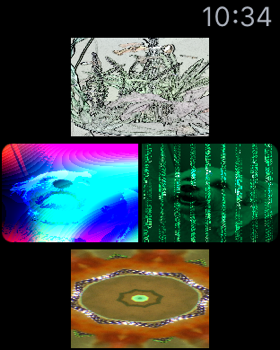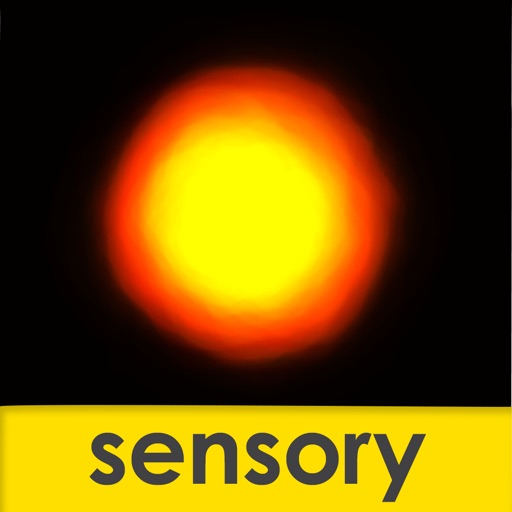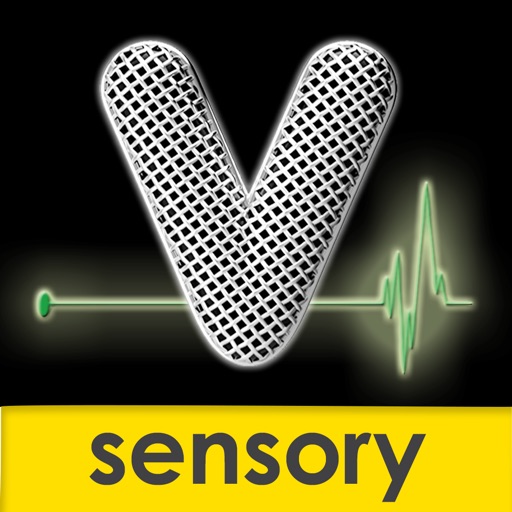What's New
+ Significantly increased session time when app is controlled via a gamepad or watch.
App Description
FotoFrezVR is an Augmented Reality iPhone live camera effects sampler app. FotoFrezVR is a compendium of well over 100 fun visual and art effects. See the real world through FotoFrez eyes. FotoFrezVR app requires a Virtual Reality (VR) headset or VR goggles that will hold your iPhone and allow the camera to see the world. Requires a VR headset with a camera hole or slot.
FotoFrezVR augments the reality around you, as seen through your iPhone camera and the VR headset. FotoFrezVR contains over 100 different visual effects to change your view of the world and all the objects within it. See kaleidoscopic views, hall of mirrors effects, pixels and matrix effects, psychedelic colours, line art styles, pop art styles, stone,fire and water effects and more. FotoFrezVR contains a marathon 26 "effect groups", and within each group there are a range of different colors, styles and variations.
You can have full control of navigating the whole range of effects by using the companion FotoFrezVR Apple Watch app. FotoFrezVR can also be controlled using an Apple compatible MFi (Made for iPhone) GamePad controller.
When using the Apple watch app or Gamepad, each effects session lasts for 5 minute, and then reverts back to the app home page. You can then take a small rest, and then choose another effects group.
You can also tap the screen to start auto scrolling through the main effects. You can tap the screen, then load the iPhone into the VR headset. If you are using VR Glasses that clip onto the phone, then you can tap the screen using your finger. Each effect shows for 20 seconds and then step onto the next main effect, so it is a scrolling sampler.
CONTROL FOTOFREZVR WITH APPLE WATCH: if you have an Apple Watch the FotoFrezVR has a companion watch app available. This allows you to step through each FotoFrezVR effect, move up and down levels, and return to the home screen of the FotoFrez app.
CONTROL FOTOFREZVR WITH MFi Gamepad Controller; If you have an MFi bluetooth connected Gamepad controller, it will work with FotoFrezVR. Here are the commands and corresponding actions;
Load the FotoFrezVR App. Place the iPhone into your VR Headset, make sure the camera cover is removed from your headset. X, A , B, or Y on the MFi Gamepad controller launches into the the chosen Effects level group. Then B goes to the next effect in the group. X steps to the previous effect. Y goes to the next Level up. A goes to the next level down. Right bumper turns on the torch function. Left bumper goes to the app Home screen.
We hope you like our Augmented Reality sampler app, and hope you can see the creative and entertainment options. We will be adding more effects in time, and also adding time extension options and photo and video capture options. If you have any queries or feedback email [email protected]!
App Changes
- December 15, 2016 Initial release
- June 15, 2019 New version 1.0.12