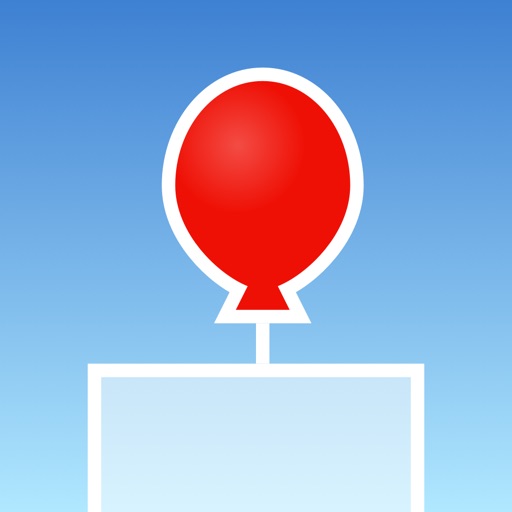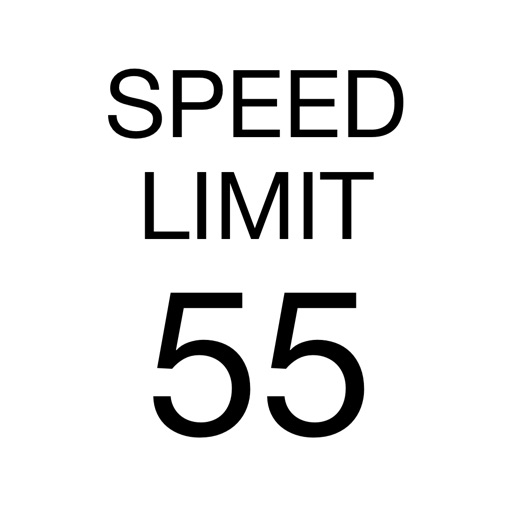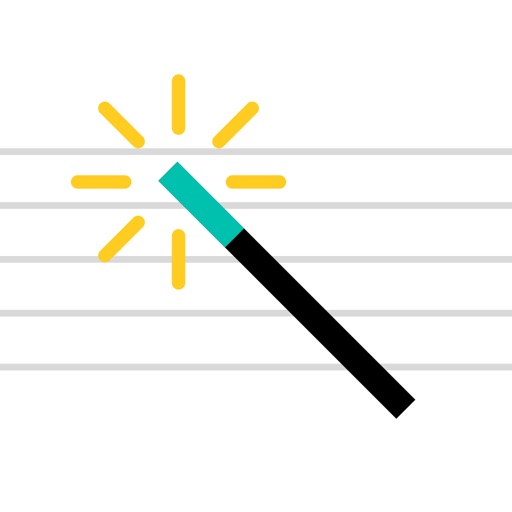What's New
- Added a setting for opening RetinaCapture automatically at login (off by default)
- Added a setting for showing RetinaCapture in the system menu bar
- Added a setting for hiding RetinaCapture's icon in the Dock
- Added an option to the Capture menu to toggle window shadows off and on
- Added tooltips to the capture buttons
- Added tooltips to the options in the Settings window
- Added more help options to the Help menu
App Description
RetinaCapture allows you to simultaneously take crisp 1x and 2x screenshots on Retina Macs. It's also the perfect solution for taking smaller screenshots on Retina Macs.
USE CASES
Say you're working on a website and want to take screenshots that look their best on both Retina and non-Retina Macs.
RetinaCapture makes this easy by simultaneously taking a 1x and 2x resolution screenshot and saving both to a single directory. You can then use both with a HTML/CSS image set. The 1x screenshot is redrawn by macOS at the lower resolution, rather than scaled, so everything looks crisp.
Do you just want to share a single, non-Retina (1x) resolution image from your Retina Mac? RetinaCapture makes taking one a snap -- no more oversized screenshots.
FEATURES
RetinaCapture is a fully-featured native app designed just for the Mac. Streamline your workflow with the following features:
- Capture a window, the entire screen or a selected region of the screen
- Take screenshots at 1x or 2x (Retina) resolutions, or both simultaneously
- Save captures in the PNG, JPEG or TIFF file formats
- Toggle between @2x and _2x naming schemes
- Toggle window shadows off and on
- Run RetinaCapture as a menu bar app
App Changes
- December 05, 2023 Initial release