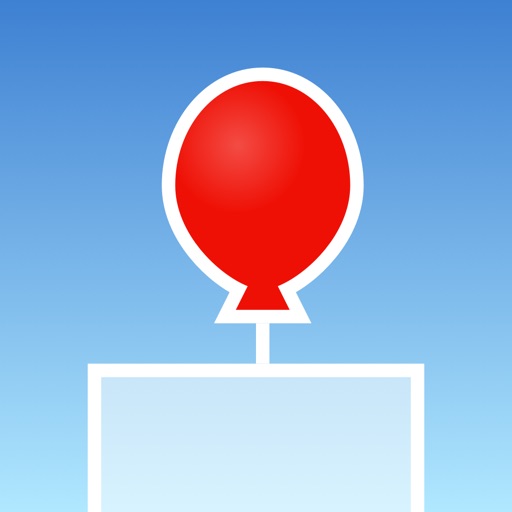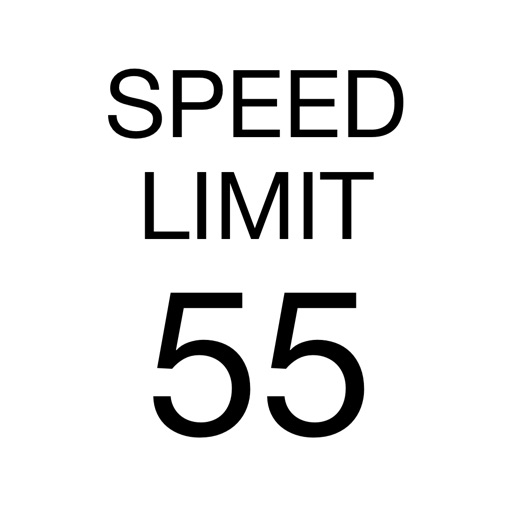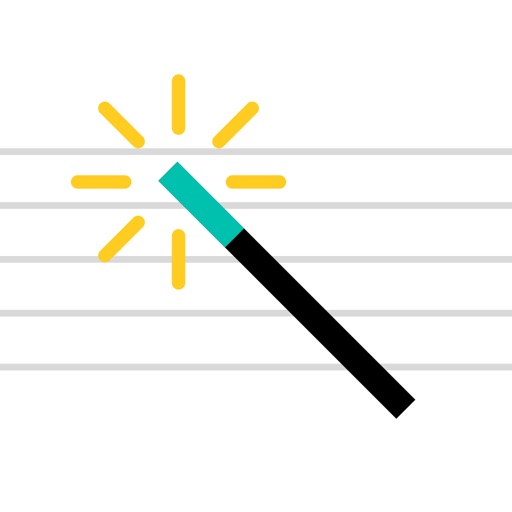What's New
- Modernized the appearance of tool icons
- Added a Pixel Perfect mode to the Pencil, Line, and Eraser tools that ensures the widths of drawn paths are at most 1px
- Added a command to the Animation Settings sheet to apply the default frame duration to all of the current frames in an animation document
- Added a command to the Animation Settings sheet to set an animation document to a FPS rate
- Added a command to the Welcome window to create an image from the clipboard if there is an image on the clipboard
- Added support for restoring tool properties across app relaunches if Auto Save is enabled
- Enhanced selection rotations to no longer deselect pixels when done, allowing you to perform a second rotation more easily
- Enhanced selection flips to no longer deselect pixels when done, allowing you to perform a second flip more easily
- Renamed Rotate Selection/Layer/Canvas commands to make it easier to assign custom keyboard shortcuts to them
- Renamed Flip Selection/Layer/Canvas commands to make it easier to assign custom keyboard shortcuts to them
- Improved the legibility of the zoom in / out cursor
- Improved discovery of tools for new users
- Improved compatibility with macOS Sonoma
- Fixed a rare crash that could occur while undoing moves performed with the Move tool
- Fixed a rare crash that could occur while using the Brightness tool
App Description
Pixen is a professional pixel art editor designed for working with low-resolution raster art, such as those 8-bit sprites found in old-school video games. With features like a unique color palette system, patterns, layers, and high-zoom support, Pixen packs all the tools pixel artists need in an intuitive, Mac-native interface. Pixen also makes creating frame-by-frame animations fun and easy.
Animations – Create and arrange image frames in the filmstrip view to piece together animations. Pixen can import animations from animated GIFs, animated PNGs, and even sprite sheets! It can also export animations as animated GIFs, animated PNGs, movies, and sprite sheets.
Tools – Leverage Pixen's wide array of tools when composing pixel art: Pencil, Eraser, Brightness, Text, Eyedropper, Zoom, Rectangular Selection, Magic Wand, Lasso, Move, Fill, Line, Rectangle, and Ellipse.
Layers – Take advantage of the flexibility layers provide when working with complex pixel art. Change opacity, blending modes, and more to compose creative effects.
Color Palettes – With Pixen, you can add and organize commonly-used colors into palettes. Pixen can also import and export color palettes in the Adobe Color Table, Microsoft Palette, JASC Palette, and GIMP Palette formats. You can even perform palette operations such as sorting colors, removing duplicate colors, and more, directly in the app.
Patterns – Define custom patterns to use while drawing with the Pencil, Line, or Eraser tool (instead of a single pixel).
Custom Backgrounds – Pick a flat, striped, or checkered background to be drawn beneath the canvas. You can even set a reference image as a background.
Filters - Use filters to adjust colors, create effects, and post-process your artwork.
Grid + Alignment Crosshair – Let the grid and the alignment crosshair guide you in placing pixels just where you want them.
Preview – While editing at high zoom levels, use the Preview feature to view the canvas scaled out. You can even play back animations and tile small images when working on patterns.
Left and Right Tools – Assign a different tool to the left and right mouse button. For example: pencil on the left; eraser on the right.
Pressure-sensitive Drawing – Pixen supports pressure-sensitive drawing tablets and Force Touch trackpads, mapping pressure to color opacity.
Hotkeys – Customize tool hotkeys to ease the transition from other image editors.
Wide Format Support - Export your artwork in PNG, JPEG, GIF, ICO, BMP, TIFF, SVG, and PSD file formats.
Dark Mode - Focus on your content with Dark Mode in Pixen.
Sharing - Share your creations quickly and easily via AirDrop, Messages, email, and more!
Full Screen – Work with all your favorite tools in full screen mode.
Pixen is also available for iPad and syncs documents over iCloud!
App Changes
- June 18, 2014 Initial release
- September 14, 2015 New version 3.8.1
- November 09, 2016 New version 4.0.11
- November 09, 2016 Price increase: $9.99 -> $19.99
- November 17, 2016 Price decrease: $19.99 -> $14.99
- December 04, 2016 New version 4.1
- June 14, 2019 New version 4.1.1
- June 14, 2019 Price decrease: $14.99 -> $9.99
- December 10, 2020 New version 4.1.2
- December 10, 2020 Price decrease: $9.99 -> FREE!
- September 16, 2023 New version 5.0.2
- September 16, 2023 Price increase: FREE! -> $9.99
- October 04, 2023 New version 5.0.3
- November 03, 2023 New version 5.1