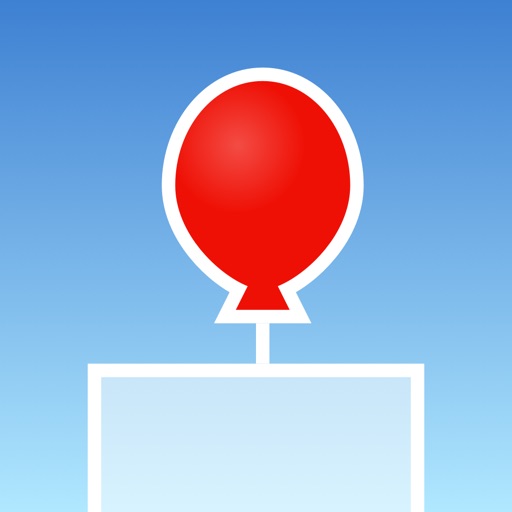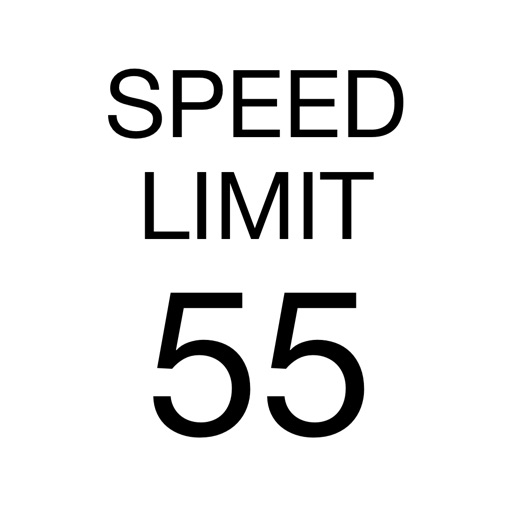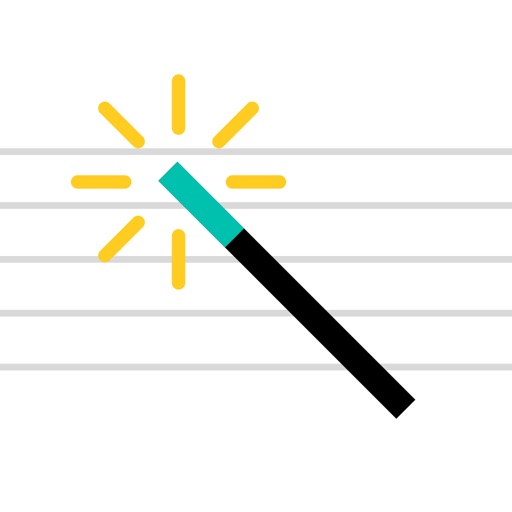App Description
Pixen Mirror lets you mirror images and animations from Pixen directly to Apple TV. Designing artwork for games? Pixen Mirror is perfect for seeing how your work renders on the big screen.
To get started, simply open Pixen's Preview window and select your Apple TV from the Mirror To menu. The contents of the Preview window will now be mirrored to Apple TV, and any further edits you make in Pixen will be updated in real time.
- Quickly control the playback of mirrored animations by tapping once with Siri Remote.
- Double tap to zoom in.
- Triple tap to zoom out.