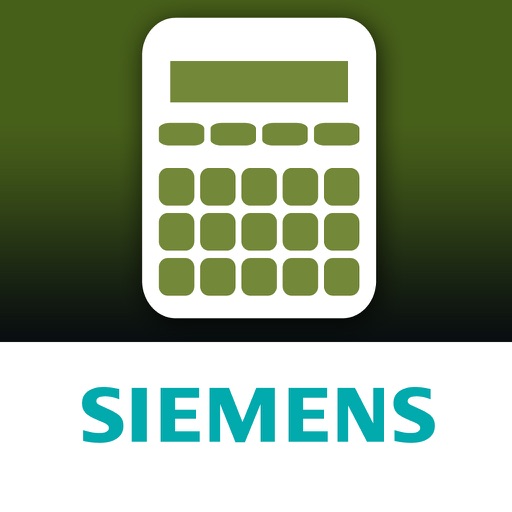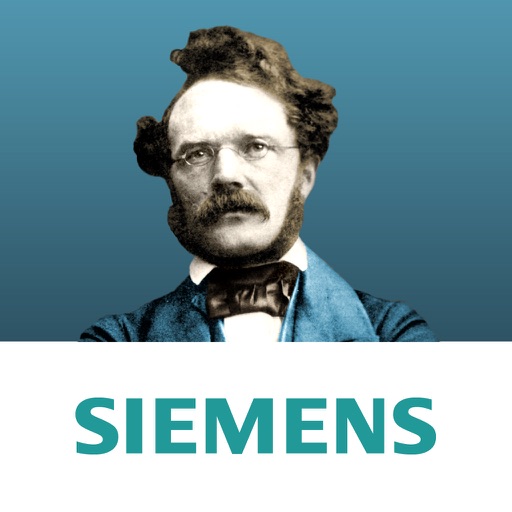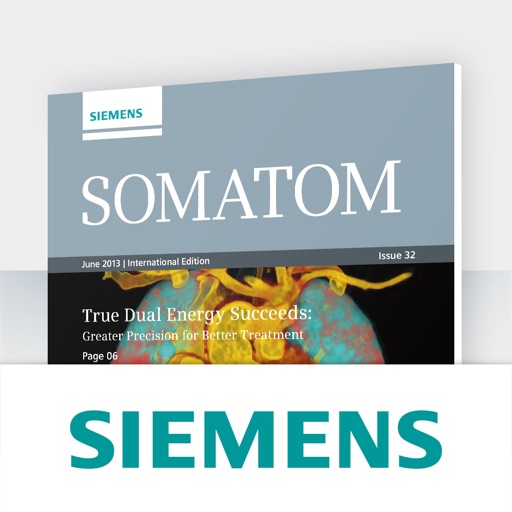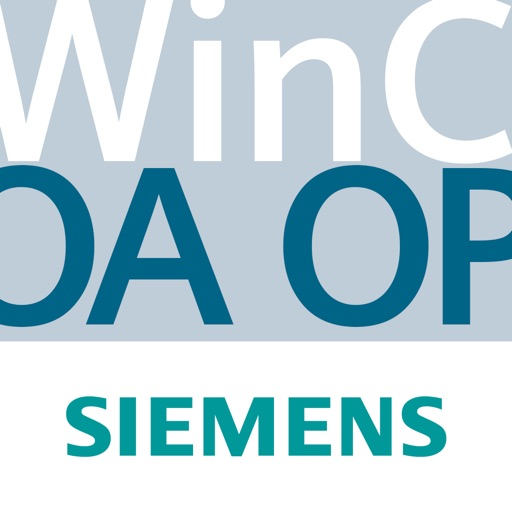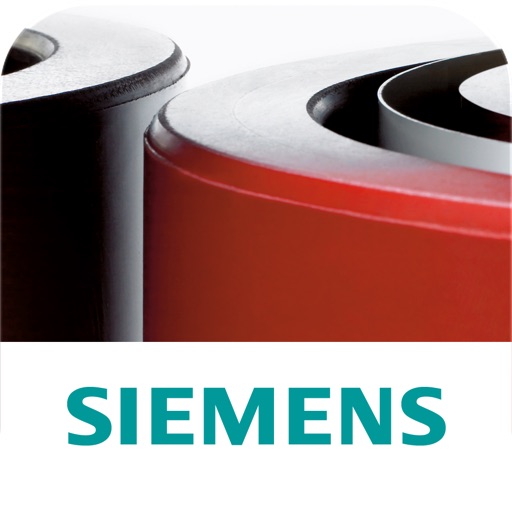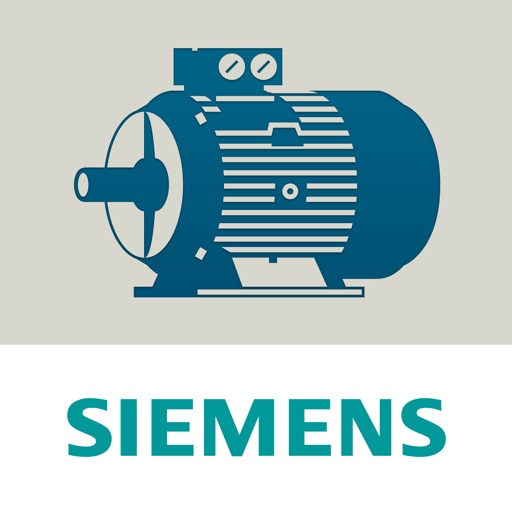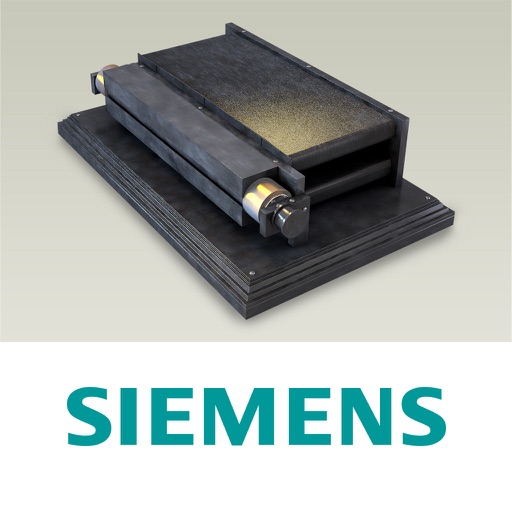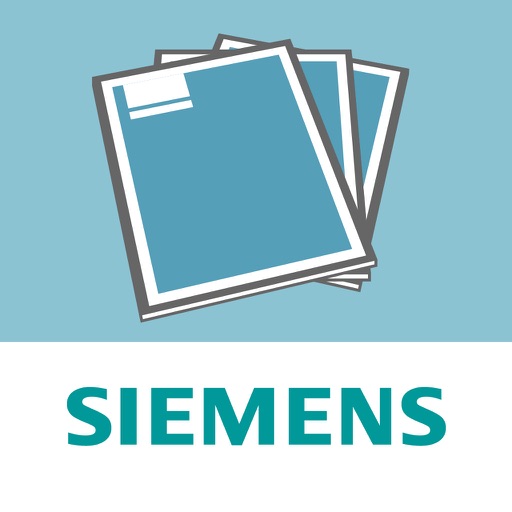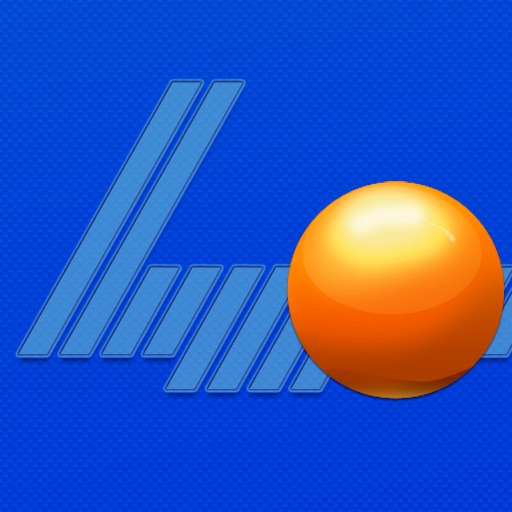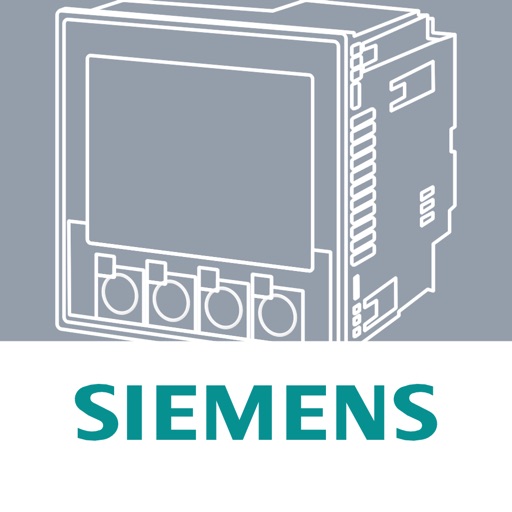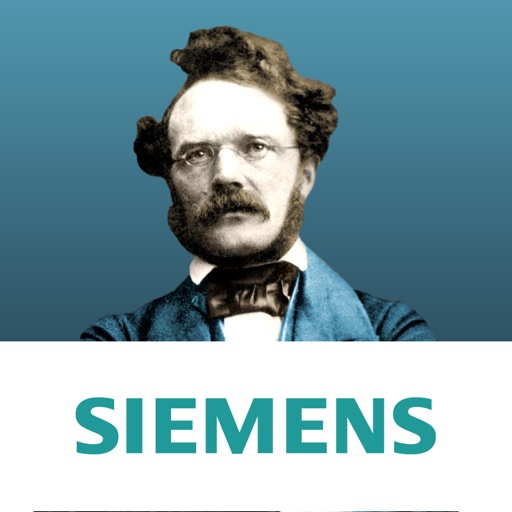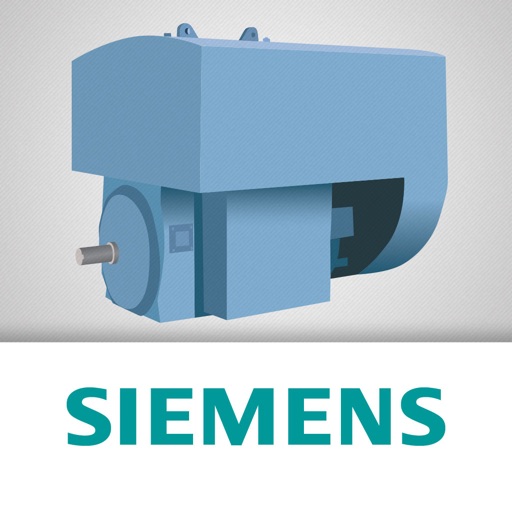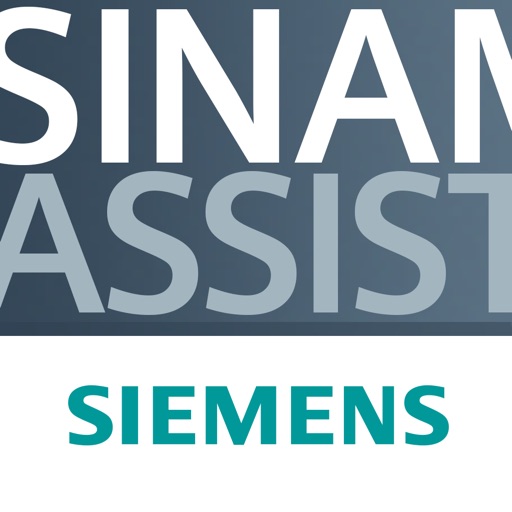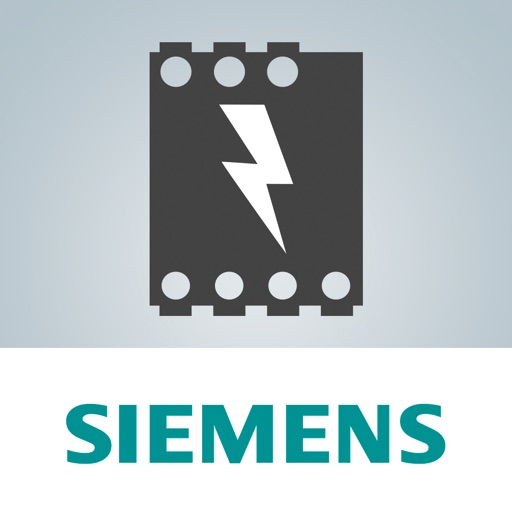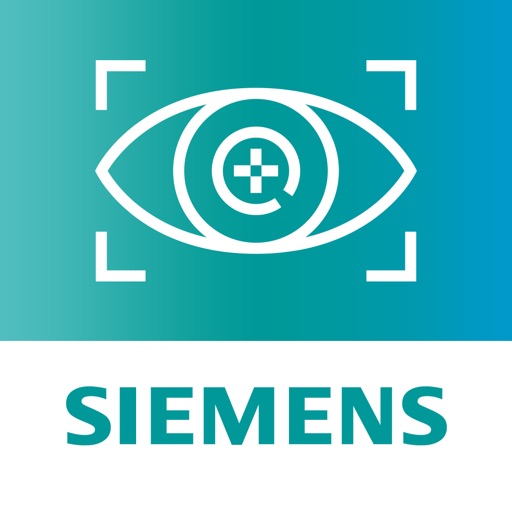What's New
This app has been updated by Apple to use the latest Apple signing certificate.
- Bug Fixing
- Support of iOS 11 operating system
NOTE: The syngo.via WebViewer App requires iOS11 or higher installed on the Mobile device to access the VA13B WebViewer application.
Please check the Apple Website for supported iDevices.
App Description
The syngo®.via WebViewer provides fast diagnostic reading and viewing of images within the hospital network or on the go through secure VPN connection.
For customers in the US syngo.via WebViewer allows you to:
•Viewing images on the go (Note: Diagnostic use of syngo.via WebViewer on mobile devices is not permitted)
•Support remote physician emergency service
•Access images of your patients from anywhere within the reach of the hospital network
•Illustrate cases for colleagues and patients
•Connect to multiple syngo.via servers
For customers in the rest of world syngo.via WebViewer allows you to:
•Read images on the go
•Support remote physician emergency service
•Access images of your patients from anywhere within the reach of the hospital network
•Illustrate cases for colleagues and patients
•Connect to multiple syngo.via servers
The following image modalities are supported:
•Computed Tomography (CT)
•Magnetic Resonance (MR)
•Positron Emission Tomography (PET and PET/CT)
•Computed Radiography/Digital Radiography (CR/DR)
•Secondary Capture Images (SC)
•Encapsulated PDF
Try out the syngo.via Demonstration server!
The syngo.via WebViewer provides a demonstration mode that allows you to try out the App using our demonstration servers. When you install the app for the first time and run it, it will ask if you want to connect to a demonstration server. The App then allows you to automatically find a demonstration server where you can view real clinical cases and try out the App.
The syngo.via WebViewer mobile client is an extension to the syngo.via solution and cannot operate without the syngo.via product from Siemens Healthcare GmbH. The client-server architecture does not require DICOM image data or confidential patient information to be retained on the device, providing clinicians with instant access while ensuring data security**. For more detailed information about the syngo.via WebViewer please visit the Siemens Healthcare web site.
Regulatory note:
In U.S. diagnostic use of syngo.via WebViewer on mobile devices is not permitted.
App Changes
- June 14, 2014 Initial release
- July 04, 2016 New version 2015.1.10.3
- June 14, 2019 New version 2018.1.0.1