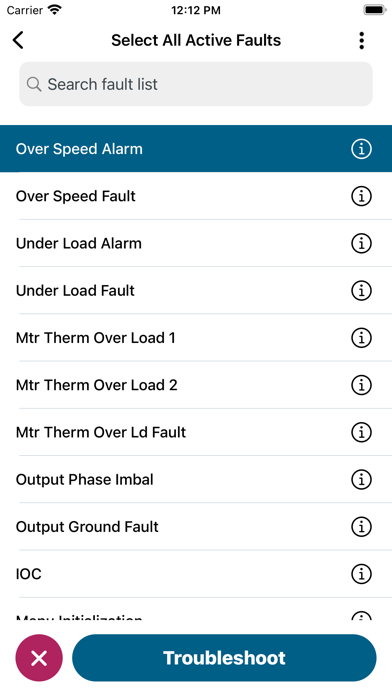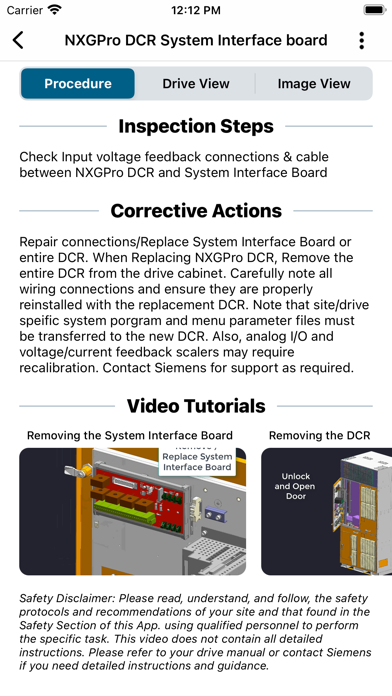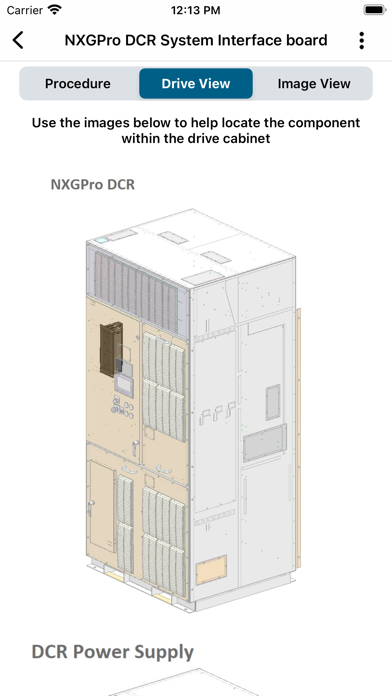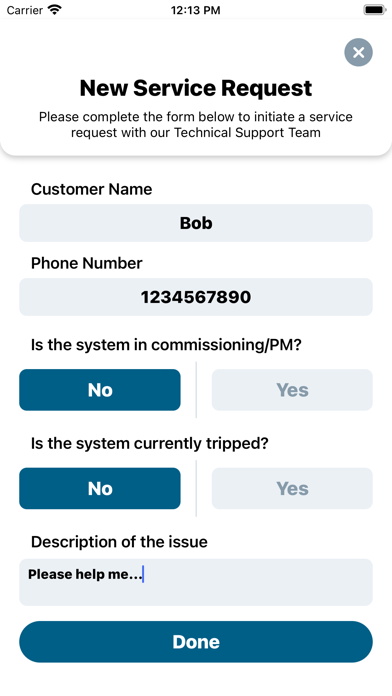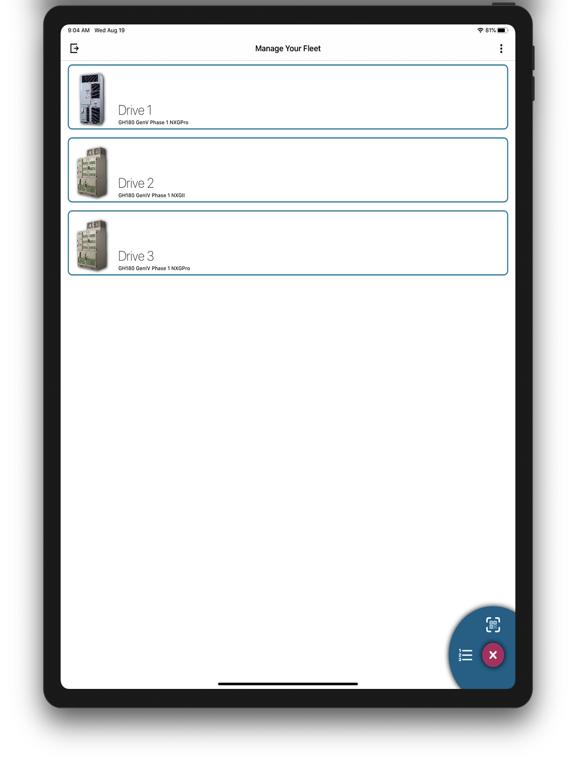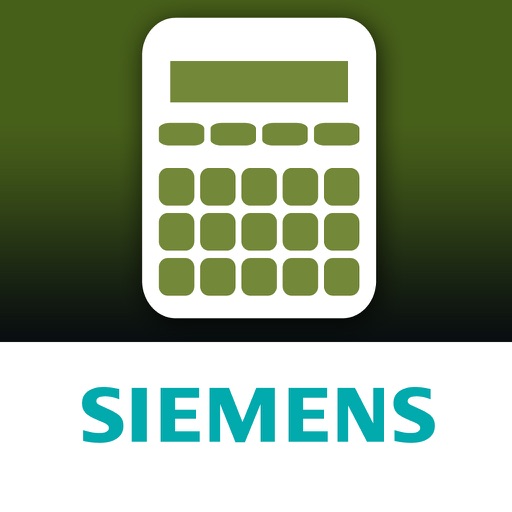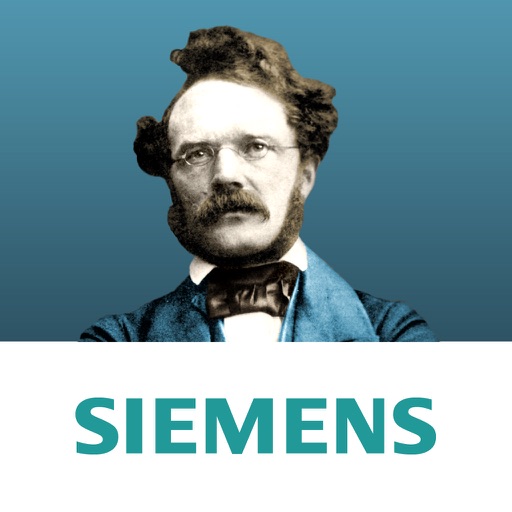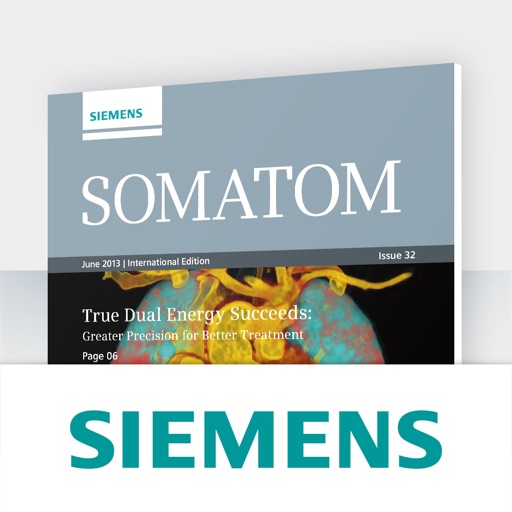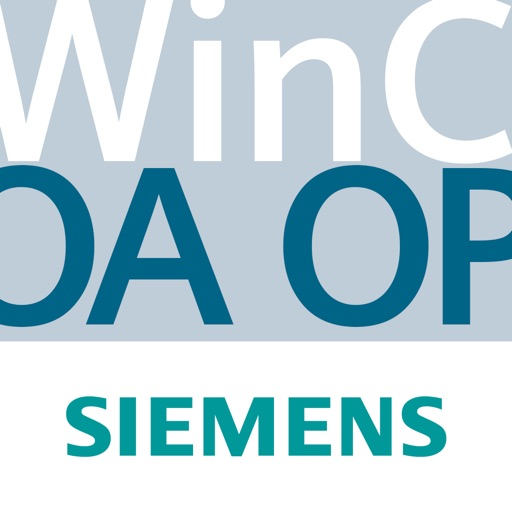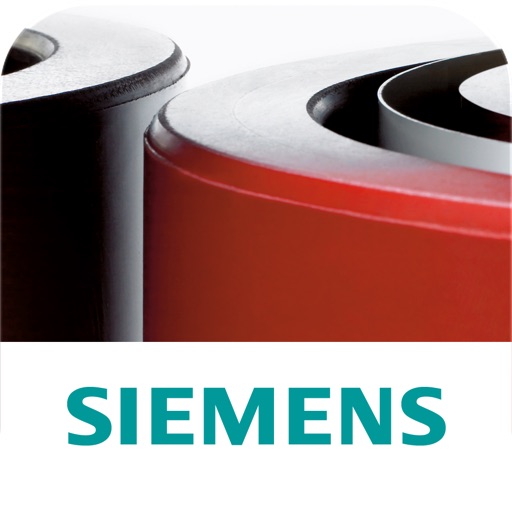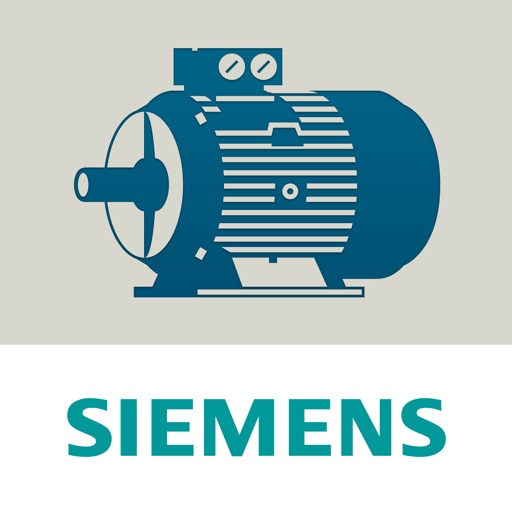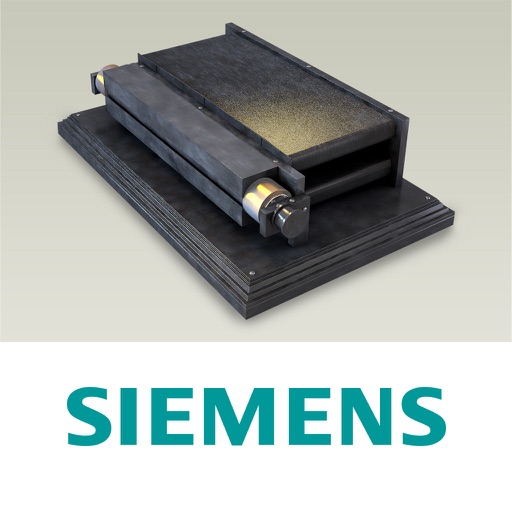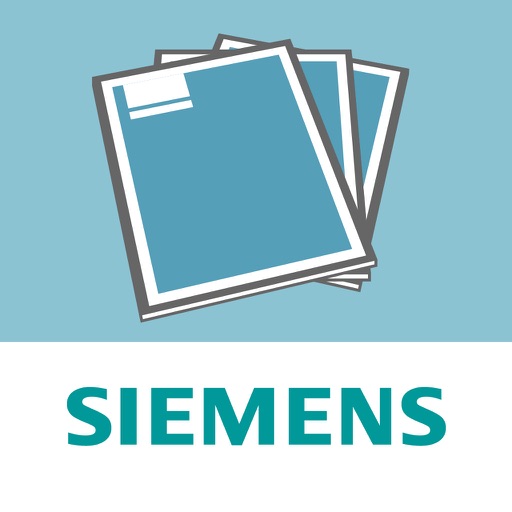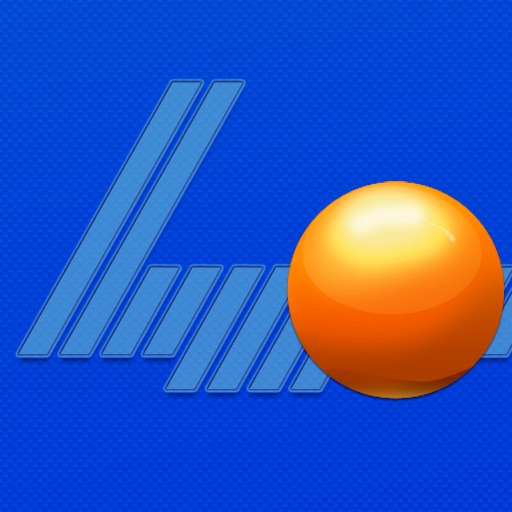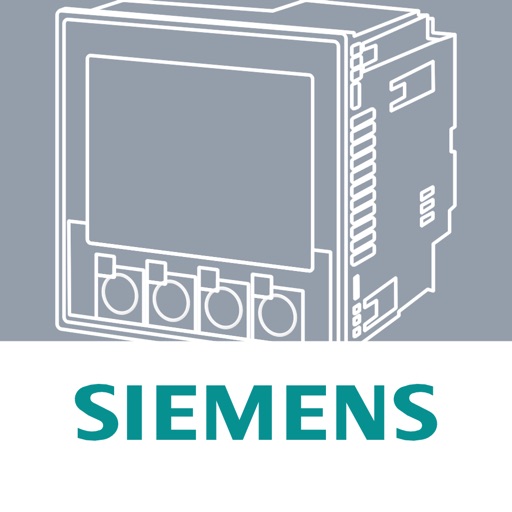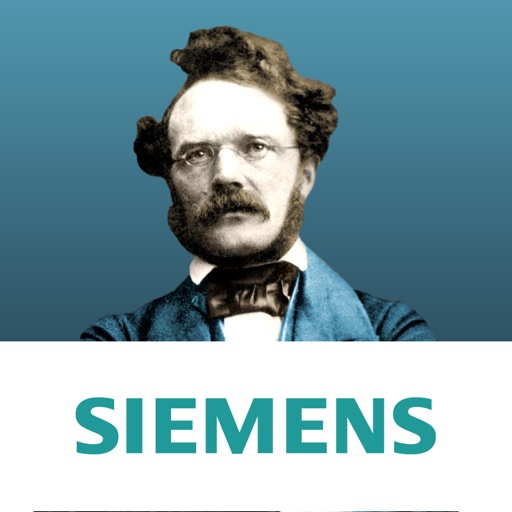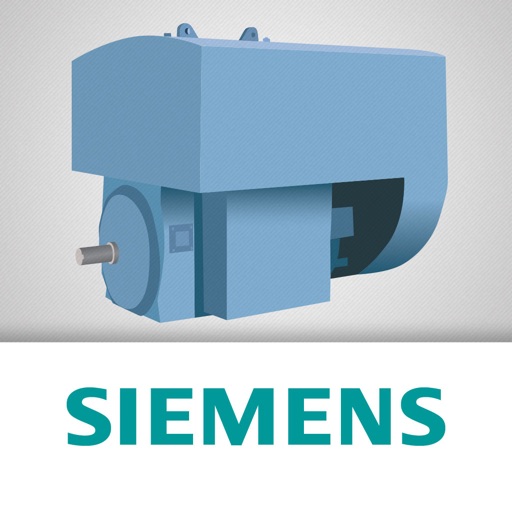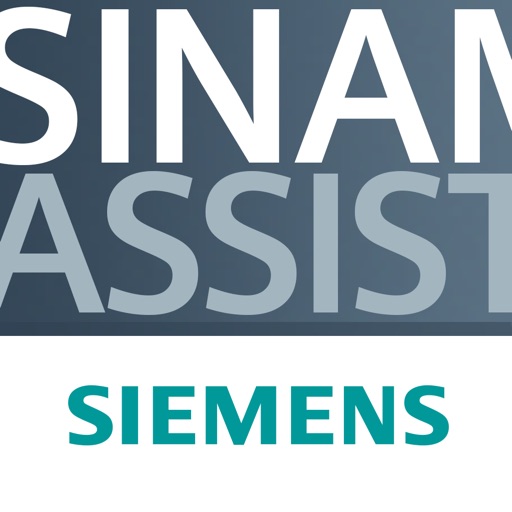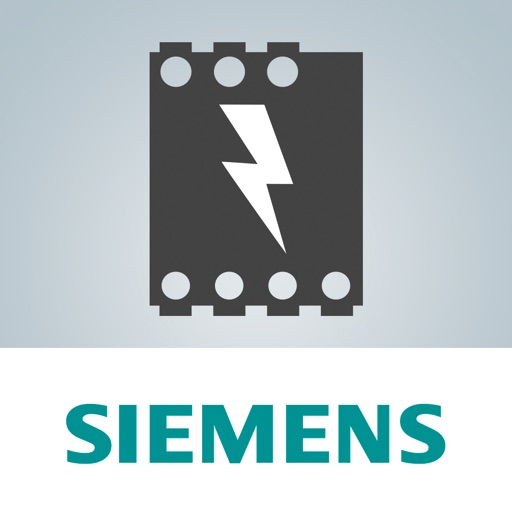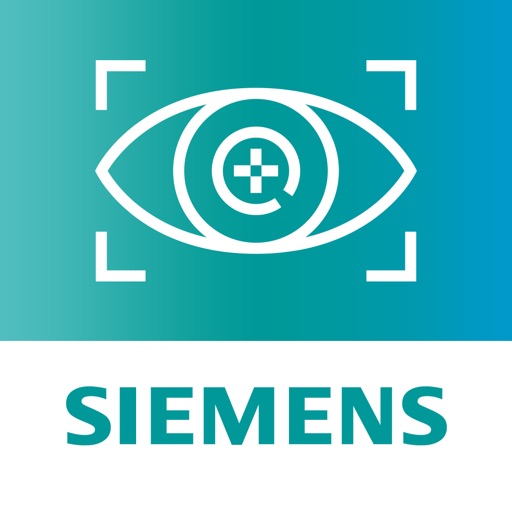What's New
- Biometric access
- Extra informations on connected assets
- Performance and usability improvements
App Description
SIDRIVE IQ Troubleshoot gives you instant access to Siemens' years of accumulated drive knowledge, helping you more efficiently and accurately diagnose any problems that arise in the field. The App provides diagnostic instructions with video tutorials and component images to help you understand how to fix the issue(s). In addition, the App makes it easier than ever to contact Siemens Customer Service for additional assistance.
I. Features
*Secure sign-up / log-in process via Siemens ID
*Integration with SIDRIVE IQ Suite, allowing you to obtain troubleshoot relevant information of your connected assets
*Manage your offline asset list (add, view, rename, remove) by scanning the data matrix code
*Easy troubleshooting guidance from active faults via inspection steps, pictures/videos of how to find the component
*Instantiate service request with pre-filled request form that includes technical and asset-relevant data II. Supported Models
*SINAMICS PERFECT HARMONY GH180 models (produced in 2010 or newer) with NXGPro and NXGII controllers
*Questions/feedback? Please send us an email at [email protected] or call us at 1-800-333-7421
App Changes
- October 22, 2020 Initial release
- May 06, 2021 New version 1.4.0
- August 05, 2021 New version 1.4.2
- September 16, 2023 New version 2.1.0
- October 04, 2023 New version 2.2.0
- April 25, 2024 New version 2.4.0