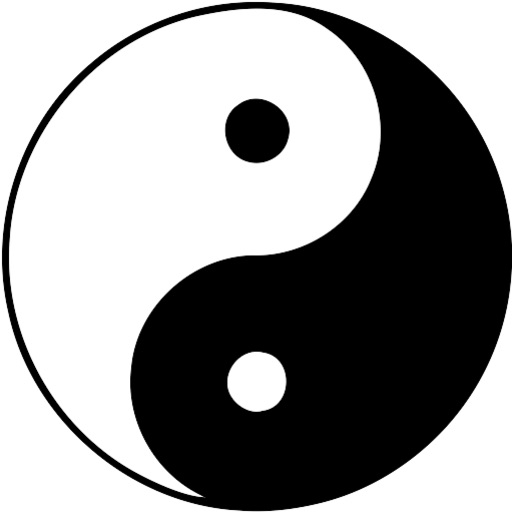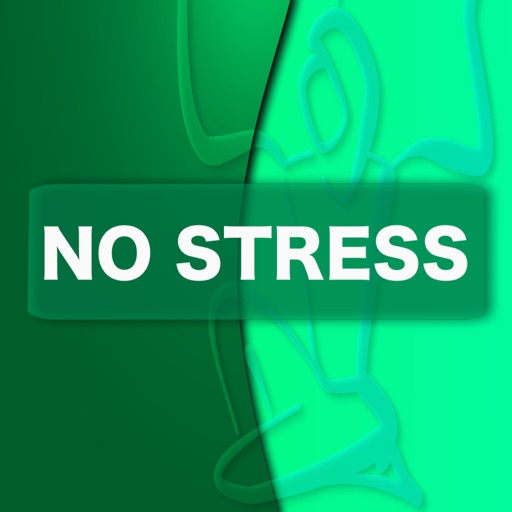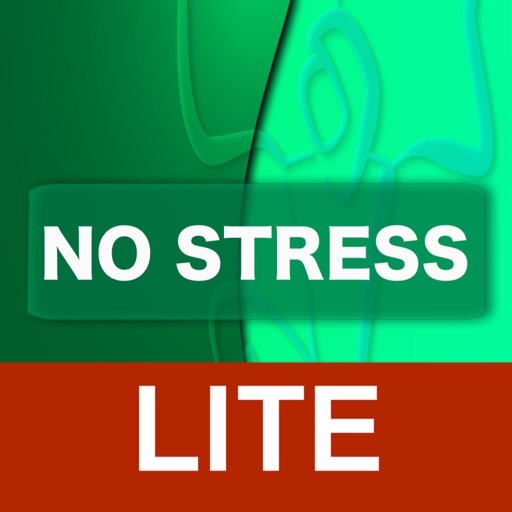What's New
New ringtones
App Description
Zen Ringtones for your iPhone.
Twenty zen ringtones with great acoustic sound that will gently alert you while keeping you calm and relaxed.
The ringtones in this application are already downloaded, you only need to activate them and install them following the steps below :
- Click on the buy button on the right of your screen and follow the iTunes indication in the dialog box
- Connect your device to iTunes and select it on the left column
- Select "Apps" at the top
- Select the "Zen ringtones" application in the bottom section in File Sharing
- Select your file or files and click "Save To...", save them on your Desktop
- Double click on each ringtone file on your Desktop to install them in your iTunes software
- Select your device and Ringtones
- Select all the ringtones you want installed
- Synchronize your device with the Sync button at the bottom right of your screen
App Changes
- June 11, 2014 Initial release
- June 17, 2014 Price decrease: $1.99 -> $0.99