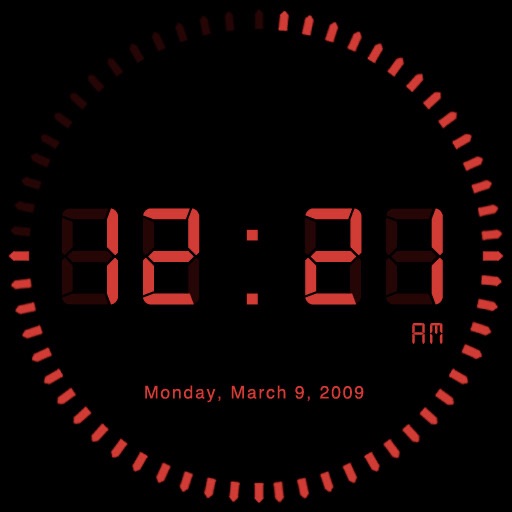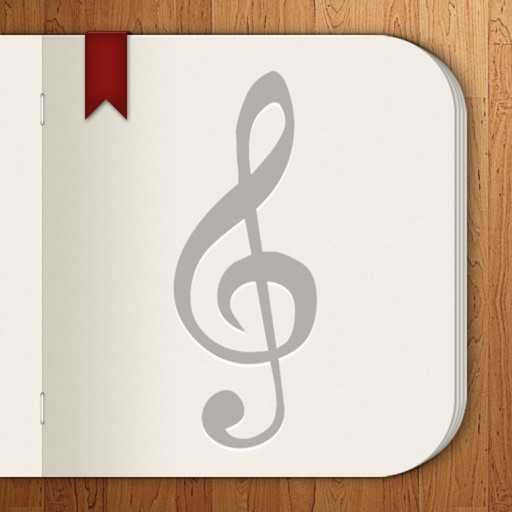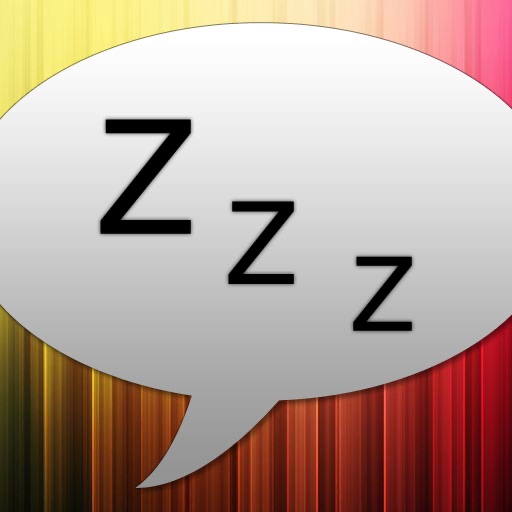What's New
Bug fixes related to how the clock behaves when the device is rotated.
App Description
Place your iPhone or iPod Touch in your dock, start the Digital Desk Clock application and you've got yourself a beautiful desk clock. It's as simple as that. Nothing more, nothing less.
Please note that the time and date formats displayed by the clock are based on the region format setting you have selected on your device.
The application supports both landscape and portrait mode.
While this application is running, your iPhone or iPod Touch will not go to sleep, so make sure you have connected your device to a power source if you are planning on running the application for a longer period of time.
SUPPORT
For feedback and support, email lindahl_iphoneapps[at]me.com