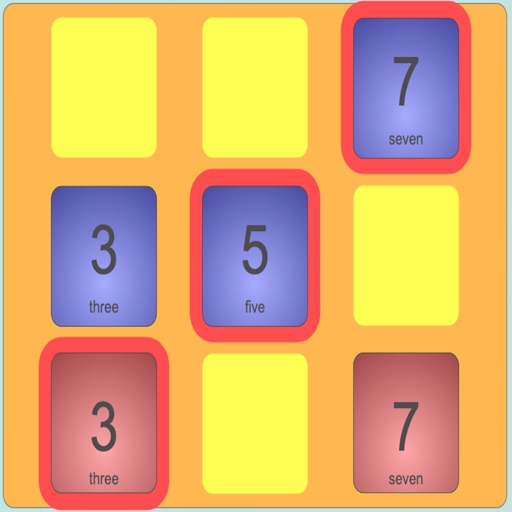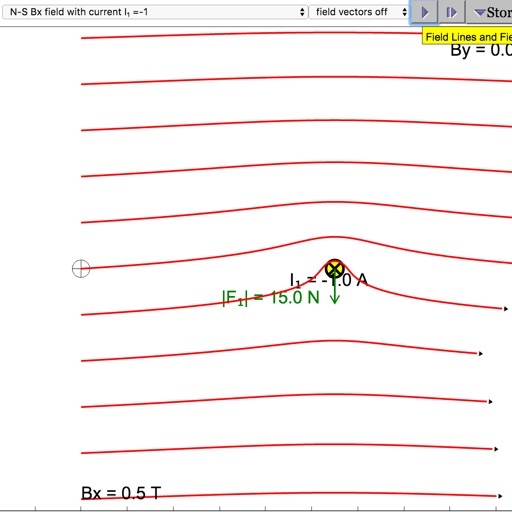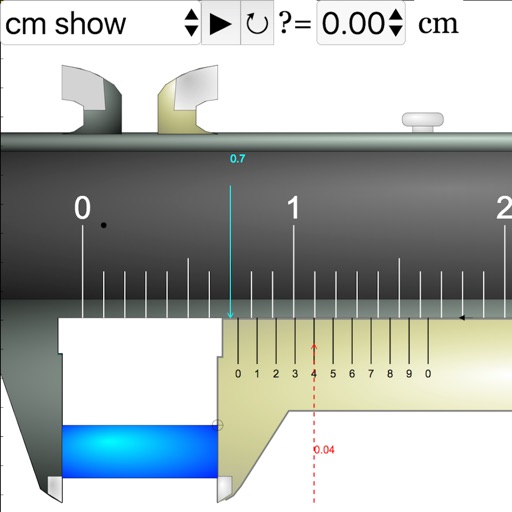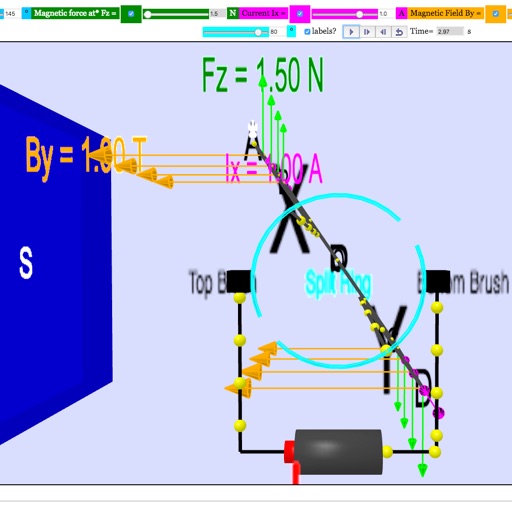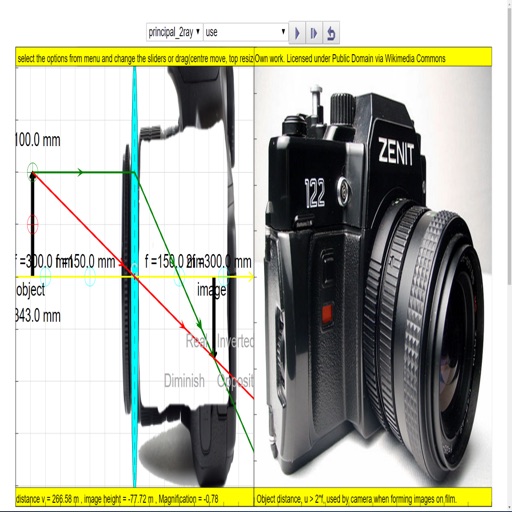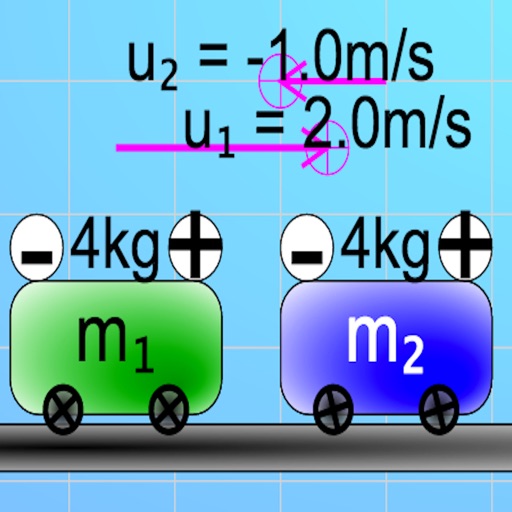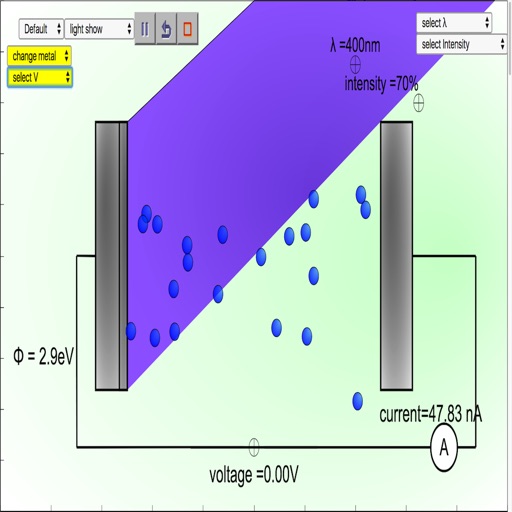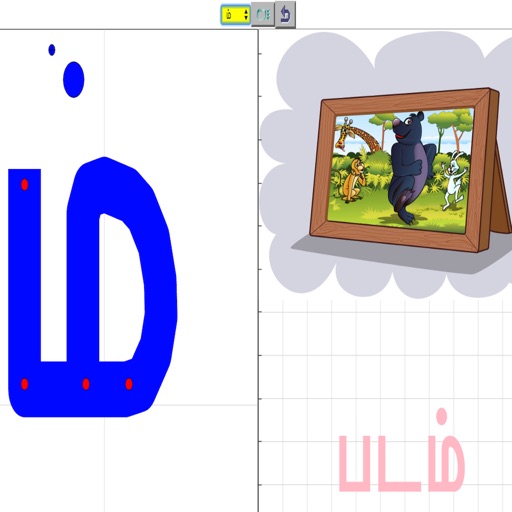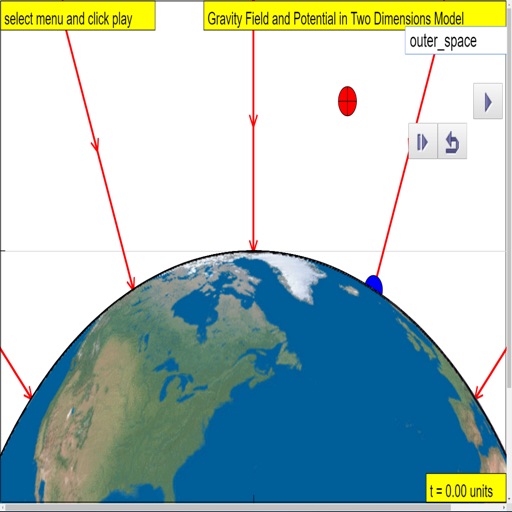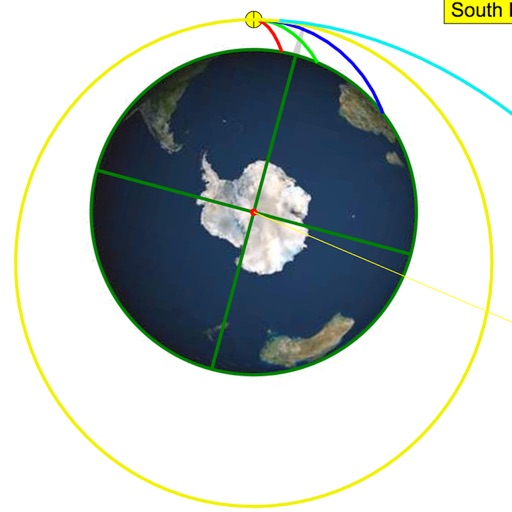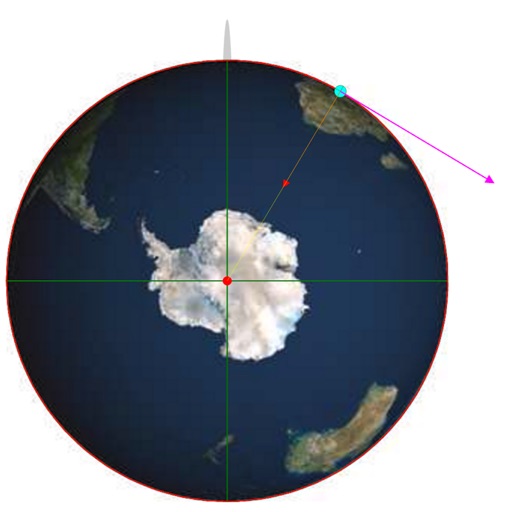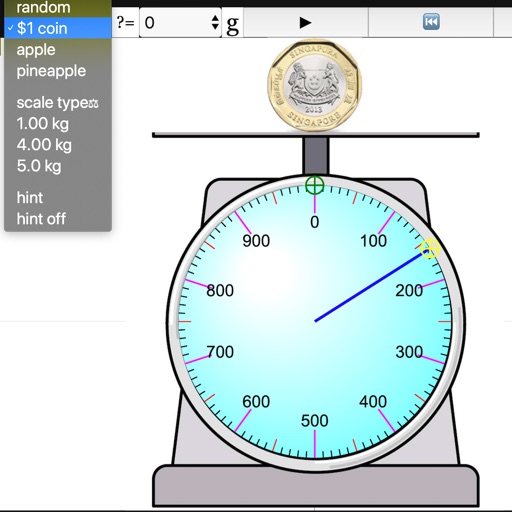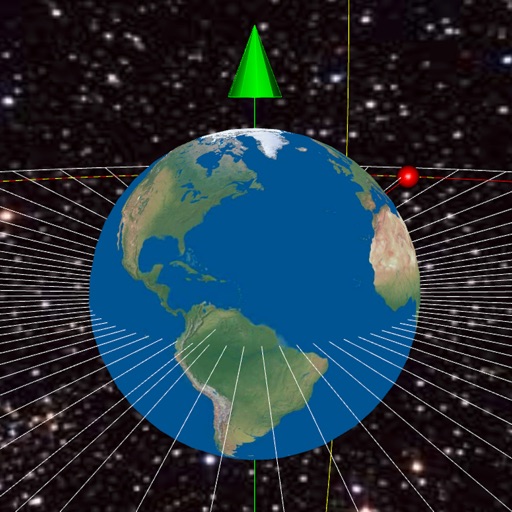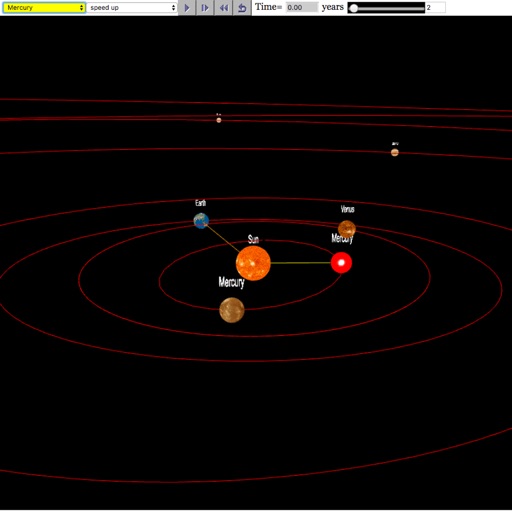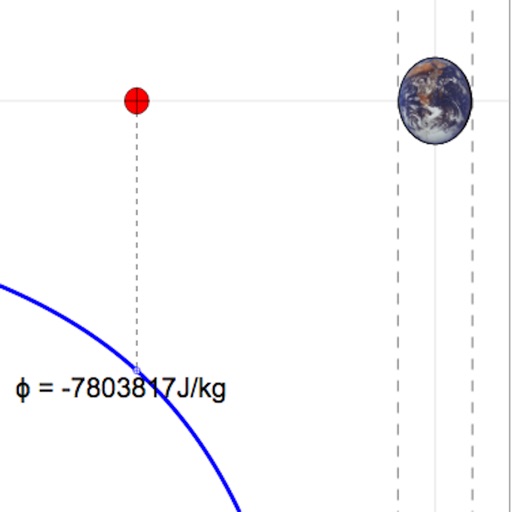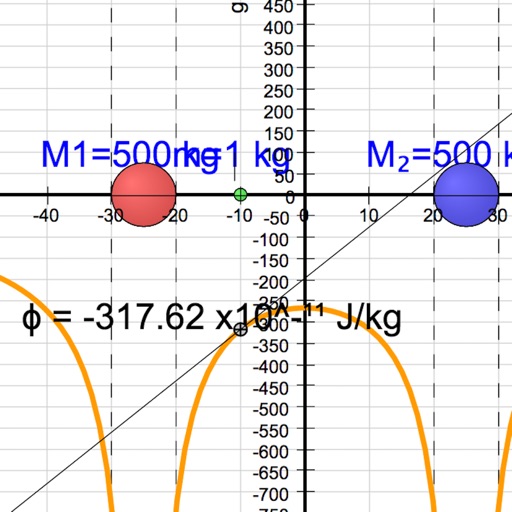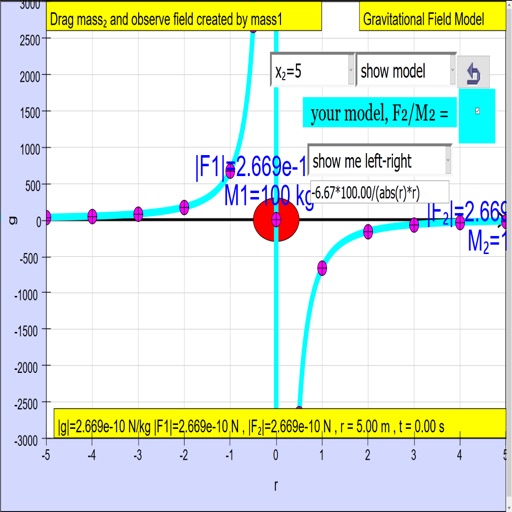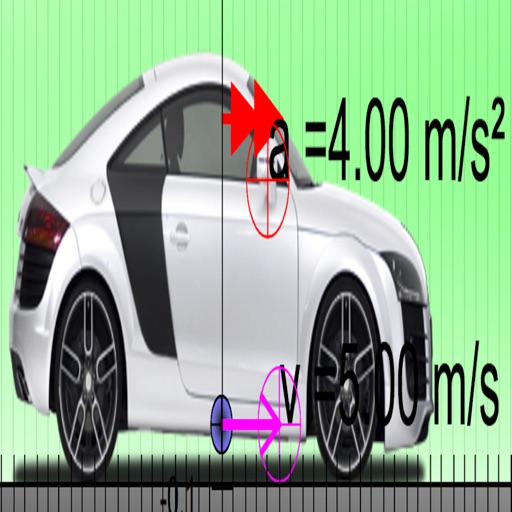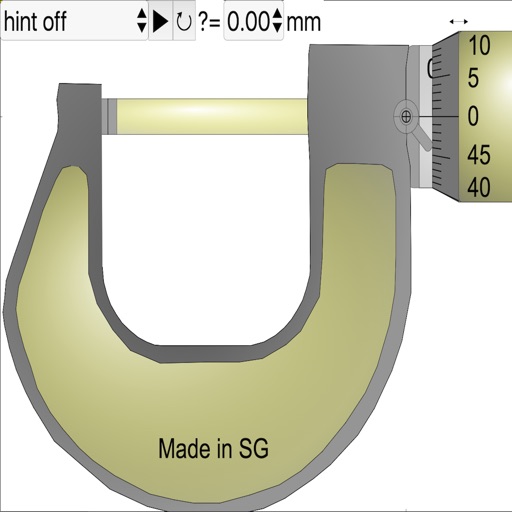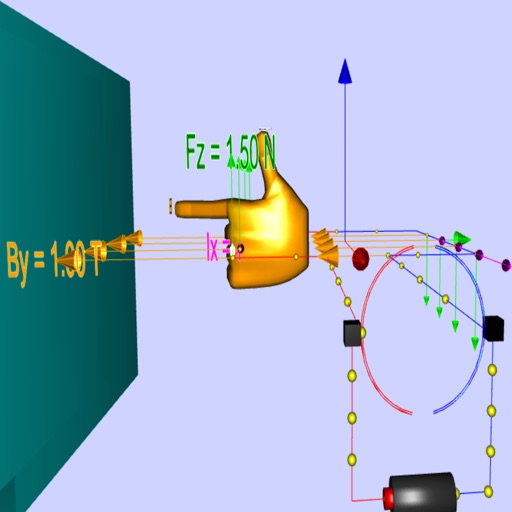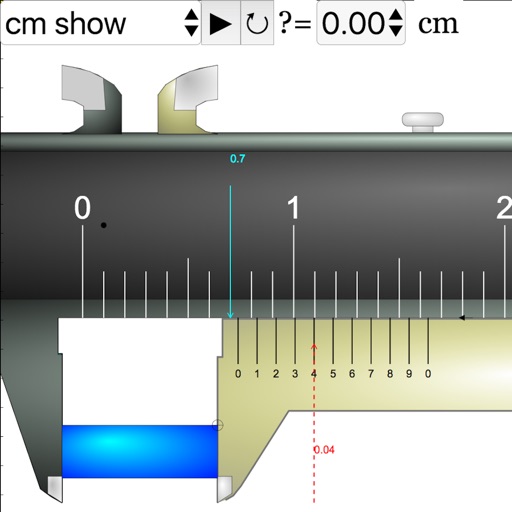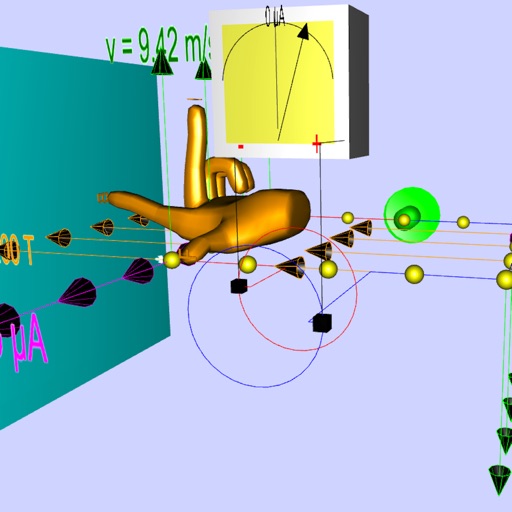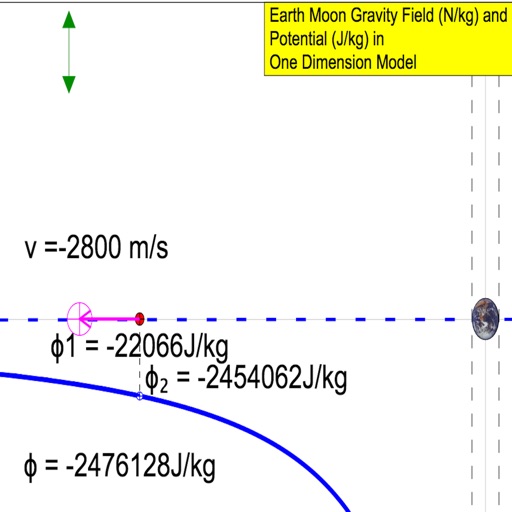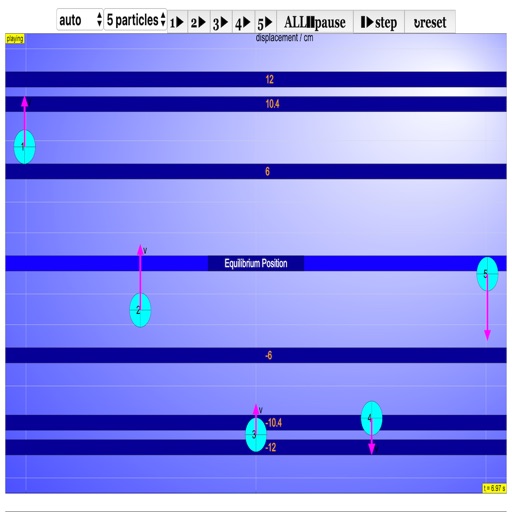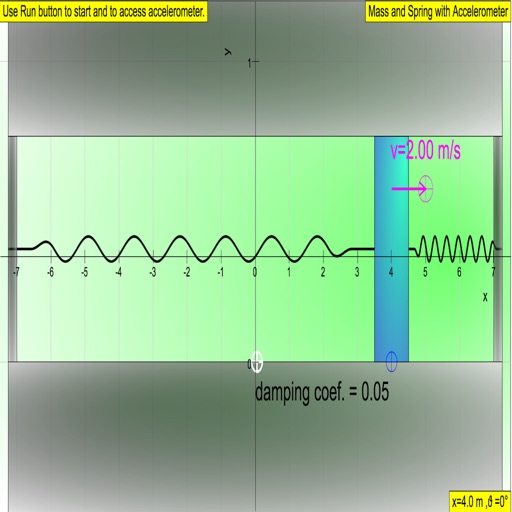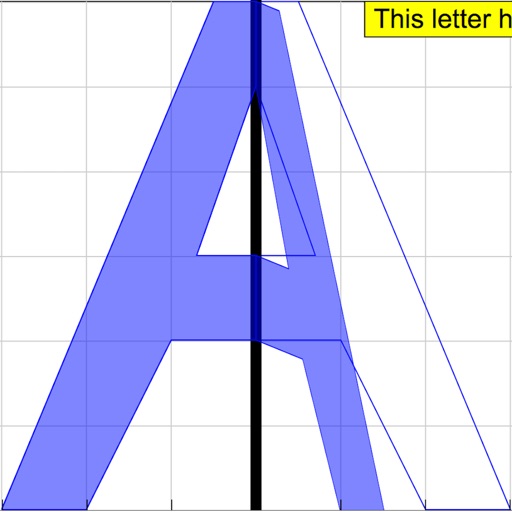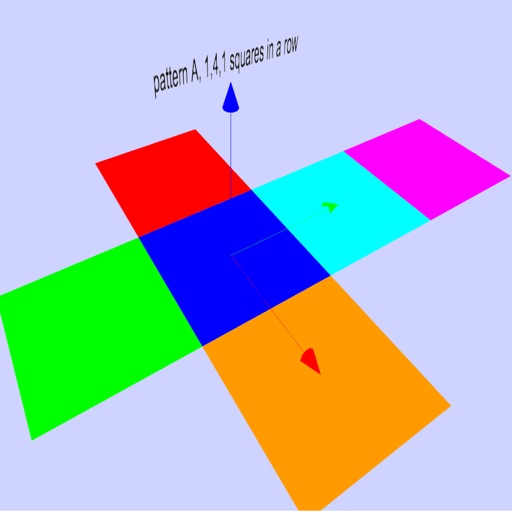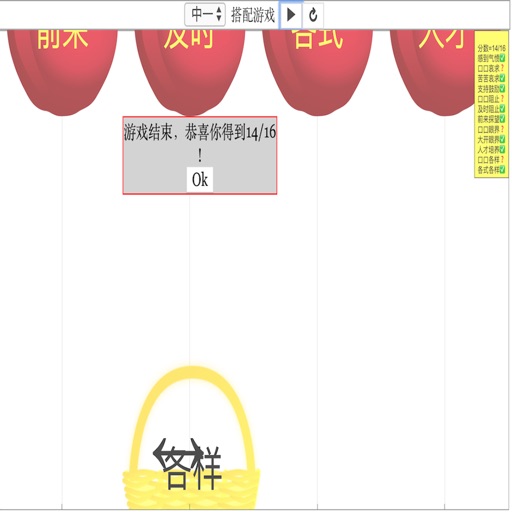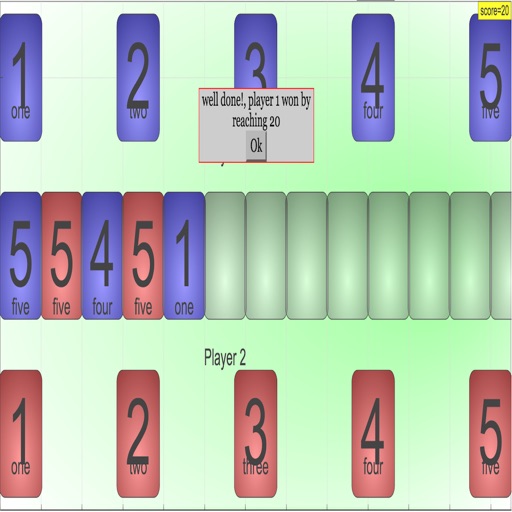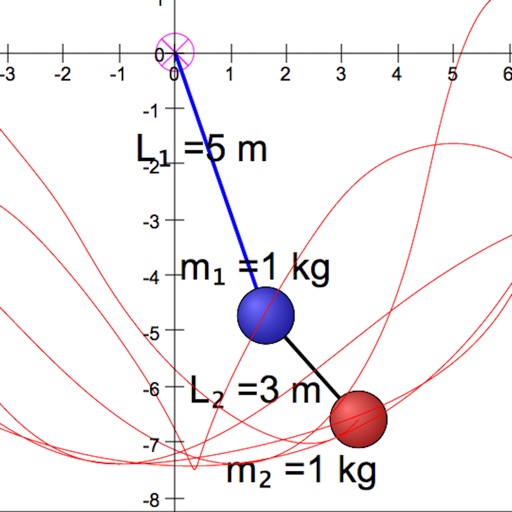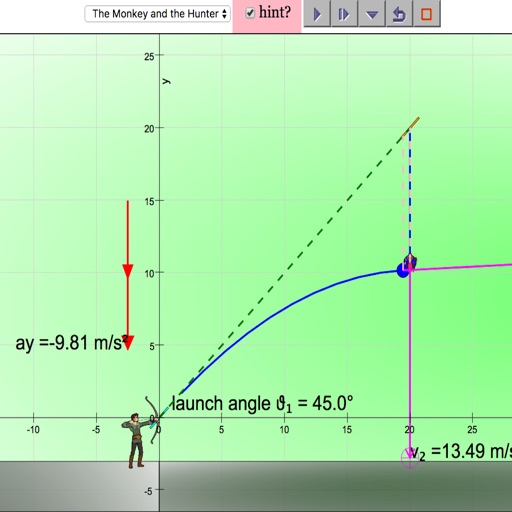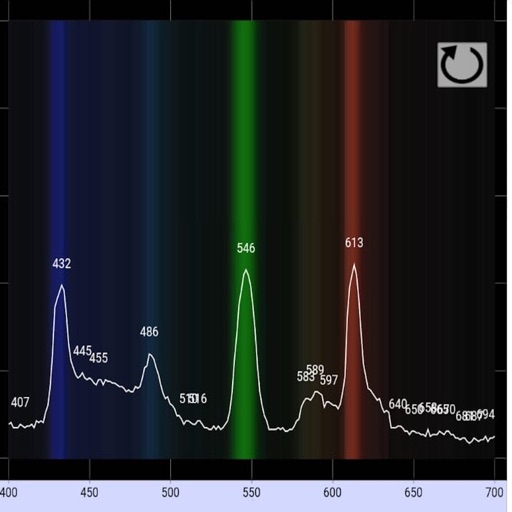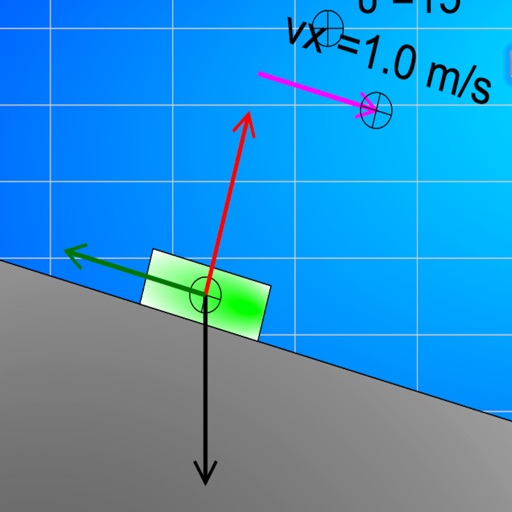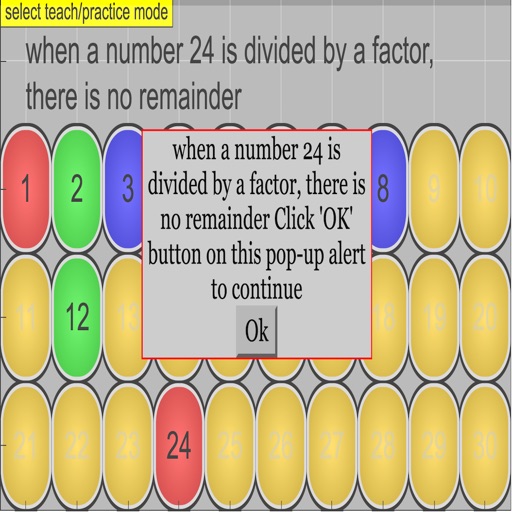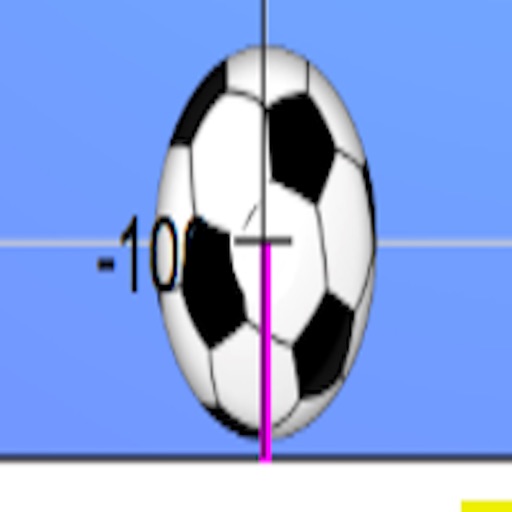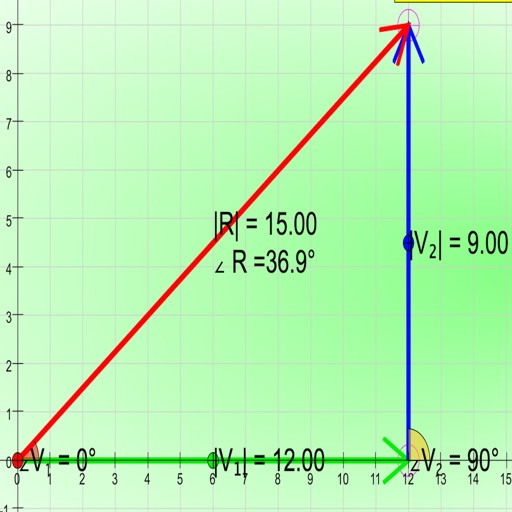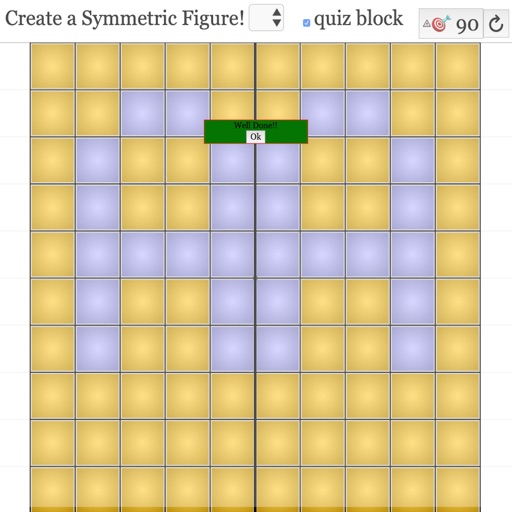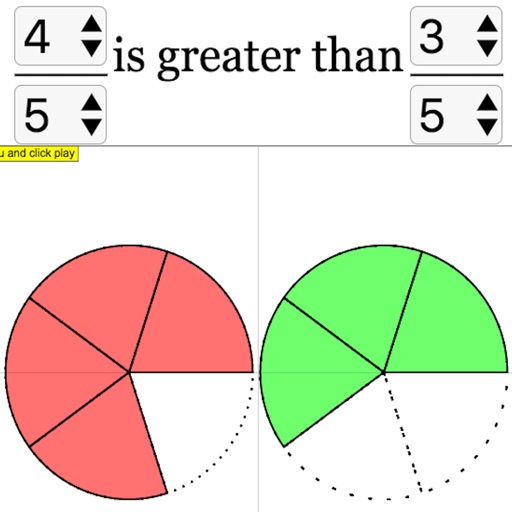What's New
fix bug of pop up going lower after reset.
App Description
About
An open source physics at Singapore simulation based on codes written by Fremont Teng and Loo Kang WEE.
more resources can be found on the support URL
Introduction
Step 1: Set a target number (default is 15)
By setting the target number, the first player who reach this number
diagonally, vertically or horizontally in a row will win.
The target number can only range from 6 to 26
Step 2: Player 1 Starts
Player 1 will begin first by dragging the blue cards to the respective cell.
(Dragging 6 into the centre.)
(A pop up occurs)
Note that if Player 2 attempts to place their 6 during Player 1's Turn, a pop up will occur.
This will automatically send the card back to their initial spot.
Step 2: Player 2's Turn
And now it's Player 2 to move on after Player 1.
Note that if Player 1 tries to add a card during Player 2's Turn, the same pop up will occur.
Step 3: Continue playing until Target is reached
After Player 2's Turn, it will go back to Player 1,
and a loop will occur.
The game ends when one of the player reaches the target number first
either Horizontally, Vertically or Diagonally.
(Player 1 reaching target number 15)
Toggling Full Screen
Double clicking anywhere in the panel to toggle full screen.
Reset Button
Resets the simulation.
Reset the simulation will put it back to its original set.
Enjoy!
Rate the app and share what you think will help children learn. I will try to add new features if time permits :)
Interesting Fact
This app is especially design to teach addition is a strategy tic tac toe way to promote joy of learning for children age 6 to 12 years old.
Acknowledgement
My sincere gratitude for the tireless contributions of Francisco Esquembre, Fu-Kwun Hwang, Wolfgang Christian, Félix Jesús Garcia Clemente, Anne Cox, Andrew Duffy, Todd Timberlake and many more in the Open Source Physics community. I have designed much of the above based on their ideas and insights, and I thank the OSP community for which Singapore was honored with 2015-6 UNESCO King Hamad Bin Isa Al-Khalifa Prize for the Use of ICTs in Education.
App Changes
- August 17, 2019 Initial release