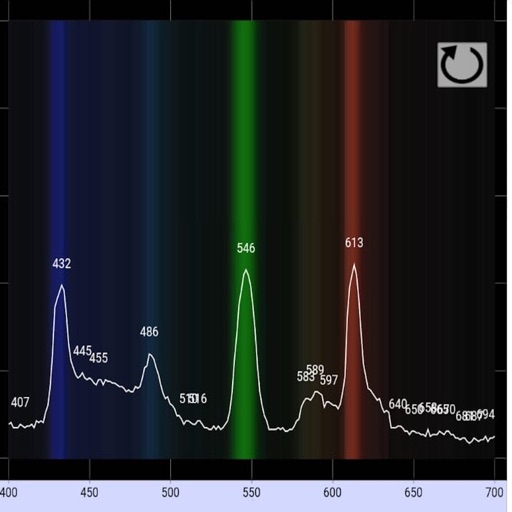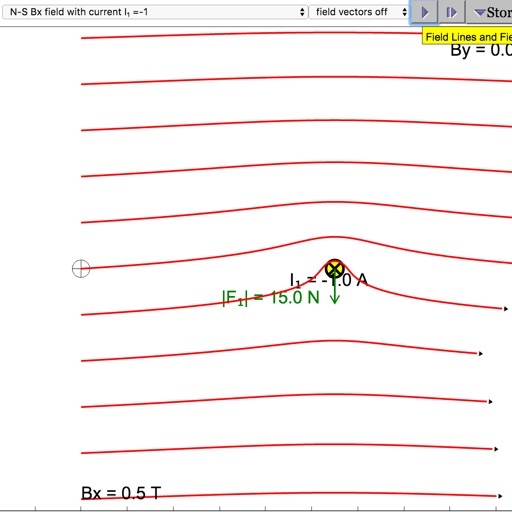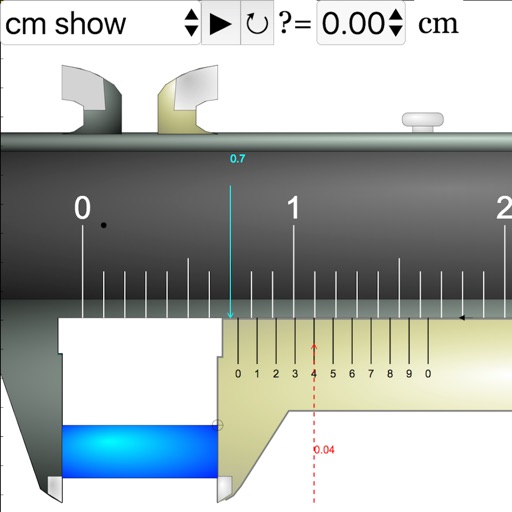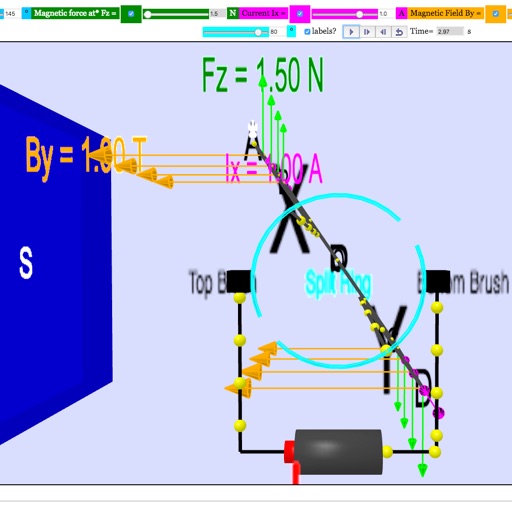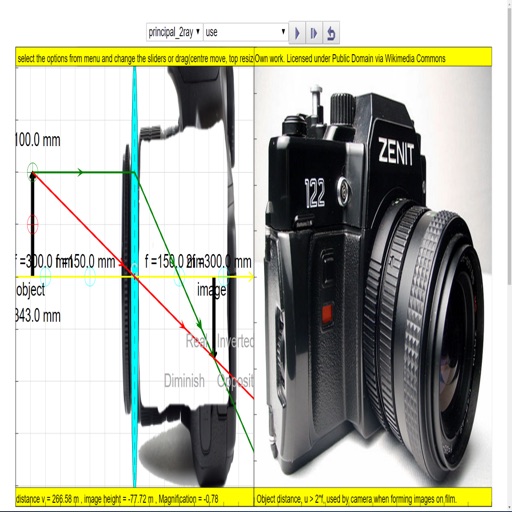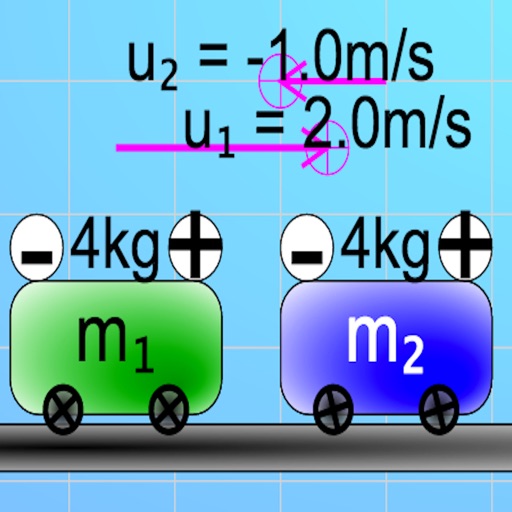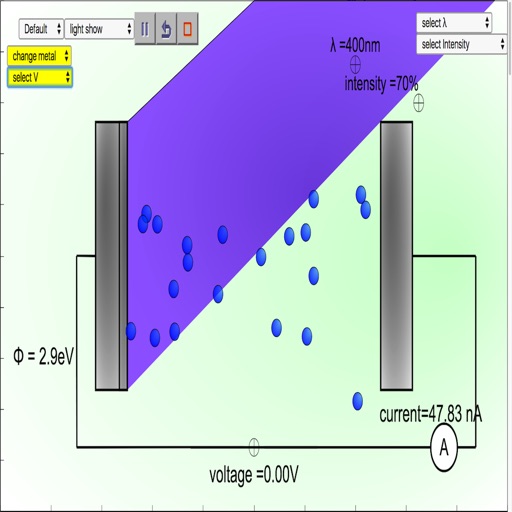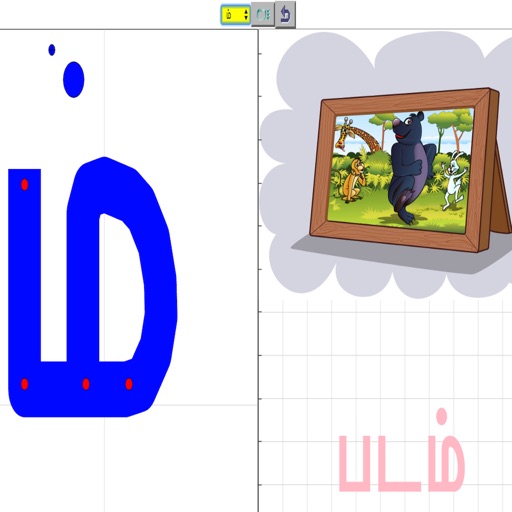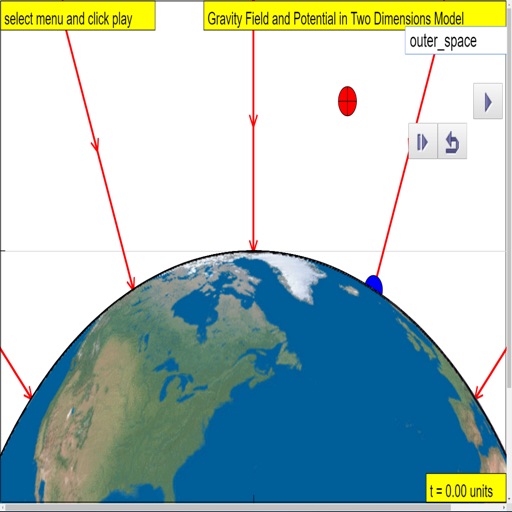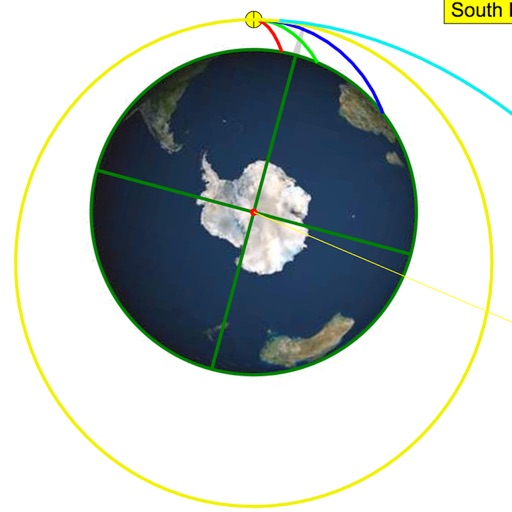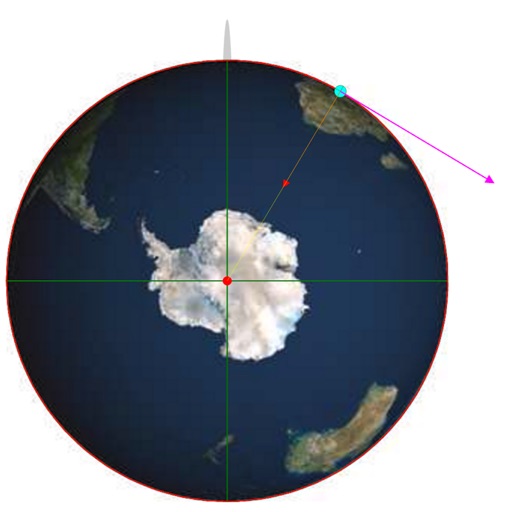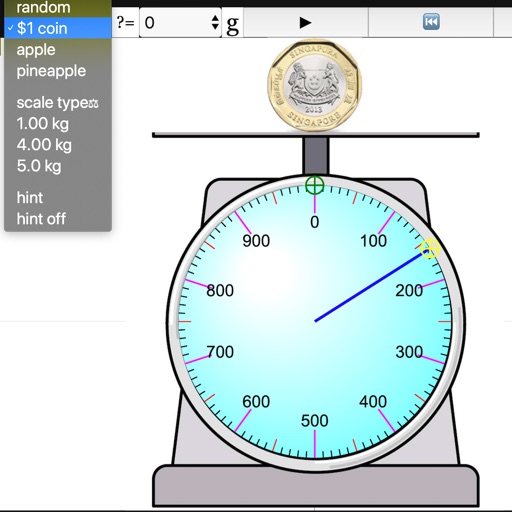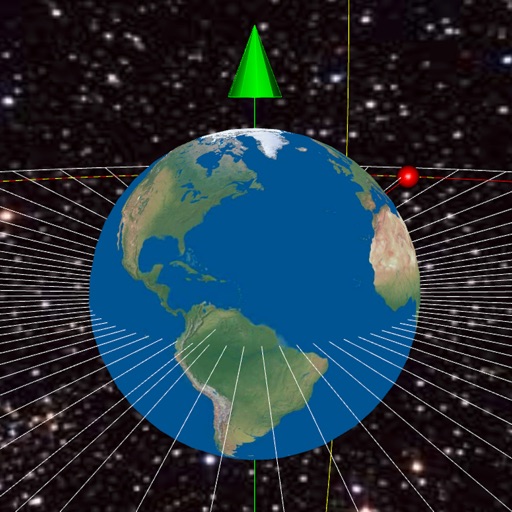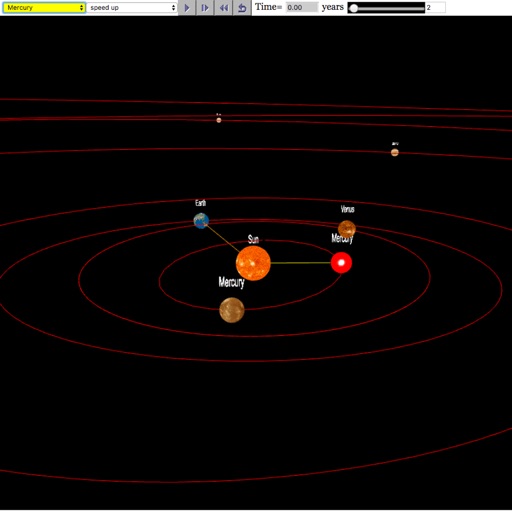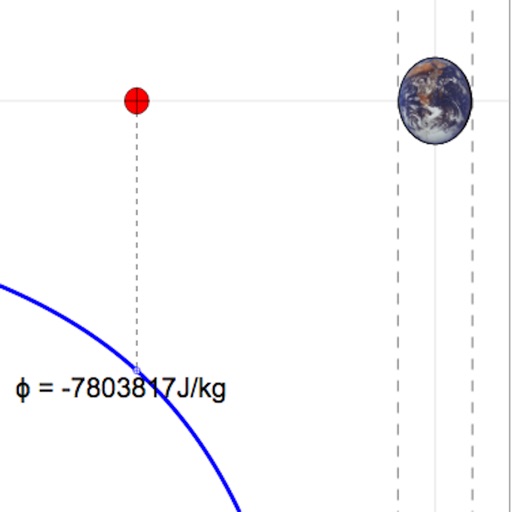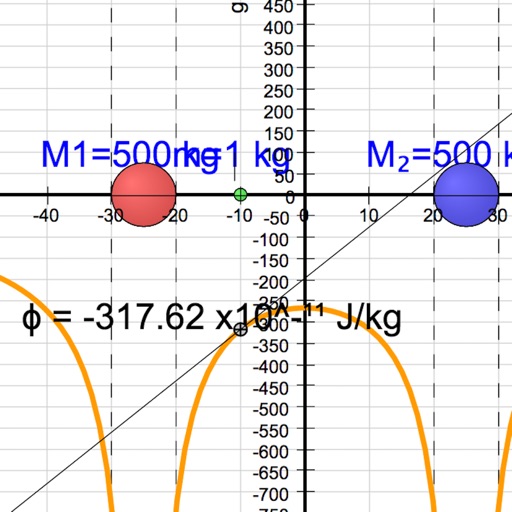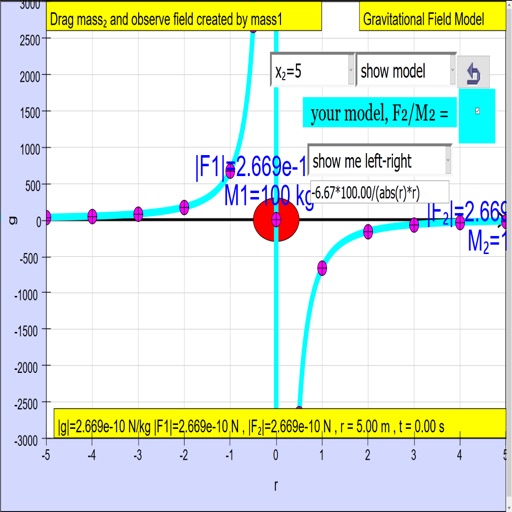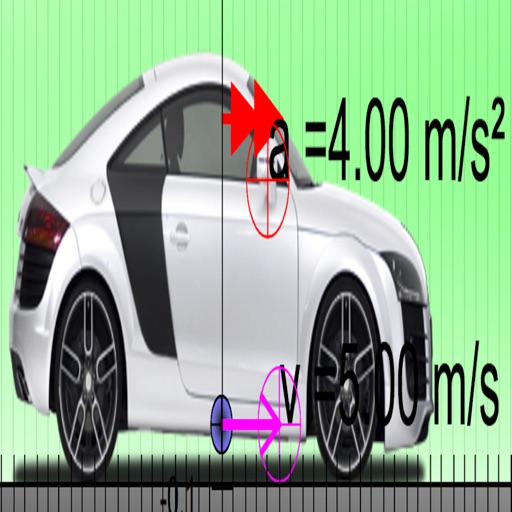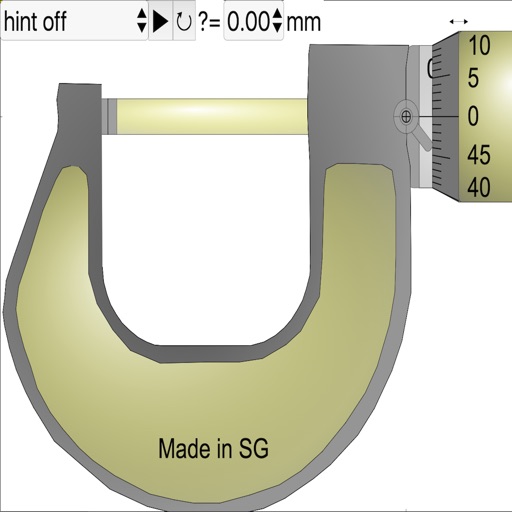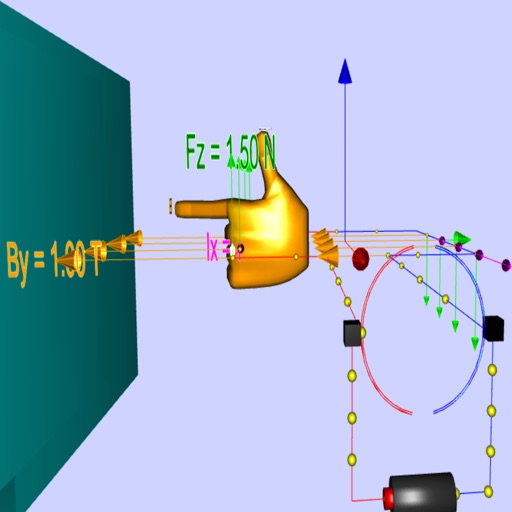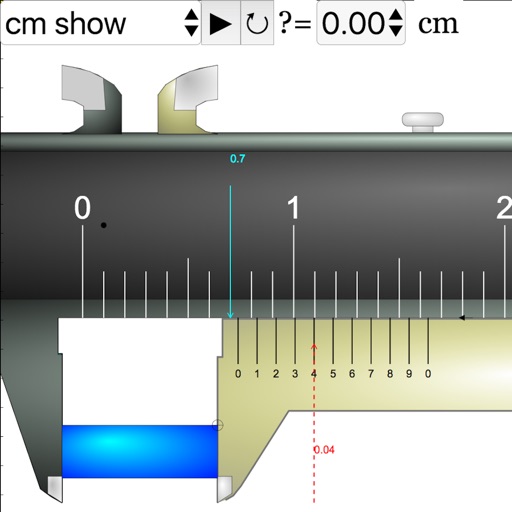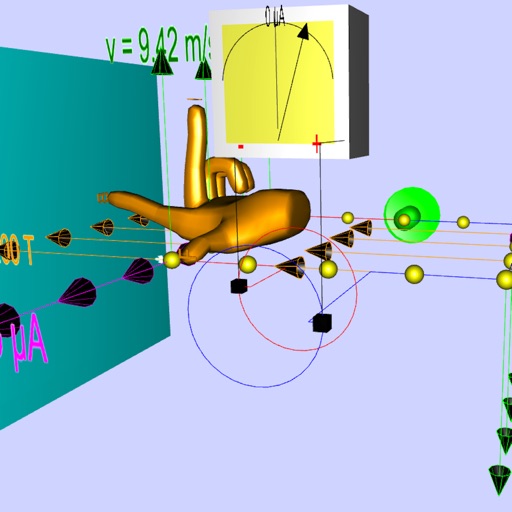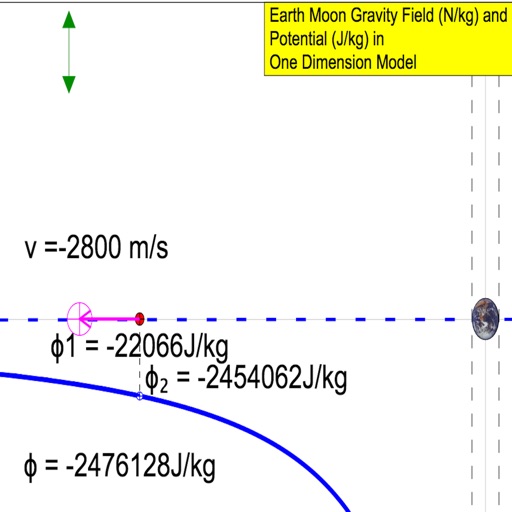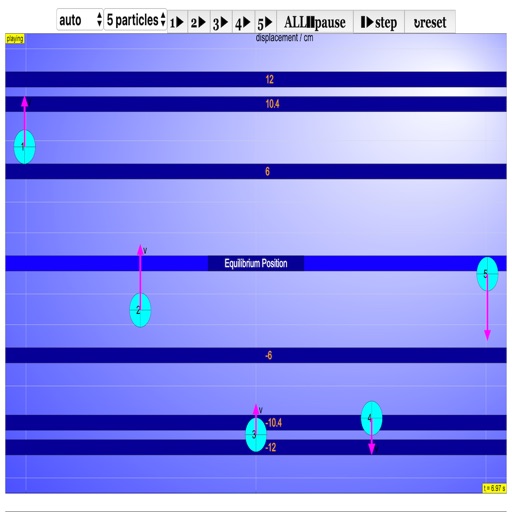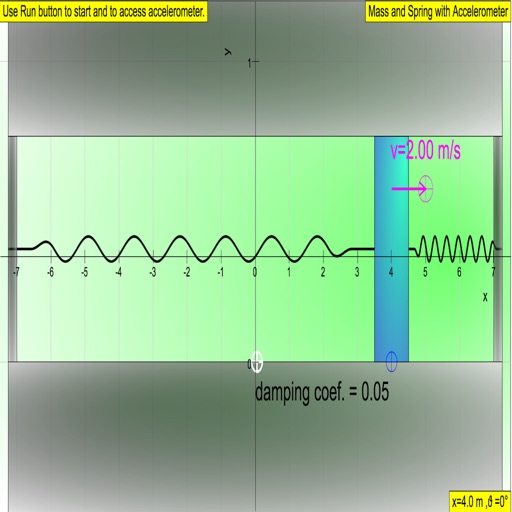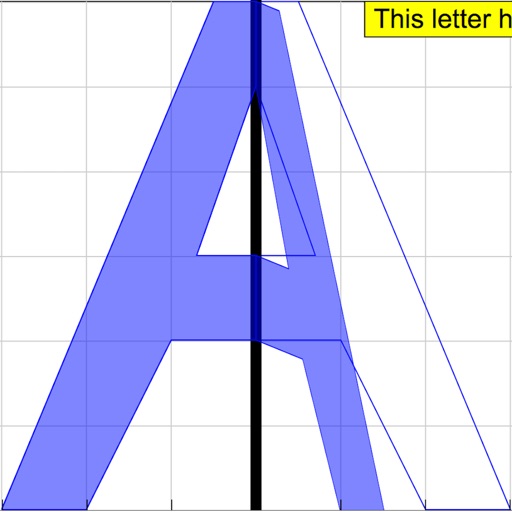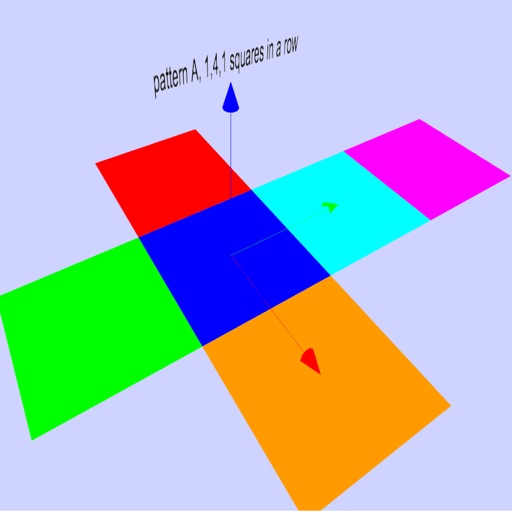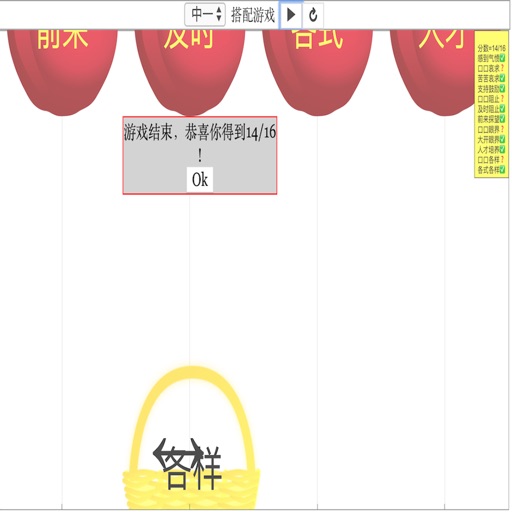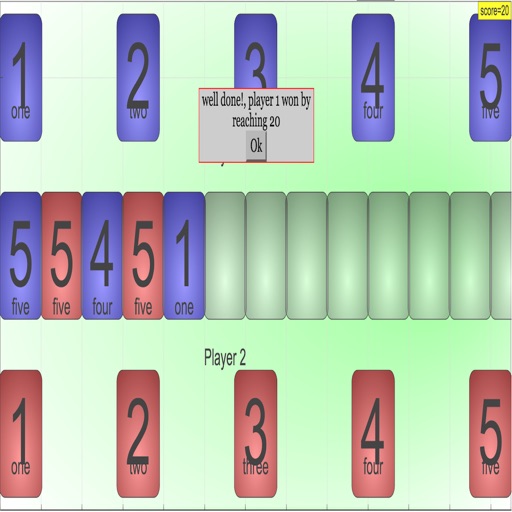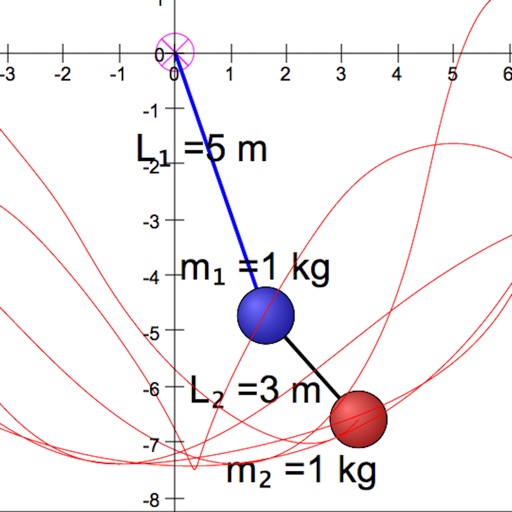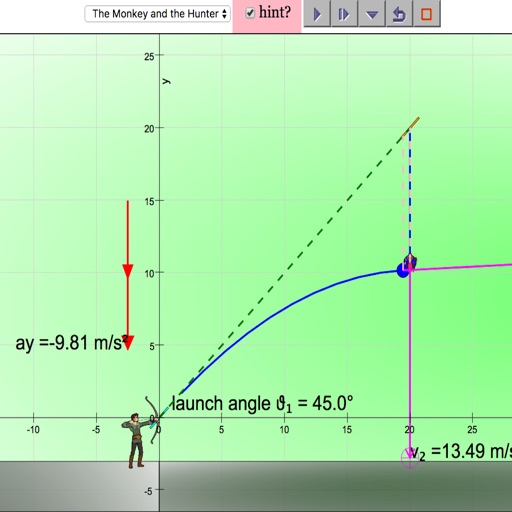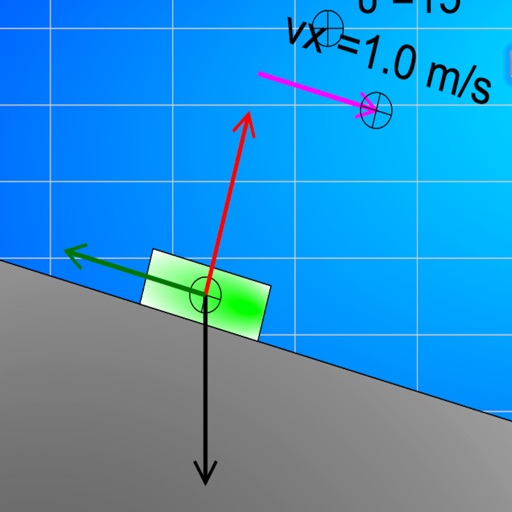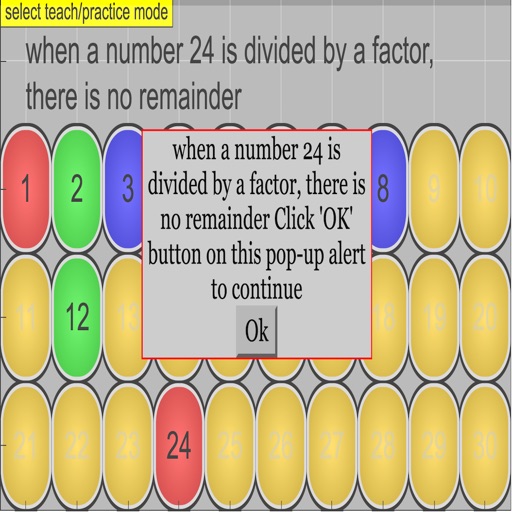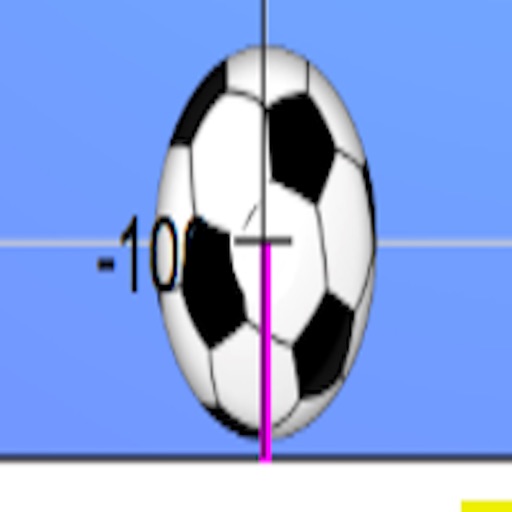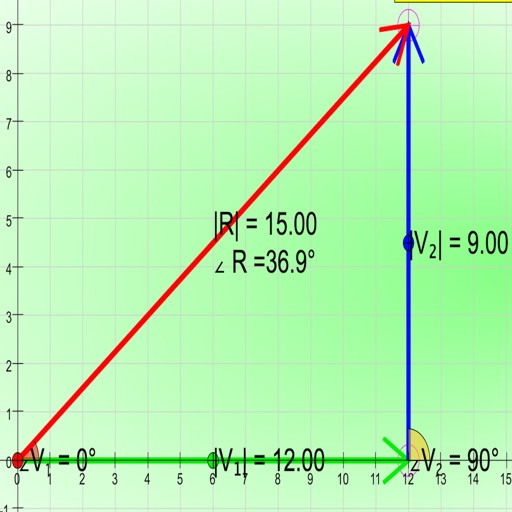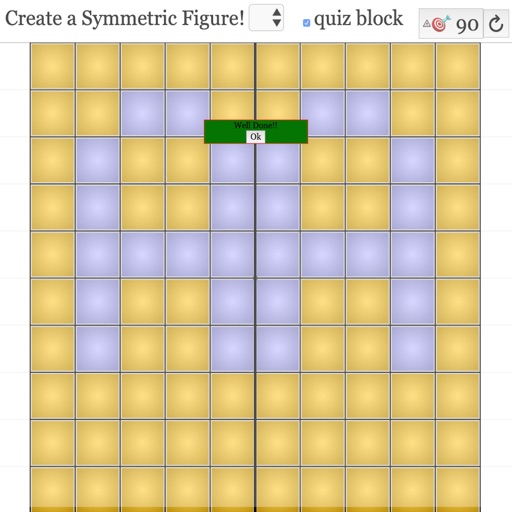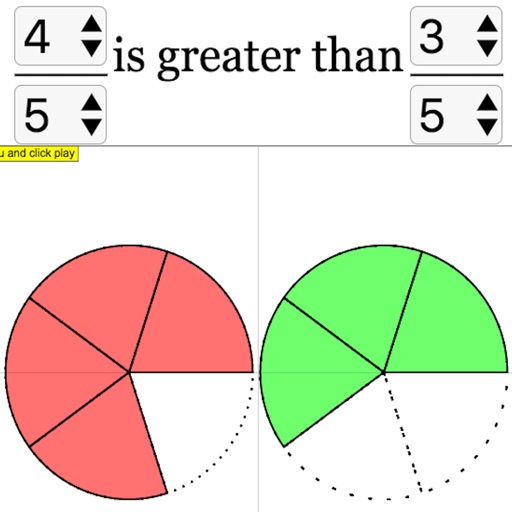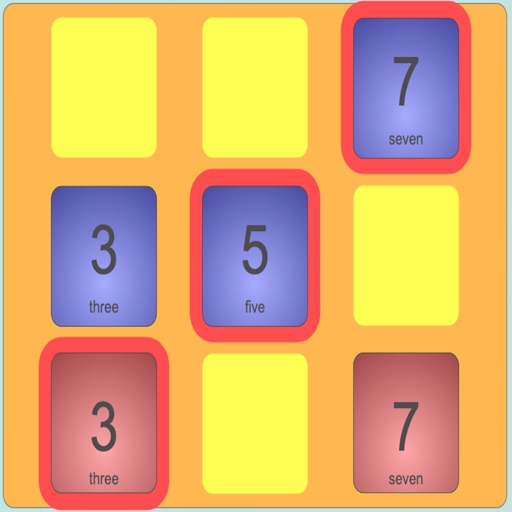What's New
to be used with a 3D printed attachment see screenshots
position attachment in front of the back camera
take a photo of the light spectrum from sunlight and click the ruler to analyze the emission spectrum
a comparison of the camera data and Wikipedia theoretical image
take a photo of the light spectrum from a normal lamp and click the ruler to analyze the emission spectrum
App Description
Spectrum Analyzer
iOS App, will need to give permission to allow the App to have permission to use your camera and file system when prompted
Physical Apparatus
A diffraction grating to be place in front of the camera
Light source such as a multi propose laser pointer
iPhone or iPad with the App installed
Use
Select one of the three sources of image
Front Camera /Back Camera/File Manager
If the calibrated length between 2 points on the image is to be used, for example, distance between zero order length and the first order diffraction pattern of the red wavelength is approximately 650 nm, then select the radio button calibrated to input a known length. Move the square start end to re position the start of known calibrated start point and drag the arrow head to the end of the known length.
Similarly, re position the start and end of the free line spectrum to analyze the pixel perceived brightness where the start is BLUE =400 and end is RED =700 nm
The play/pause button will start or stop the calculation of the free line pixel perceived brightness along the line.
Acknowledgement
My sincere gratitude for the tireless contributions of Francisco Esquembre, Fu-Kwun Hwang, Wolfgang Christian, Félix Jesús Garcia Clemente, Anne Cox, Andrew Duffy, Todd Timberlake and many more in the Open Source Physics community. I have designed much of the above based on their ideas and insights.
This research is supported by the eduLab project AEP 01/18 LTK Promoting joy of learning by turning phone into 3 scientific equipment, awarded by the Ministry of Education (MOE), Singapore and managed by National Institute of Education (NIE), Singapore.
reference:
http://iwant2study.org/ospsg/index.php/projects/576-aep-01-18-ltk-promoting-joy-of-learning-by-turning-phone-into-3-scientific-equipment
App Changes
- June 16, 2019 Initial release