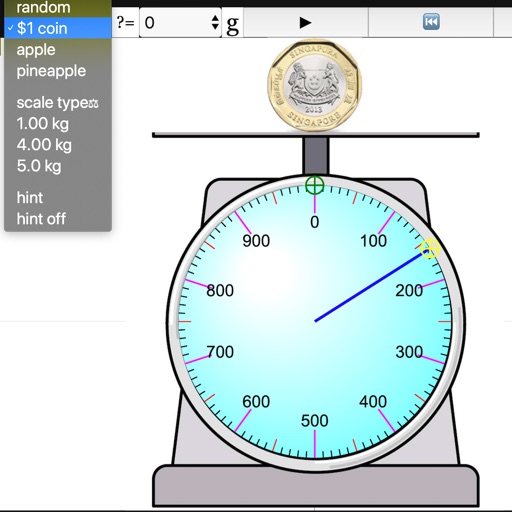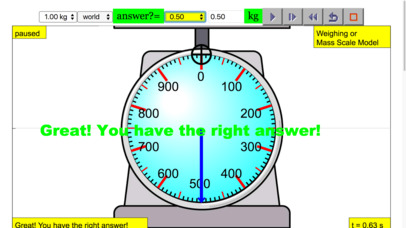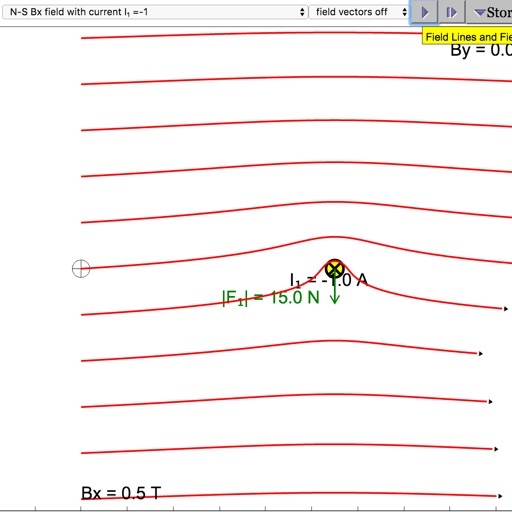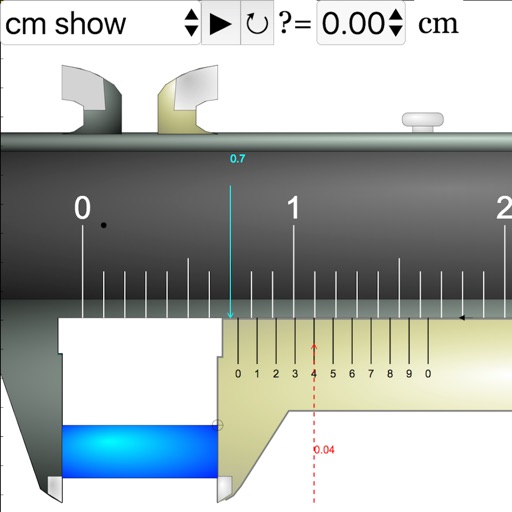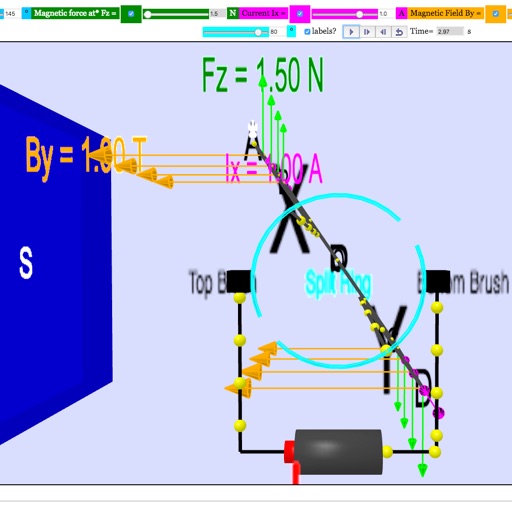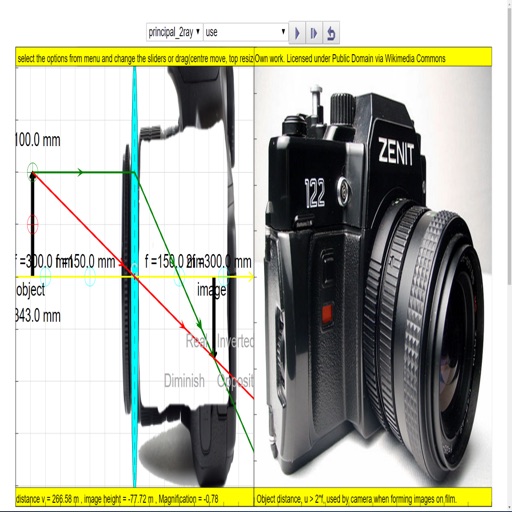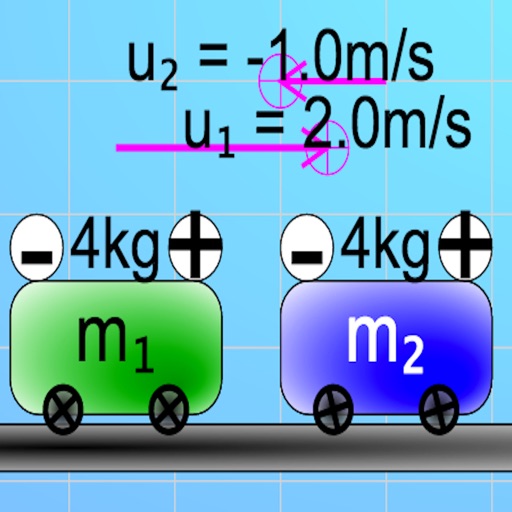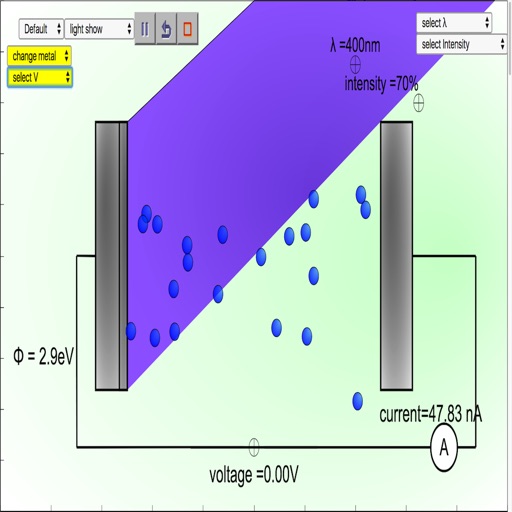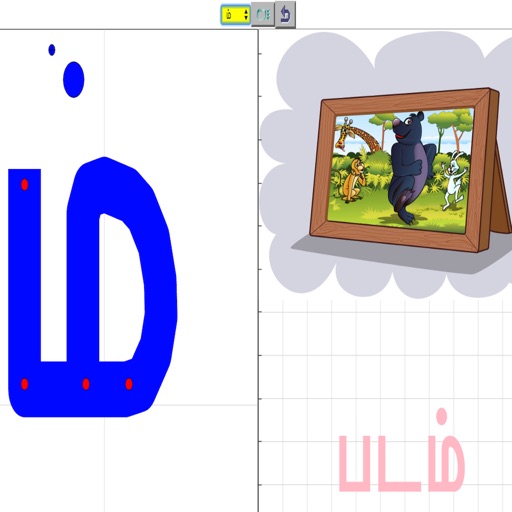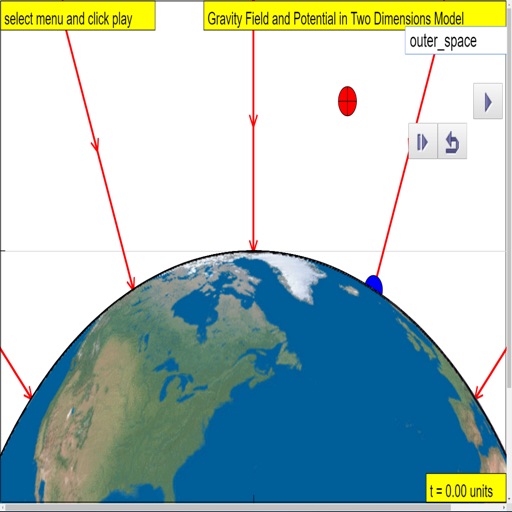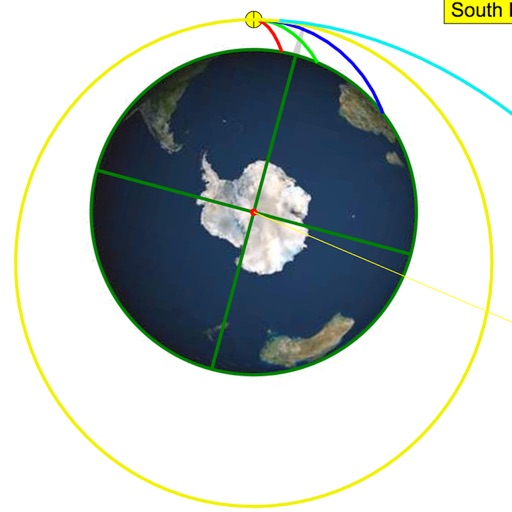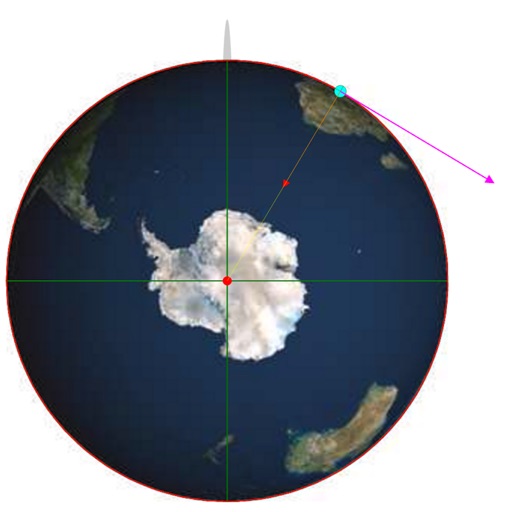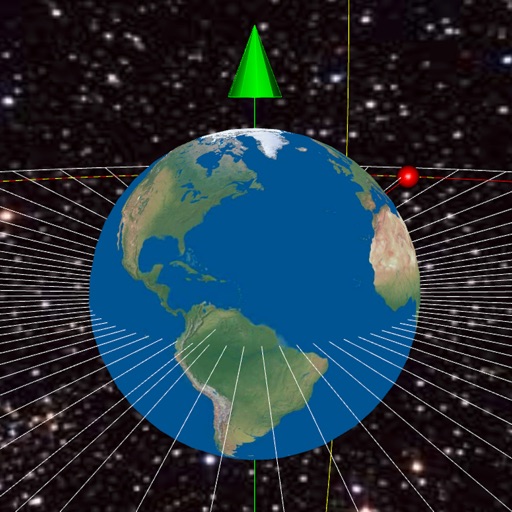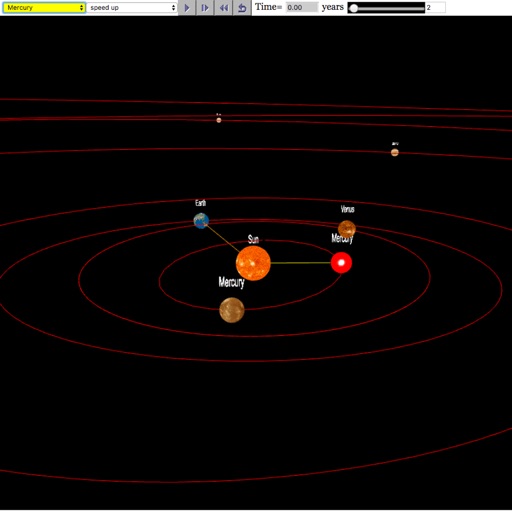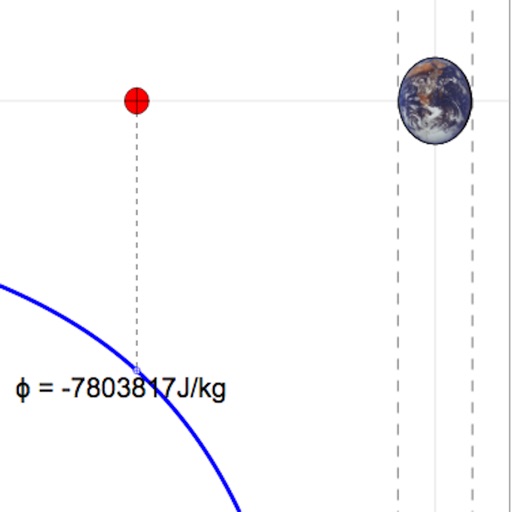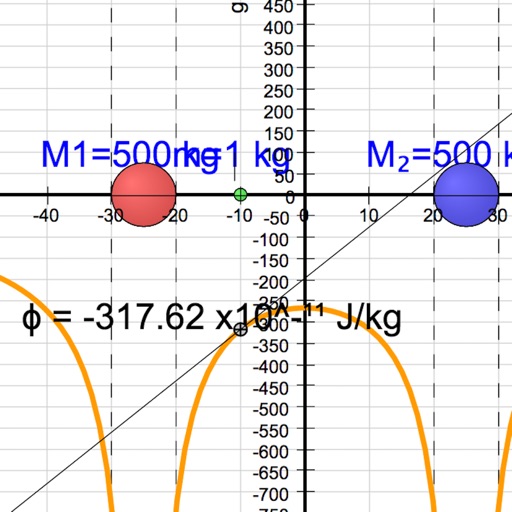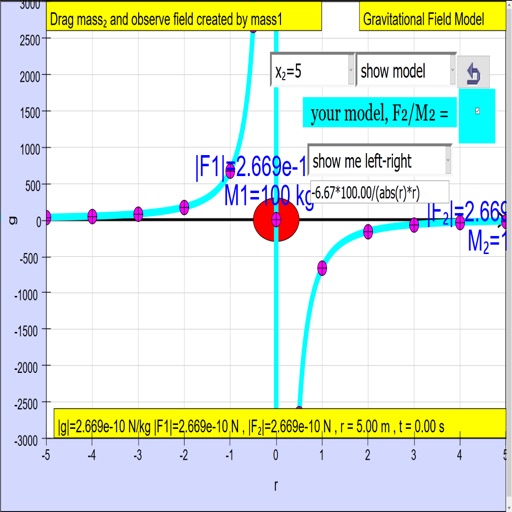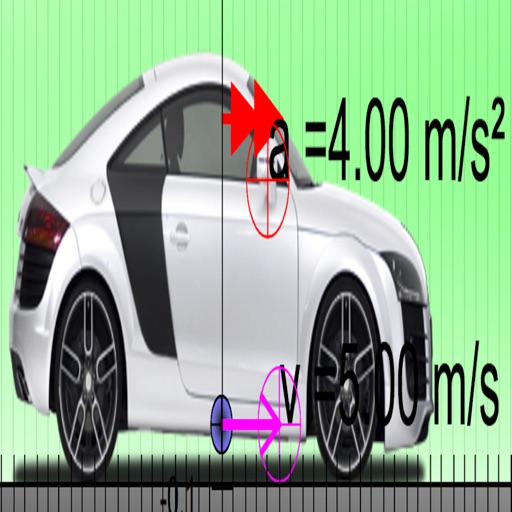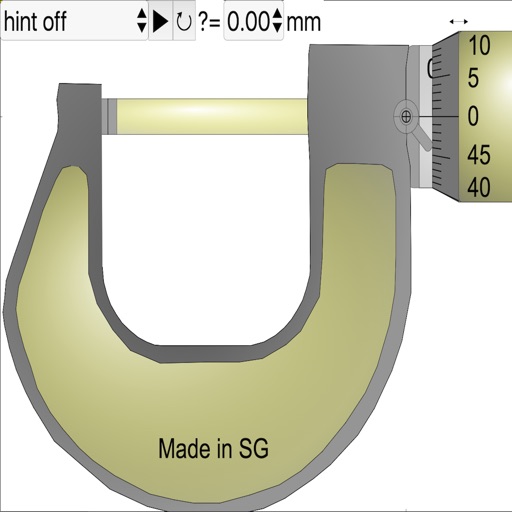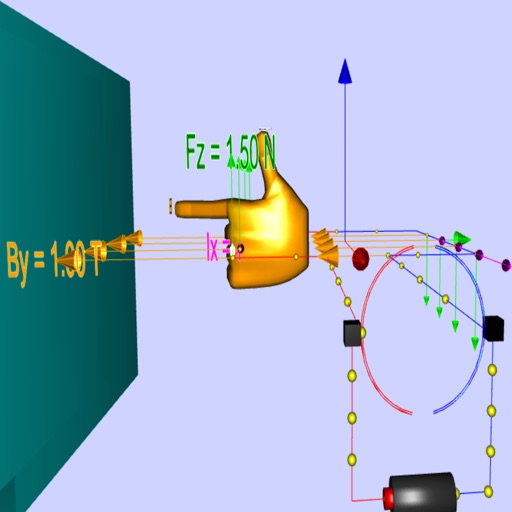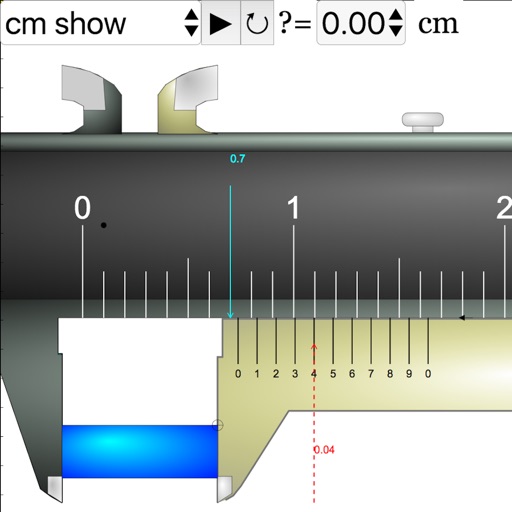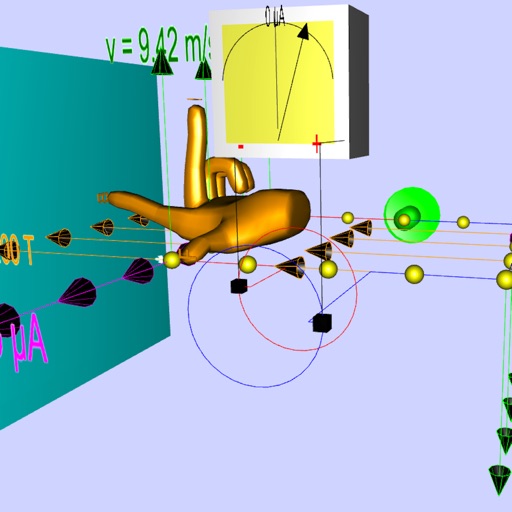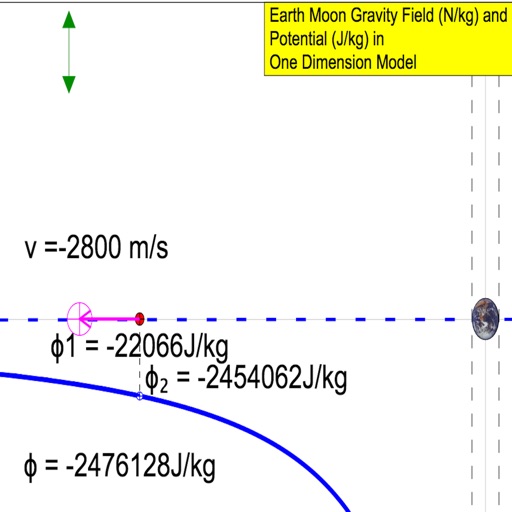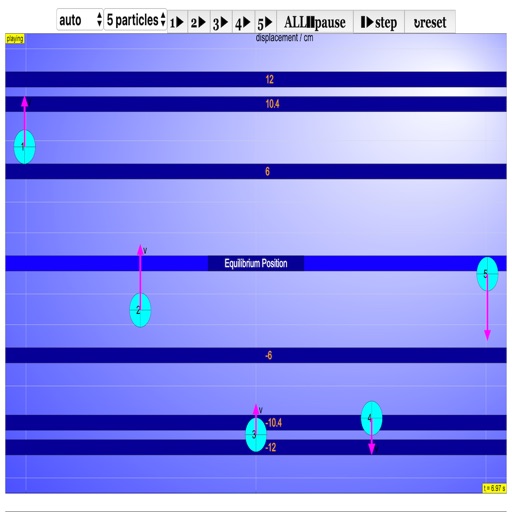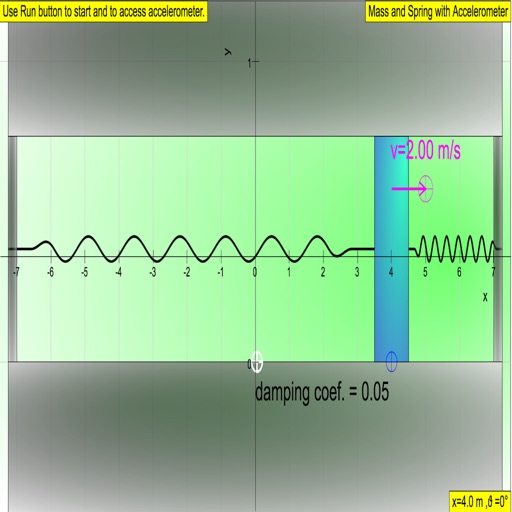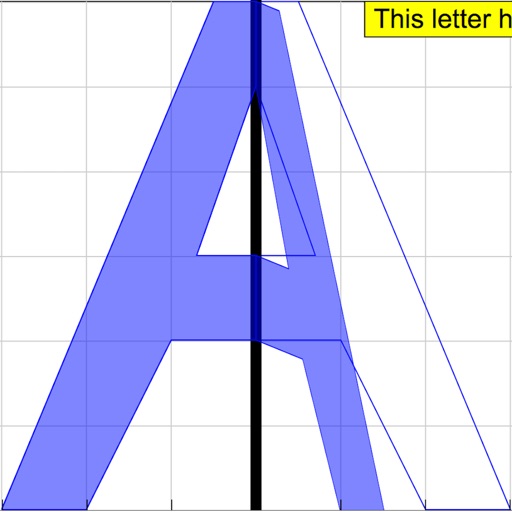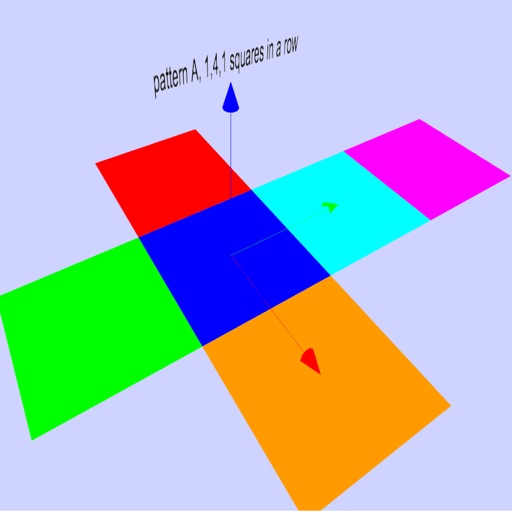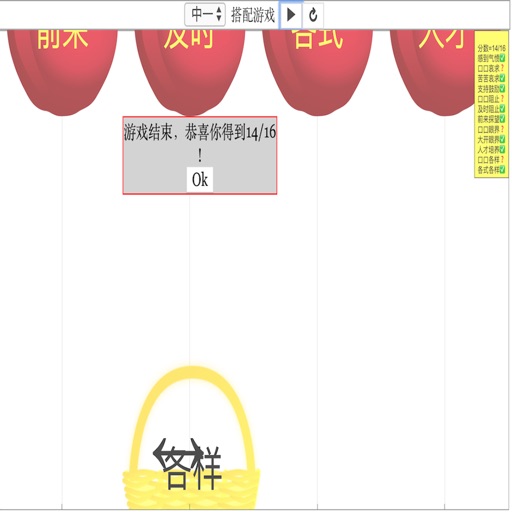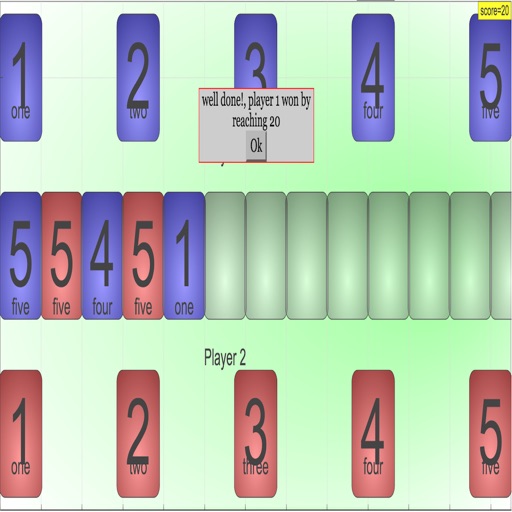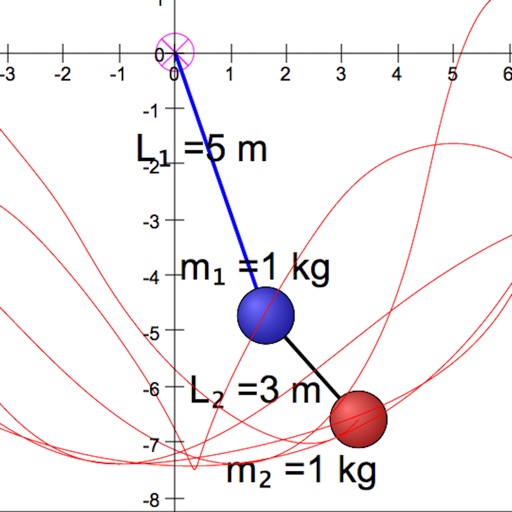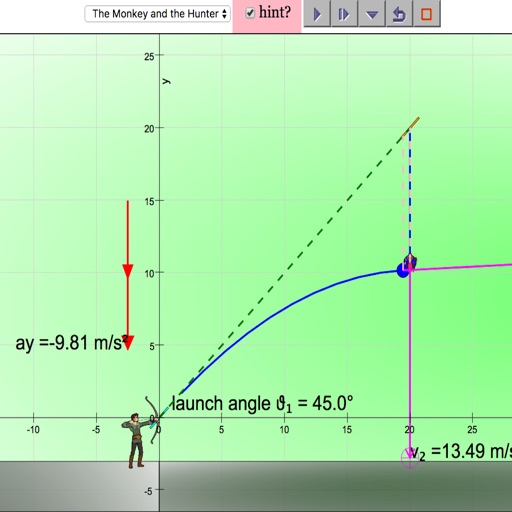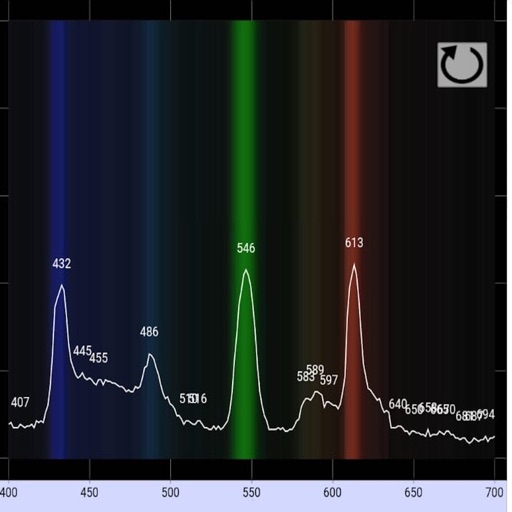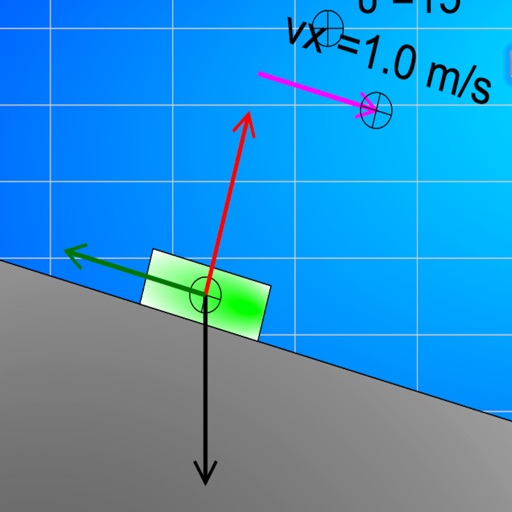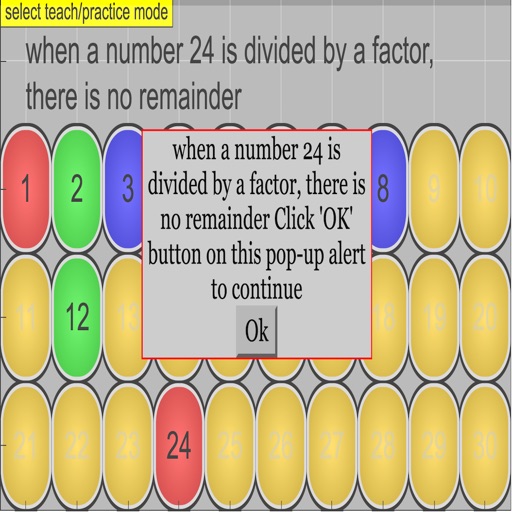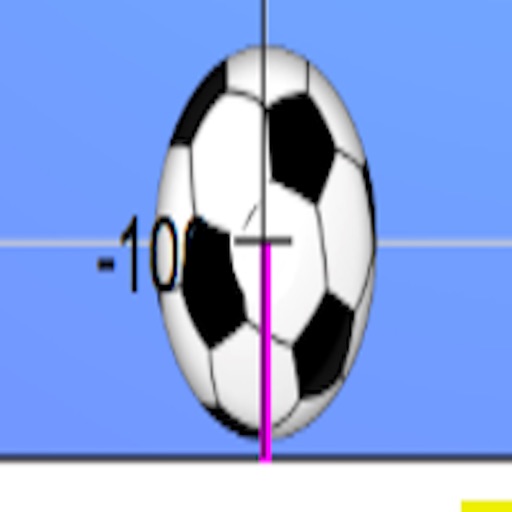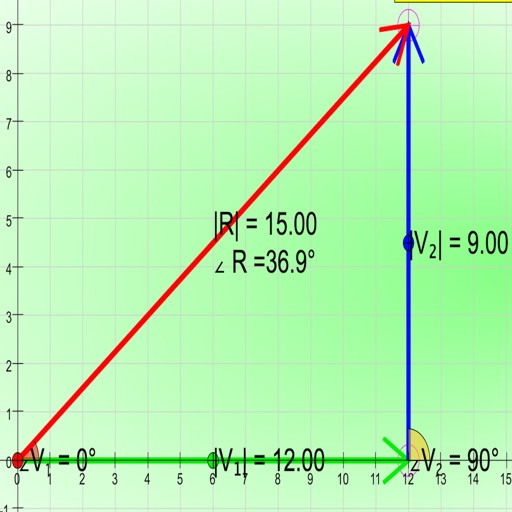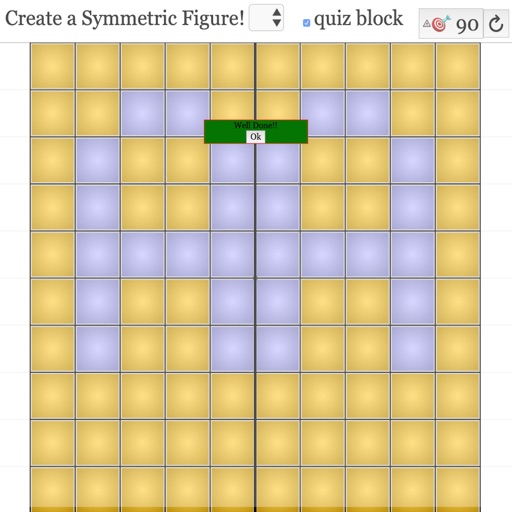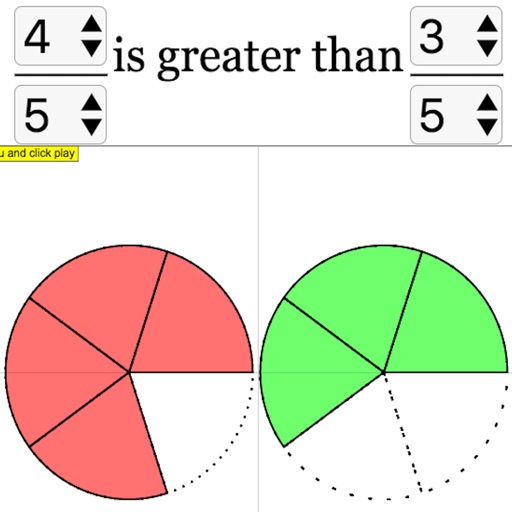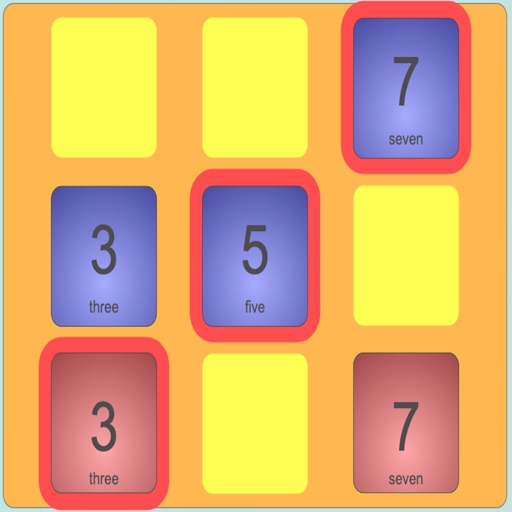What's New
deployment targeted at 9.3 for more iOS devices coverage.
added new restart button with Ads.
App Description
About
An open source physics at Singapore simulation based on codes written by Loo Kang WEE and Félix Jesús Garcia Clemente
more resources can be found on support URL
Topics
measure to obtain a reading from a suitable measuring instrument
Skills Engaging with an event, phenomenon or problem through:
Collecting and presenting evidence through:
Observing This is the skill of using our senses to gather information about objects or events. This also includes the use of instruments to extend the range of our senses.
Using apparatus and equipment This is the skill of knowing the functions and limitations of various apparatus, and developing the ability to select and handle them appropriately for various tasks.
Introduction
Play with the Mass Scale Model. Test what you've learned by trying the input field.
This Mass Scale Model allows the skills of reading from a circular scale of a typical weighing scale. The three options available allows for student's own testing of the different scales with different decimal places of precision appropriate in each scale's smallest division.
Common misconceptions
Students typically can tell masses of whole numbers such as 600 g, but to be able to type in 0.60 kg requires some understanding of decimal places.
New Feature Added
Now, grams option is added for ease of whole number learning
Sample Learning Goals
(g) describe how to measure a variety of masses with appropriate accuracy by means of weighing scales.
Interesting Fact
This simulation has touch-sensitive controls for the pointer and the actual reading (yes, I need to program for these features) which other apps may not have.
Acknowledgment
My sincere gratitude for the tireless contributions of Francisco Esquembre, Fu-Kwun Hwang, Wolfgang Christian, Félix Jesús Garcia Clemente, Anne Cox, Andrew Duffy, Todd Timberlake and many more in the Open Source Physics community.
App Changes
- January 03, 2017 Initial release
- June 14, 2019 New version 0.0.14
- June 22, 2019 New version 0.0.22
- June 25, 2019 New version 0.0.24
- July 14, 2020 New version 0.1.28
- October 22, 2020 New version 0.1.29