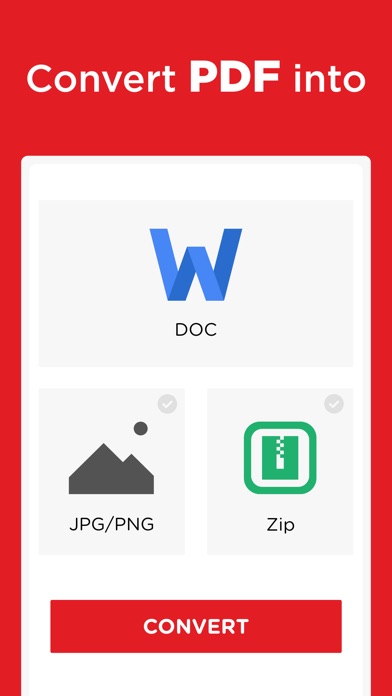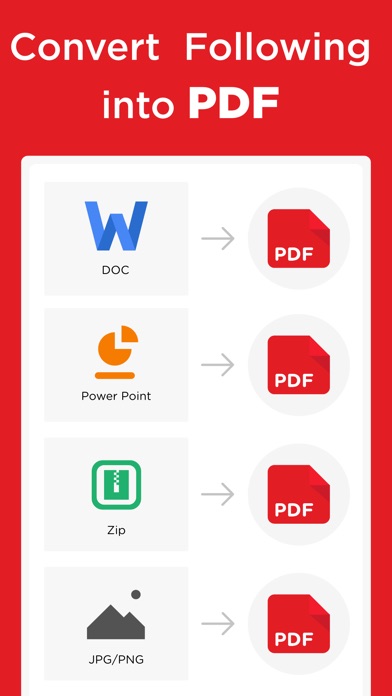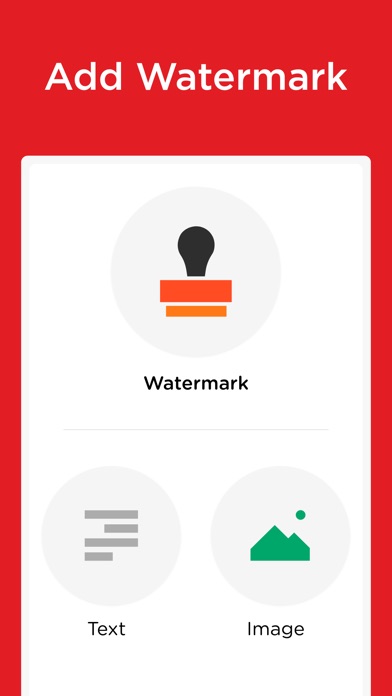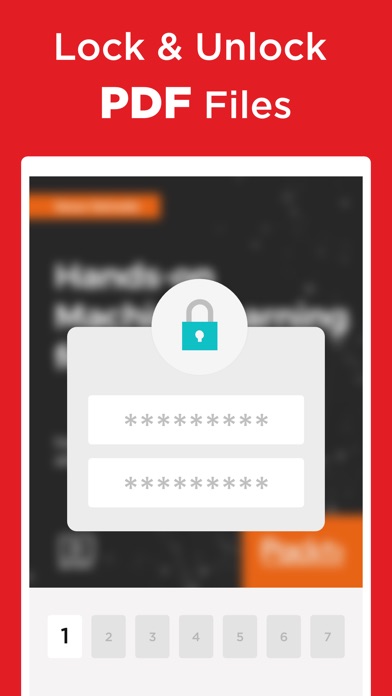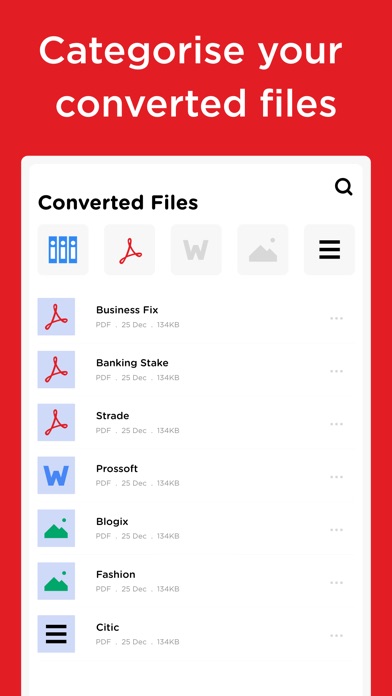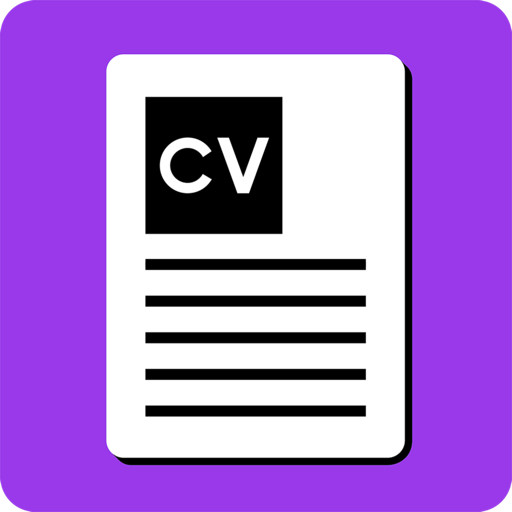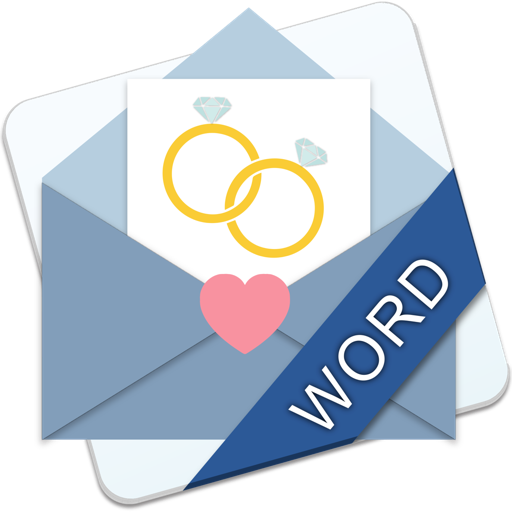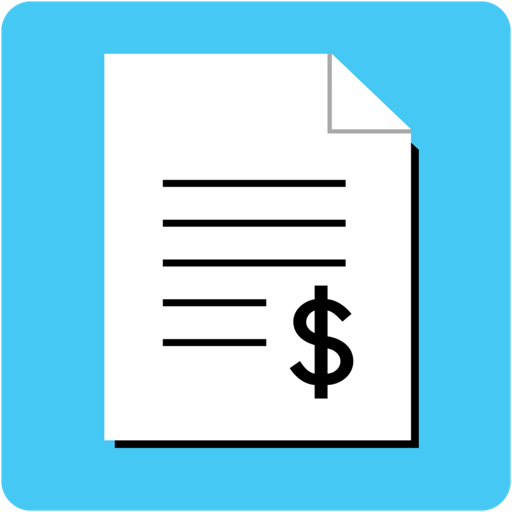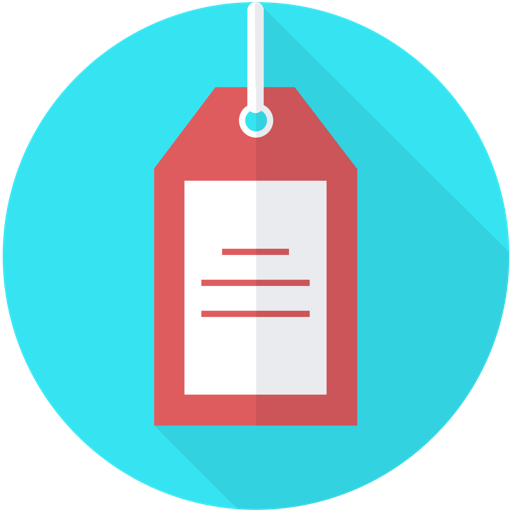What's New
- Bug Fixing.
- Add new Tools.
- New Design.
- Optimize Conversion accuracy.
- Performance Enhancements.
App Description
Transform, modify, and save your vital documents effortlessly with the help of PDF converter.
PDF converter can not only convert the files but merge and split them as well.
PDF files are mostly used by professional designers and architects for presentation purpose. PDF to Image or Image to PDF can easily be converted if you have file present in the storage of your smartphone else you can upload the file from Dropbox or Google drive.
PDF converter comes with the following features.
1- Create, edit, merge and split PDF document in this PDF Converter.
2- Convert PDF to Word
3- Convert PDF to JPG
4- Convert PowerPoint slides to PDF
5- Convert JPG to PDF
6- You can check your recently converted files in the main menu of the PDF Converter.
7- Share these files where you find necessary an online social network.
8- Add watermark to the areas in the PDF file for better explanations.
9- Unlock or lock PDF file so no one can access it without a password.
PDF files are the most secure way of sharing files over the internet. The reason is no one can copy content and cannot edit the file without permissions if it is locked.
Note:
Payment will be charged to your iTunes account at confirmation of purchase. Your subscription will automatically renew unless auto-renew is turned off at least 24-hours before the end of the current subscription period. Your account will be charged for renewal within 24-hours prior to the end of the current subscription period. Automatic renewals will cost the same price you were originally charged for the subscription. You can manage your subscriptions and turn off auto-renewal by going to your Account Settings on the App Store after purchase. Read our terms of service and Privacy Policy for more information.
Privacy Policy:
https://www.contentarcade.com/pdf-converter-privacy-poilcy
Terms of Use:
https://www.contentarcade.com/pdf-converter-terms-of-use
App Changes
- February 12, 2019 Initial release
- June 13, 2019 New version 1.7
- June 14, 2019 New version 1.8
- June 26, 2019 New version 1.9
- August 28, 2019 New version 2.0
- September 23, 2019 New version 2.1
- December 09, 2019 New version 2.2
- December 24, 2019 New version 2.3
- July 14, 2020 New version 2.60
- October 23, 2020 New version 2.86
- December 09, 2020 New version 2.87
- August 05, 2021 New version 3.1.0
- October 04, 2023 New version 4.3
- March 19, 2024 New version 4.6