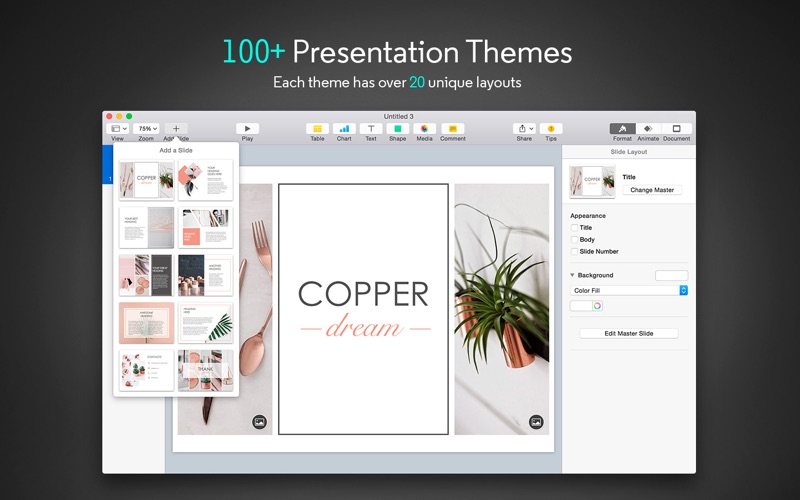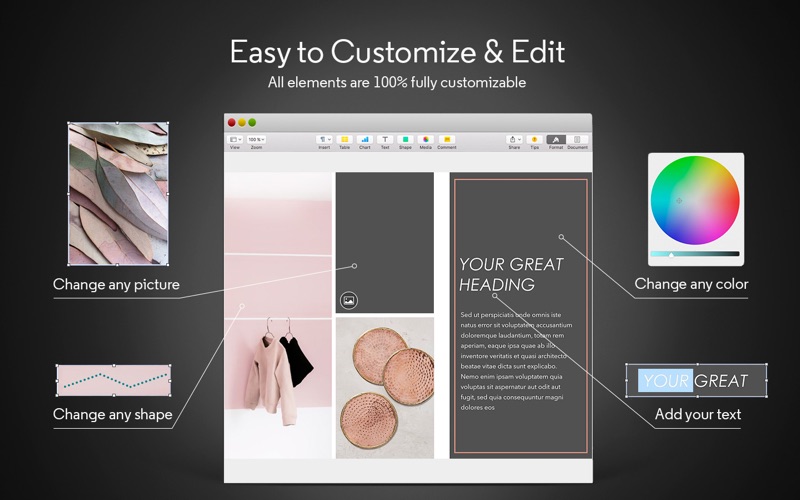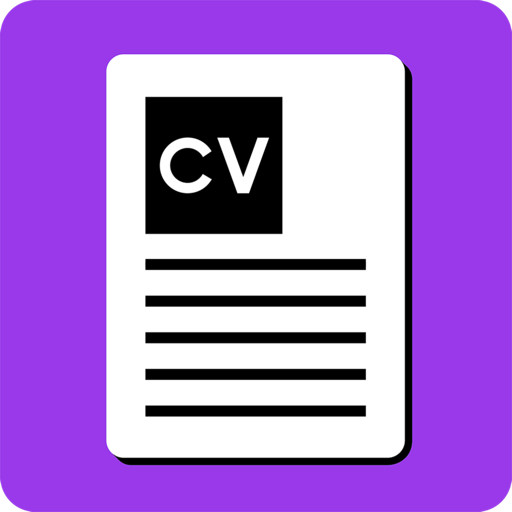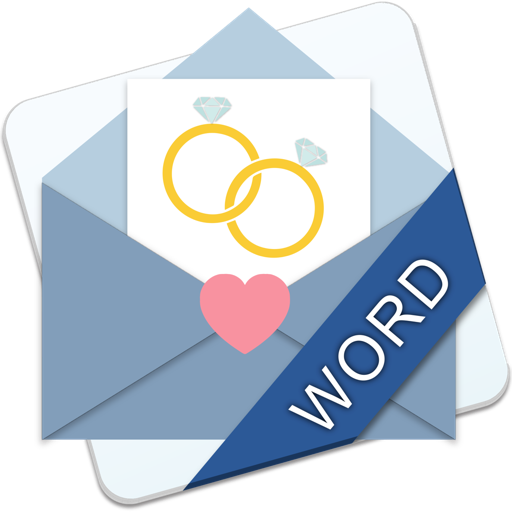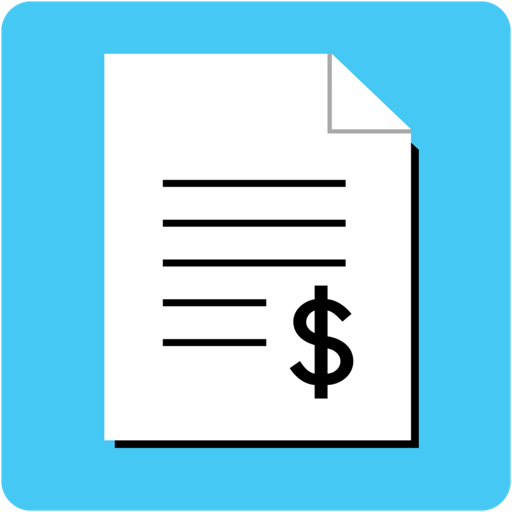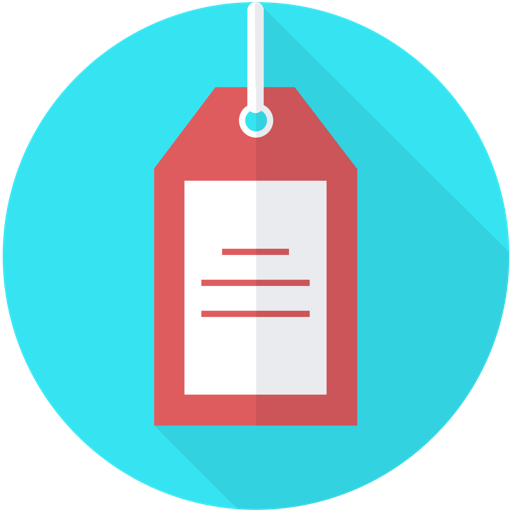App Description
Never waste time again trying to design a presentation from scratch – this collection has everything you need! Each template comes from professional designers who know how to produce presentations that help win business, inspire people, and showcase work. Adding your own content is a breeze – just drag and drop using the simple editor and you’re ready to go.
What’s more, the templates are built to go with your Keynote for Mac software. That means no other software or plugins needed – just download, open and create your presentation. Whether you’ve got a last-minute college presentation, need to win a big contract at work, or you’re planning a TED talk, these templates will help you stand out from the crowd.
• 100+ presentation templates
Save hours on design – edit as much or as little as you need.
• Categories for every situation
Startup pitch deck, finance, academic and educational, corporate, contemporary, and lots more.
• Easily customizable for maximum visual impact
Drag and drop icons, charts, diagrams, edit, insert or delete – no limit to what you can do.
• 20 layouts per presentation
Make sure your presentation looks great on any size screen, or as a printout.
• Unique designs from the professionals
Pixel-perfect designs at hi-resolution, balancing designer ideas with presentation knowledge.
• Made for Keynote for Mac
Make the most of Keynote’s many brilliant features such as wireframes, multiple slide masters, grouping and collaboration
* XPro Templates for Keynote requires Keynote 6.6, or later.
App Changes
- June 16, 2019 Initial release