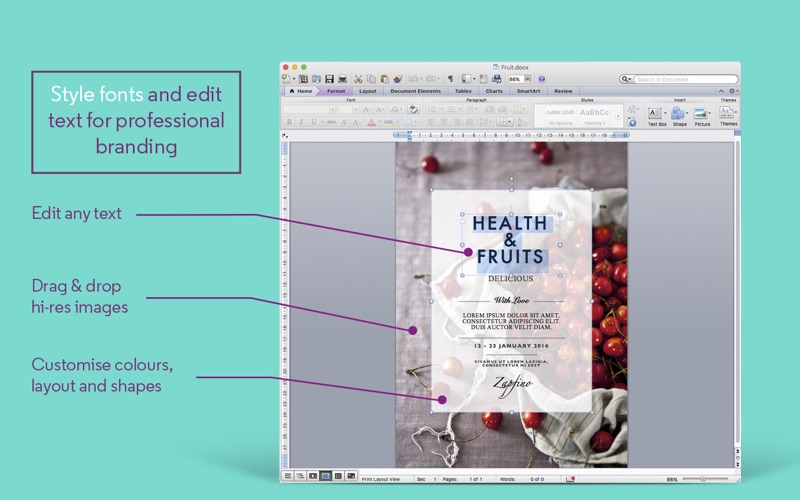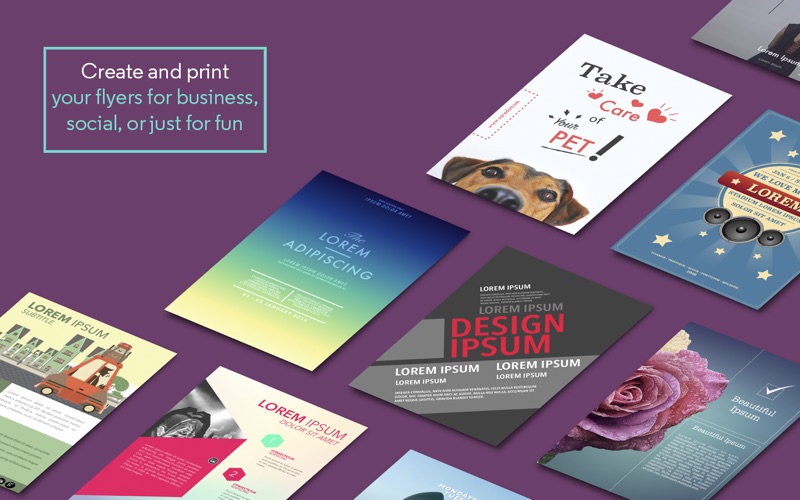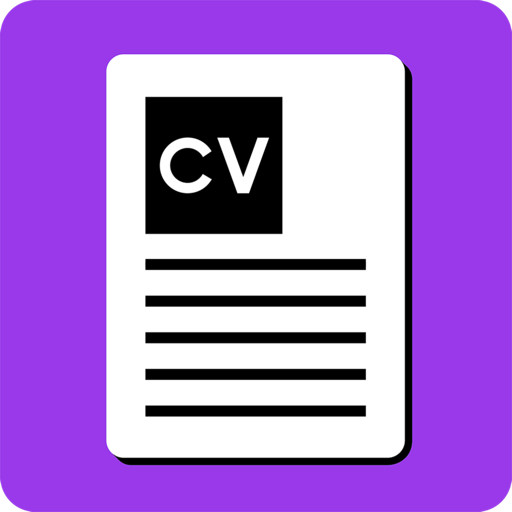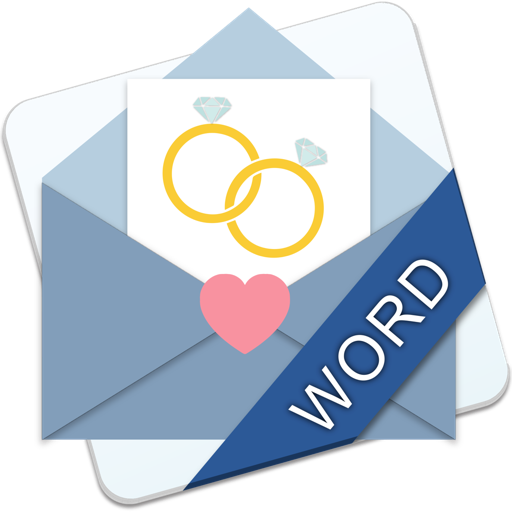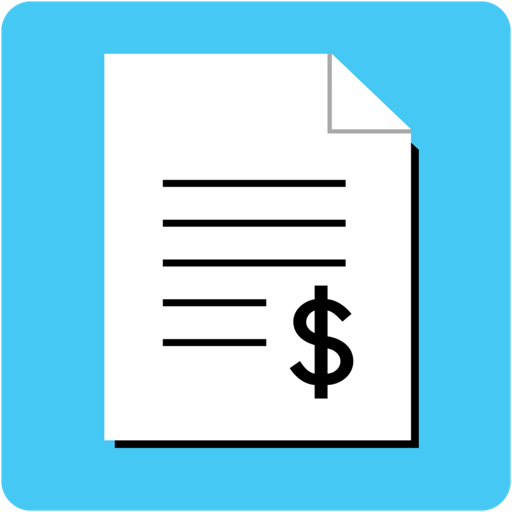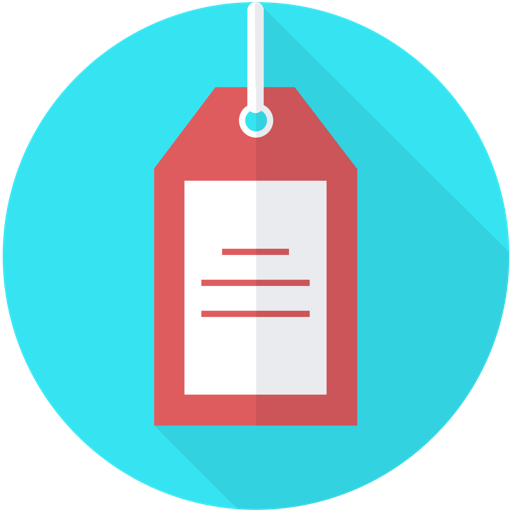What's New
- 10 New Templates Added
- Issue Fixing & Performance Enhancements
App Description
100 templates to produce stunning flyers within minutes – without graphic design skills.
This unrivaled selection of stunning templates makes it easy for you to create flyers that look they’ve come straight out of a studio. And best of all – you don’t need any design skills. Just open in your MS Word software and use the simple ‘drag and drop’ visual editor. You’ll quickly be creating eye-catching flyers that turn heads and wow audiences.
Top Features:
• The easiest way to create incredible flyers like a professional
• A stunning selection of themes directly from graphic designers’ studios
• Add your logos, images, and text for total customization
• Hi-resolution graphics ideal for print and online use
• Advanced layout and editing features if you want to go beyond the basic
• Simple to setup – integrates effortlessly with Microsoft Word
Brought to you by Content Arcade, the industry-leading developer of designs and templates for people who want to get creative.
* Flyer Templates requires the latest version of MS Word.
App Changes
- July 06, 2016 Initial release
- June 15, 2019 New version 1.2