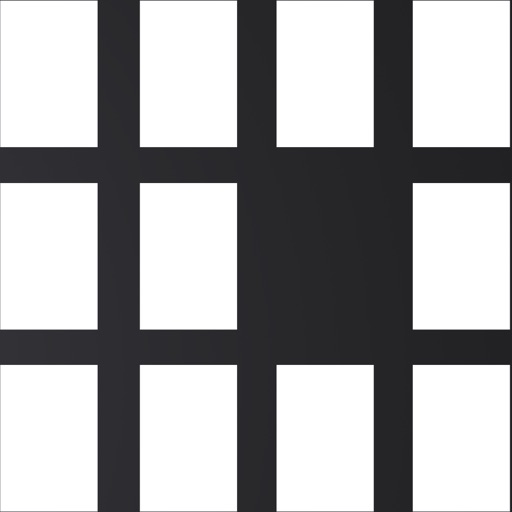What's New
• Before, MusicHarbor wouldn't update existing calendar events for upcoming albums if you altered your preferred alert settings. Now, it offers you the choice to update existing events when adjusting in Settings → General → Alert.
• Fixed an issue where selecting “Concerts” in the iPad’s sidebar would open "News" instead.
App Description
** Featured on MacStories, 9to5Mac, iOS Today, AppleInsider, The Sweet Setup & more! **
MusicHarbor helps you stay on top of new music releases, music videos, events, and news from all your favorite artists and record labels.
"If you care about new music releases and staying on top of your favorite artists, you need MusicHarbor."
– MacStories
"This is a great app for folks who are trying to find new music from their favorite artists."
– iOS Today, TWiT
MusicHarbor is tightly integrated with iOS and takes advantage of all of the device's capabilities and the latest Apple technologies.
MUSIC RELEASES:
• See all the albums from the artists and labels you follow on a chronologically ordered timeline. You can also hide feats/collabs and filter by types such as album, single, EP, remix, live and acoustic.
• Switch between the Released and Upcoming tab to see upcoming albums. Add them to your calendar and start counting the days until release. There are also Widgets for your Home and Lock Screen, so you can quickly glance at the latest, upcoming, and bookmarked albums.
• Preview songs and add them to your music library or a playlist, or open the album directly on Apple Music, Spotify, or your music streaming service of choice.
MUSIC VIDEOS:
• You can also track music videos categorized into video, lyric video, interview, and live performance.
NEWS AND EVENTS:
• MusicHarbor integrates with Google News and DuckDuckGo to search for the latest news from the artists you follow. So it's easier for you to be on top of everything that's happening with them. There's also a link to Songkick that you can use to find concerts. And don't forget about the links to Metacritic, Pitchfork, and AllMusic, so you can easily read reviews about your favorite albums.
HIGHLY CUSTOMIZABLE:
• Choose from a multitude of options to make MusicHarbor your own. You can customize the information density, choose between light and dark mode, choose the app icon that best suits your Home Screen, switch between list and grid view, and much, much more.
ALL FEATURES:
• Import artists from Apple Music, Spotify, Last.fm, your local music library, or add them manually
• Follow record labels
• Add new releases to your music library or a playlist
• Add upcoming albums to your Calendar
• Preview released songs
• Bookmark albums and music videos for later
• Widgets for your Home and Lock Screen
• Create advanced shortcuts and automation using the Shortcuts app
• Track new music videos from the artists you follow
• Open albums directly in Apple Music, Spotify, and other music streaming services
• Light and dark mode
• Your database is automatically synced to your iPhone, iPad, and Mac
• Filter releases by type (album, single, ep, remix, live and acoustic)
• Customize your feed's information density
• Switch between list and grid view (on iPhone)
• Choose between dozens of custom icons
• Open events from the artist in Songkick
• Read news about an artist right in Google News or DuckDuckGo
• Read album reviews in specialized sources
Download MusicHarbor now for free!
Privacy Policy: https://marcosatanaka.com/privacy/music-harbor.html
Terms of Use: https://marcosatanaka.com/terms/music-harbor.html
App Changes
- November 21, 2018 Initial release
- June 14, 2019 New version 2.4.9
- August 17, 2019 New version 2.5.0
- August 19, 2019 New version 2.6.0
- August 29, 2019 New version 2.6.2
- September 05, 2019 New version 2.6.4
- September 24, 2019 New version 3.0.0
- September 26, 2019 New version 3.0.1
- September 27, 2019 New version 3.0.2
- October 06, 2019 New version 3.0.3
- October 29, 2019 New version 3.0.4
- November 05, 2019 New version 3.0.6
- November 12, 2019 New version 3.0.7
- November 19, 2019 New version 3.0.9
- November 26, 2019 New version 3.0.11
- December 03, 2019 New version 3.0.12
- December 10, 2019 New version 3.0.13
- December 17, 2019 New version 3.1.0
- January 07, 2020 New version 3.1.1
- January 14, 2020 New version 3.1.2
- January 28, 2020 New version 3.1.3
- July 15, 2020 New version 3.3.5
- October 23, 2020 New version 4.0.5
- November 12, 2020 New version 4.1.0
- December 10, 2020 New version 4.1.6
- September 16, 2023 New version 4.6.7
- October 04, 2023 New version 4.6.9
- November 15, 2023 New version 4.7.0
- April 25, 2024 New version 4.7.9