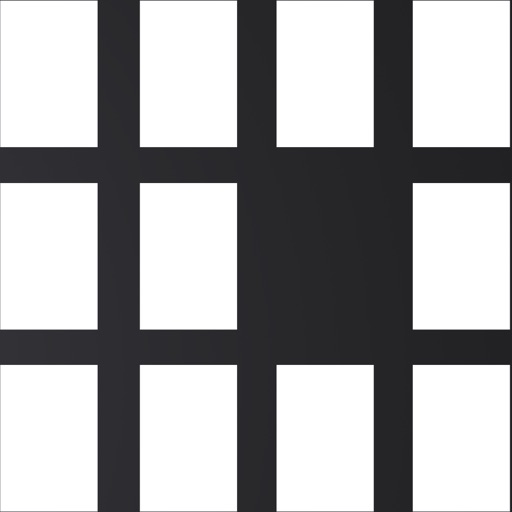What's New
This update: Fixed an issue where the app could crash when launched by users with numerous tags and tag folders.
Previously: Play 2.1.6 brings a host of user-requested enhancements and new features across the app:
• You can now customize the sorting order of your Channels Inbox.
• Added the ability to share the video directly from Channels Inbox.
• New button for adding a tag to a video saved for later when swiping in Channels Inbox.
• Tag and Smart Search folders can now be edited and deleted from the sidebar.
• Tag folders now display the item count.
• The video list now indicates which videos have a star rating or notes.
• Included buttons to help with Markdown formatting while editing a note.
• The 'Find Video' shortcut action now supports filtering by URL.
• Resolved a problem where the 'Manage Tags' screen would unexpectedly close while modifying video tags.
• Resolved a problem where the 'New by Creator' section would lost the selected item when changing the count of videos to watch.
App Description
** Featured on The Verge, Daring Fireball, 9to5Mac, MacStories, Mac Power Users, iMore, AppAdvice & more! **
Play is the best way to bookmark and organize videos to watch later.
Add videos via the Share Sheet, drag and drop them, import from a playlist, or automatically from YouTube channels*. Organize them with tags, add notes, assign a star rating, and more. Watch supported YouTube videos in-app for a native experience. Follow YouTube channels and get new videos as they're released*. Easily save videos you want to watch and delete the rest. iCloud sync keeps your database up-to-date on your iPhone, iPad, Mac, Apple TV, and Apple Vision Pro. You can also add and customize Interactive Widgets to quickly view and access your videos.
Play automatically fetches metadata and saves videos from a wide range of platforms. You can also add videos manually by filling in all the required fields.
ADD VIDEOS
- Add from another apps using the Share Sheet, drag and drop, or importing from a YouTube playlist.
- Follow YouTube channels to get new videos as they're released. Easily save videos you want to watch and delete the rest*
- Use Shortcuts actions to integrate Play into your automated workflows.
- Play also supports links to movie reviews, Instagram Reels, social network posts with an embedded video, and so on.
WATCH
- Watch supported YouTube videos in app using the native iOS player.
- Save interesting videos throughout the day and watch them later on your Apple TV.
- Control your playback position and start playing from where you left off.
- Quickly access your saved videos on widgets for your Home Screen.
- Configure custom YouTube instances such as Invidious and Piped.
ORGANIZE YOUR COLLECTION
- Add notes and star rating.
- Create and assign tags.
- Use Auto-Tagging to tag videos automatically based on the rules you set.
- Create a Smart Search to filter videos based on a set of rules you customize.
- Use Focus Filter with Focus to limit the videos and tags shown in the app.
- Perform bulk actions and organize multiple videos at once.
- All Play features and data are available through the Shortcuts app, so you can create custom shortcuts and automate your workflow.
- iCloud automatically syncs your database to your iPhone, iPad, Mac, Apple TV, and Apple Vision Pro.
Play is a modern app with support for the latest system features. It is also available on the Mac, Apple TV, and Apple Vision Pro as a universal app, so you can enjoy it across iOS, iPadOS, macOS, tvOS, and visionOS with a single purchase.
* The Channels feature requires Play Premium subscription.
Privacy Policy: https://marcosatanaka.com/privacy/play.html
Terms of Use: https://marcosatanaka.com/terms/play.html
App Changes
- February 09, 2022 Initial release
- February 11, 2022 New version 1.0.1
- February 11, 2022 New version 1.0.0
- April 29, 2022 New version 1.1.4
- April 18, 2023 New version 1.3.7
- April 18, 2023 Price increase: $1.99 -> $2.99
- September 15, 2023 New version 1.4.0
- October 03, 2023 New version 1.4.3
- November 02, 2023 New version 1.4.4
- November 29, 2023 New version 2.0.1
- December 03, 2023 New version 2.0.2
- March 27, 2024 New version 2.1.3
- April 25, 2024 New version 2.1.7