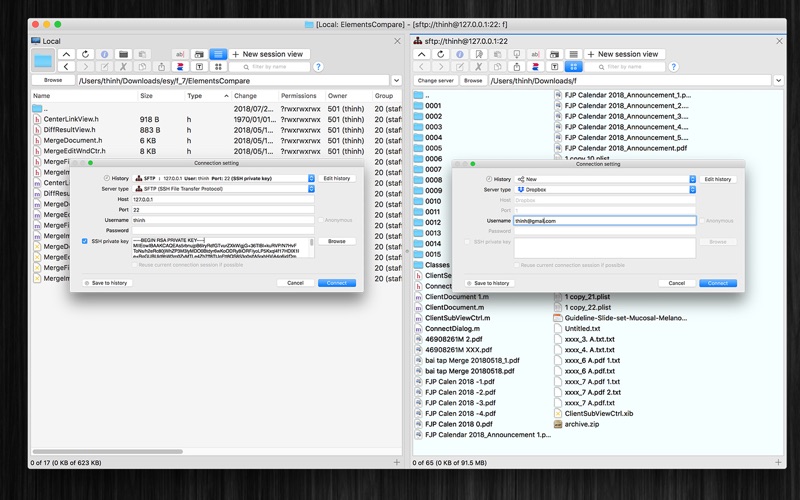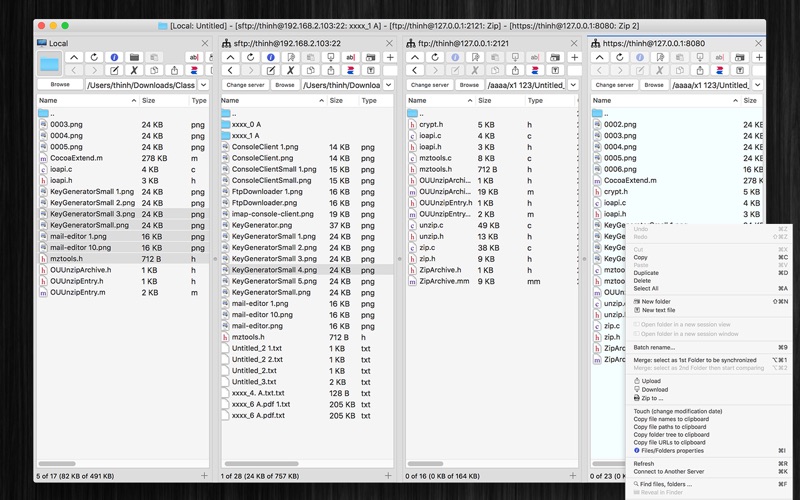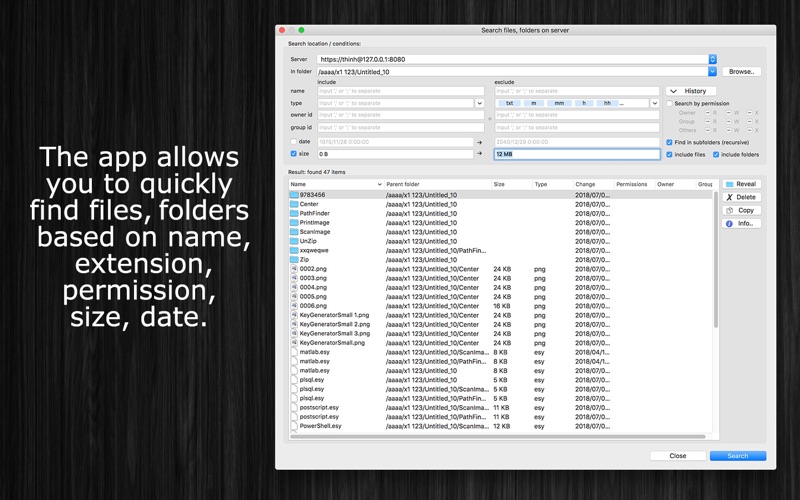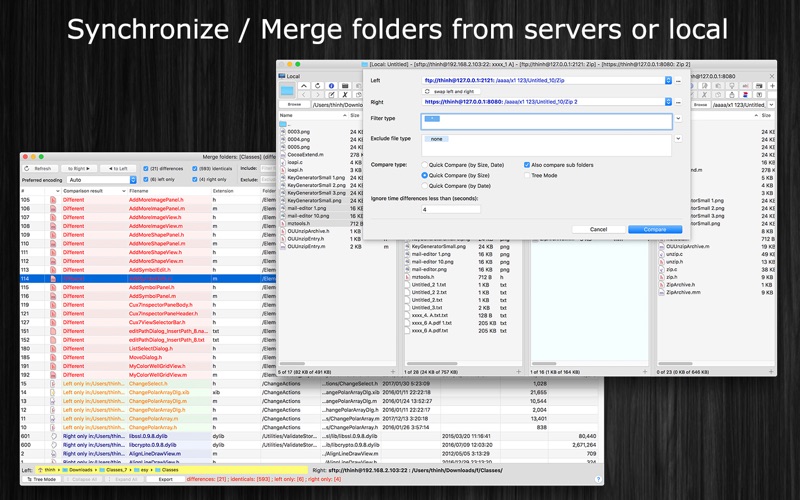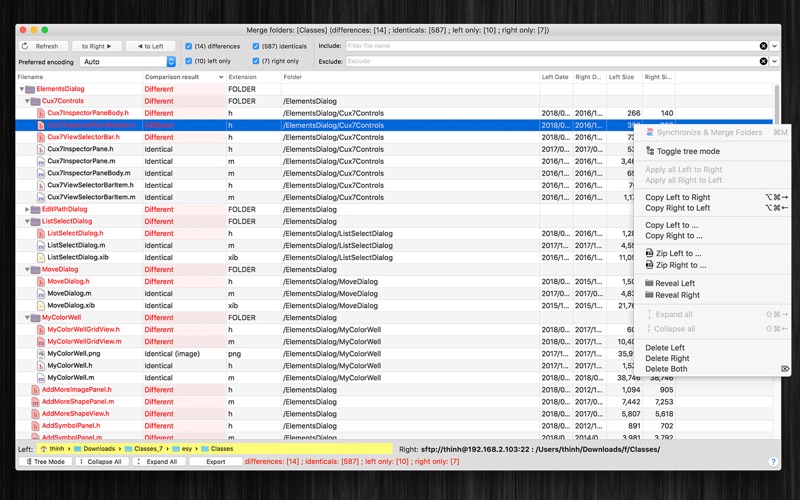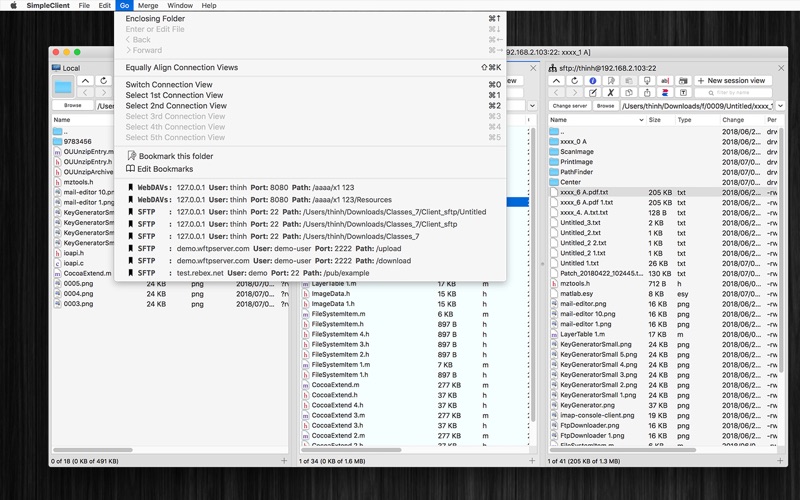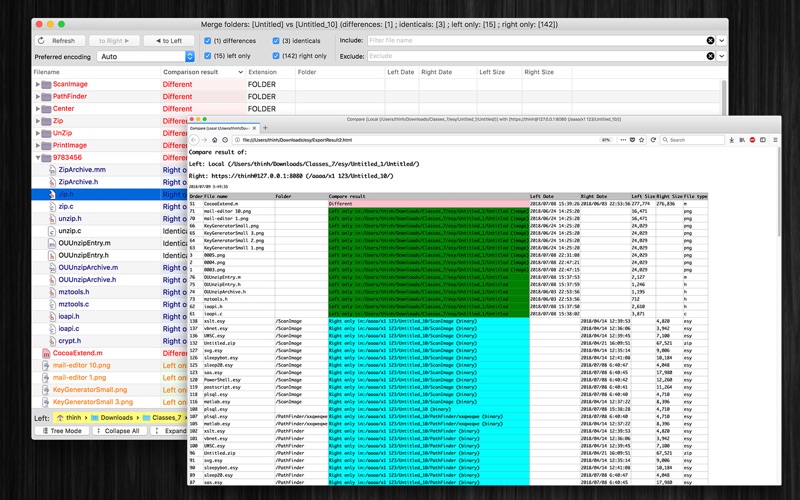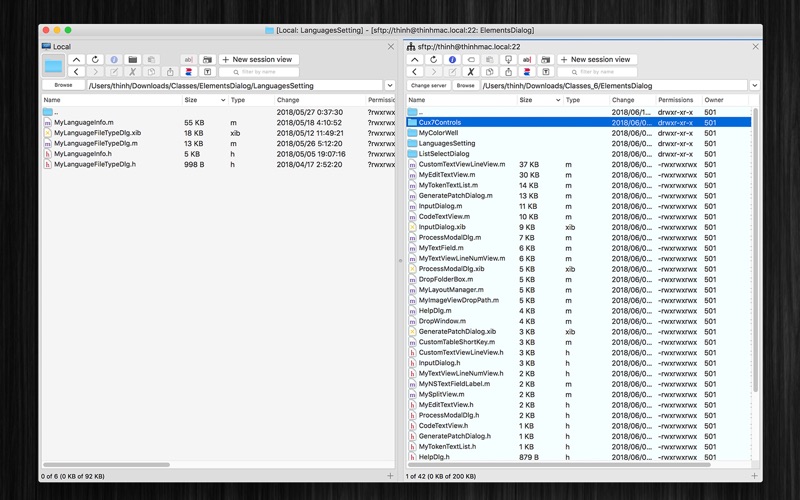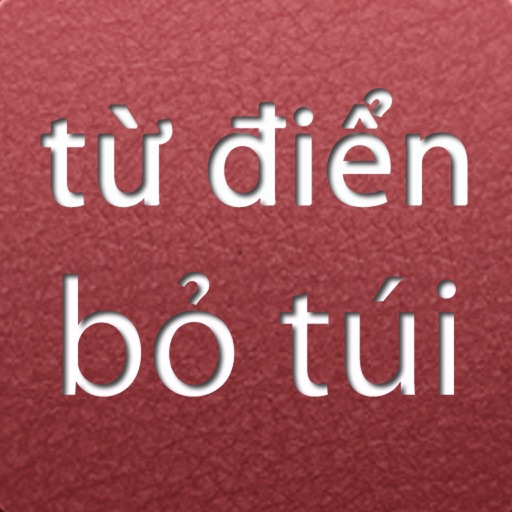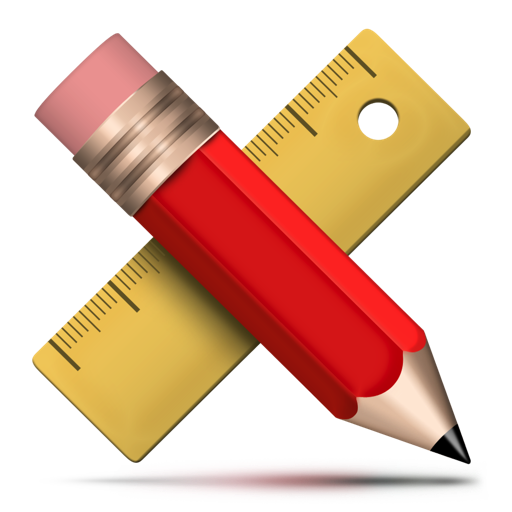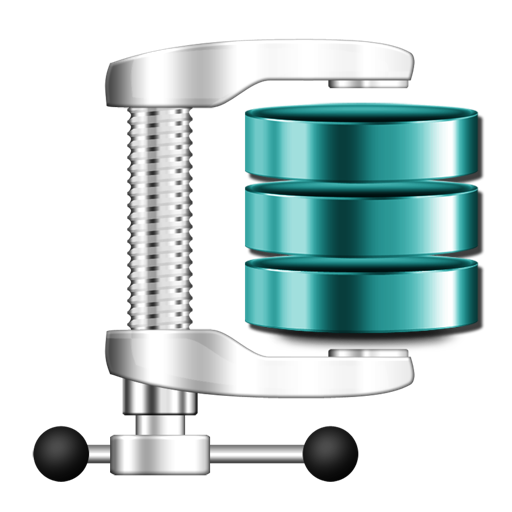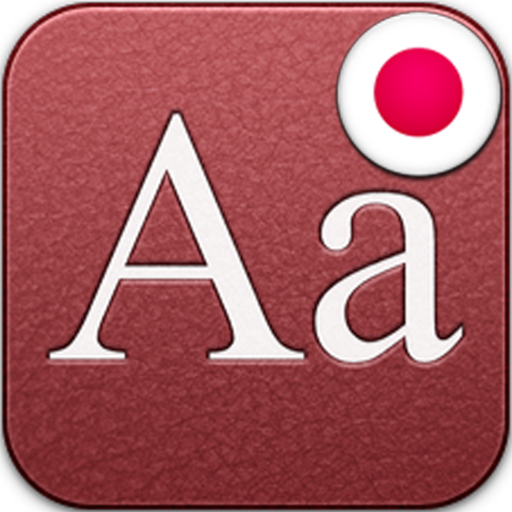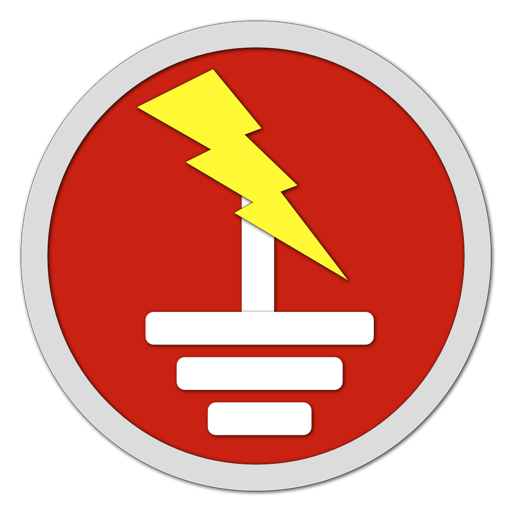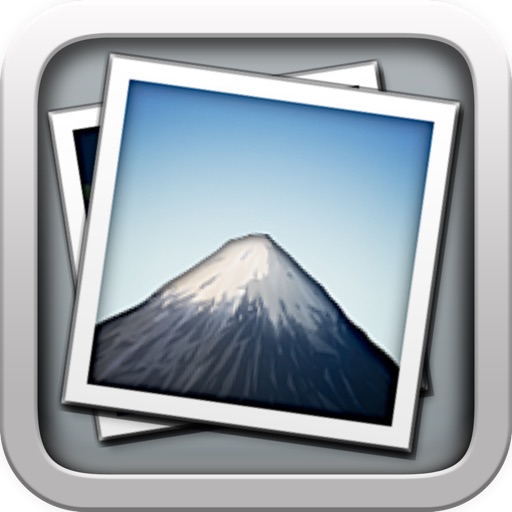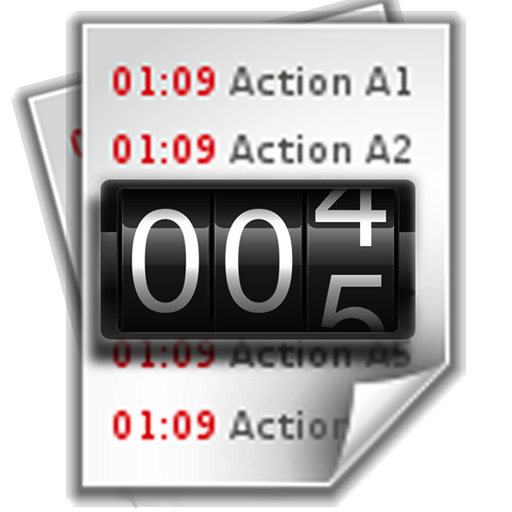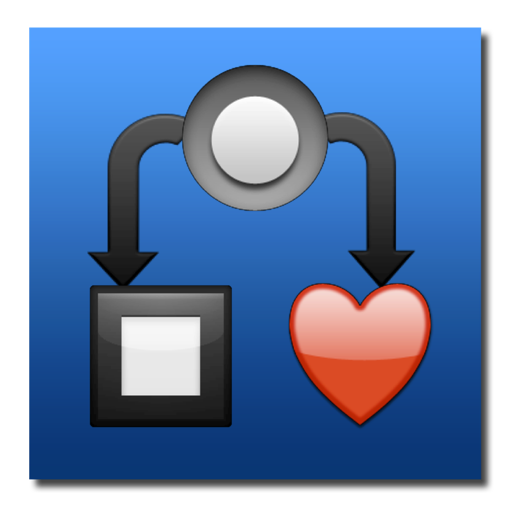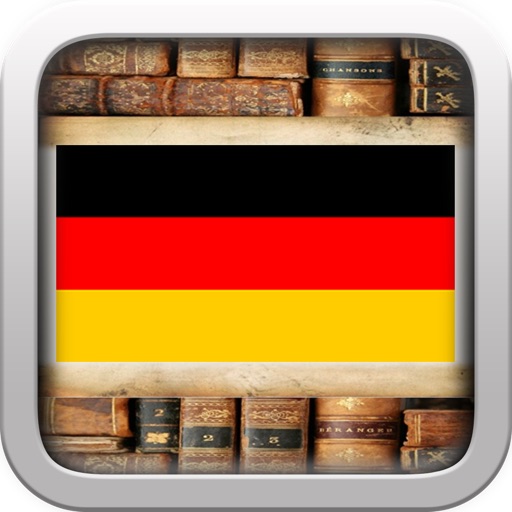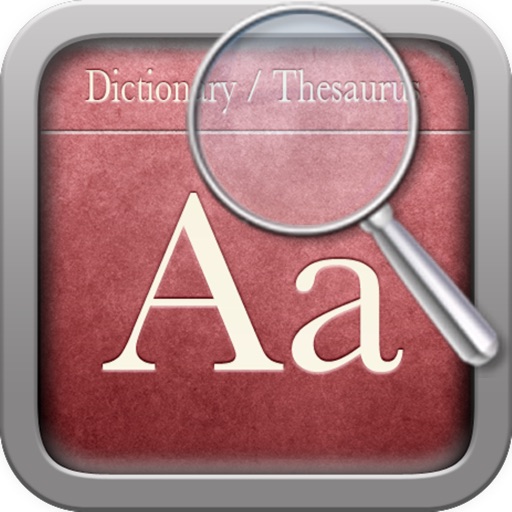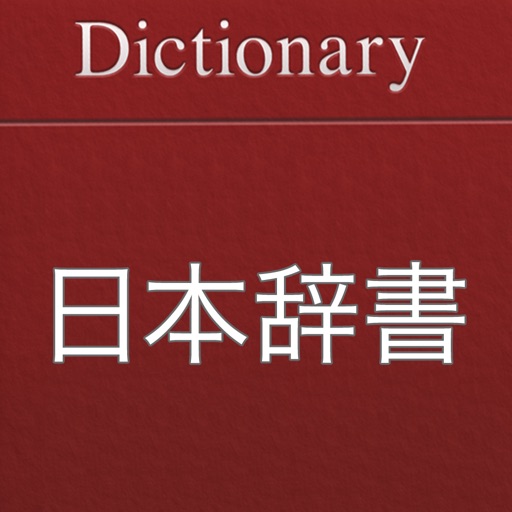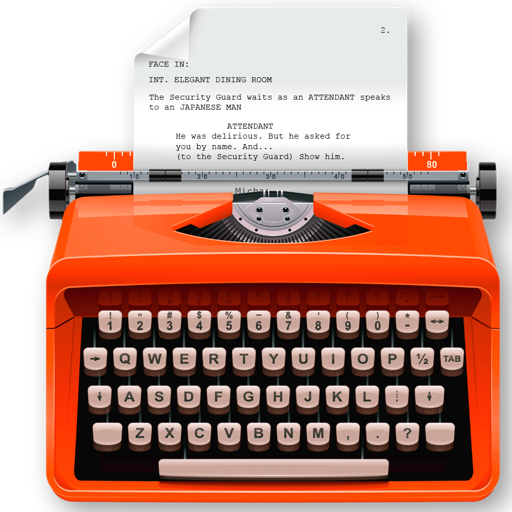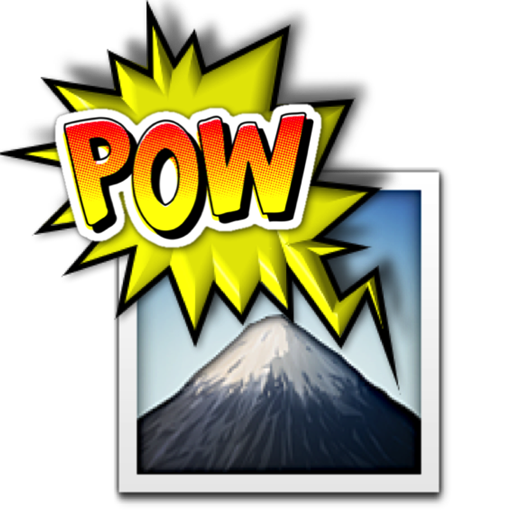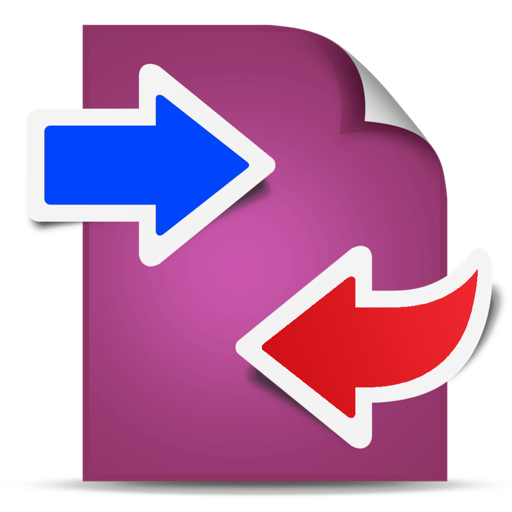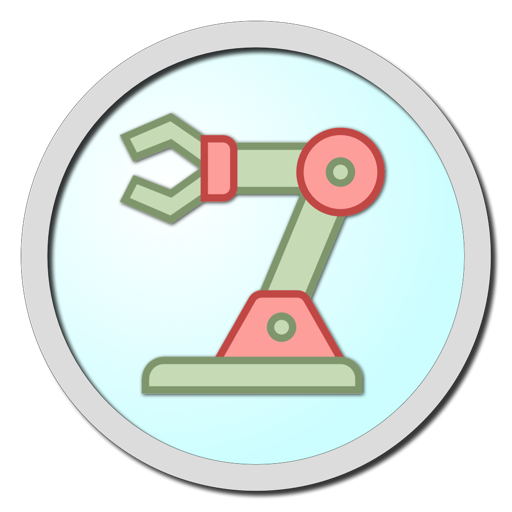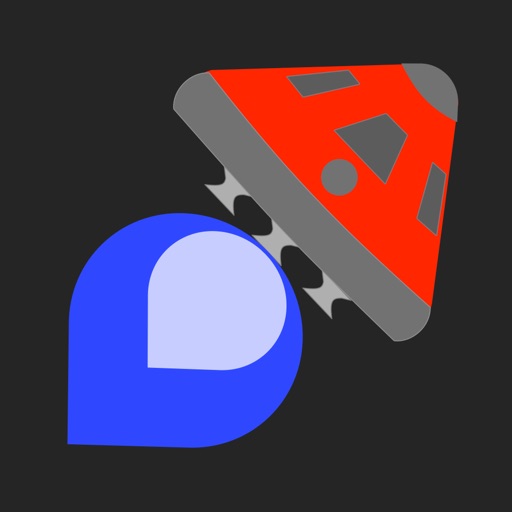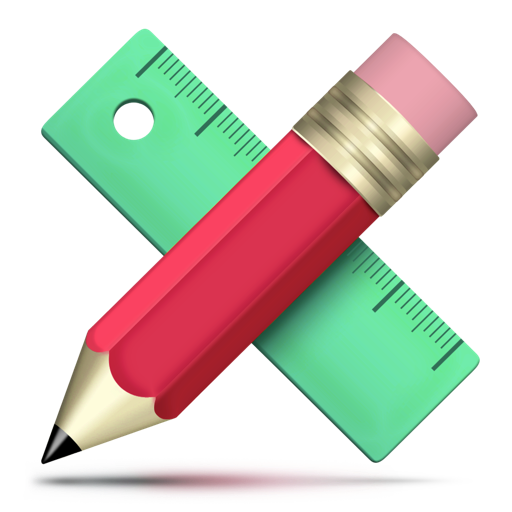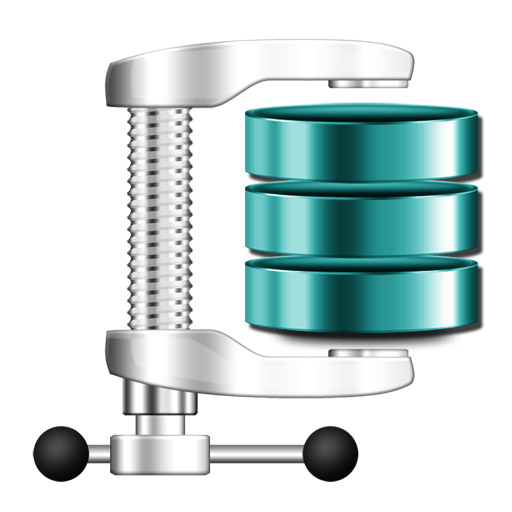What's New
- Improve UI
- Fix bugs
Previous updates:
- Support macOS 12 Monterey
- Support Apple Silicon
- Support multi-languages: English, Deutsch, Français, 日本語, 한국어, Español, Português, Čeština, Dansk, Suomi, Italiano, Nederlands, Norsk, Polski, Русский, Svenska, ไทย, Türkçe, Tiếng Việt, 中文(中国), 中文(台灣)
App Description
"SimpleClient for FTP SFTP" is a native, fast FTP, FTPS, SFTP, WebDAV, Dropbox and Google Drive client with many features and an intuitive graphical user interface.
(* Number of showing files/folders in each tab is limited, you could upgrade to Standard-Version to remove this limitation. *)
Application's Functions:
- Multi-connection-views in the same window
+ press TAB to switch between views
+ CMD-T to add new view
+ CMD-W to close current view
- Support multi-languages: English, Deutsch, Français, 日本語, 한국어, Español, Português, Čeština, Dansk, Suomi, Italiano, Nederlands, Norsk, Polski, Русский, Svenska, ไทย, Türkçe, Tiếng Việt, 中文(中国), 中文(台灣)
- With file view modes: Icons, Detail List
- Supports WebDAV, FTP, FTP over SSL/TLS (FTPS), SSH File Transfer Protocol (SFTP), Dropbox and Google Drive
- Include Connection History to store multi server connection accounts
- Bookmarks
- Upload/download/duplicate selected files, folders
- Drag & drop support between view or OS's Finder
- Batch rename multi files, folders (with Undo function)
- Zip select files, folders to local
- File/Folder name filters
- Synchronize / merge /compare folders from server or local
- Remote file editing
- Remote file search base on name, type(extension), size, date, permission...
- Touch files, folders
- Copy files, folders URLs, path or folder's tree to clipboard
App Changes
- June 16, 2019 Initial release
- October 23, 2020 New version 1.3
- August 06, 2021 New version 1.4
- September 16, 2023 New version 1.6