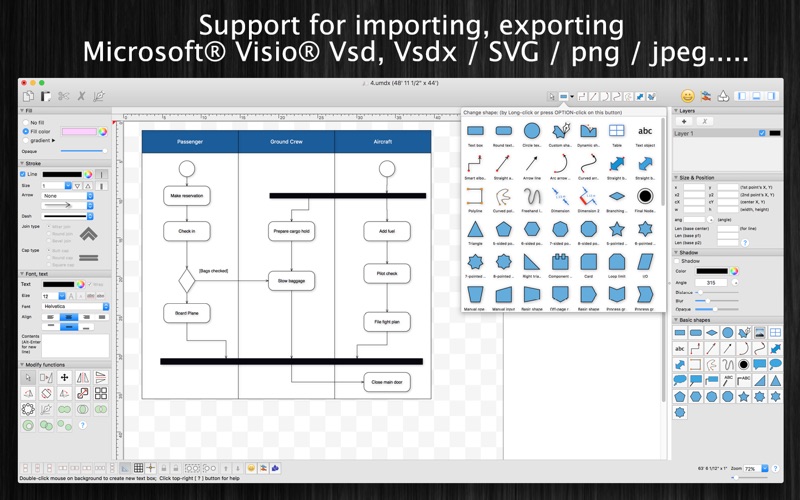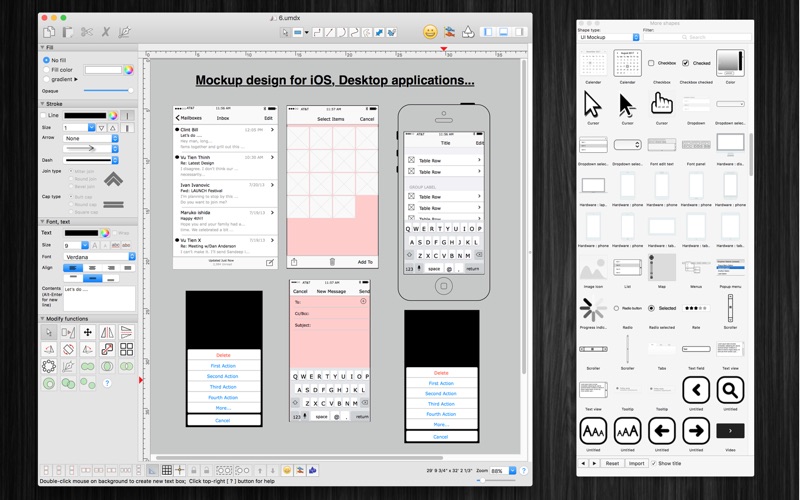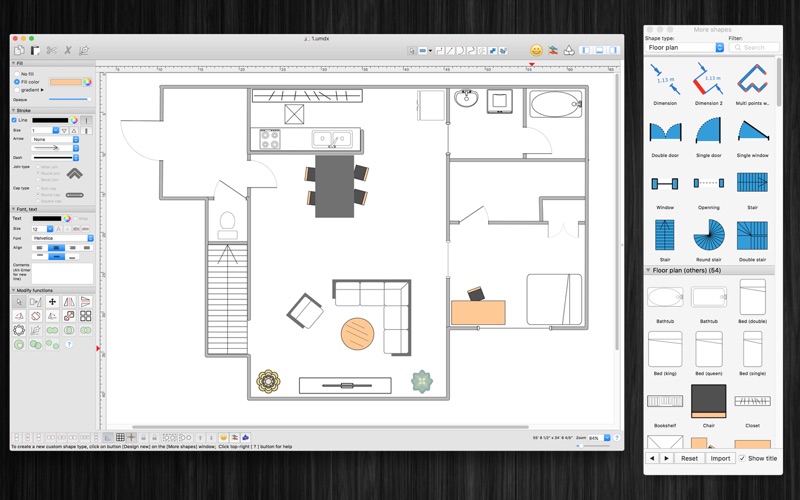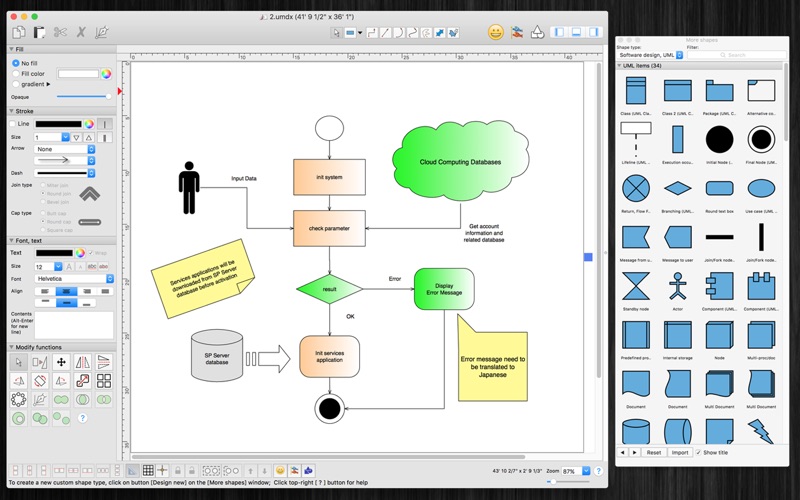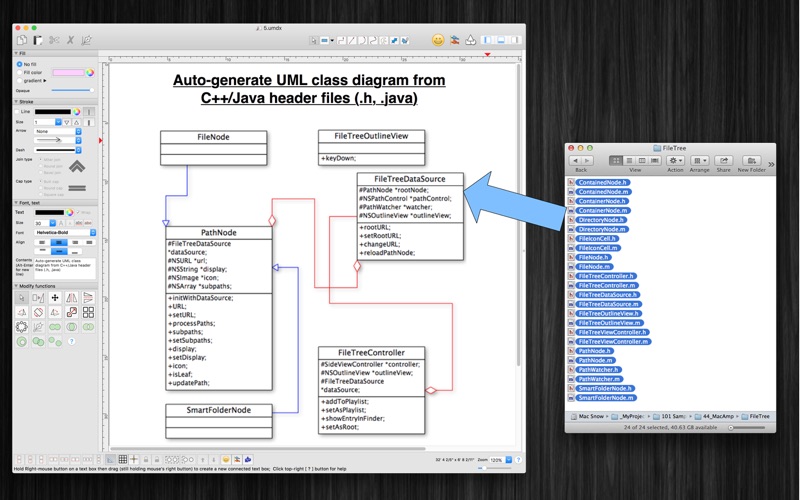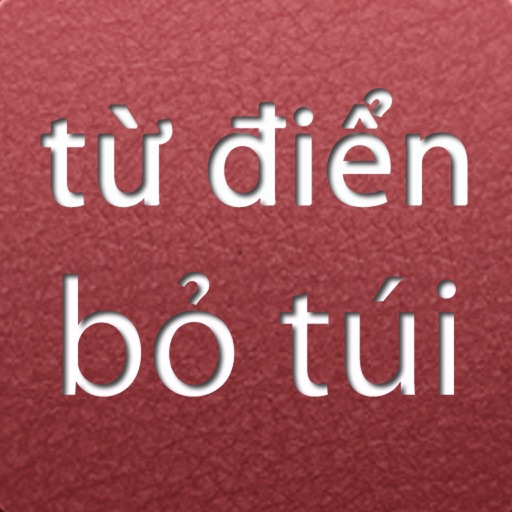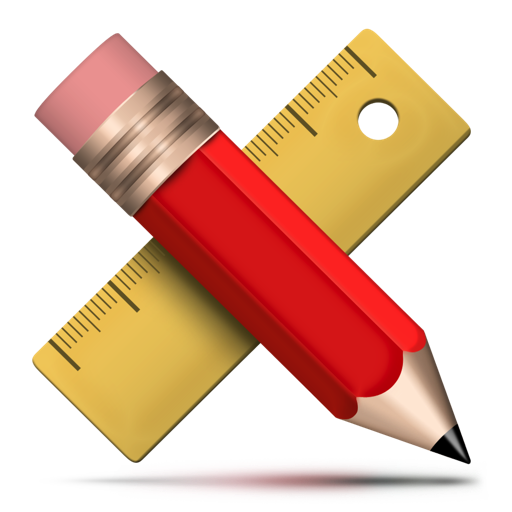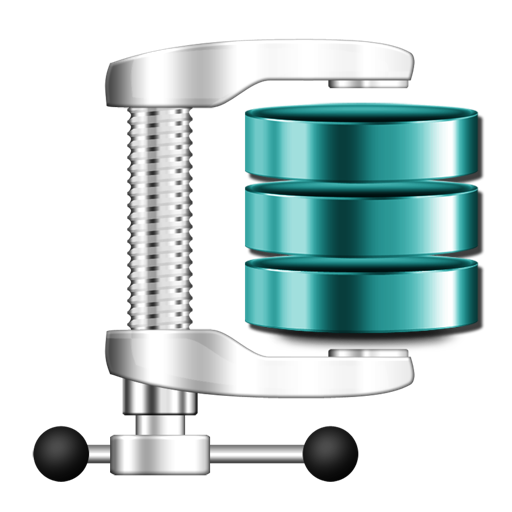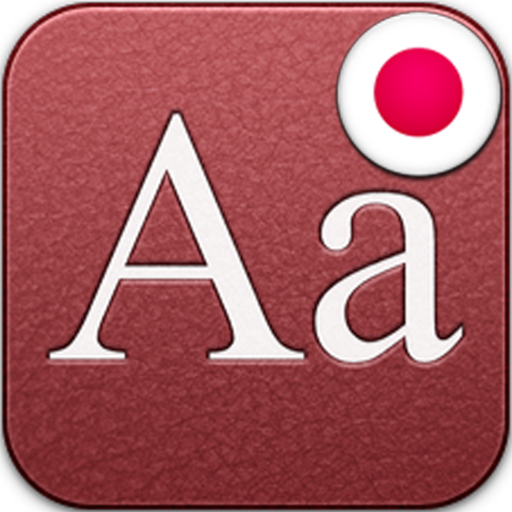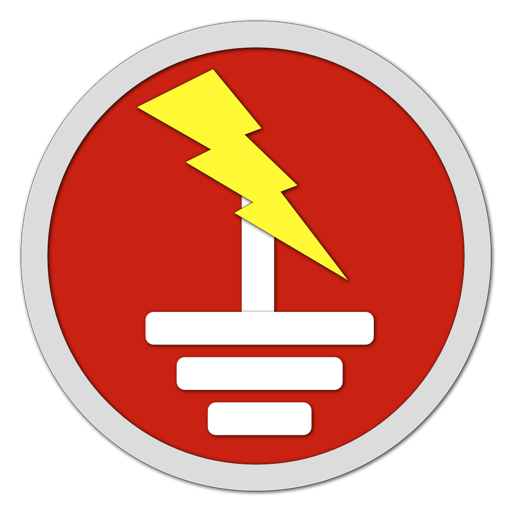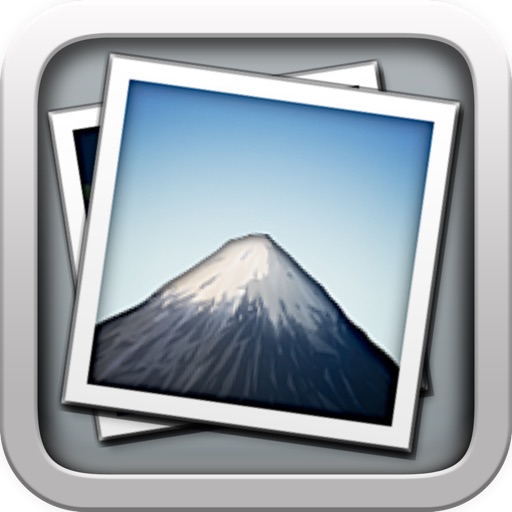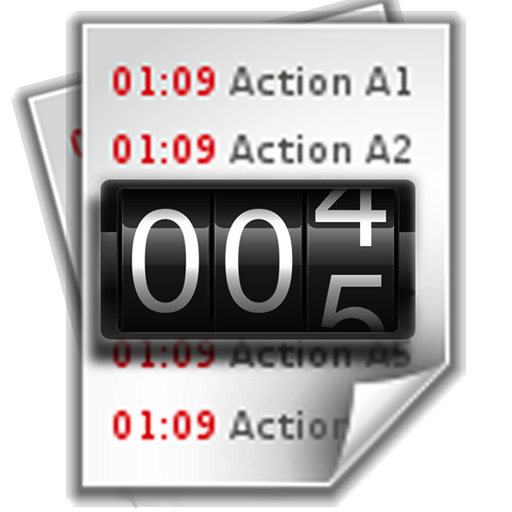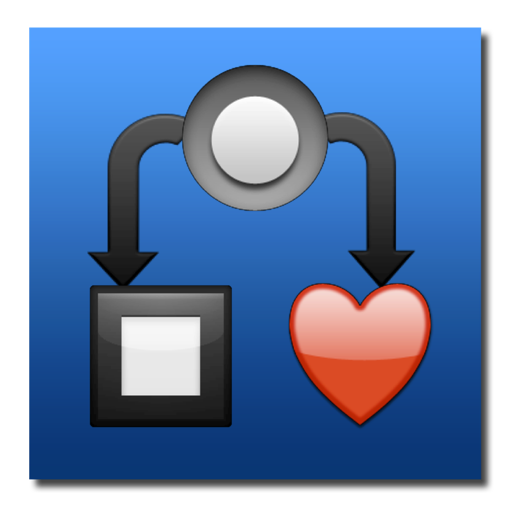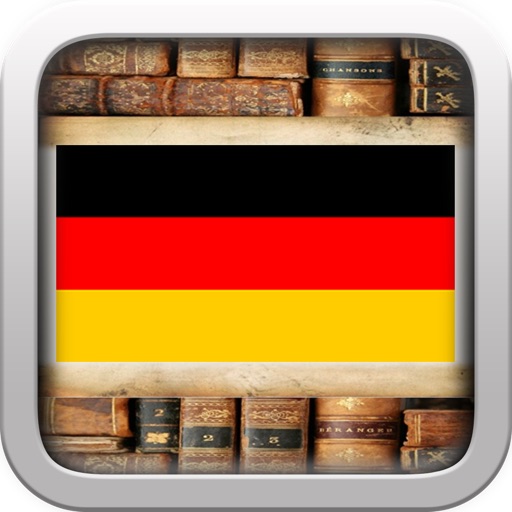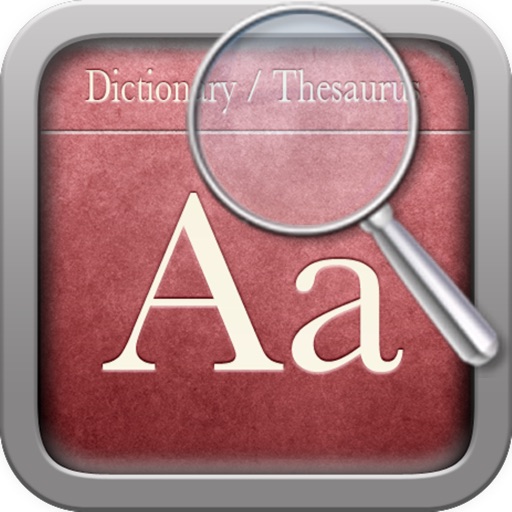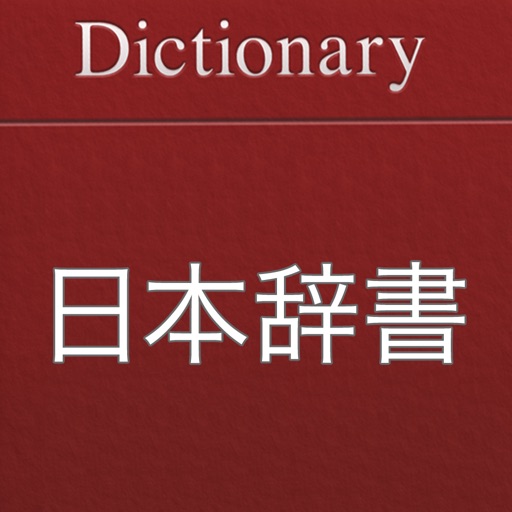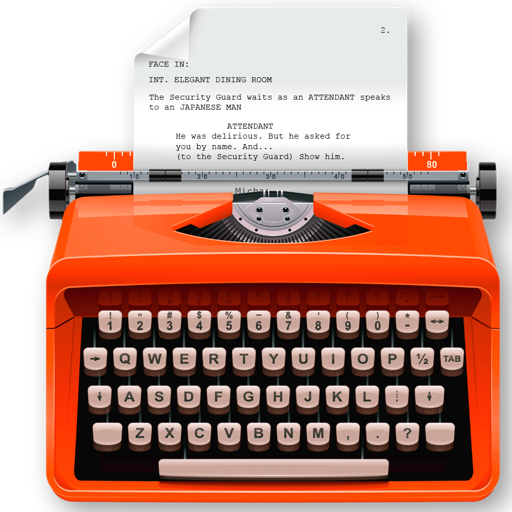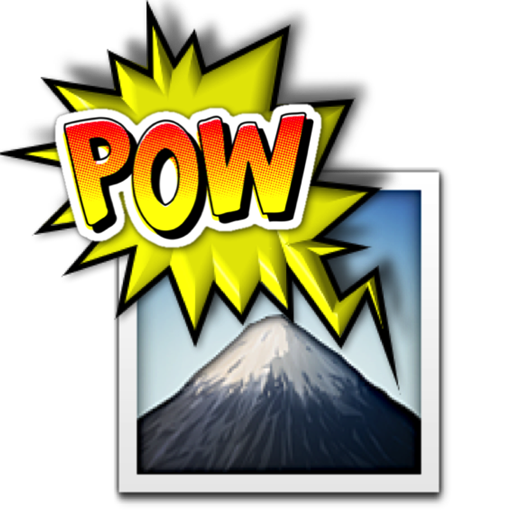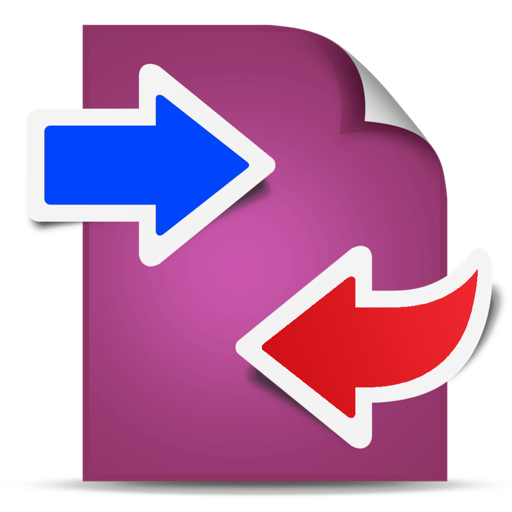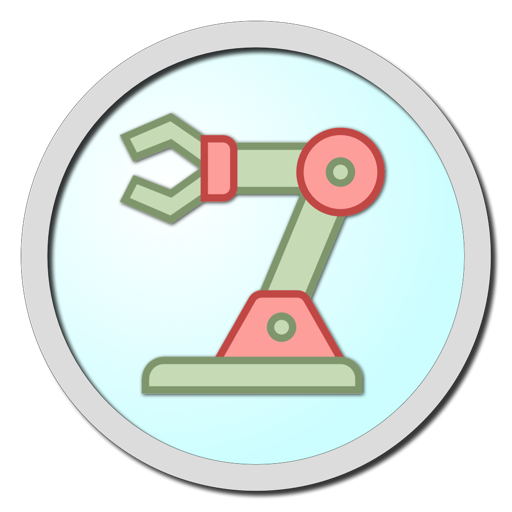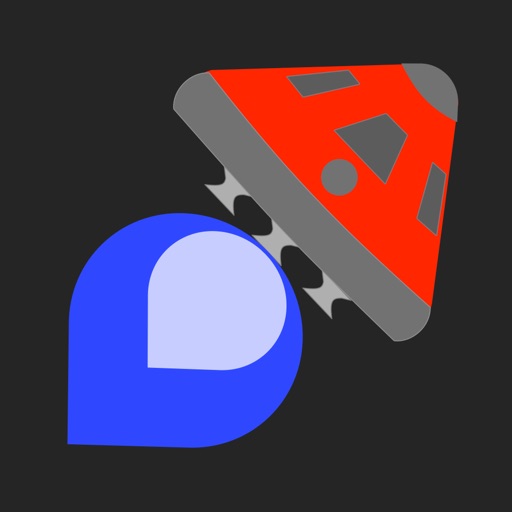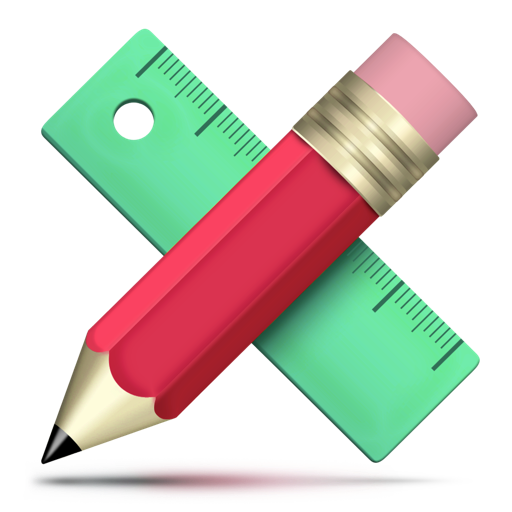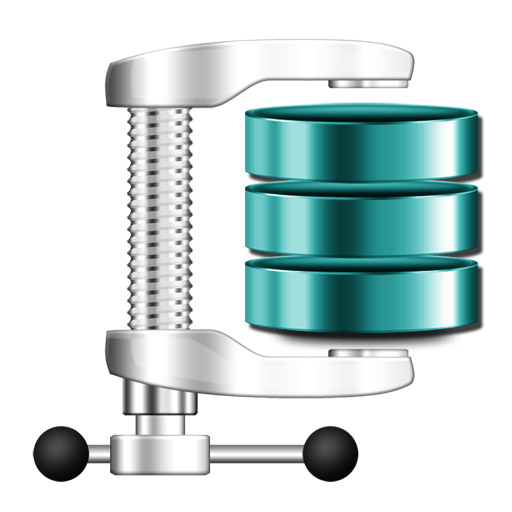What's New
- Support macOS 13 Ventura
- Improve UI
- Fix bugs
Previous updates:
- Support Apple Silicon
- Import/Export custom favorite shape
- Allow user to edit connection dots of any shape, box
- Support multi-canvas (multi-tabs) for each document
- Improve Grid setting, Snap setting (add minor step setting...)
- Improve polyline object (support curve segment...)
- "CMD-9" to change zoom to fit to canvas size
- Allow to change arrow size of each line
- Allow to change theme color of all items inside current document
- Support fill setting: Pattern
- Add modify functions: Copy/Paste properties
- Add modify functions: Apply Gradient fill to multi objects
- Unit setting for each document: each document support different unit setting
- Allow to resize, move sub-object (which is inside a group) individually
- Allow to resize canvas from all directions
- User can move, resize object to outside of canvas's printable area
- Improve app's performance
- Support rich text format
- Allow to add hyperlink/description to shapes
- Hold SPACE-BAR to maneuver/scroll around document
- Hold ALT key then drag items to clone/duplicate
- Hold 'A' key then drag mouse to create a new smart connection line
- Add "keep proportion ratio" property
- Improve ColorWell UI
- Support rotated table
- Press shortcut key 'F' to edit shape's path, points
- Add more text-align setting
- Add 'Merge layers' function
- Improve UI of "More Shapes" dialog
- Support multi-languages: English, Deutsch, Français, 日本語, 한국어, Español, Português, Čeština, Dansk, Suomi, Italiano, Nederlands, Norsk, Polski, Русский, Svenska, ไทย, Türkçe, Tiếng Việt, 中文(中国), 中文(台灣)
- Improve print dialog (add Detail controls to print dialog)
- Allow users to copy/paste selected layer
- Add Decimal Precision setting
- Add more arrow types (architectural ticks....)
- Support sync to iCloud
- Import from Visio's VSD, VSS format
- Import multi-pages tiff format
App Description
VisualDesigner is a multi-purpose design application. The application help you make diagrams, UI mockup, flow-charts, UML, floor plan quickly.
(* Number of objects/shapes added to each document is limited, you could upgrade to Pro-Version to remove this limitation. *)
Functions:
- Support multi-languages: English, Deutsch, Français, 日本語, 한국어, Español, Português, Čeština, Dansk, Suomi, Italiano, Nederlands, Norsk, Polski, Русский, Svenska, ไทย, Türkçe, Tiếng Việt, 中文(中国), 中文(台灣)
- Import/Export VSDX, VSDM (Microsoft Visio Format)
- Import only with VSD, VSS (Microsoft Visio old binary Format)
- Import/Export to svg, png, jpeg, multi-pages tiff, pdf image file
- Unlimited Undo/Redo (shortcut key: Cmd-Z / Shift-Cmd-Z)
- Copy / Paste (shortcut key: Cmd-C / Cmd-V)
- Duplicate select items (shortcut key: Cmd-D)
- Group / Ungroup Items (shortcut key: Cmd-G / Shift-Cmd-G)
- Lock/Unlock items position (shortcut key: Cmd-L / Shift-Cmd-L)
- Rotate left, rotate right (shortcut key: Cmd-J / Cmd-K)
- Press Cmd+T to move, resize group of items temporary
- QR Code generator
- Short cut key CMD+B, CMD+I to change text to Bold or Italic
- User could drag right mouse on a current shape to create a new attached object with line
- Double click on the canvas to create a new text box item
- Allow to switch current select object to another shape type
- Allow to change selected items display order
- Scale size of select items
- Path boolean operations supported
- Flip select items
- Shadow supported
- Snap to Grid
- Auto Align with another object when resize or move
- Change display order
- Print supported (shortcut key: Cmd-P)
- Customizable color / Font / Size / Line Type
- Support gradient fill to shapes
- Support many measure units (feet-inch, pixel, cm, mm, ...)
- Allow user to select items then save them to Favorites list to reuse later
App Changes
- June 13, 2019 Initial release
- October 21, 2019 New version 4.8
- October 28, 2019 New version 4.9
- December 02, 2019 New version 5.0
- January 13, 2020 New version 5.1
- July 14, 2020 New version 5.4
- January 26, 2021 New version 5.5
- May 06, 2021 New version 5.9
- August 05, 2021 New version 5.10
- September 16, 2023 New version 5.11