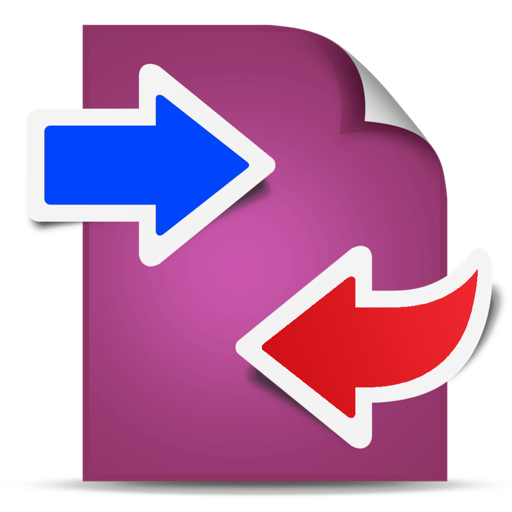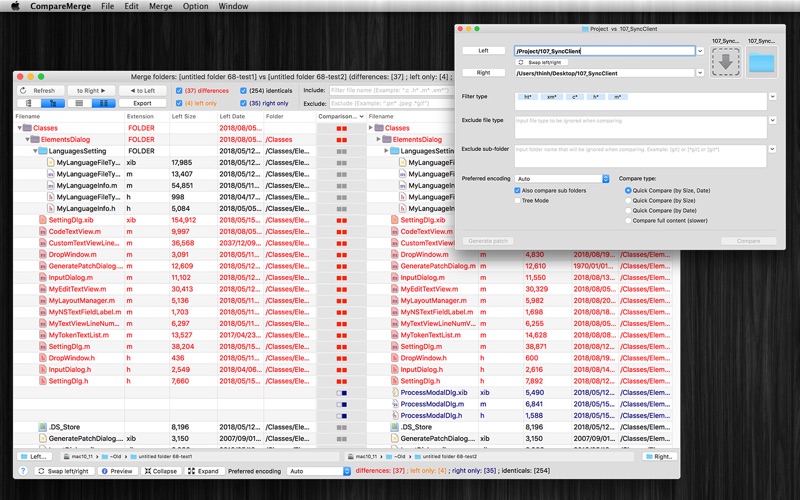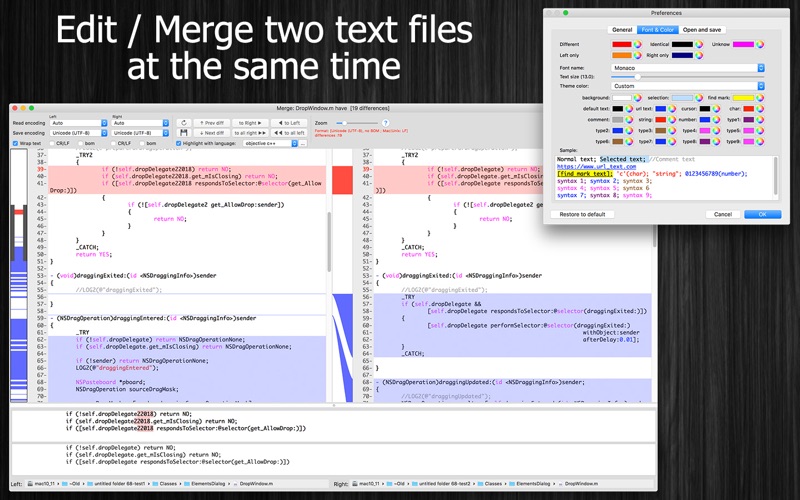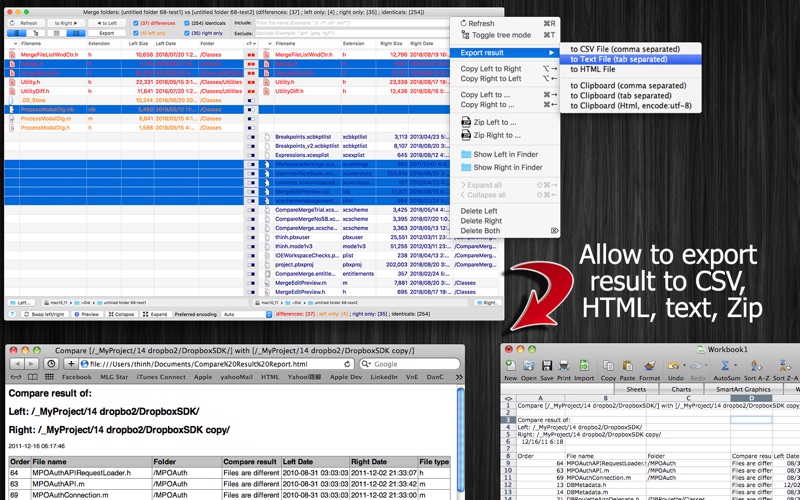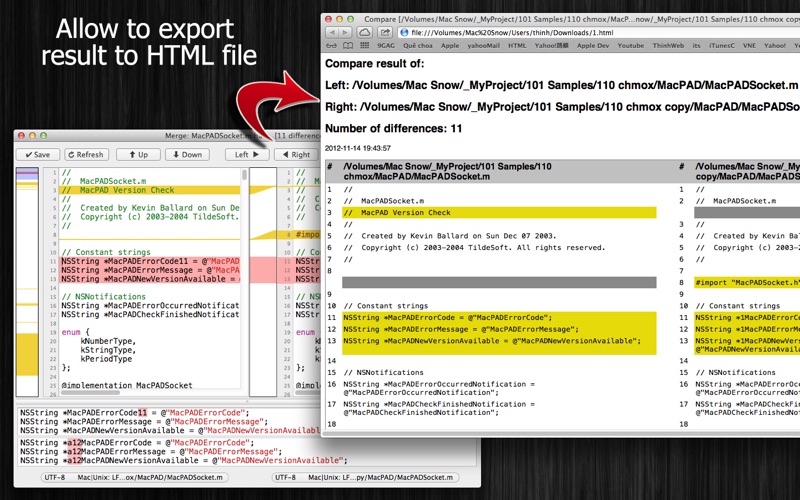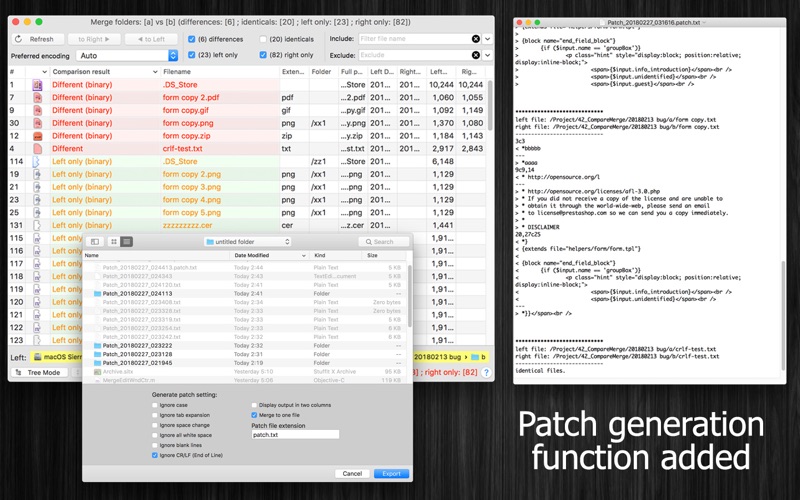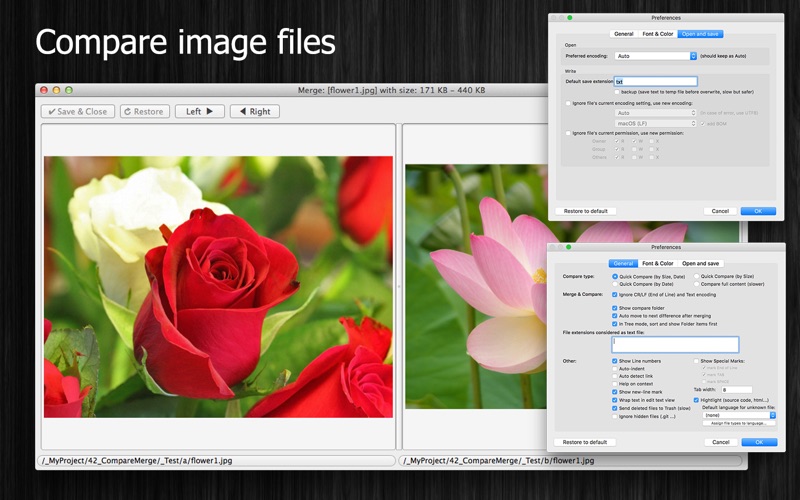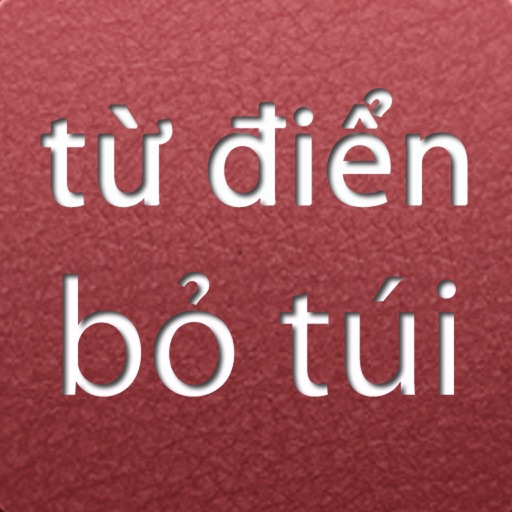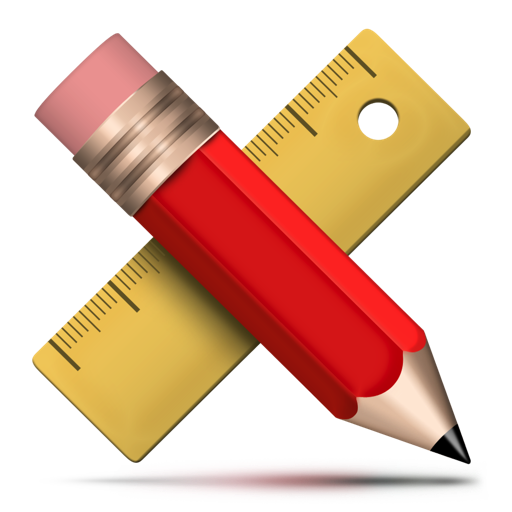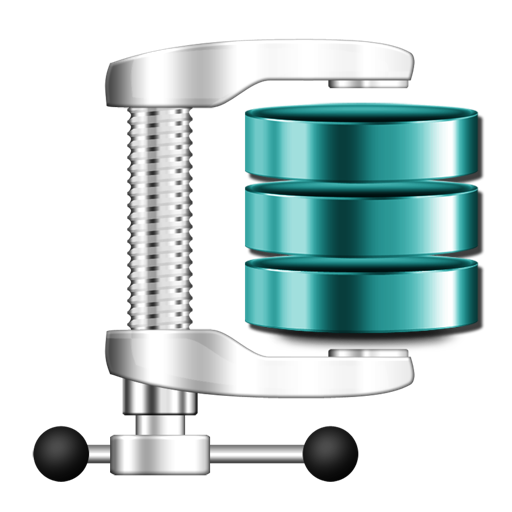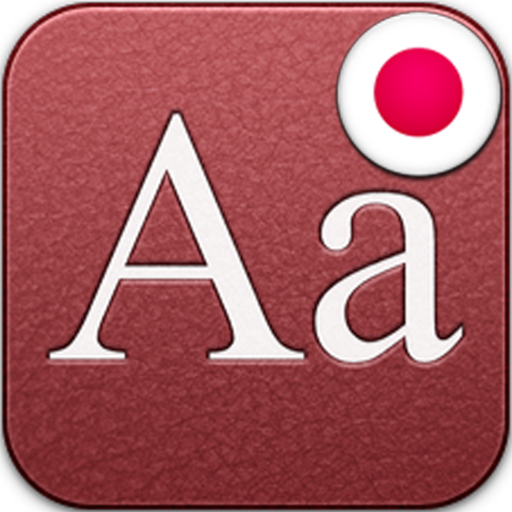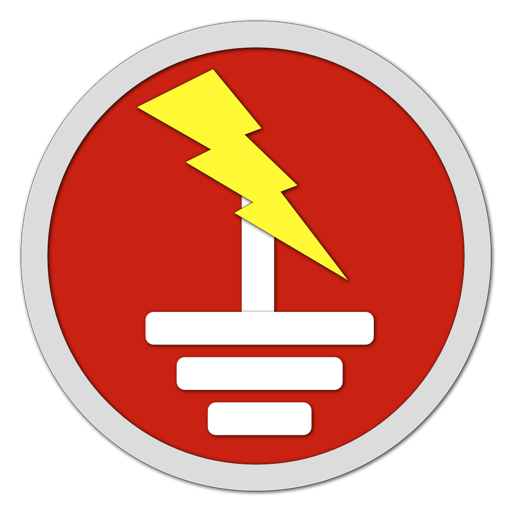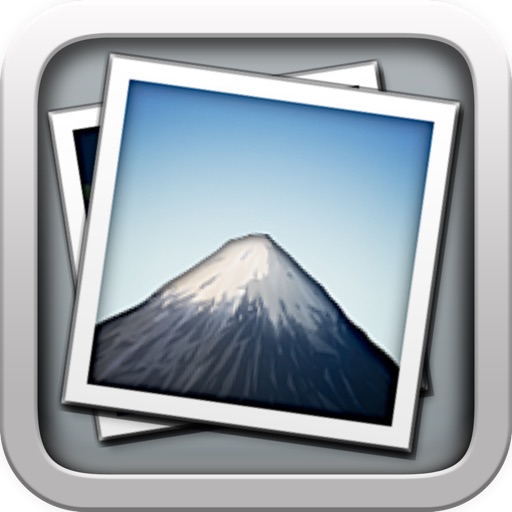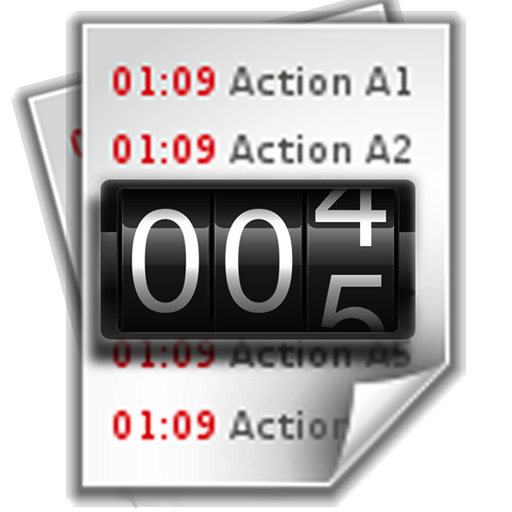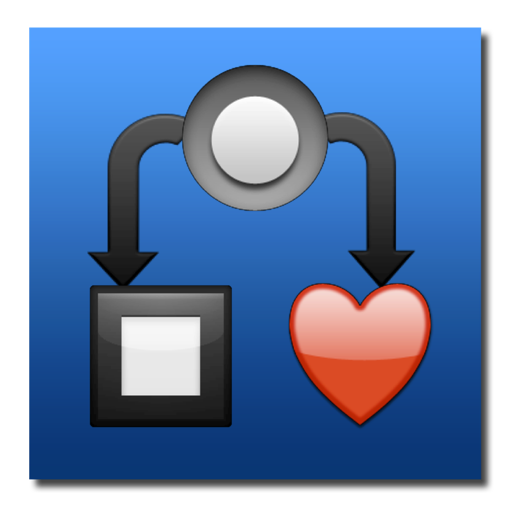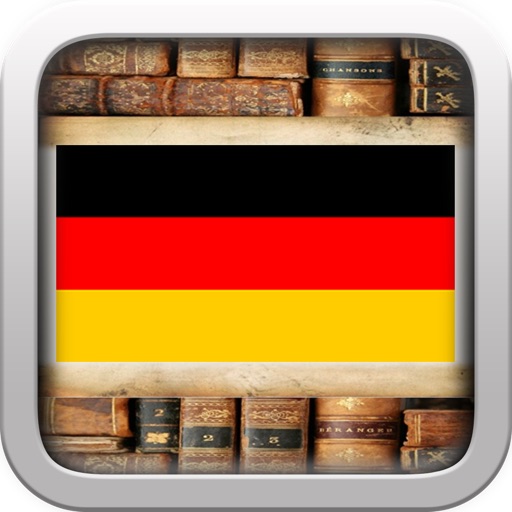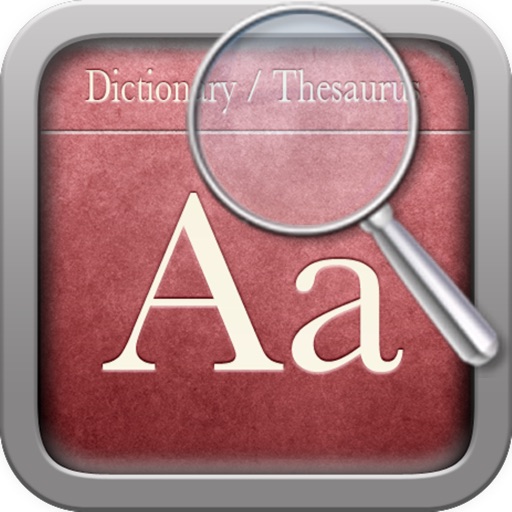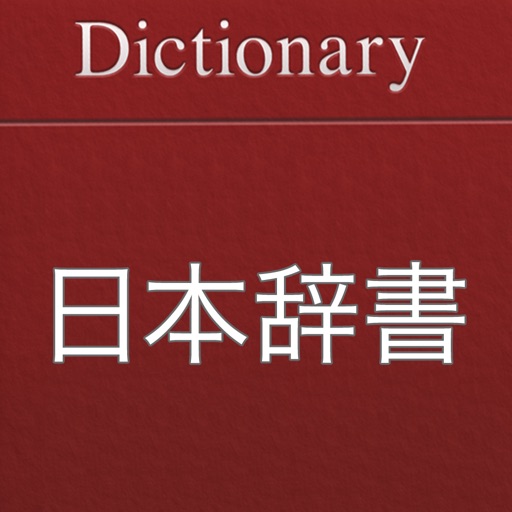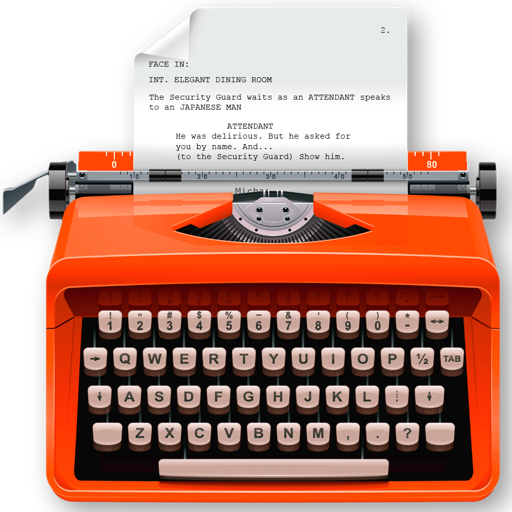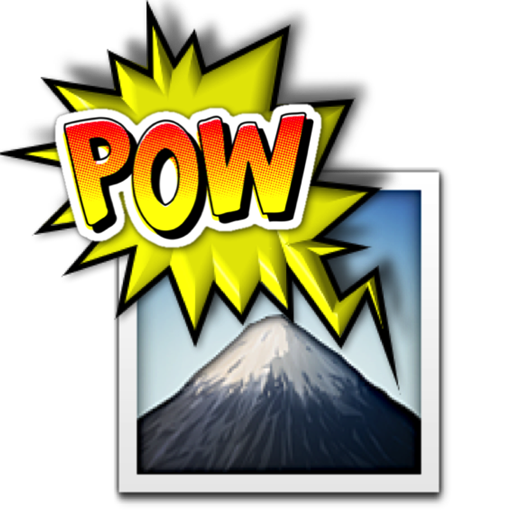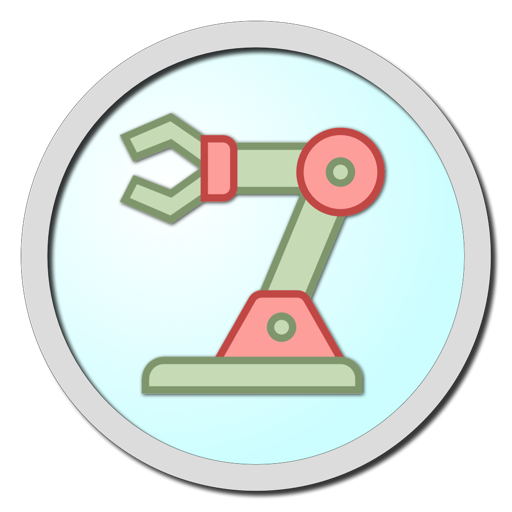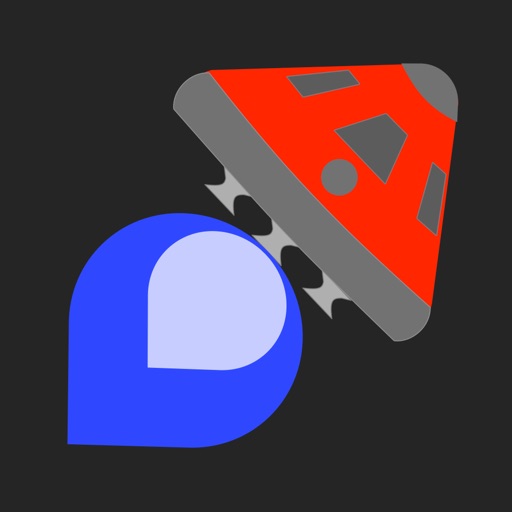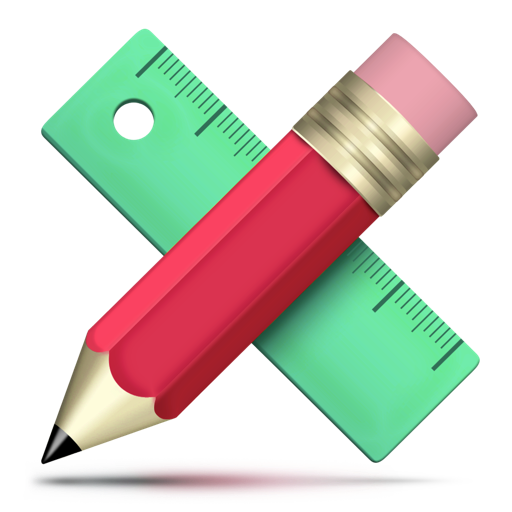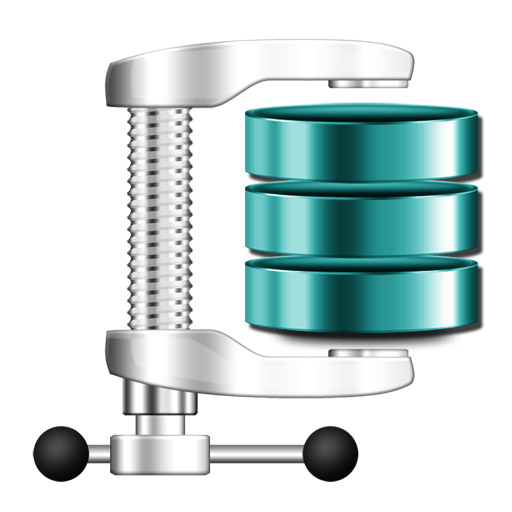What's New
- Improve UI
- Add new checkbox "Start new window with empty information" to clear all paths in new compare window
- Add help file
- Fix bugs
Previous updates:
- Support macOS Sonoma (14)
- Support comparing Spreadsheet formats (CSV, TSV, XLS, XLSX), Rich text formats (pdf, doc, docx, rtf)
- New feature: compare files/folders content of two archive zip files without extraction
App Description
CompareMerge2 is the professional(*) version of the standard CompareMerge app.
It is useful for determining what has changed between versions, and then merging changes between text/binary/zip files.
(Number of shown files in a folder-comparison-window is limited; In text merge window number of merge-actions is limited. You could upgrade by IAP to remove this limitation.)
(*) Pro functions of the application (only in CompareMerge2):
- MERGE BINARY FILES:
support merging binary files (in the original version, binary files would be converted to text files for before merging)
- COMPARE FILES IN TWO ZIP FILES:
compare files/folders content in two archive zip files without extraction
- COMPARE Spreadsheet formats (CSV, TSV, XLS, XLSX), Rich text formats (pdf, doc, docx, rtf)
- VERTICAL PADDING (NO-WRAP) MODE:
in vertical padding "no-wrap" mode, all related blocks are aligned for easier reading
- DIFF-ONLY MODE FOR MERGING TEXT:
when merging two text files, press CMD-3 (Toggle Difference checkbox) to show only differences for easier comparison
- LOCK/UNLOCK:
allow users to lock/unlock left or right content to avoid merging mistakes
- EDIT PATHS IN MERGING-WINDOW:
allow users to edit file/folder paths directly in Folder-merging-window or File-merging-window
- SUPPORT SYMBOLIC LINK:
allow users to compare path content of "symbolic link files" (In the original version, symbolic link files were compared as destination files)
- VIEW/CHANGE FILE-PERMISSION:
allow users to view/edit file permission information in Folder-merging-window
- CHANGE MODIFIED-DATE:
add command to change files' modified-date in Folder-merging-window
- MORE ADVANCED EDITING TOOLS:
in "Advanced Editing Tools" menu, "remove lines with prefix/suffix" commands were added to let users remove unnecessary text lines (Example: source code comment...)
(*) Standard functions of the application (in both CompareMerge2 and CompareMerge):
- SUPPORT MULTI-LANGUAGES:
English, Deutsch, Français, 日本語, 한국어, Español, Português, Čeština, Dansk, Suomi, Italiano, Nederlands, Norsk, Polski, Русский, Svenska, ไทย, Türkçe, Tiếng Việt, 中文(中国), 中文(台灣)
- COMPARE FOLDERS/FILES: can compare both 2 files or 2 folders
- COMPARE TEXT: can compare both 2 files in text format
- QUICK COMPARE FOLDERS: allow to quickly compare two folders' files by size or date or both or with full content (slower)
- CUSTOM THEME COLOR: User can select predefined theme color or customize edit text color, background color....
- INLINE EDIT (Edit/Merge at the same time) : Compare and Merge 2 text files: allow you to edit/compare/merge 2 text files in the same windows
- GENERATE PATCH: the application also contains patch generating capabilities.
- FILE FILTERS: Include or exclude files that match regular expressions. Other than that, after compare 2 folders, you could filter display item base on file name.
- INCLUDE SUBFOLDERS: This option lets you control the depth of a folder comparison. Enabling it compares all folder levels
- IGNORE End-Line code: Allow to ignore difference in End Line Code (LF for Mac・Unix file, CR-LF for Windows file, or CR for Mac classic file) in Edit mode.
Note: when compare folders, EOL was not ignored.
- EXPORT / CREATE REPORT: Allow to export compare/merge result to clipboard or to files (support formats: CSV, Text, HTML)
OTHER FUNCTIONS:
- Syntax highlight
- Theme color
- Export to zip file
- User can compare hidden files, folder (example: .git folder)
- Allow to merge binary-plist file
- In edit mode, a small view is show to the exact text difference
- Add [Two pane views] mode in folders merge window
- Support drag/drop folders to/from Finder
- Allow to filter out sub folders base on name
- Support Wrap Text function
- Support multi-theme color
- Allow quick compare folders base on Size or Date only
- Support read/save encoding setting controls to Merge windows
App Changes
- June 16, 2019 Initial release
- July 14, 2020 New version 2.14
- October 27, 2020 New version 2.15
- December 09, 2020 New version 2.17
- October 15, 2021 New version 3.2
- October 04, 2023 New version 3.6
- April 25, 2024 New version 3.8