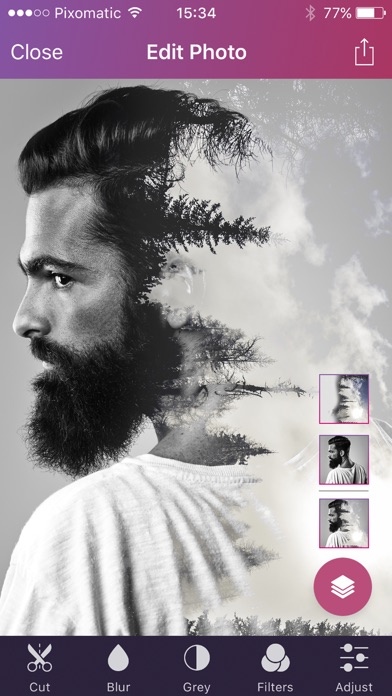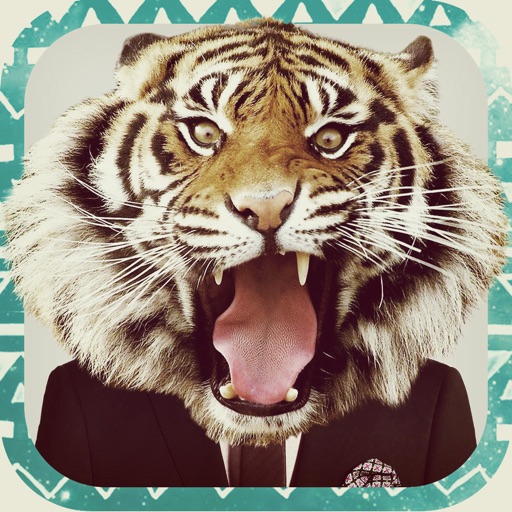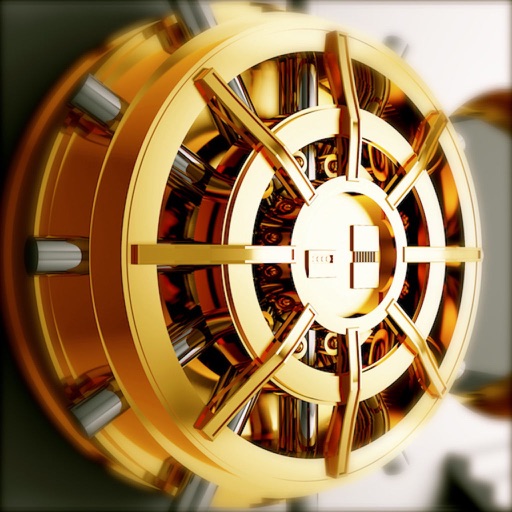What's New
Bug fixes and performance improvements.
App Description
Want professional-grade photo editing at your fingertips? There’s no training needed!
Pixomatic will help you elevate your images and create captivating compositions with a full range of photo-editing features. Explore endless options through available tools like: background and objects removal, clipping out shapes, сropping, text, filters, photo merging, adding logos or watermarks, and more. You’ll be able to remix and reimagine your pics like the professionals with our digital photo editing app. Explore endless options through available tools like:
- REMOVE BACKGROUND -
Clip out objects of any shape – no matter the complexity. Try the revolutionary Magic Cut tool. It identifies objects in your photos and automatically separates them from their backgrounds. Curly hair? No problem!
- ERASE OBJECTS -
Say goodbye to photo distractions! Use the Heal Tool to remove unwanted objects from photo backgrounds–even photobombers! Customize stock images with instant watermark removal, or use the magic object eraser for instant, AI-powered object selection and removal.
- BLUR BACKGROUND -
Wish you could shift the perspective of your photos? Create focused image effects for your pics with our Blur Background tool, or get creative with blur effects using our manual blur wand on faces and other photo objects.
- FILTERS AND EFFECTS -
Set the mood! Have different looks for different social networks? Choose from 100+ filters and 300+ effects for the look and feel you want.
- CUSTOMIZABLE TEMPLATES -
Make the most of customizable photo templates available in 1000s of themes. Whether you want to create an artsy collage, a new profile pic, or hilarious meme, you can choose from tons of different photo templates for any occasion. Simply add your photo to a selected template, and save!
- PHOTO BLENDER -
Want the best parts of multiple photos? Merge them! Using multiple layers, you can play with colors, textures, and opacity. The simplest edits can change the style or shift the mood. The only rule here is to have fun and enjoy the creative process.
- FACE TUNE -
Show your best face: Smooth skin, white teeth, and no red eyes. Selfies and portraits will show the real you – only slightly improved.
- TEXT -
Classic or modern? Your choice! Choose from a vast collection of fonts for all occasions to convey the message you desire.
- ADJUST TOOL -
A perfectionist’s paradise: Add finishing touches manually to get the exact contrast, exposure, shades, and color depth that you want.
- VARIETY OF FORMATS -
Work with both JPEG and PNG formats. Mix them if necessary to create custom works of photo art.
- SHARING TO INSTA, FACEBOOK, TWITTER, ETC.-
Share directly to your favorite social media platforms. Your following will no-doubt notice your cool, modern content – whether it’s for personal or professional purposes.
Be on trend. Be different. And always be creative.
Become a Premium member to unlock all of the features.
Our standard Subscription Plans are:
* 1-month Subscription
* 1-year Subscription with a 7-day Trial
* Subscription payments will be charged to your App Store account at confirmation of your purchase. Subscriptions will automatically renew and you will be charged unless auto-renew is turned off or unless you cancel at least 24 hours prior to the end of the current subscription or trial period. Any unused portion of a free trial period will be forfeited when you purchase a premium subscription during the free trial period. The cost of renewal depends on the Subscription Plan you choose. Subscriptions and auto-renewal may be managed by going to Account Settings after purchase or by contacting Customer Support.
Сonceptiv Apps, LLC is a part of the Apalon family of brands. See more at Apalon.com.
EULA - https://conceptivapps.com/eula.html
California Privacy Notice: https://conceptivapps.com/privacy_policy.html#h
Privacy Policy - https://conceptivapps.com/privacy_policy.html
AdChoices - https://conceptivapps.com/privacy_policy.html
App Changes
- January 14, 2018 Initial release
- June 13, 2019 New version 1.4.5
- June 19, 2019 New version 1.4.6
- June 20, 2019 New version 1.4.7
- June 21, 2019 New version 1.4.8
- August 16, 2019 New version 1.4.11
- August 28, 2019 New version 1.5
- September 04, 2019 New version 1.5.1
- September 24, 2019 New version 1.5.5
- September 26, 2019 New version 1.5.6
- October 02, 2019 New version 1.5.7
- October 09, 2019 New version 1.6
- October 21, 2019 New version 1.6.1
- November 11, 2019 New version 1.6.3
- November 18, 2019 New version 1.6.4
- November 26, 2019 New version 1.6.5
- December 10, 2019 New version 1.6.6
- December 17, 2019 New version 1.6.7
- December 24, 2019 New version 1.6.8
- January 14, 2020 New version 1.6.9
- July 14, 2020 New version 2.1.0
- October 23, 2020 New version 2.6.0
- December 09, 2020 New version 2.6.2
- August 05, 2021 New version 2.17.0
- September 16, 2023 New version 2.53.0
- November 03, 2023 New version 2.54.2
- November 15, 2023 New version 2.54.3
- April 25, 2024 New version 2.55.10