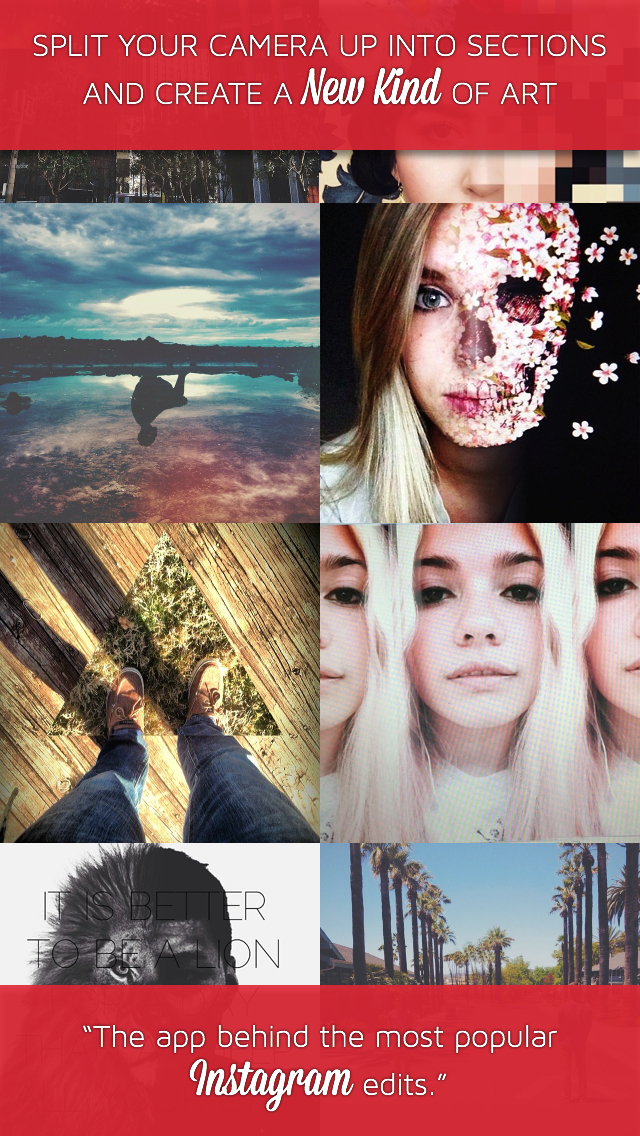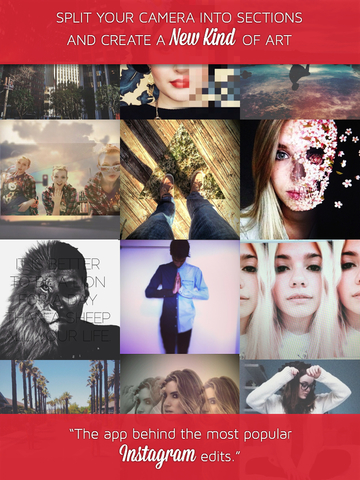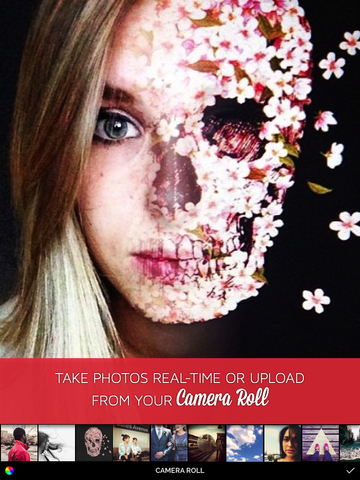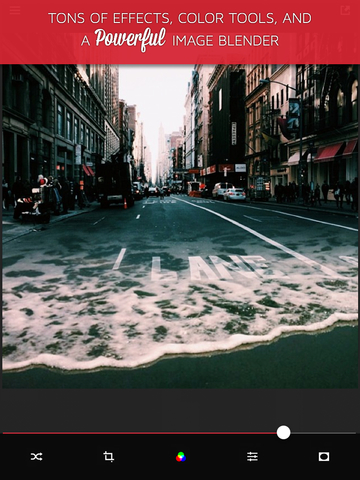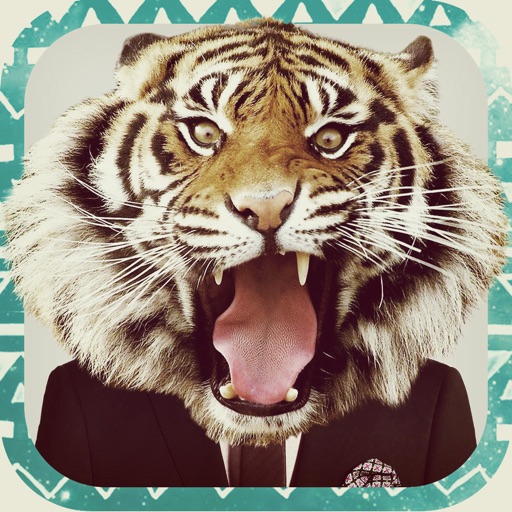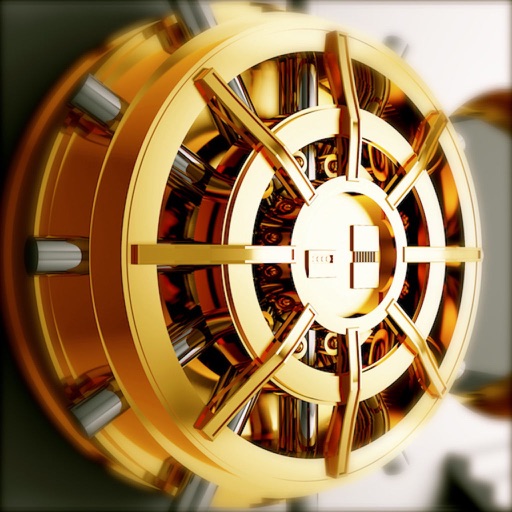What's New
•We've added a bunch of new artwork to the Muertos pack - Peep it
•Improved performance and fixed some pesky bugs
Holler at us if you wanna work on something together:) [email protected]
Also, if you dig Split Pic maybe you'd enjoy some of our other premium apps like Font Candy +, Fused, or Moments. Check em out dude :X
xoxox
EasyTiger
App Description
The (new and improved) Original Cloning App with over 30 MILLION satisfied users!
Split Pic Pro divides your camera into several sections with 15 different layouts to choose from. You can choose to blend these images together creating a flawless looking special effect or make a sharp contrast between the photos to collage multiple images. The possibilities are limitless!
HOW IT WORKS:
• Select a layout
• Take photos or import images from your Camera Roll. You can now choose the order you take your images and if you’re not feeling the layout no problem just press the random button to check out more layout options!
• To blend or not to blend, it’s up to you! You can blend the images together to look like one photo and fool all your friends or keep the sharp contrast and show off your artistic side. The blend bar is now available immediately so you can test it before moving on to the editing process!
• Adjust your images. Zoom-in or out, move the split bars, move your images around, and choose from various photo editing options like crop, rotate, color adjustments, etc!
• Choose from over 40 photo filters to get your Split Pic looking fly. You can filter each section separately to switch it up or make the each frame the same filter!
• Save it to your Camera Roll or share it with friends! With our integrated social media posting to Instagram, Facebook, Twitter, Flickr, Tumblr, Email, or SMS is just a click away.
ADDITIONAL FEATURES INCLUDE:
• COLLABORATE with friends anywhere in the world (heck even Mars if they have wifi)! Just take part of a Split Pic and select which of your Facebook friends you want to complete it. Way better than a postcard!
• Any unfinished Split Pics get automatically saved to your in-app LIBRARY! You can save your projects to easily come back and work on it over time or make several combinations and choose your favorite.
• Need some Split Pic-spiration? Check out the HALL OF FAME section to see what amazing images users are creating all around the world...your photo can be featured too just post your creations to Instagram with the hashtag #splitpic to enter your photo!
• Having trouble or want to give us feedback? Go to SETTINGS to send us feedback, ask for help, or to just say Hi!
Easy Tiger Apps is made up of a Guy, a Girl, and a Computer please let us know what we can do to continue to keep bringing you great apps. FOLLOW US on Instagram @easytigerapps for dope images, updates, contests, and more. Special shout-out to all of our amazing followers and Split Pic Pros who are featured in the app; keep on doing what you’re doing!
DISCLAIMERS:
• No longer supports iOS 6...update your device to partake in this awesome new version
• Facebook API has changed so you can only send Collaborations from free to free or Pro to Pro, no collaborating between apps :( We are working on a way to fix this so stay tuned!
App Changes
- February 18, 2013 Initial release
- March 29, 2013 New version 1.1
- May 11, 2013 New version 1.2
- July 12, 2013 New version 1.3
- July 12, 2013 Price decrease: $1.99 -> $0.99
- July 21, 2013 Price increase: $0.99 -> $1.99
- July 27, 2013 New version 1.4
- October 10, 2013 New version 1.4.1
- November 22, 2013 New version 3.0
- December 02, 2013 New version 3.0.1
- December 15, 2013 New version 3.0.2
- January 02, 2014 New version 3.0.3
- February 14, 2014 New version 3.1
- March 28, 2014 New version 3.2
- April 28, 2014 New version 3.2.1
- June 29, 2014 New version 3.3
- August 13, 2014 New version 3.3.2
- October 19, 2014 New version 3.3.4
- December 20, 2014 New version 4.0
- January 27, 2015 New version 4.1
- March 07, 2015 New version 4.2
- May 01, 2015 New version 4.4
- July 21, 2015 New version 5.0
- July 31, 2015 New version 5.1
- October 07, 2015 New version 5.2.1
- December 07, 2015 New version 5.3
- December 21, 2015 New version 5.3.1
- July 03, 2016 New version 5.5
- November 06, 2016 New version 5.6
- November 23, 2016 New version 5.7