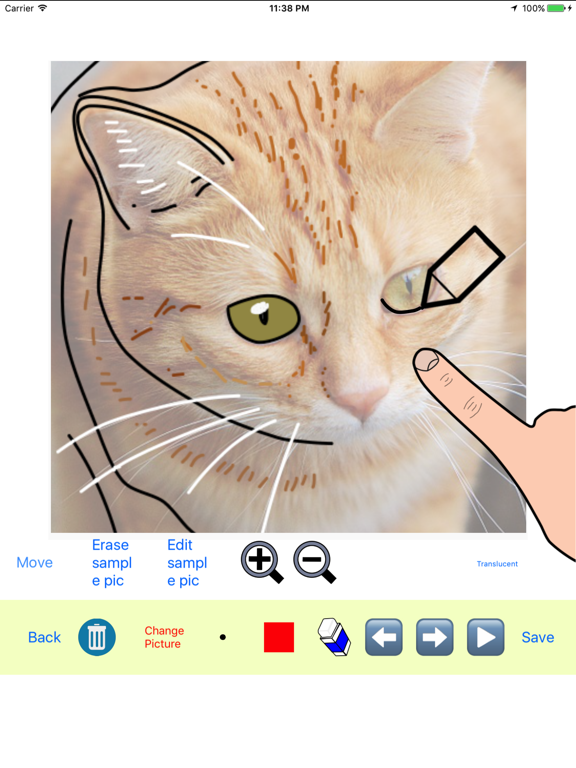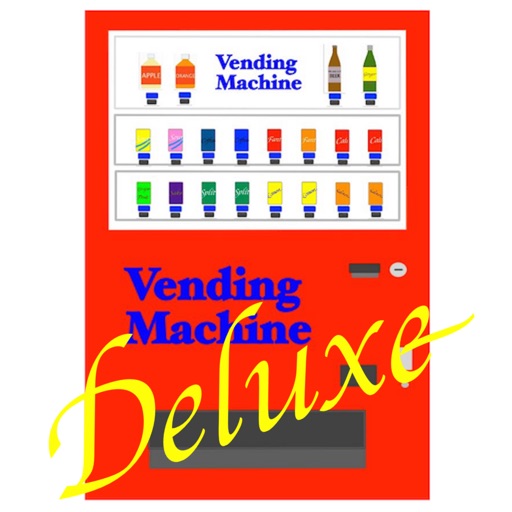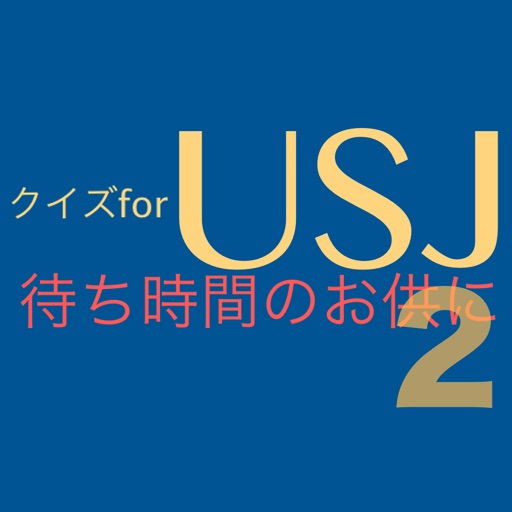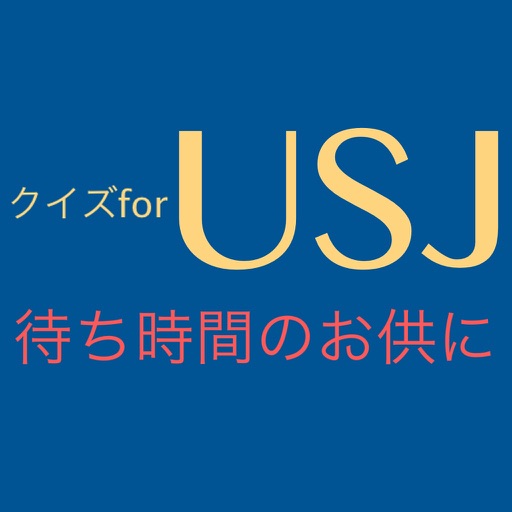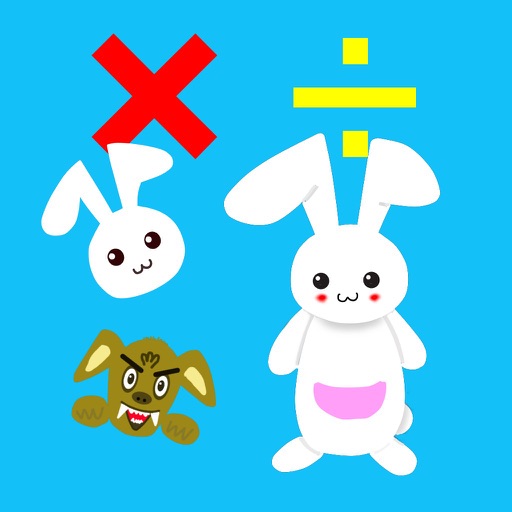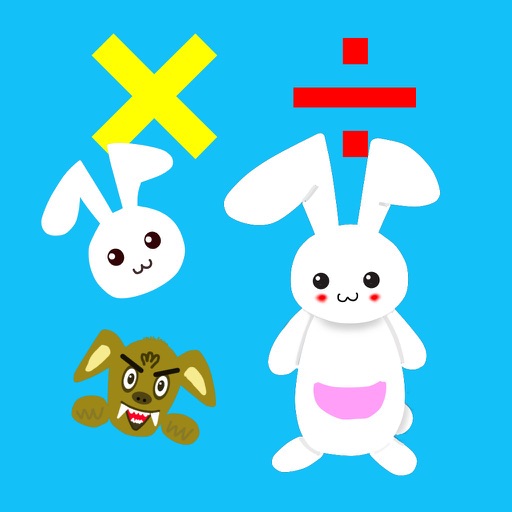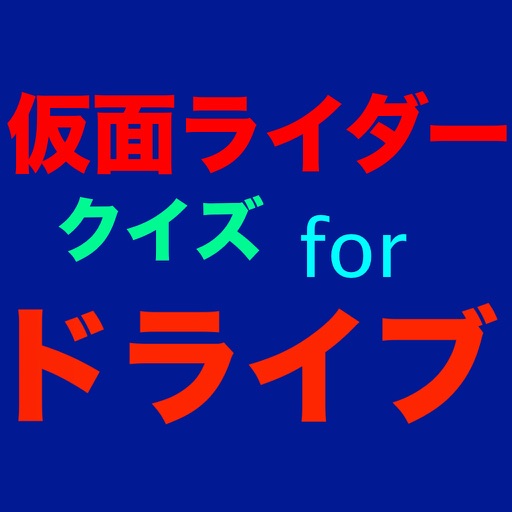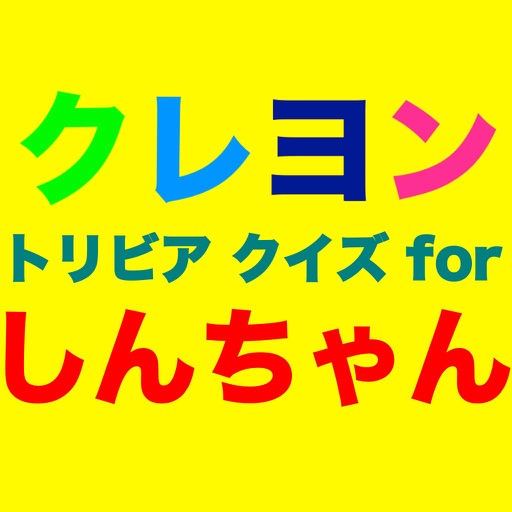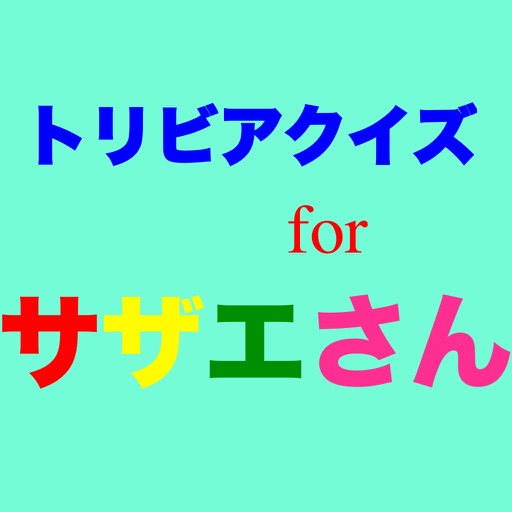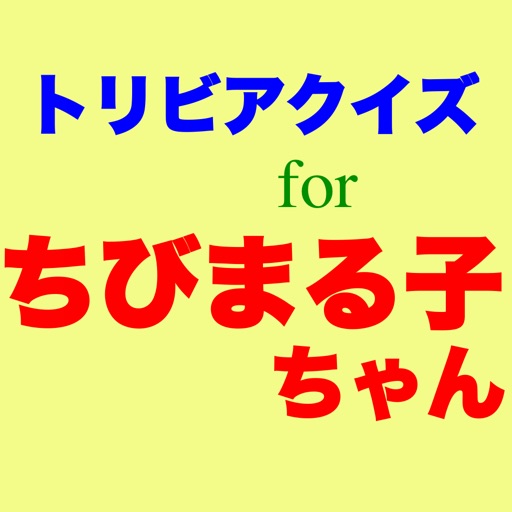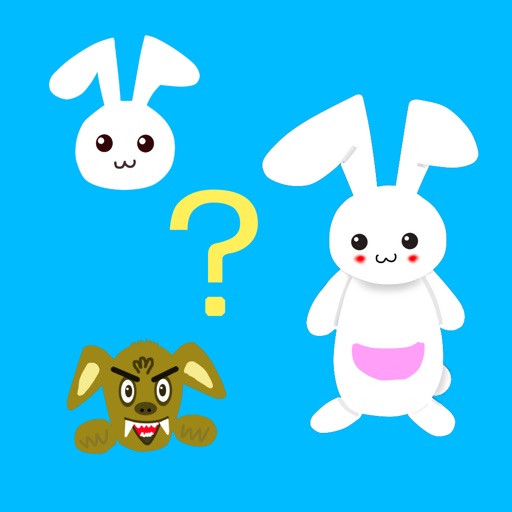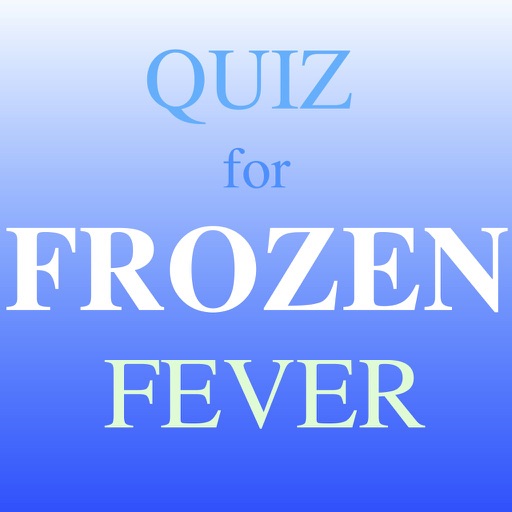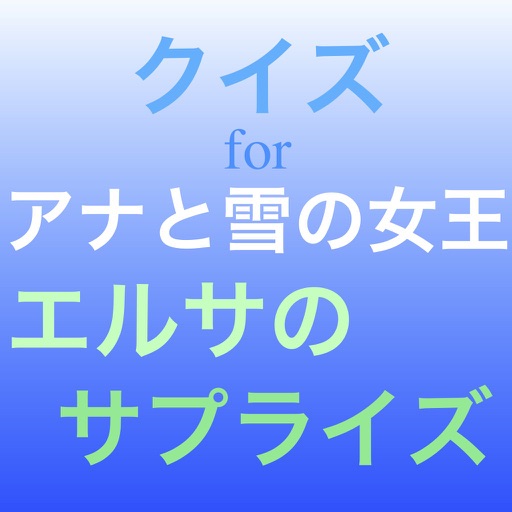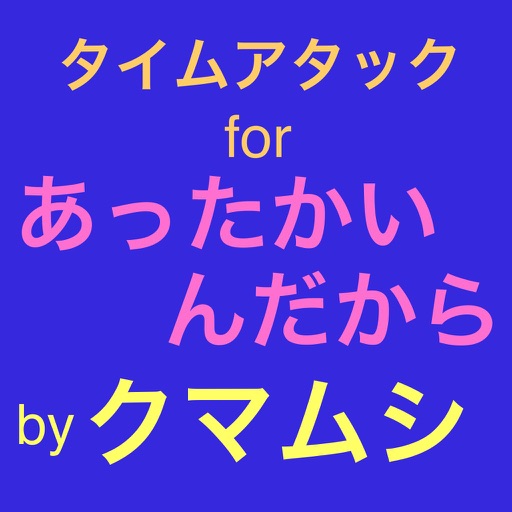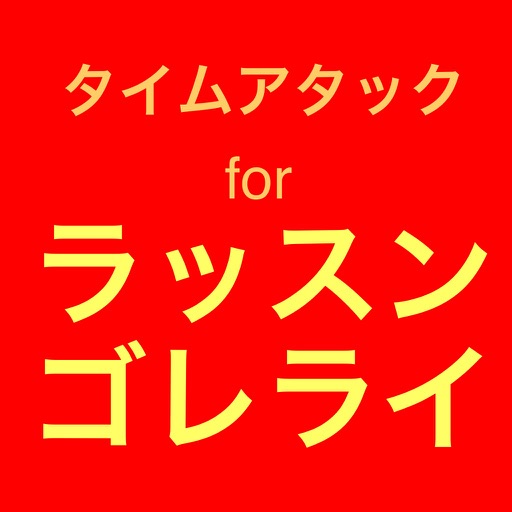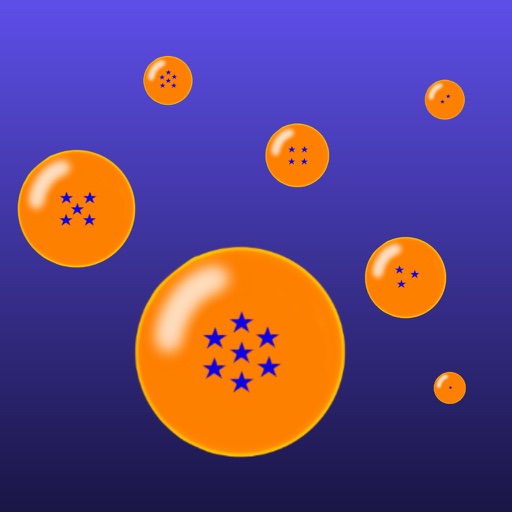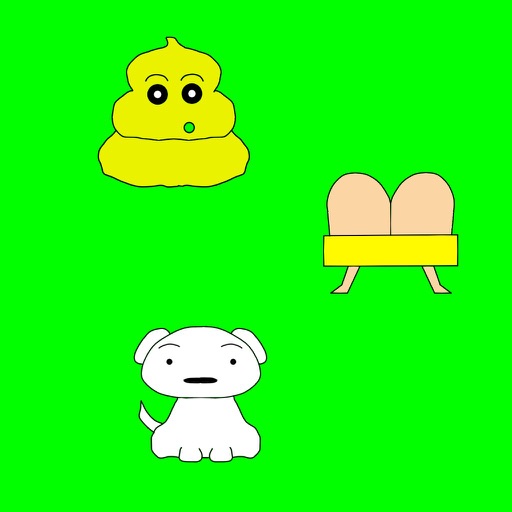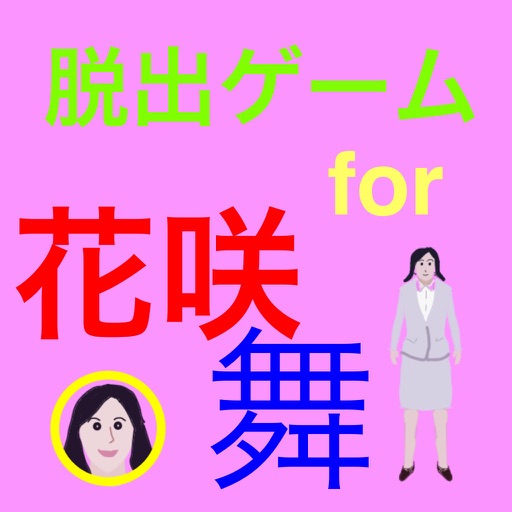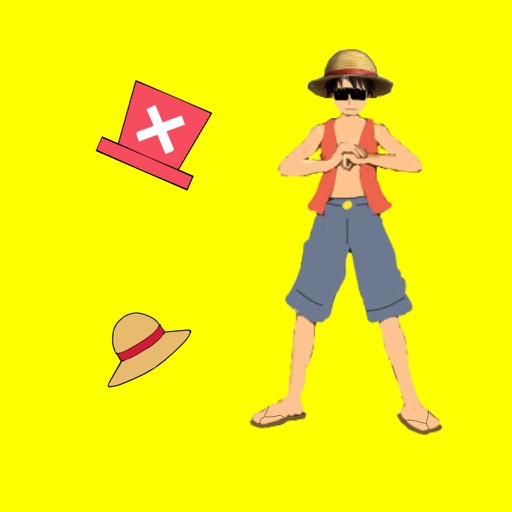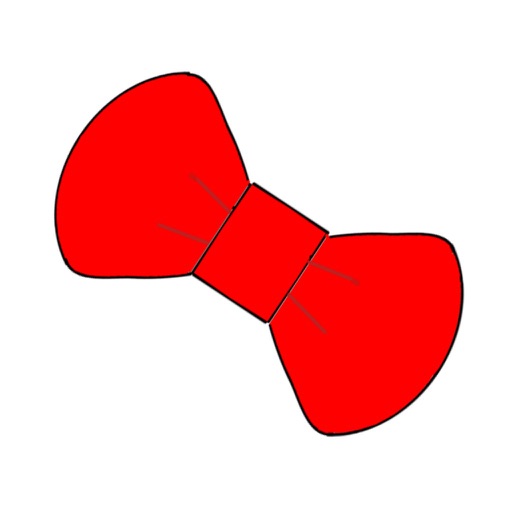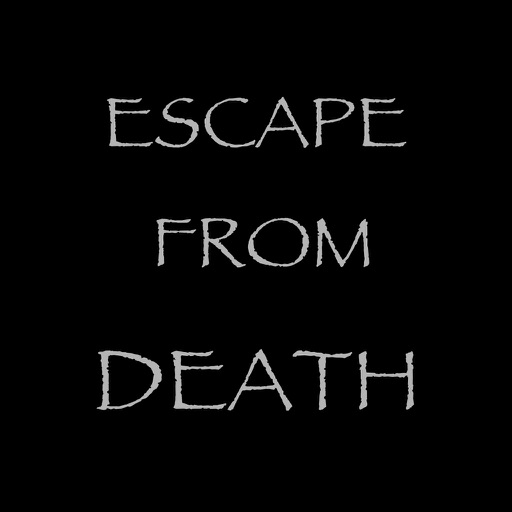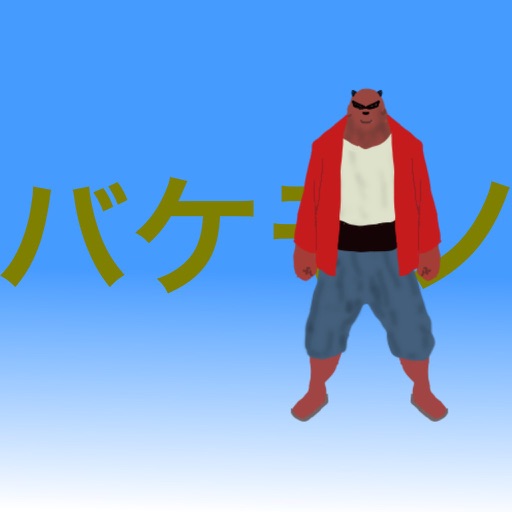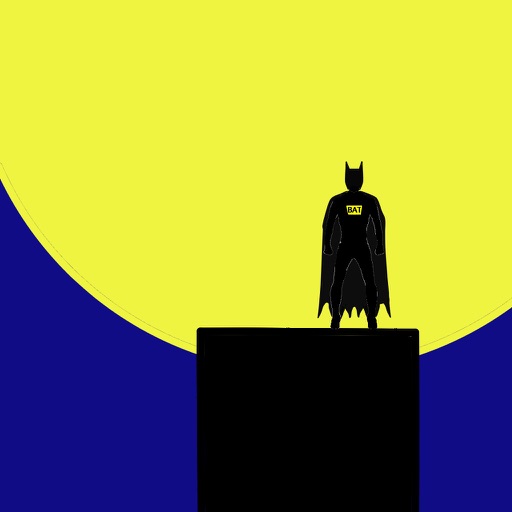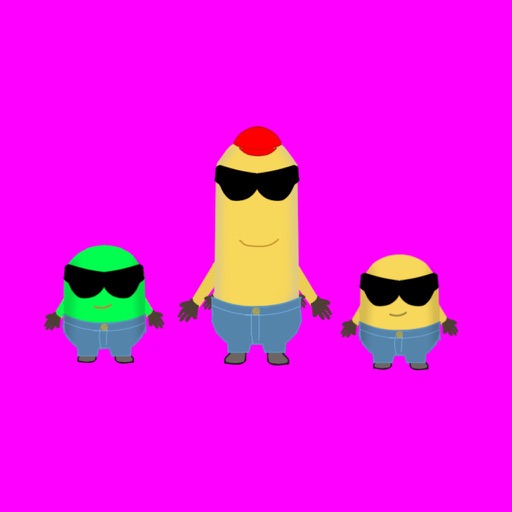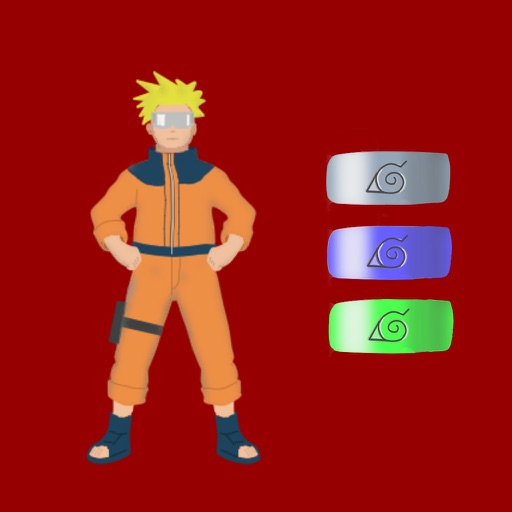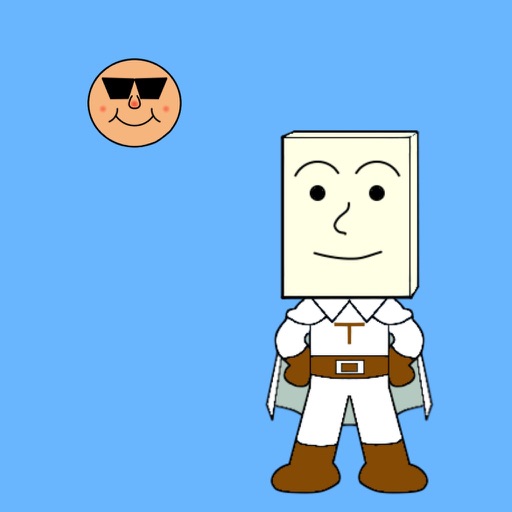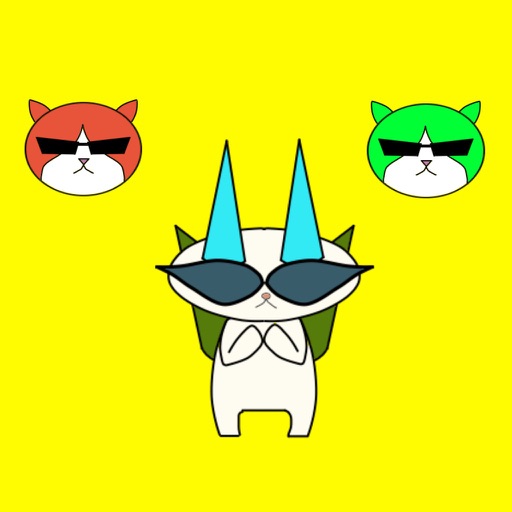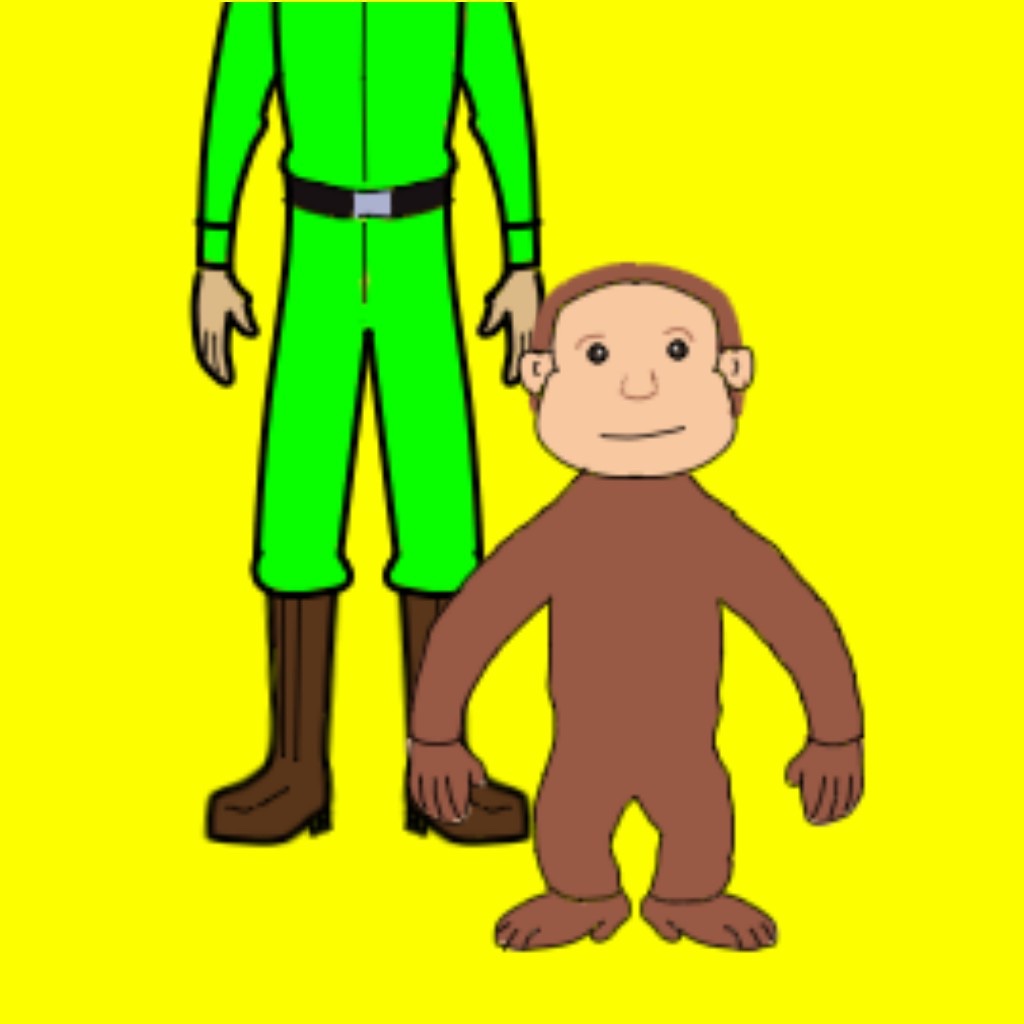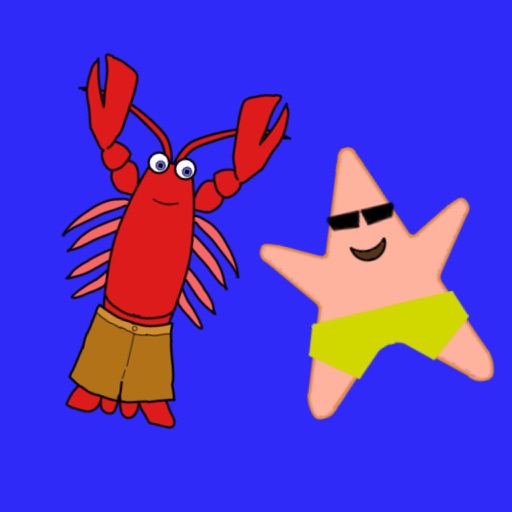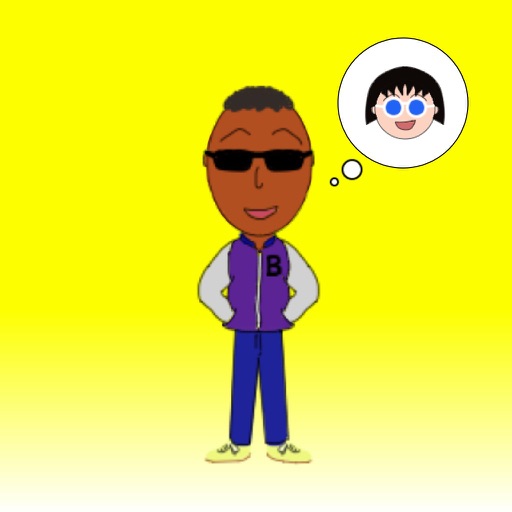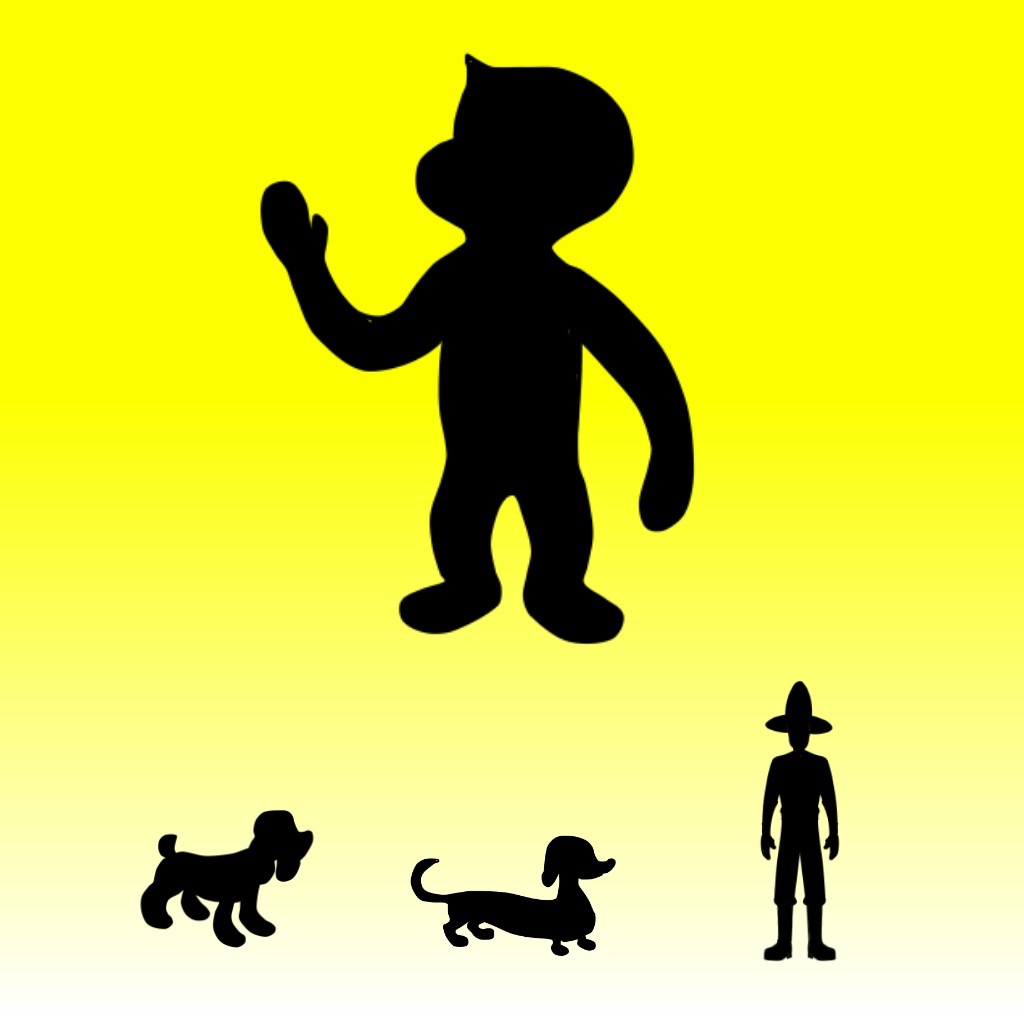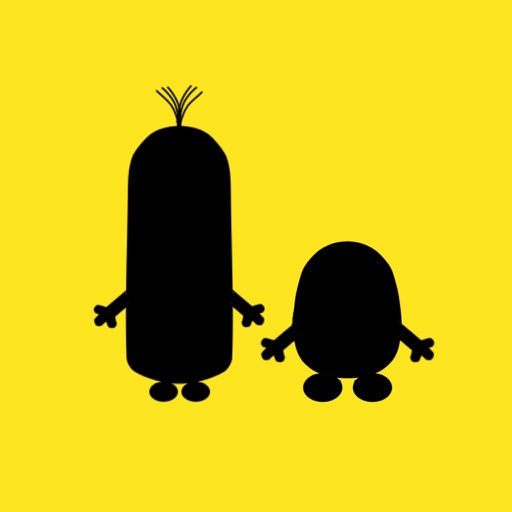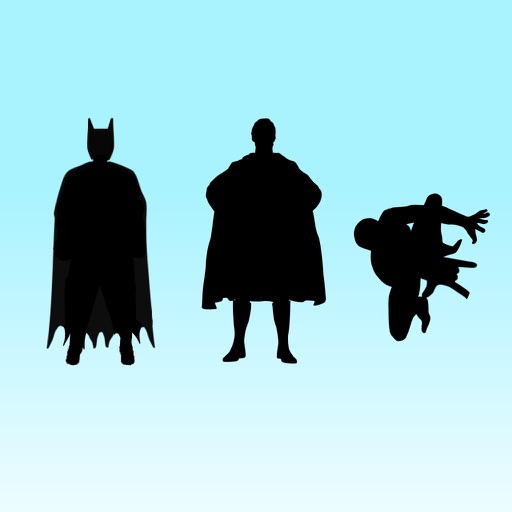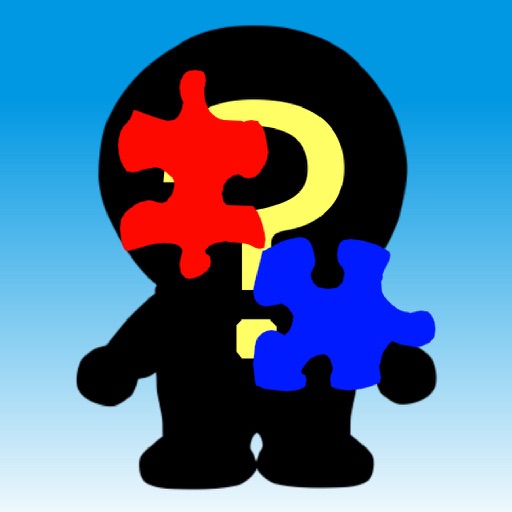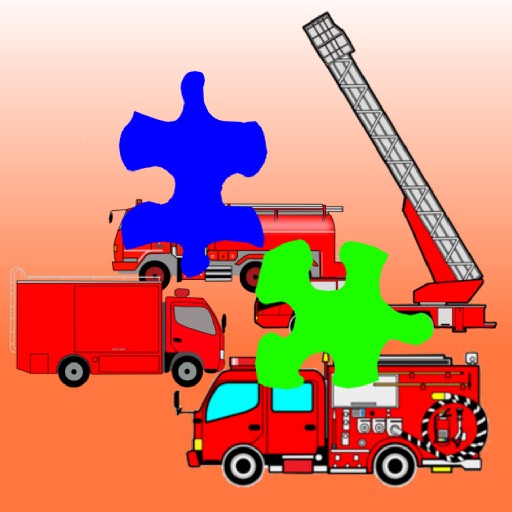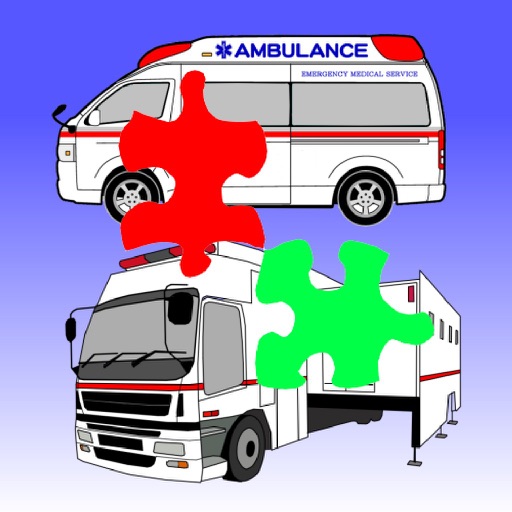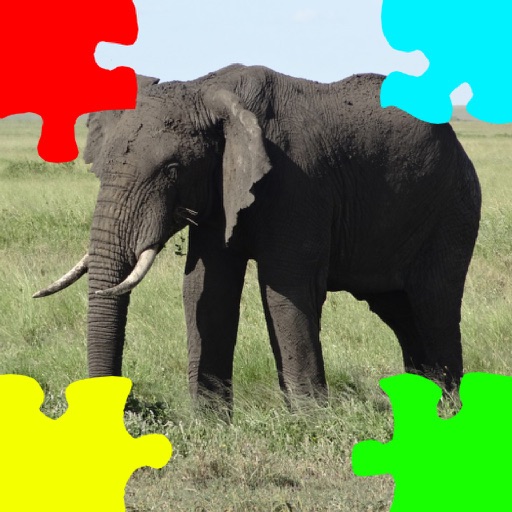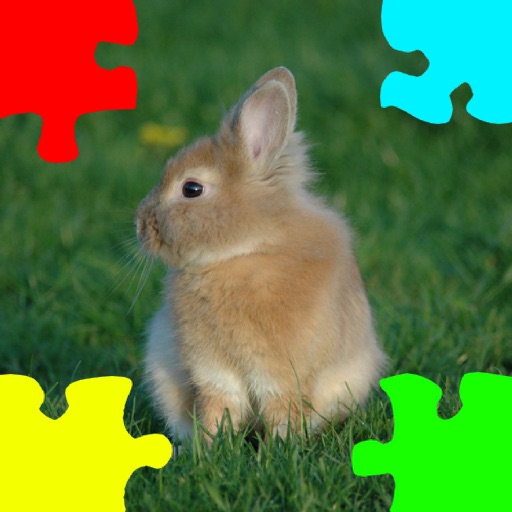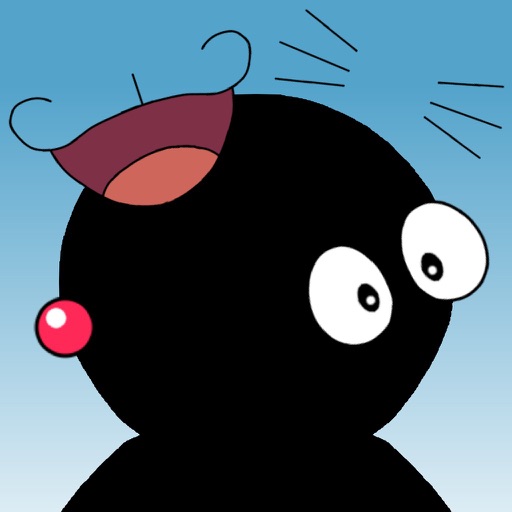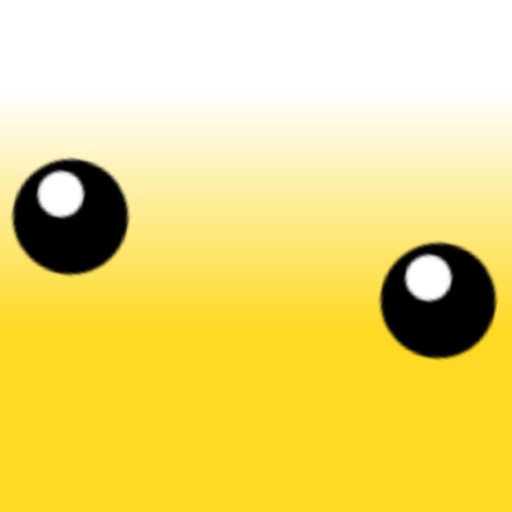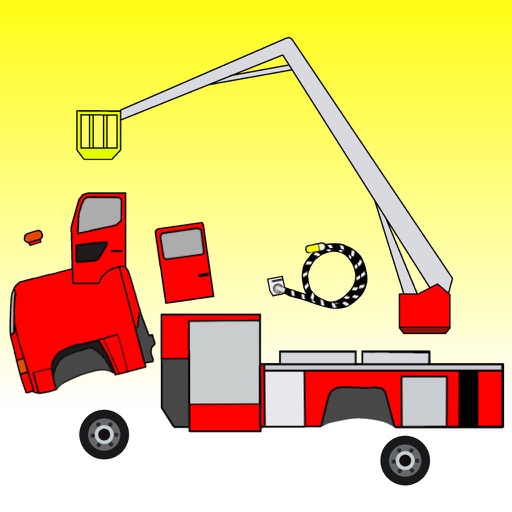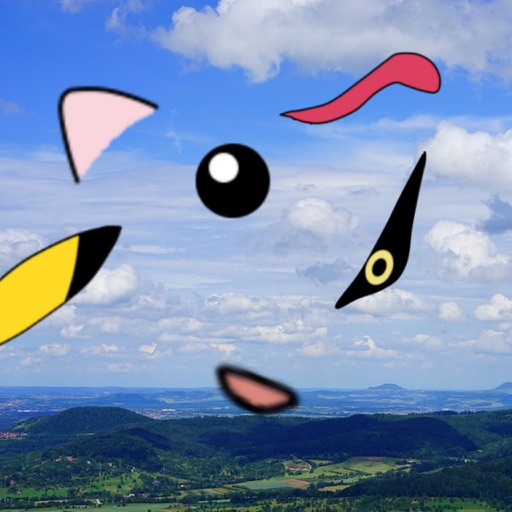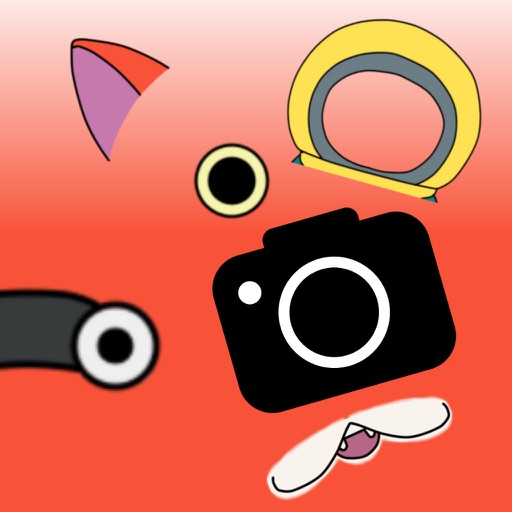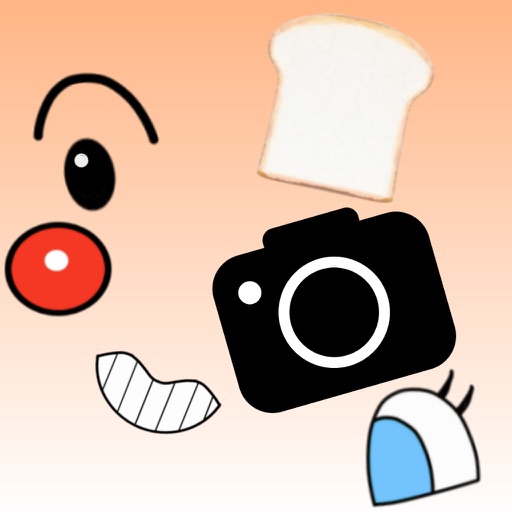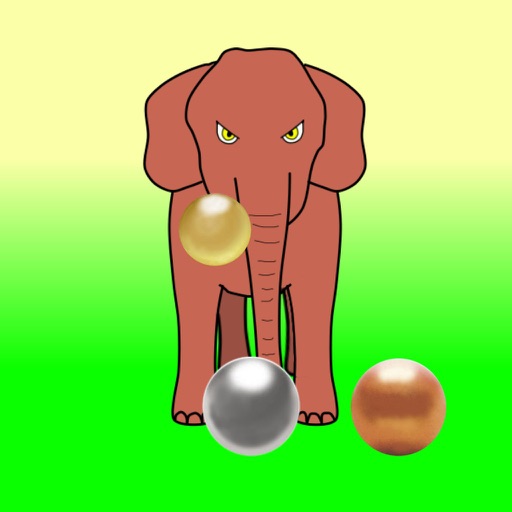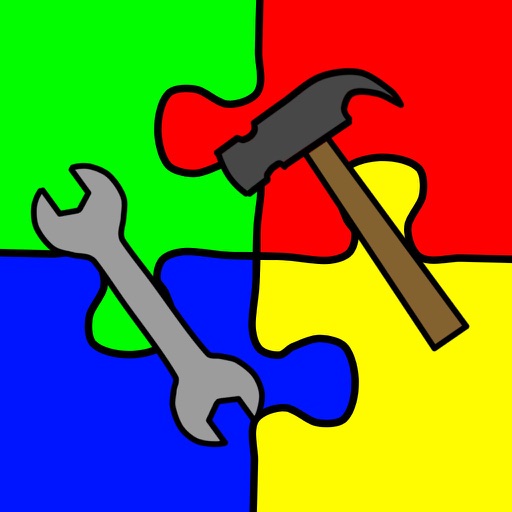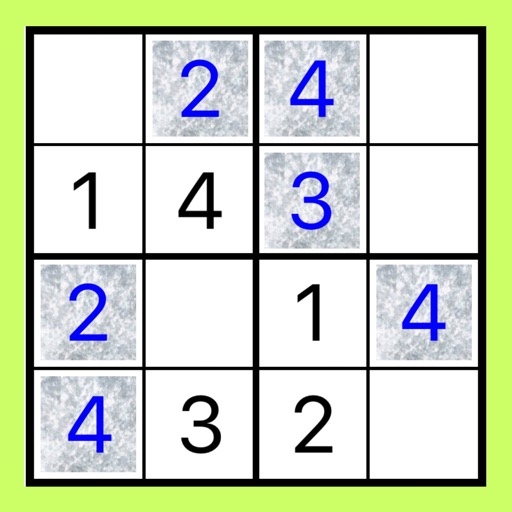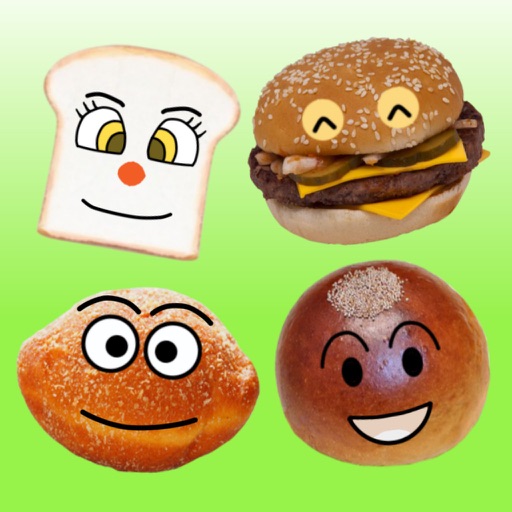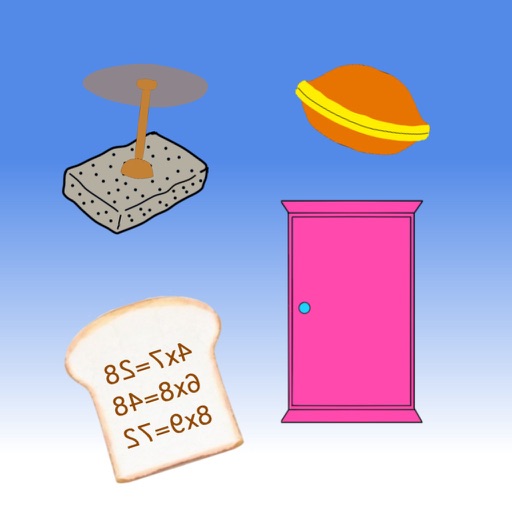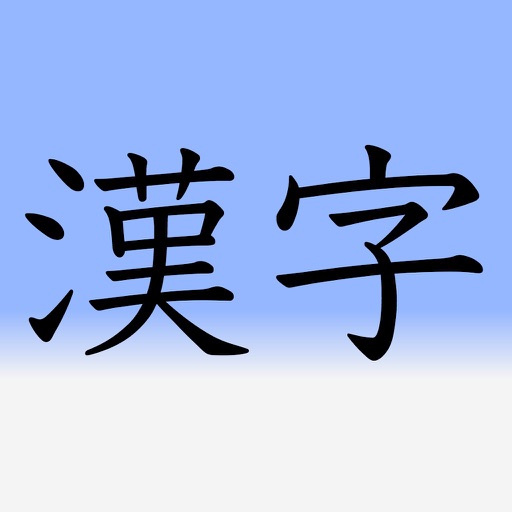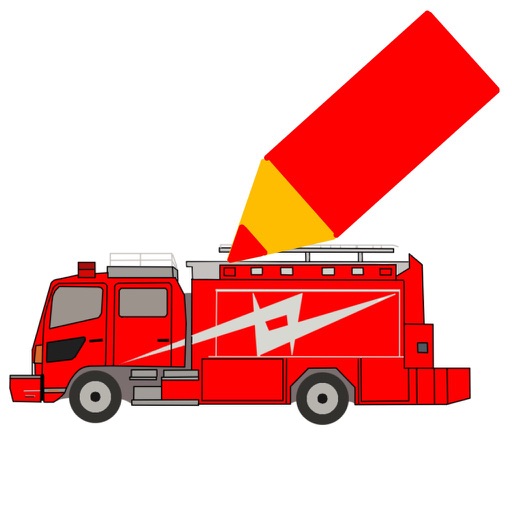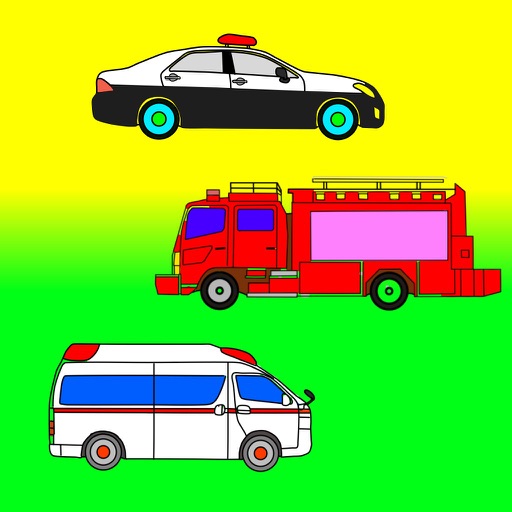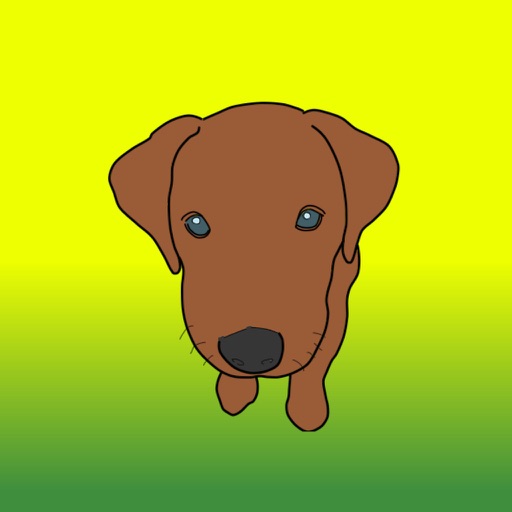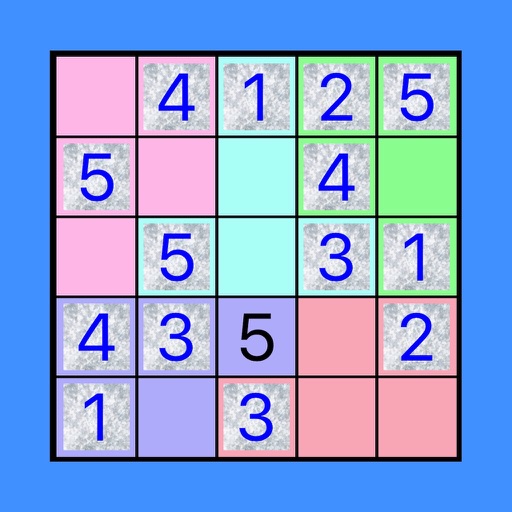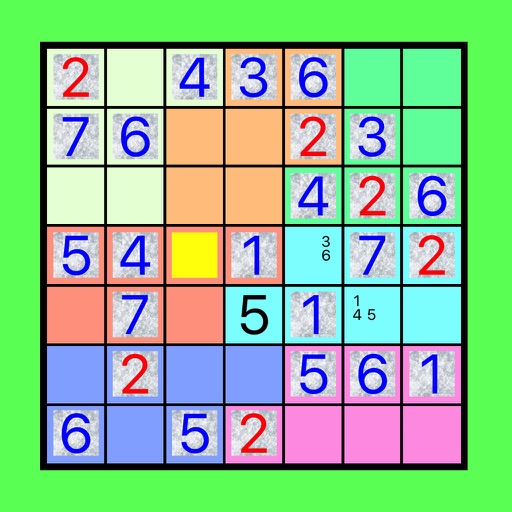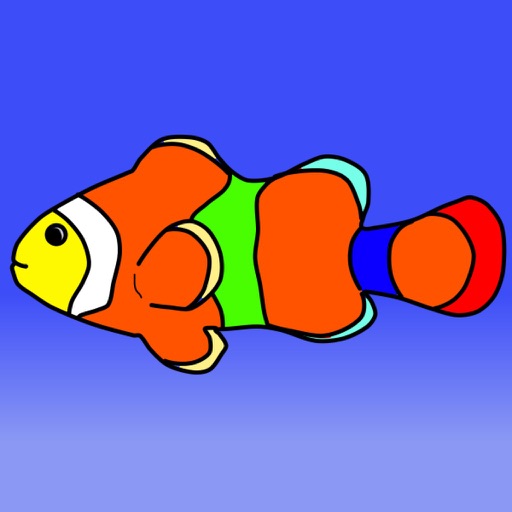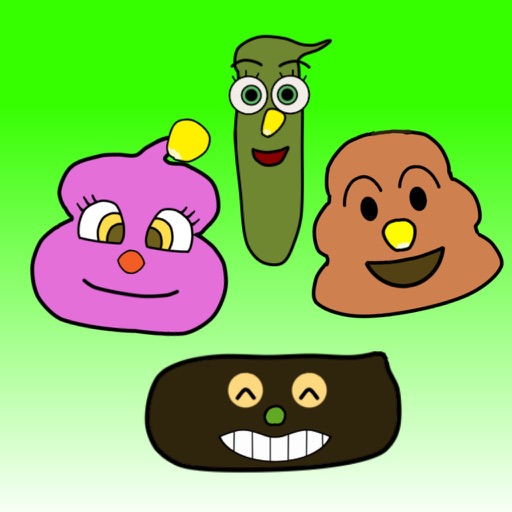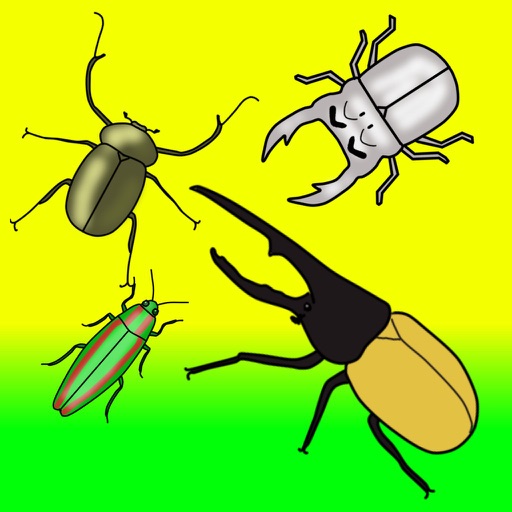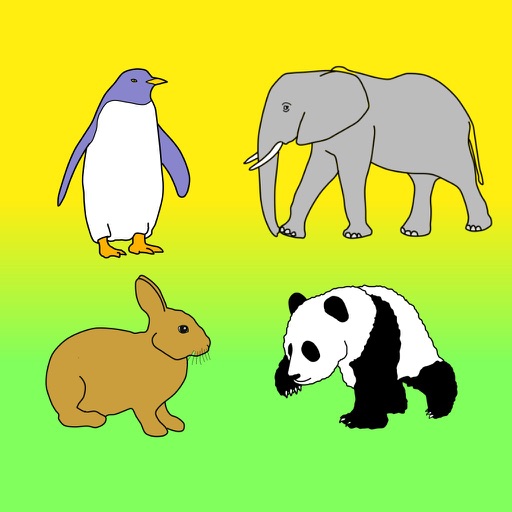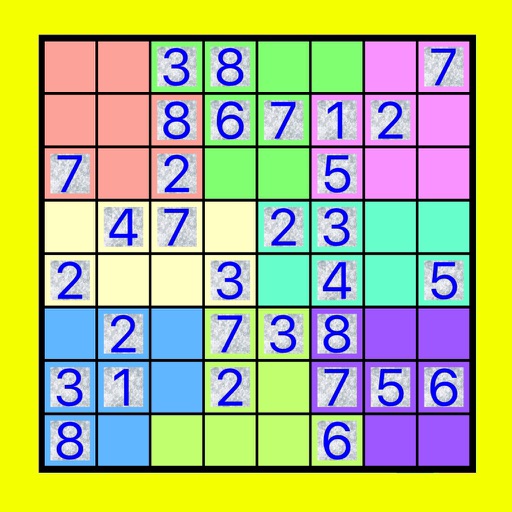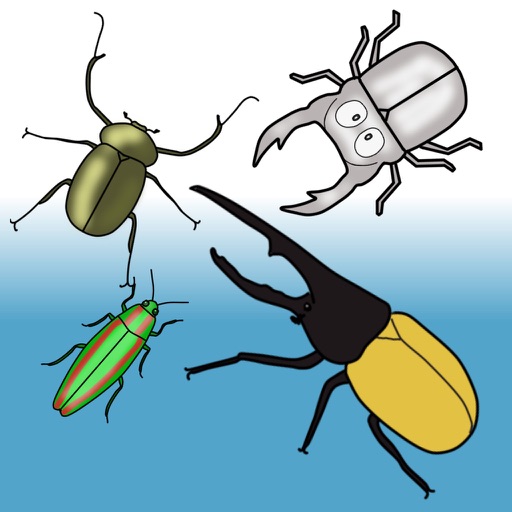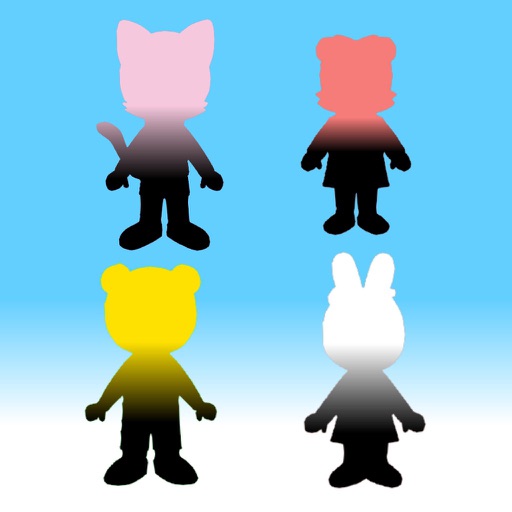What's New
This app has been updated by Apple to display the Apple Watch app icon.
Enabled to turn off the pen tool.
Added a movie to App Preview.
App Description
It is easy to draw using tracing paper, and this is the app which makes you possible to do that!
Just choose your picture to lay beneath, and you can draw perfect pictures!!
You can draw accurately with automatic pen tool, watching the pen draw a little above your finger.
Draw with more than 150 colors.
Choose photos of 'Cat & Kitten'(109photos), 'Dog & Puppy'(194photos), 'Fire Truck(76photos)', 'BabyRabbit(47photos)', 'Duckling(55photos)', 'Flower(147photos)', 'Safari(26photos)', 'Elephant(36photos)', 'Clownfish&friends(41photos)', 'Supercar(114photos)', 'RhinoBeetle & StagBeetle(76photos) , as well as your own photos.
You can also watch your pictures start moving in Exhibitions mode!
How to use
Choose a picture, or take a photo.
Fix the size and place of the picture, and you can start drawing on the picture, just like using tracing paper!
There are 3 layers, Upper,Middle,and Lower.
You can change the layer with the buttons at the right side.
You can replay the way you drew, as an animation.
You can save your pictures in the app, and view them in the Gallery.
You can reedit your pictures, too.
The pictures can be saved in you Photo album as a png file, keeping it's transparency.
Start drawing now!
App Changes
- June 16, 2019 Initial release