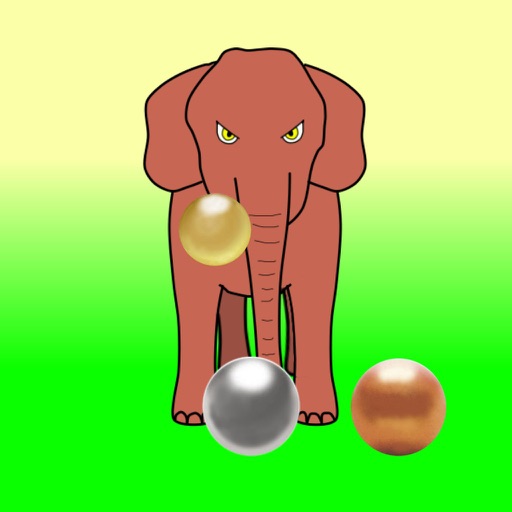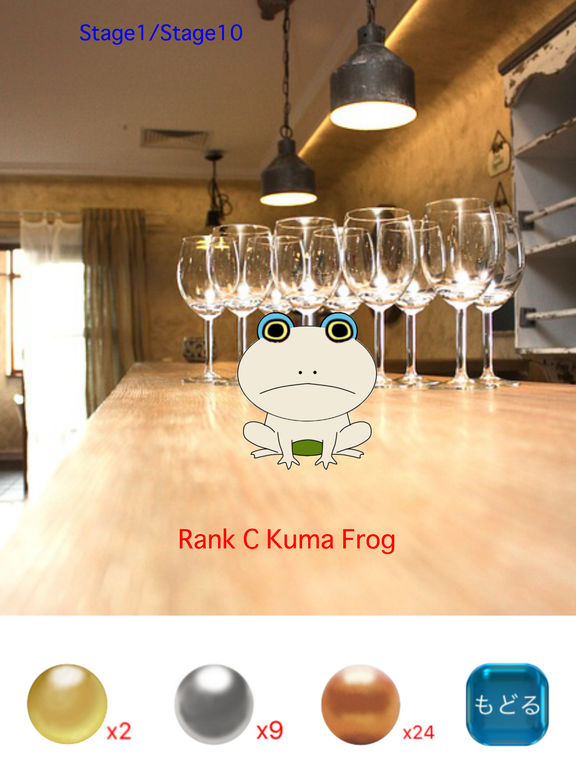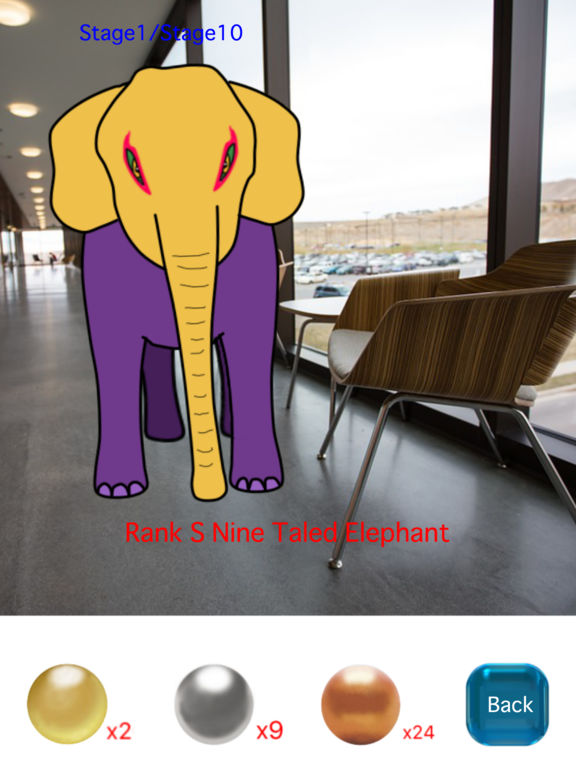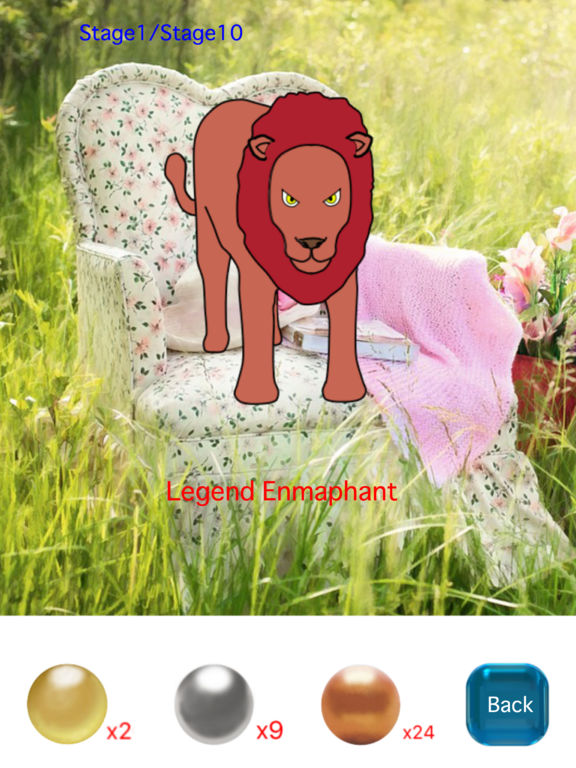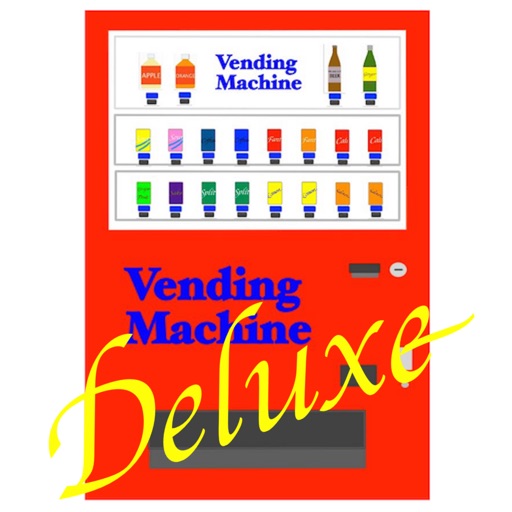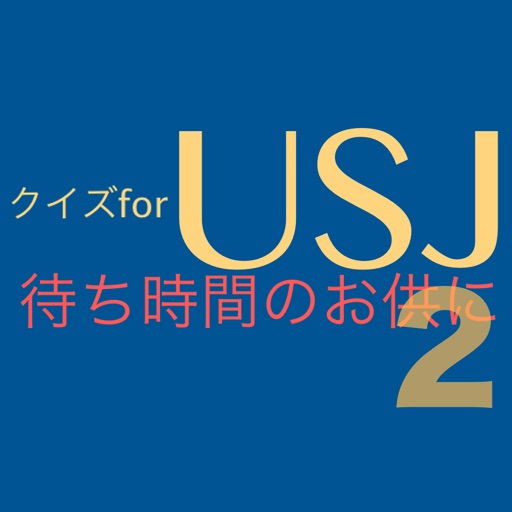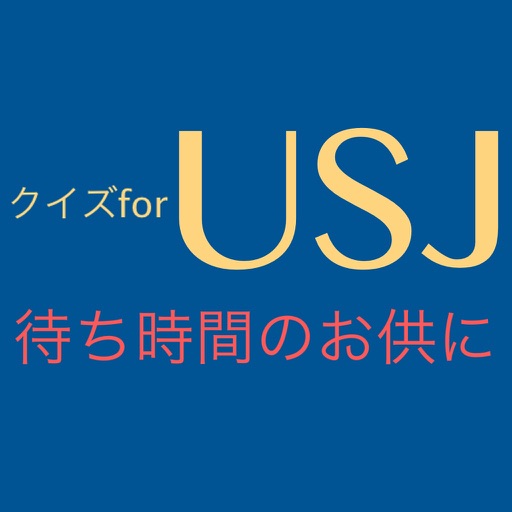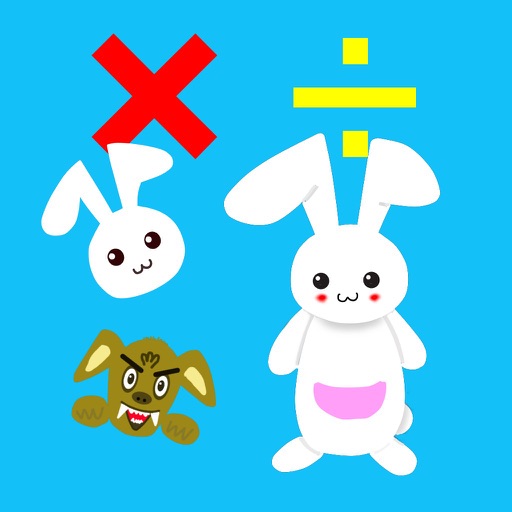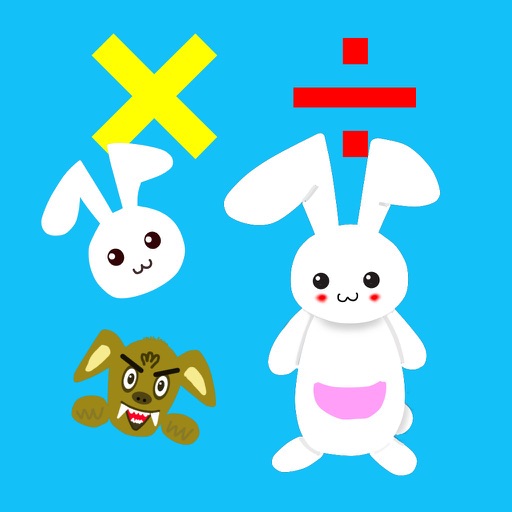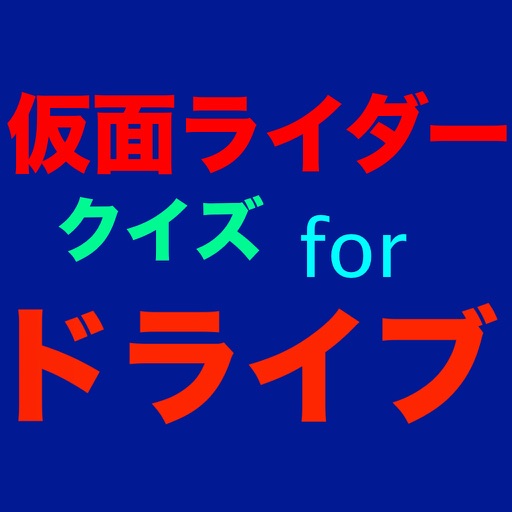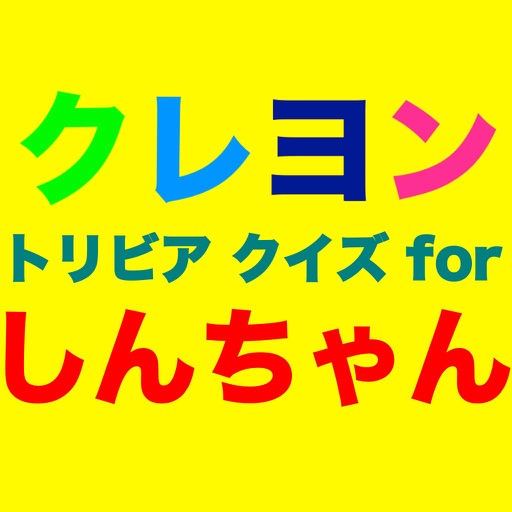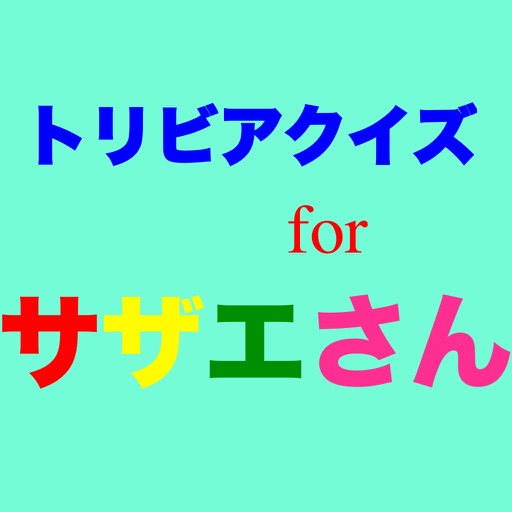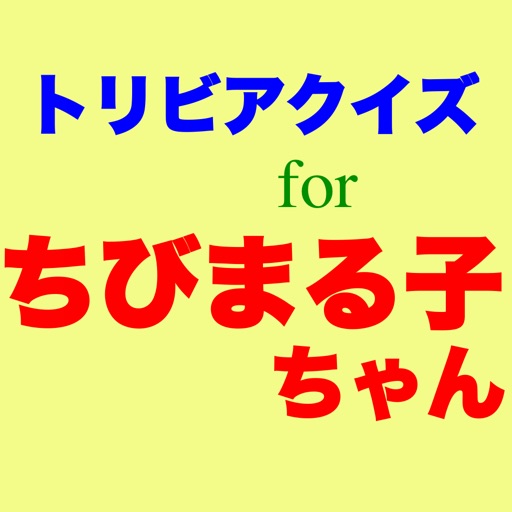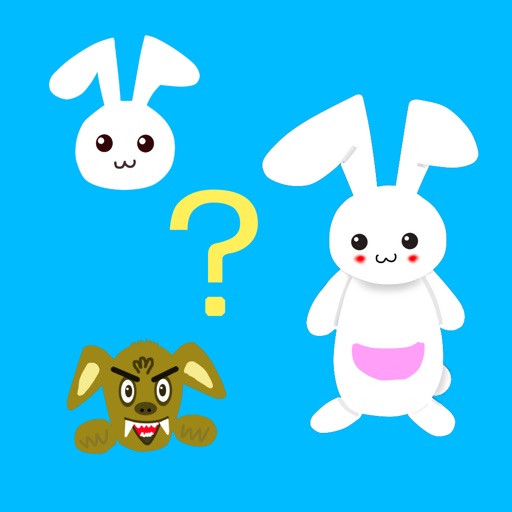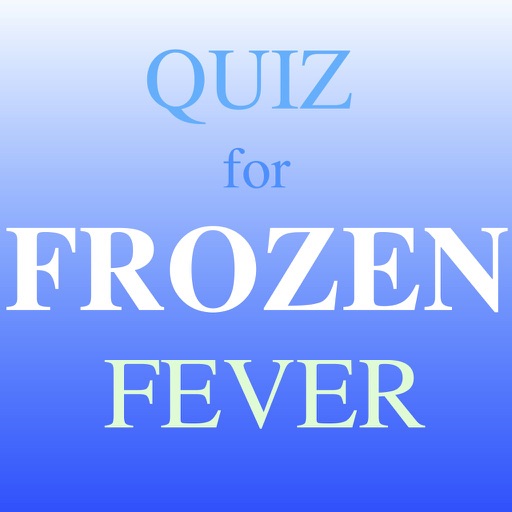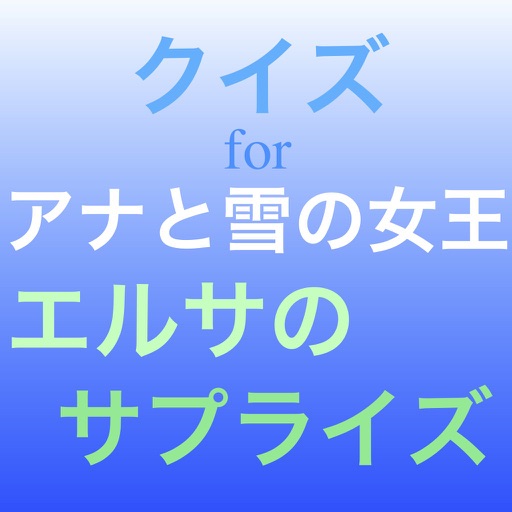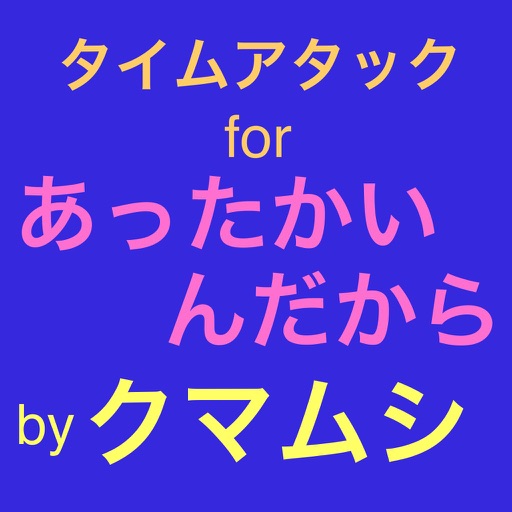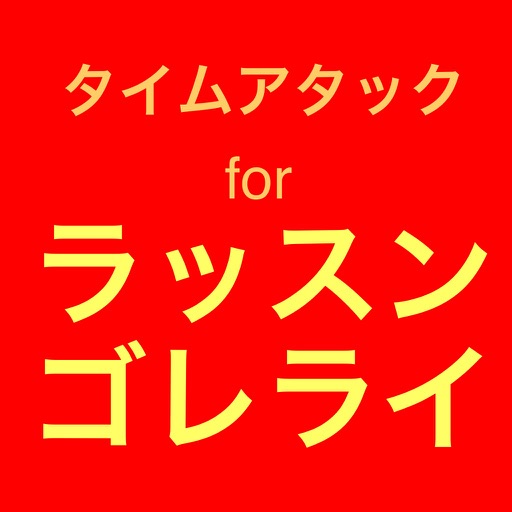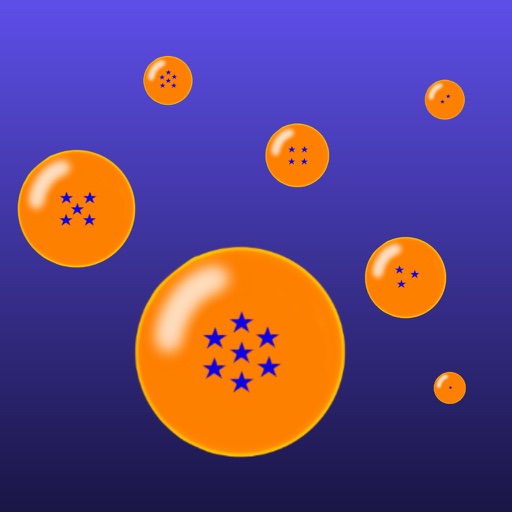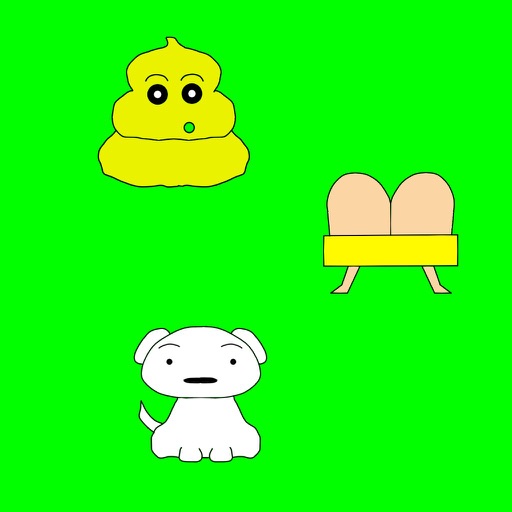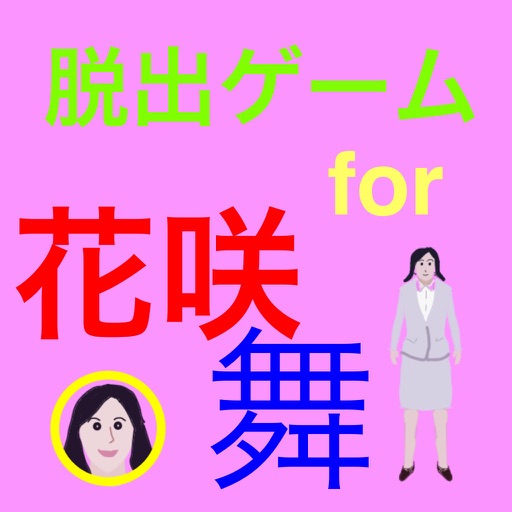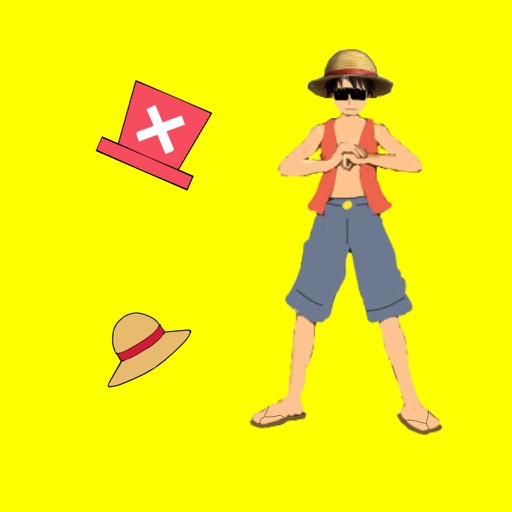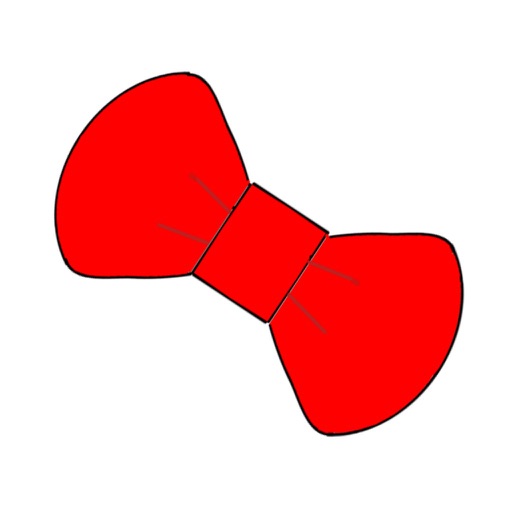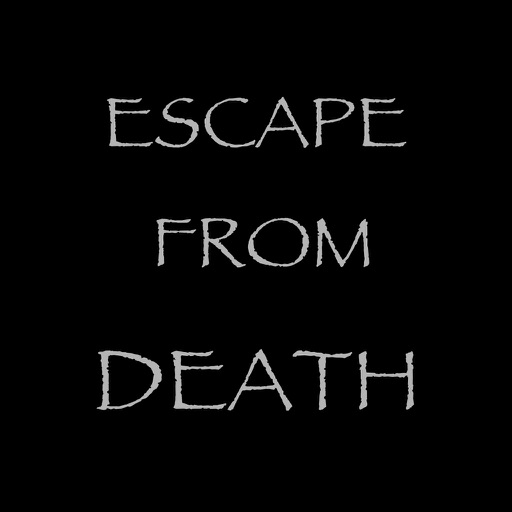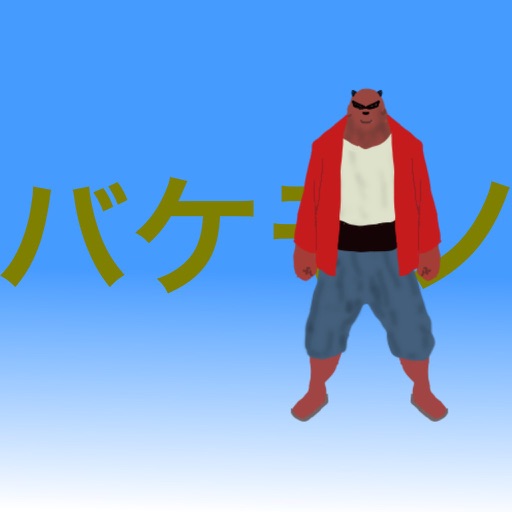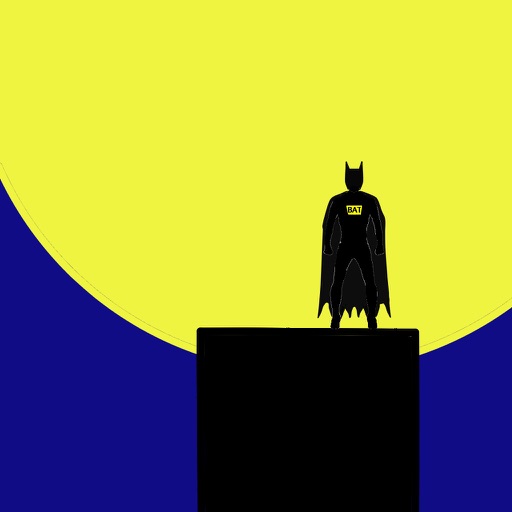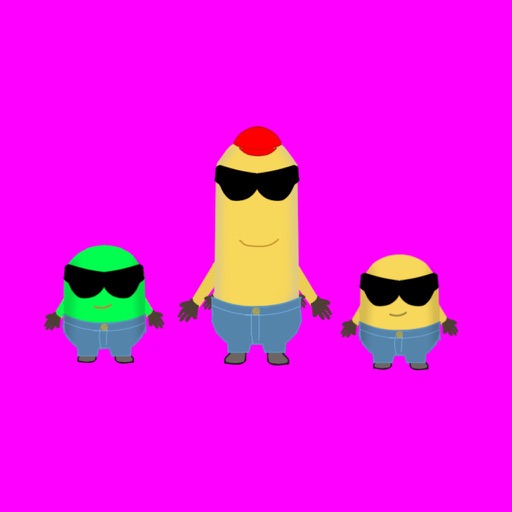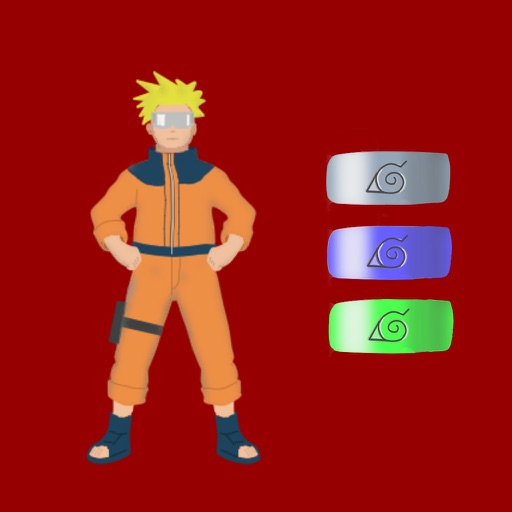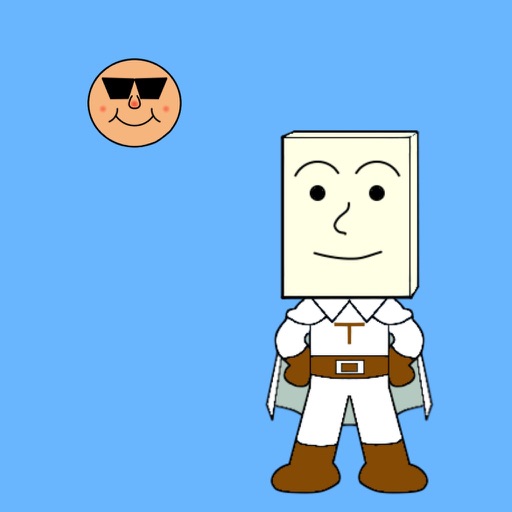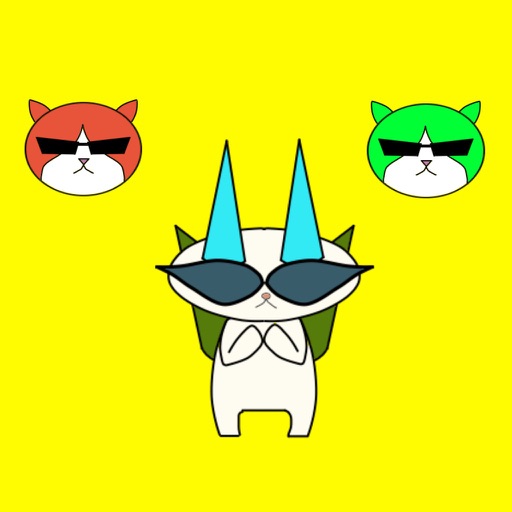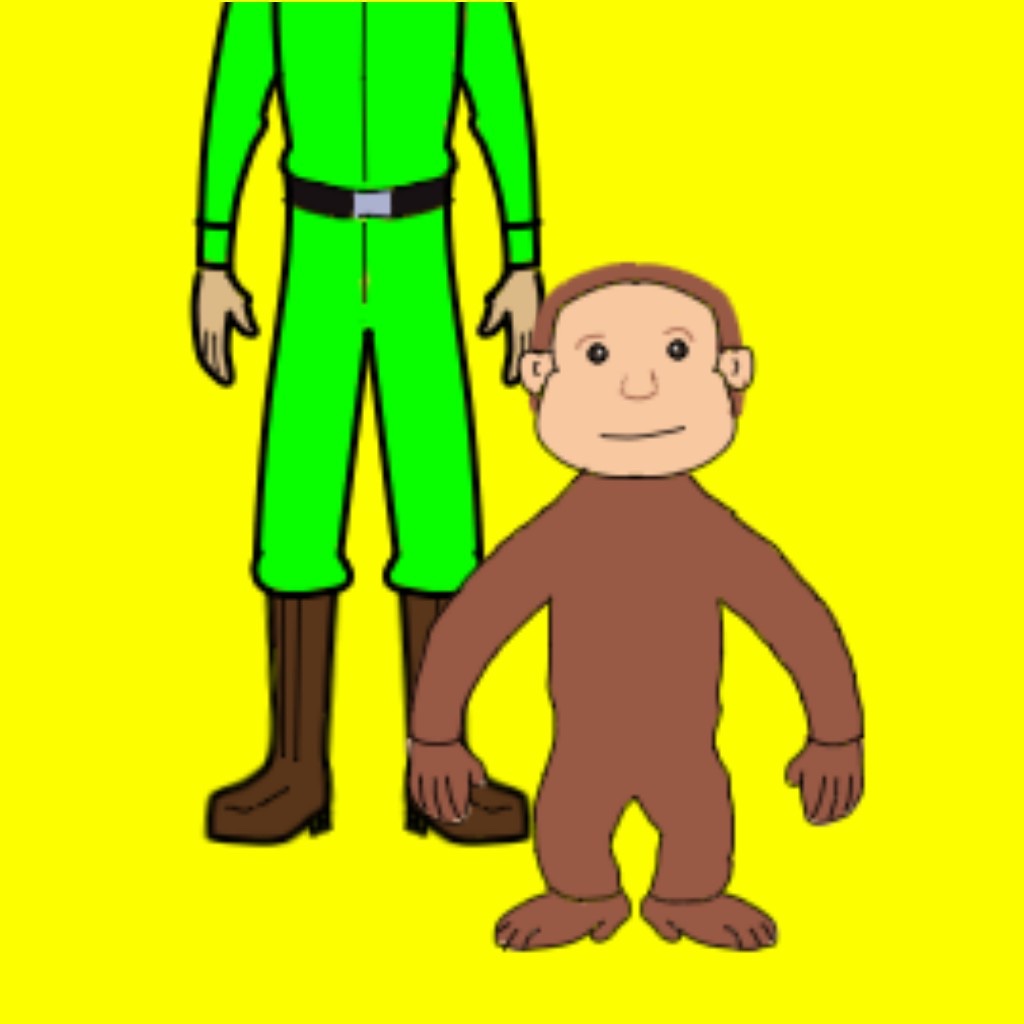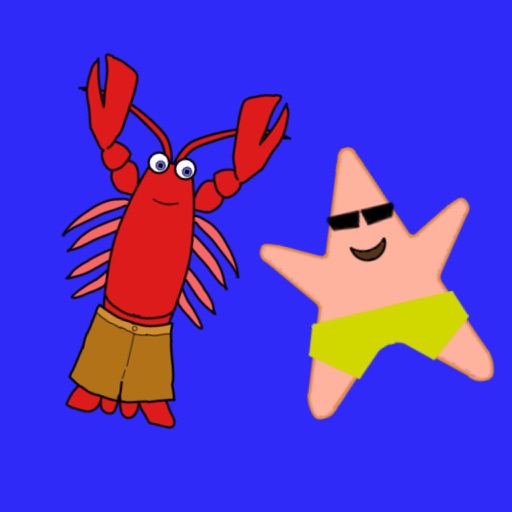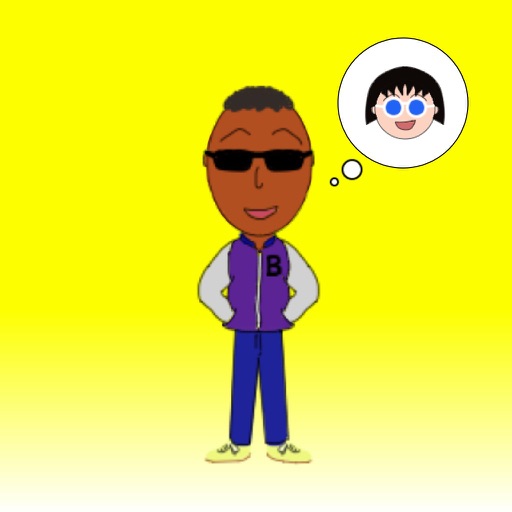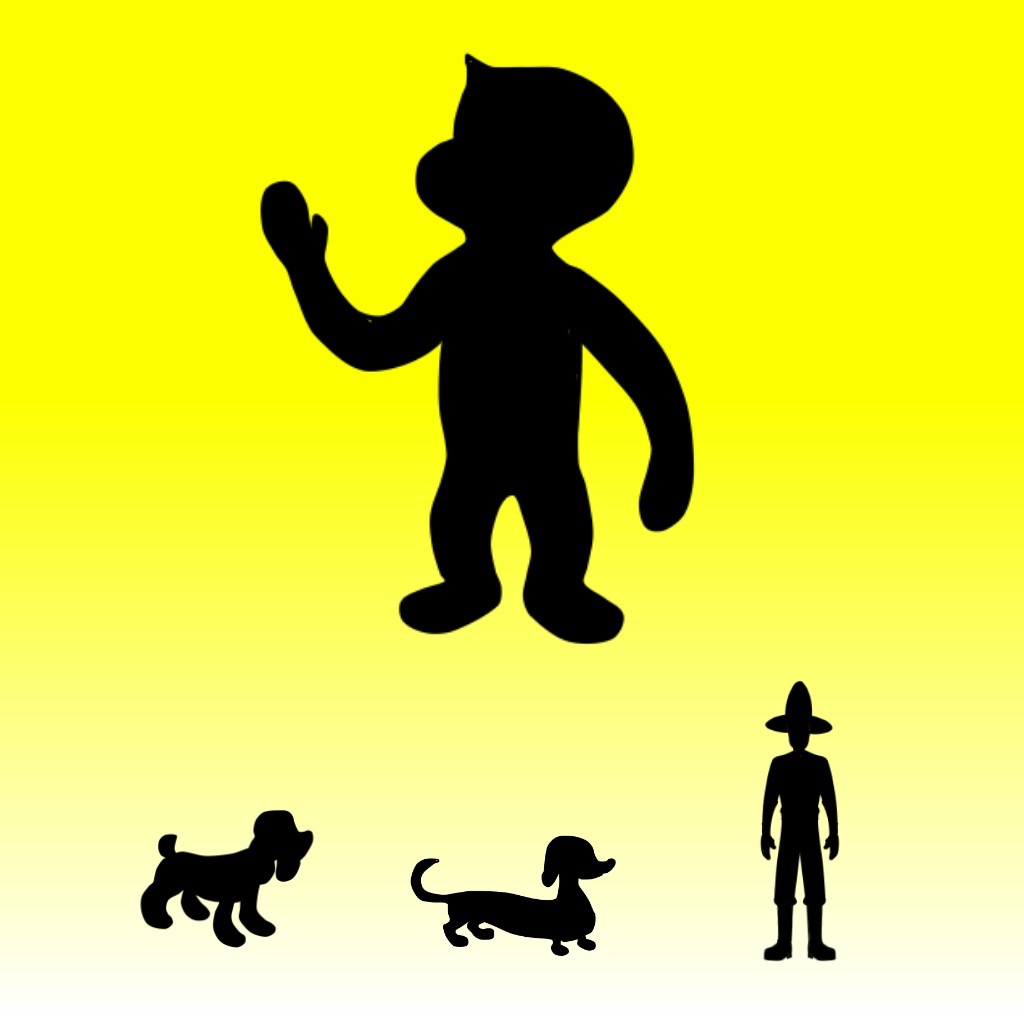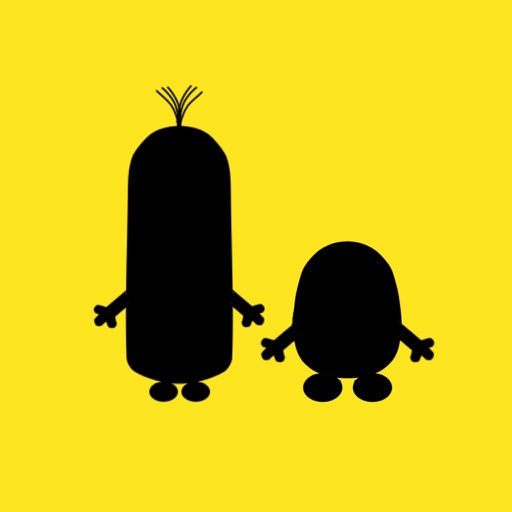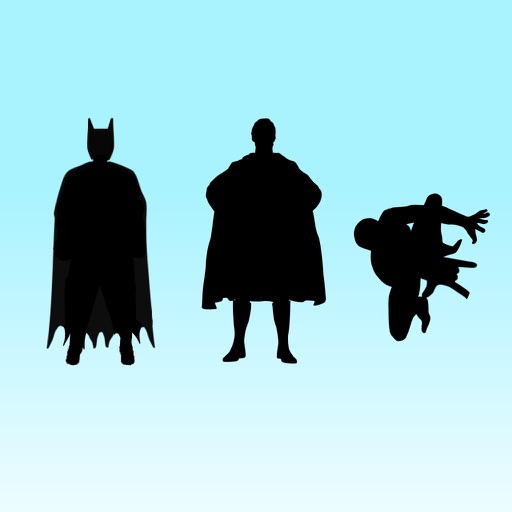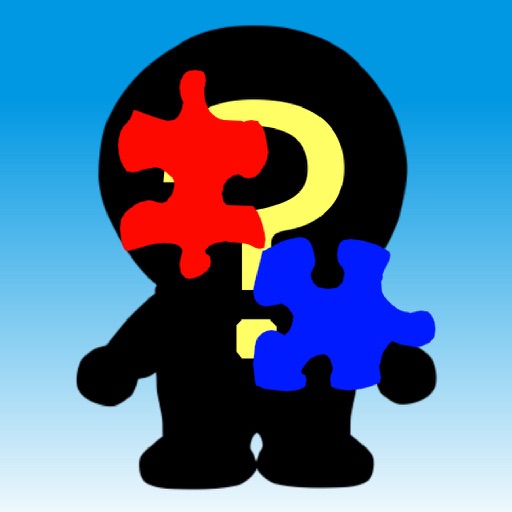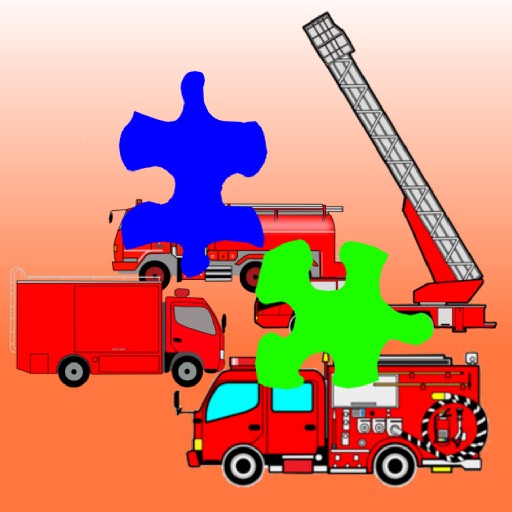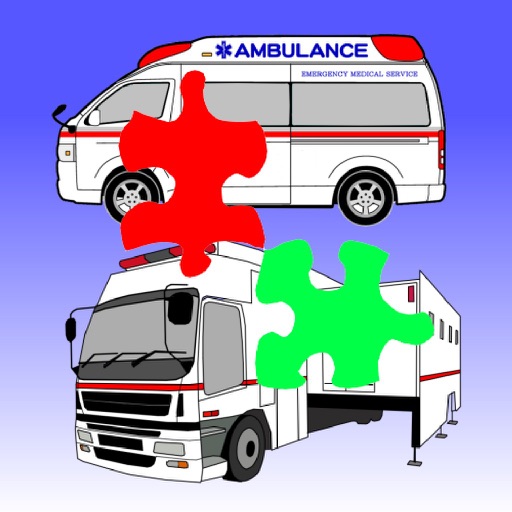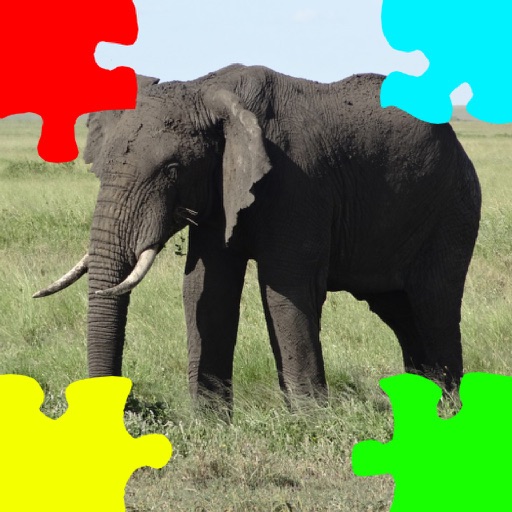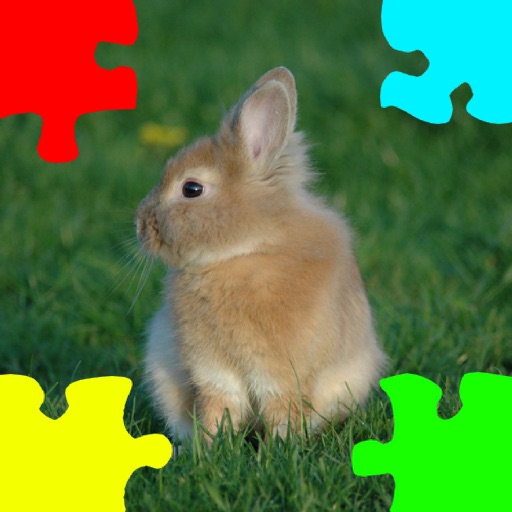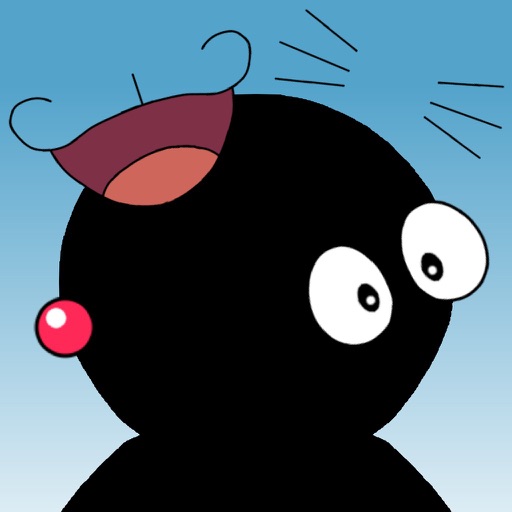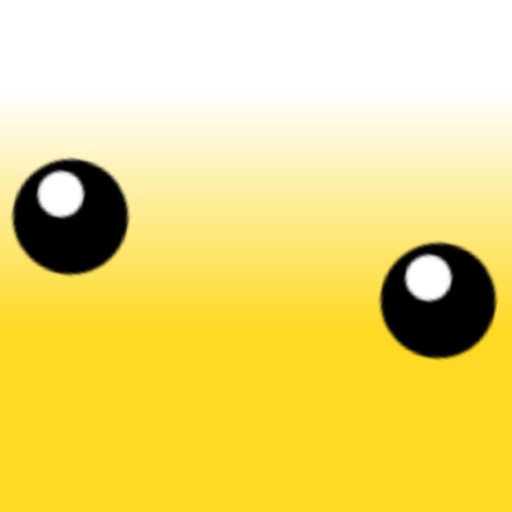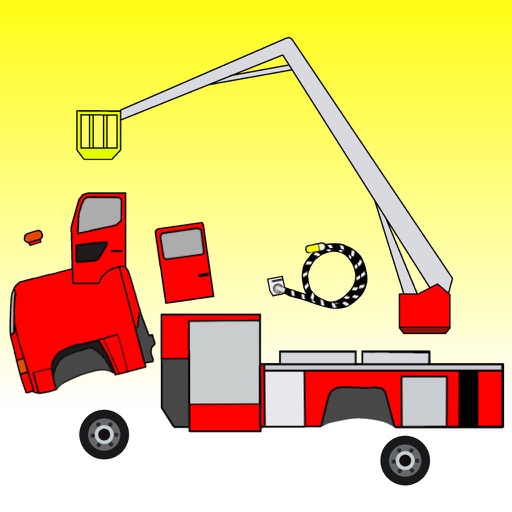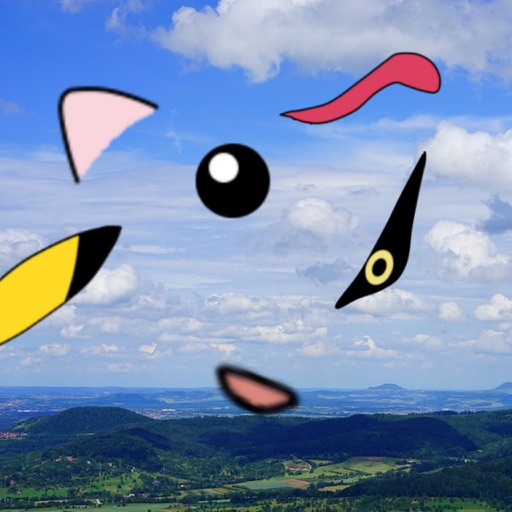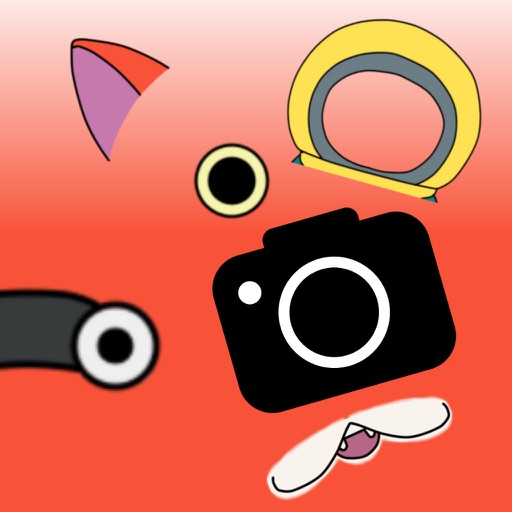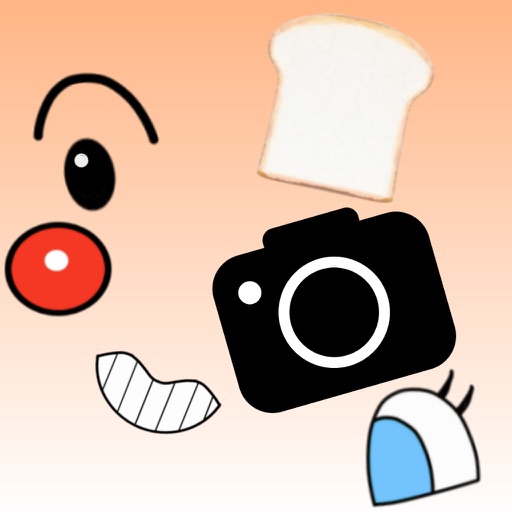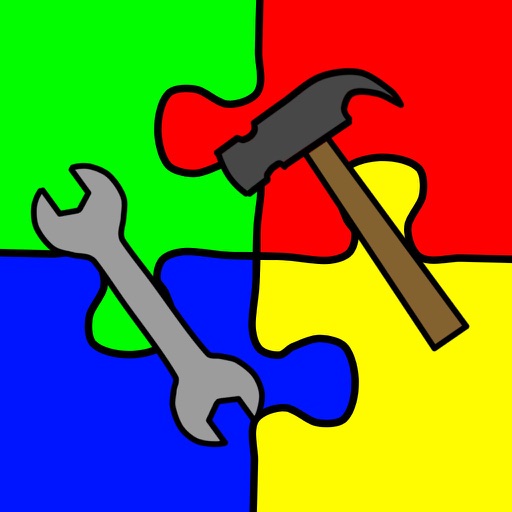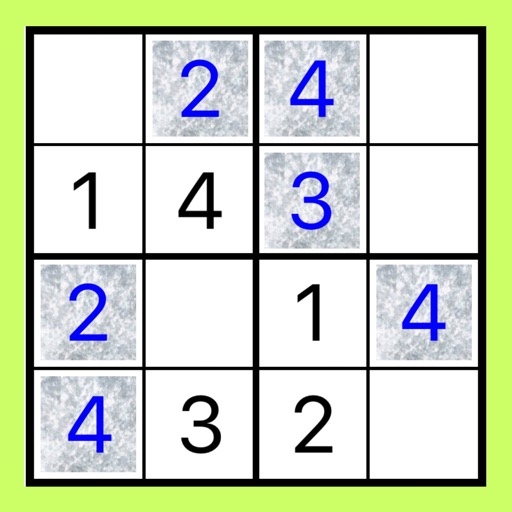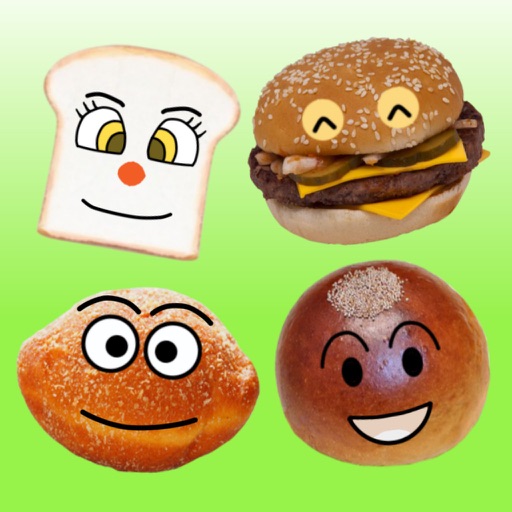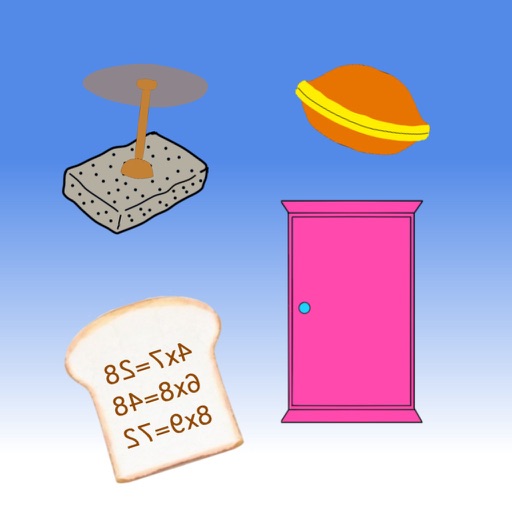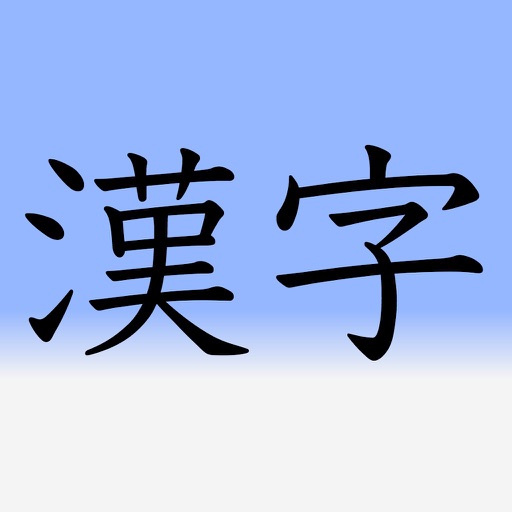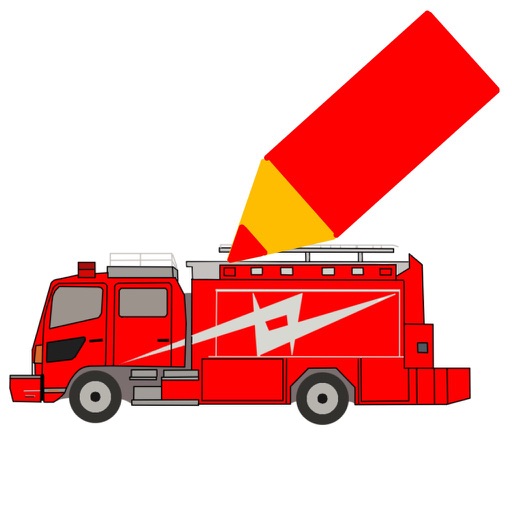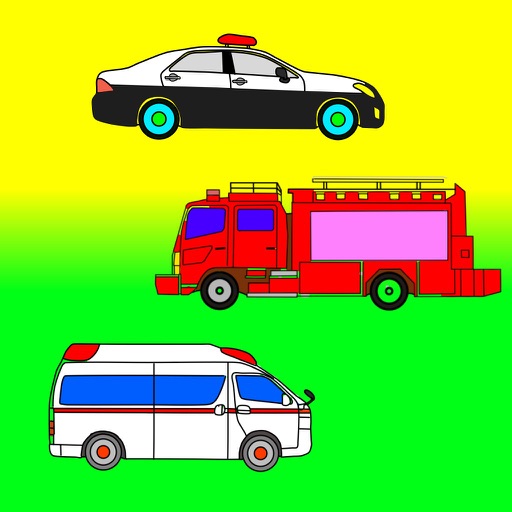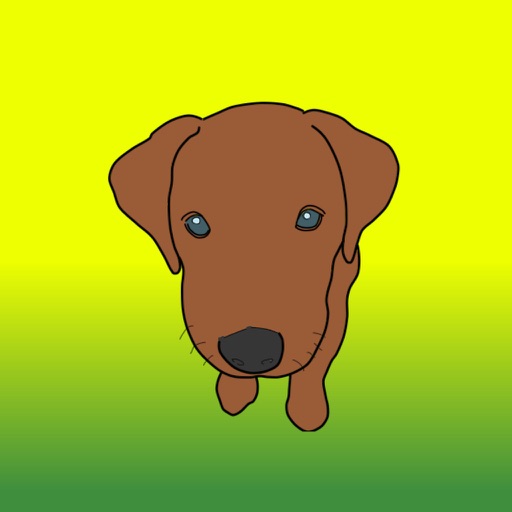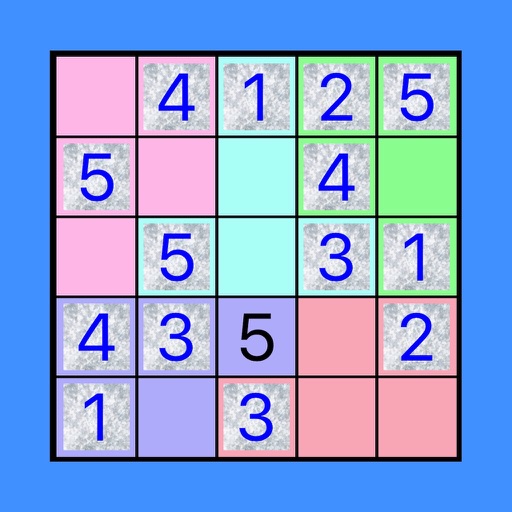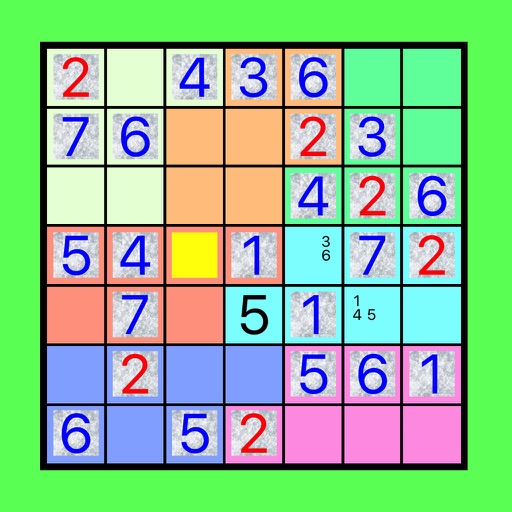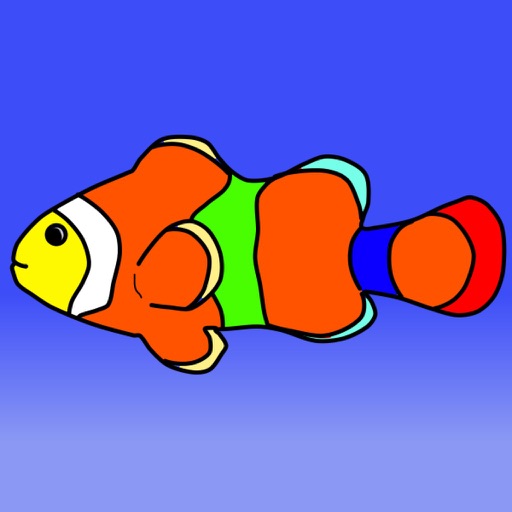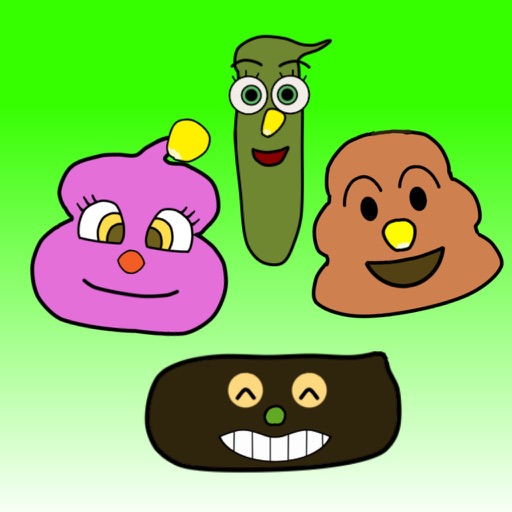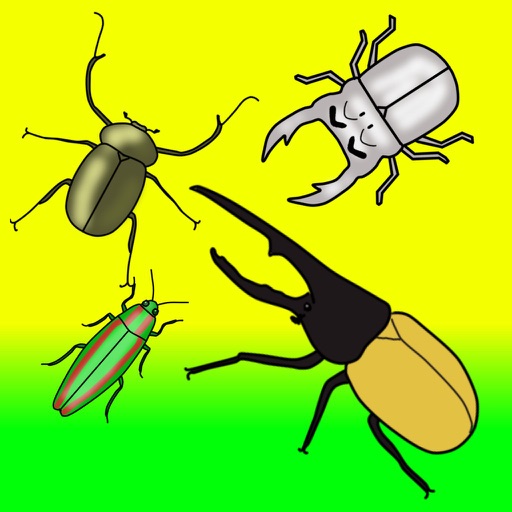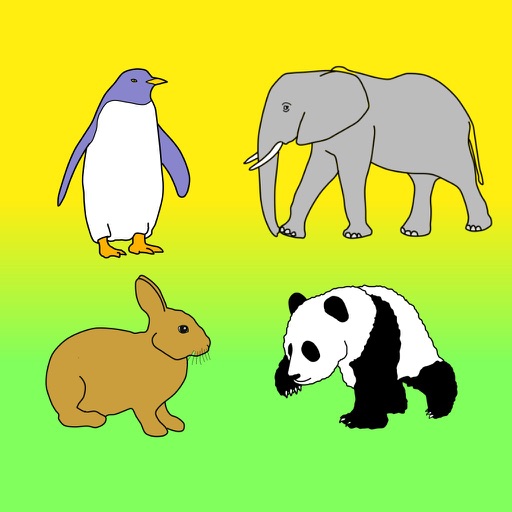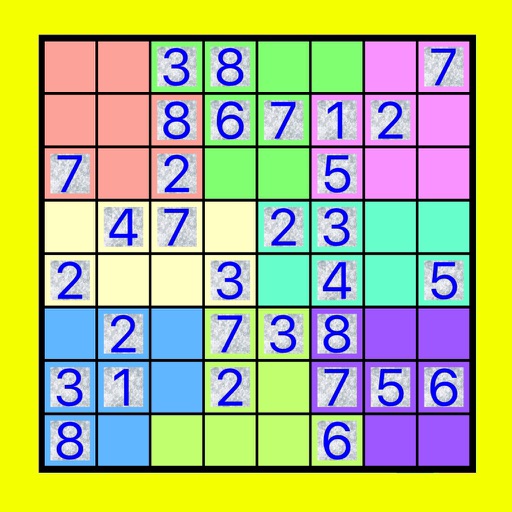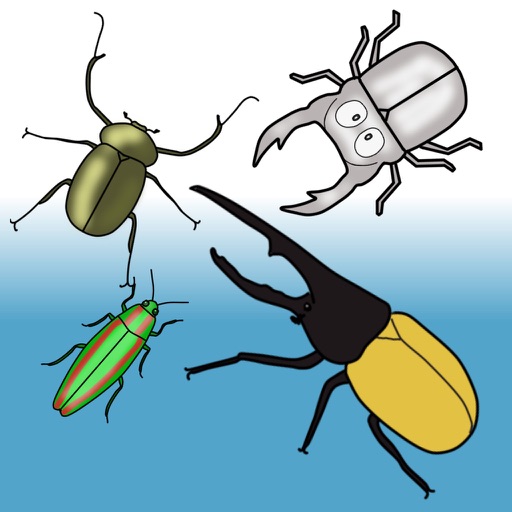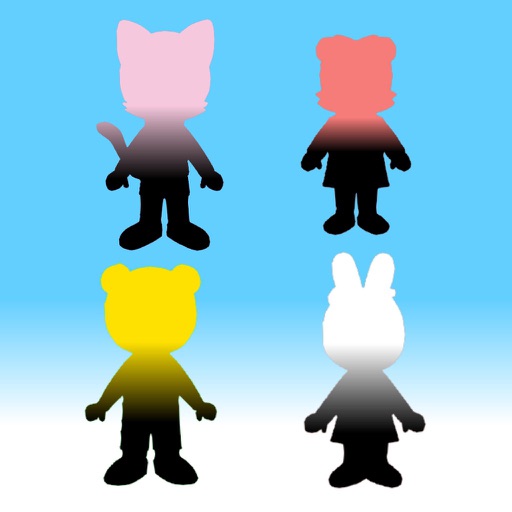What's New
This app has been updated by Apple to display the Apple Watch app icon.
Fixed a bug.
App Description
All the things occur in this world are done by Yōkais, and Catch Yōkai GO! is the app which you can watch the Yōkais.
Meeting and watching the Yōkais may change your life.
Try it !
How to find Yōkais
Many Yōkais, not like some monsters, live in houses. You don't have to go outside to meet Yōkais.
To find Yōkais, just walk!
The more you walk, the more you can feel the sign of Yōkais. (iPad is a little heavy to carry, so if you find the button to call Yōkais, touch it! Yōkais will come near you.)
Yōkais don't like cars and bicycles. You won't be able to find Yōkais on vehicles.
If you need a little exercise, you can do it finding Yōkais! There is a pedometer attached to the app, so you can see how many steps, distance you walked, how many floors you went up and down during the play. (Notice; Pedometer doesn't work on some devices such as iPads.)
How to get the Yōkais
While walking, you may find gold, silver and bronze balls. Touch to pick them up. By tapping the balls at the bottom of the view, you can throw the balls to Yōkais.
Yōkais move very fast. You can get Yōkais by 100% probability with the gold balls, but gold balls are very precious. Don't waste them.
Probability of silver and bronze balls are lower.
Rank of Yōkais
You may find the Yōkais a little familiar, but it is the first time for you to meet them.
There are 6 Ranks for the Yōkais.
Legend
Rank S
Rank A
Rank B
Rank C
Rank D
You can watch the Yōkais on the Album.
About the Stage
On the left top of the view, you can find your current stage.
When you go to a new stage, the Yōkais that appear will change.
You will be able to encounter more rare Yōkais if you go to a higher stage.
App Changes
- December 29, 2016 Initial release
- January 03, 2017 New version 1.1
- January 06, 2017 New version 1.2
- June 15, 2019 New version 1.4