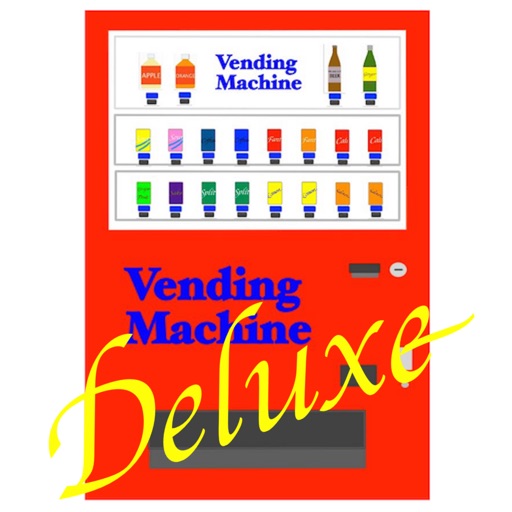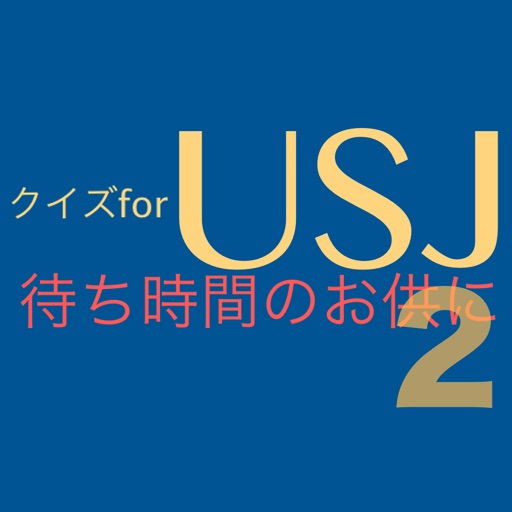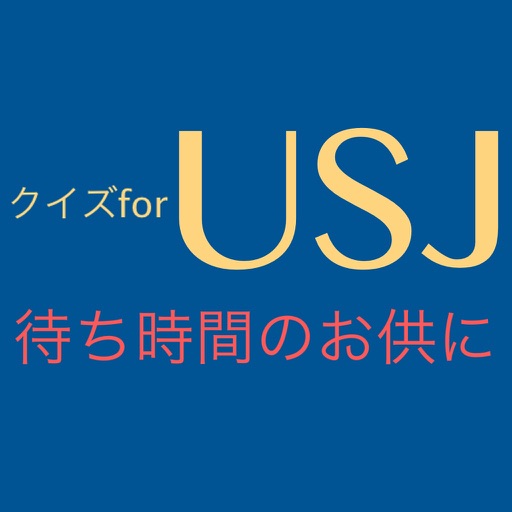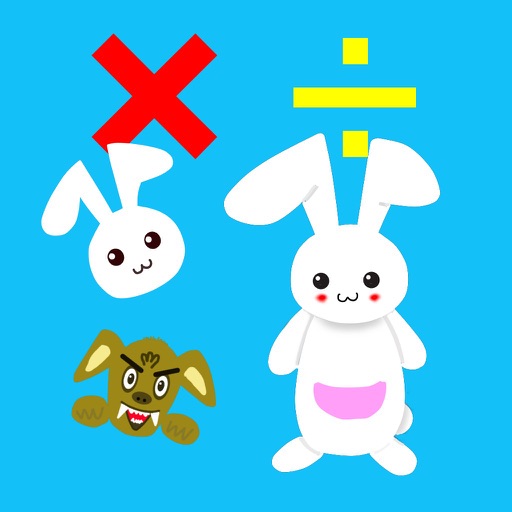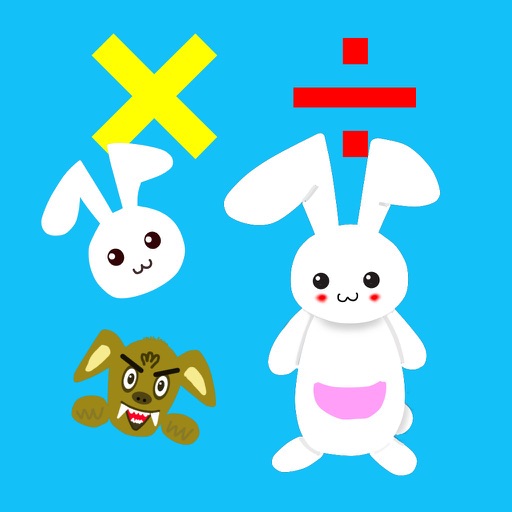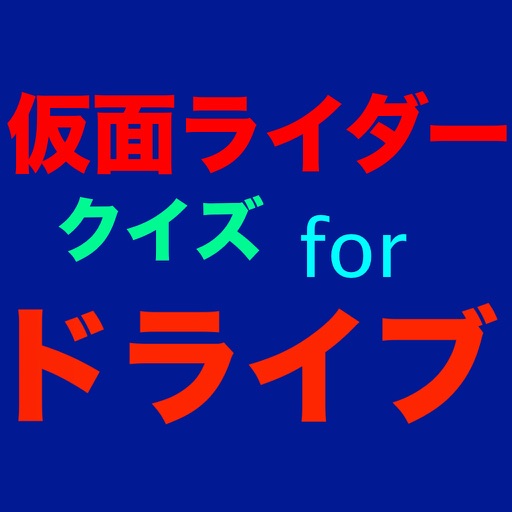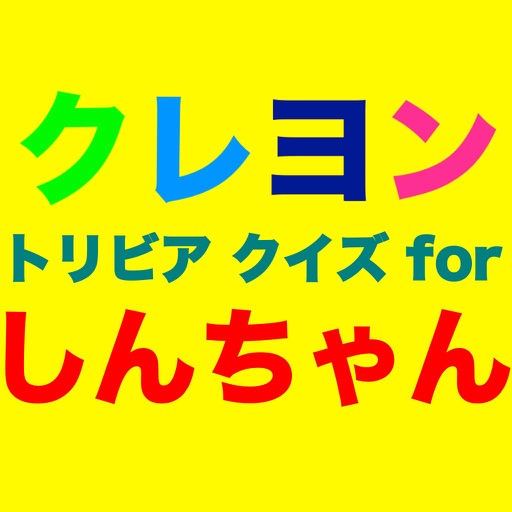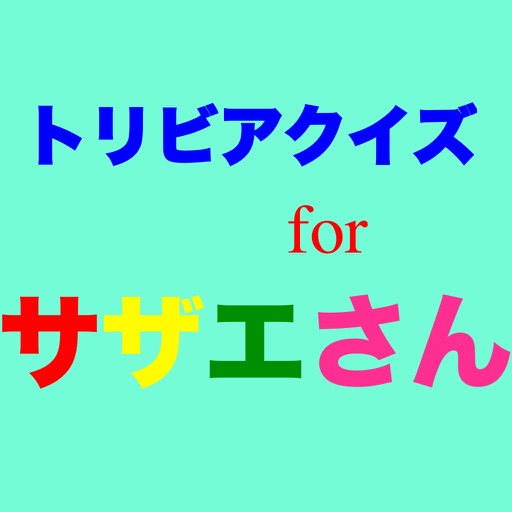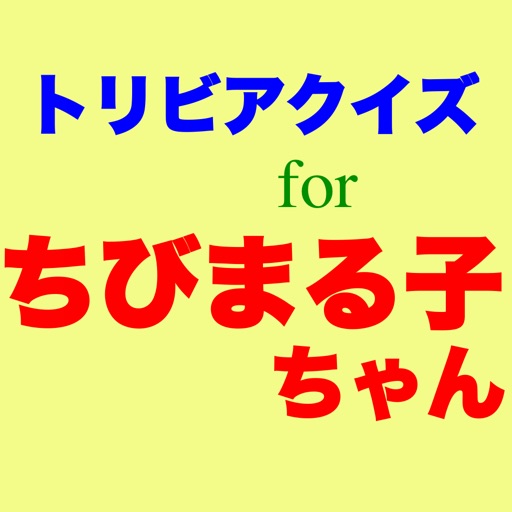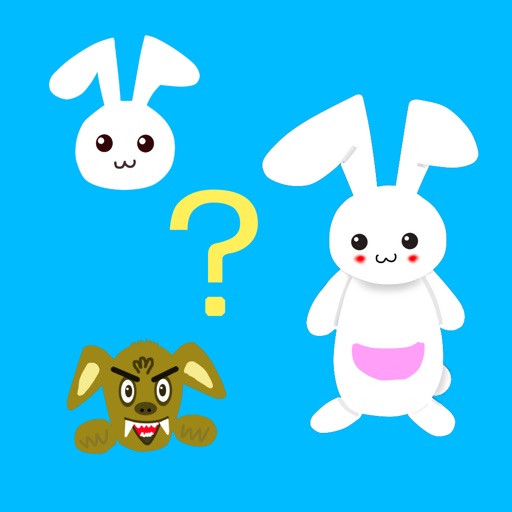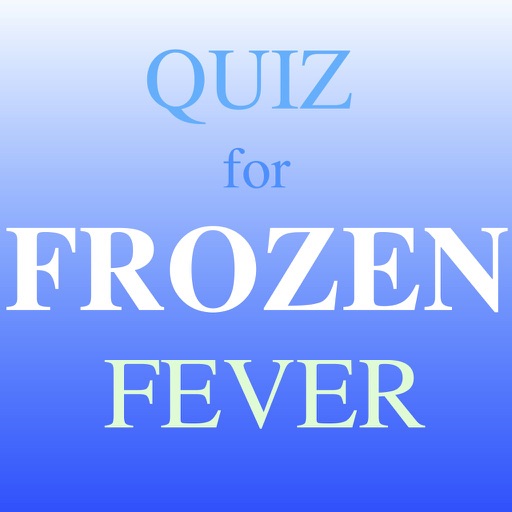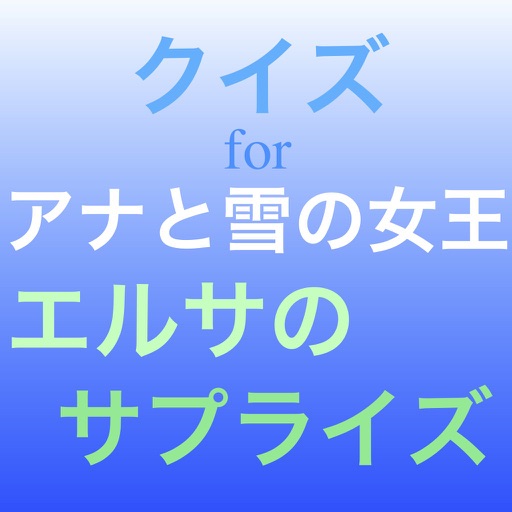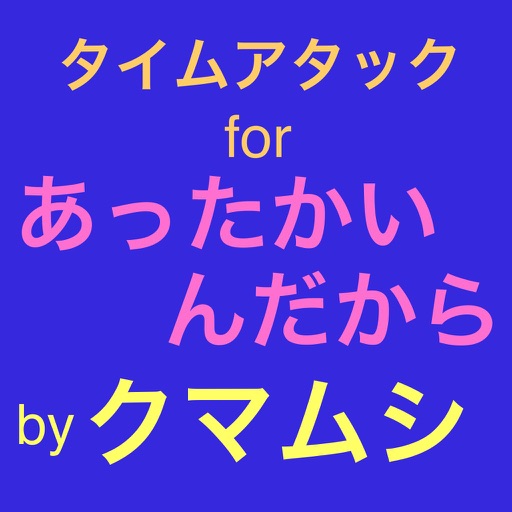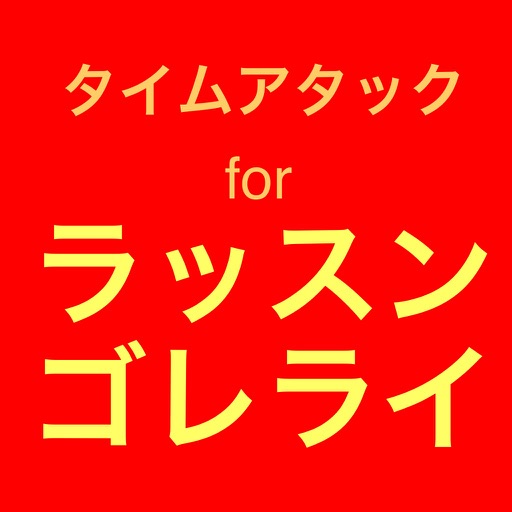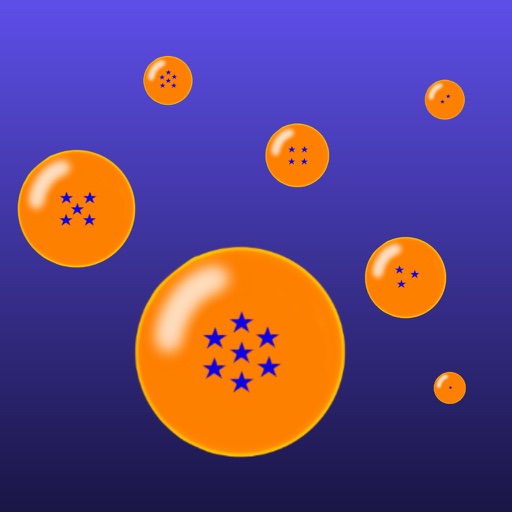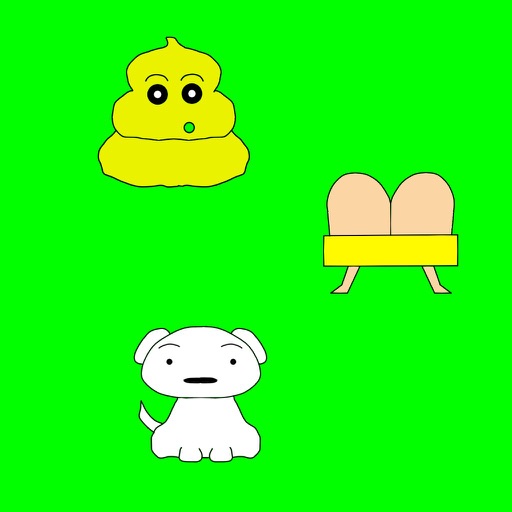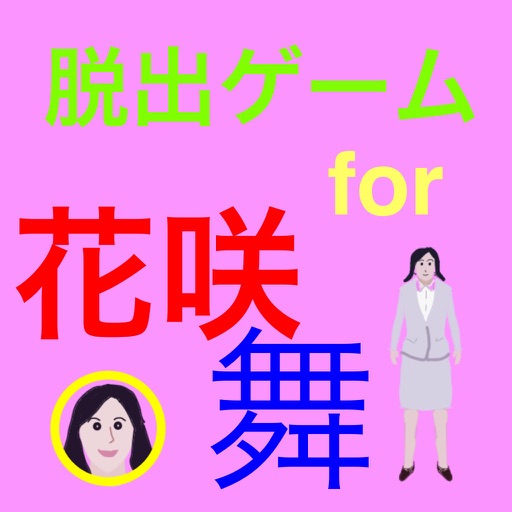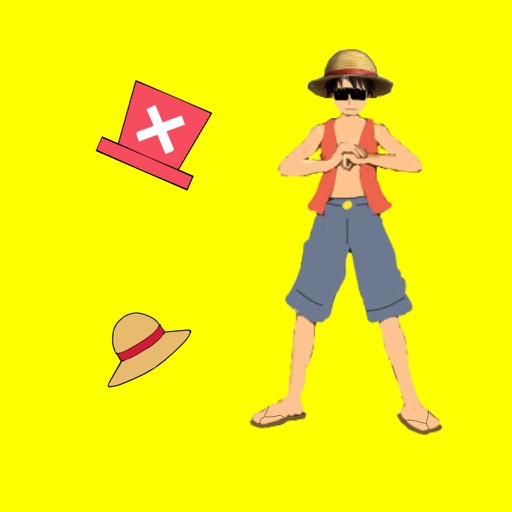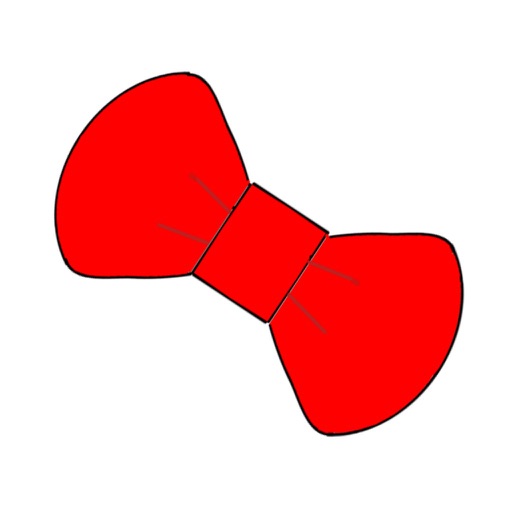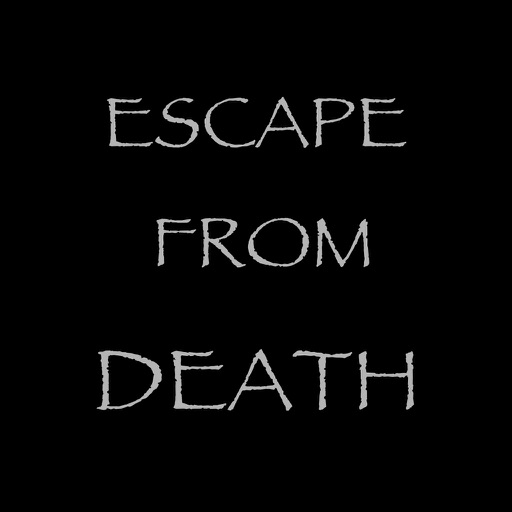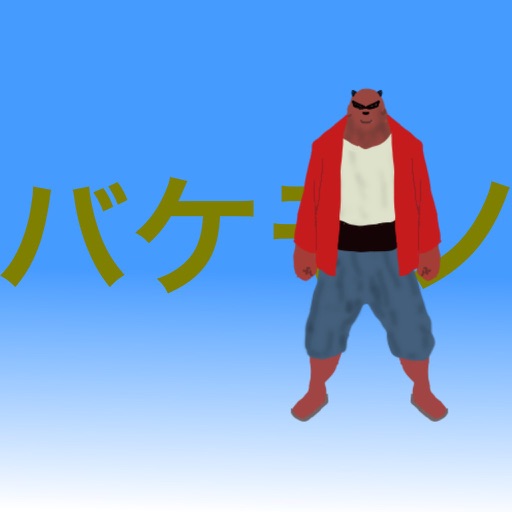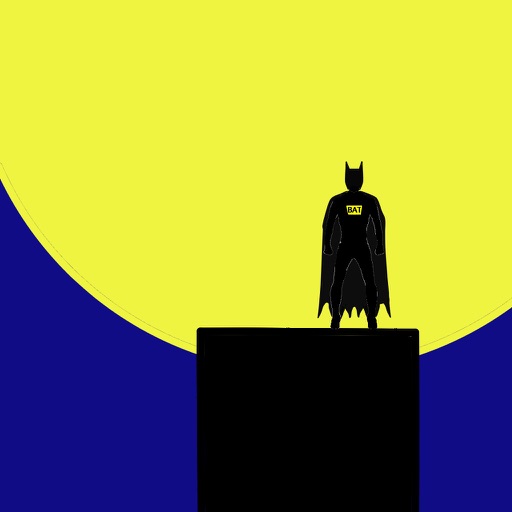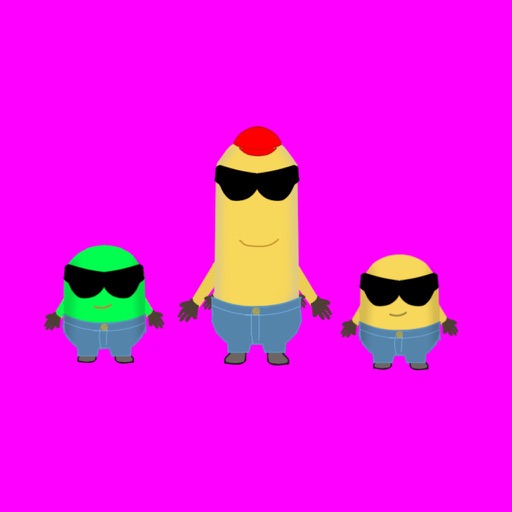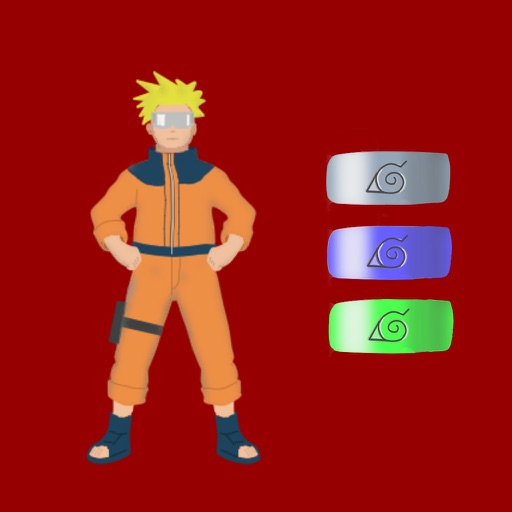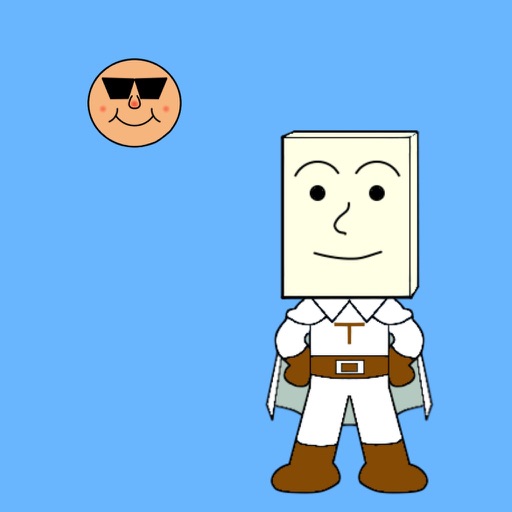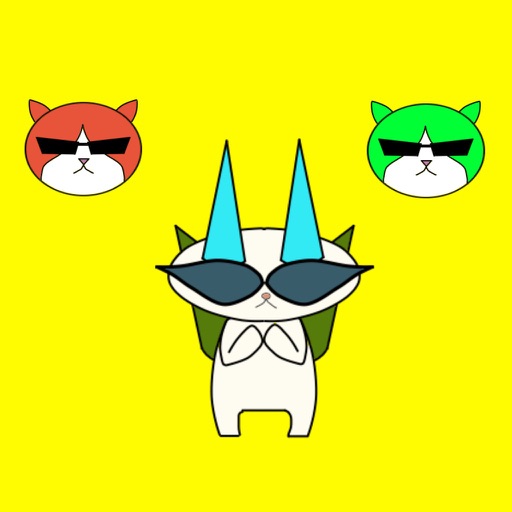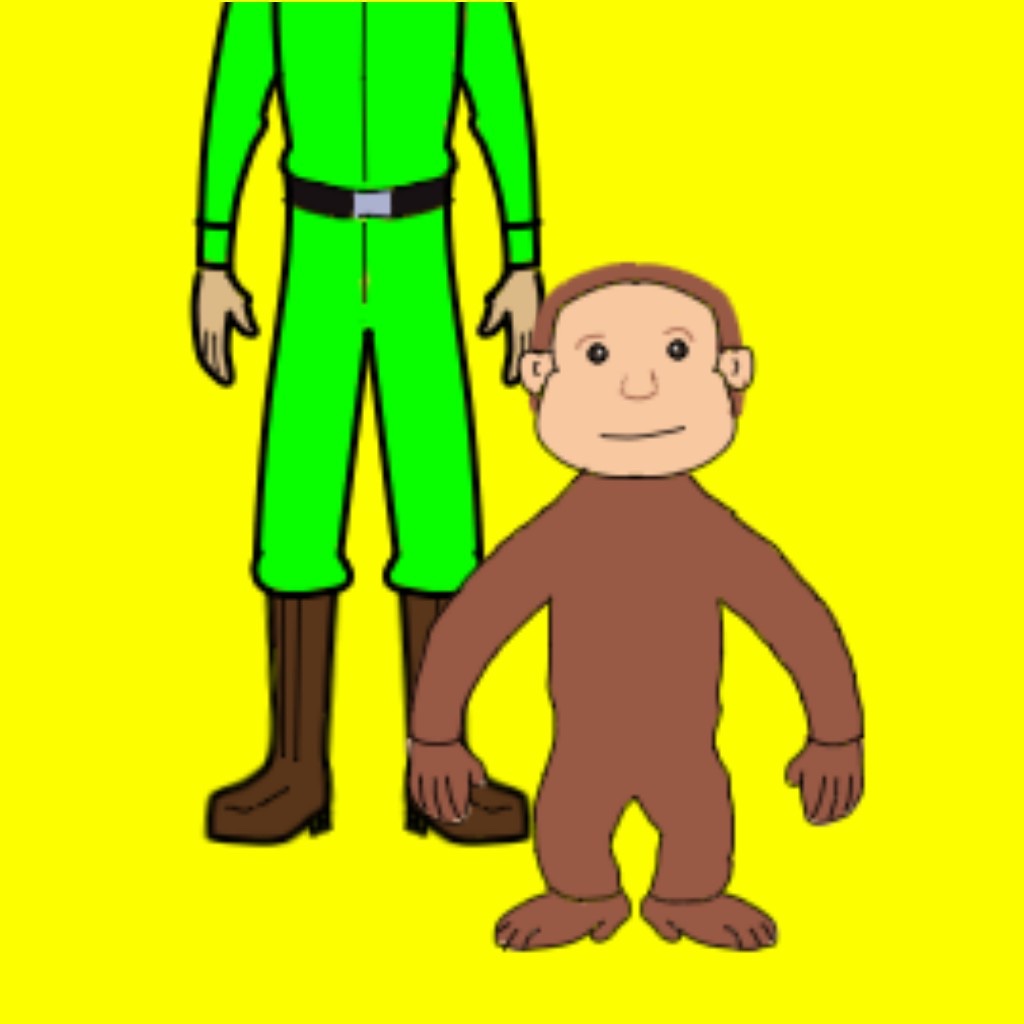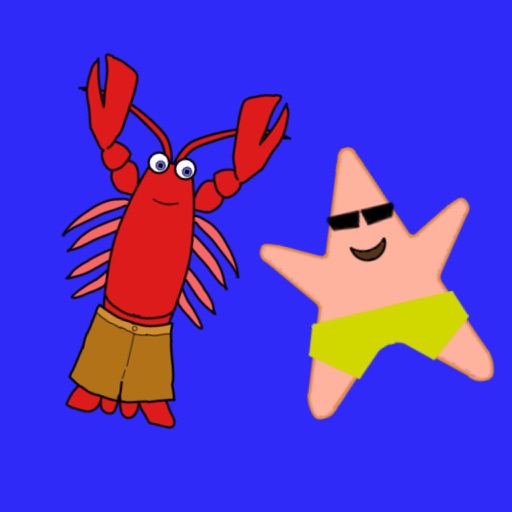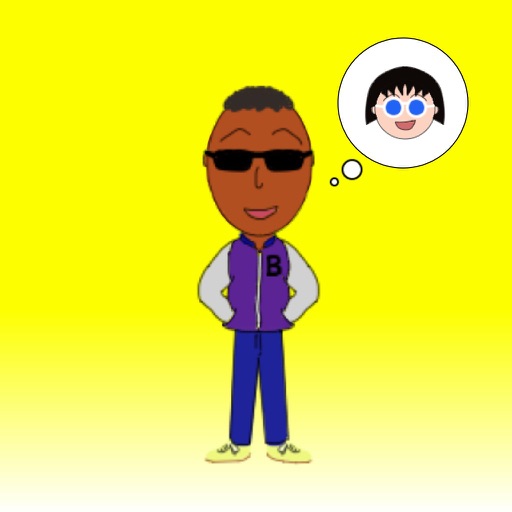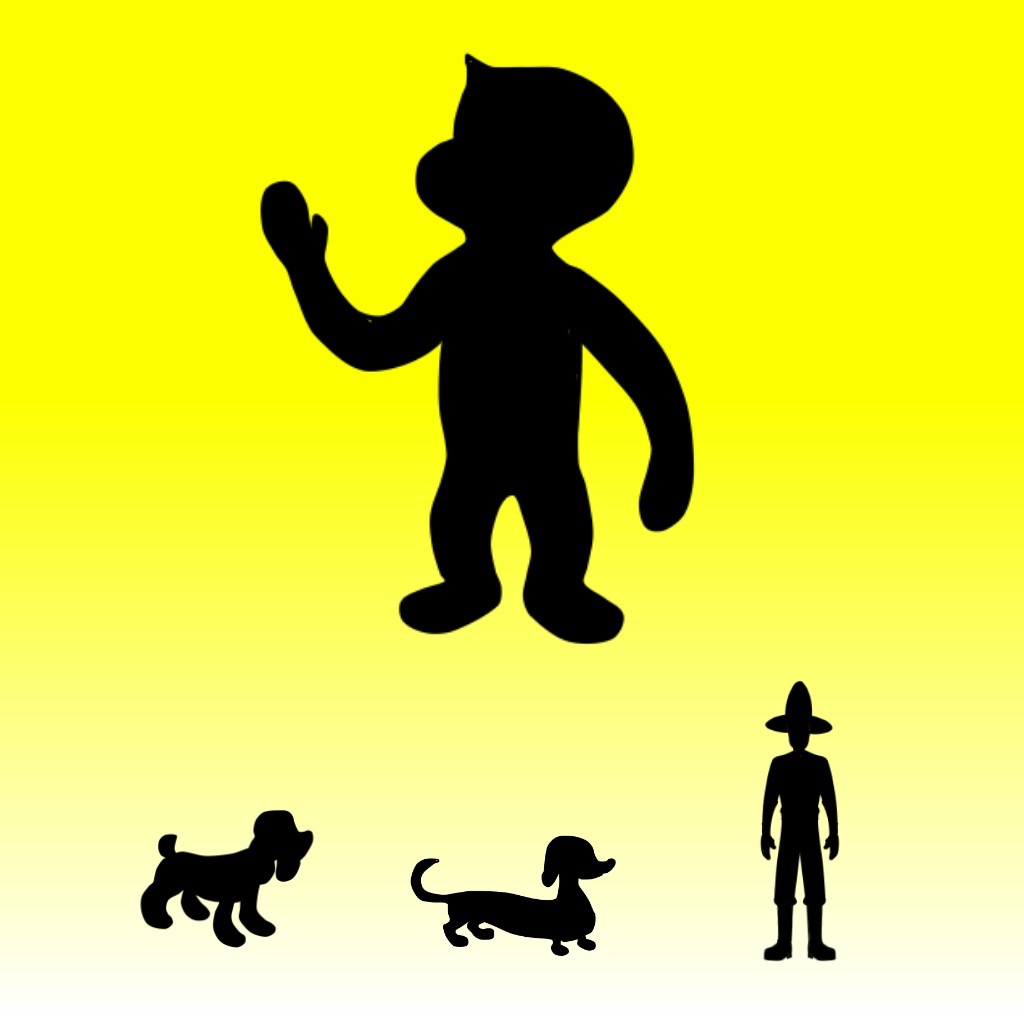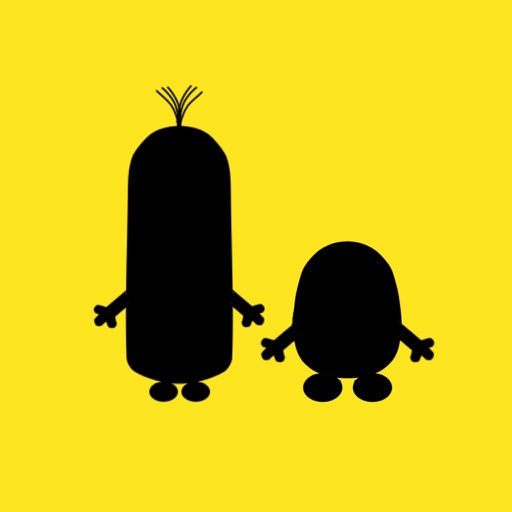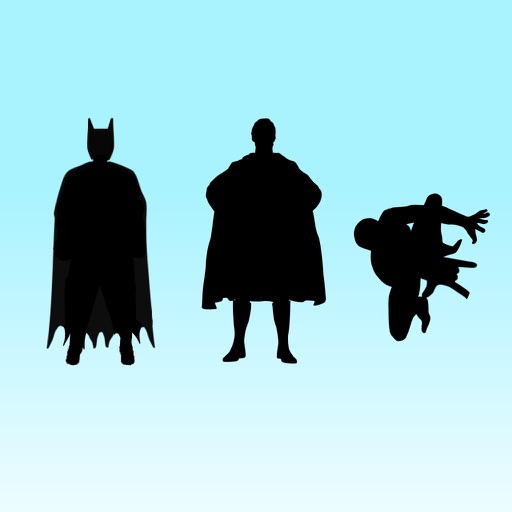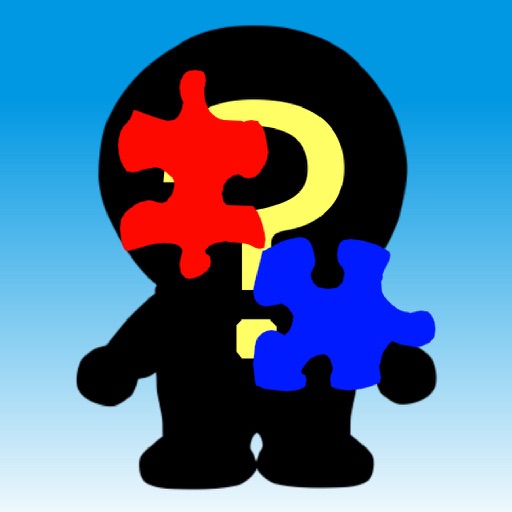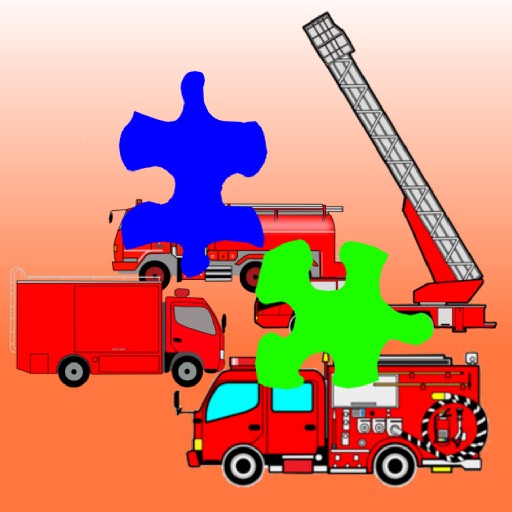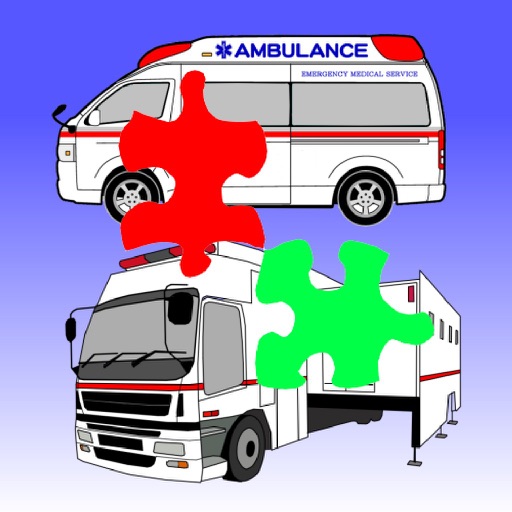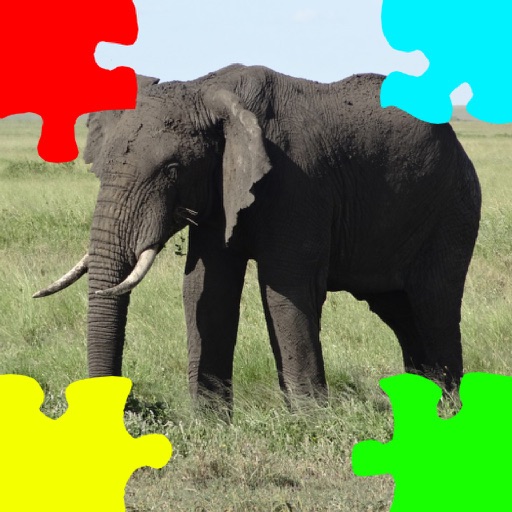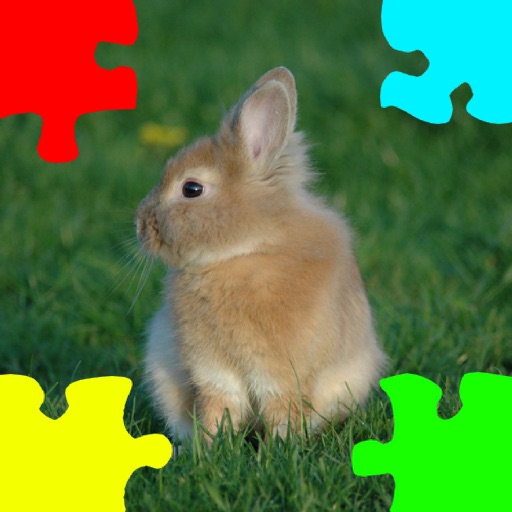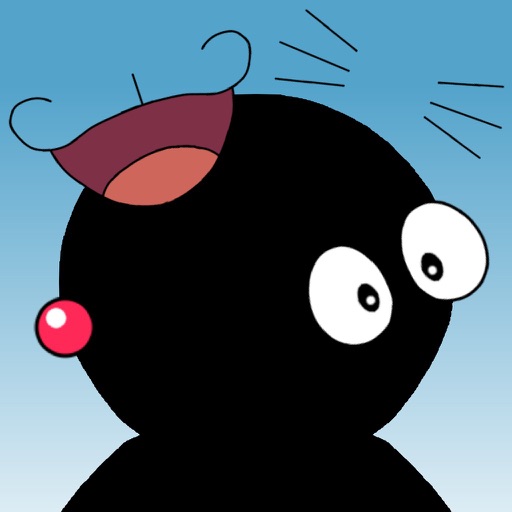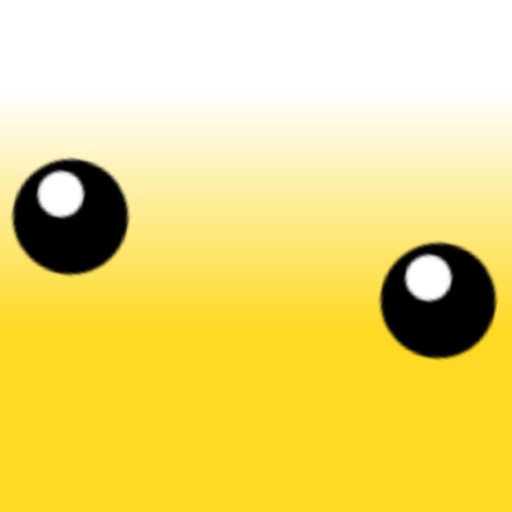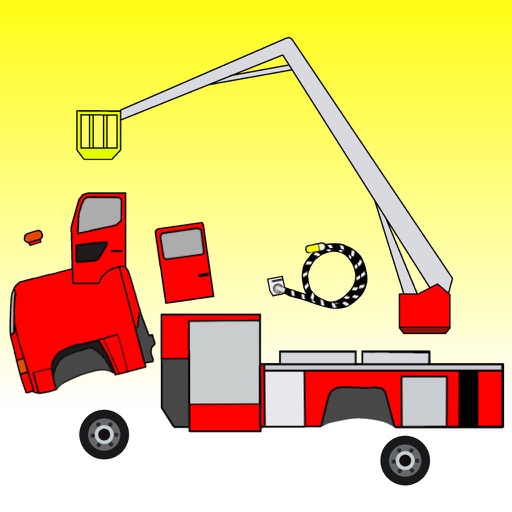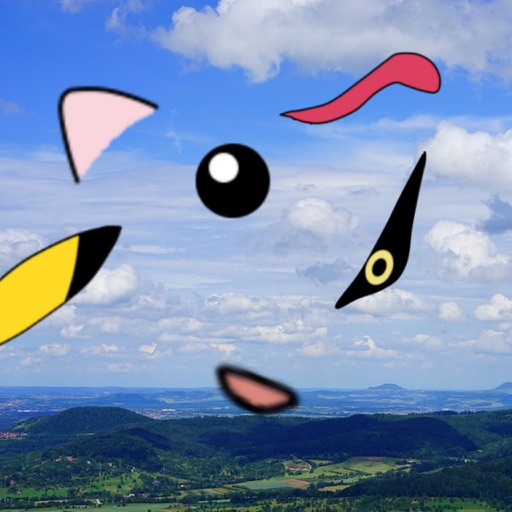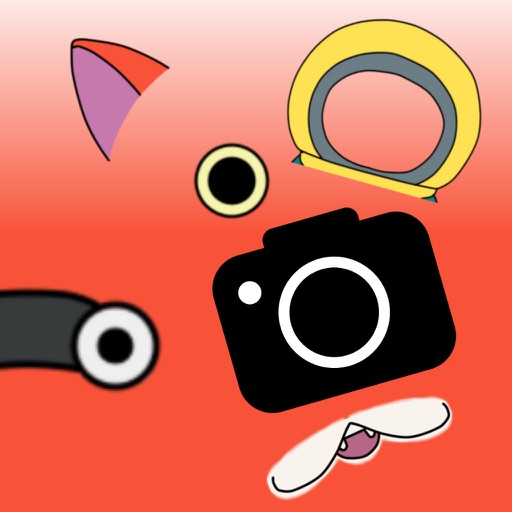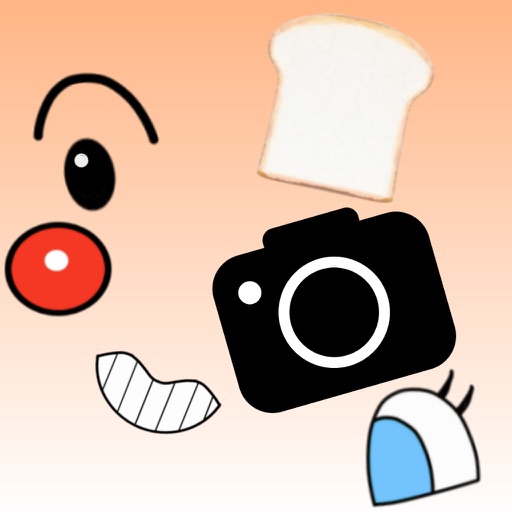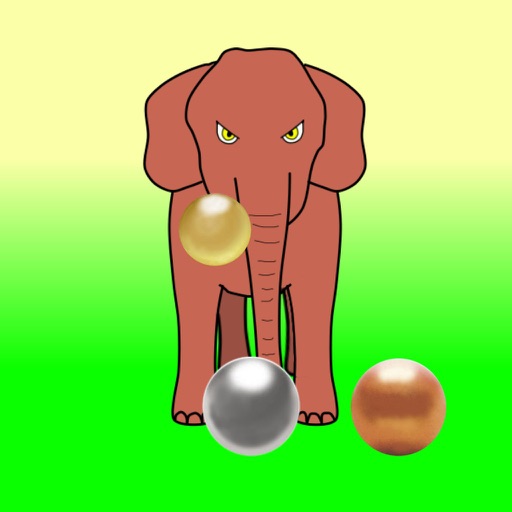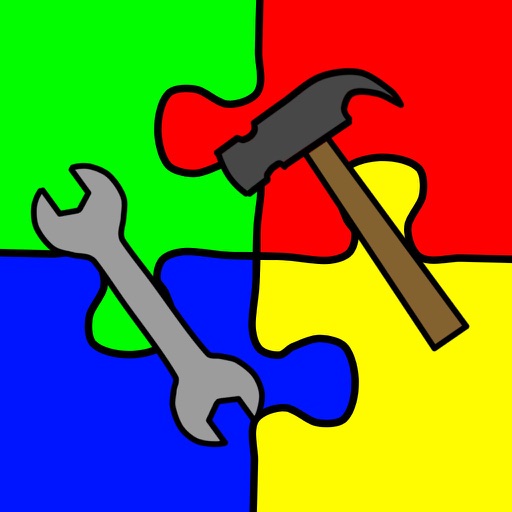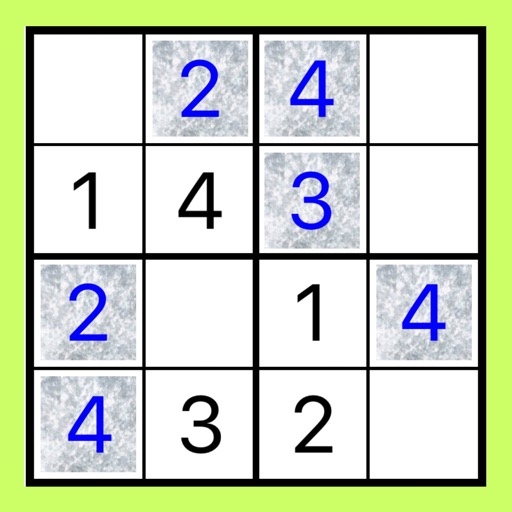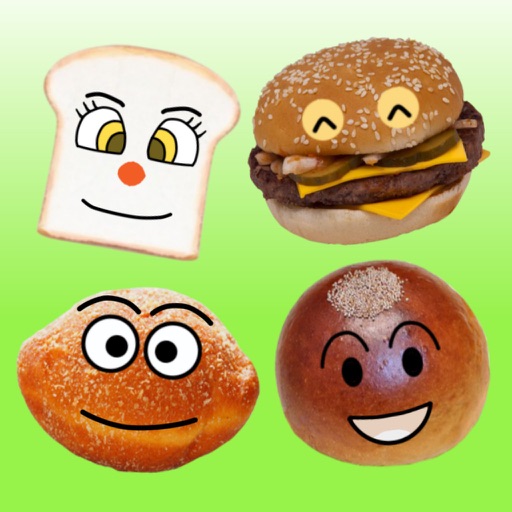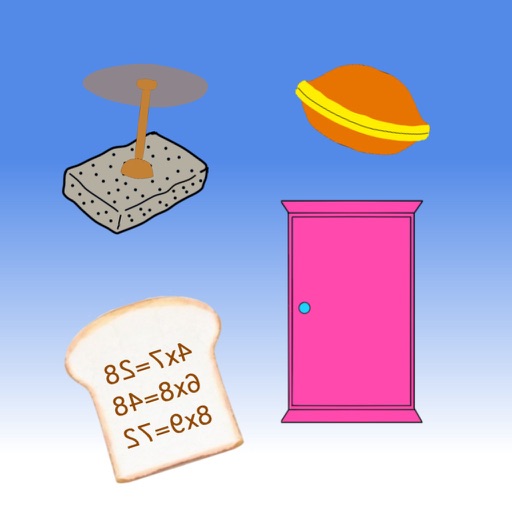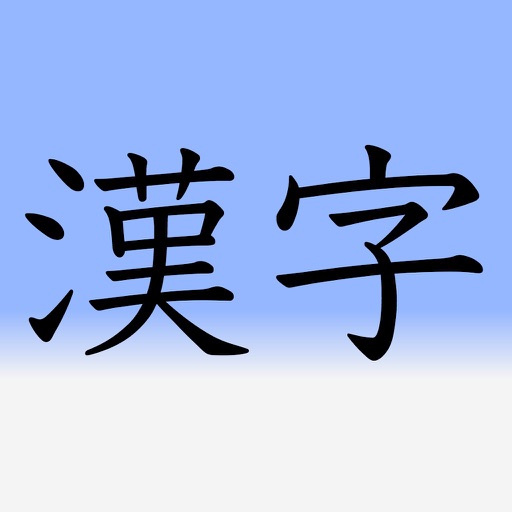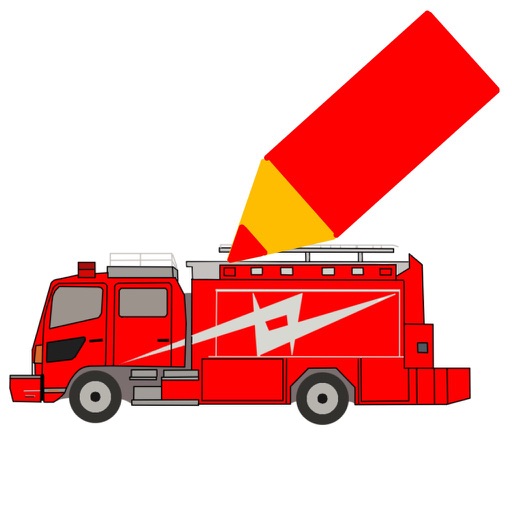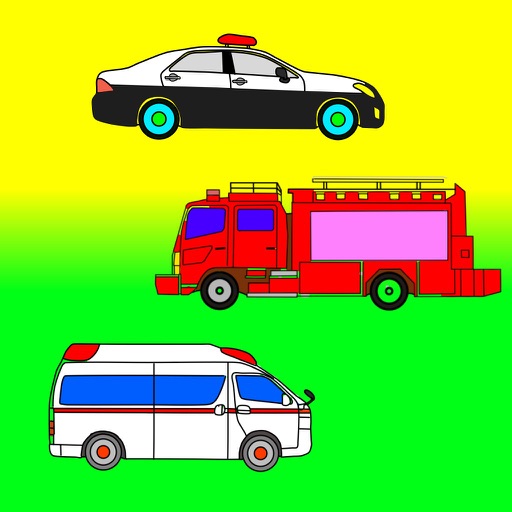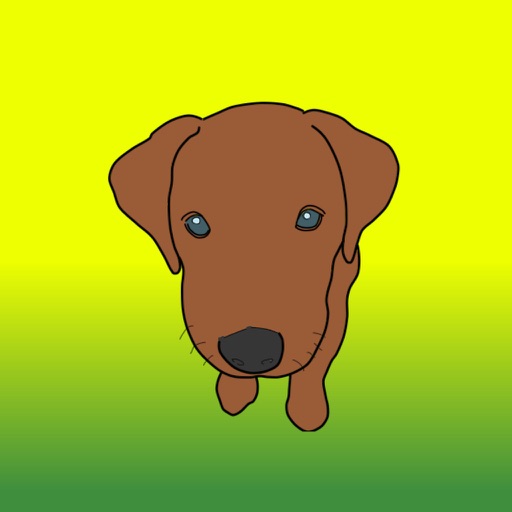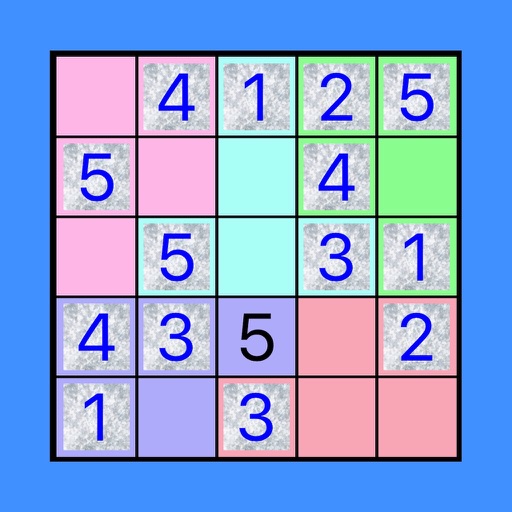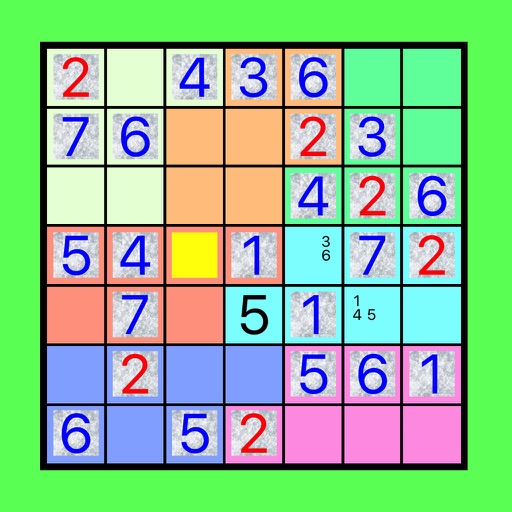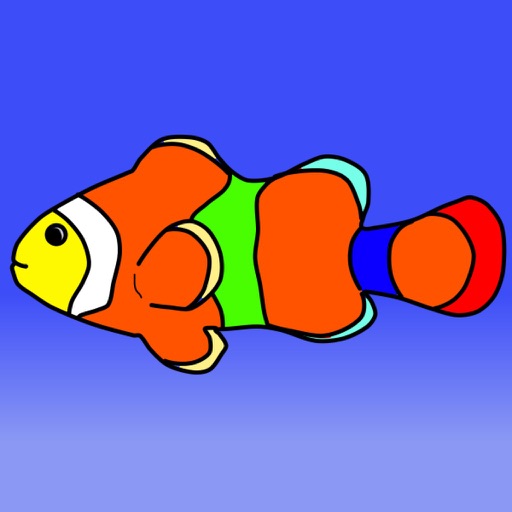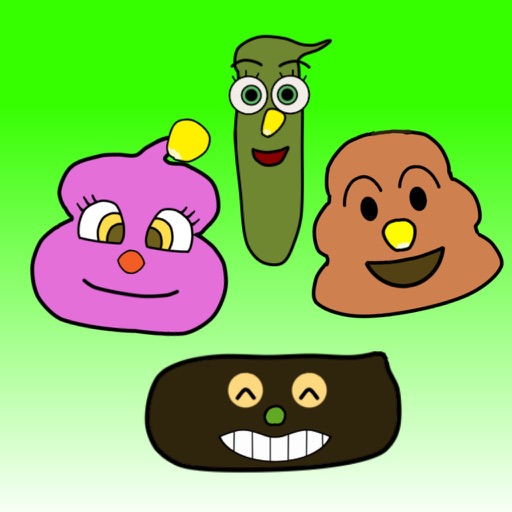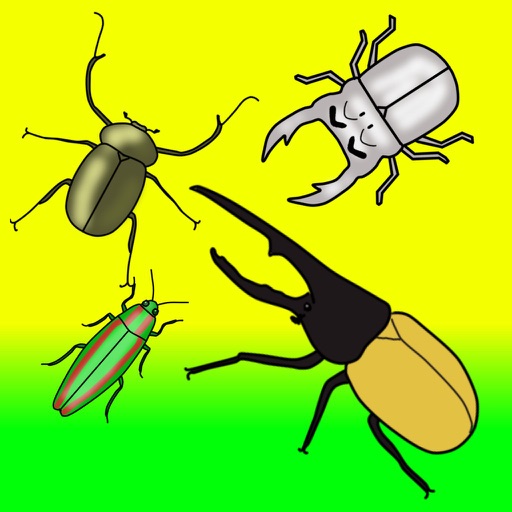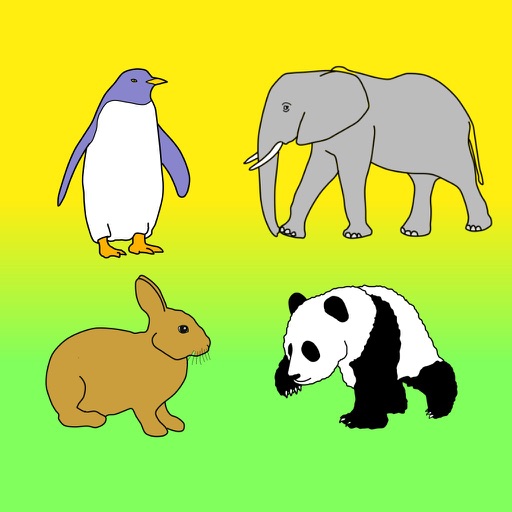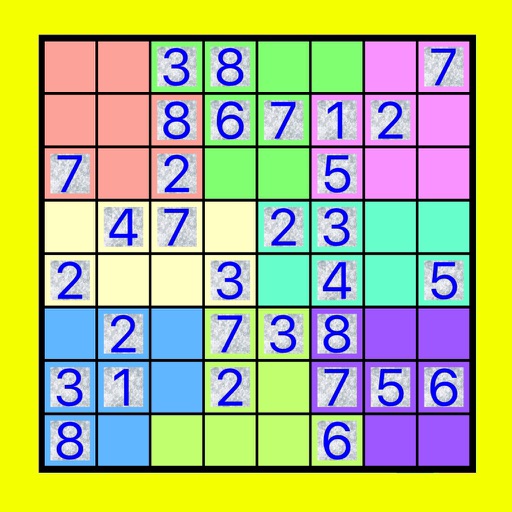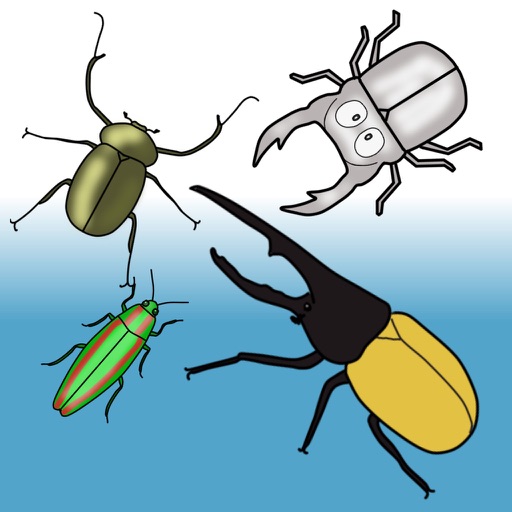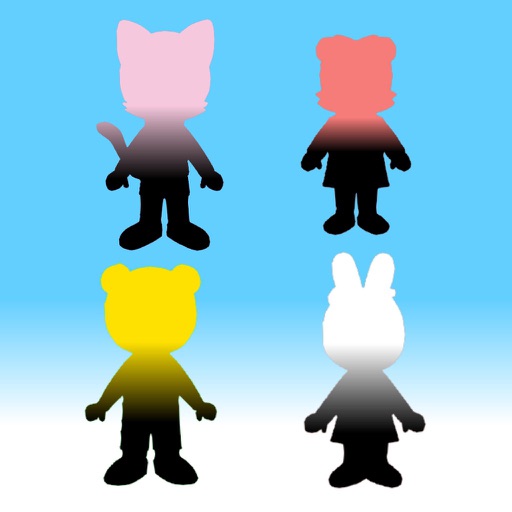What's New
This app has been updated by Apple to display the Apple Watch app icon.
Optimized for iOS11.
App Description
Jigsaw Puzzle for Yo-kai Watch is a jigsaw puzzle game about Yo-kai Watch characters. There are 12 modes,
2 Pieces, 4 Pieces, 9 Pieces, 16 Pieces, 25 Pieces, 36 Pieces.
Each mode has Easy and Difficult Modes, with 12 pictures for each mode. That makes a total of more than 144 different puzzles!
In the Easy Mode, the puzzle pieces are not rotating, so you should just move the pieces to the right place.
In the Difficult Mode, the puzzle pieces have rotated, so you have to put the piece in the right direction, and then put it in the right place.
In addition, there is “Make jigsaw puzzles with your own photos!” mode. You can use your own photos, decide the range of the picture and make it into your, one and only, original jigsaw puzzle!
You can play all the modes,number of pieces of the other puzzles.
There is also Escape Games for Yo-kai Watch. You can escape the room solving Yo-kai Watch and other puzzles. It creates thinking ability and abilities to solve problems for Yo-kai Watch fans.
There are also mini games, Learn numbers and calculation quiz.
Calculations quiz are addition, subtraction, multiplication, and division.
There is time attack mode for multiplication, division, addition, and subtraction. You can make your calculation speed higher enjoying the game.
Practice mode contains,
Which is more ?
How many ?
Learn the numbers
Find the rules
addition
subtraction
multiplication
division.
App Changes
- January 13, 2016 Initial release
- January 20, 2016 New version 1.1
- January 28, 2016 New version 1.2
- July 11, 2016 New version 1.4
- July 13, 2016 New version 1.5
- June 15, 2019 New version 1.7