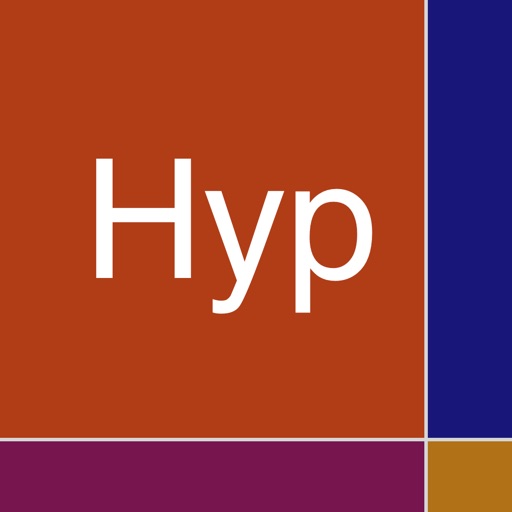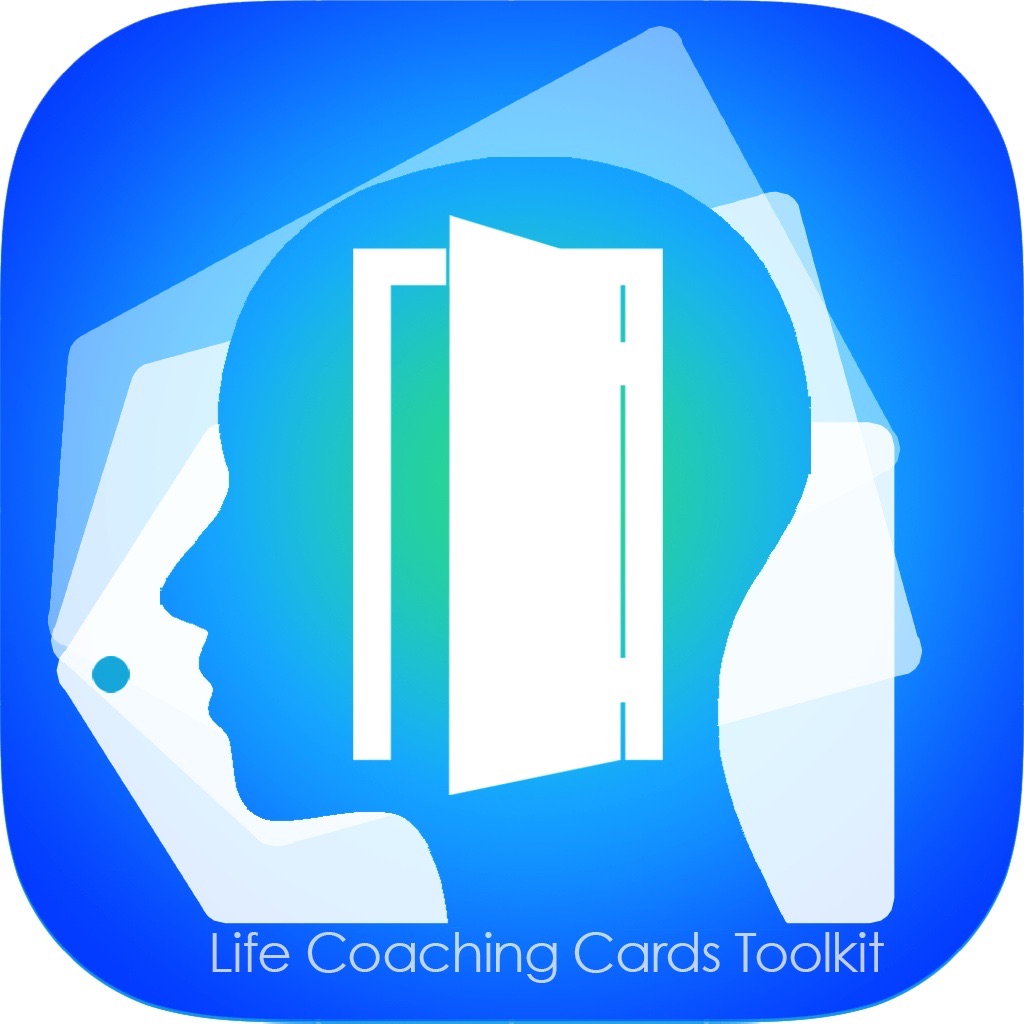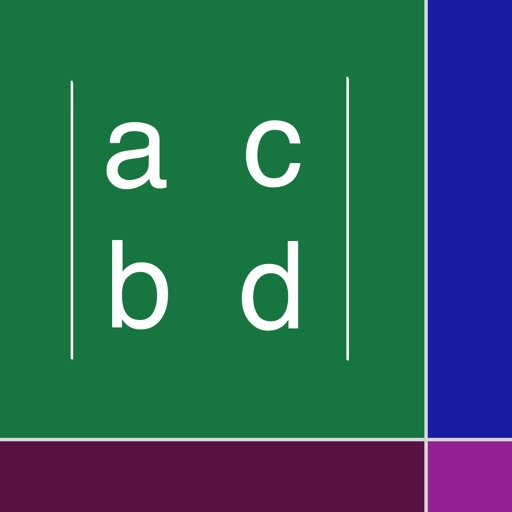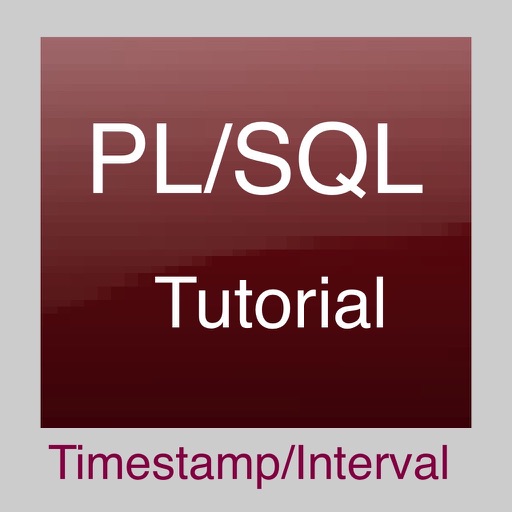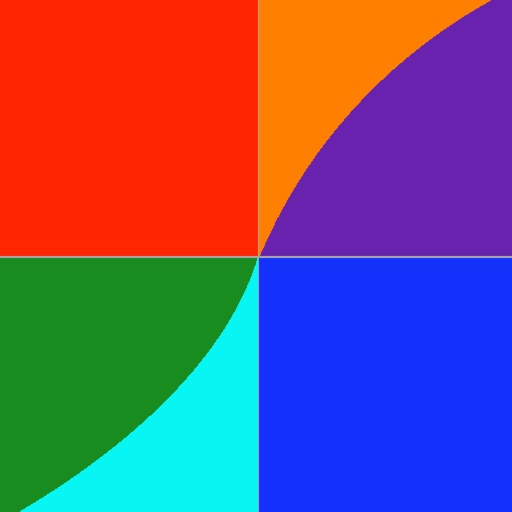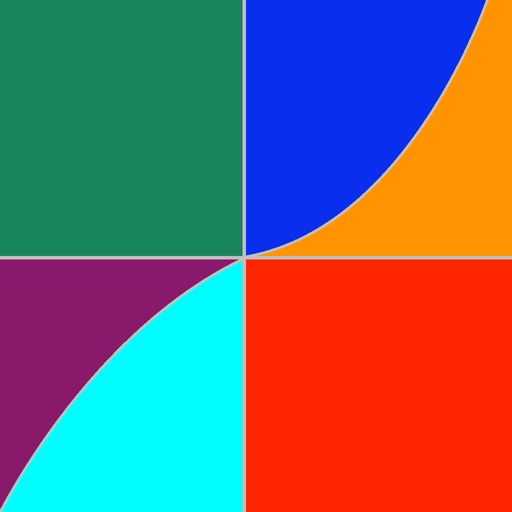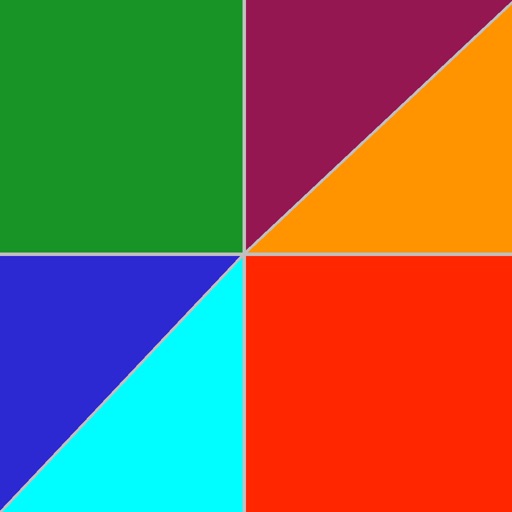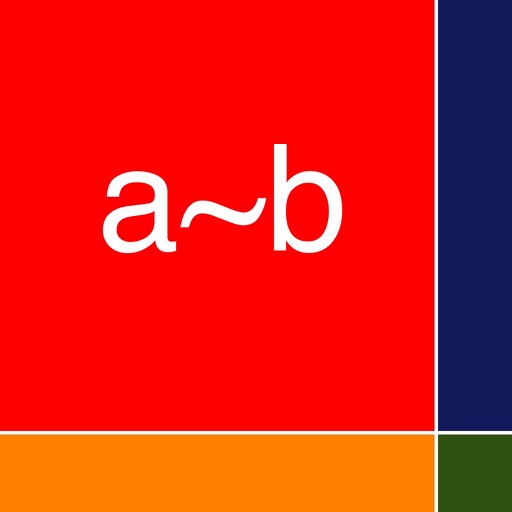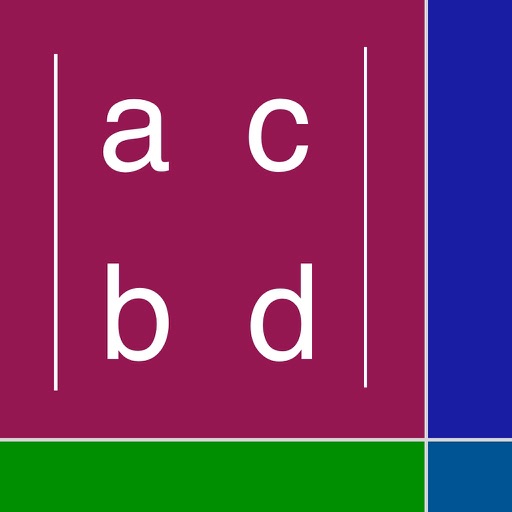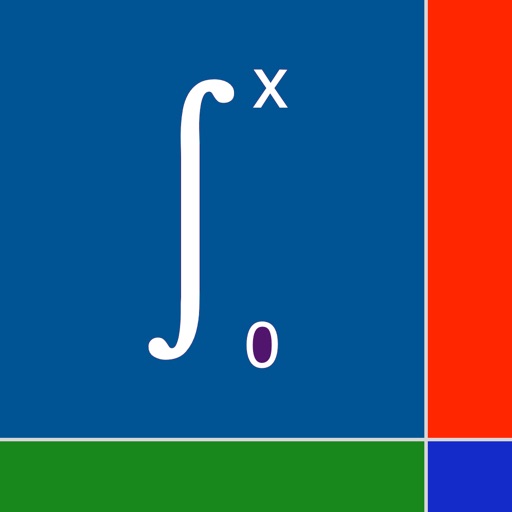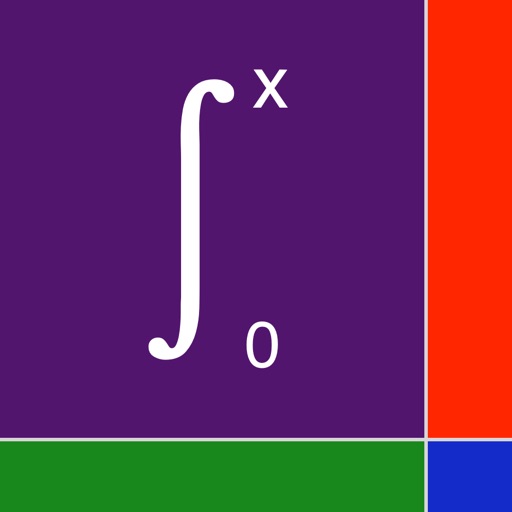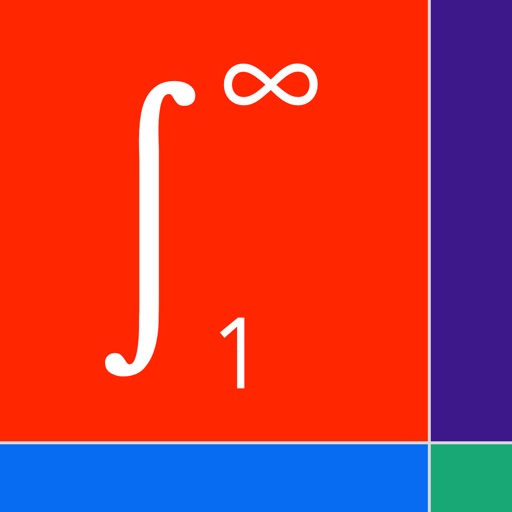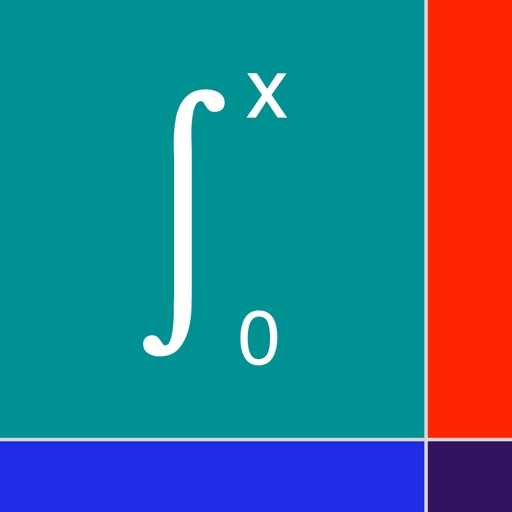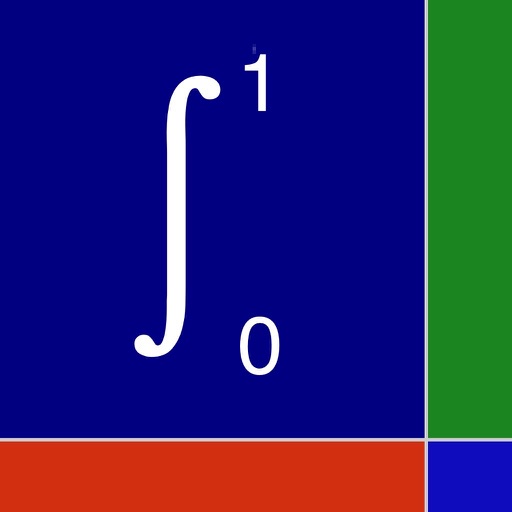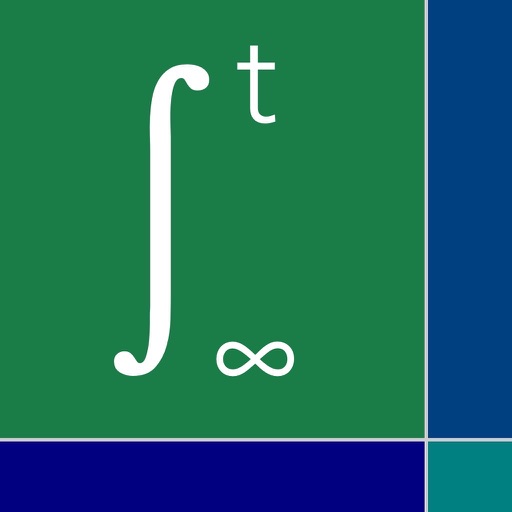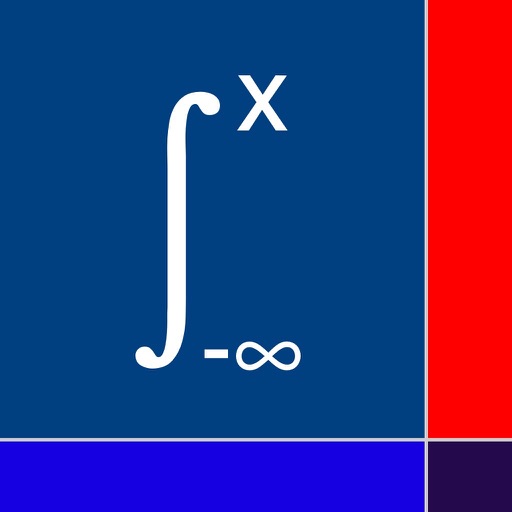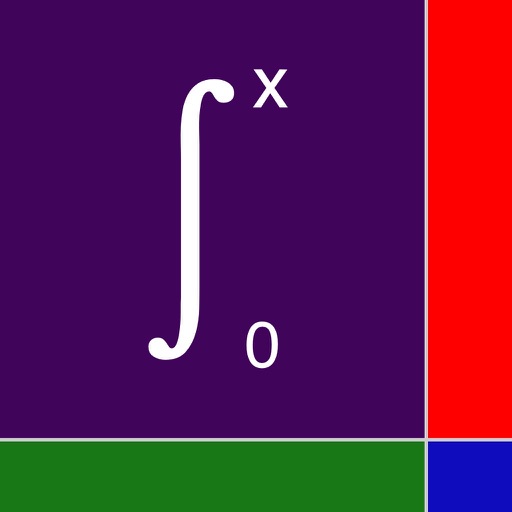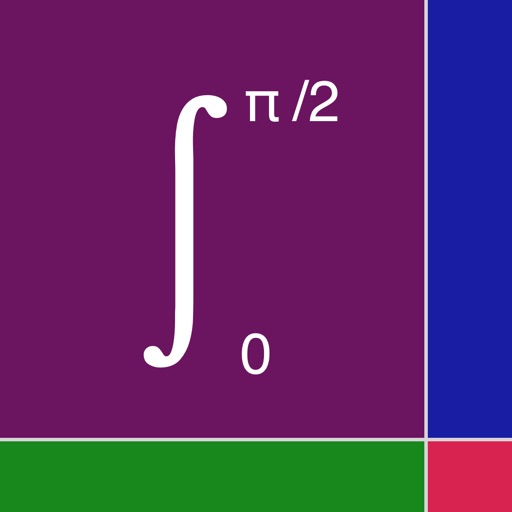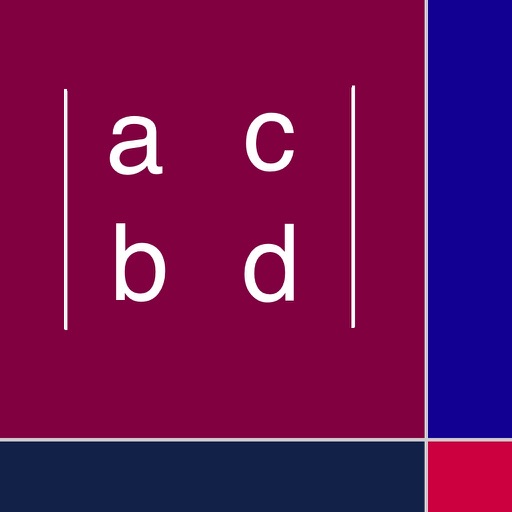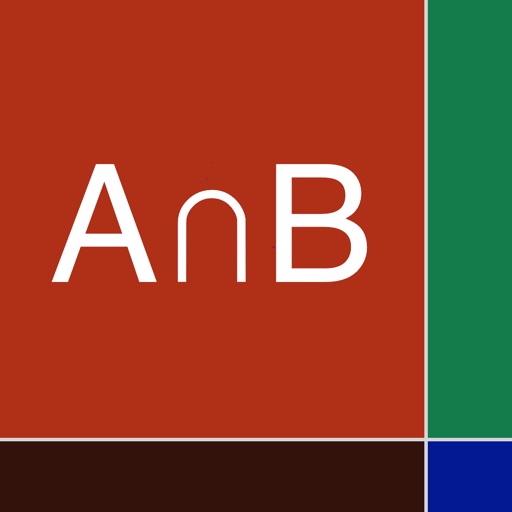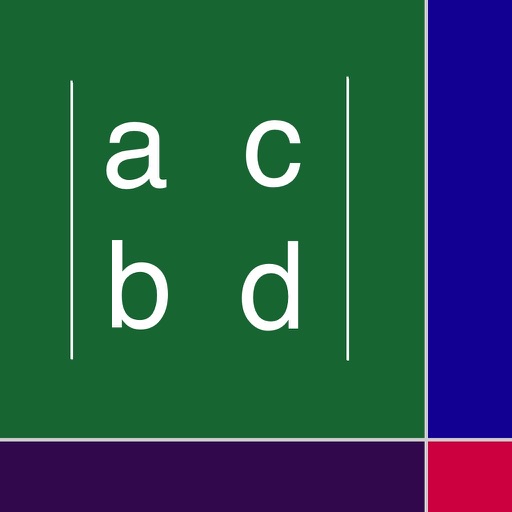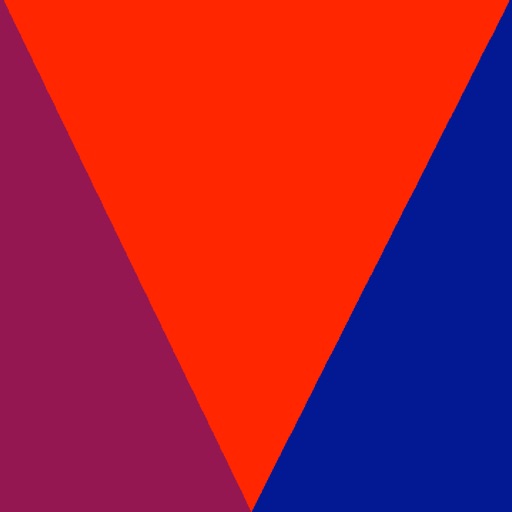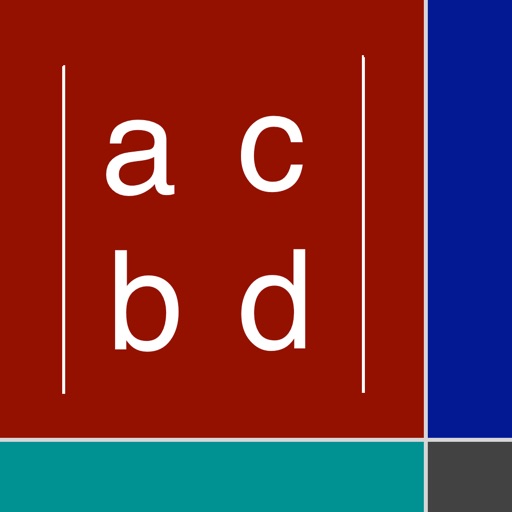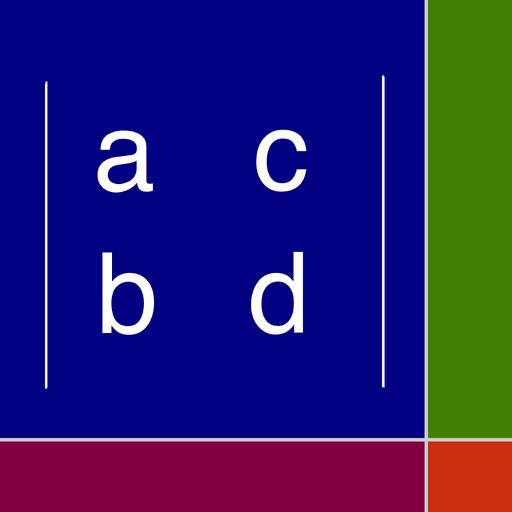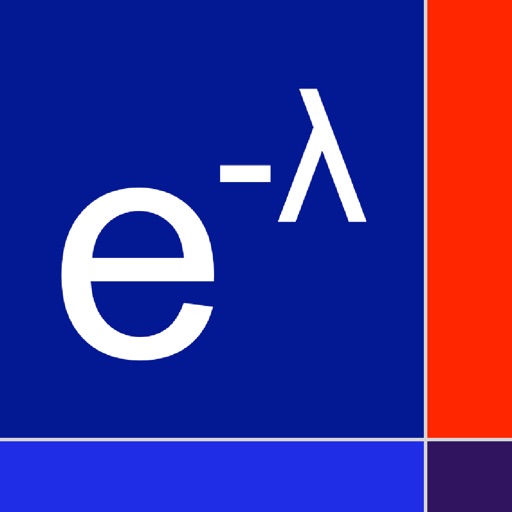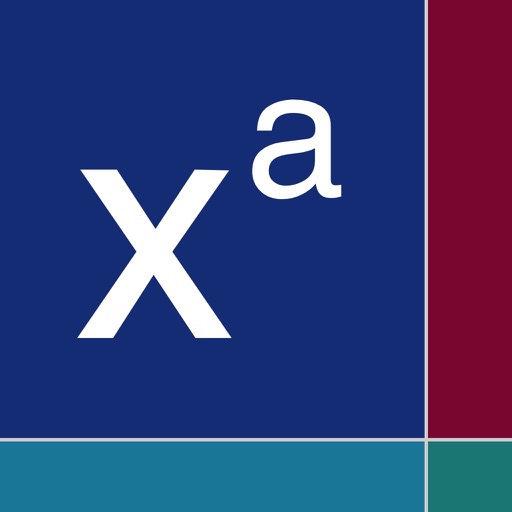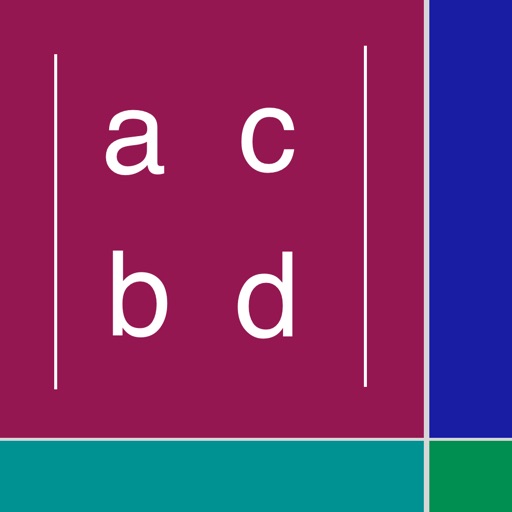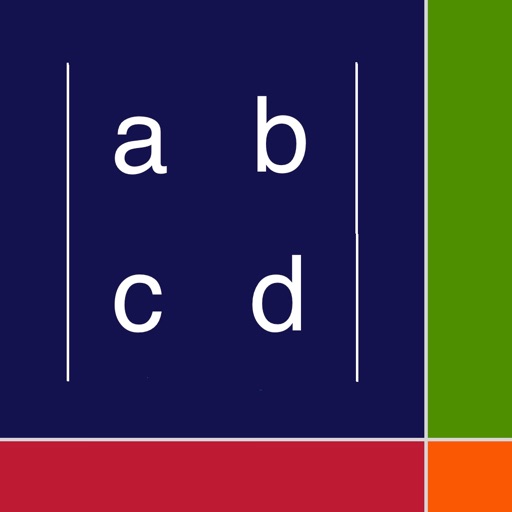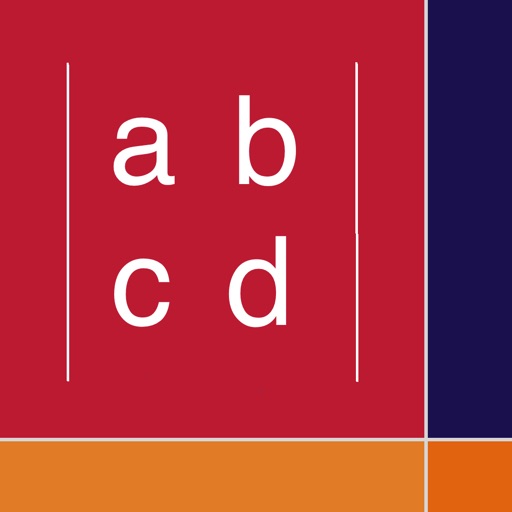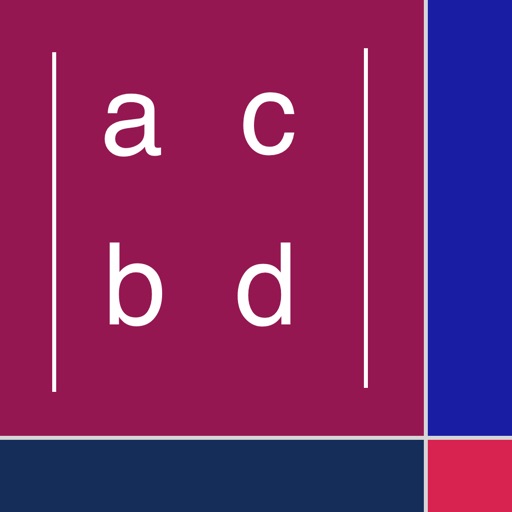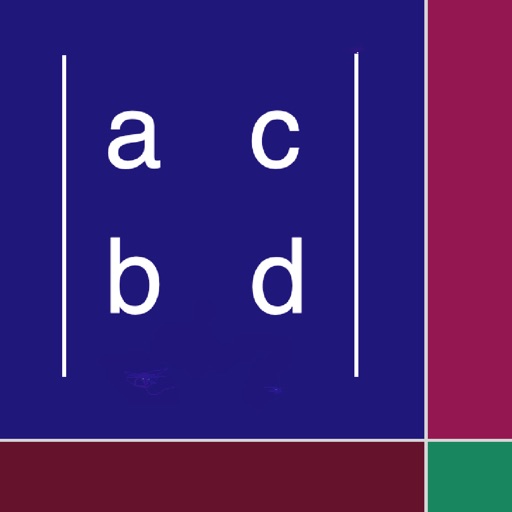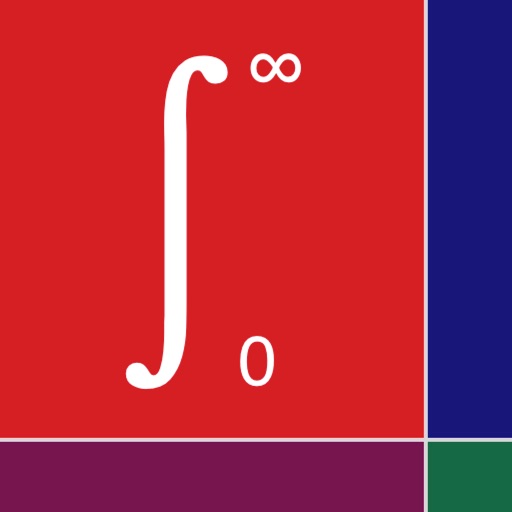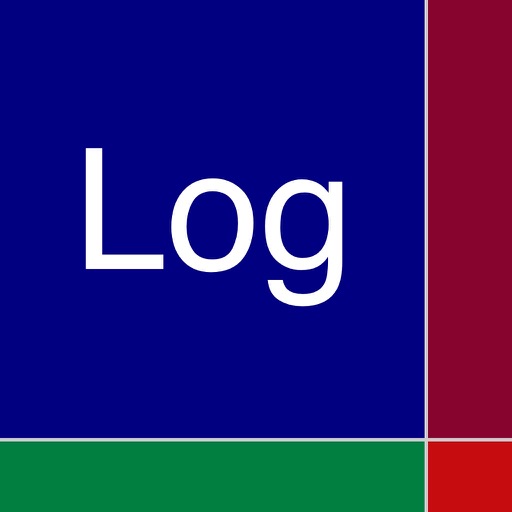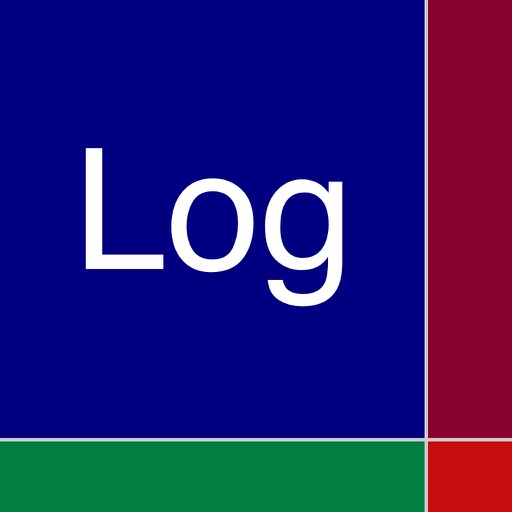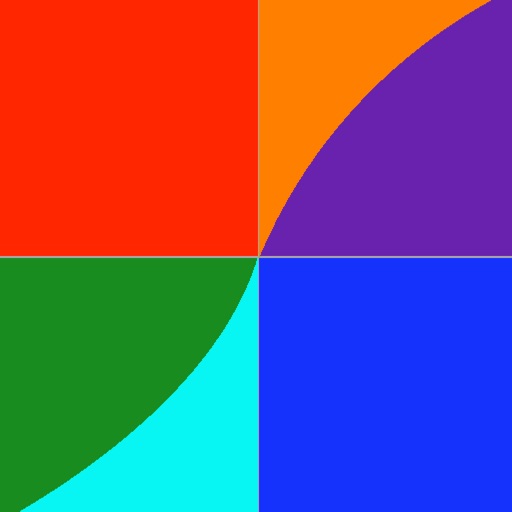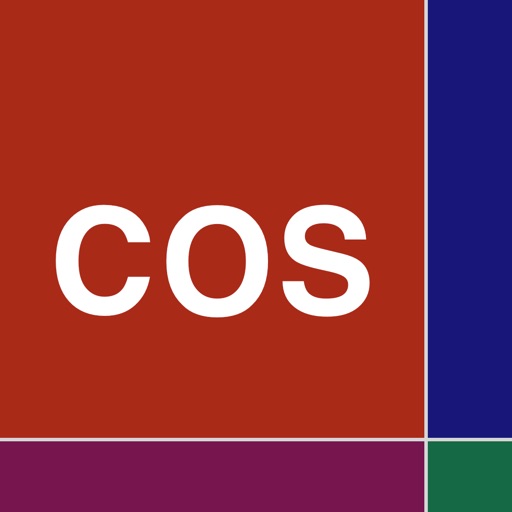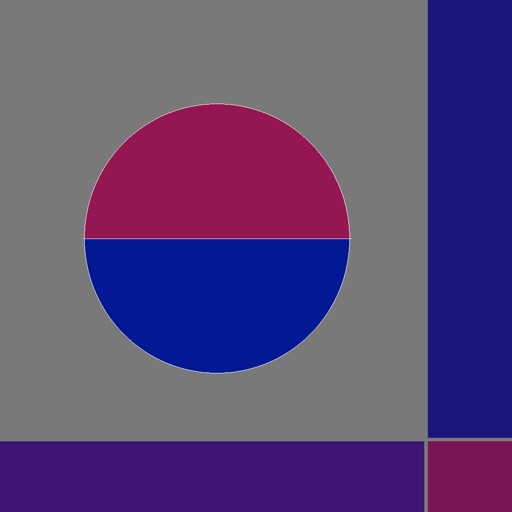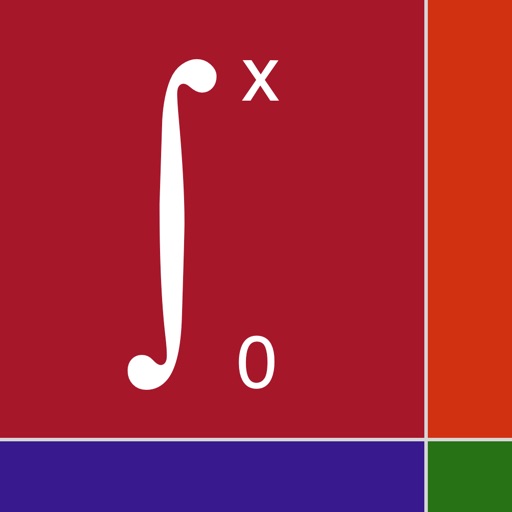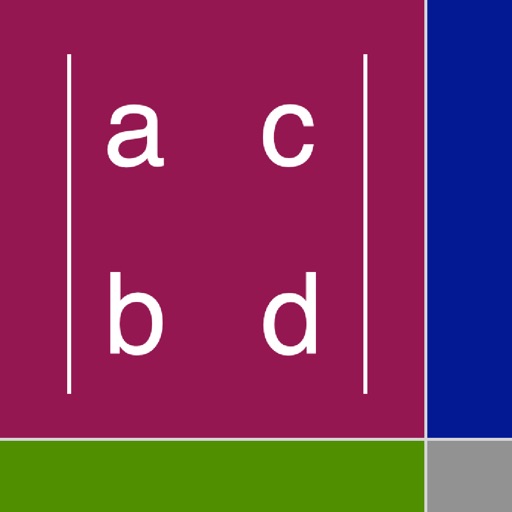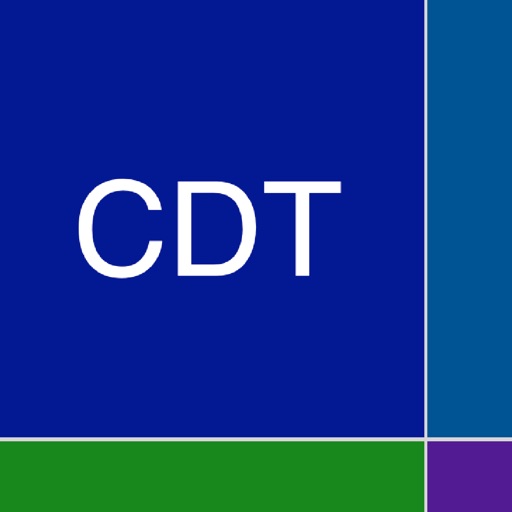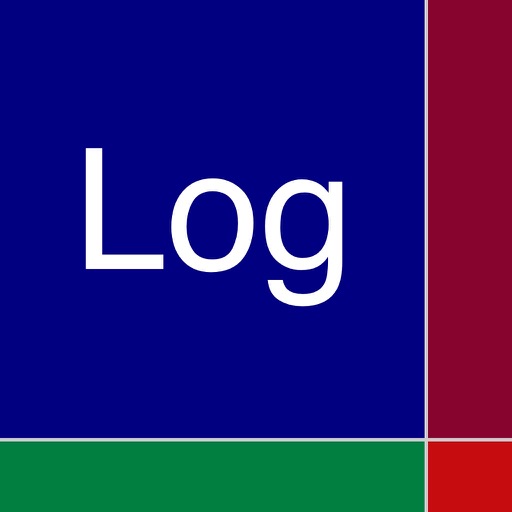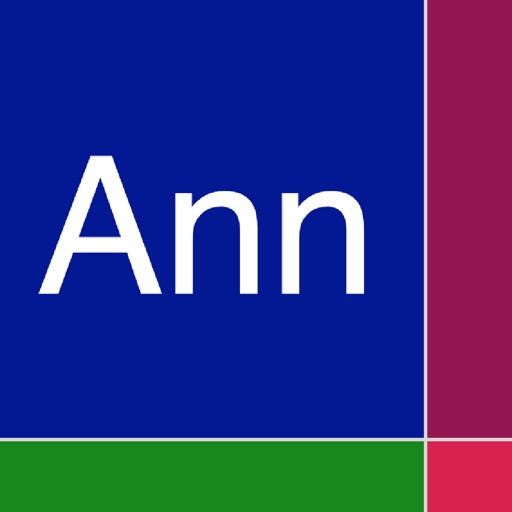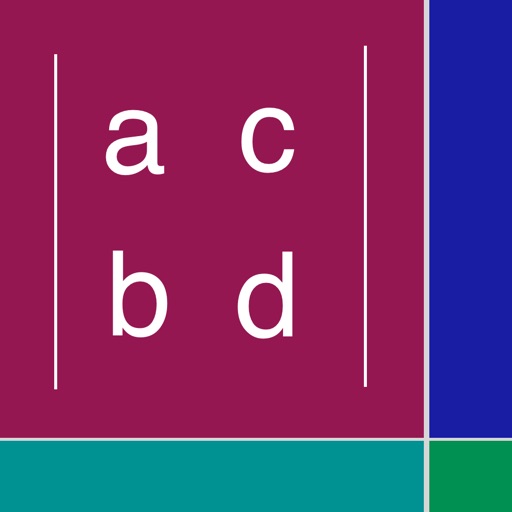What's New
Upgrade to iOS 14
App Description
In probability theory and statistics, the hypergeometric distribution is a discrete probability distribution that describes the probability of successes in draws without replacement from a finite population wherein each draw is a success or failure.
For Data Entry the Hypergeometric Distribution app utilizes four data text fields
The first data text field enters the n1 objects ( i.e. number of red balls ). The range of the n1 variable is 1 - 40.
The second data text field enters the n0 objects ( i.e. number of green balls ). The range of the n0 variable is 1 - 40.
The third data text field enters the objects drawn without replacements. This variable i defined as (n) The range of the n variable is 1 - 40.
The fourth data text field enters the number of objects drawn.. This variable i defined as (k) The re of the k variable is 1 - 40.
The Hypergeometric Distribution app has the graphing ability to graph the PDF and CDF distributions for the selected variables.
The graphs are touch enabled graphs. Upon touching the graph a vertical line appears. Move the vertical line to the left or right to display the point (x/Pr(x)) data in the upper left of the graph.
The horizontal x-axis displays x values. The vertical y-axis plots a range of Pr(x) values.
Horizontal Max and Min dashed lines display the Maximum and Minimum Pr(x) values
Since the Hypergeometric Distribution is a Discrete Probability Distribution a dot (.) indicator is utilized to display each discrete data pair.
App Changes
- February 19, 2016 Initial release
- June 15, 2019 New version 1.1
- January 14, 2020 New version 1.2
- October 23, 2020 New version 1.3