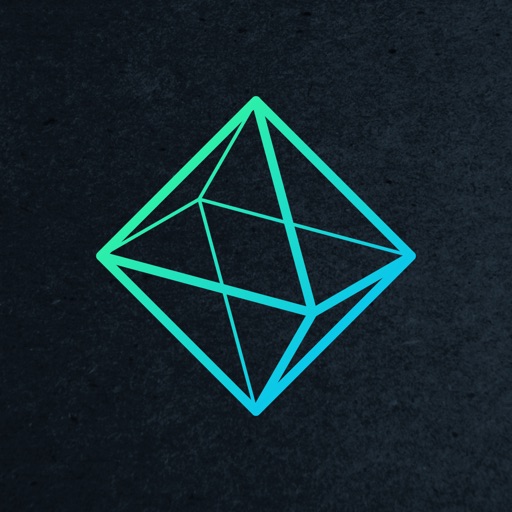Tag: Photo »
PhotoTime's 2.1 Update Adds Apple Watch Browsing, Dropbox Support, and More
The latest PhotoTime update is adding even more functionality to the handy photo organizing app. Yep, including Apple Watch support.
Send Your friends on a Treasure Hunt with Shotnote
There's a new way to leave notes for your friends and loved ones called Shotnote. You can use it to take aphoto or video and tag it to a specific location.
Now You Can Control ProCamera 8 With Your Apple Watch
ProCamera 8 + HDR, the photo, video, and editing app by Cocologics, recently updated to add Apple Watch controls and a few other fun functions.
Litely Review
PAX East 2014 - Bigfoot Hunter Invites Players on a Wild and Wooly Photo Safari
Yeti. Sasquatch. Wendigo. The Abominable Snowman. Bigfoot. Call them whatever you want, but they’re awfully elusive creatures. At least they were. Soon you’ll be able to track these misunderstood beasts down on your own personal photo safari thanks to Bigfoot Hunter.
Bigfoot and all his fuzzy friends are all out there in the world somewhere, going about their woodsy business and being all camera shy. It’s up to you to track them down and take their picture with your iOS device. Of course it’s not quite as simple as spinning around with your iPhone and clicking the shutter at the right time. Each stage will give you three shots to snap a worthwhile photo of your target, but it has to be in a specific pose for the images to be worth anything. Bonus points are also available if you can keep things in focus and framed well (which is a lot tougher than it sounds). A swipe is included as well, for those moments where you just don’t have the room to whip the top half of your body around all the time.
Bigfoot Hunter will be declaring open season (for snapshots) soon.

Handy Clap Activation Feature Comes to Cycloramic Panorama App
While there are dozens of apps that make panoramas in the App Store, Cycloramic from Egos Ventures set itself apart by being the first to be able to take these photos by spinning itself on a table using your phone's vibration. But today, the app is getting even better in a recent update that adds clap activation.
Previously, using Cycloramic could be somewhat hard; you had to balance the phone standing up on the table and try to press a button on the screen to start the spinning photo action. Now, in version 4.9 of Cycloramic, users will be able to start the panorama-taking process with a clap or a whistle. The update also includes the usual "optimizations."
You can get Cycloramic on the App Store for $1.99.

Mextures Gets Updated, Goes 50% Off for a Limited Time
Mextures, the photo filter/layering app that we had an opportunity to review in the summer of last year, has just received a fairly sizable update.
Version 2.0.0 includes new formula sharing, polish, and textures. There are also updated formulas, a graphic overhaul, and bug fixes among other things.
Mextures is also currently 50% off ($0.99) for a limited time on the App Store.


The Problem with Carousel
The problem with Carousel, the new app from Dropbox released today to organize, present, and share photos isn’t the app itself, it’s what it’s built on.
Carousel is a fantastic app for mobile presentation of photos. Quick and easy to find old photos and show and share them. It's really one of the better cloud photo apps I've tried. The real problem is that it’s build on Dropbox, which is a service created for cloud storage of documents and not for media. And that service is still priced for documents and not media.
Let me back up a second. Dropbox is an amazing service. I’ve used it and paid for it for years. But I’ve never considered it a great place to store photos, video, or other media files. The problem is that is is really expensive right now. In a time where Google is charging $10/month for a terabyte, and Flickr gives every user a free terabyte for images, Dropbox is charging 10x what Google is, and without upgrading to a business plan users can’t even get more then 500GB in an account (for $50/month).
Media piles up quickly. Especially so with photos since every reader of this blog likely has a camera with them at all times of the day, every day. I myself have well over 700GB of images that I’ve stored up from 10+ years of digital photography. I’ve just now started scanning old family photos and there are thousands of those waiting to be completed. All in all I’ll probably need close to a terabyte for just my images to store a “lifetime of memories.” And that doest even count the birthday, vacation, and all the other special occasion videos. This type of media is easier and easier to take and edit, but they will also fill up a Dropbox account very quickly.
So for now, Carousel is a great app, if you have a few hundred photos, but it doesn’t really fit the first selling point that Dropbox is touting it as, it doesn’t allow a lifetime of memories. That is unless you don’t have a lot of memories.
I think Dropbox will be forced into dropping their prices soon. Perhaps they are ready to do it now but didn't want to take the focus away from the new features. Cloud storage is a commodity, and Dropbox is way overpriced right now.
Dropbox Debuts New Gallery App Carousel, Also Unveils New Features for Dropbox and Mailbox Services
Looks like today has been a big day for Dropbox. Not only has the cloud storage service announced new features for Dropbox and Mailbox, but it's also revealed an all new photo gallery app called Carousel.
First off, 'Dropbox for Business' is now available for all users, and can be connected to their personal Dropbox in order to give them full access to all of their files whenever they need them. A new "auto-swipe" feature has also been added to Mailbox that will learn from your actions and start to perform them automatically - things like sorting emails into specific folders, muting conversations at certain times of the day, etc. It's basically Skynet, only instead of trying to wipe humankind off the face of the earth with an army of machines it helps to keep your inbox organized. Finally there's Carousel, a new photo gallery app that automatically organizes your photos, makes private sharing a breeze, and backs everything up so you won't have to worry about losing any precious memories.
You can find Carousel on the App Store for free.
Shot & Find Review
Steller is a Beautiful New App that Lets You Share the Whole Story in Book Form
I love it when I find an app that's just absolutely stunning to look at, and that's the case with Steller; I don't even need to use it to enjoy using it. This new app takes sharing photos on social media to the next level by letting you put groups of photos and videos together, annotate them with text, and share them as beautiful - flat designed - storybooks.
The app has many great features, including the ability to group your storybooks into collections that others can follow, the ability to discover other stories that have been published amongst a wide variety of topics, and the ability to republish stories you find in the app to your own collection. Finally, Steller lets you share the stories you make via many outlets including social networks, email, SMS, blogs, and websites.
You can get Steller on the App Store for free.
PhotoBlur Review
Printicular Allows for the Printing of Photos from Anywhere, Including Twitter
Printicular is the app that allows folks to print from a variety of sources: from the device, Facebook, Instagram, Flickr, etc. It allows for the pickup of prints from local Walgreens hour service, or they can be delivered to one's door.
And now, Printicular offers the printing of images from Twitter.
Printicular has a couple of specials running currently; it's offering 30% off prints processed via Walgreens pickup (coupon code: MEAM), and free shipping on home delivery orders of $25 or more.
The Printicular app is available for free on the App Store.
Nine iOS Cloud Photo Services Compared - The 148Apps Round-Up

A little over a year ago, everything changed. My daughter, Peregrine (Pip, for short), was born, and along with the myriad recalibrations, adjustments, and joyous changes that birth brought with it, I also finally came to terms with the true value of the iPhone camera: baby pictures! Hundreds and hundreds of them (no exaggeration) were taken by me, by friends, and by family, and then scattered over hard drives, social networks, and of course iPhones. The problem then became figuring out how to organize and store them privately and securely. As a devoted Mac user it’s easy enough to keep photos stored on iPhoto, but that’s a local option only, with limited cloud storage and sharing (those 1,000 photos on iCloud? Please!), and god forbid my hard drive crashes without proper backup.
I thought all of my problems with cloud storage for photos were solved when Everpix came along. Here was a fantastic, well-designed app that also had great web-based software and a Mac-based uploader. Best of all, it could load in all of my photos from various social streams, eliminate or hide duplicates, and handle a potentially unlimited number of photos for a reasonable monthly or yearly price.
There was just one big problem though; Everpix went out of business.
Before I get to the heart of this article, there are a few lessons to learn from my Everpix experience.
One: Always keep all of your photos on a local hard drive.
Two: Backup said hard drive as often as humanly possible (something I still don’t do, so do as I say, not as I do).
Three: Never, ever assume that a site, app, or service will exist forever. It won’t; it just won’t. They will all go away at some point. Some will last five years. Some will last a year or two. Some of the very best won’t even make it that long.
So I found myself back at square one, trying to find another good (read, as close to the effortless Everpix as I could get) cloud-based storage solution for my photos. Read on for my look at nine different cloud storage services that work with iOS.