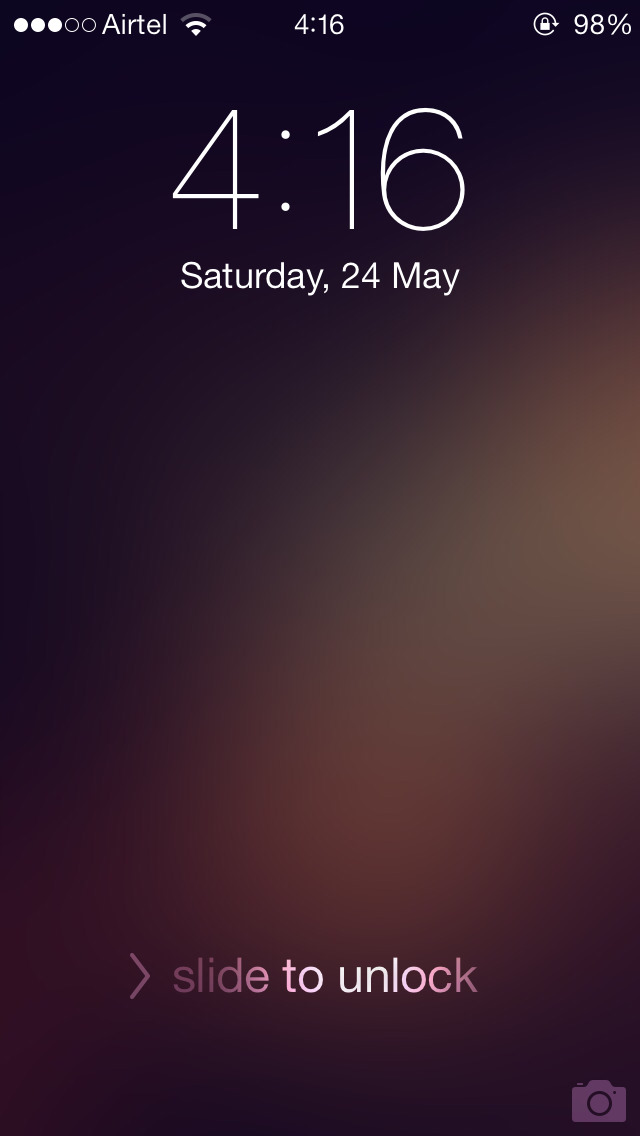PhotoBlur Review
Price: $1.99
Version Reviewed: 1.0
App Reviewed on: iPhone 5s
iPhone Integration Overall Rating: 




User Interface Overall Rating: 




Re-use Value Overall Rating: 




Overall Rating: 




Since the release of iOS 7 the popularity of apps that can blur photos has skyrocketed. And while many all-purpose photo editing apps include a blur feature, users often prefer a simple single-function app over more complicated all-in-one editors. If one is looking for a straightforward and easy to use tool to make beautiful blurred backgrounds, then PhotoBlur is certainly worth a look.
After setting the desired blur intensity, users have a few additional options that may or may not be utilized. The Adjust screen provides control over the image's brightness and saturation as well as horizontal and vertical image flipping. The Overlay Image screen gives users the option to overlay a smaller “non-blurred” copy of the image over the blurred one, and this overlay can be moved, resized, have its edges rounded, and even have a drop shadow applied to lift it off of the blurred background image. Finally, the Caption screen provides a way to add some text to the final image. Once an image is complete, it is saved to the device’s photo album. After that, the image may be shared via Facebook, Twitter, or any of the other standard iOS sharing options (assigned to a contact, copied, opened in other apps, etc.).
[gallery=“thumbnail”]