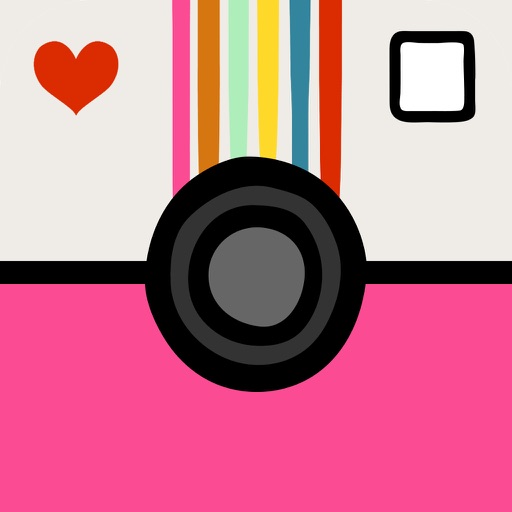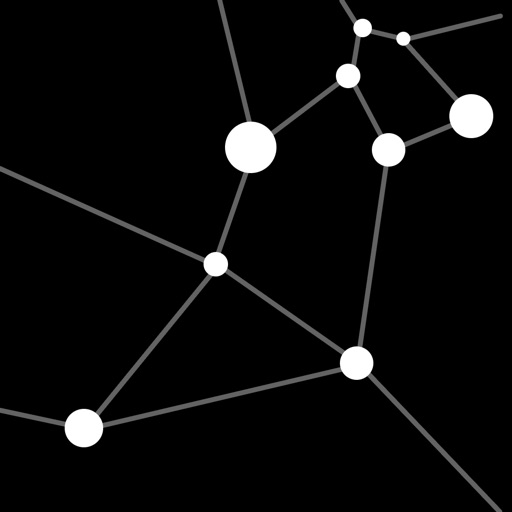Tag: Photo »
Camera+ Updated for iOS 7 Style and New Lab Feature
Camera+, one of the favored camera replacement apps with over ten million copies sold has gotten a HUGE update in version 5.0. First and foremost is the new iOS 7 look and interface refinements throughout the app. Also included now are a host of photo editing features under the banner of Lab which allow quick yet robust changes to your photos. The new lab features include:
Clarity Pro
At the head of The Lab you’ll find Clarity Pro, which gives you adjustable Clarity and also adds a Vibrancy Boost adjustment which really brings out the life in your photos.Straighten
Not only can you manually straighten your photos in The Lab… we’ve also included a slick auto-straighten feature.Tint
Easily tone your photos whatever color you please. Go just a tad to set a subtle mood, all-out to make a bold statement, or anything in-between. And if you’re having a hard time choosing a color, simply roll the dice to get a random one… will it come up lucky seven or snake eyes??Duotone
This takes the Tint adjustment and brings it to a whole other level. Try it. We’ll leave it at that.Soft Focus
Give your photos a beautiful, ethereal quality with Soft Focus. This one’s addictive so promise not to overuse it, ok?Film Grain
For the look of analog film. Fully adjustable so you can get the exact look you want.Sharpen
This can often be the answer to a photo that came out a bit blurry.Blur
Soften harsh pics. Or go to the extreme to make the perfect iOS 7 wallpapers. More on this later... ;)Saturation
Take it down for a cool, faded look. Or crank it up to make your pics pop.Temperature
Easily enables you to make your pics look “warmer” or “cooler”. It can be used for a simple compensation, or turned way up for a bold look.Exposure
Photo overexposed? Underexposed? This is the fix.Brightness & Contrast
Two classic photo adjustments. You’d think that not much needs to be said about these two… but we went out of our way to make them look really good.Highlights & Shadows
Boost or cut the bright and/or dark parts of your photos. Compensate for imperfect lighting conditions, or go for an intense, artistic effect.Vignette
Top-off the perfect set of adjustments with a stylish Vignette. Not only can you put on a traditional dark one, you can also go light for an airy feel.
Olloclip 4-in-1 for iPhone 5 Review
Hands-On with the Sony QX-100 vs. iPhone 5s
We've been anxiously awaiting the release of the new Sony QX line of lens-style cameras: those super high quality lens systems that attach to the back of an iPhone and communicate with the phone via a Sony app. We had a few minutes to go hands-on with the QX-100 high-end lens yesterday, and here's what we saw. More on the QX cameras.
While not in the perfect setting, we did a few side-by-side tests with the QX-100 ($499) lens against the stock camera in the iPhone 5S. Here are the sample shots and a few notes for each. These images are not modified other than whatever the individual cameras do by default and for size/cropping for use here.
This first shot is a bit of a torture shot for any camera. Bright colors, bright sun, dark shadows, natural and artificial light all in one. In this one both cameras do a good job, but the nod goes to the Sony QX-100 for better representation of the colors in both the light and dark areas. Also a better job of keeping the highlights from blowing out and the darks from disappearing.
In this shot, both cameras do a great job. While the Sony has a richer color saturation - perhaps too saturated - both are quite good. One plus for the Sony: notice that the background is blurred nicely vs the flatter image from the iPhone.
In all, the real let down was the software. And the good thing about that is that it can be updated. Hopefully it will be. Image size is also an issue. The iPhone 5s takes images natively at 8MP while the Sony QX-100 was only sending 1.5MP images to the camera. It is capable, with an micro-SD card installed, to take up to 20MP images, but I was unable to test that.
The price is another thing to think of. The QX-100 is $500. While saving a couple hundred over the same featured RX-100 camera, it might be worth the extra just to be able to use the camera by itself. Without further testing I can't really be sure if the camera is worth the $500 over the camera built into the iPhone. We hope to have a full review for you later this year as the lenses become more readily available.
Pic Scanner Review
ProCam Gets a Price Drop and a Big Update, Includes Full Manual Camera and More
Shutterbugs rejoice! Procam has just received a temporary price drop to $0.99, and a fairly significant update!
Amidst all the typical bug fixes and performance enhancements, the app now also sports a real-time fully manual camera for iPhone 5/iPod Touch 5th Gen users. We're talking exposure, saturation, white balance, and all that good stuff. The Time Lapse Mode has also been tweaked so it runs smoother and allows you to embed soundtracks. Burst Mode has also been adjusted so that it captures images faster and produces sharper pictures. And even more updates are planned for the future, naturally.

Turn Your Vacation Photos into Prospecitve Conversation Pieces with Mosaicam
Photo apps can turn even the most basic images into fancy-looking digital artworks. However, after a while sepia filters and fake thermal imagery can only go so far. That's where an app like Mosaicam comes in.
Rather than relying doctoring images with color and saturation adjustments, although similar filters are certainly in there, Mosaicam simulates multi-lens cameras in order to turn your photos into a beautiful collage with a tap. Up to eight different patterns are available to choose from; just pick one and snap a picture while the app does the rest. Then you can share your work through Facebook, Instagram, and Twitter.

Hipstamatic Oggl Review
This Week at 148Apps: May 13-17, 2013
We Are Your App Review Source
Need to know the latest and greatest apps each and every week? Look no further than 148Apps. Our reviewers comb through the vast numbers of new apps out there, find the good ones, and write about them in depth. The ones we love become Editor’s Choice, standing out above the many good apps and games with something just a little bit more to offer. Want to see what we've been up to this week? Take a look below for a sampling of our latest reviews. And if you want more, be sure to hit our Reviews Archive.
Star Trek Rivals

Granted I’ve yet to watch either of the Star Trek reboot films (I know, I know), but I seem to recall there being something about Kirk and Spock not liking each other. Or rather, they have a kind of rivalry going on. Which is appropriate since Star Trek Rivals is all about going toe-to-toe with friends. And shoving their faces in the dirt with superior tactics. In a friendly way. Star Trek Rivals is essentially the Triple Triad mini-game from Final Fantasy IX with Captain Kirk, the Enterprise, and so on. For the unfamiliar that means a 3X3 grid and a bunch of cards with a number on each of their four sides. When a card is placed next to a rival’s, and it has the higher number between the two touching sides, that card is converted to the other side. The overall goal is to have dominion over more cards than the opposition by the time the grid is full. This is done by strategically placing cards so that they either block an opponent’s attempts at assimilation or take over their cards directly. --Rob Rich
Jawfish Poker

Jawfish Poker is Texas hold ‘em poker for the mobile generation. A tournament can be played in minutes against dozens and dozens of players. For those wanting a rapid-fire poker experience, this is worth checking out. Instead of sitting at a table against a multitude of players, all the matchups are heads-up against players in the same tournament. Betting has been simplified: there’s a steadily-increasing big and small blind, and the only options are to fold or to go all-in. This means that for every hand that is called, someone’s getting knocked out. It’s high-intensity poker all the time, all against real players. While the Texas hold ‘em rules remain the same, new challenges arise. Bluffing becomes a particularly risky strategy just because it’s only really possible to steal the blinds with the all-in-or-fold betting system. Thus, knowing which hands are good to bluff on becomes key because any hand could instantly be a life-or-death situation. --Carter Dotson
Disney's Story

With hardly a sign of animated talking animals, Disney's Story is a fairly mature storyboard creation app for those who want to combine their images to create their own tale. Immediately accessible, not much is needed to get started. Facebook sharing is there, requiring a quick log-in but it’s far from essential at first. Instead, users can get straight into the action by manipulating the images from their camera roll. Story divides these images, at first, into dates proving particularly useful for those collecting memories from a specific day. For instance, I looked for the date in which I got a new baby guinea pig and within moments, could create a collage of the memories of the first day for the piglet. --Jennifer Allen
Other 148Apps Network Sites
If you are looking for the best reviews of kids' apps and/or Android apps, just head right over to GiggleApps and AndroidRundown. Here are just some of the reviews these sites served up this week:
GiggleApps
Colours!

Colours! is an interesting, interactive color theory app that children and their adults will enjoy. I honestly did not expect much from Colours! as teaching children how to mix primary colors to create secondary shades is not an uncommon topic, so I was pleasantly surprised how complex this app can become. Colours! allows one to mix red, yellow, blue, white and black to form any color possible. A sponge is also included to use as an eraser – a nice touch. --Amy Solomon
Zoola Deluxe

Zoola Deluxe is a charming interactive animal app for babies and toddlers – a companion app to the popular Zoola, also reviewed at GiggleApps. Zoola Deluxe contains a nice variety of animals one can interact with. To start, tap on one of nine animals from either Farm, Safari or Forest animals. Babies will enjoy how chunky the areas for each animal to tap are, making this app intuitive for the youngest app users. Once a selection is made, listen to the animal’s name narrated as well as see the word on the screen. Also note the mild yet effective animated elements included as well as the sounds for each creature. This app also contains a nice variety of languages, always a nice touch. --Amy Solomon
Itsy Cars

Itsy Cars is a unique interactive app that allows children to build the race track of their dreams using a combination of thirteen pieces of track which are connected to create a track that one can drive a race car through. Four differently styled cars can be chosen, and then children will build their tracks with the tap of a finger, connecting pieces of track together. When complete, start the car down the track, tapping the “Turbo Button” when players want their car to go faster. The look of this app is highly computer-generated, with the use of many angles and bright yet not terribly unrefined colors – a style I am not always a fan of but which makes a lot of sense in this app. --Amy Solomon
AndroidRundown
Sonic the Hedgehgog

Sonic the Hedgehog is a classic, at least in the sense that it was the launching pad for a famous character. In reality, it’s a lot more like some bands’ first album: their later stuff is more refined, exploring their strengths better, to make for a better product. Such is the original Sonic game. Sonic 2 and 3 do a lot to make the series much better, so I must admit that when I heard that Sonic 1 was being remastered by Christian Whitehead and company a la Sonic CD, I was initially disappointed. But really, there was no reason to be: the tweaks and new features make this better. Sonic should be well-known at this point. Run, jump, fight Eggman’s robots and contraptions (though he’ll always be Dr. Robotnik to me), and avoid those darn spikes. This is the game that started the classic formula, including the most underappreciated part of the series’ gameplay: the complex levels and challenging platforming that comes from their multiple layers. --Carter Dotson
Prizm

How much muck could a muck chuck chuck if a muck chuck could chuck muck? Chuck the Muck is a cool entry from KizStudios that merges nice graphics with easy-to-learn gameplay and a familiar scoring method. Bob is the name of our protagonist in this one. A blob with attitude, Bob is described as a being with an appetite, and it seems to hunger for colored gems. It just so happens that these gems are not that easy to get to. Thus Bob’s job is to use the gooey stuff in his environment to solve the physics puzzlers that the the gem placements created. The basic tool was a stretchy, springy “muck” that I could manipulate to a degree. Using it as a trampoline of sorts, I could use my finger to direct Bob in a pre-determined trajectory. This helped me collect the gems for three start score. Missing a target or a landing could lead to Bob’s demise. The controls mostly involved dragging, pulling to release and tap and hold. --Tre Lawrence
Elements Battle

I can’t say that I expected much from Elements Battle. The name is about as unimaginative as it gets, the art looked pretty but uninspired and to top it off it’s freemium, which is a business model that I’ve never been entirely comfortable with. As it turns out though Elements Battle is substantially better than I expected. The core game is a lot like Puzzle Quest. The bulk of it is a series of puzzle battles on a grid where three or more identical symbols must be matched each turn. Those symbols correspond to elemental spells which get fired at an opponent once enough of them have been matched. The opponent does the same and the winner is the one with health left at the end. Outside of battles there are some basic RPG mechanics with quests to complete (though they all boil down to battles too), levels to gain and a store used to purchase additional spells and equipment. --James Rogerson