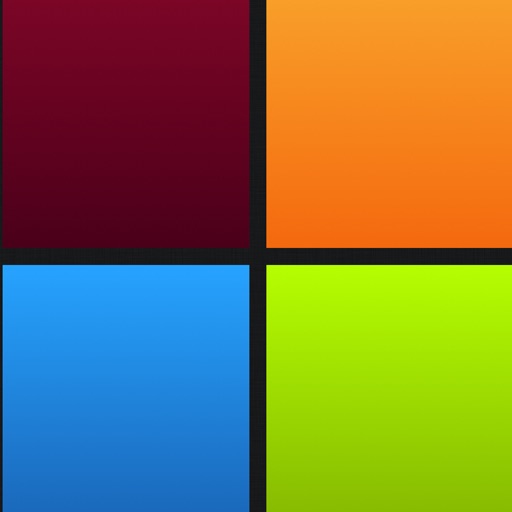New Checkmark 2 To-Do App With New Lists Feature, Launches Next Tuesday
There are way too many to-do list apps on the App Store, but Checkmark 2 - built by indie development house Snowman - looks to be a promising addition. Checkmark, the app's predecessor, is one of the better-known to-do list apps on the App Store. And this natural iterative upgrade intends to make the Checkmark experience even better.
Checkmark 2 features an all-new lists feature for easily grouping your tasks, location groups for sending location-based to-do reminders, one-tap rescheduling of to-do items, "flexible recurring reminders," location-based reminders that are date-specific, and iCloud integration to make sure the app is always in-sync across your devices. To top it off, the app features an all-new iOS 7 design.
Sound intriguing? You can watch for Checkmark 2 to launch on the App Store on March 18 at a "special introductory price."