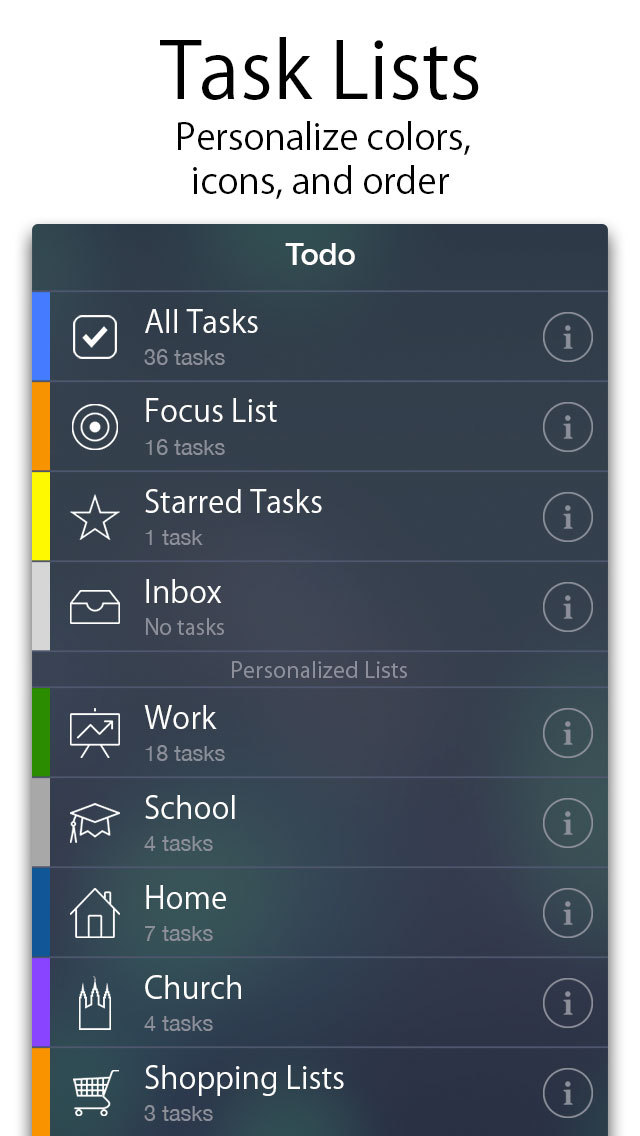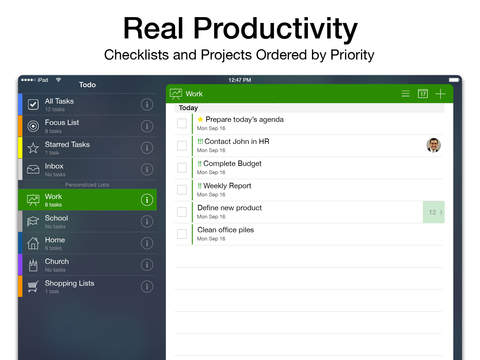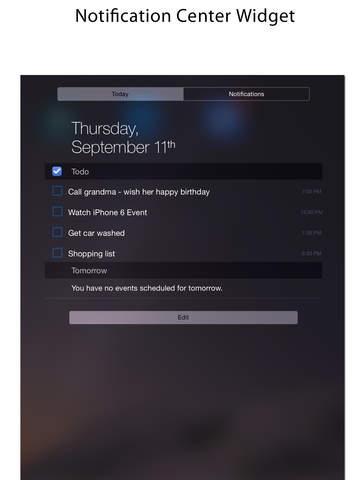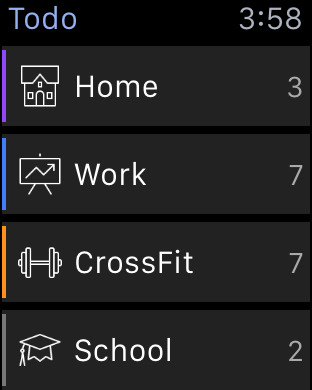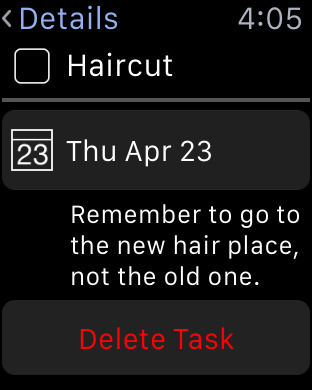Todo 7 Review
Price: $4.99
Version Reviewed: 7.0.2
Device Reviewed On: iPhone 5
iPhone Integration Rating:





User Interface Rating:





Re-use Value Rating:





Overall Rating:





Appigo's Todo apps have been keeping many people organized for as long as the App Store has existed. After a major OS update in the form of iOS 7, it only seems right to come across Todo 7. The app fits into the aesthetics of iOS 7 extremely well, retaining its position as both powerful and visually appealing.
Some people looking for a simpler solution might be disappointed to note that Todo 7 isn't as minimalist as other To Do list apps, but once taken through the tooltips it offers, it proves to be quite effective.


It's quick and simple to add a task, which is ideal for those who just want to quickly input some information, with no requirement to add more than the title if one doesn't need to. Further functionality comes from such information though; with the ability to add deadlines, alarms, and tags. It's possible to link contact information, as well as geotagging, keeping everything organized and focused. At a glance it's always possible to see what's due today, as well as in the coming seven days and beyond.
That's the beauty of Todo 7. It's so focused on keeping things neatly arranged for the user that it's as powerful as the user wishes without feeling overwhelming. Mostly everything can be moved around or customized however the user wants it to be while retaining the importance of clearly laid out tasks. With plenty of synchronization options, there's never the worry of losing such valuable data either.
Todo 7 might not be the cheapest task management app out there, but it's worth the additional cost. Visually it ties into iOS 7 wonderfully, but its the sheer wealth of powerful yet practical tools within it that will ensure its place on many iOS devices for a while to come.