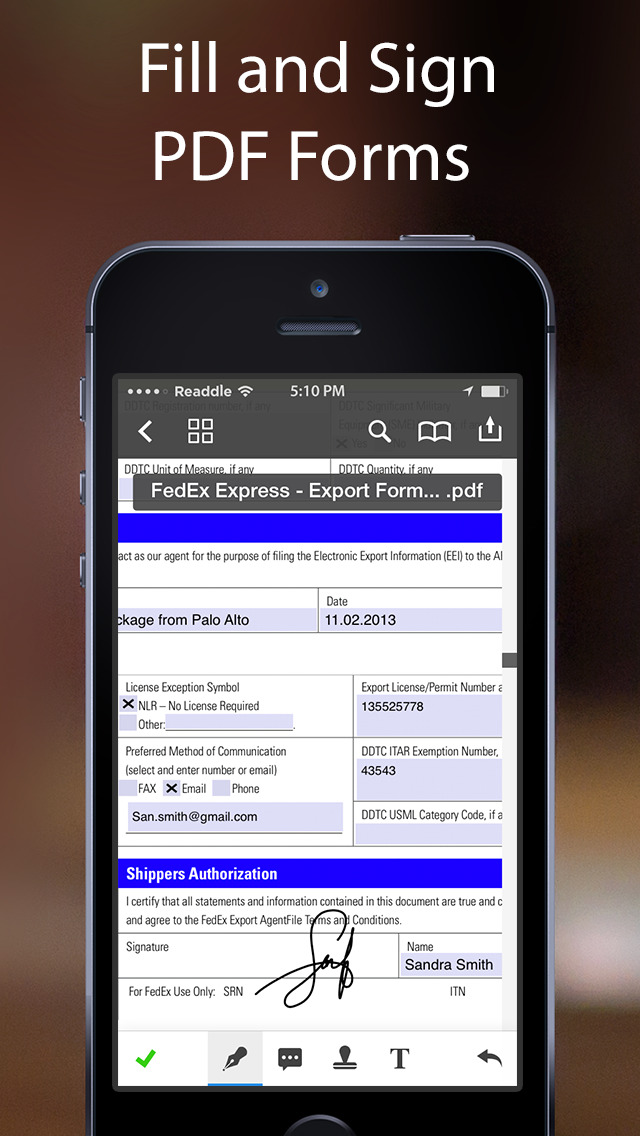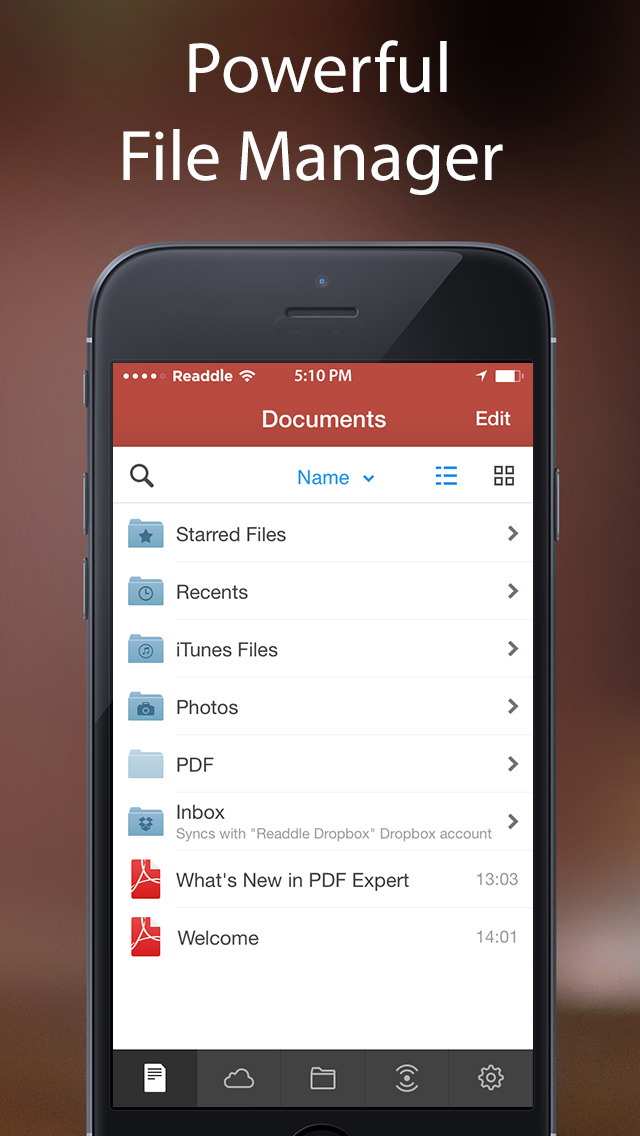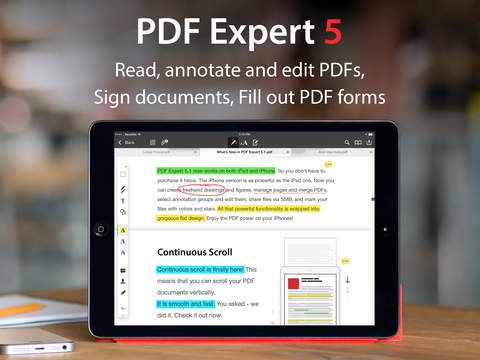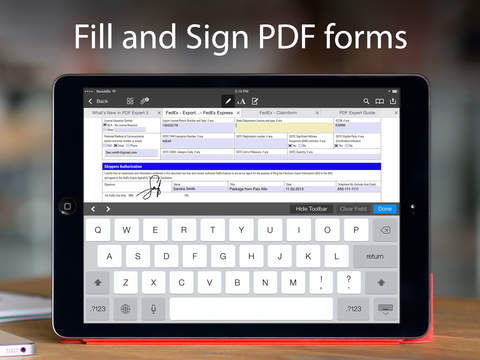PDF Expert 5 Review
Price: $9.99
Version Reviewed: 5.0.1
App Reviewed on: iPad Mini
iPad Integration Rating:





User Interface Rating:





Re-use Value Rating:





Overall Rating:





PDF Expert 5 isn’t an update to the already popular app, but is instead a newly redesigned package that provides iPad users with more features. It handles everything about a PDF - like reading, annotating, and editing. The app was just released this week and its fresh and sleek design make it a perfect fit for iOS 7.
Whether users are familiar with previous versions or are just trying it out for the first time, it’s clear that the new features help to make navigation easier. For starters, there is a new PDF viewer that allows users to open large files, search through text, extract text from PDFs, and even open password-protected documents. There’s plenty of room to view PDFs thanks to full screen annotations and the smart zoom option that help users make notes and draw with ease.

Perhaps one of its best features is a Review mode that allows users to edit a PDF with a built-in text editor to make corrections or suggestions. This is perfect for users who frequently share documents as well as those who need to review files away from their computer. No other competition offers this feature, including Adobe Reader. It’s essentially like reviewing a document in Microsoft Word, which means it doesn’t take long to get familiar with how it works.

Of course while PDF Expert 5 shines, there are also flaws that show through. For instance, users can’t personalize their toolbar to suit their needs and the app doesn’t allow for the continuous scrolling of documents. Additionally, those who owned previous versions and have purchased the most recent version that went on sale have reported that they have to pay the new fee in order to use PDF Expert 5. This paid update is rather off-putting.
Anyone who has yet to get their hands on a solid PDF app should definitely add this one to their collection. Those who own previous versions will appreciate the iOS 7 update and the handful of new features offered. It’s hard to say whether it’s worth waiting for a sale to upgrade so iPad users will want to weigh out the pros and cons for themselves before deciding if PDF Expert 5 is worth it.