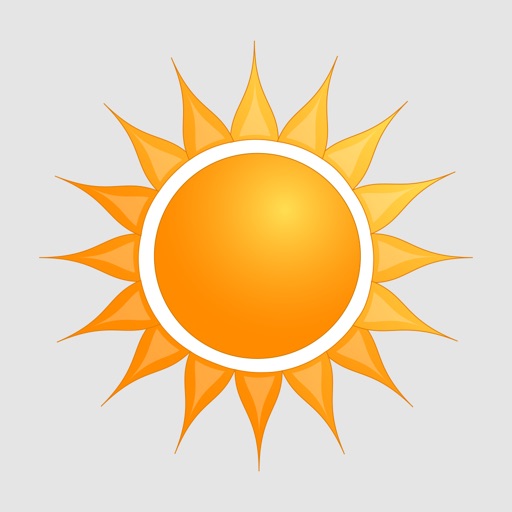Tag: Files »
Files - Finder Edition Review
PDF Expert 5 Review
Tonido Review
Get All your iCloud, Dropbox, Google Drive Stuff In One Pace With Documents.me
Got a slew of documents and other media across all those different cloud systems, like Dropbox, iCloud, Google Drive, and even email? Documents.me hopes to alleviate the stress of remembering which system the file you want is stored in by aggregating it all into one app, available for iOS devices as well as Mac and PC.
Documents.Me increases productivity by allowing users to search for a file or browse all of their files or file content from public or private clouds right from their mobile device. It also offers offline access to users’ files and folders as well as downloaded files. Additionally, Documents.Me employs strict security and control measures to keep personal and company documents safe. Documents.Me works on WIFI, 3G and 4G networks.
iStorage Review
Plenty Of Speedy Improvements For ReaddleDocs
When it was originally reviewed, ReaddleDocs was regarded as a brilliant file viewer offering some impressive document management capabilities. It's an app that opens mostly anything anyone could ever want, from MS Office based files to Apple iWork files and the likes of MS Visio, PDFs and a variety of different images. Accessing the files is just as easy with the option to access files from PCs, web sites, email attachments, iDisk, Dropbox and numerous other methods. Now in its Version 3.0 form, ReaddleDocs promises to be even better.
The UI for ReaddleDocs has been completely redesigned and promises to be much more intuitive to use. A new 'Recents' section ensures it's easy to consult previously opened files quickly. The built-in browser has been similarly improved with the ability to access bookmarks from the browser start page and a Google search field making things easier to use.
Last but not least, Network Protocol improvements have been implemented with the ability to sync FTP and SFTP servers with the iPad and everything generally working much faster.
In all, ReaddleDocs promises over 300 fixes and improvements. It's great to see already excellent apps improved even more and that's certainly the case here. ReaddleDocs's update is available now.
Backup Service Mozy Comes to iOS
However, accessing those backed-up files hasn't always been the easiest, especially from the iPhone. Now, there's a shiny new Mozy app that lets you view all of your stored files straight from the iPhone.
The new Mozy app lets you view files according to their placement within your backed-up folders, or search all files at once. You can open .pdfs, play music, view photos, and even watch videos. Also, you can email files from within the app or publish photos to Facebook. Mozy lets you download files for later use, or open them with other iPhone applications. If you're concerned about security, you can add a four-digit passcode as well.
I personally used Mozy Home for a few years, and in that time it twice saved me after a computer crash. Backing up your files is important, folks! If you don't have a Mozy account, you can sign up easily and get two free gigabytes of storage. And if you're already a Mozy user, well, this new app just adds more functionality to an already-solid service. Being able to access your files as easily as possible is always great.
Of course, there are other, similar apps on offer in the App Store (Dropbox instantly comes to mind) but it's good to see Mozy rolling out new features nevertheless. If you're a Mozy user or want to try it out, Mozy for iOS is available now in the App Store.