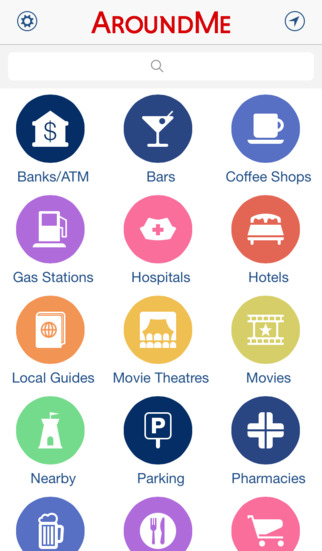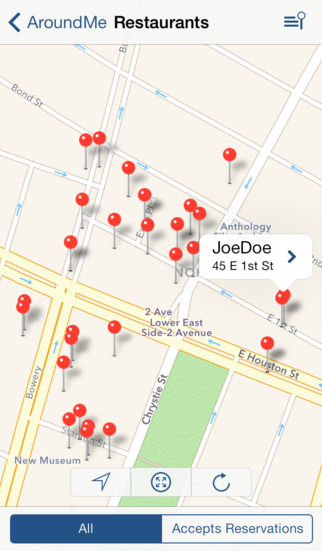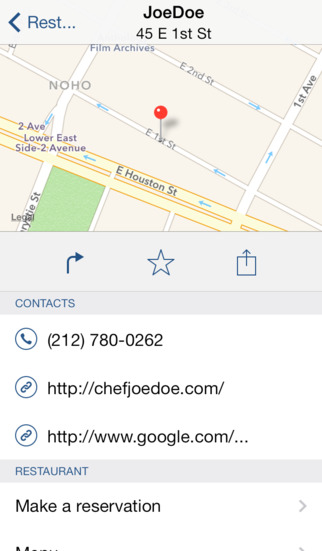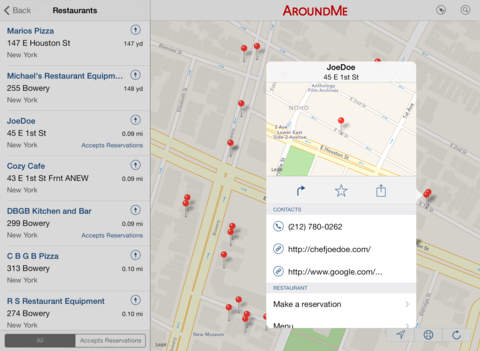AroundMe Review
Price: FREE
Version Reviewed: 3.5.3
Graphics / Sound Rating:





Game Controls Rating:





iPhone Integration Rating:





User Interface Rating:





Re-use / Replay Value Rating:





Overall Rating:





Need to commit yourself to a hospital but don’t know the location of the nearest facility? Maybe you’d like to “get your drink on,” but don’t know where the nearest watering-hole is? Perhaps you need help finding the nearest gas station so you can purchase quality, vending machine products? Wonder no more! Just consult AroundMe!
AroundMe is a “location-aware” utility which allows its user(s) to find businesses and services, such as banks/ATM’s, gas stations, hospitals, hotels and other service-based facilities using the location features incorporated within Apple’s mobile devices.
iPhone users can use AroundMe to pinpoint their location then find the nearest service-based facility they need, using AroundMe’s alphabetized list of services or by searching for a service not included in the list, using AroundMe’s built-in search feature:

Users aren’t restricted to searching using the location-aware feature. Users are provided the option of searching by Zip Code, City or Neighborhood Name:

When searching for services/facilities, AroundMe provides the user with a list of its search results in order, beginning with the service/facility nearest to your location and working it’s way “outward:”

Once you find the service/business you’re looking for, simply tap the appropriate business/facility and AroundMe brings you to an “Info” screen, (powered by Google maps) showing the mapped location of the business/facility name, address and distance from your location, with a red pin, labeled with a dark, opaque identifier containing a blue arrow on its right. There is also a reference compass in the upper, left corner of the display. Tapping the blue arrow brings you to a contact screen, pre-filled with the businesses contact information, i.e. name, address and telephone number. This screen allows you to post the information to Twitter and/or Facebook (I wouldn’t suggest posting gas stations on either, unless you’re a “washed-up” pop star) and gives users the option of showing the route (from your location) or adding the contact to your “Favorites.” Your current location is represented by the same pulsating, blue pin found standard in the iPhones’s “Maps” application (as mentioned earlier):

From the “Info” screen, users have a variety of options, indicated by the icons located at the bottom of the screen. Beginning with the lower left icon, users can “Show Route,” “Post on Twitter (again)” and “Post on Facebook (one more time).” While on the “Show Route” screen, users have the option of showing the route in the default “Maps” application or in “Navigon MobileNavigator (which must be installed on your device):”

The route display screen provides users with those same options included in the “Maps” application. The “Telephone” icon pulls up the businesses telephone number(s):

The “Email” icon allows users to email the businesses name and address and a link to it’s location in Google maps and the “+” icon allows users to add the business to their “Contacts” or “Favorites:”

That said, I loathe shopping. When my wife ordered me asked me to go furniture shopping with her yesterday, I initially balked at the idea. Then I realized that an excursion (shopping or otherwise) would provide me with a perfect opportunity to put AroundMe through it’s paces..
During our drive, I repeatedly searched for businesses (using categories and manual search) as we approached/passed them and AroundMe found and mapped out every single one, including “Mom and Pop” stores. In addition, selecting the “Nearby” option in the alphabetized main menu provided me with a listing of all adjacent cities. Selecting the city brought me to a Wikipedia page for that city, providing me with demographic information of the city, time zone, zip code(s), area codes and a map of the city, within the state and the country, as well as a plethora of other data:


All in all, I found AroundMe to be surprisingly accurate and reliable. It’s simple and easy to use and provides users with all the information they need when seeking/finding businesses or services in any area. It’s an incredibly valuable utility and, given that it’s free, should have a reserved spot within everyone’s app library. I really can’t speak highly enough of this application.