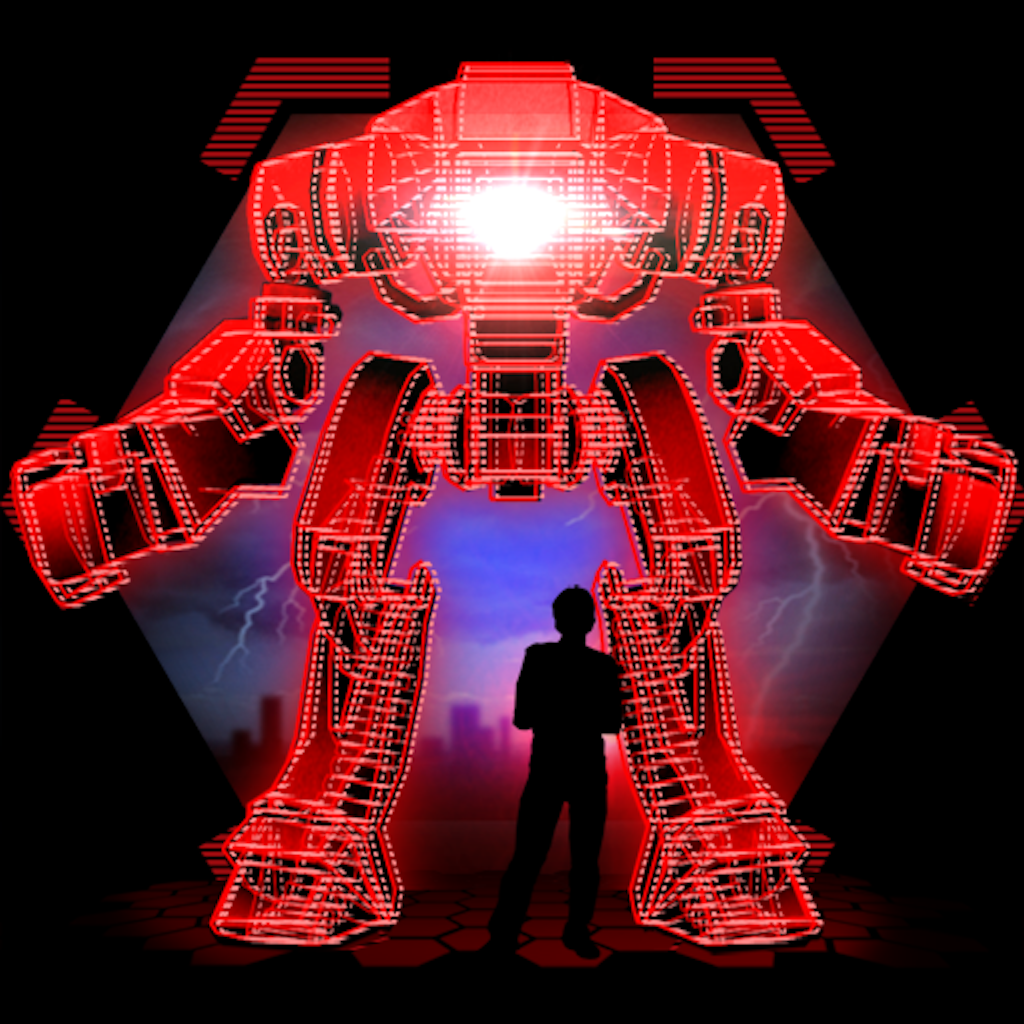Tag: Location services »
Please Stay Calm - Zombie Apocalypse Survival MMO RPG Revew
Saga Review
Geomon Review
Flock – Photos Together Review
City King Review
Parallel Mafia Review
Pizza Finder Does Exactly what it Says it Does

From mom and pop joints to upscale eateries, from Little Caesar's to Dominos, Pizza Finder will use the iOS device's built-in GPS to locate anything that sells the tasty pies and literally provide a map to it. The app also presents addresses and contact info, which makes setting up reservations while en route a breeze. Of course, it's also useful for ordering takeout. Then leading the way to the restaurant so the food can actually be taken out, naturally.
Pizza-enthusiasts who hate being left out in the cold when traipsing through parts unknown can rest easy. Pizza Finder is here. Heck, for $1 it can make pretty much anyone's life (or at least last-minute meal plans) easier.
Toilet Finder! Aims to Make Those Awkward Moments a Bit Less Awkward

It's a common problem when anyone is oot and aboot in unfamiliar territory. Someone has to "go," and no one knows where the nearest restroom is. It typically leads to one of two scenarios: either the twitchy individual leaves the pack to look for one on their own, which usually takes a lot longer than expected, or they all wander off and waste time that could have been better spent on other things. This is exactly why Toilet Finder! was created.
The app uses the GPS to automatically find and display all known toilets in the immediate area. Conveniently displayed in either map, satellite or hybrid styles. Any crap-tanks in the database will also be accompanied by an address and phone number, just in case it's late at night or in a weird location. And just to make things even more helpful, the app can provide directions to the desired bathroom.
Sounds useful, no? Toilet Finder! is in the App Store right now for a dollar. Given the amount of time and/or money one could waste while searching for an "outlet" - I'm inclined to think it might be worth it.
Localmind Gets a 1.5 Update, Includes Pictures

So recently Localmind (the developer) released a new update for Localmind (the app) which includes a slew of new things. A number of them are being touted as mostly unnoticeable but still important (i.e. small tweaks and such). However, there are also a trio of specific additions that users have been clamoring for.
First, users can now use photos to answer questions which can provide some (I would imagine) very handy visual aids, such as an honest look at how long a line might be. Second, it's now possible to answer past questions and those that have already been answered, adding a second (or third, or fourth, etc.) impression. Third, and perhaps most puzzling for a "Top 3 Requested Features" feature, is the ability to turn off the anonymous feature and use a real name and/or portrait. I'm not entirely sure about how essential that last one is, but I can certainly see how the other two options can be handy.
Localmind is the kind of app that can certainly be useful to just about anyone on certain occasions, such as when going to the movies or heading off to the airport. Folks such as myself in major metropolitan areas will no doubt get even more use out of it. Regardless, anyone who leaves the house every now and then would do well to check this out. Especially given the increased usefulness with this update.
Location Aware Technology With A Purpose Thanks To Neer
Neer has been referred to as Foursquare for adults and it's understandable why. It's even more obvious with its latest update offering To Do functionality.
The To Do list is location aware meaning that it'll keep track of what you should be doing depending on where you are. Everything is done automatically right down to Neer updating when you enter or leave a building. You can just leave the app to go about its business and give you a buzz as and when it needs to.
Sharing features are there but you can choose what places you share and with who so that you can still have some much needed privacy.
It's an interesting move for location based technology and one that's got a lot of potential. Being reminded by your phone at the appropriate time to pick up your dry cleaning or buy some milk could be a real timesaver.
Neer is a free app but currently only available in USA and Canada.
Apple Issues Press Release Addressing Location Tracking Controversy

One of the big issues is that the iPhone is storing a large cache of data - according to Apple, this is not the actual user location, but a cache of the wifi/cell tower around you. The problem is that the cache isn't getting cleared out, and this is a bug that Apple is claiming will be fixed in a future software update. This is in line with what John Gruber has said recently, that the length of the history of this cache is a glitch. Apple claims that they cannot track you with this data - that it is sent to them "in an anonymous and encrypted form" and that "Apple cannot identify the source of this data." As well, this cache will no longer be backed up in iTunes, and that the file will be encrypted in the next major software update. Now, one of the other controversies is that this data was still being sent (approximately every 12 hours, according to research) even if Location Services were turned off. Apple is claiming that this too is a bug, and one that will be fixed in a software update in the near future.
Now, skeptics may claim that this is old information, and Apple are only addressing it now as the controversy has risen up. Alex Levinson and Sean Morrissey published a book about this in December 2010, after all. However, consider that very few people actually knew about this until the recent controversy that flared up, and it seems plausible that Apple could be telling the truth, especially as Apple is now largely adjusted their behavior to similar to what Android does. As well, Apple has mentioned that they're starting to collect traffic data in order to provide "iPhone users an improved traffic service in the next couple of years." Along with Apple dumping Skyhook for location services last year, Apple has plenty of reason to be collecting location data. At worst, at least Apple is now fixing these issues since people have been complaining about them.
Source: Engadget
iPhone Location Services Stays On When Turned Off

The Wall Street Journal is reporting today that "Apple Inc.'s iPhone is collecting and storing location information even when location services are turned off" by way of nearby cellphone towers and Wi-Fi hotspots. Although the data "[doesn't] appear to be transmitted back to Apple," it opens new questions with regards to privacy and technology on Apple's flagship mobile device.
The test device was an iPhone 4 running iOS 4, the latest software released by Apple in June. "Over the span of several hours as the phone was moved [with location services off], it continued to collect location data from new places." The data comes in the form of GPS co-ordinates and time stamps, but WSJ note "the coordinates were not from the exact locations that the phone traveled, and some of them were several miles away." Apple has not yet responded for a comment.
MacRumors reports that one of its readers mailed Apple CEO Steve Jobs for clarification on the issue, to which Jobs replied: "We don't track anyone. The info circulating around is false." Technically speaking, Apple does not collect location services data, but it now appears as if the iPhone does. The data is not encrypted.
The issue has sparked controversy on both a national and international level, with Senator Al Franken writing an open letter to Steve Jobs including nine questions related to the matter. Representative Edward Markey has called for a congressional investigation. Bloomberg reports that South Korea's communications regulator has opened an investigation into whether Apple is breaking Korean law by storing the data. And France, Italy and Germany are following too.
So what does all this mean? For those who use Location Services constantly, like Google Latitude users or those travelling by way of Maps, it means little. But for those who don't use Location Services frequently, or have turned the feature off altogether, it puts into question how private the location data really is. On a computer that an iPhone has been synced on, the unencrypted file can be opened.
All eyes are on Apple now.
AroundMe Review
The iPod Touch, Location Services, and Skyhook: Let's Make This Work.

If you're one of the lucky ones, your iPod's Location Services will work the instant you connect to a WiFi network, like they're supposed to. But for the many of us, that nasty "Location cannot be determined" pop-up is a constant reminder of our device's limits. So why does this work for some people, and not for others? It all depends on where you live and what wireless networks your device finds. For example, my iPod's Location Services were absolutely useless at home, but when I drove two hours to the Apple Store to have them look at it (hey, I had other shopping to do, too!), suddenly there wasn't a problem.

To remedy the situation, you can register your router on their website by entering your email address, your physical address, and your router's MAC address. Instructions for finding your MAC address are available on their website, and after submitting the information it takes 1-3 weeks for Location Services to work.
And that's it! So, if you were wondering why Location Services just won't work on your iPod...here's the likely answer. :)
Let us know if you've had a similar experience, and/or if this works for you. As for me, I'll be enjoying my newfound ability to, you know, use Maps. What a relief!