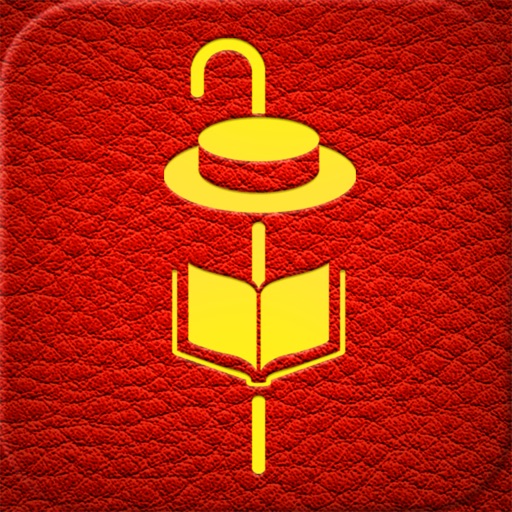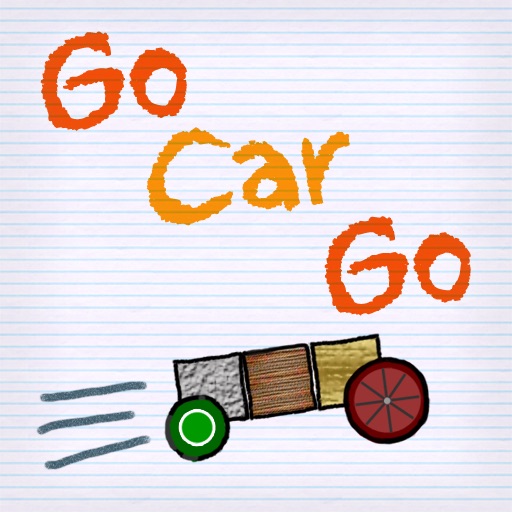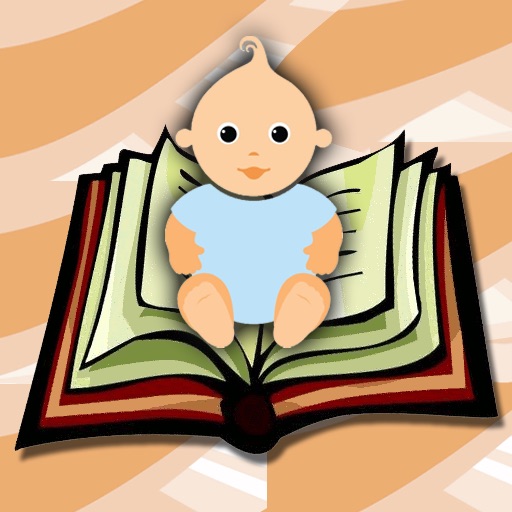Fluke HD Review
Fluke HD is, in my opinion, one of the best Sorry/Ludo clones on the app store today. It is one that has held my daughters' attention for months now, and one that we absolutely love coming back to quite regularly to play as a family.
The game, as you can imagine, is quite simple. You have 4 tokens that you need to get from the star to the finish. You can play by yourself with computer controlled players (easy, medium or hard difficulties) or with up to 6(!) people... that would be one heck of a full iPad to huddle around! Multiplayer through Game Center is also an option, not a bad idea if you've got 2 devices and want to play separately.
There are currently 4 different boards to choose from: Alien World (which was newly added), Carnival, Mediaeval and Race Track. There's also a promise of more boards to come, which I'd love to see. Included is a link to Fluke's Facebook page where you can chime in on what you'd like to see included for the new boards. The developer is very active here, a fact that is quite promising. For parents who are concerned with their children clicking out to external sites, I need to advise that this is an easy link to click on, even mistakenly so.
Anyway, back to the game. If you've played Sorry, you know the basics. Once into the game, you need to roll a 6 to add another token onto the board. This then gives you another chance to roll the dice. As for the play on the board, if you roll and land on another player's token, it captures it and sends it back to the start. There are also 2 different unqieu actions spaces on the board. The first is a "Special" tile that requires the person who lands on it to follow its instructions. The second is the "Teleport" device, which will send your token off to another teleport space of the same color, possibly sending you back some spaces.
Fluke honestly surprised me. I knew from what I'd seen that I would like it, but I thought it would get boring rather quickly. Well, it hasn't, and for an app at this price, that's an impressive feat.
I am a firm believer that the iPad is the answer for board gaming on the go, and Fluke is further proof to that. It provides a simple and easy way to access a very high quality "Sorry" clone no matter where you are. No longer do I have to worry that I've lost a piece to the game (I STILL can't find where a red Trouble token is and haven't touched the game since that happened!), and I never have to worry about cleaning it up afterwards. Also, unlike the board game, you get the variety of having multiple board selections here that don't just change how the game looks, but the strategy in how the game plays. A short board is a short, simple game versus a longer board that allows for more strategy. It's simple, but it's something that seriously adds to the longevity of the game.
My say is that if you want to enjoy a really great and fun family board game, Fluke is without a doubt the way to go. The developer cares about the title, and has succeeded in creating something that's easy for a wide age range (it require no reading skill) but also succeeds for adults. It's neither unattractive nor boring, an unfortunate fate of many clones on the app marketplace. You really can't go wrong, and as of my writing it's $0.99 - I cannot think of a better way to spend a buck.