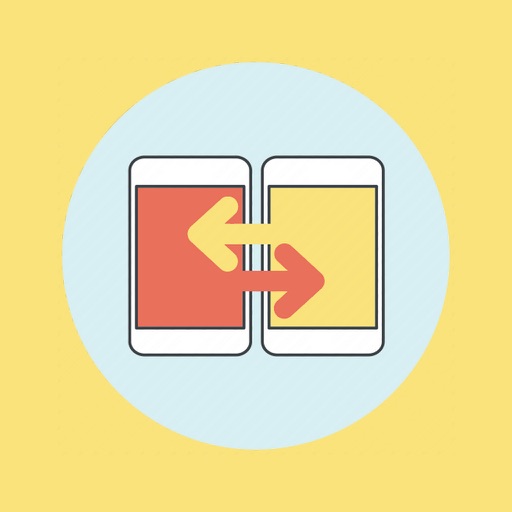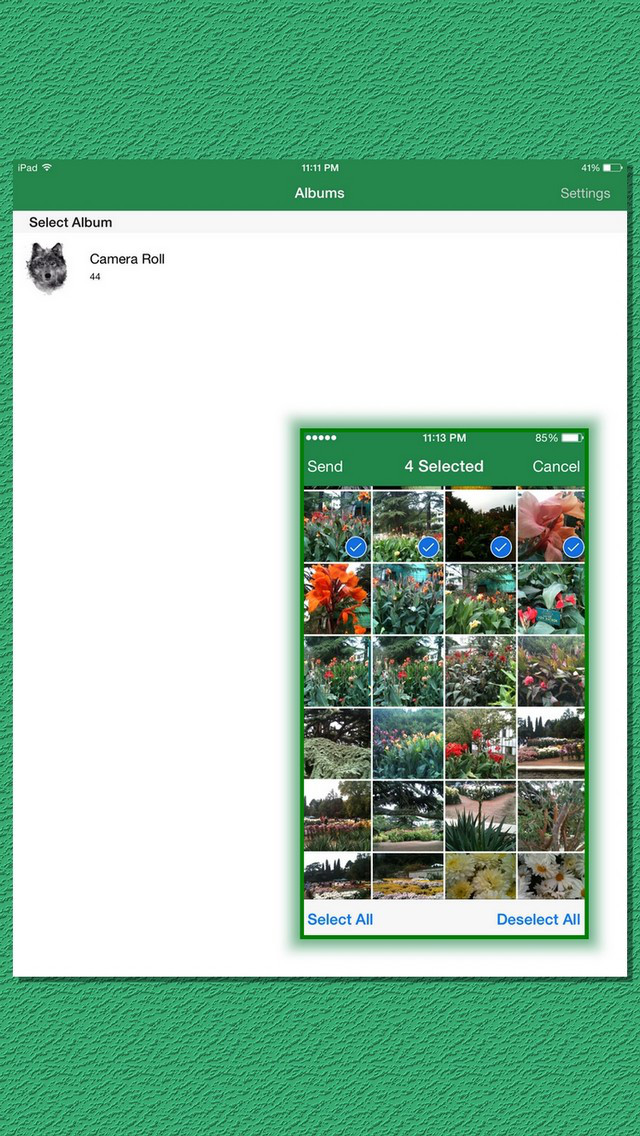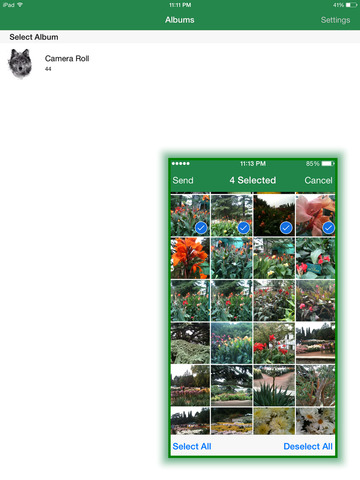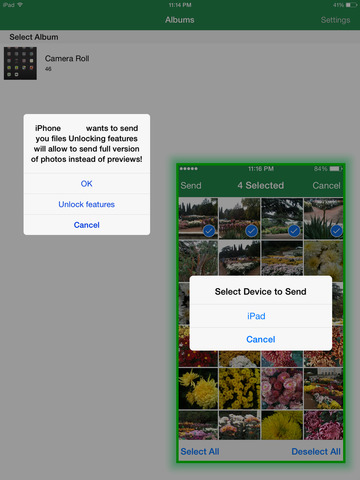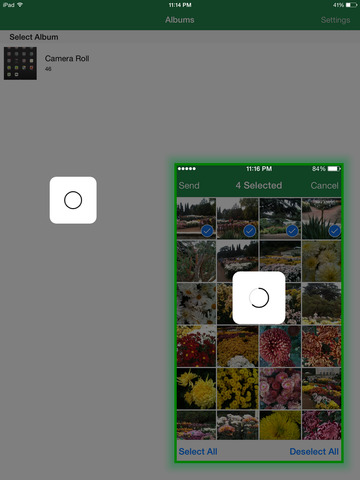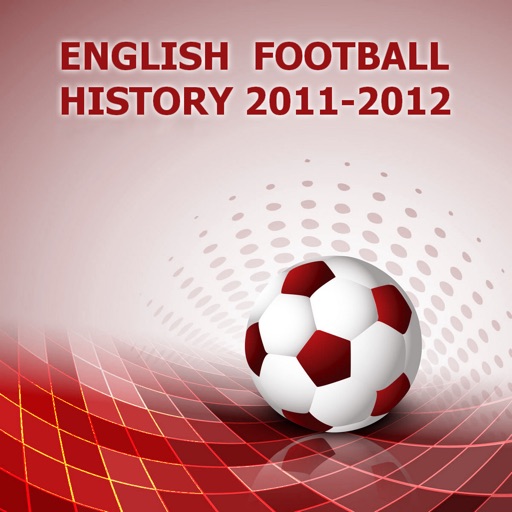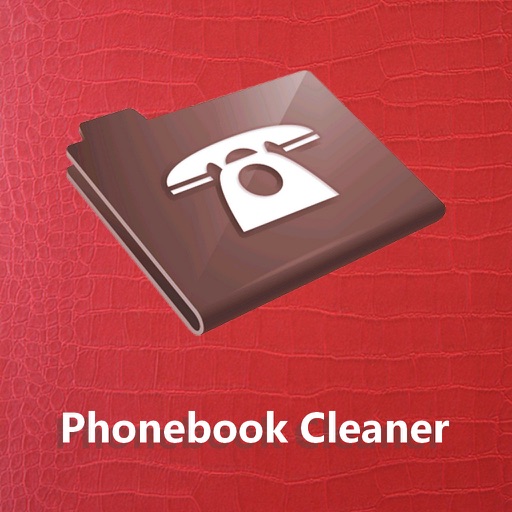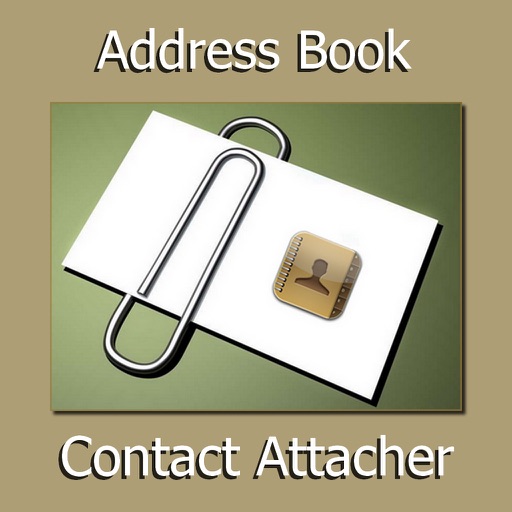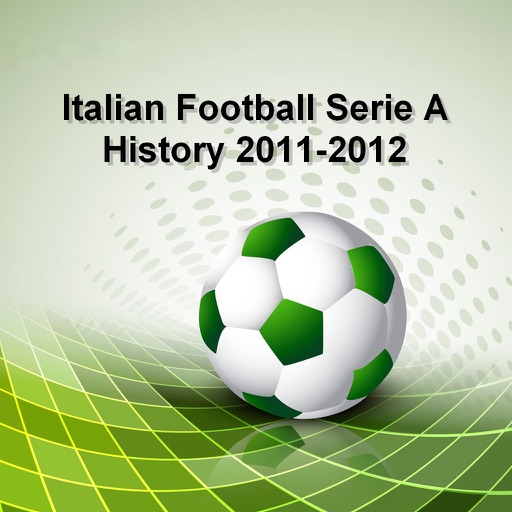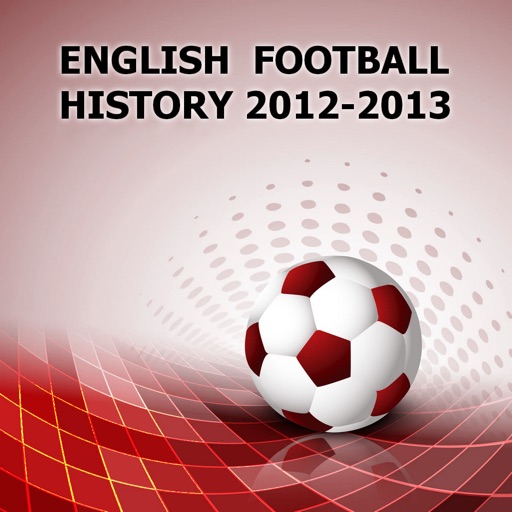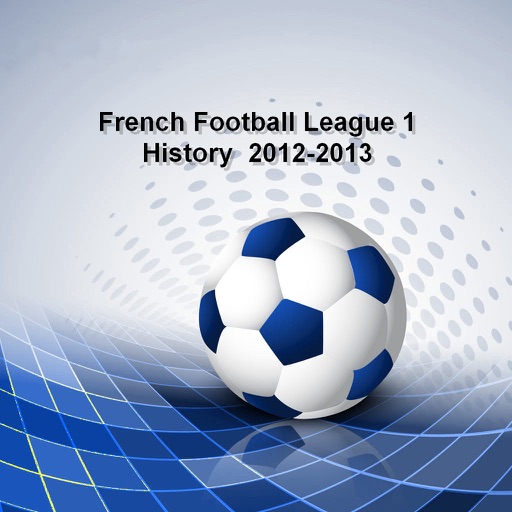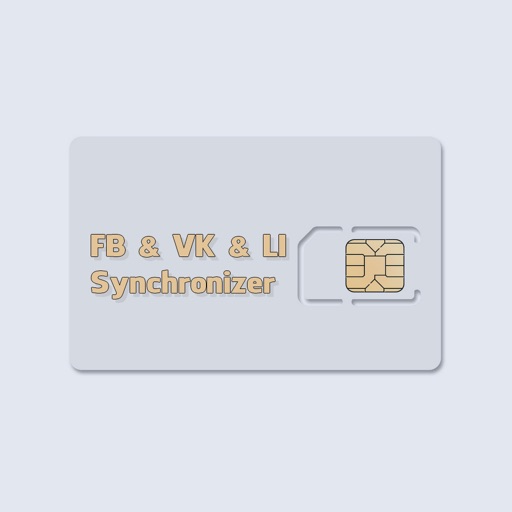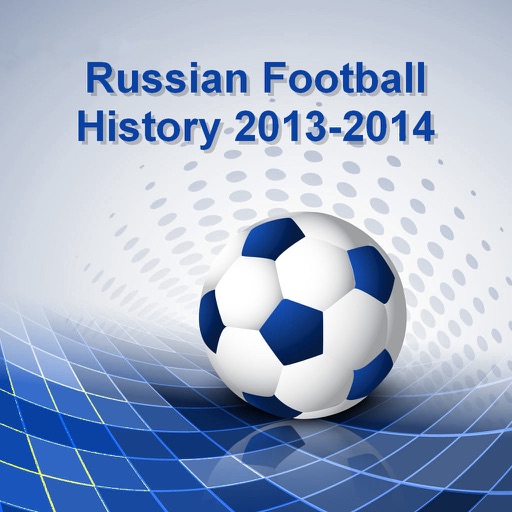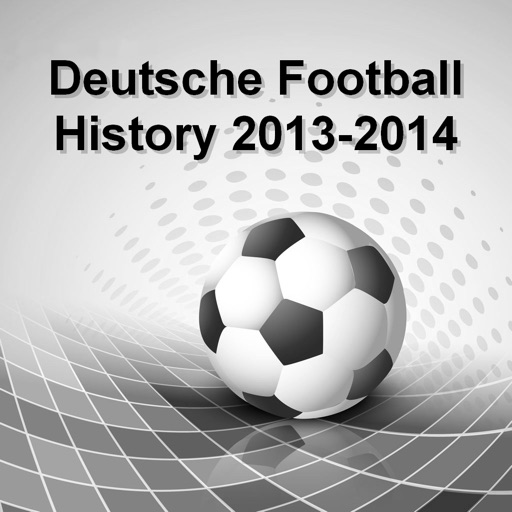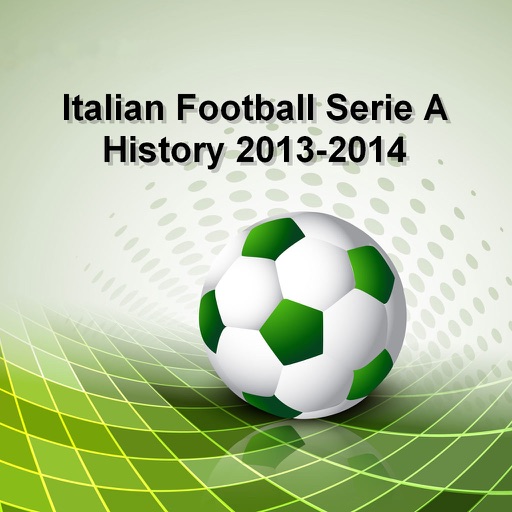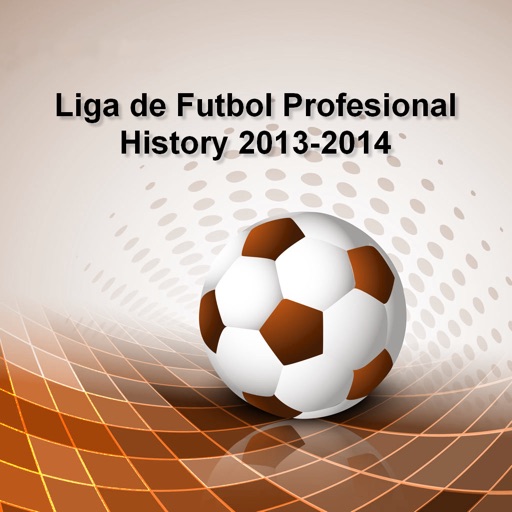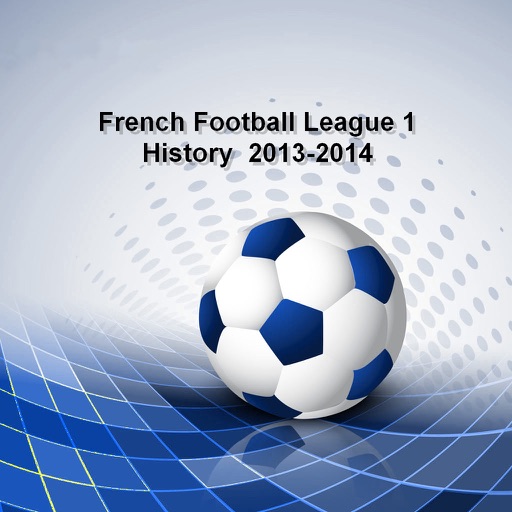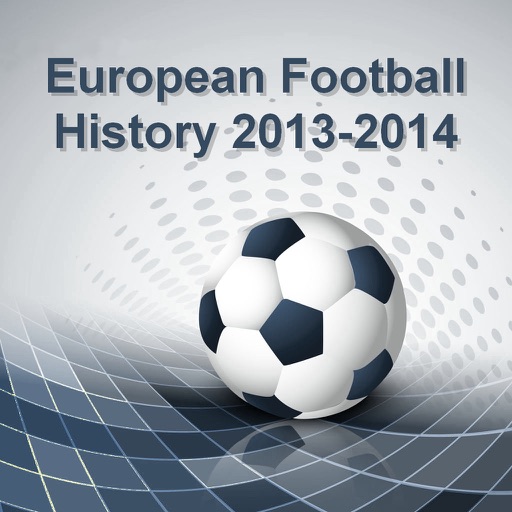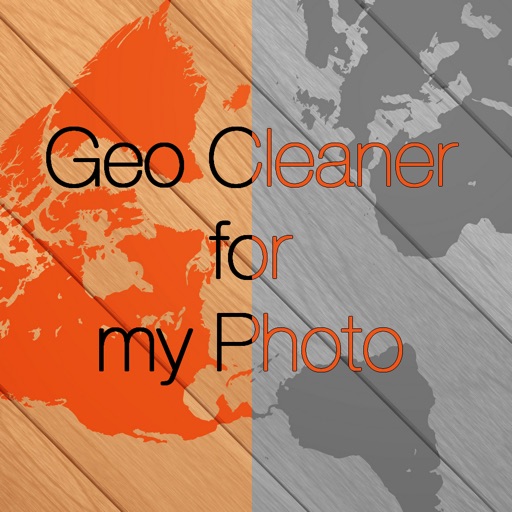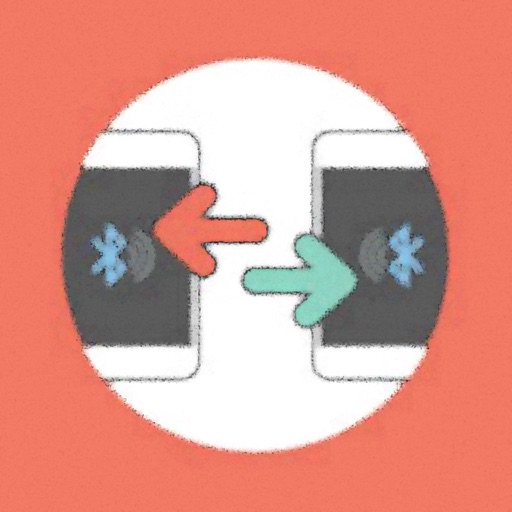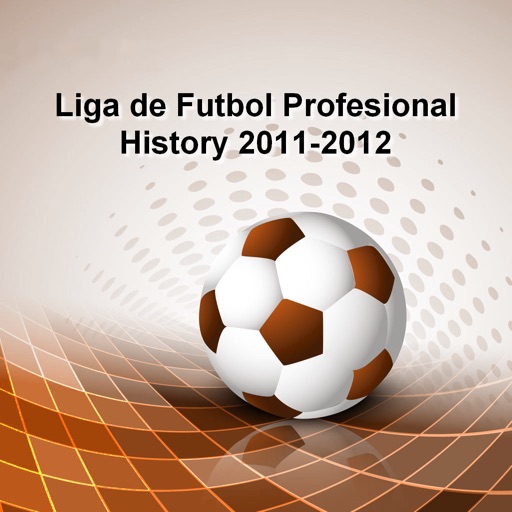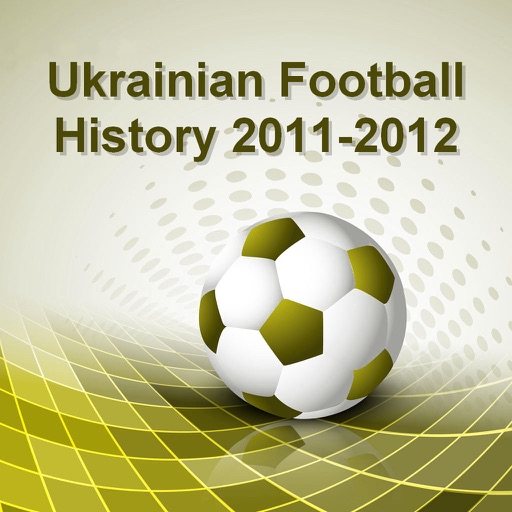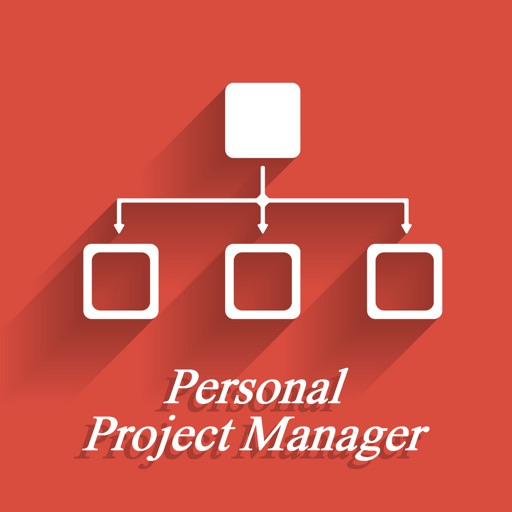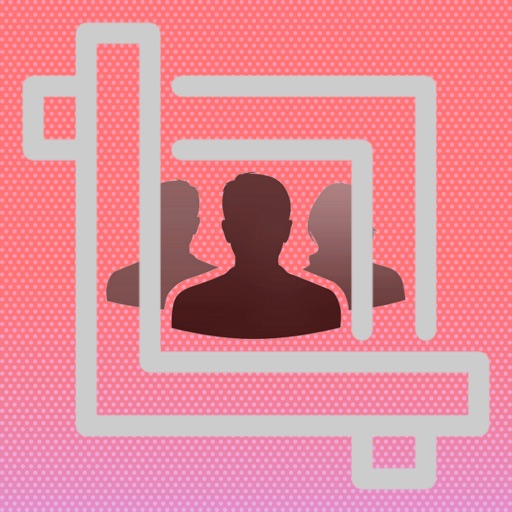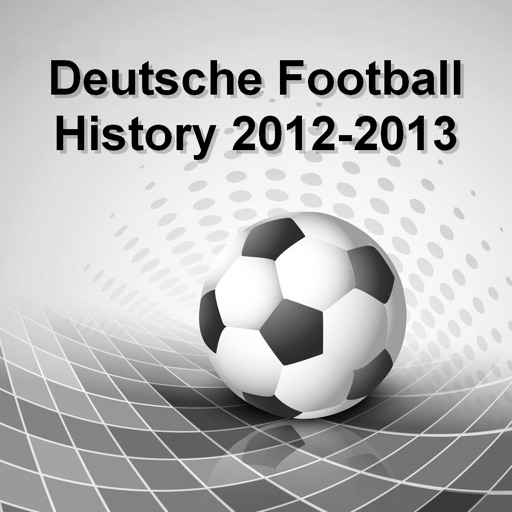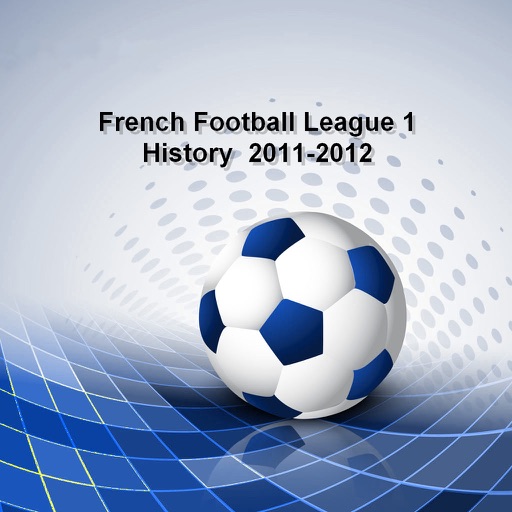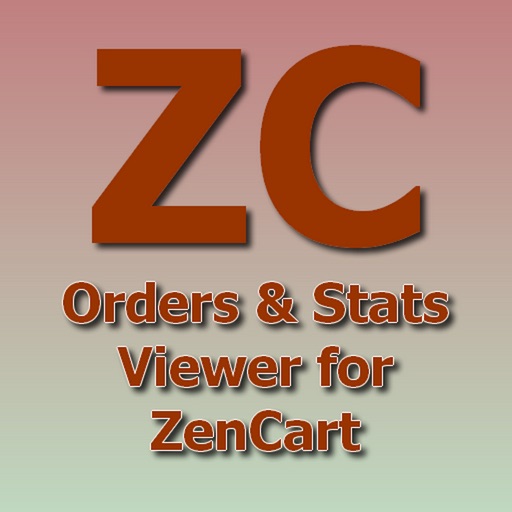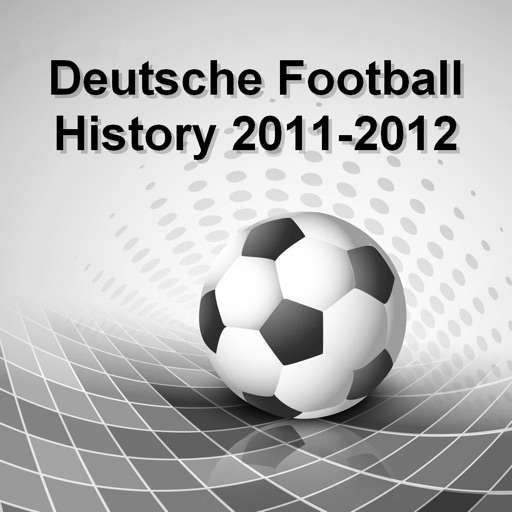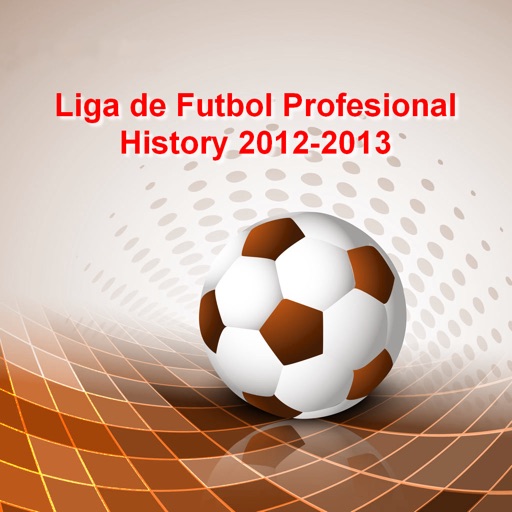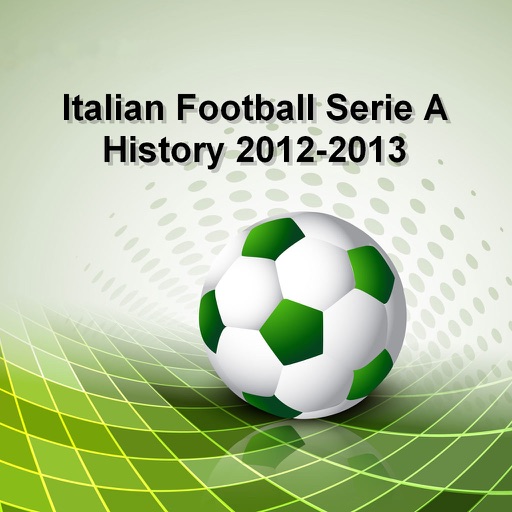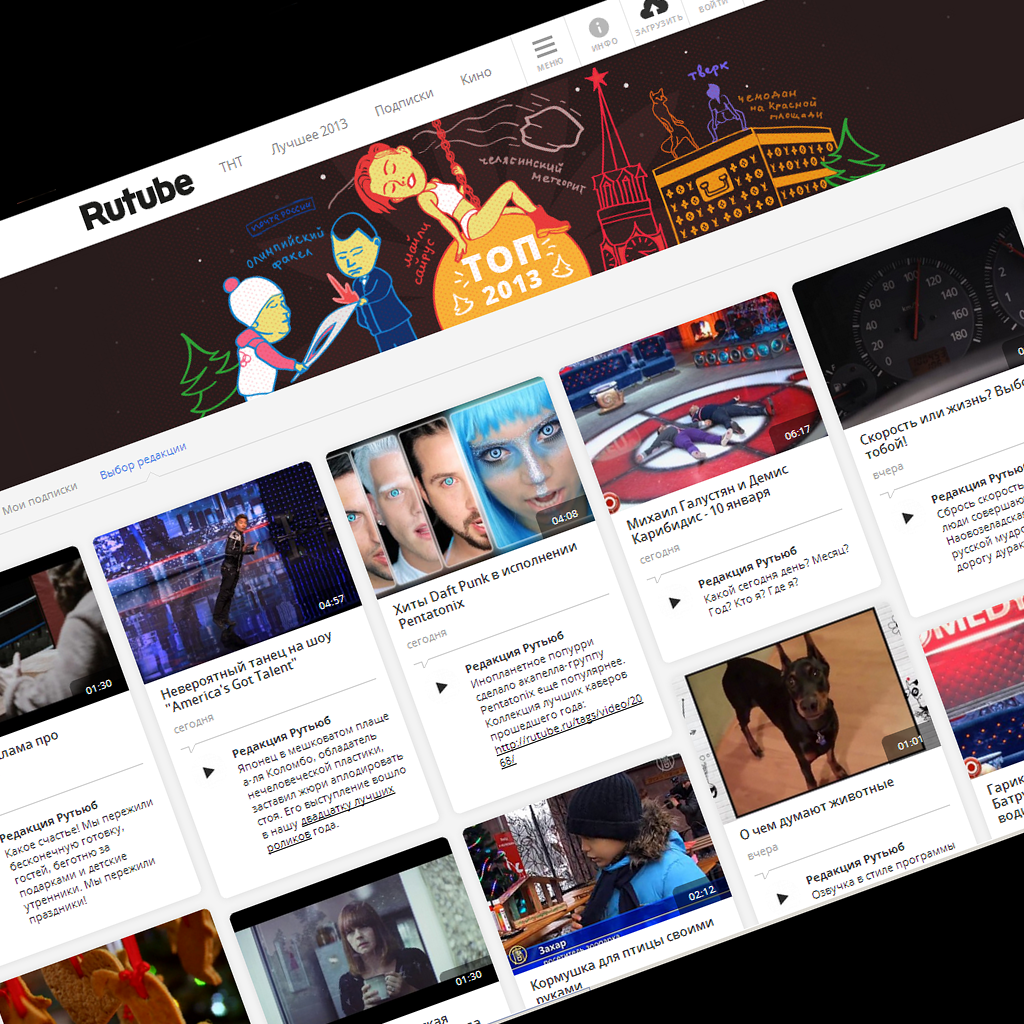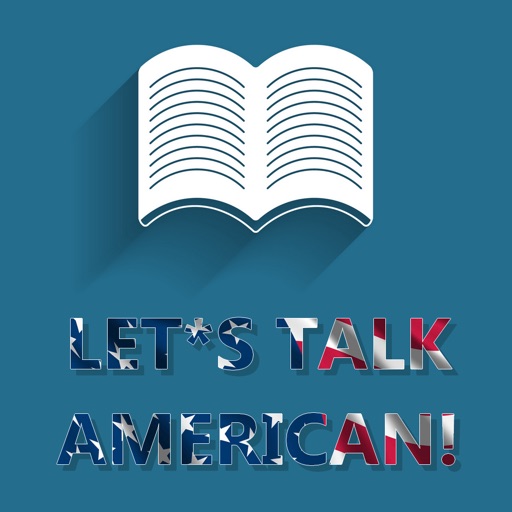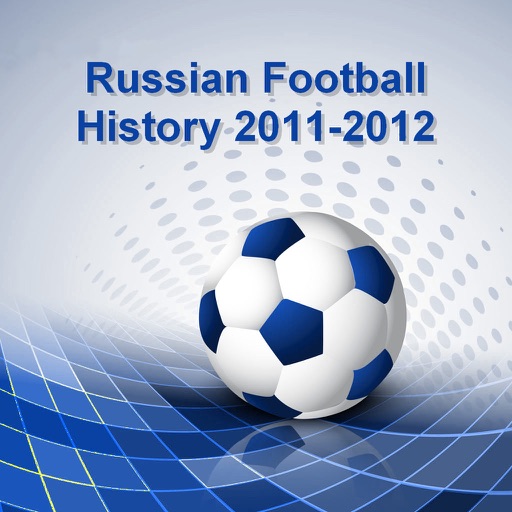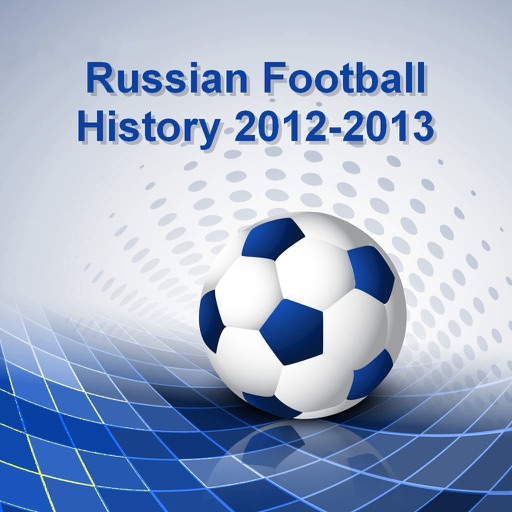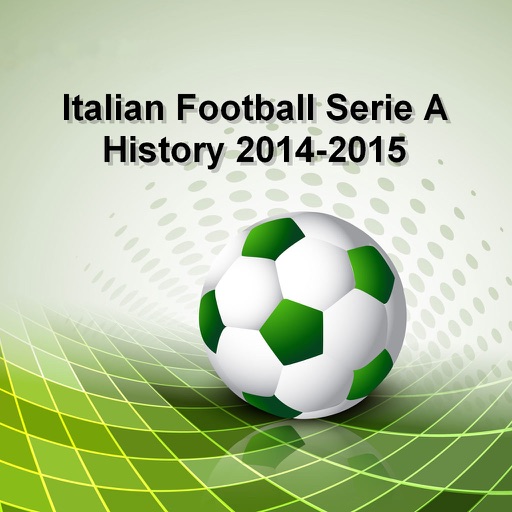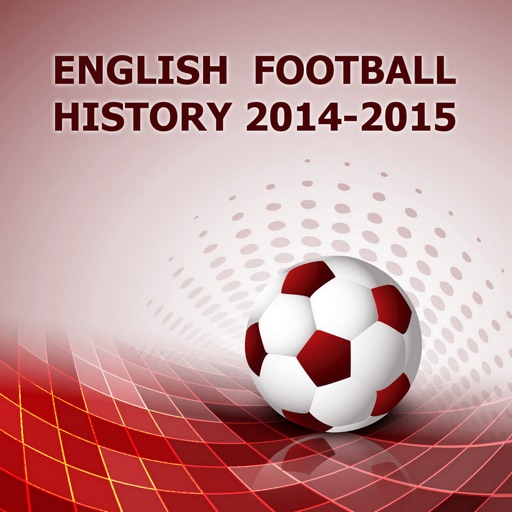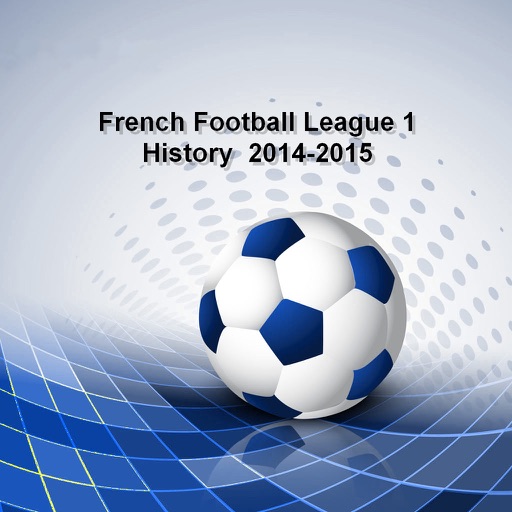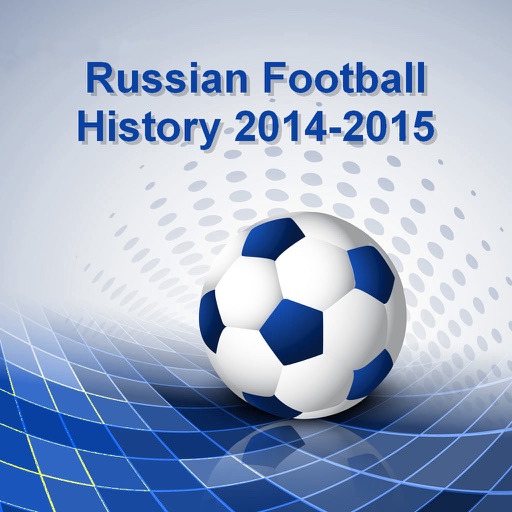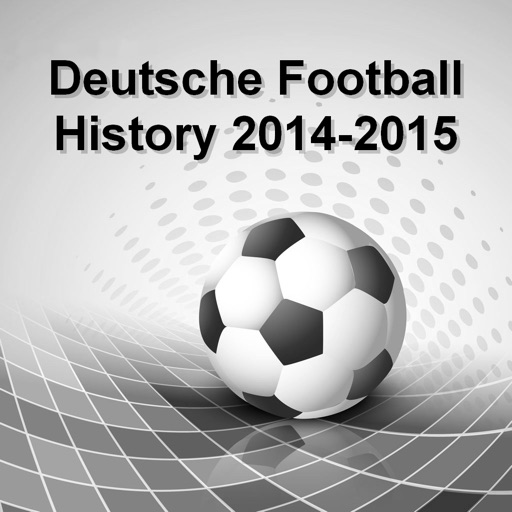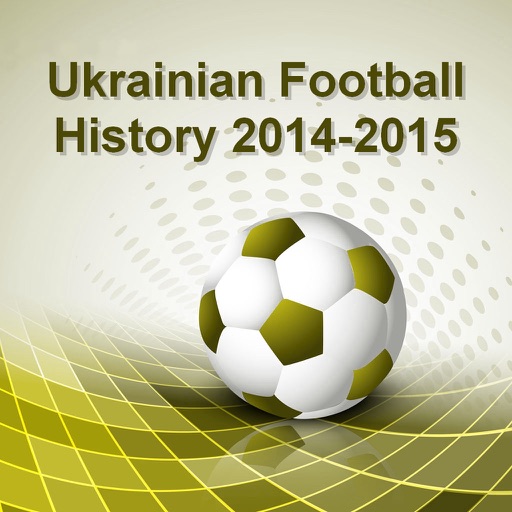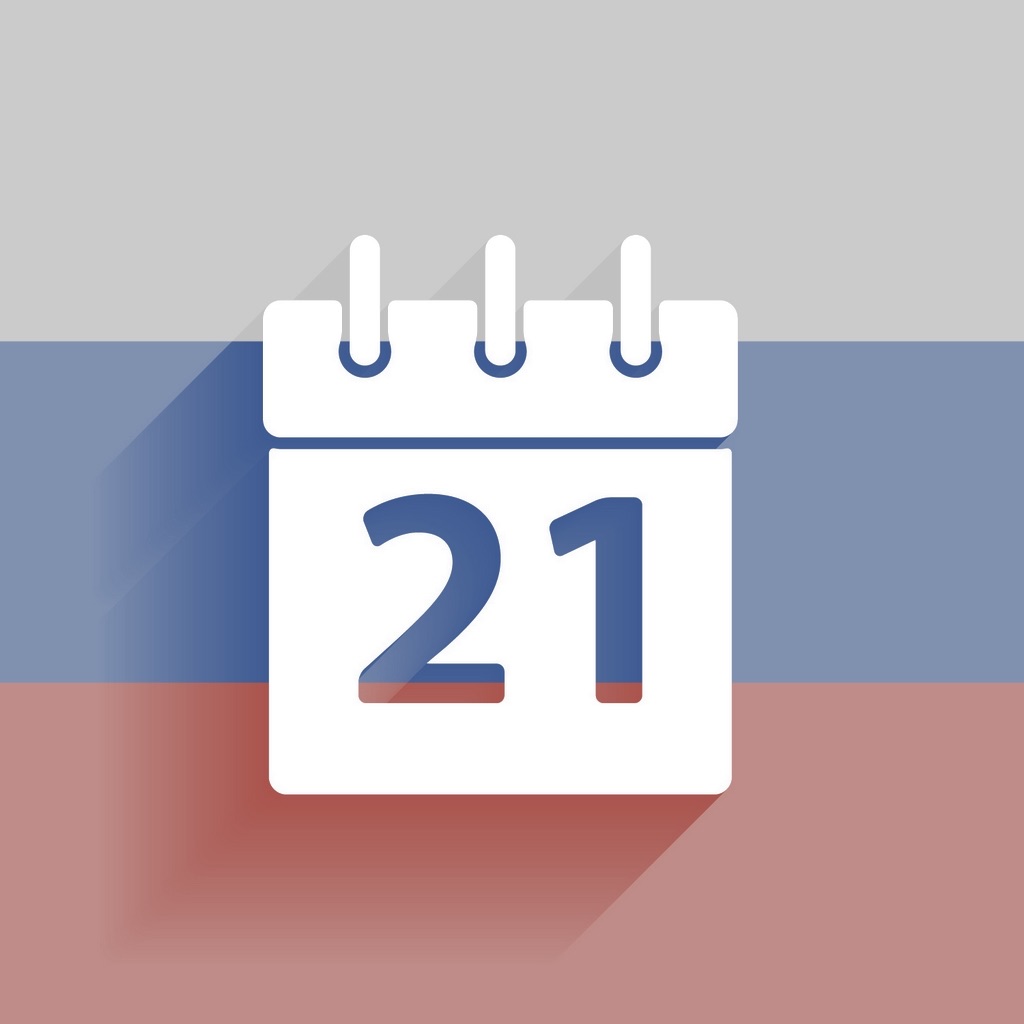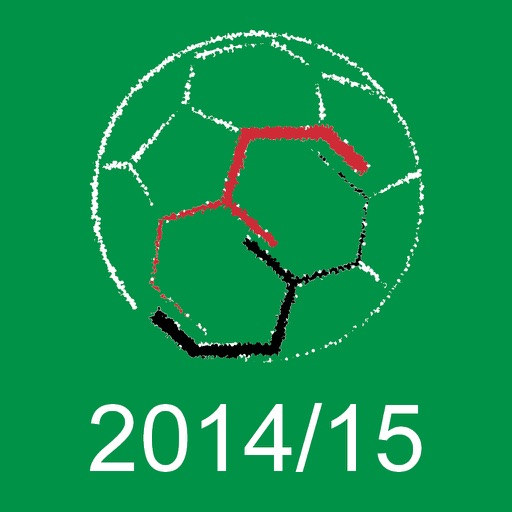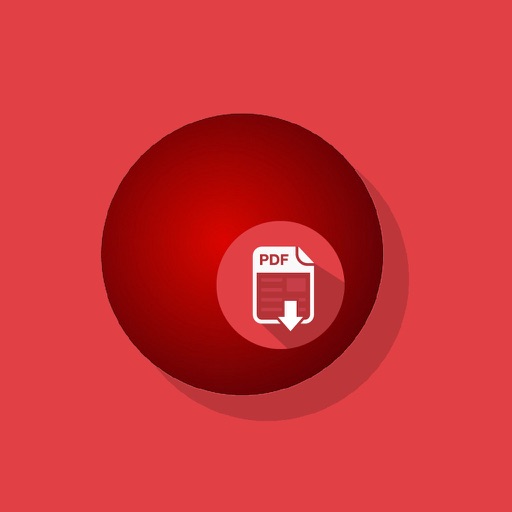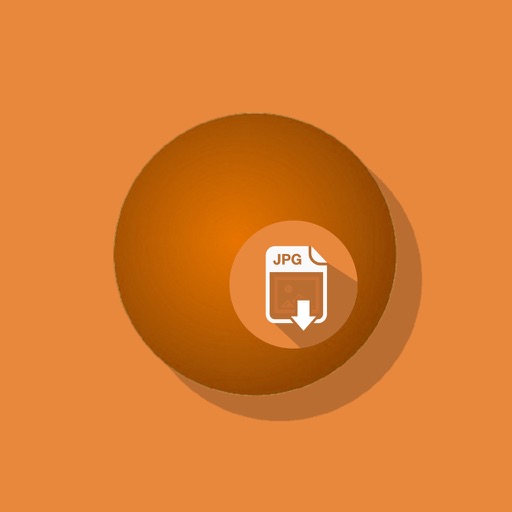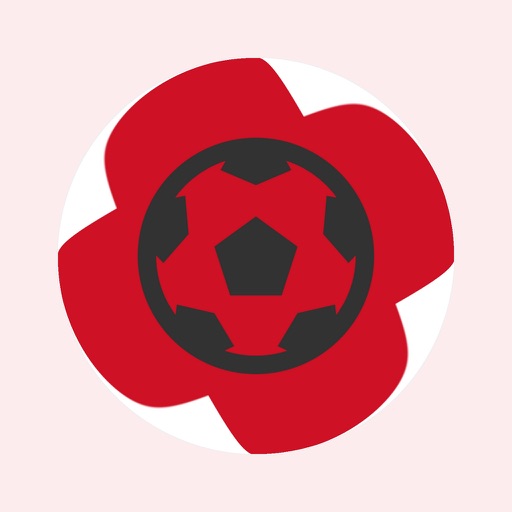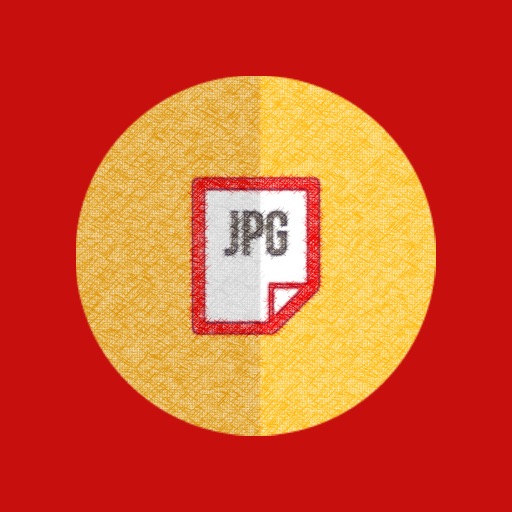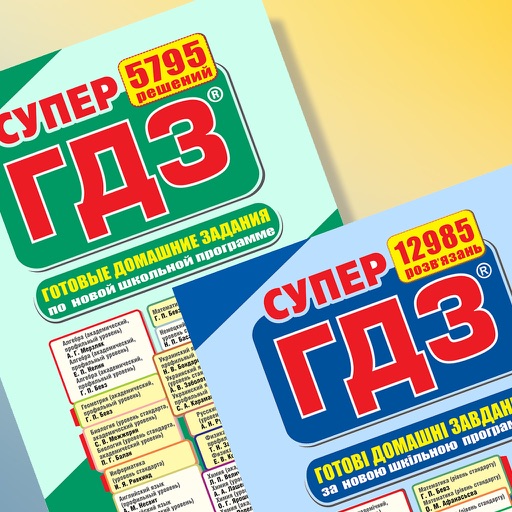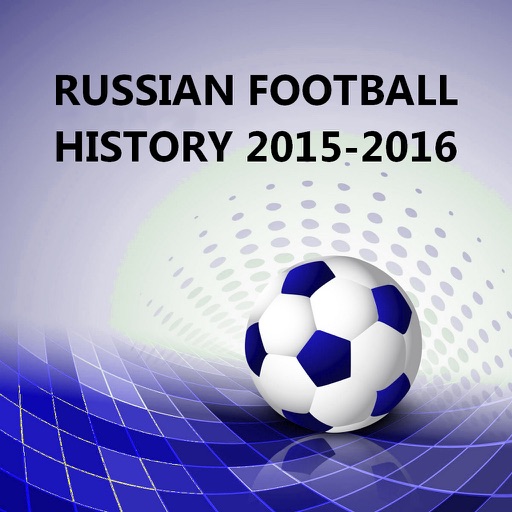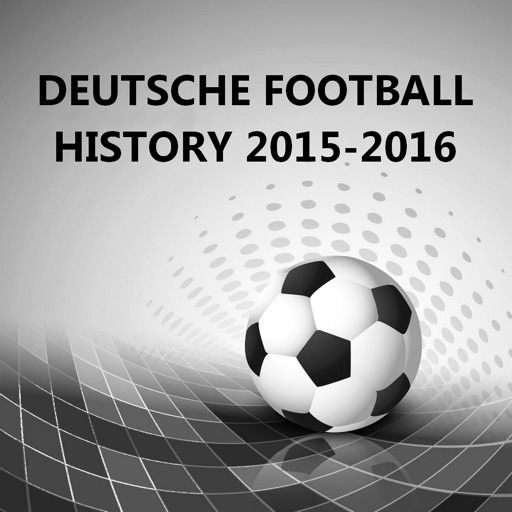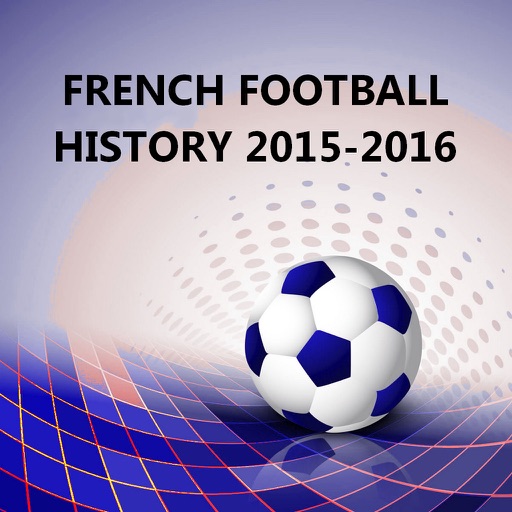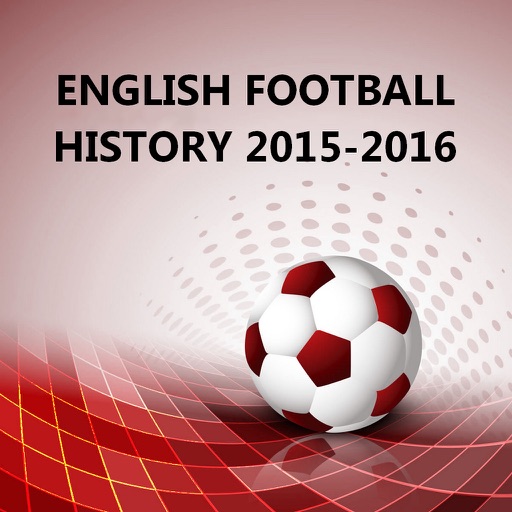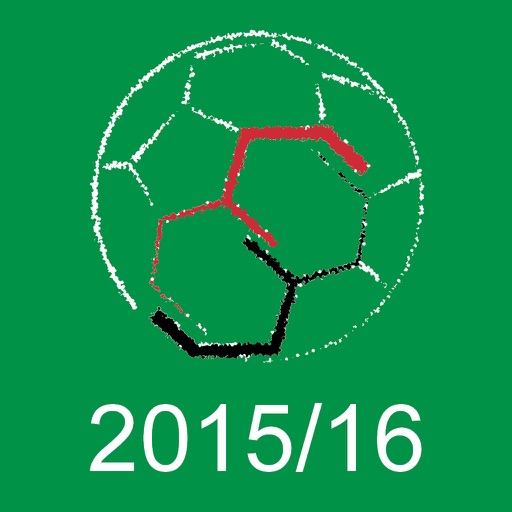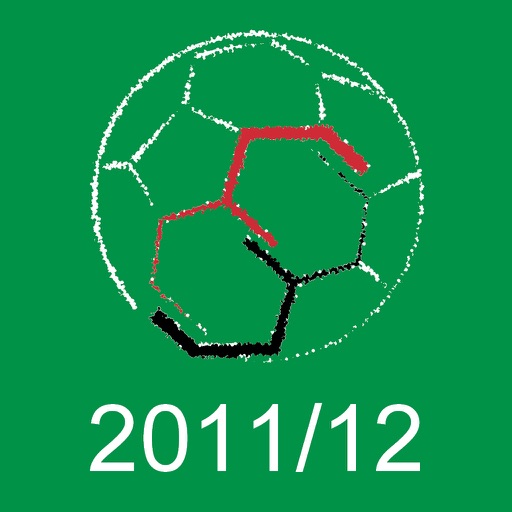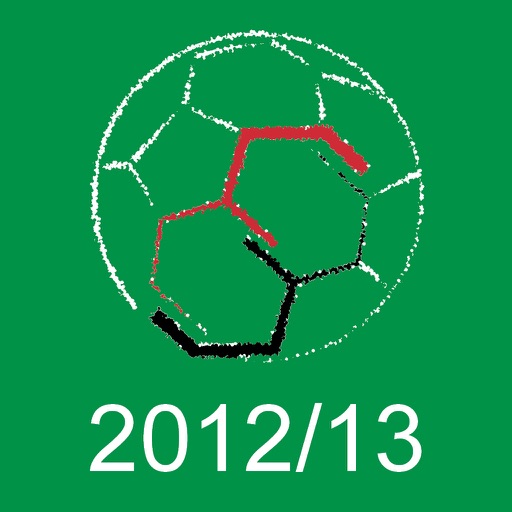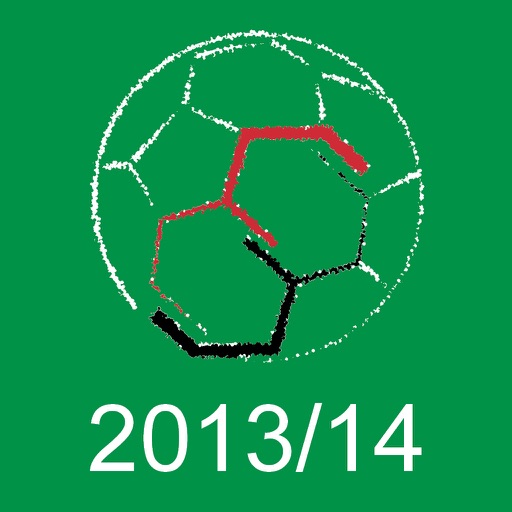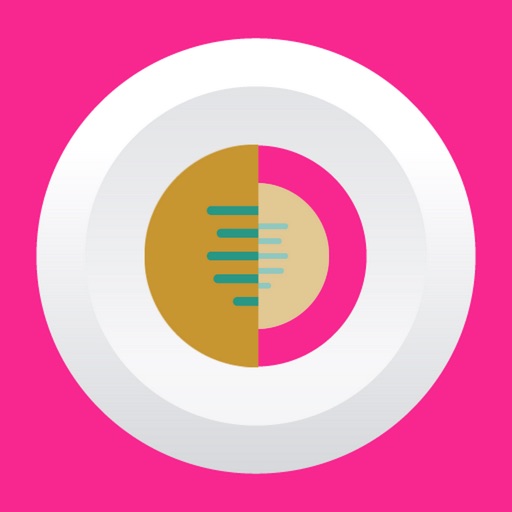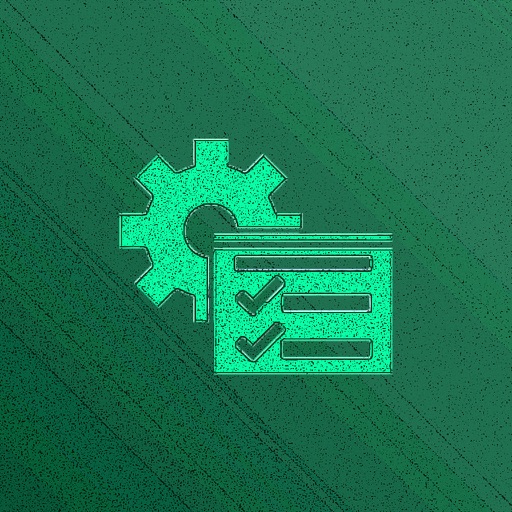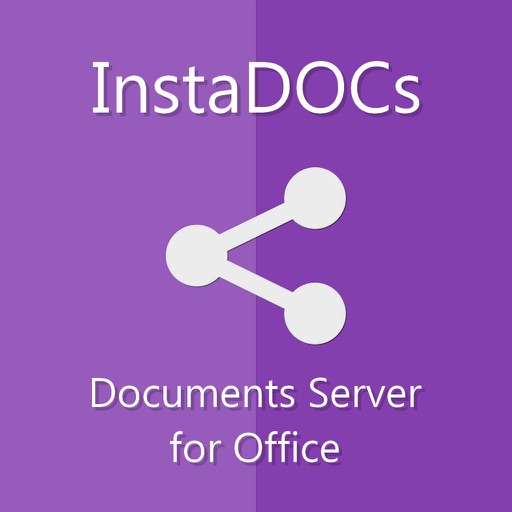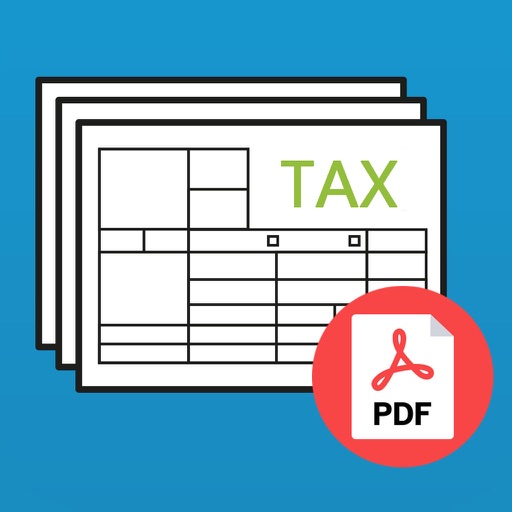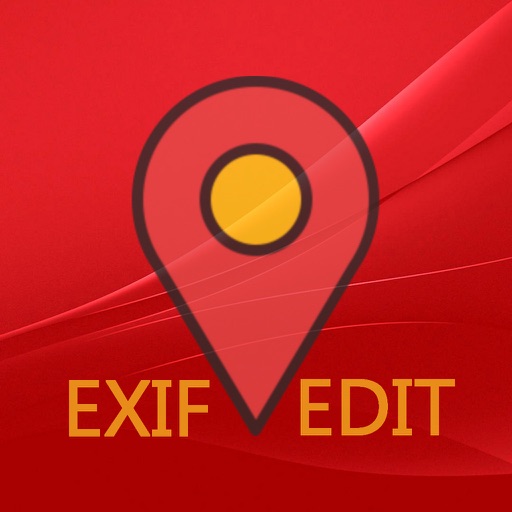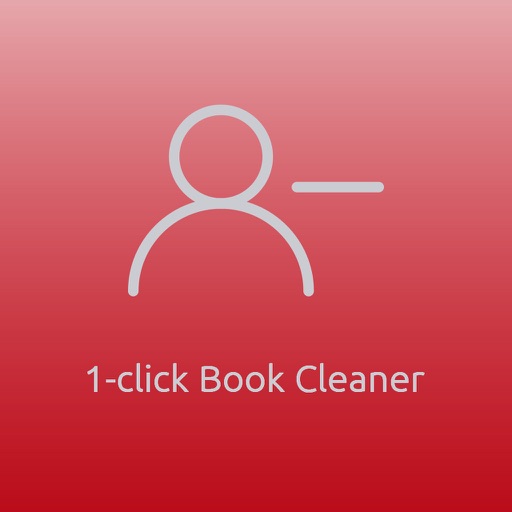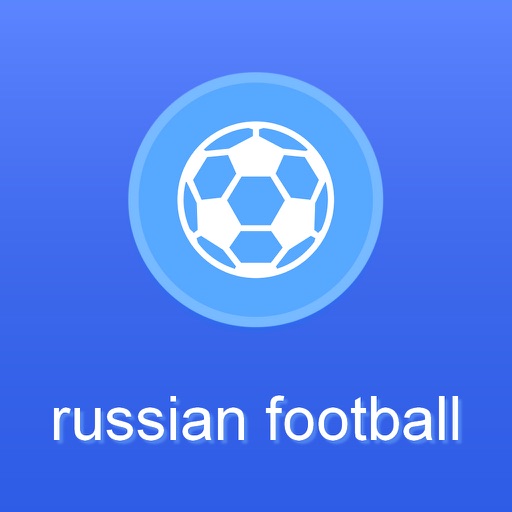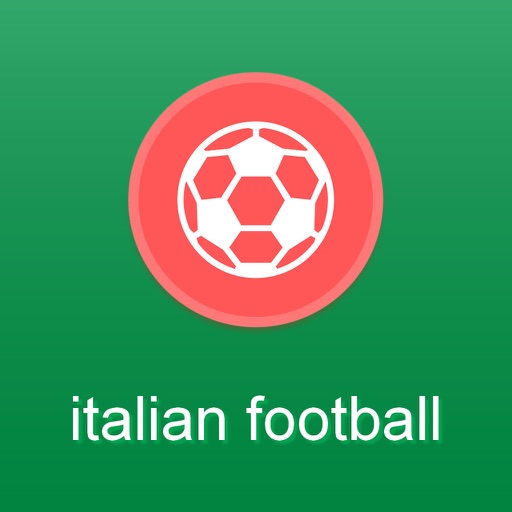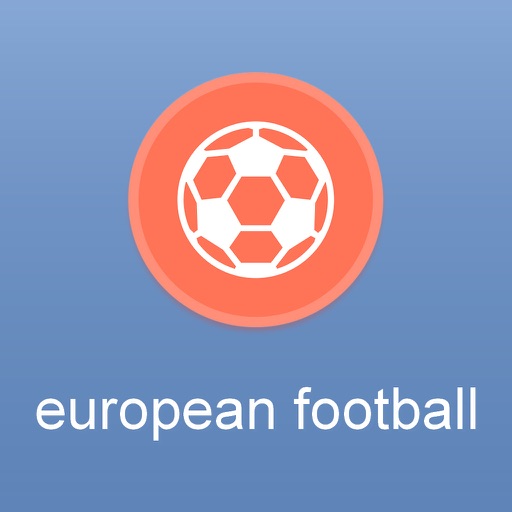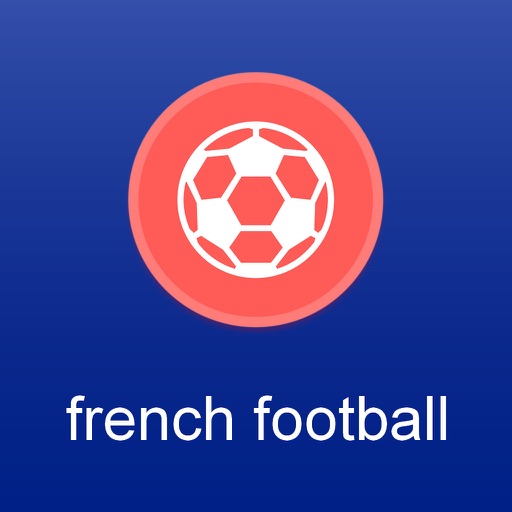What's New
This app has been updated by Apple to display the Apple Watch app icon.
- Increased the speed of Photo processing and transmitting
- Errors correction
App Description
The Media Sender application is the fastest way to transfer photos from your device to another one.
Media Sender provides the mode Backup (to transfer all photos) to move them form your old device to a new one.
To transfer photos you need to take 3 easy steps:
1. Run the application on two devices simultaneously.
2. Go to the gallery of images in Media Sender and select photos to transfer, press "Select"
3. Select the device to which you want to transfer the image. Press “Ok” on the device which receives the image to confirm its receiving.
If you need to transfer all images, press "Select All".
The process of photo transferring is displayed on the screens of both receiving and transmitting devices.
Images are normally transferred with 320x240 resolution.
App Changes
- April 27, 2015 Initial release
- September 21, 2015 New version 3.0
- February 02, 2016 Price increase: FREE! -> $0.99
- February 05, 2016 Price increase: $0.99 -> $1.99
- February 15, 2016 Price decrease: $1.99 -> FREE!
- March 06, 2016 New version 4.0