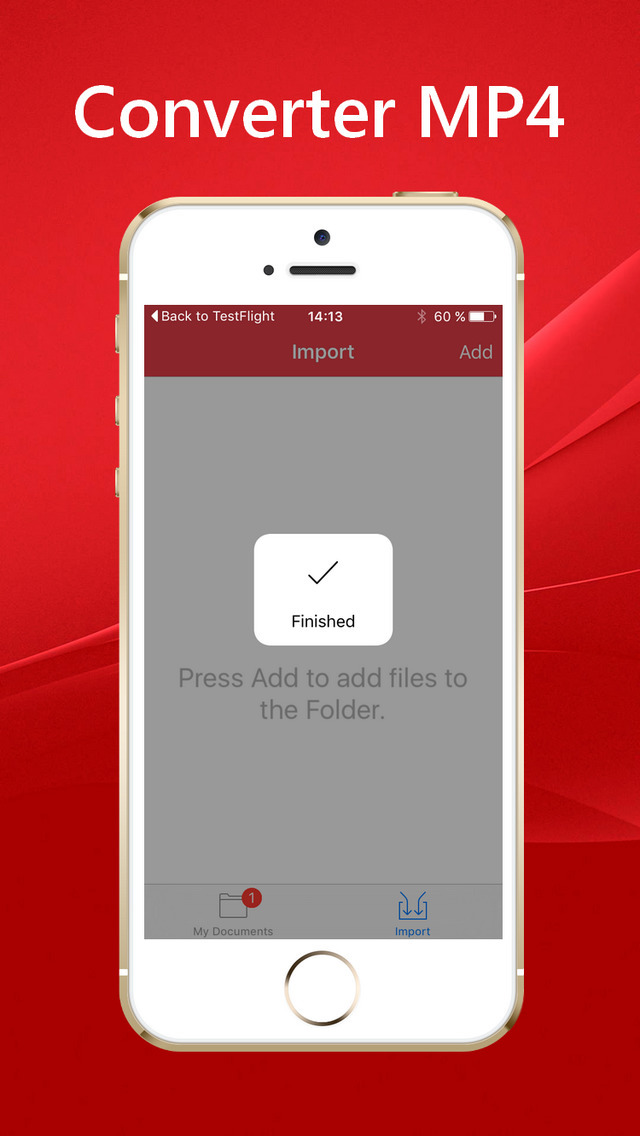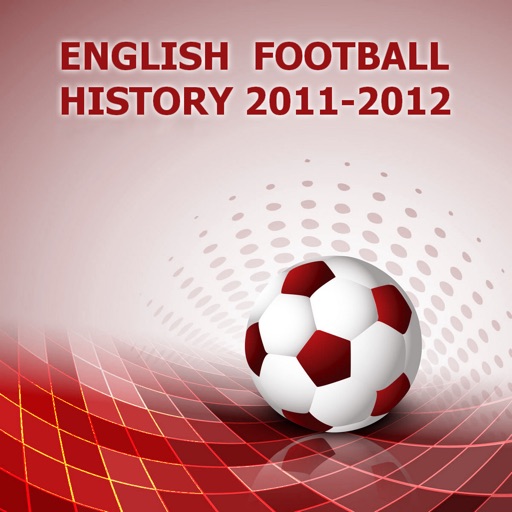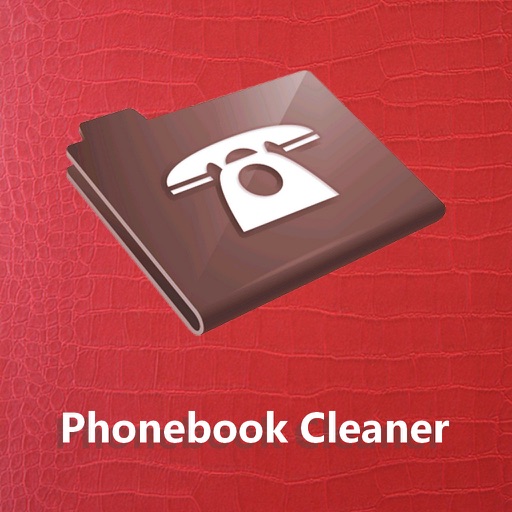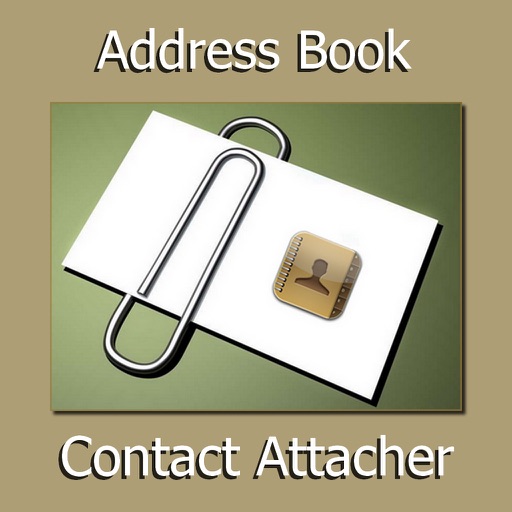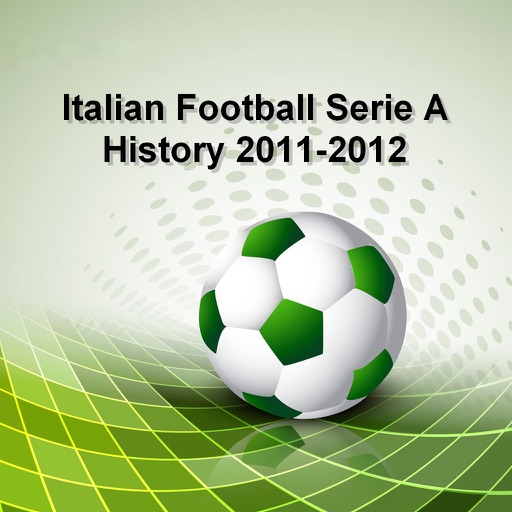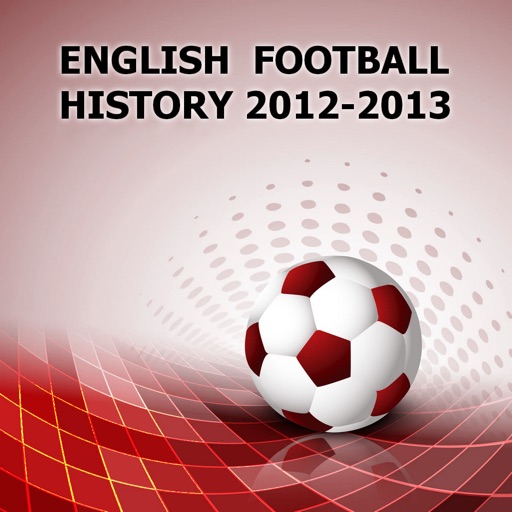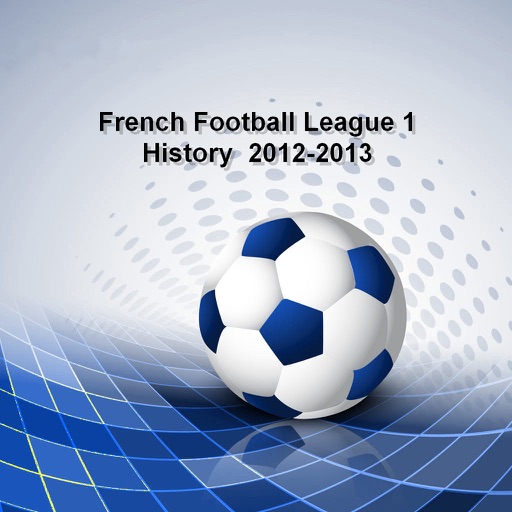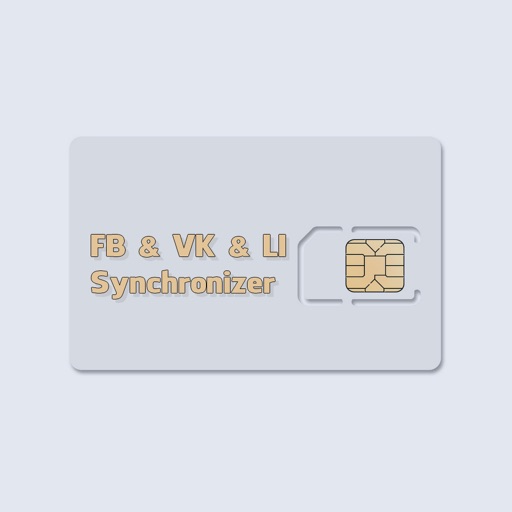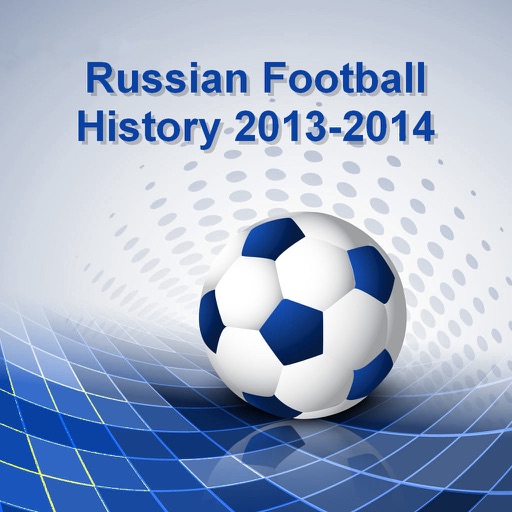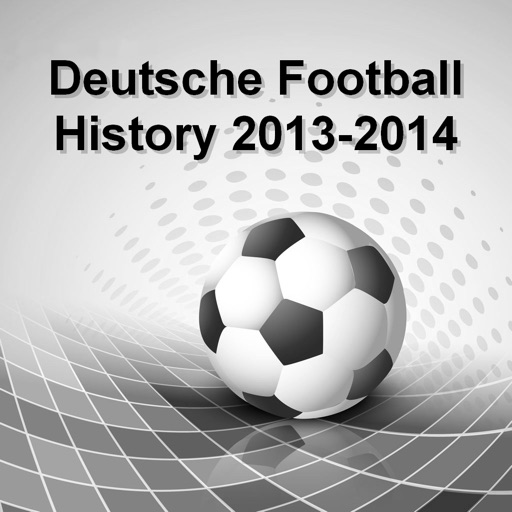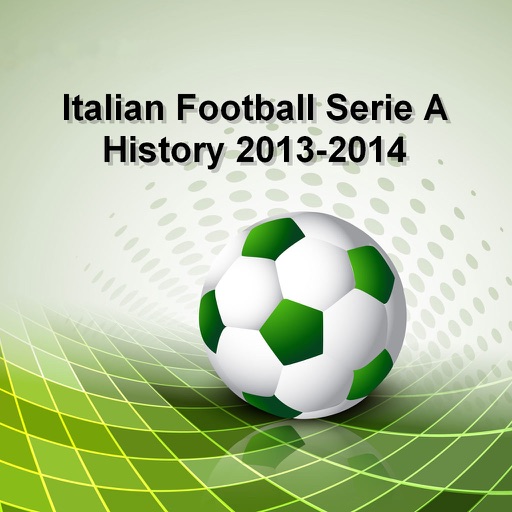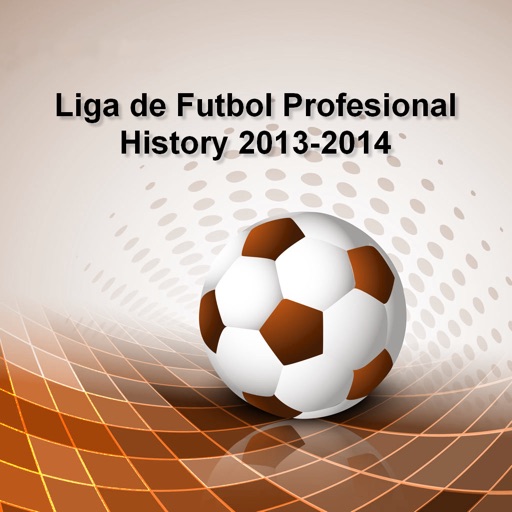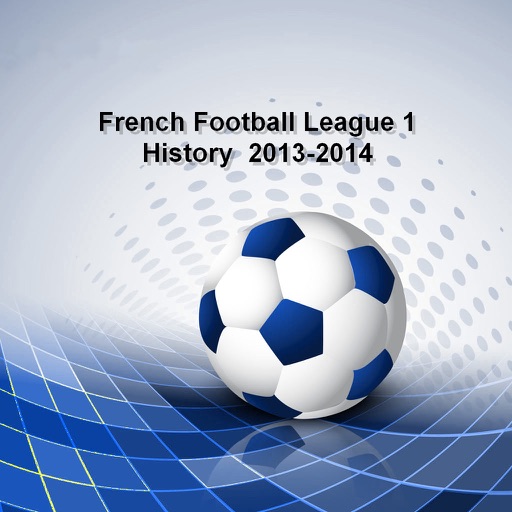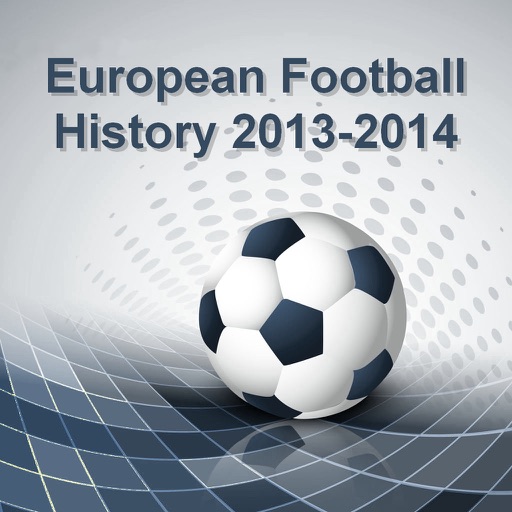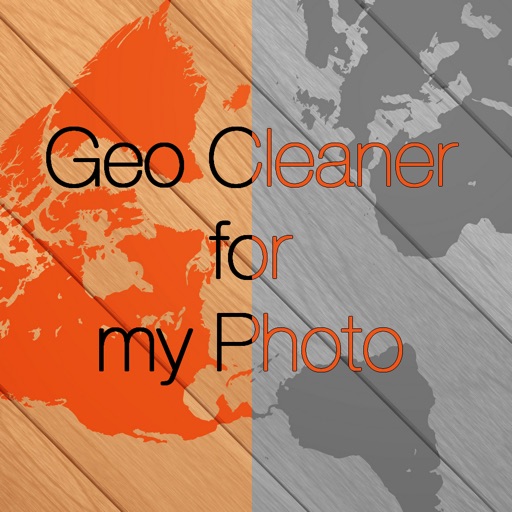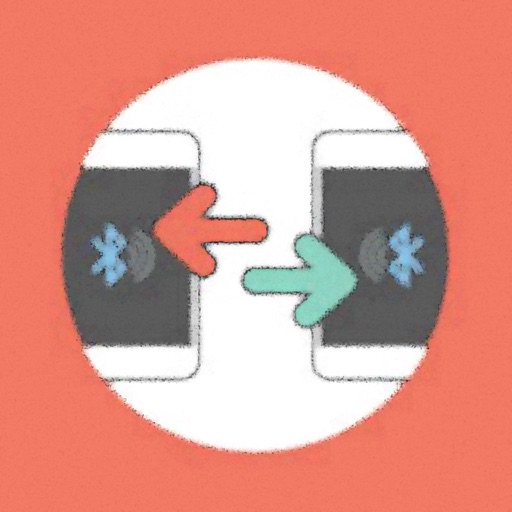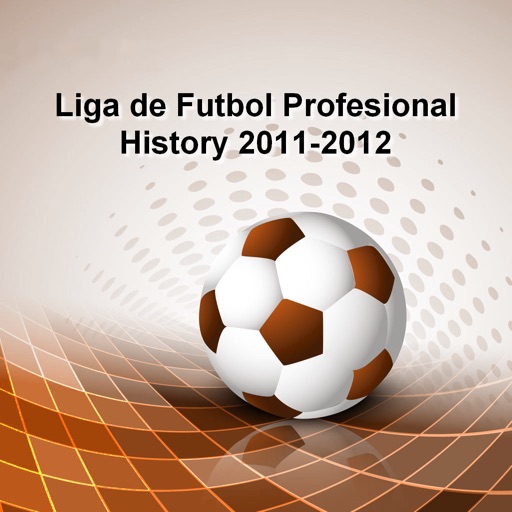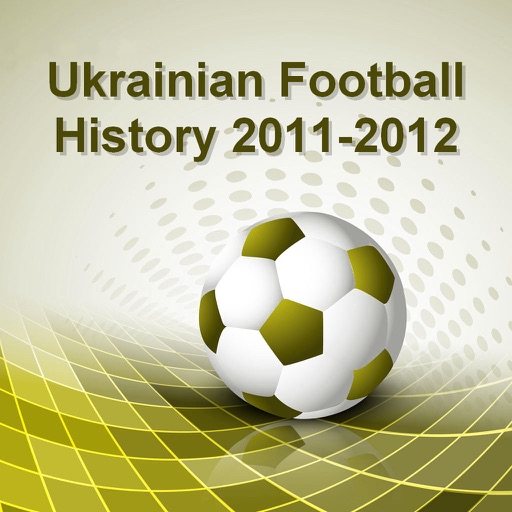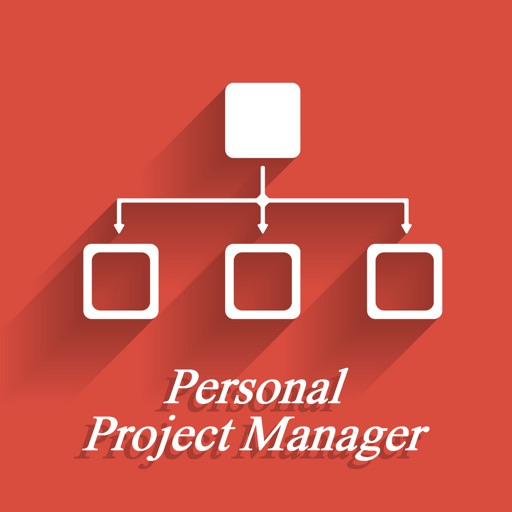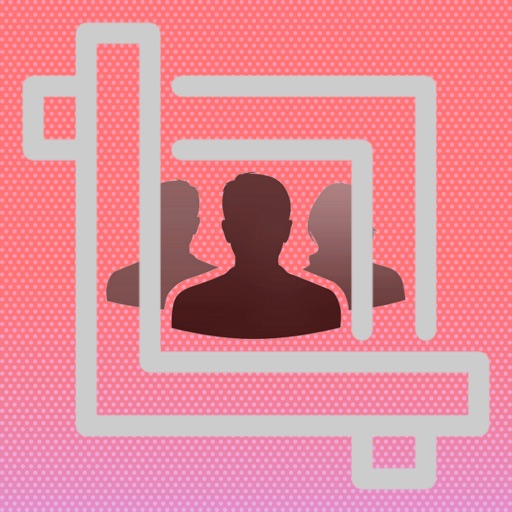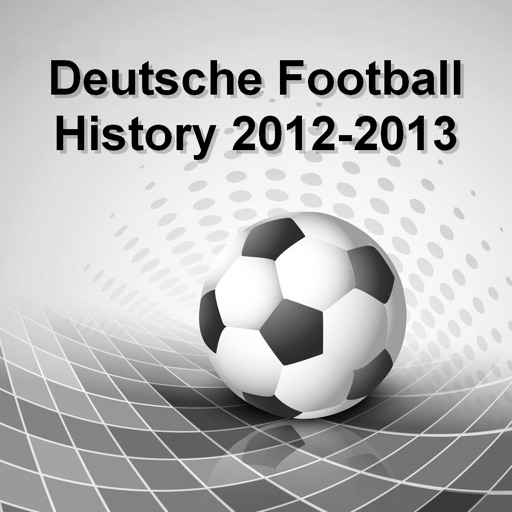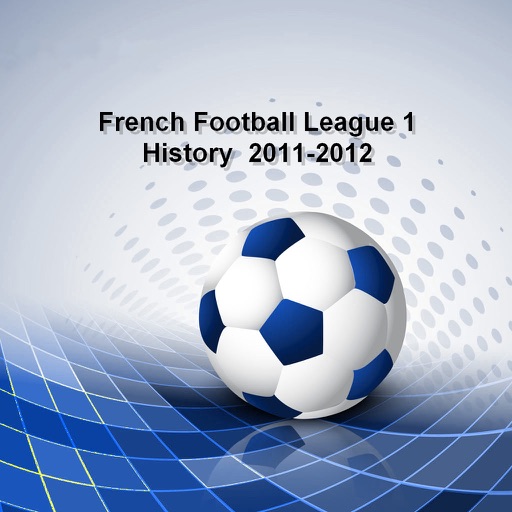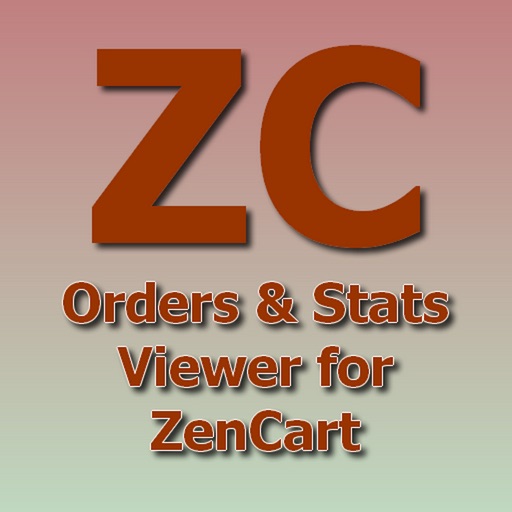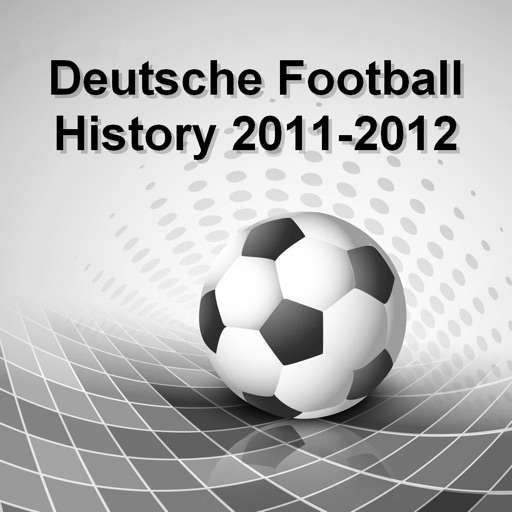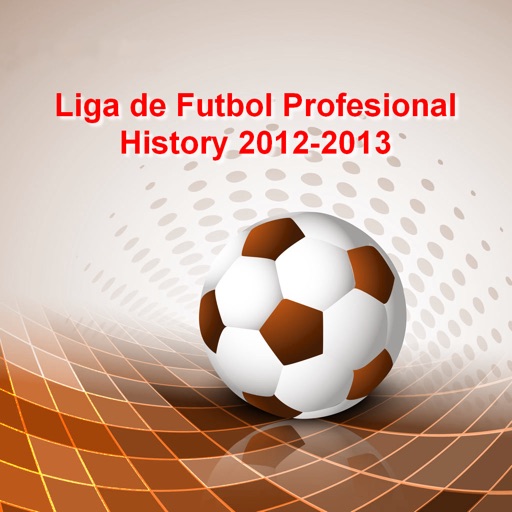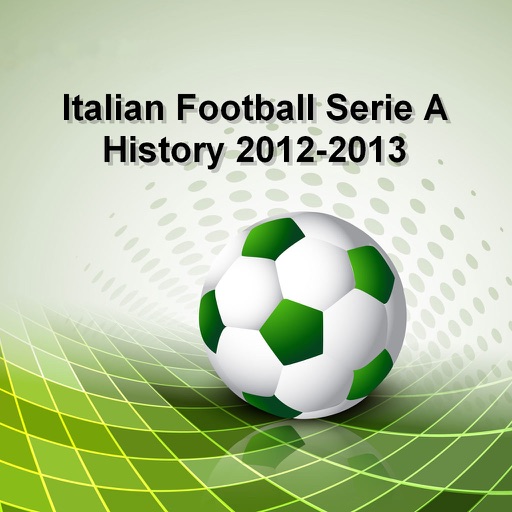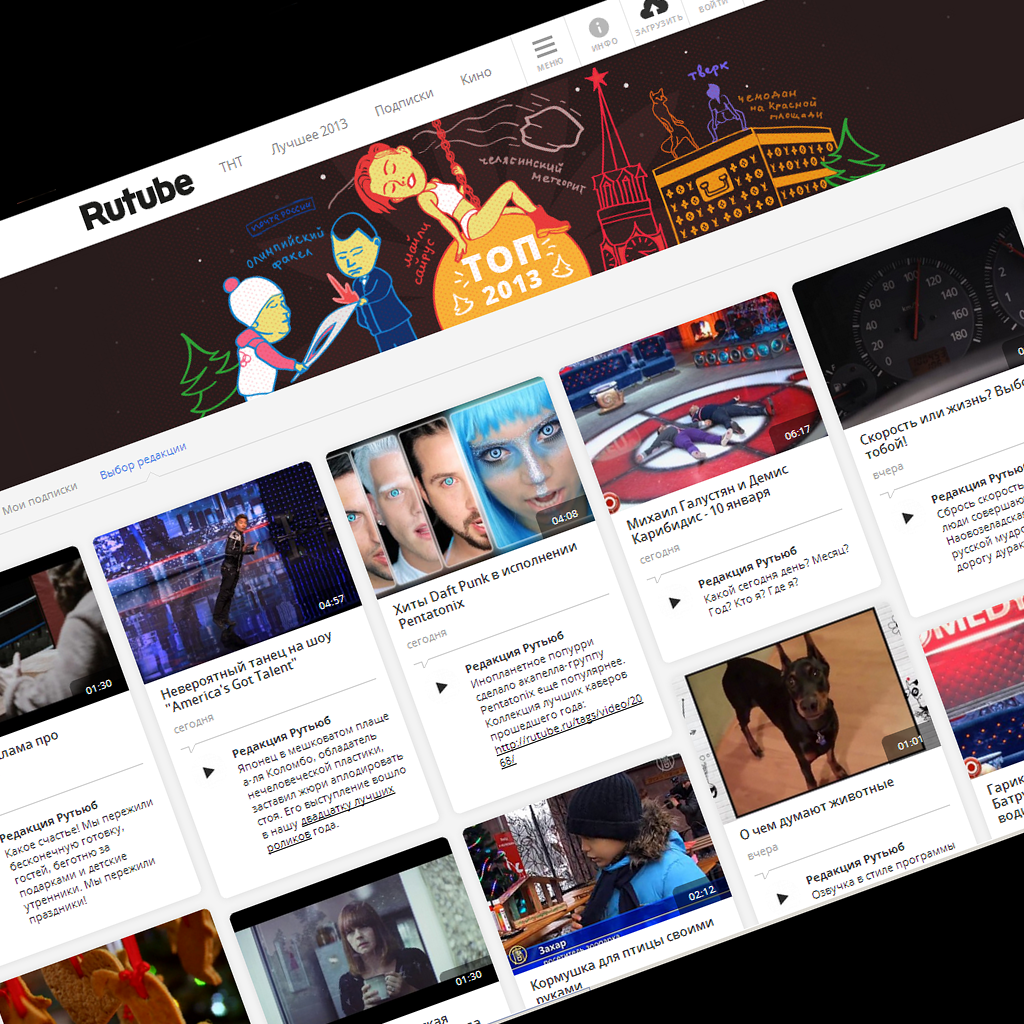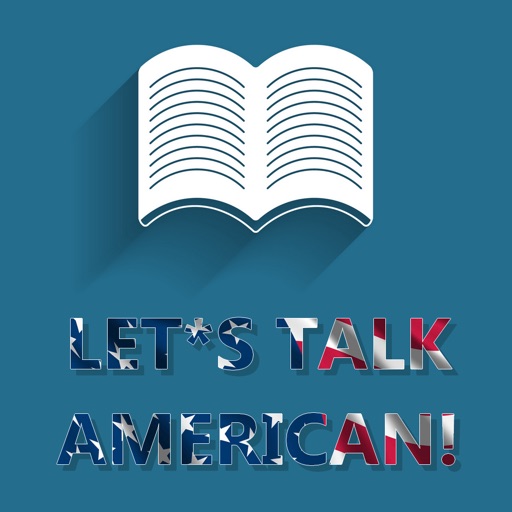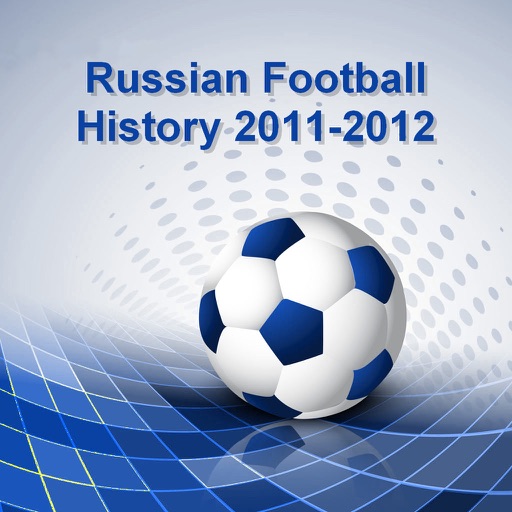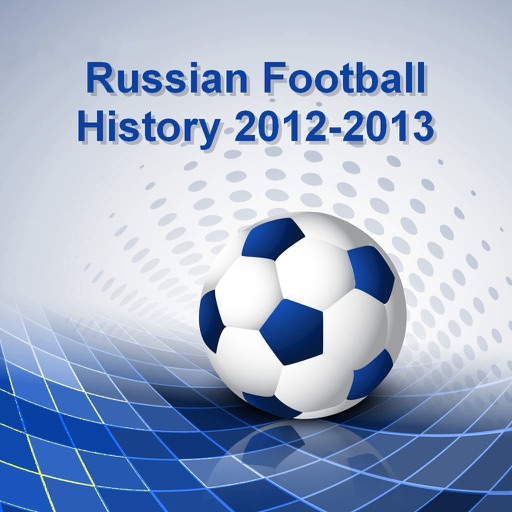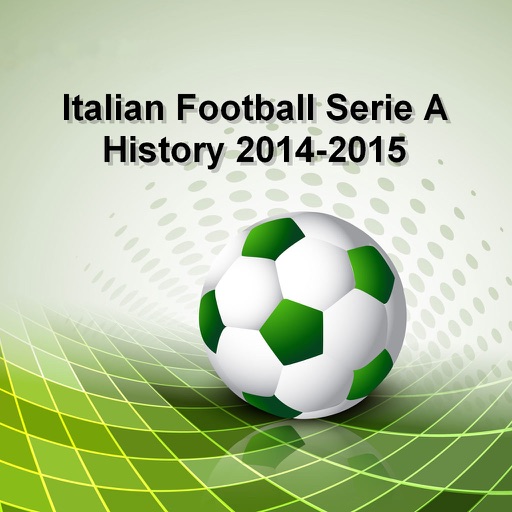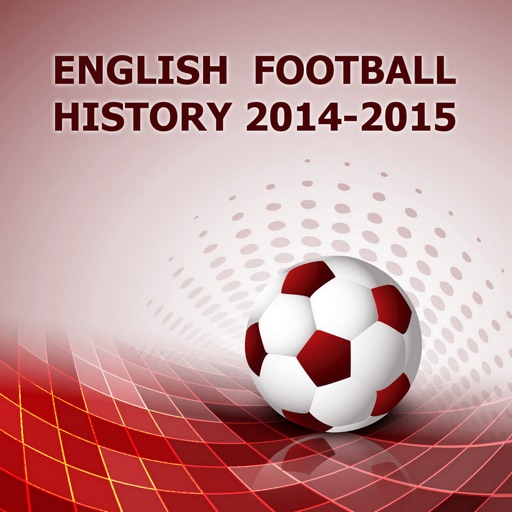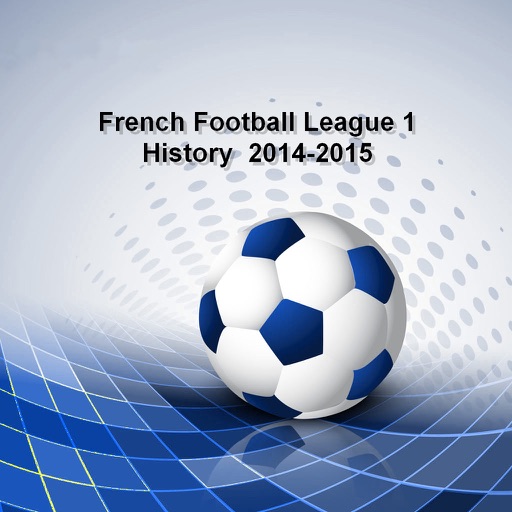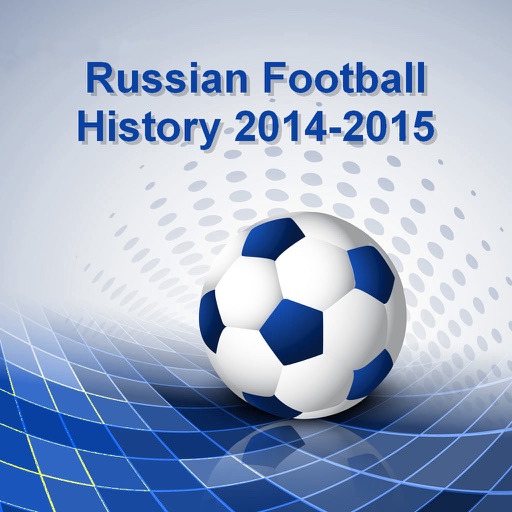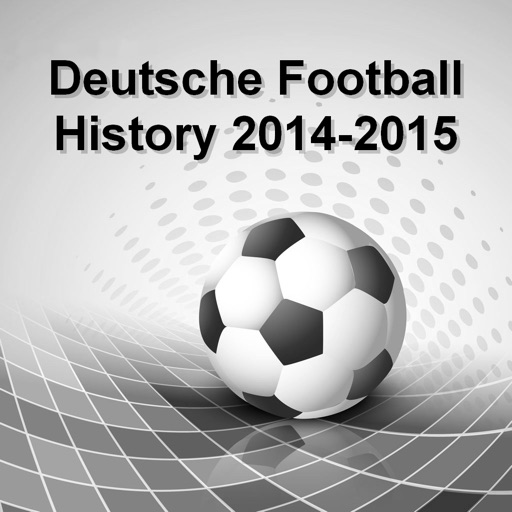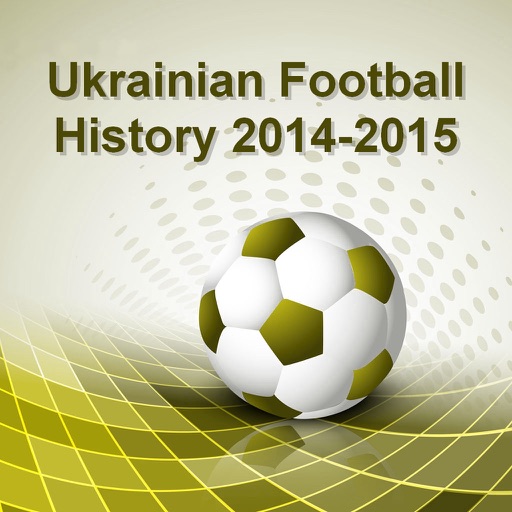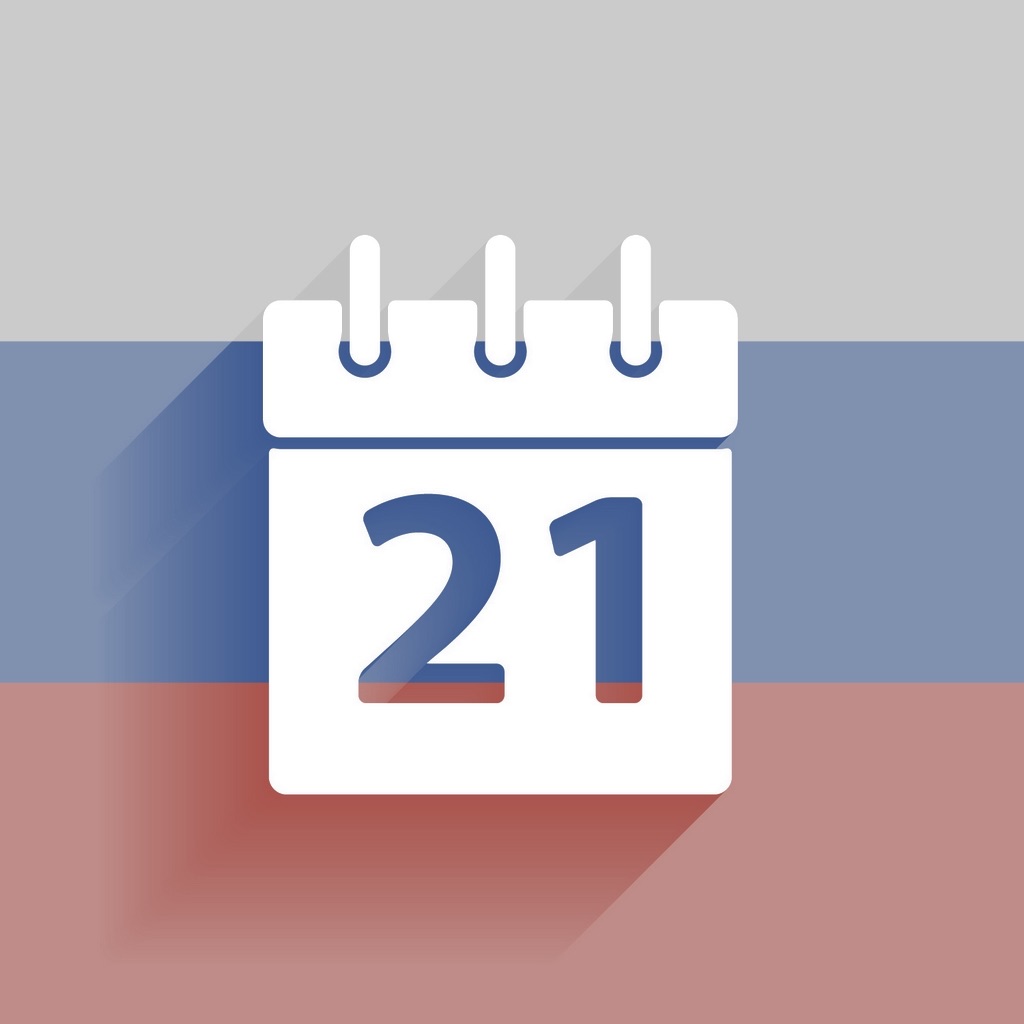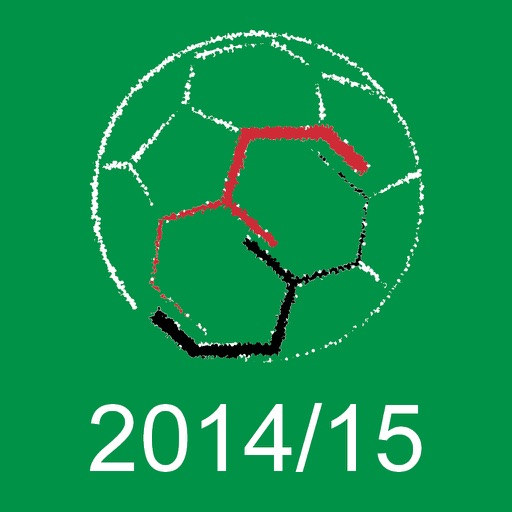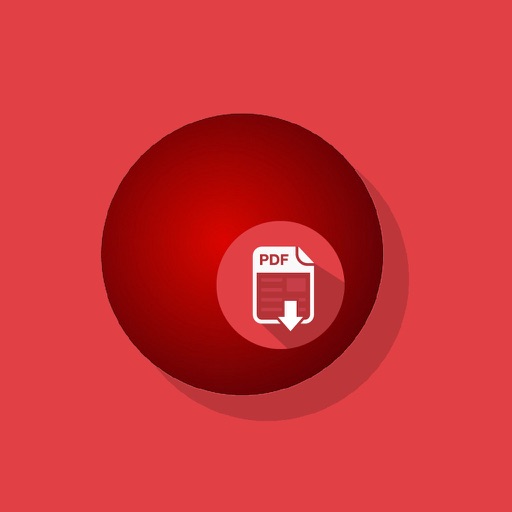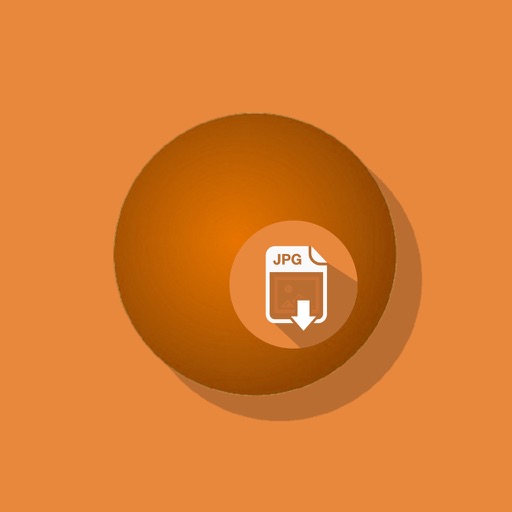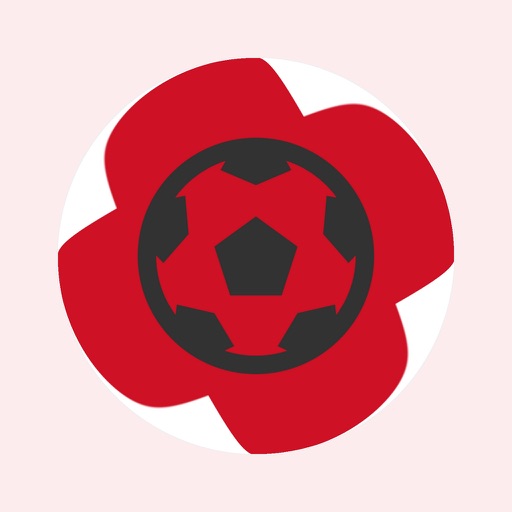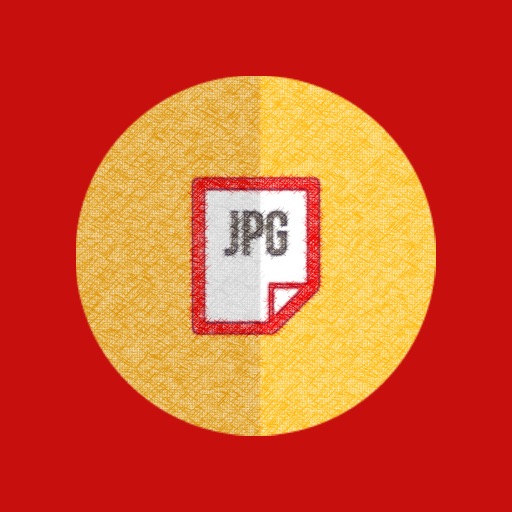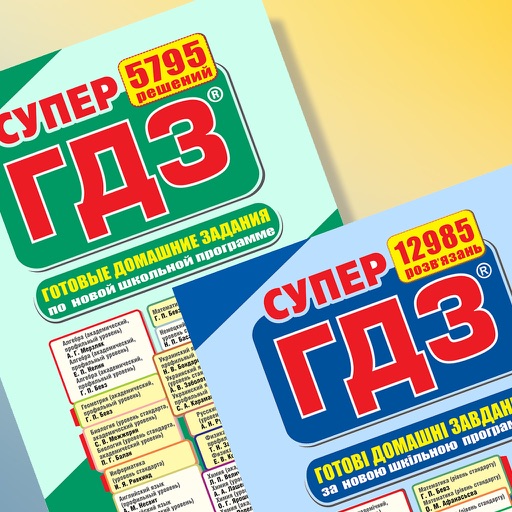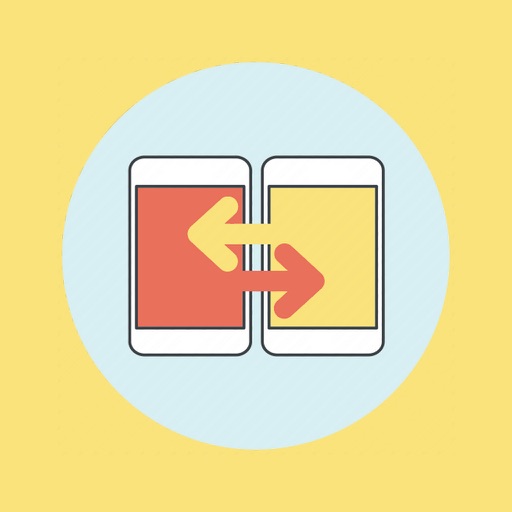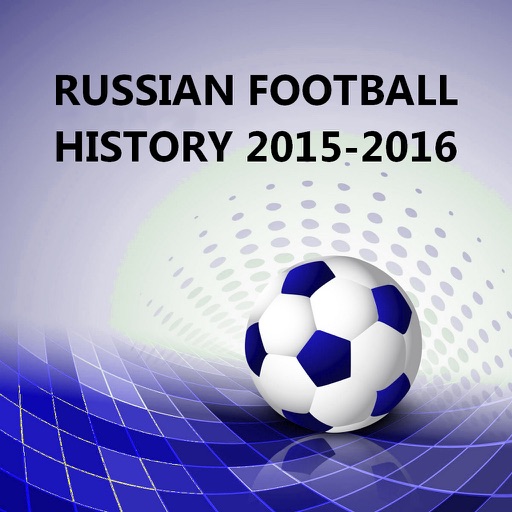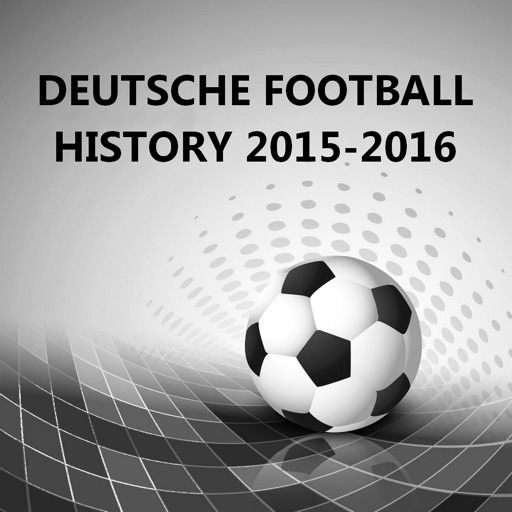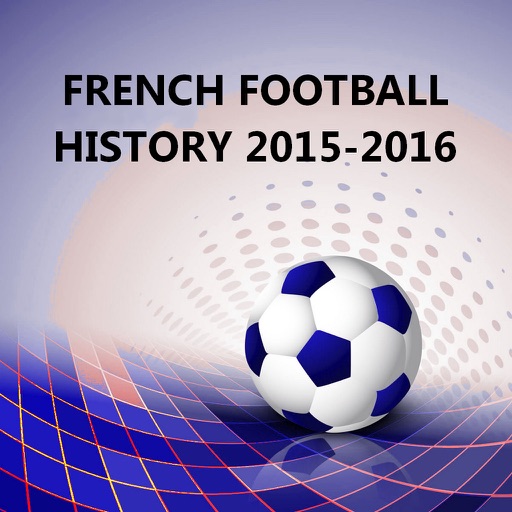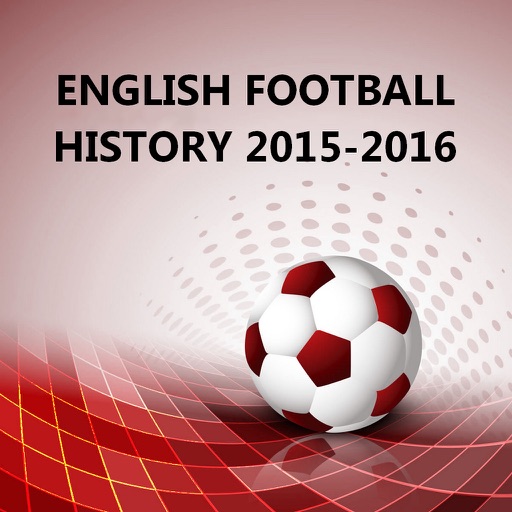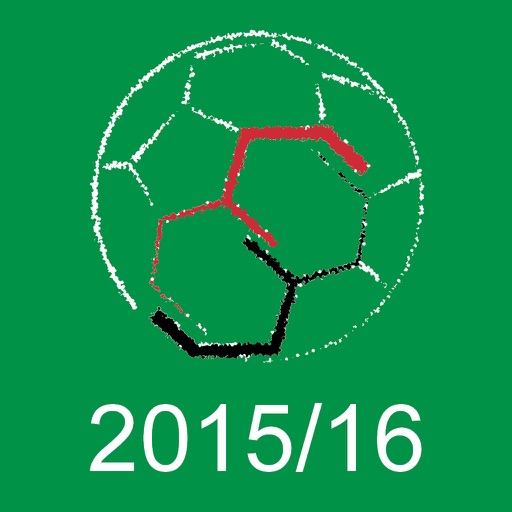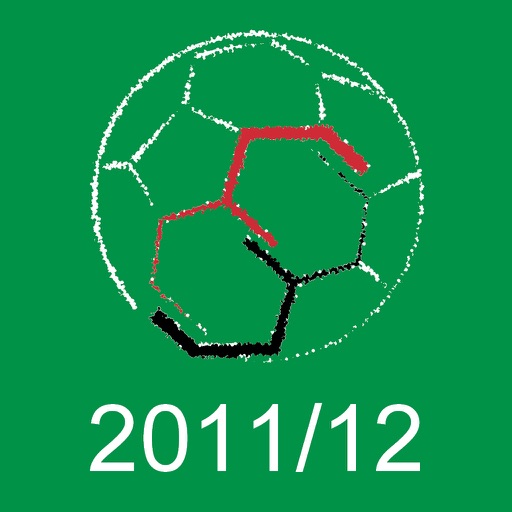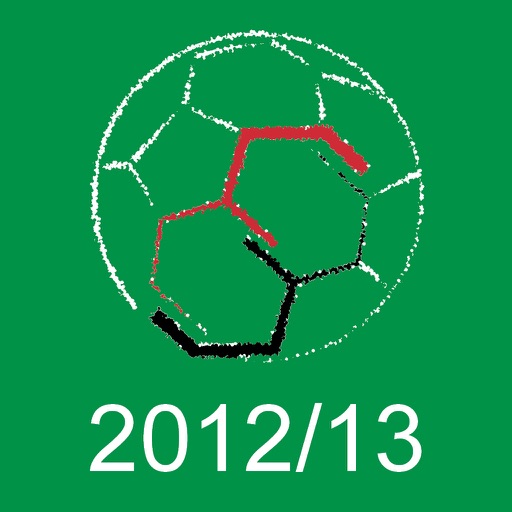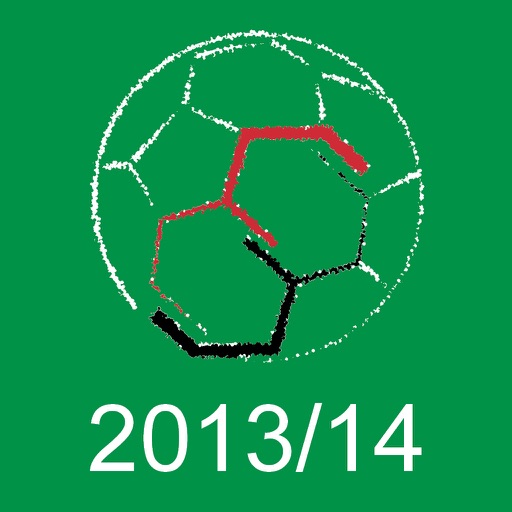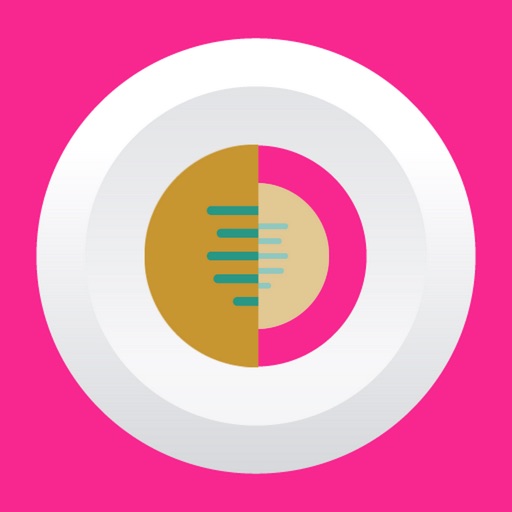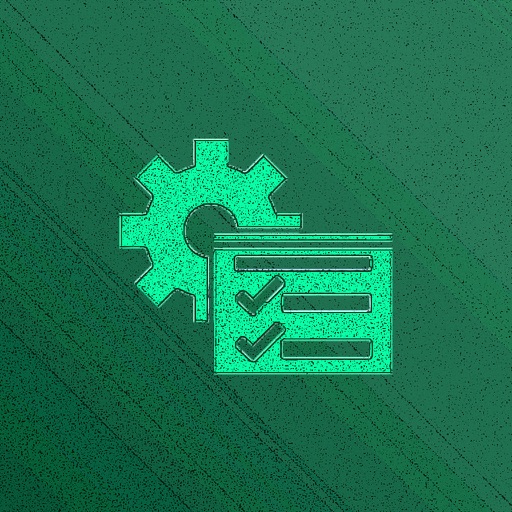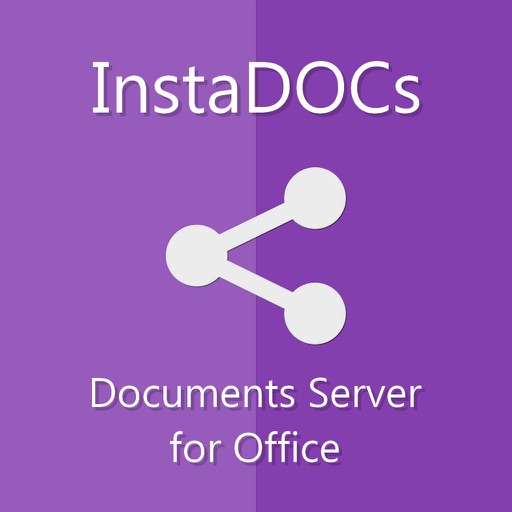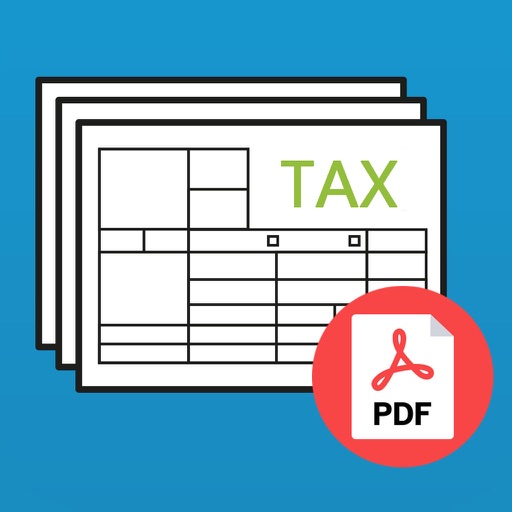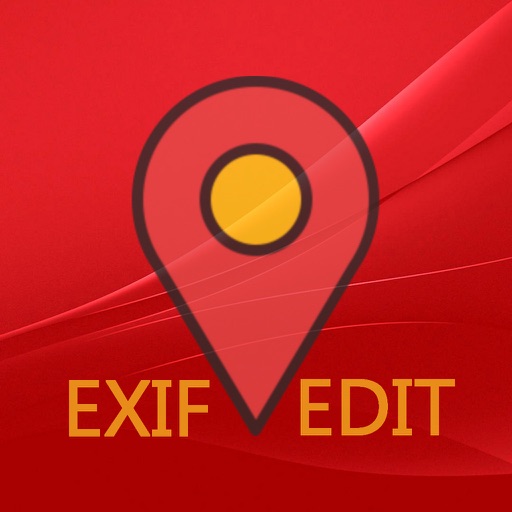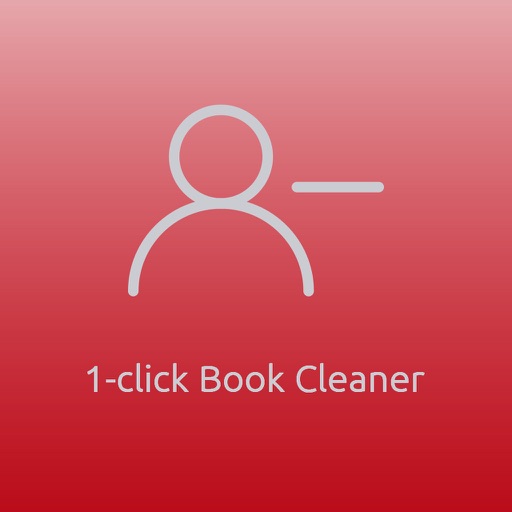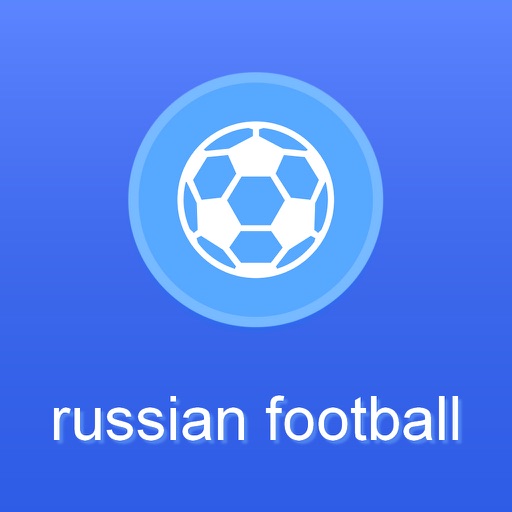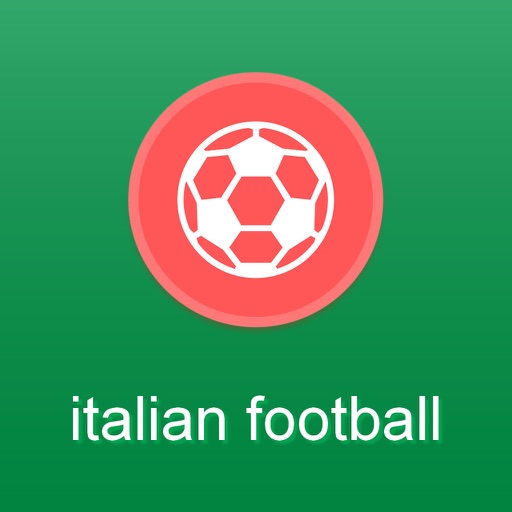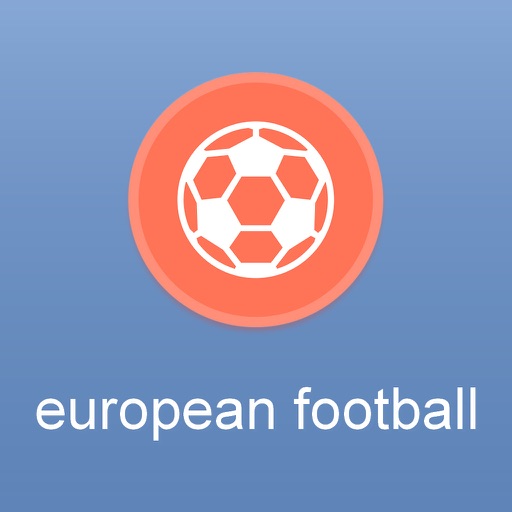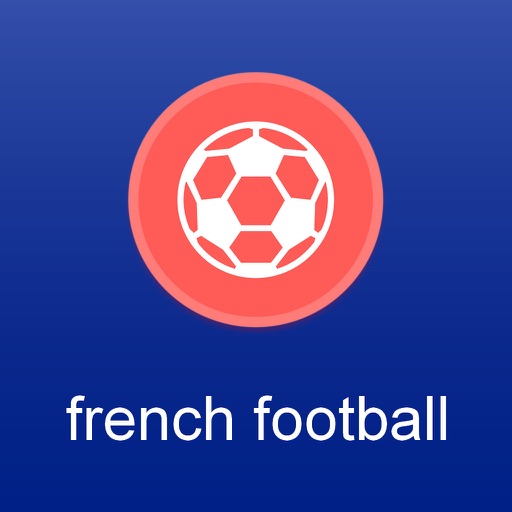What's New
This app has been updated by Apple to display the Apple Watch app icon.
- Fix errors
App Description
InstaVideo Converter MP4 converts from / to MP4 formats, MOV, 3GP, M4V.
InstaVideo Converter MP4 contains a built-in file manager and enables you to download videos from \ server by SMB / FTP / DropBox protocols.
Reducing the bit rate and resolution when converting, you significantly reduce the size of Video and the time of downloading Video on the Web, that allows to store large amount of Video on your device.
The size of one - minute video segments with the original parameters is approximately equal to 100 Mb.
With InstaVideo Converter MP4 it's possible to reduce the bit rate and resolution of Video as well as to reduce the size of the video up to 2-10 Mb.
How to use InstaVideo Converter MP4:
1) Before converting import the video to the device or shoot it with your device's camera.
2) Before you convert the video you need to install the conversion's parameters.
3) After converting the Video with the new parameters will appear in the Gallery of the Application.
4) The original Video is not removed.
5) You can view the received video and compare it with the original one.
6) If you are not satisfied with the conversion's results, you need change the parameters of conversion.
App Changes
- July 09, 2016 Initial release
- August 14, 2016 Price decrease: $1.99 -> FREE!
- August 15, 2016 Price increase: FREE! -> $4.99
- August 17, 2016 New version 15
- August 17, 2016 Price decrease: $4.99 -> $1.99