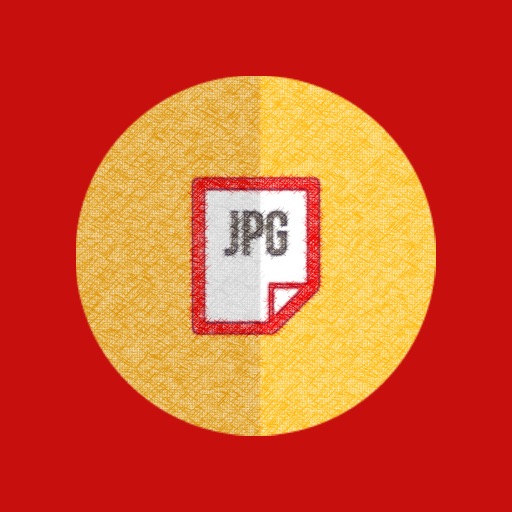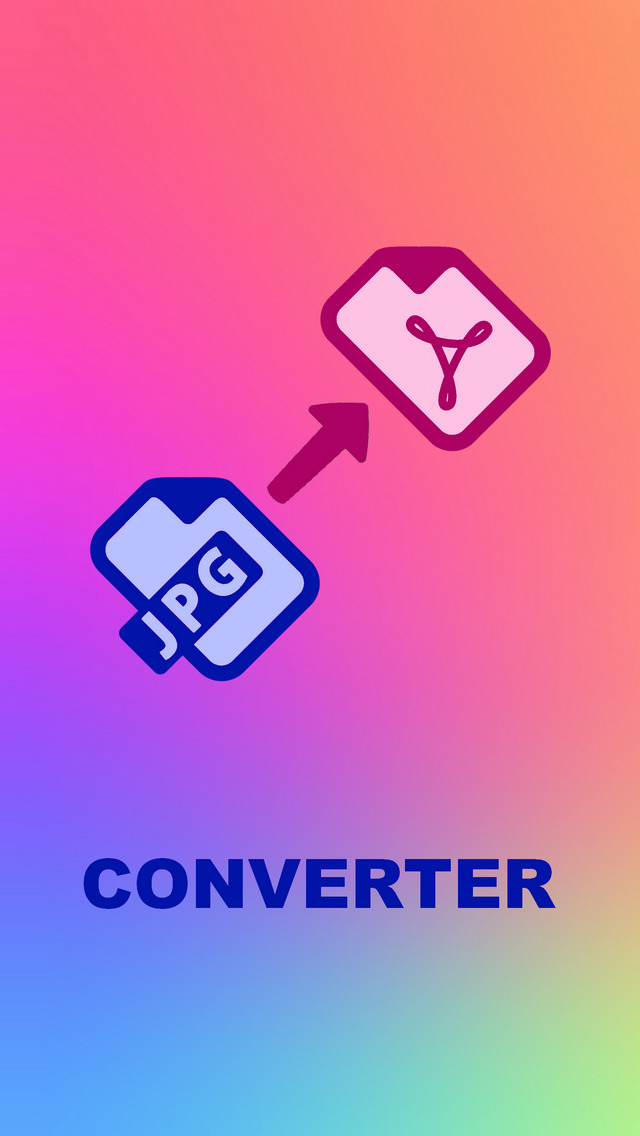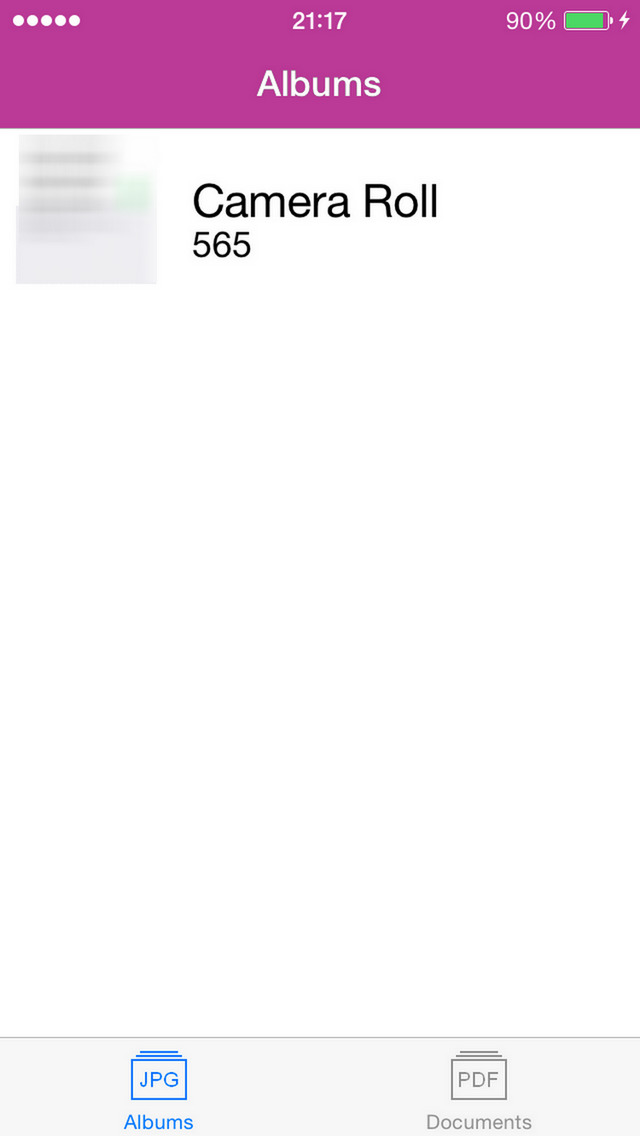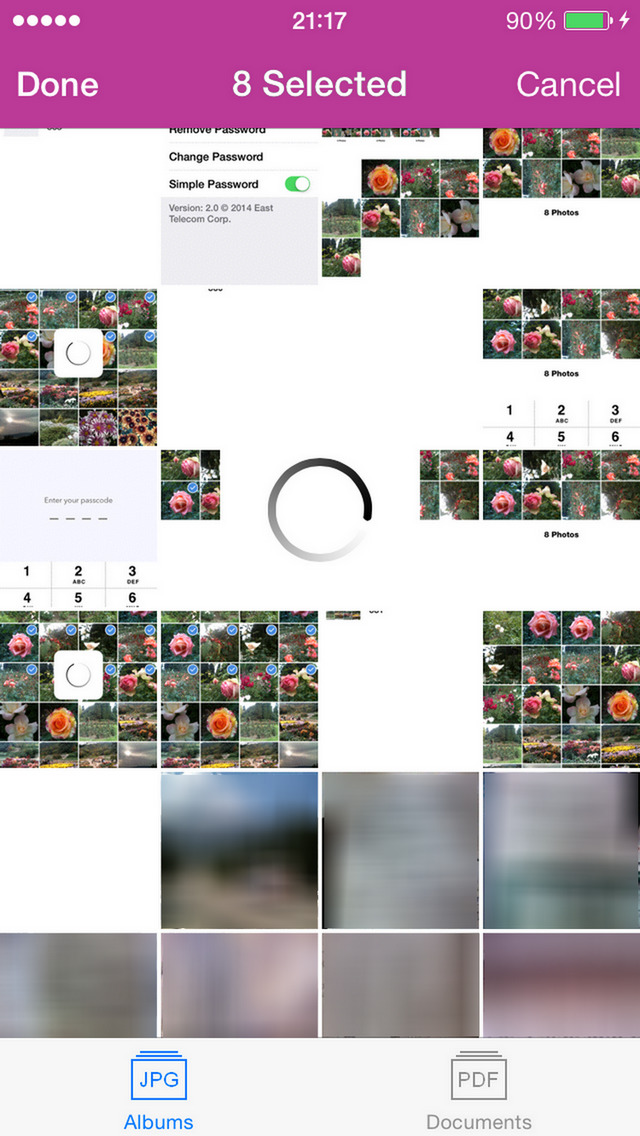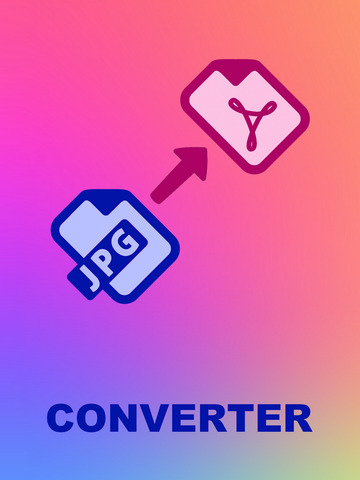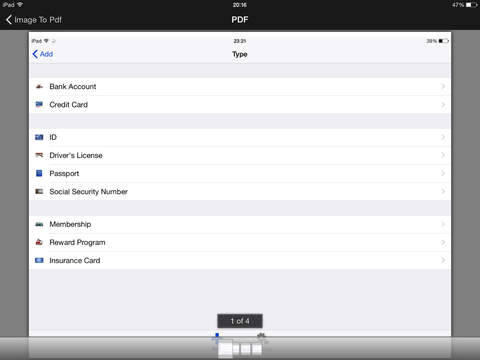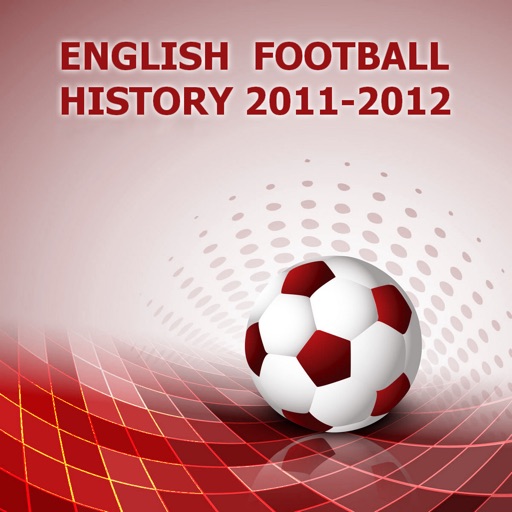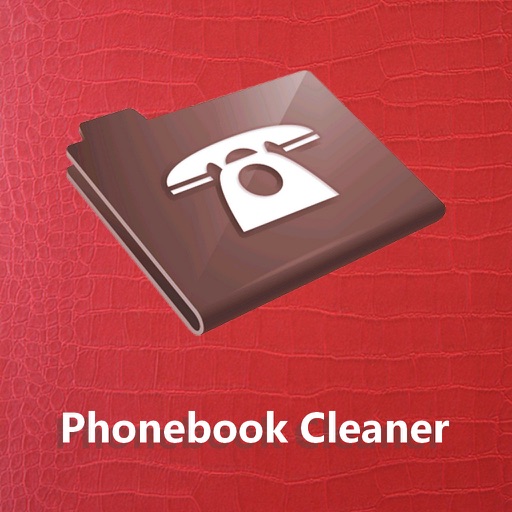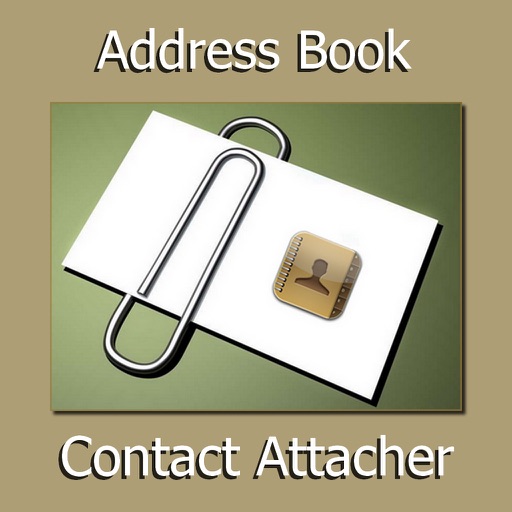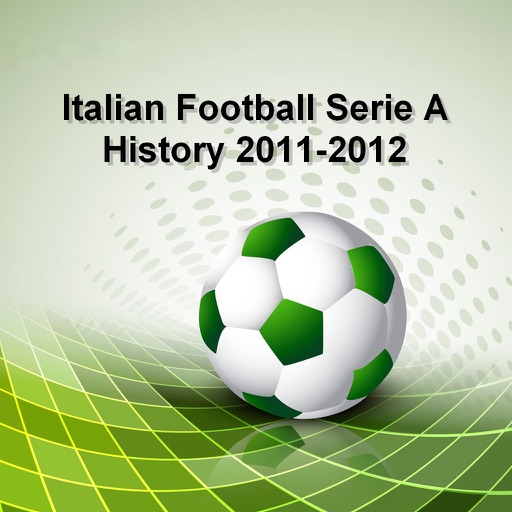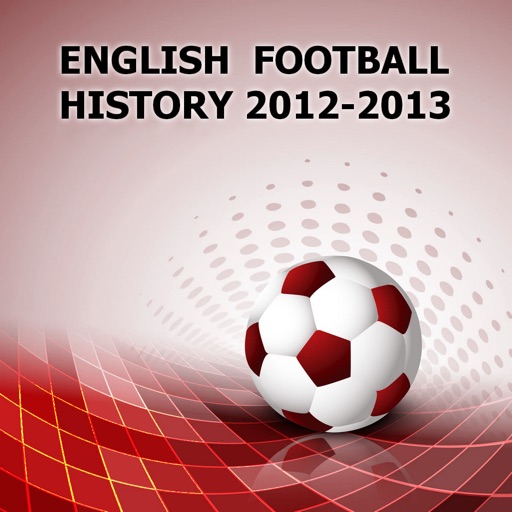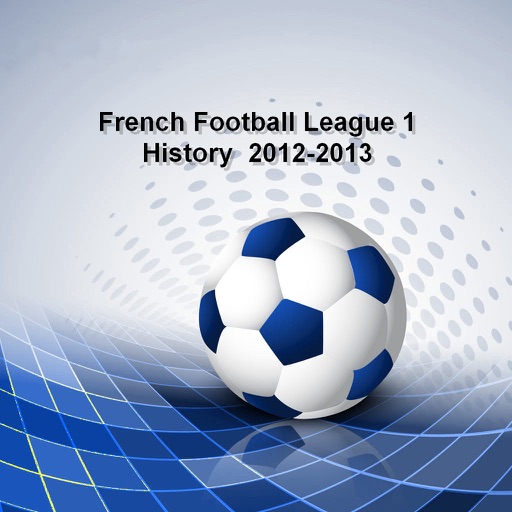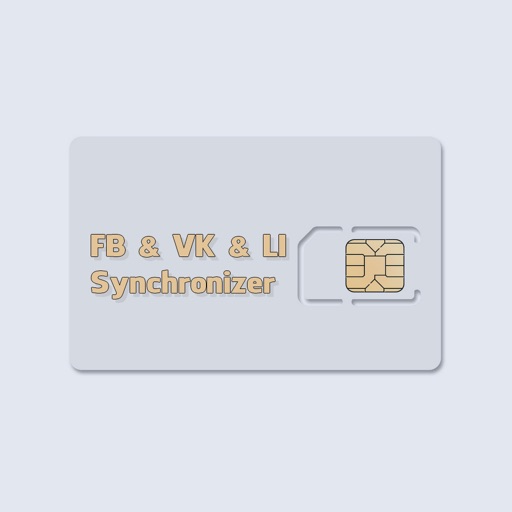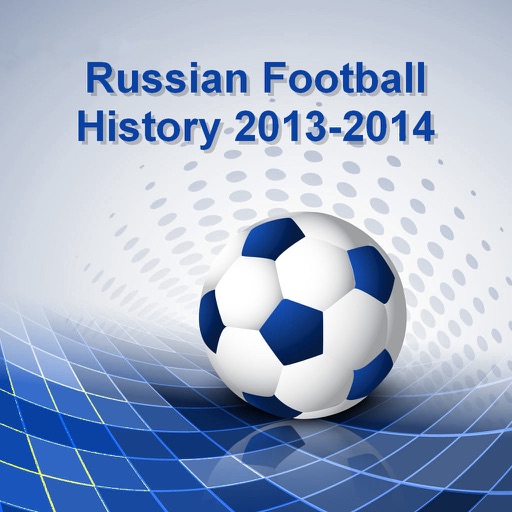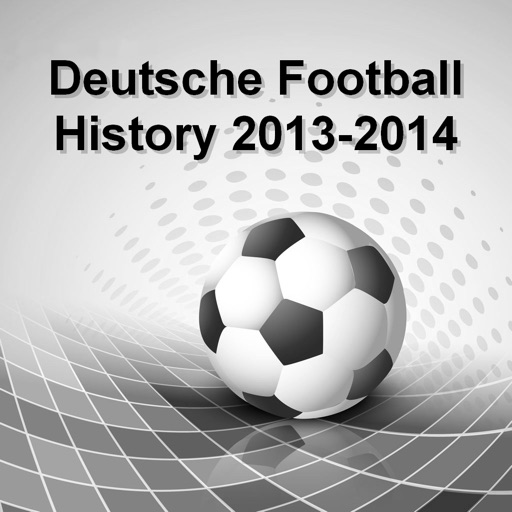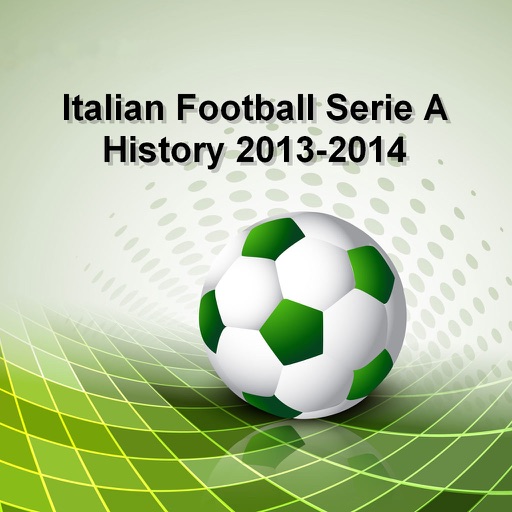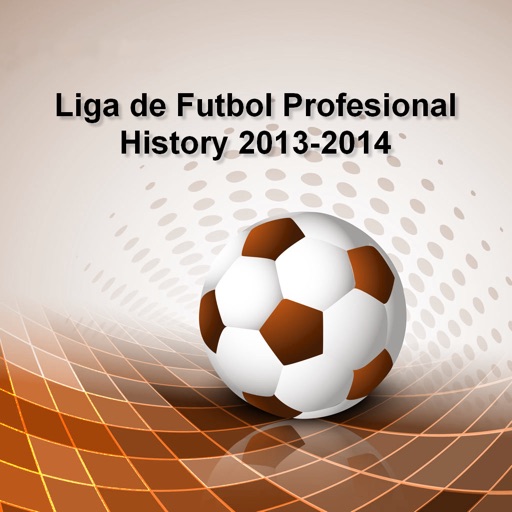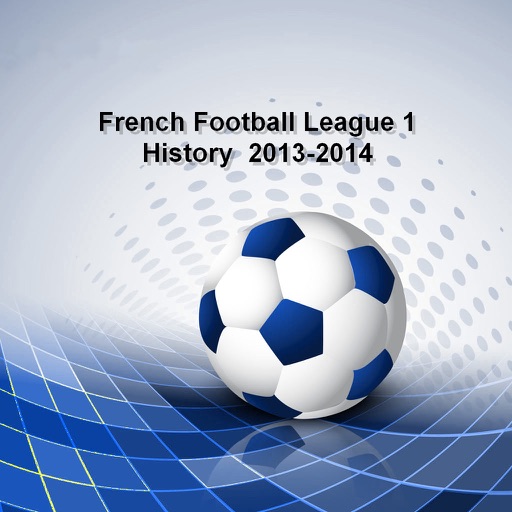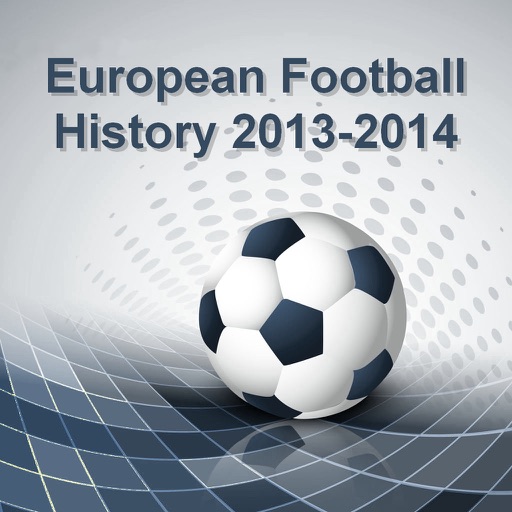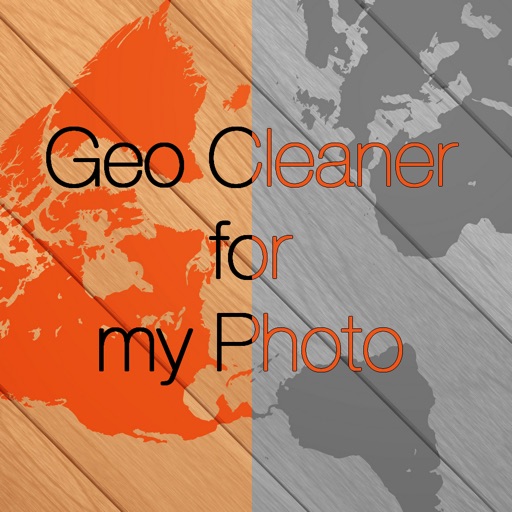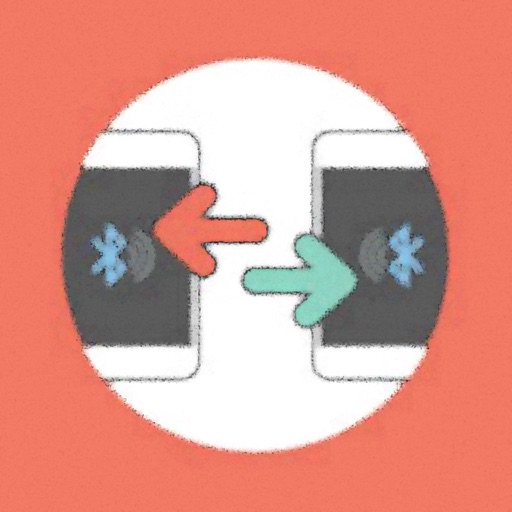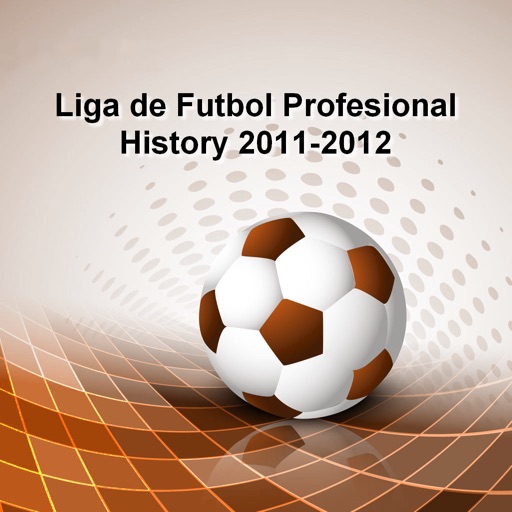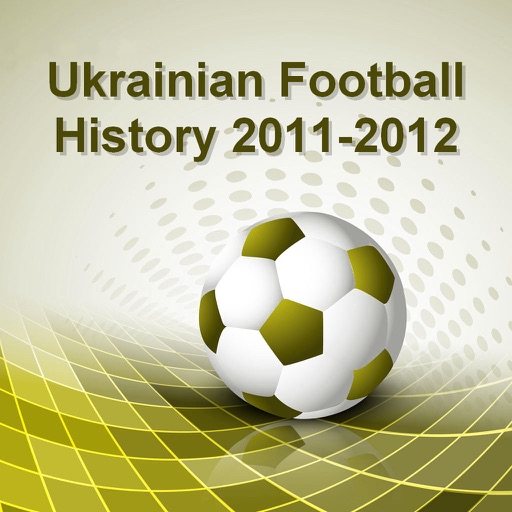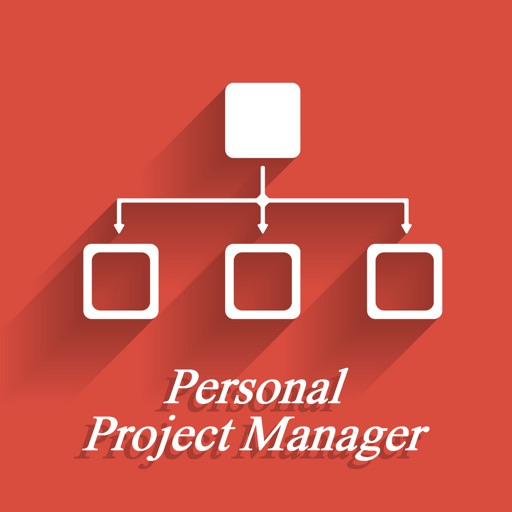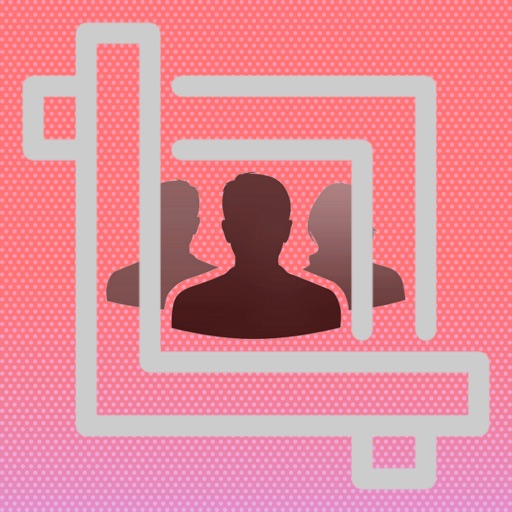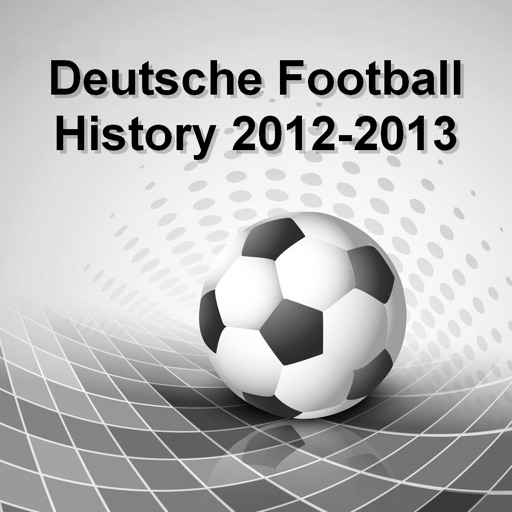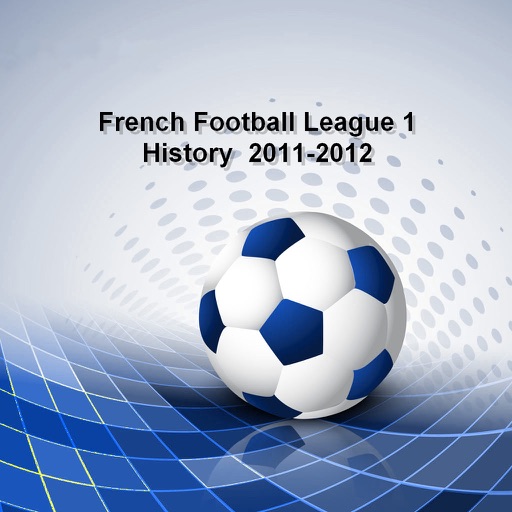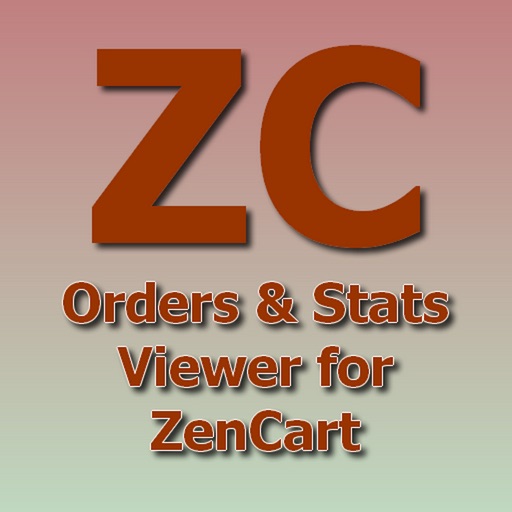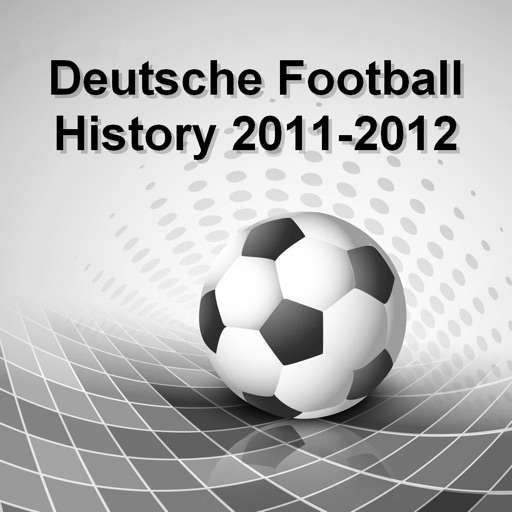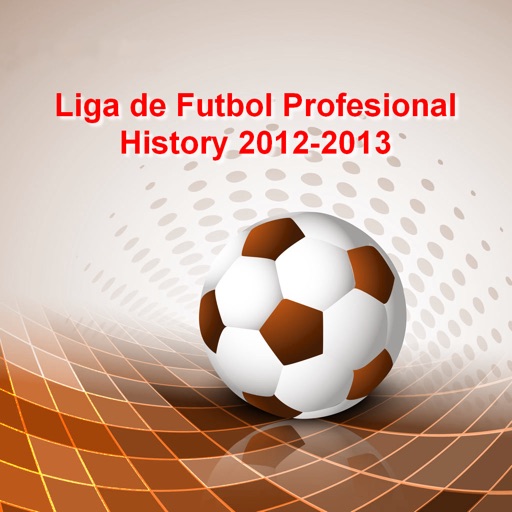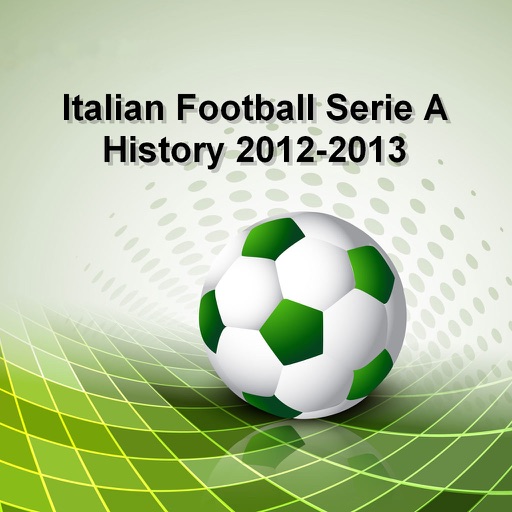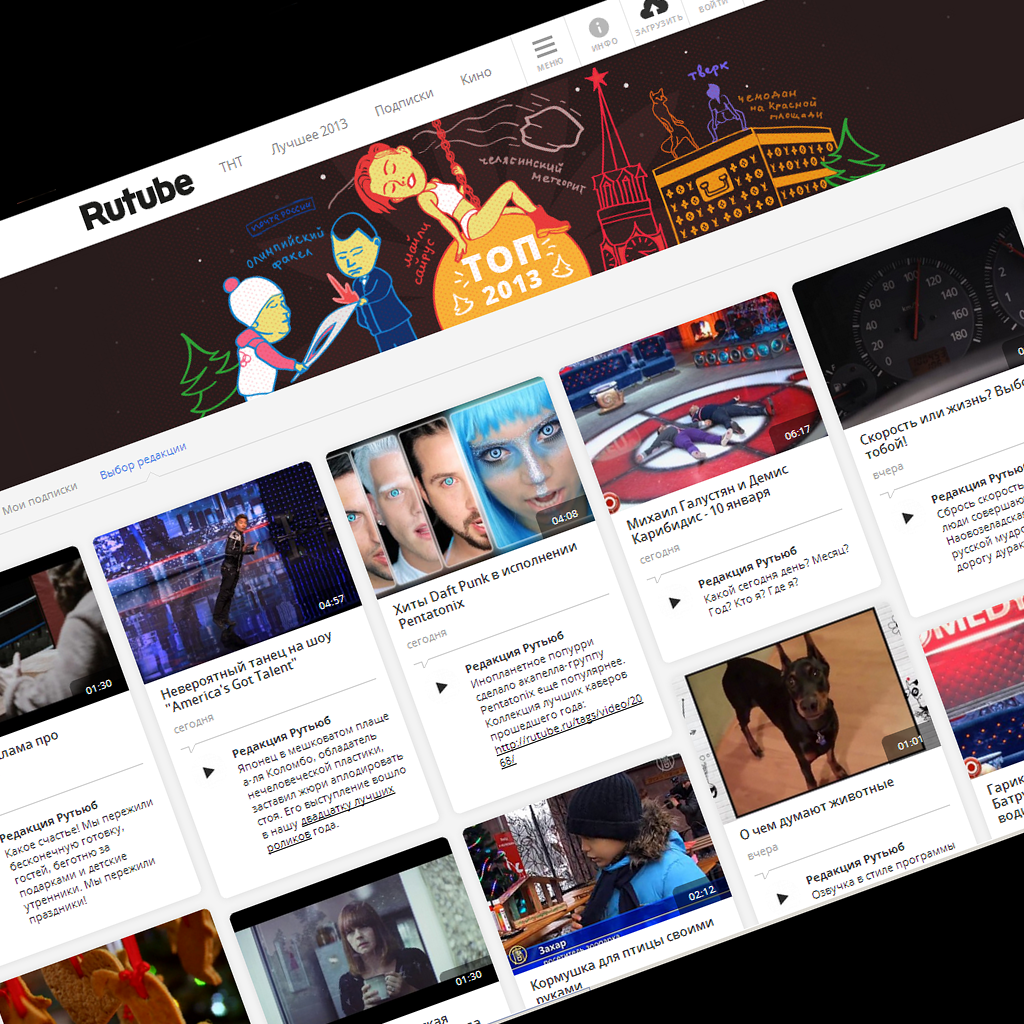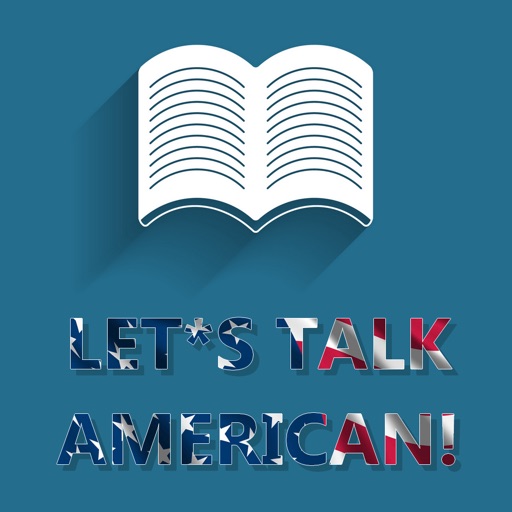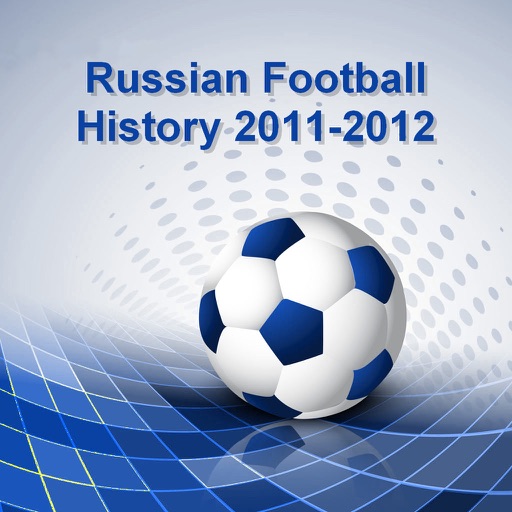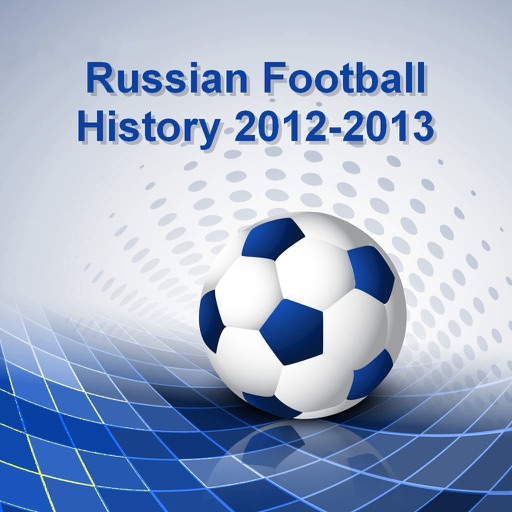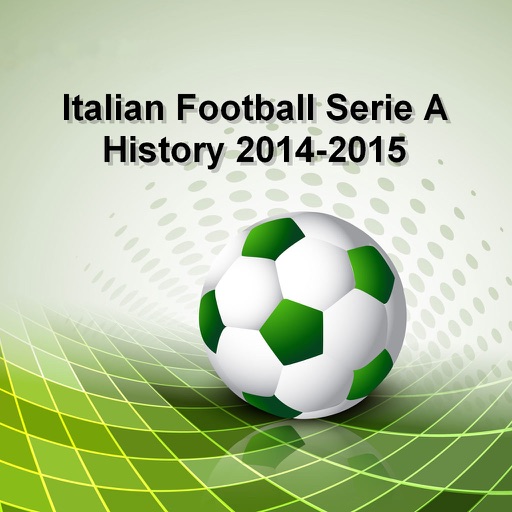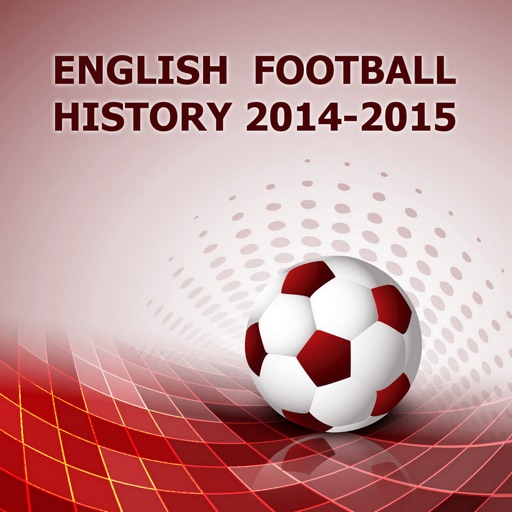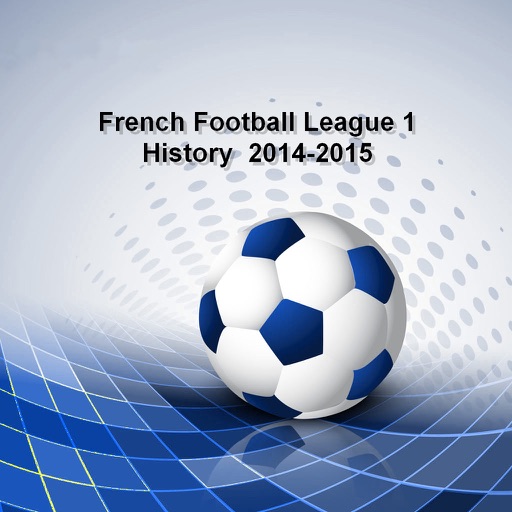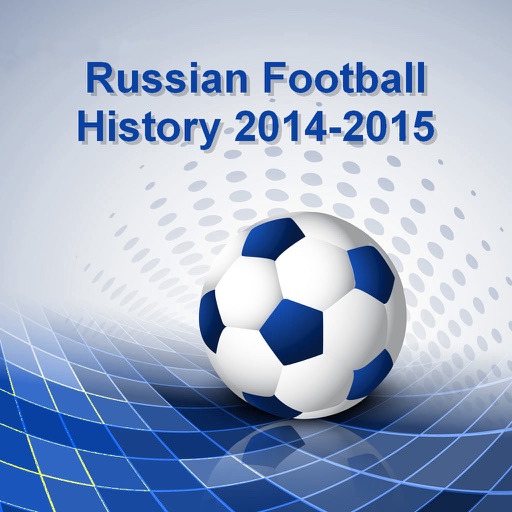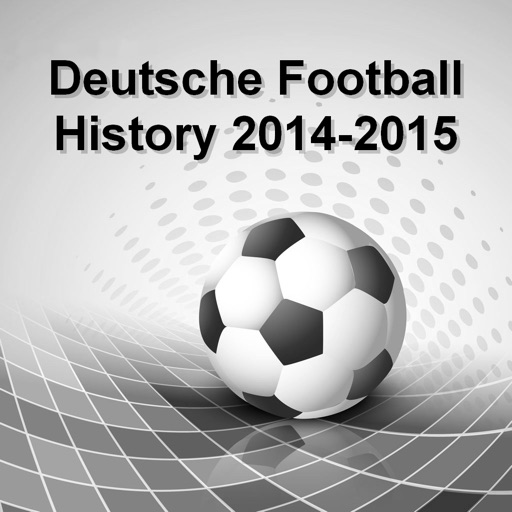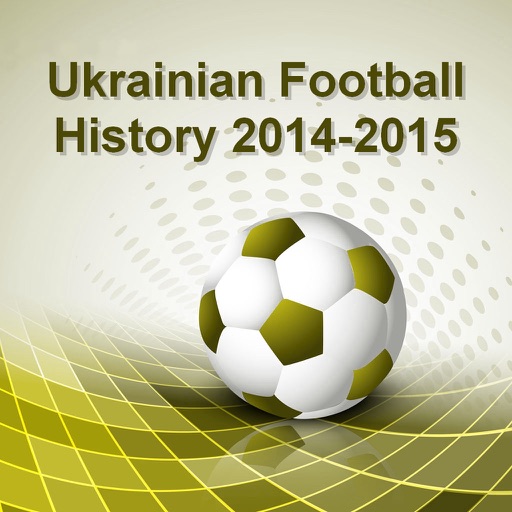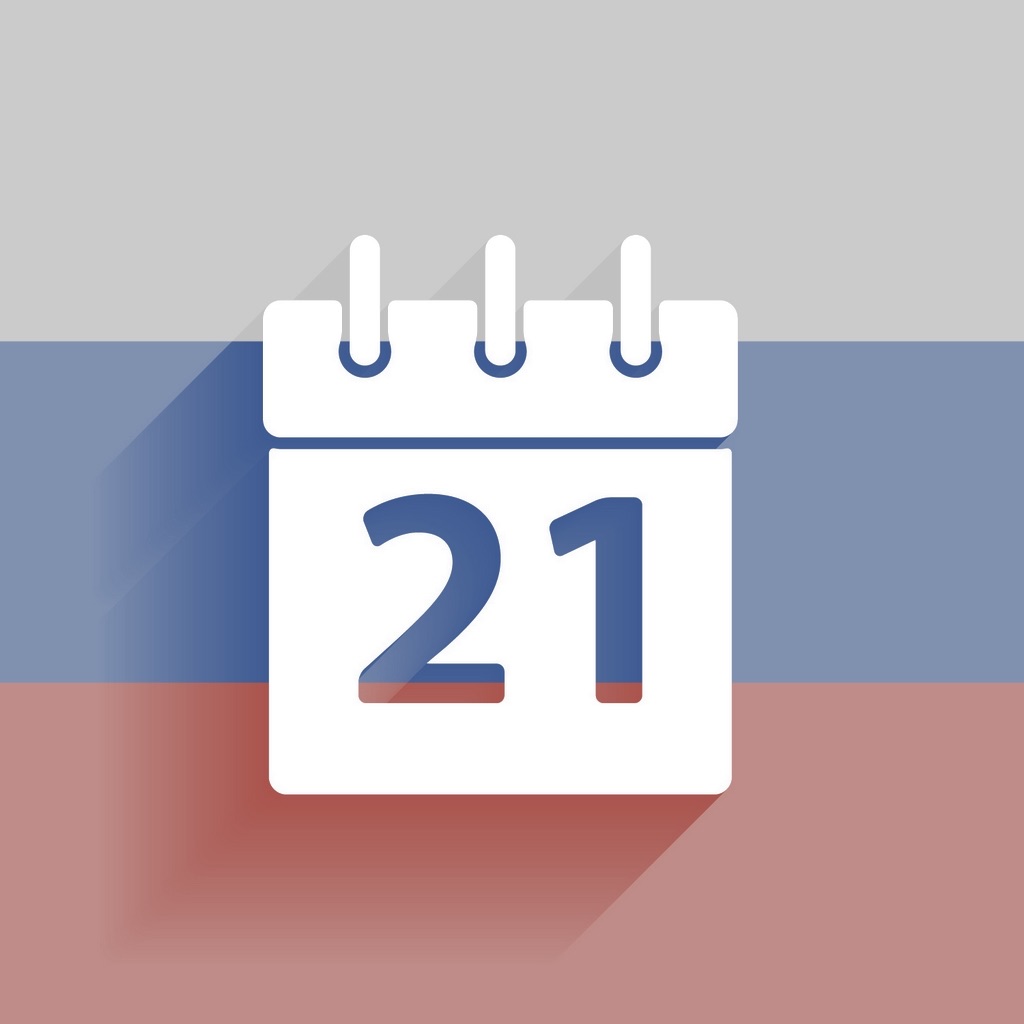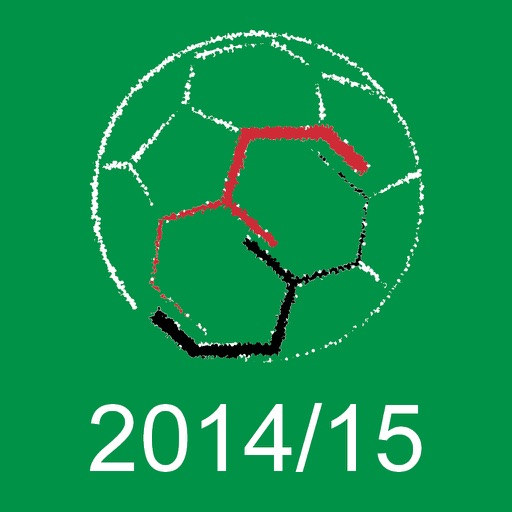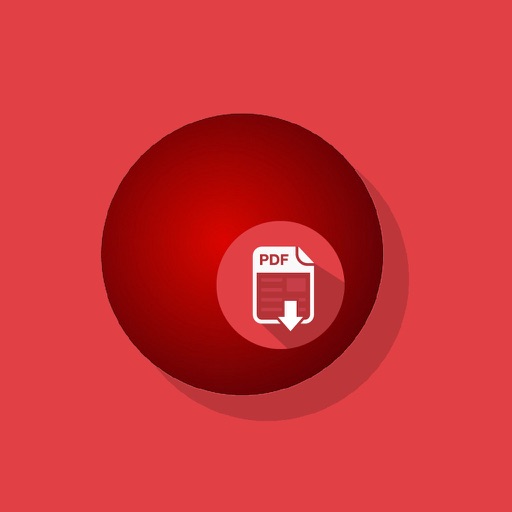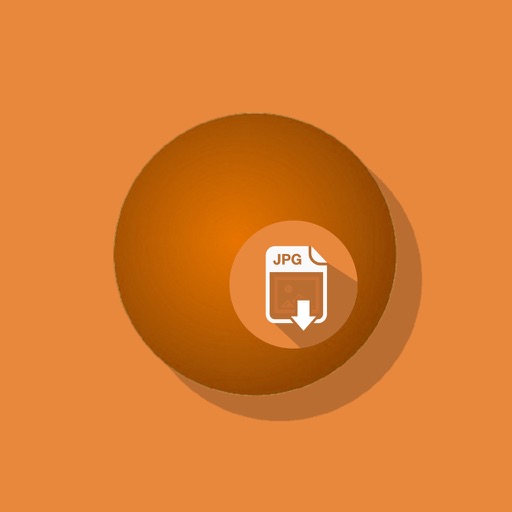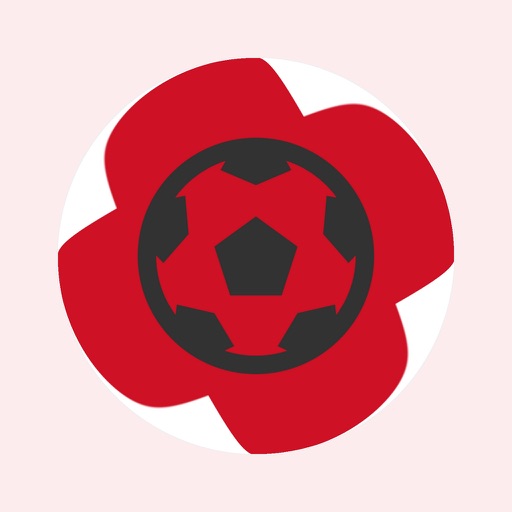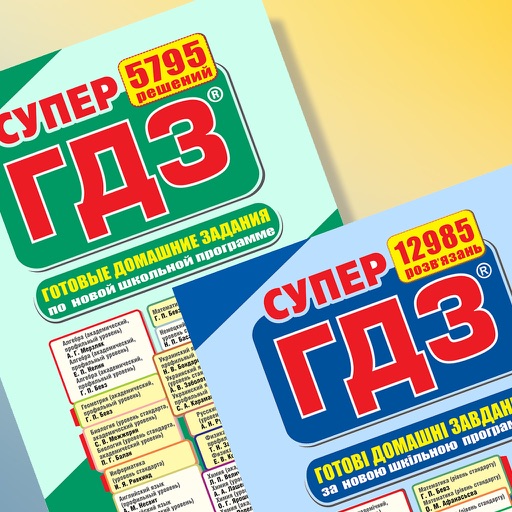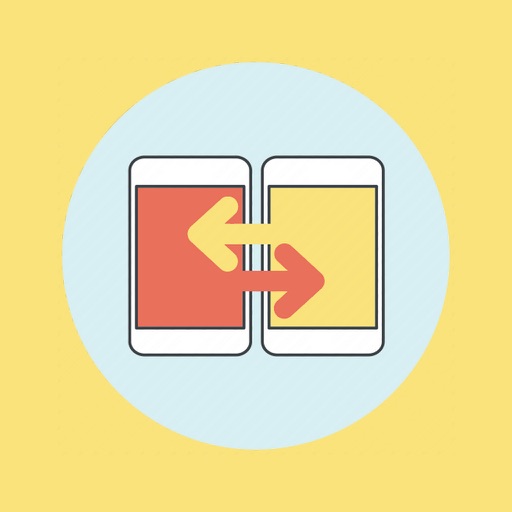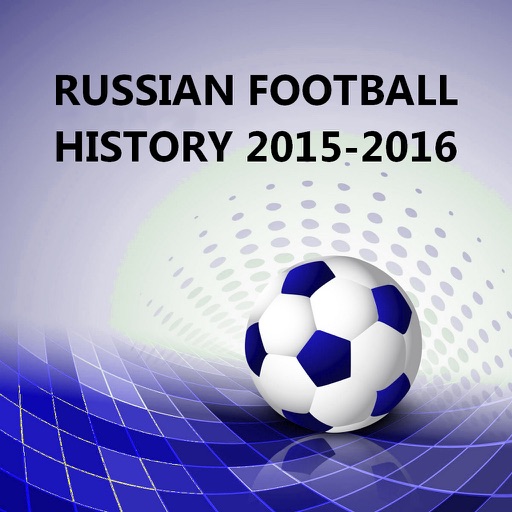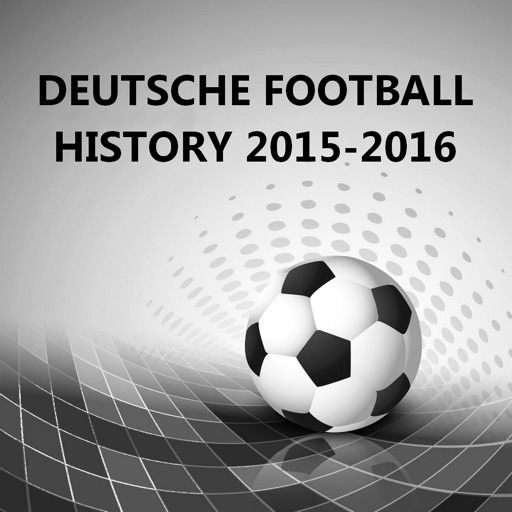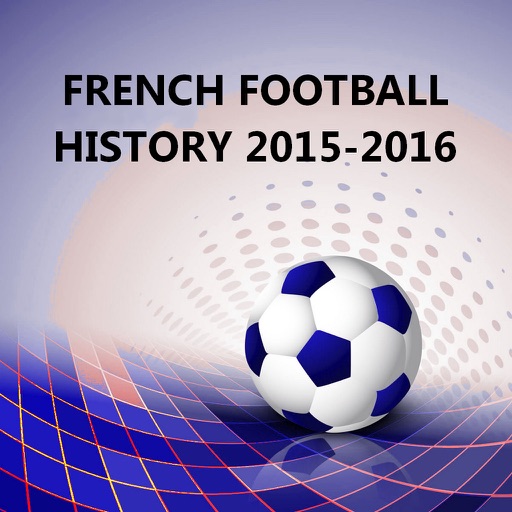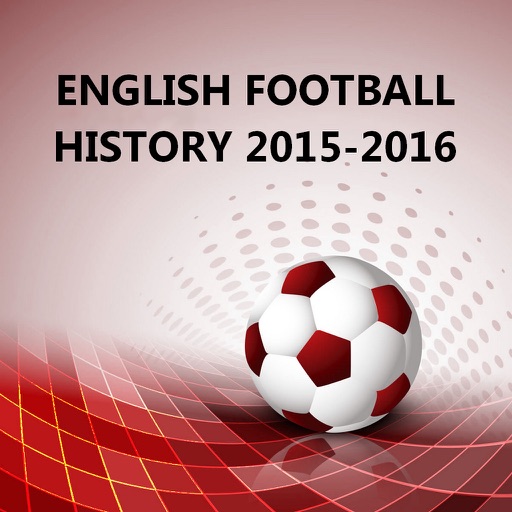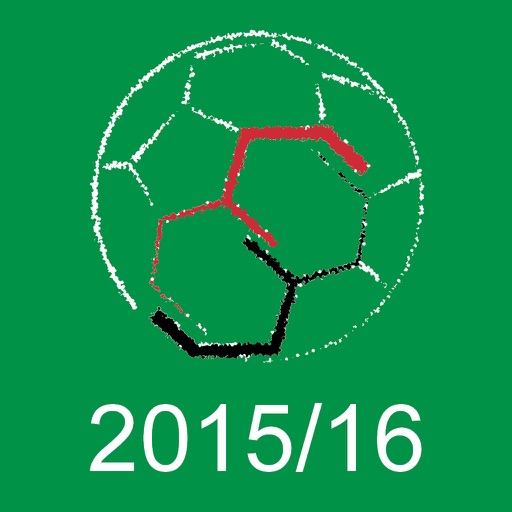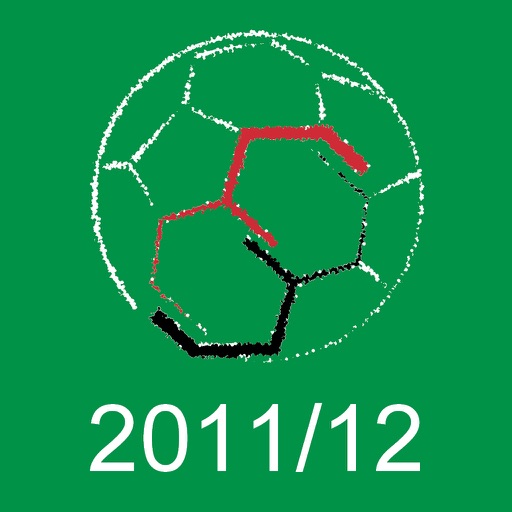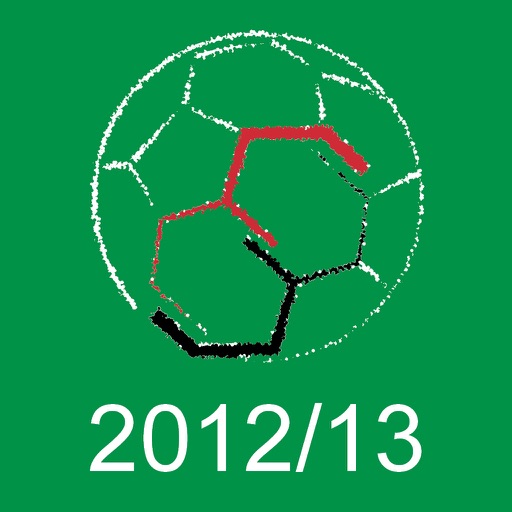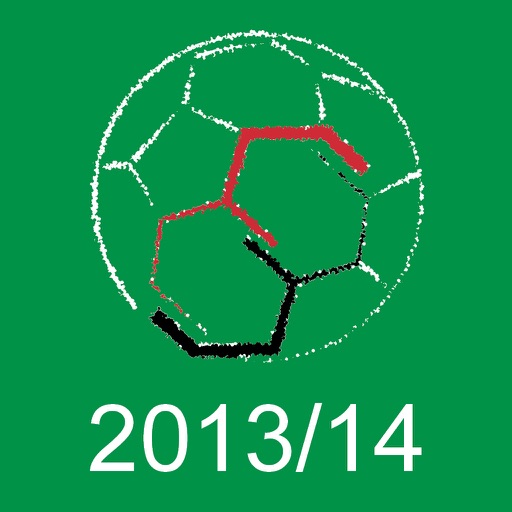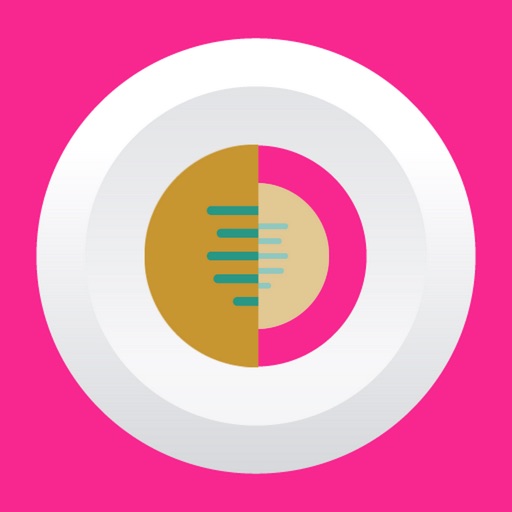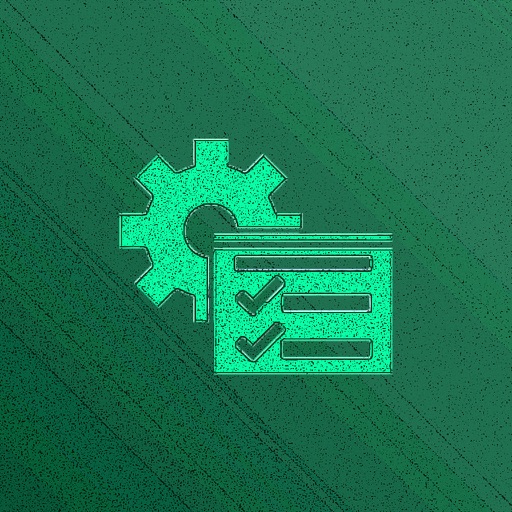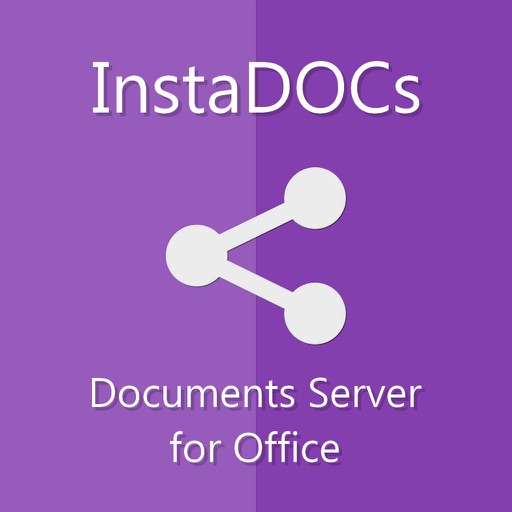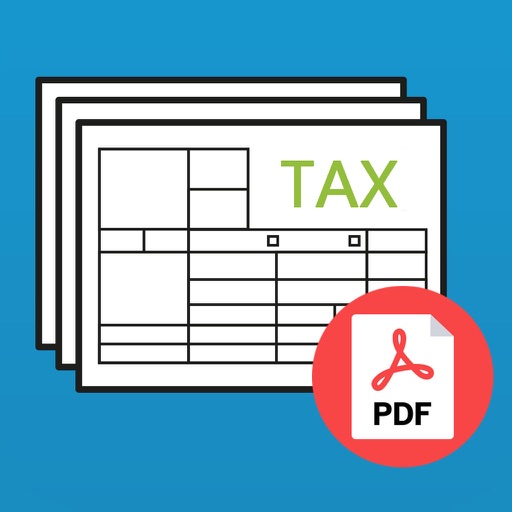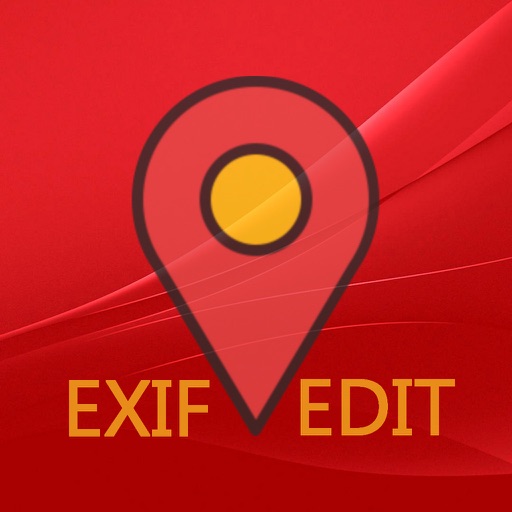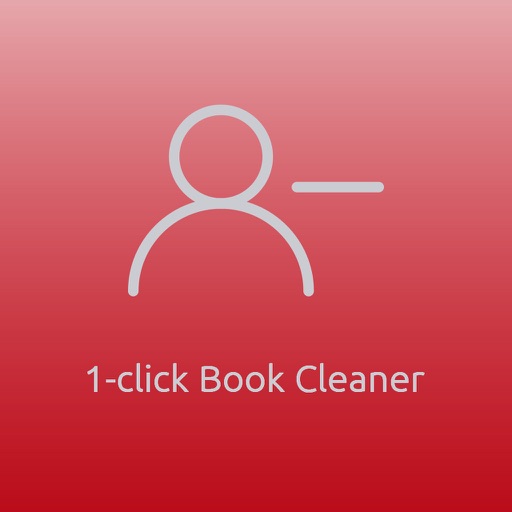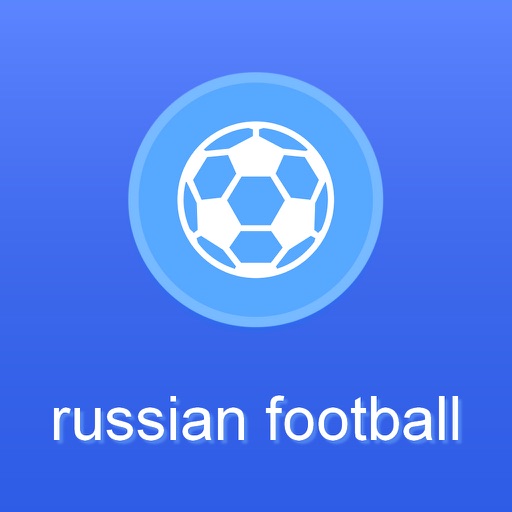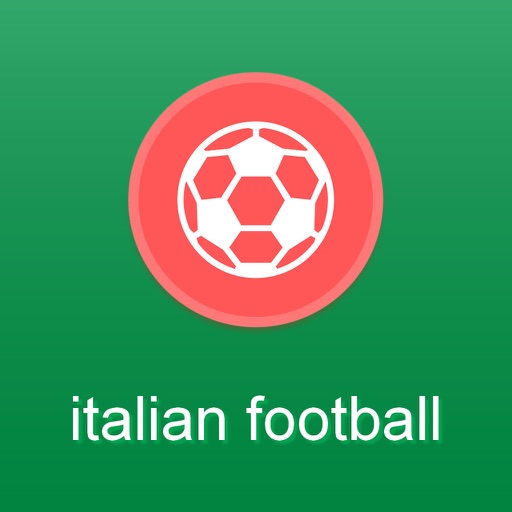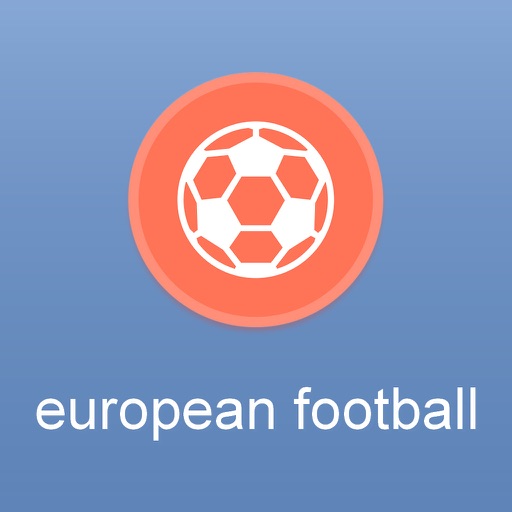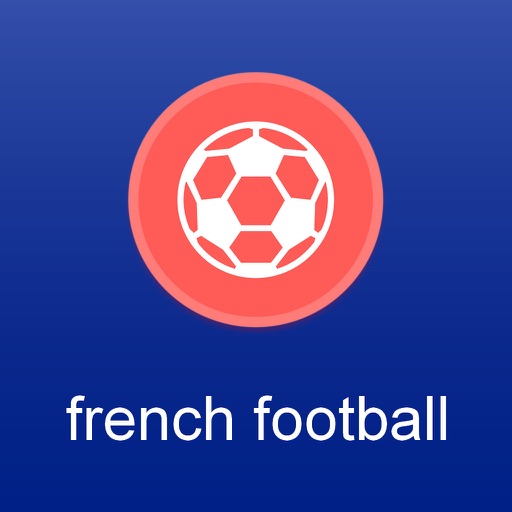What's New
- Bugs fixes
- Interface improvement
- Expanded functionality
- New iOS version support
App Description
The best and Unique Converter on the AppStore.
What is it for:
- JPG to PDF - Photo and Image Converter helps to store a lot of photos in a single document
- JPG to PDF - Photo and Image Converter helps to store or send to an E-mail only a single file, but never a big quantity of them
- JPG to PDF - Photo and Image Converter helps to view your photos on other devices and PCs without the Photo Viewer
Features:
- The Converter stores in PDF a single or several photos form your device's Gallery
- It is optimal for extremely fast conversion - 100 photos per 100 sec
- Easy-to-use and friendly interface
- The quality of photos remains the same
- The Converter stores documents for further use and enables you to move them to PC or WWW\Cloude service
- The Converter includes an independent Viewer for PDF documents
- The Converter includes an independent Viewer for your device's Gallery
How it works:
- After launching, JPG to PDF - Photo and Image Converter will offer to choose one or more photos to convert
- The choosing of photos is made by a quick touching the icon of a photo after pressing "Select"
- If you don't press "Select", JPG to PDF - Photo and Image Converter can work in the view mode only
- After choosing a photo to convert press "Done"
- The received document will be stored in the PDF documents Gallery.
- You are also able to use the application as a PDF Viewer. For it, using iTunes, you need to copy the selected PDF in the Gallery of PDF documents of the JPG to PDF - Photo and Image Converter application
App Changes
- January 24, 2015 Initial release
- September 16, 2015 New version 3.0
- February 16, 2016 New version 4.0
- February 16, 2016 Price decrease: $3.99 -> $1.99
- February 20, 2016 New version 4.1
- February 20, 2016 Price increase: $1.99 -> $9.99
- February 20, 2016 New version 4.1
- February 20, 2016 Price increase: $1.99 -> $9.99
- February 20, 2016 New version 4.1
- February 20, 2016 Price increase: $1.99 -> $9.99
- February 24, 2016 Price decrease: $9.99 -> $0.99
- March 13, 2016 Price increase: $0.99 -> $1.99
- July 03, 2016 New version 21
- July 05, 2016 Price increase: $1.99 -> $4.99
- July 06, 2016 Price decrease: $4.99 -> $0.99
- July 09, 2016 Price increase: $0.99 -> $1.99
- November 09, 2016 New version 23