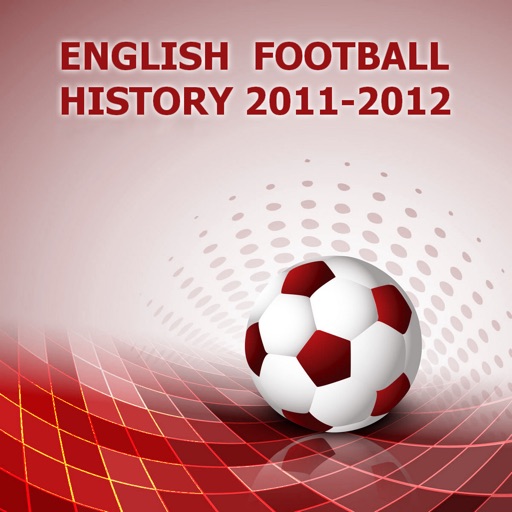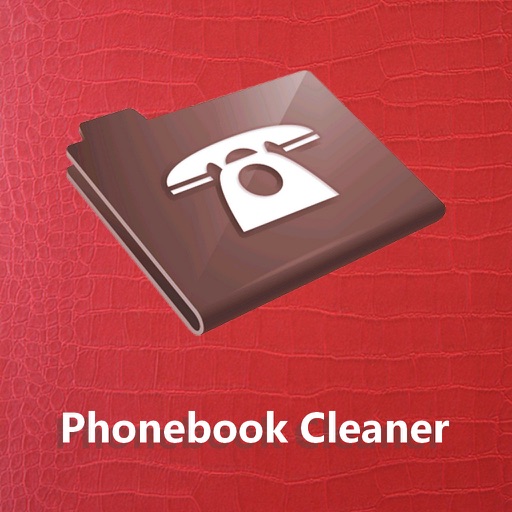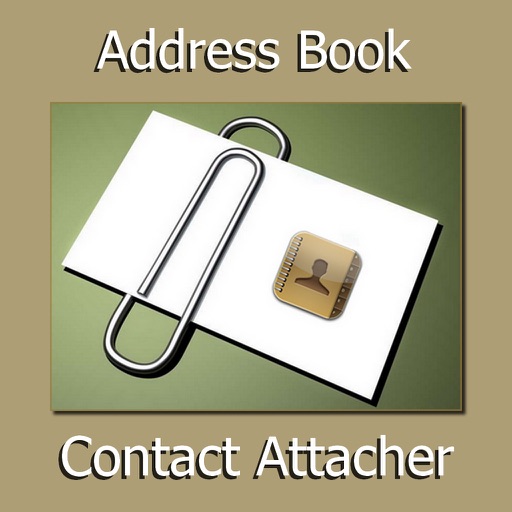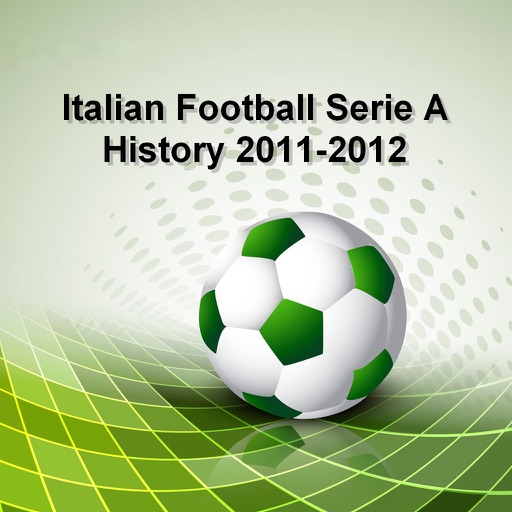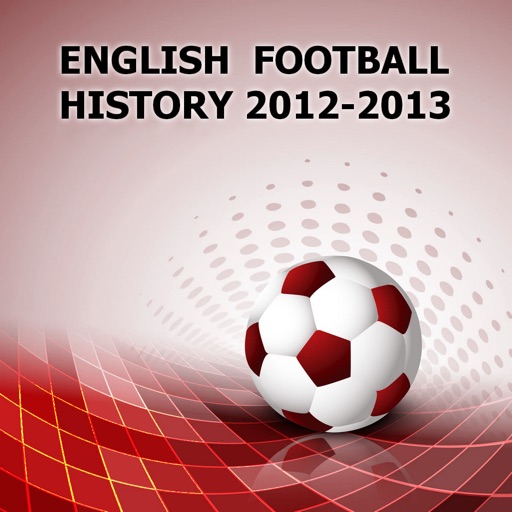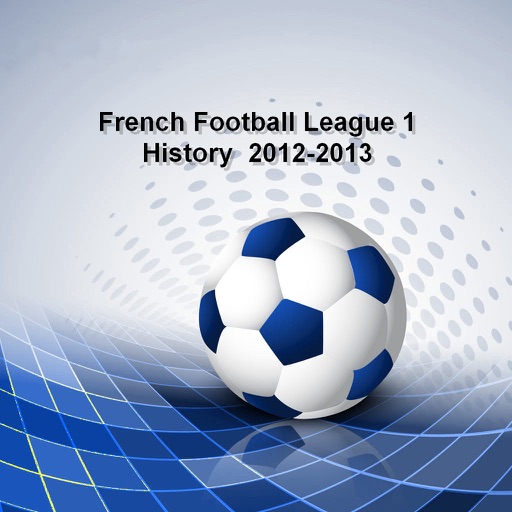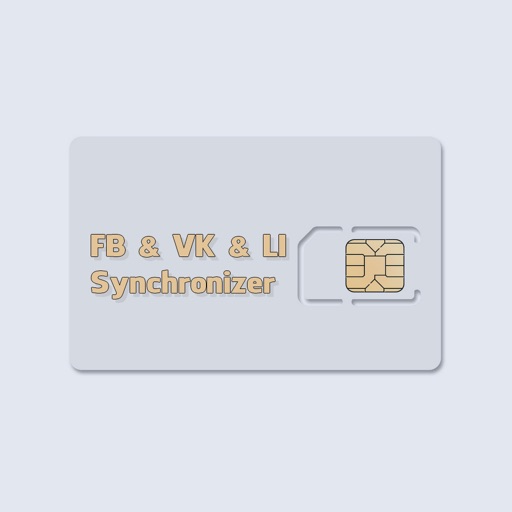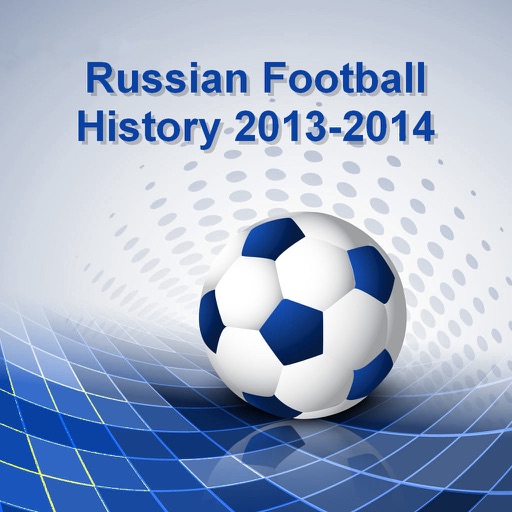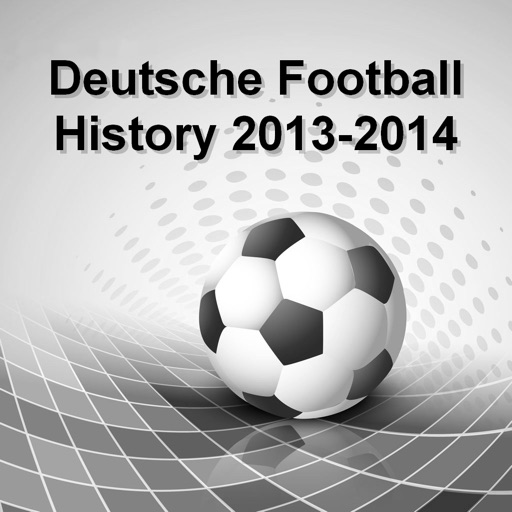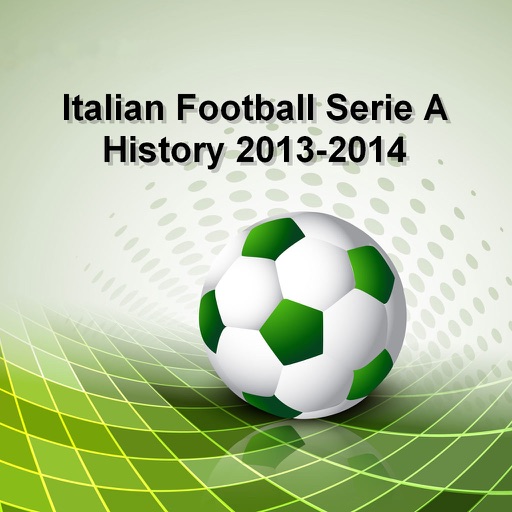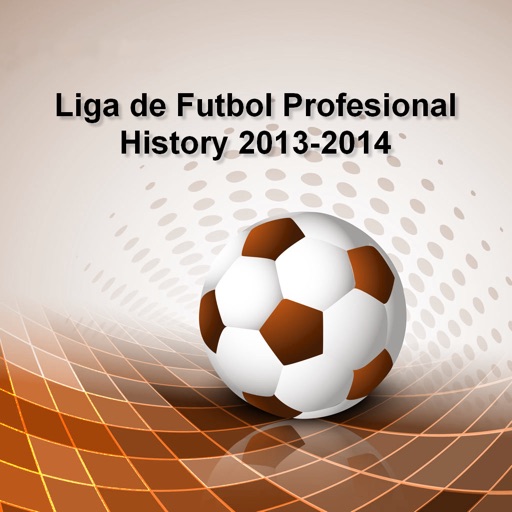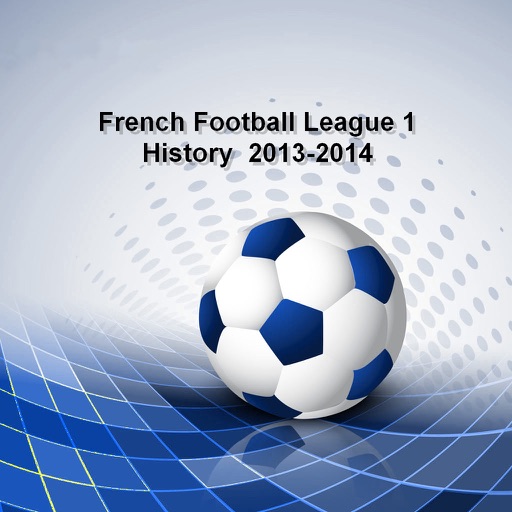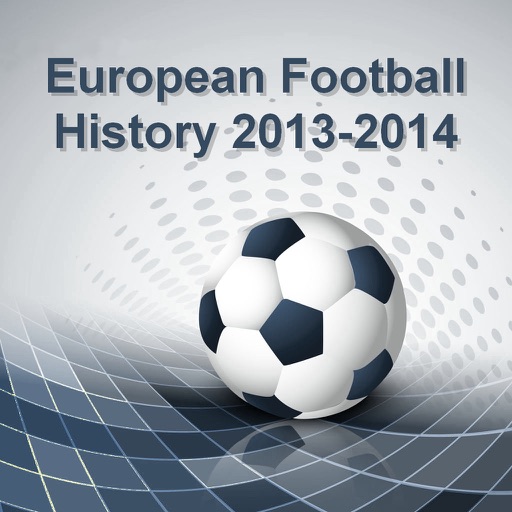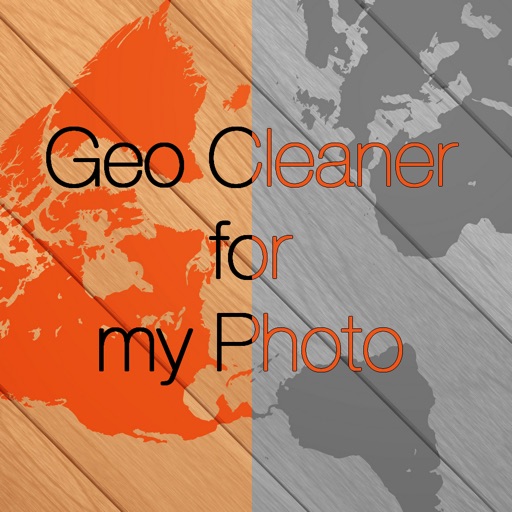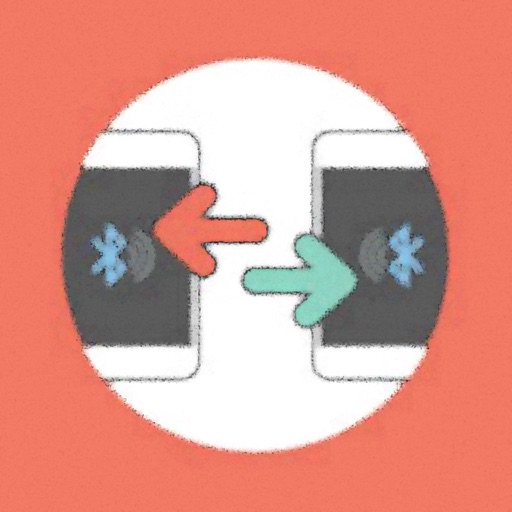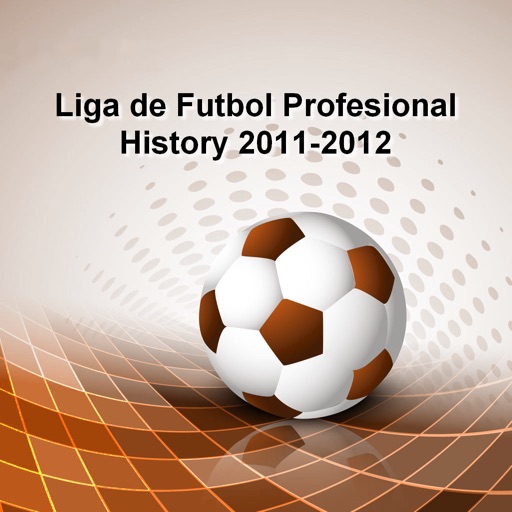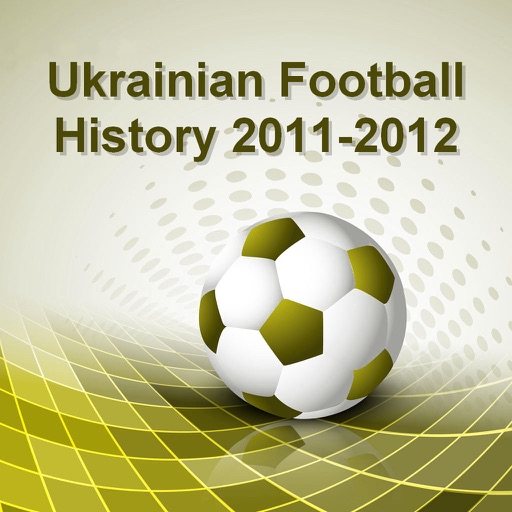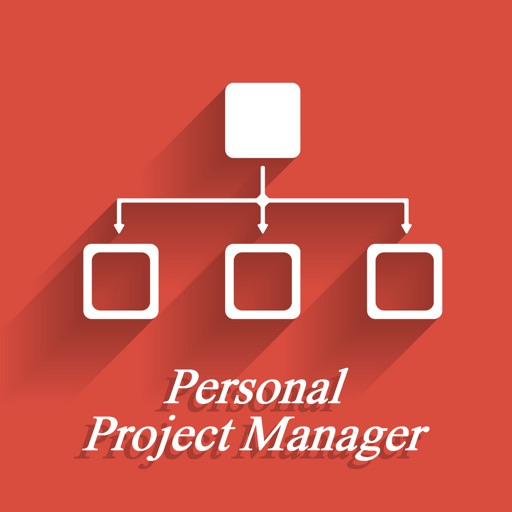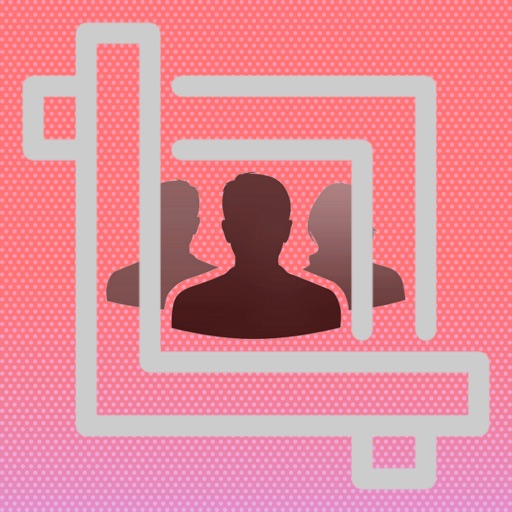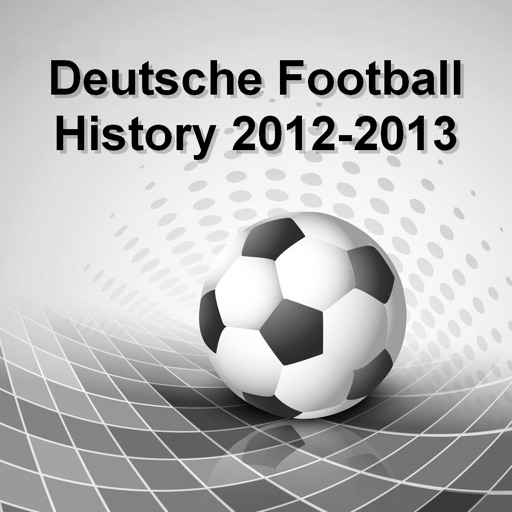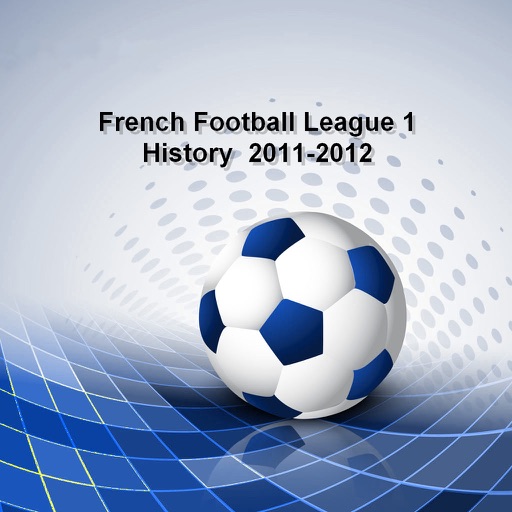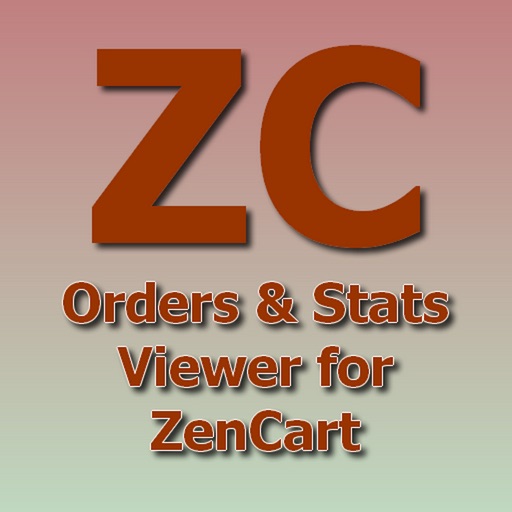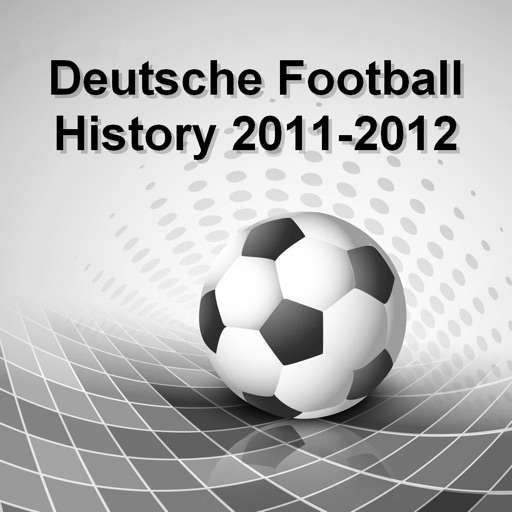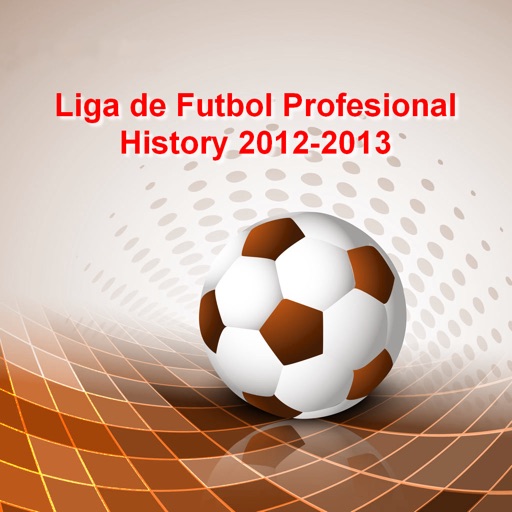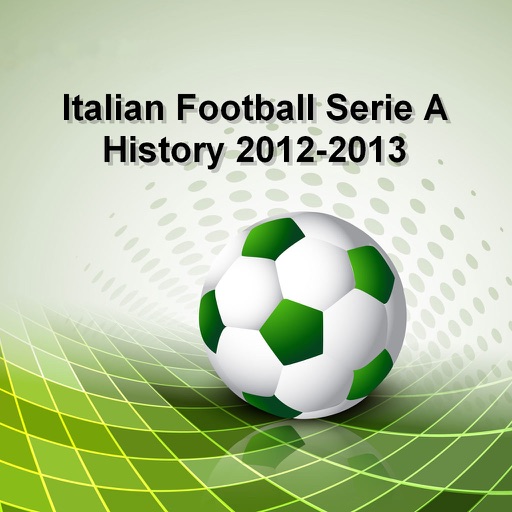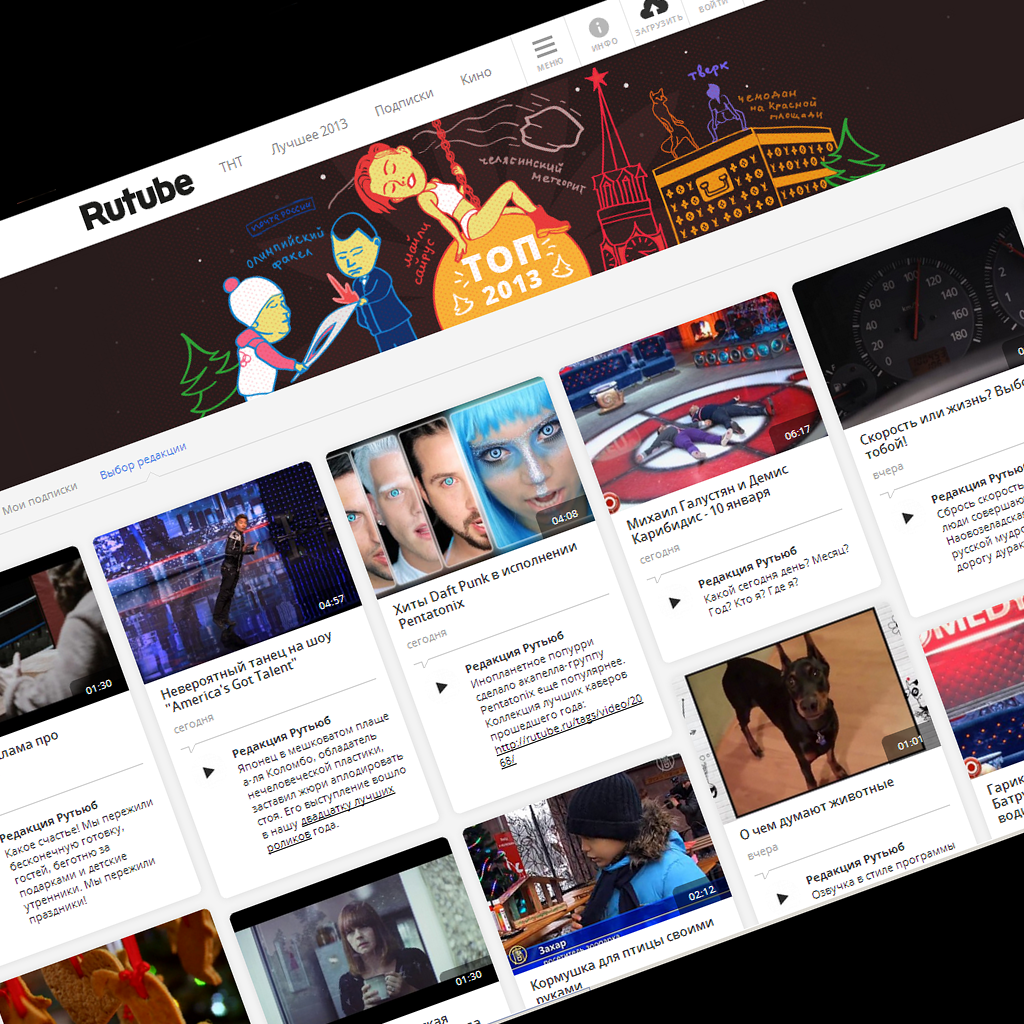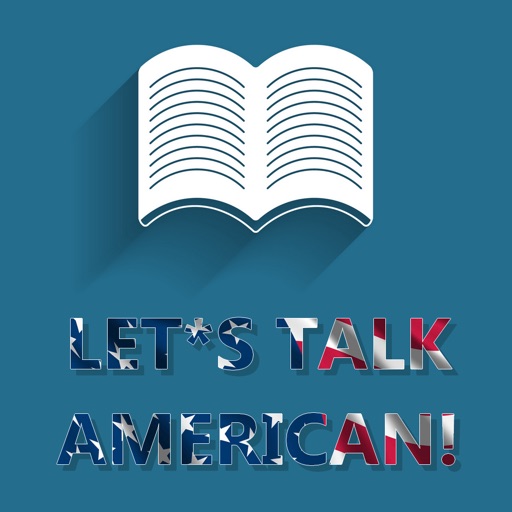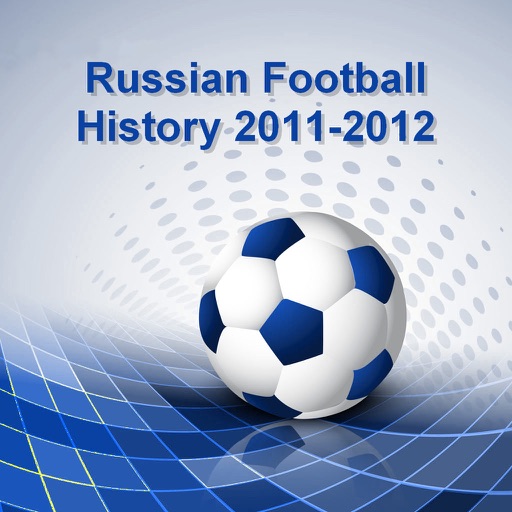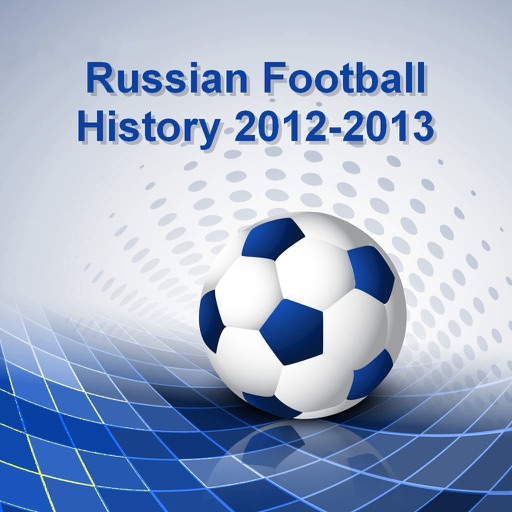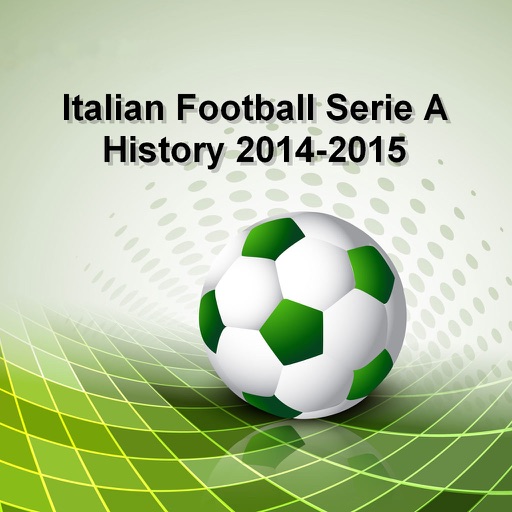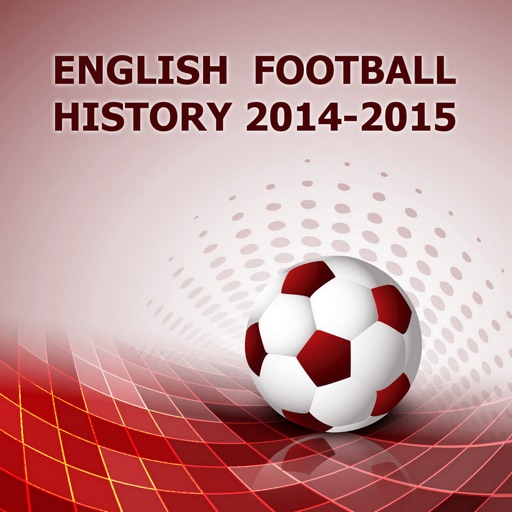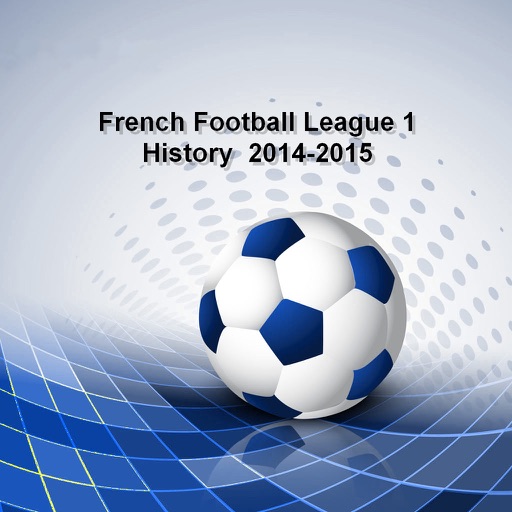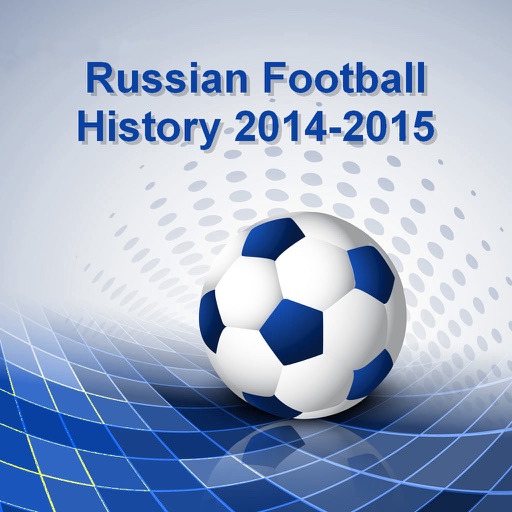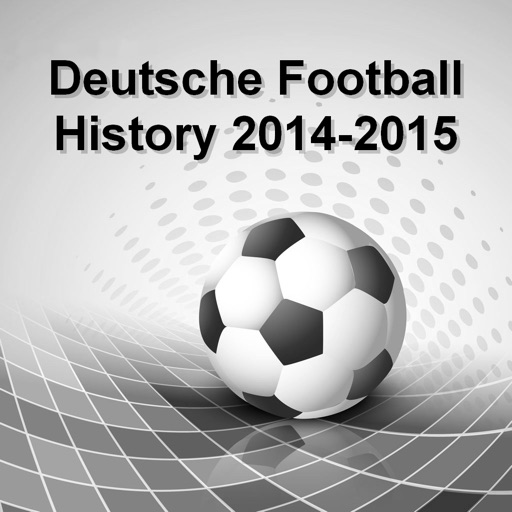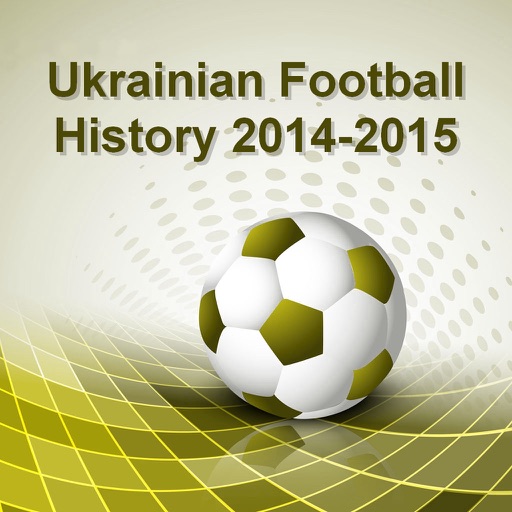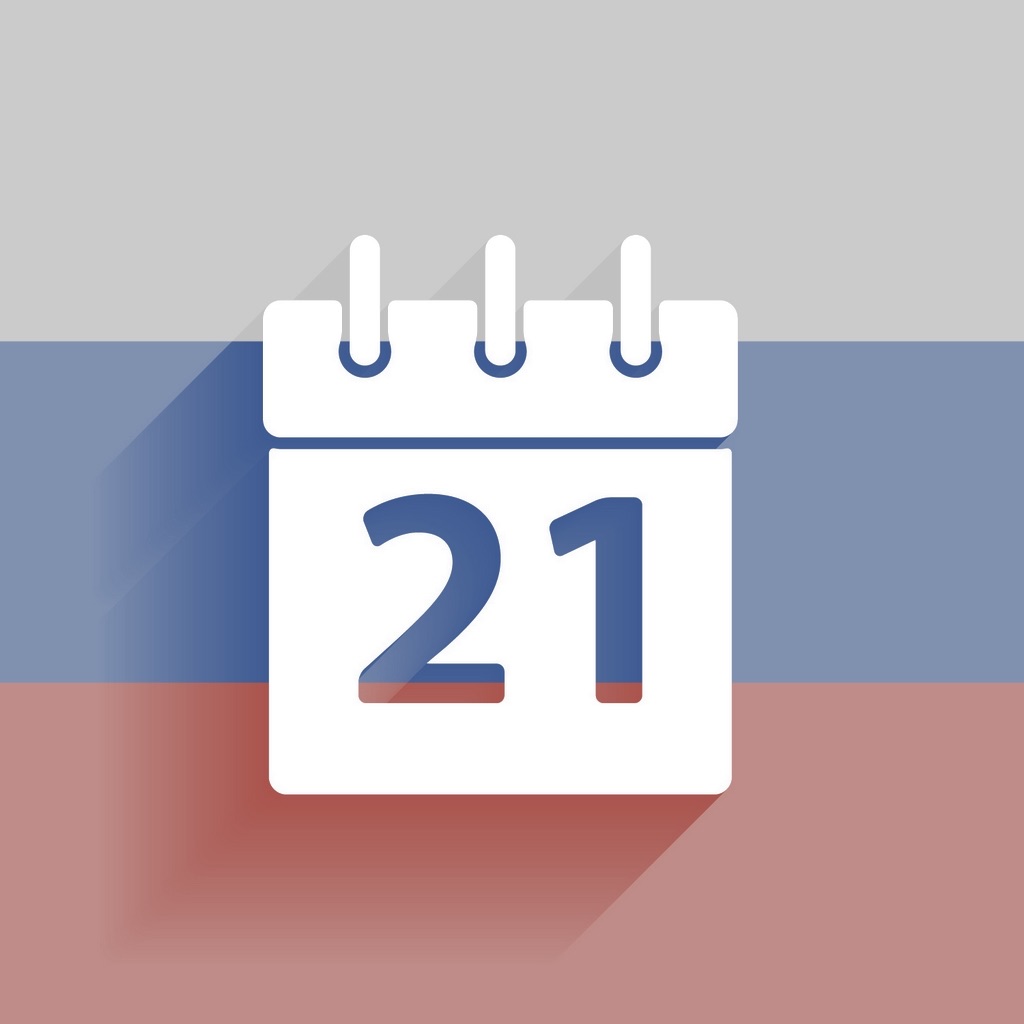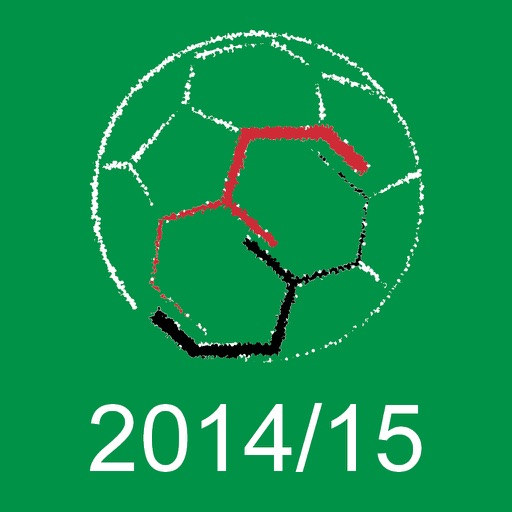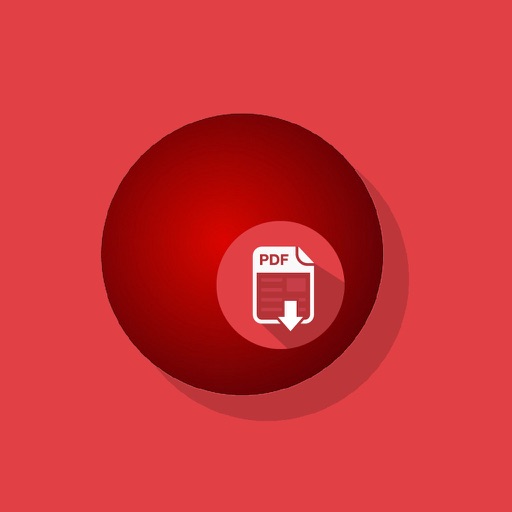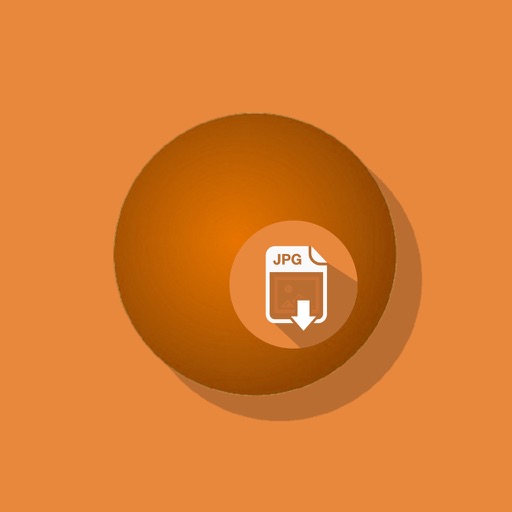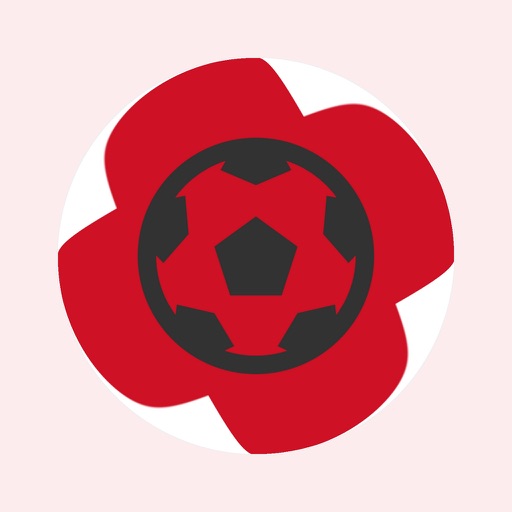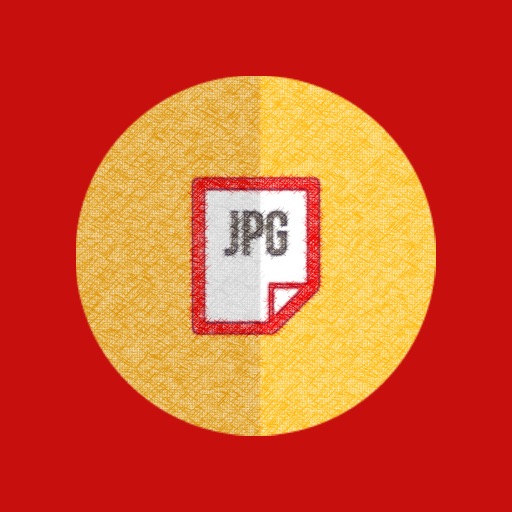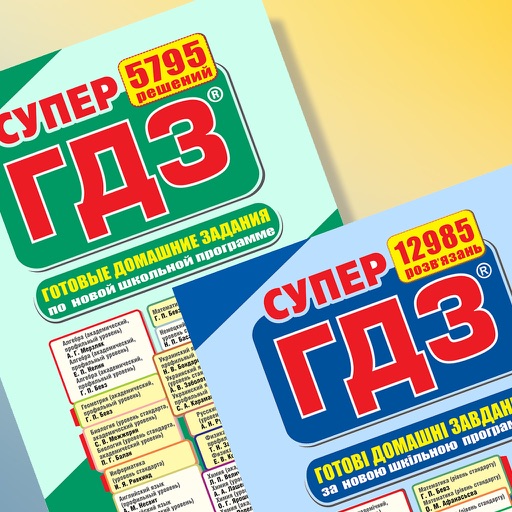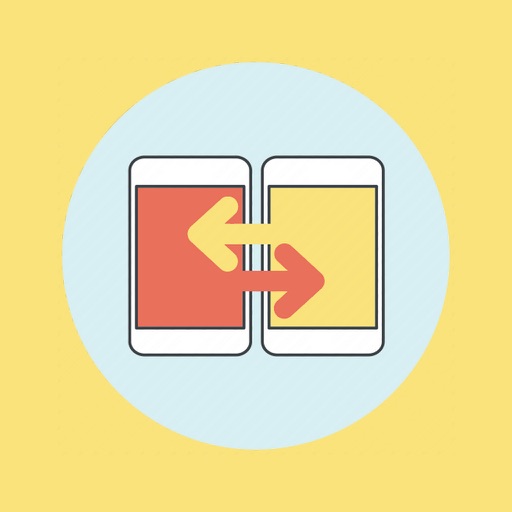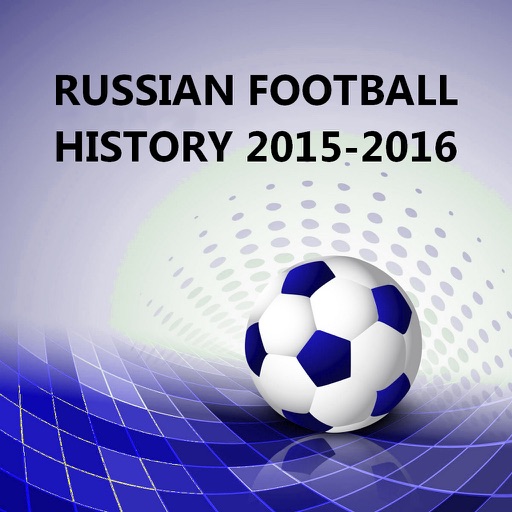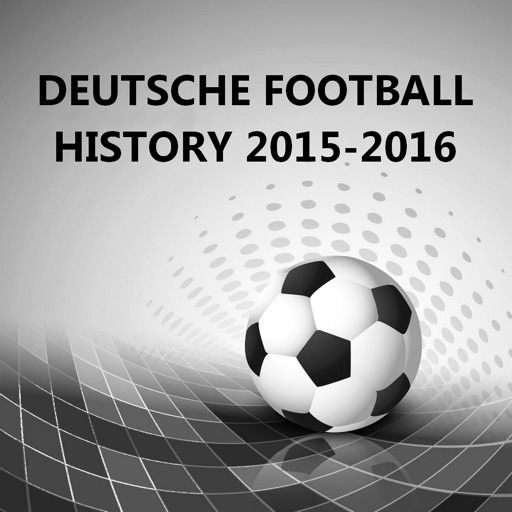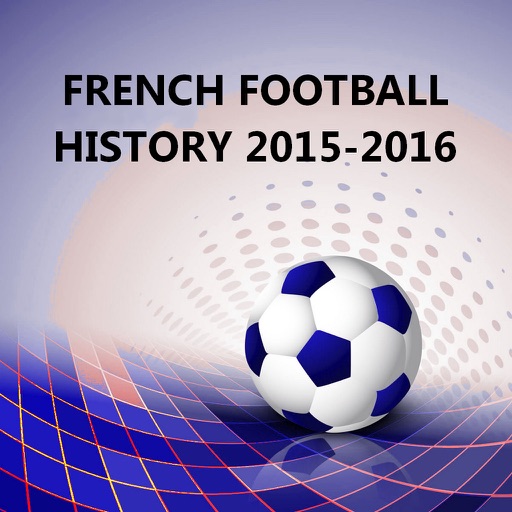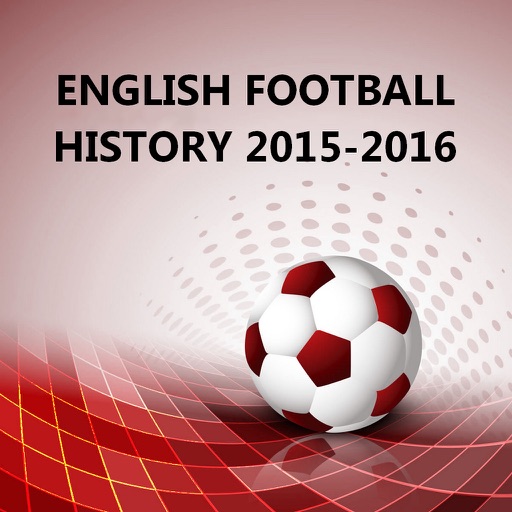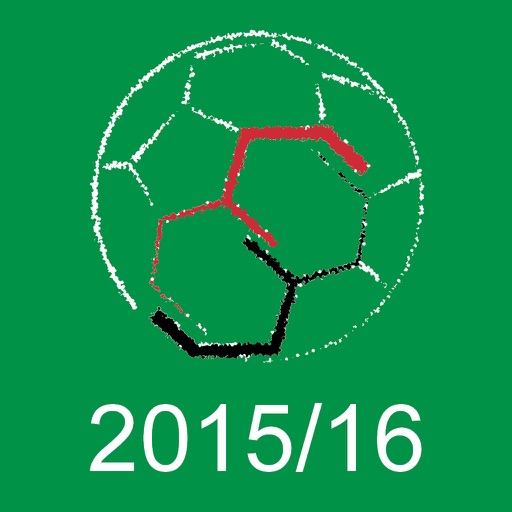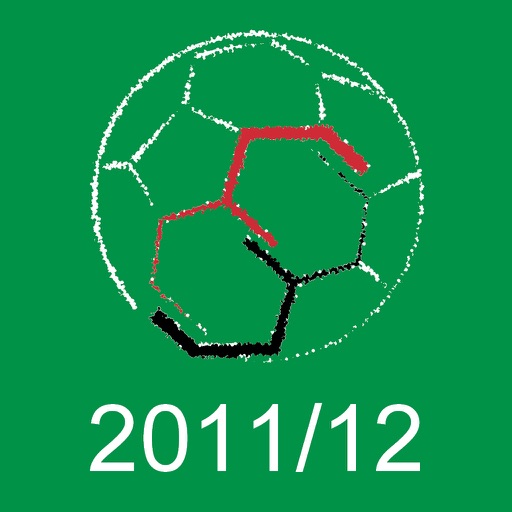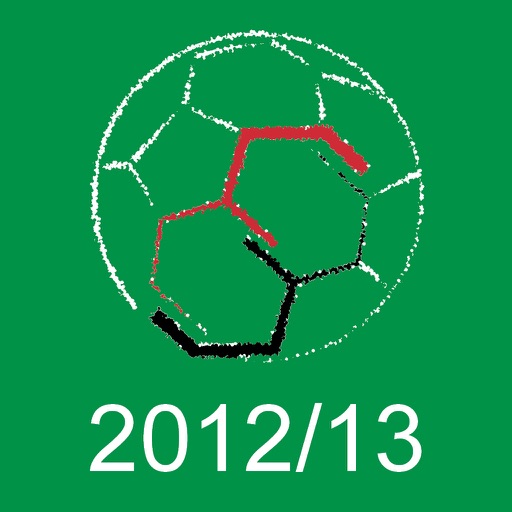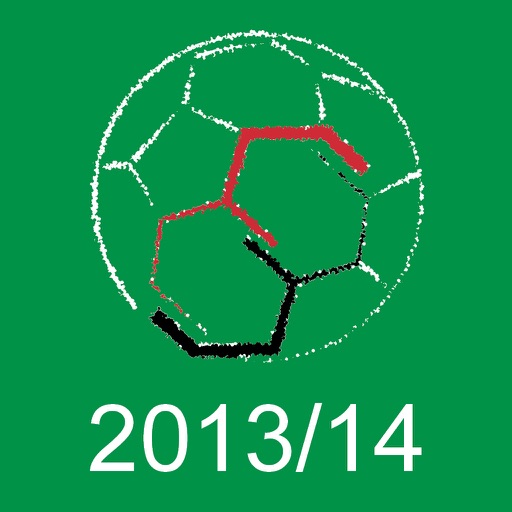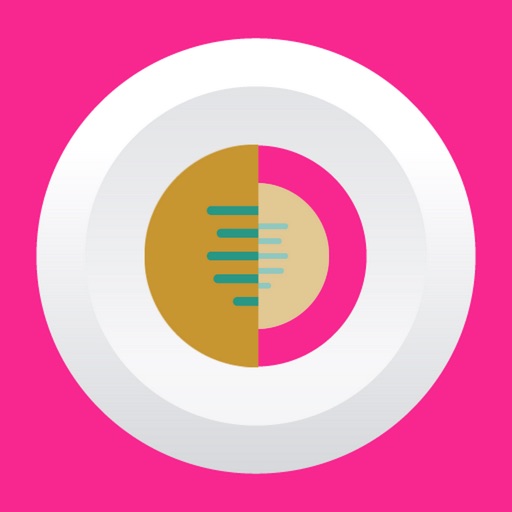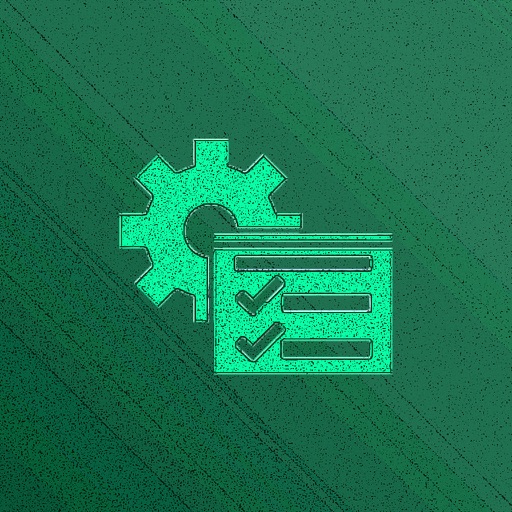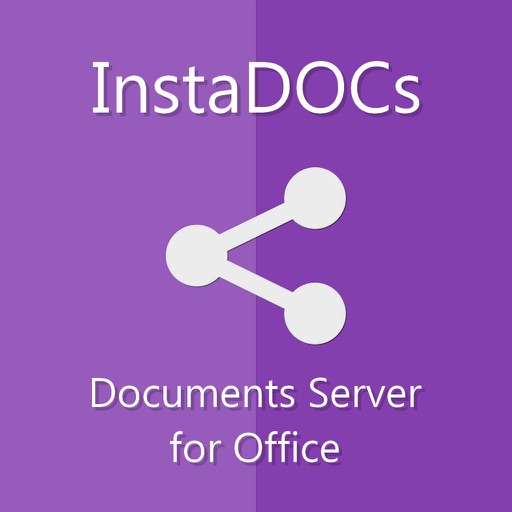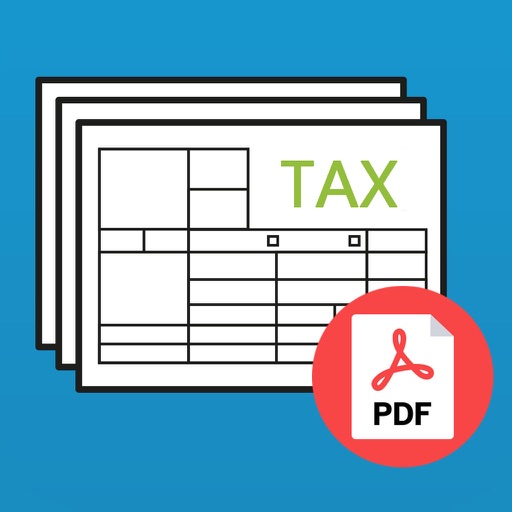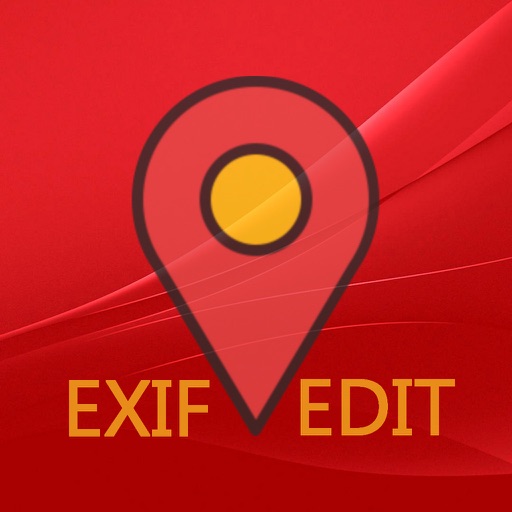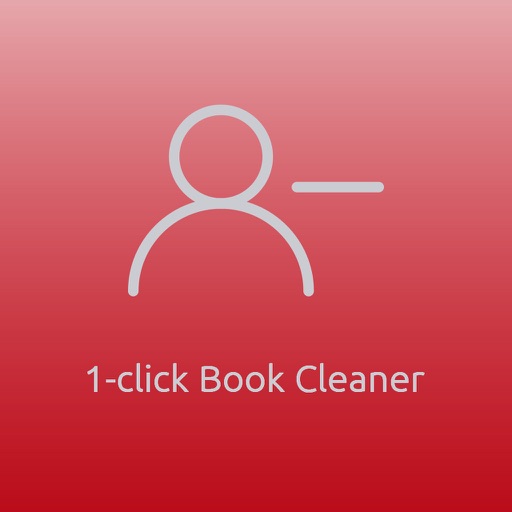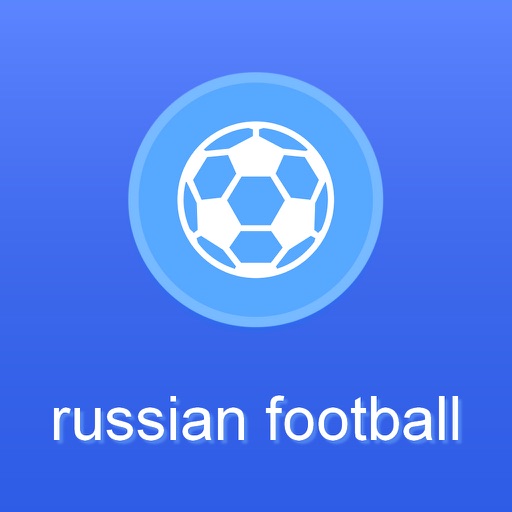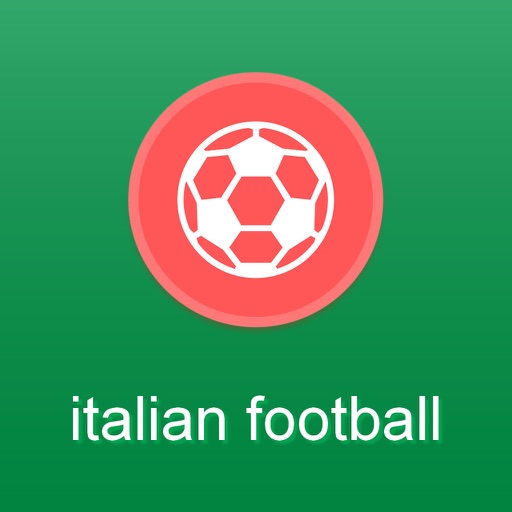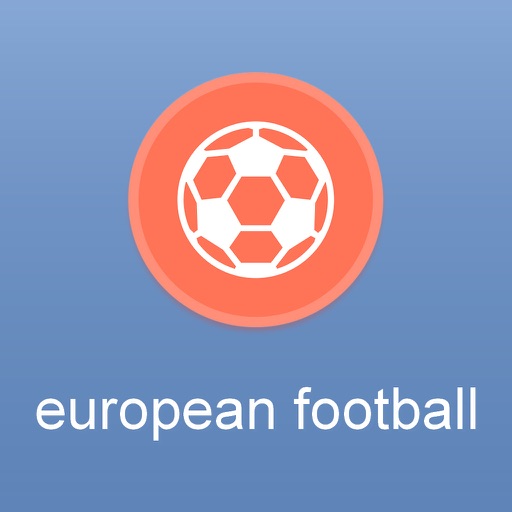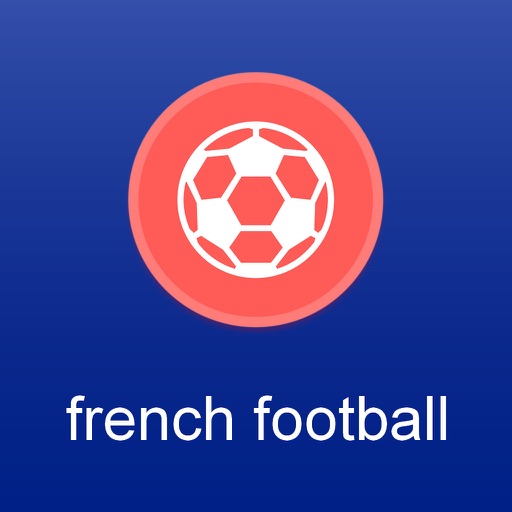What's New
- Bugs fixes
App Description
Have you ever filmed at a presentation, a party or a concert?
If yes, you are sure to remember what a disappointment it was to discover that you failed because you had not started to film properly.
You may also remember how it was inconvenient to record, holding your device over your head or moving it from side to side or down, not to mention repeated clicking on “Record”, resulted in a number of separate fragments and no idea what to do with them.
Using the "Video Recorder by Touch" application you will avoid such frustration and will always be fully confident that all important moments were recorded properly.
Would you like to find out why?
All of that is possible because wherever you touch the screen – YOU KNOW FOR SURE THAT YOUR PHONE RECORDS.
Now to control the process of recording, you do not need to look at the screen and make sure that it has started.
With "Video Recorder by Touch" you have a lucky opportunity to place your device the way, convenient for recording, with certainty that shooting will take place.
The "Video Recorder by Touch" application makes recording SIMPLE and RELIABLE, but note, if you press on the screen several times, it means that the recording starts repeatedly, and all video fragments are saved in a single file.
How it works:
- When you open the app and click on any point on the screen, the recording starts. You don’t need to control visually whether the recording is going on
- If you click on the screen repeatedly, each record will be added to the same file. Now one scene does not consist of a number of fragments, it is always one record
- All recorded video can be edited, saved or deleted.
- Having saved a large number of moments in one video, you can share it with your friends in social networks or upload the video to a video service
With "Video Recorder by Touch" you don’t need to use a program software to combine a large number of fragments in ONE video.
App Changes
- June 14, 2014 Initial release
- November 06, 2014 New version 2.2
- February 15, 2016 Price decrease: $1.99 -> FREE!
- February 20, 2016 Price increase: FREE! -> $9.99
- February 20, 2016 Price increase: FREE! -> $9.99
- February 23, 2016 Price decrease: $9.99 -> $0.99
- February 28, 2016 Price decrease: $0.99 -> FREE!
- February 28, 2016 Price increase: FREE! -> $0.99
- March 02, 2016 Price increase: $0.99 -> $9.99
- March 06, 2016 New version 3.0
- March 06, 2016 Price decrease: $9.99 -> $0.99
- March 13, 2016 Price increase: $0.99 -> $1.99
- March 26, 2016 Price increase: $1.99 -> $4.99
- July 03, 2016 New version 6
- July 03, 2016 Price decrease: $4.99 -> $1.99
- July 04, 2016 Price increase: $1.99 -> $3.99
- July 06, 2016 Price decrease: $3.99 -> $1.99
- July 08, 2016 Price decrease: $1.99 -> FREE!
- July 10, 2016 Price increase: FREE! -> $0.99
- July 13, 2016 Price increase: $0.99 -> $2.99
- July 15, 2016 Price decrease: $2.99 -> $1.99