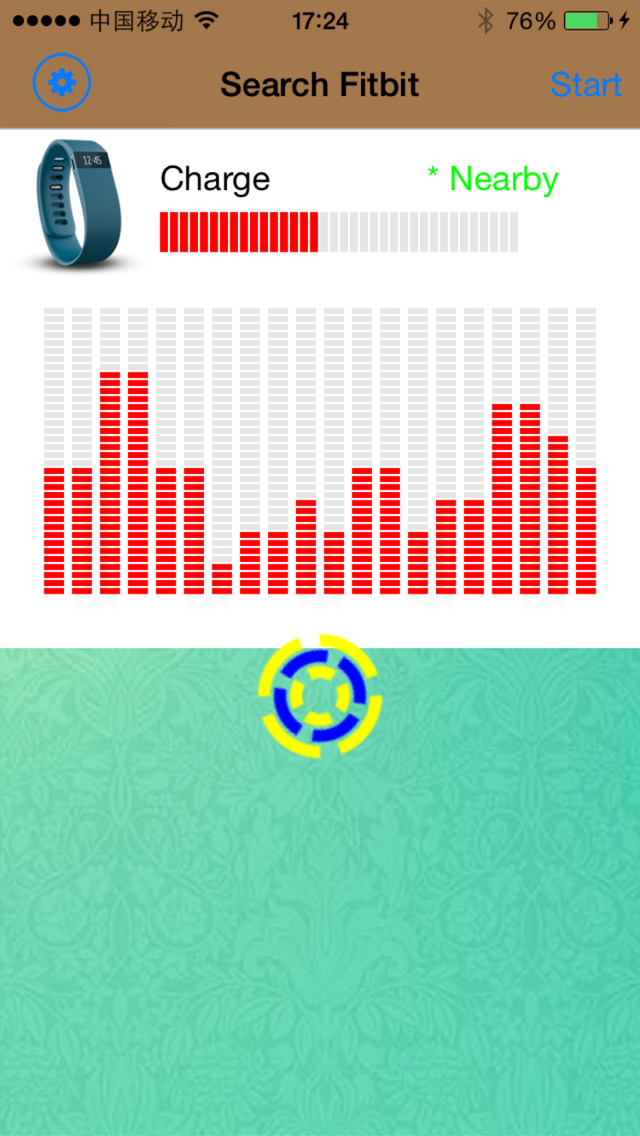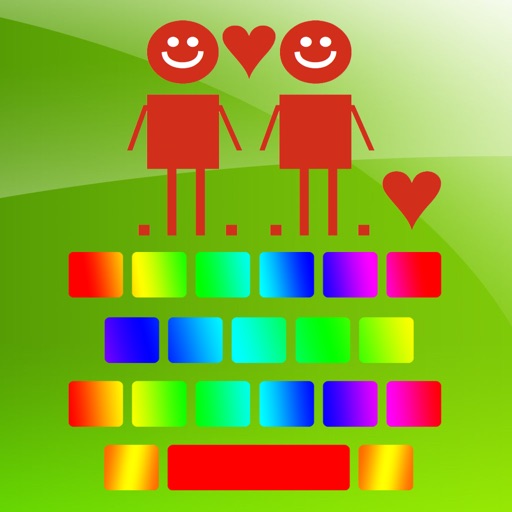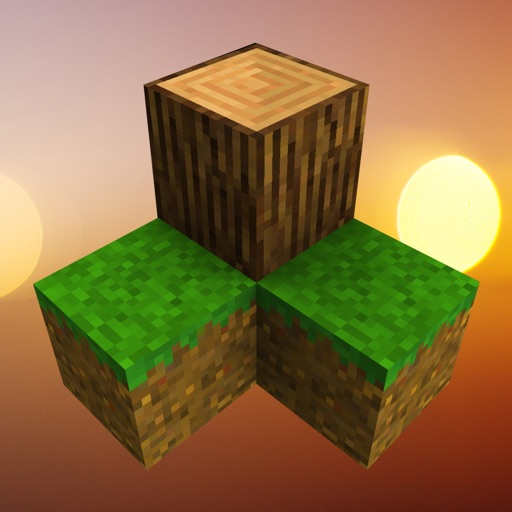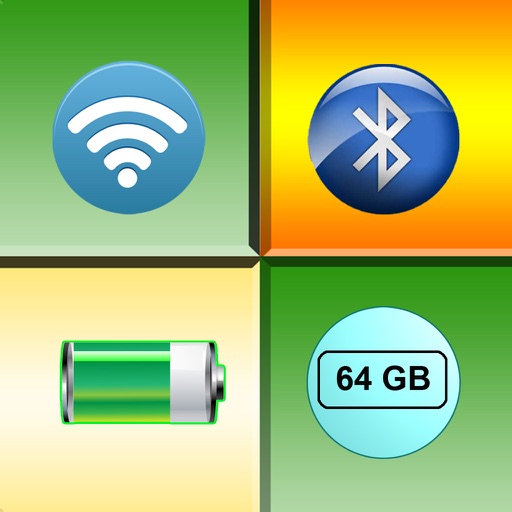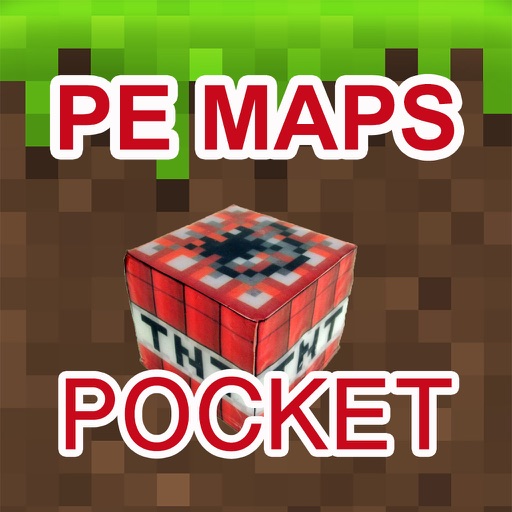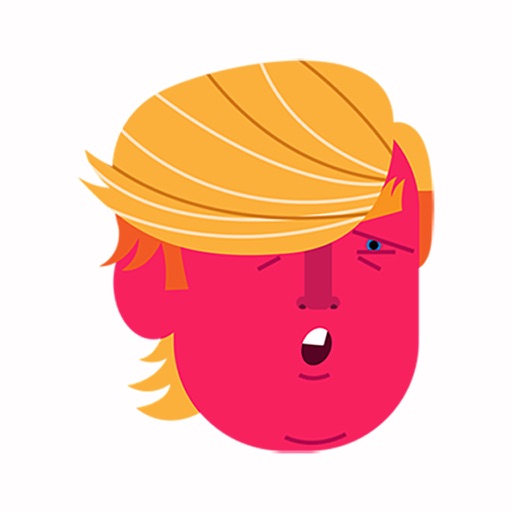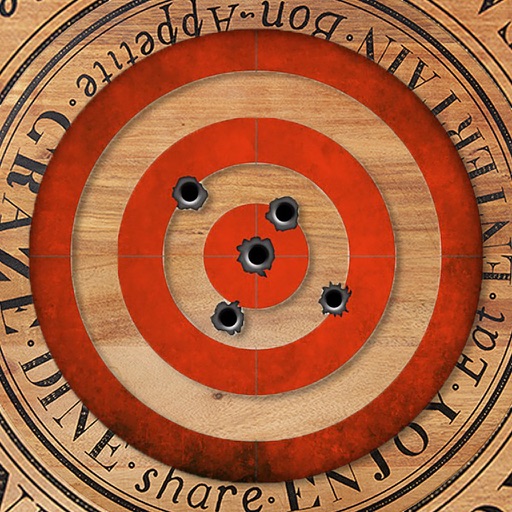App Description
Tracker & Finder for Fitbit could find your lost Fitbit quickly before its battery run out.
It shows the Fitbit's Bluetooth signals strength when you move around. Usually the singals are stronger when your iPhone is moving near the fitbit.
If your fitbit device may be in several rooms, check the signals in each rooms. The room with the strongest signal is the most likely location.
Requires iPhone 4s, iPhone 5, iPhone 5c, iPhone 5s, iPad3, or newer.
The radio signals can penetrate floors and ceilings though, so your fitbit tracker might be on a floor above or below yours.
Your fitbit tracker sync with your phone using bluetooth radio signals that has a range of about 150'.
This app could track up to 10 FitBits devices at the same time.
To save the energy, the app scan the Fitbit devices signal with a frequency of a time a second.
How to use it
0. Must enable your iPhone's Bluetooth before using this app.
1. Go to a room
2. Note the Signal Strength
3. Work around the room
4. Pay attention to and look more where the signals are strongest to find out the fitbit.
Designed specifically for Fitbit Flex, Fitbit Force, Fitbit One, and Fitbit Zip models.
For use with FITBIT® Flex, Force, One, and Zip. Fitbit is a registered trademark and service mark of Fitbit, Inc. This app is designed for use with the Fitbit platform. This product is not put out by Fitbit, and Fitbit does not service or warrant the functionality of this product.
App Changes
- January 31, 2015 Initial release