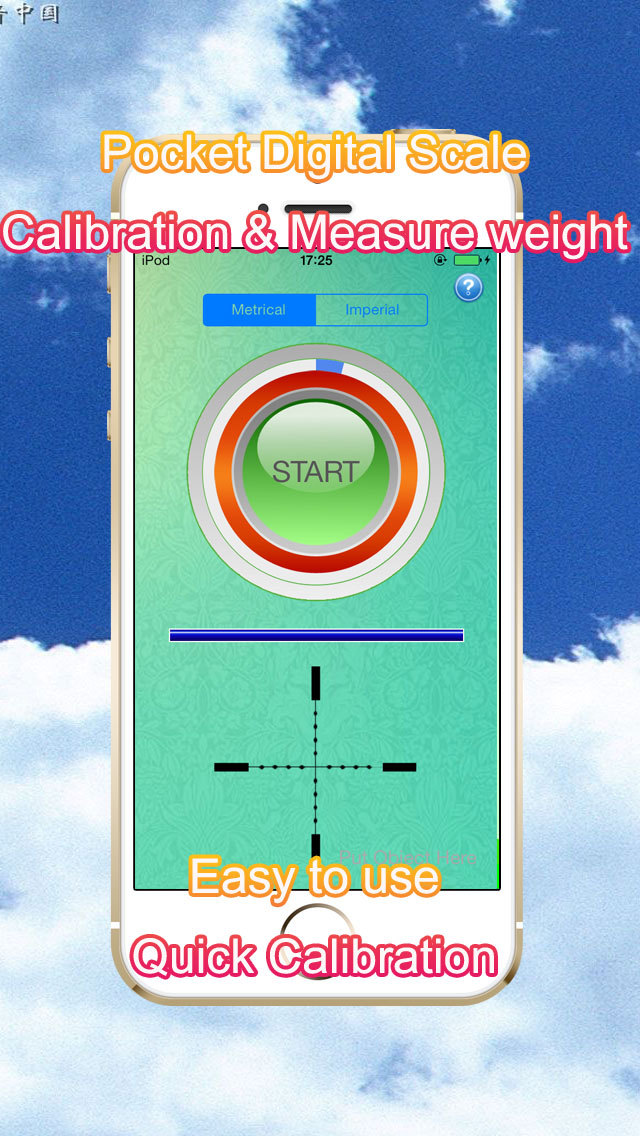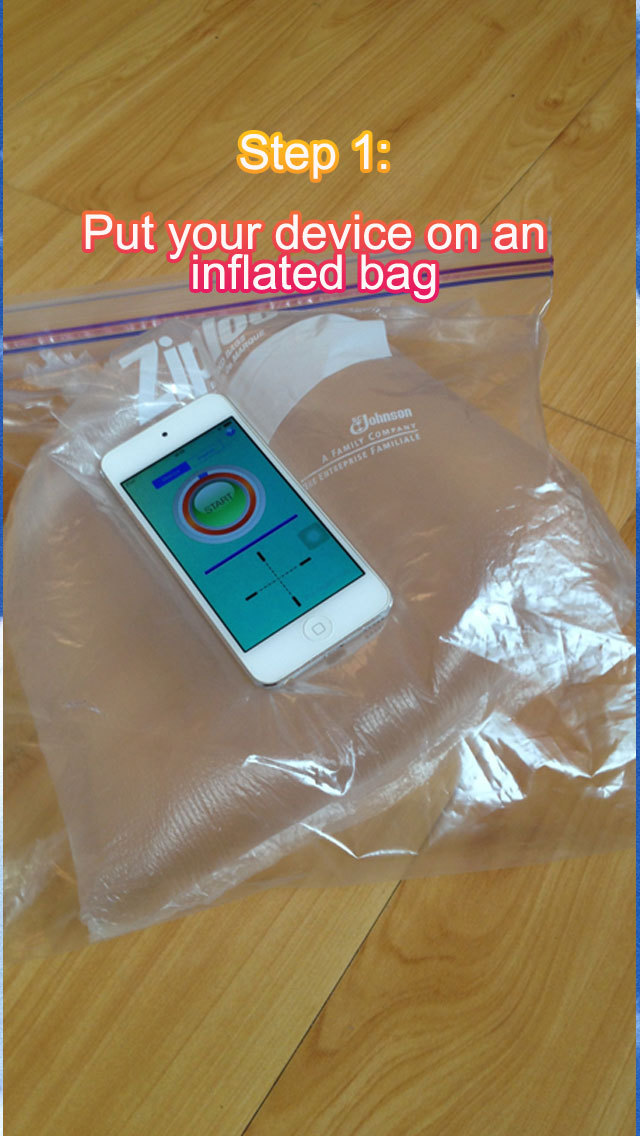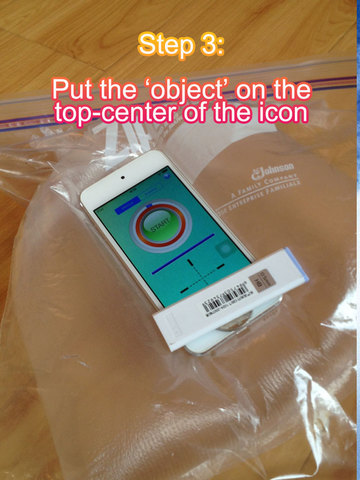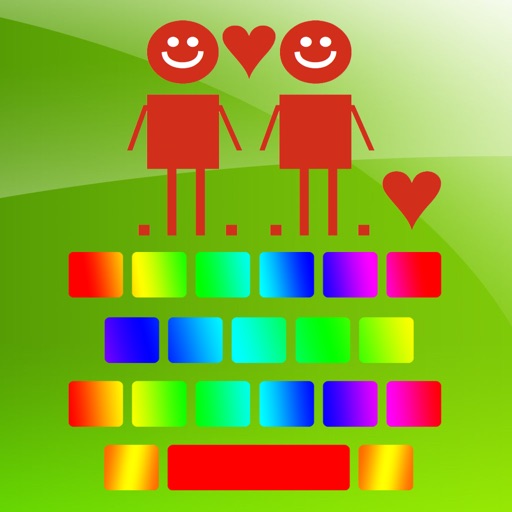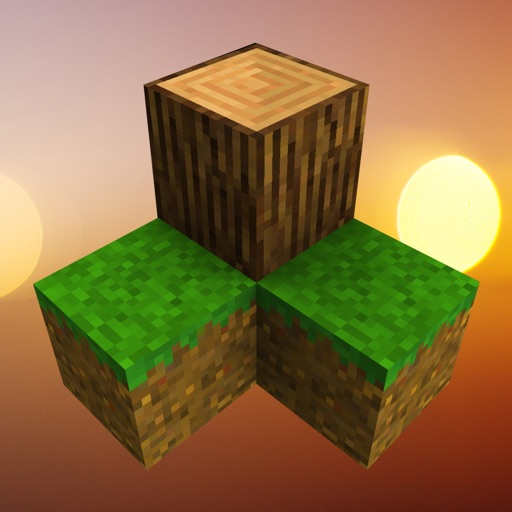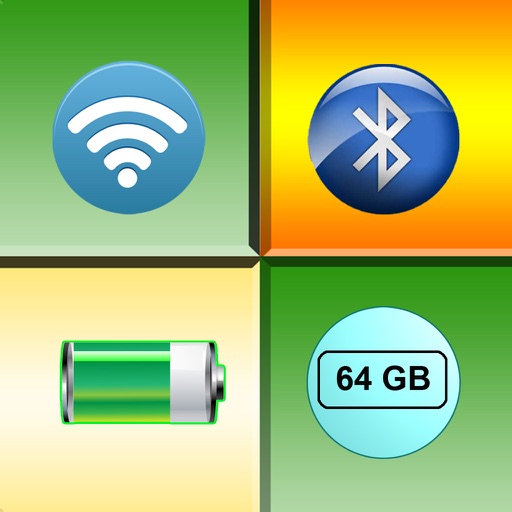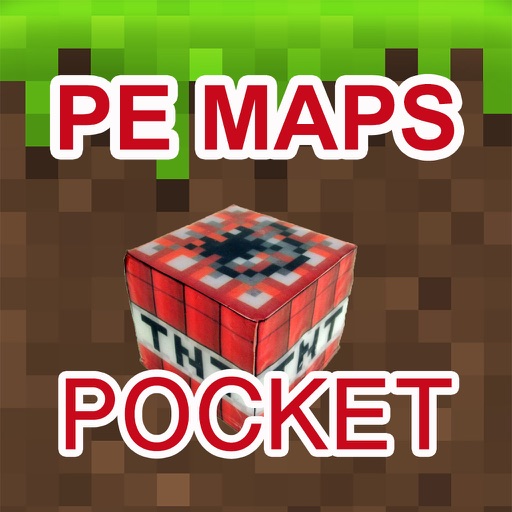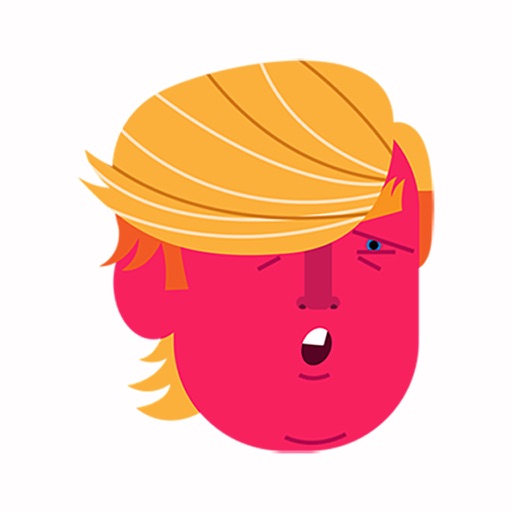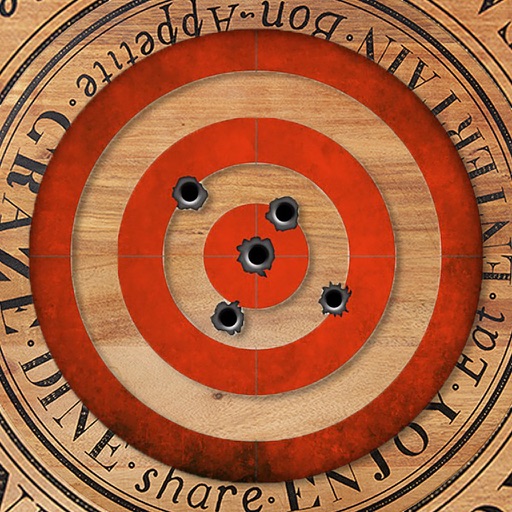App Description
#1 Weight app in app store !
The most popular weight app in AppStore!
Digital Scale is the ONLY real tool to measure & calibrate the object weight with your iPhone Only - NO external device needed!
Latest Technology, Easy to Use, Quick Weight Calibration, Accurate Result !
Perfect to weigh object!
Please strictly follow the instructions to get accurate results.
Steps to Use:
1. Prepare an inflated bag that is about 4 times bigger than your device so that your device could be put in the inflated bag and be very stable. Tap the 'Start' button and then Put your device in the center of the inflated bag.
2. Put the 'coin' near the 'home button' or bottom of your device. The coin can be 0.2 EUR, 0.05 USD, 100 JPY, 0.2 GBP, 100 KRW, 2 RUB or 1 PLN.
3. Put the 'object' on the top of the coin and must be put in the center of the 'coin'.
4. You would get the measure & calibration result if every steps are OK.
Notes:
1. Do not touch the inflated bag during the calibration process.
2. Gently tap the device button during the calibration.
3. Place the inflated bag in 'still' place without vibration or move.
4. Practice and use more, get more accurate result.
App Changes
- August 14, 2014 Initial release