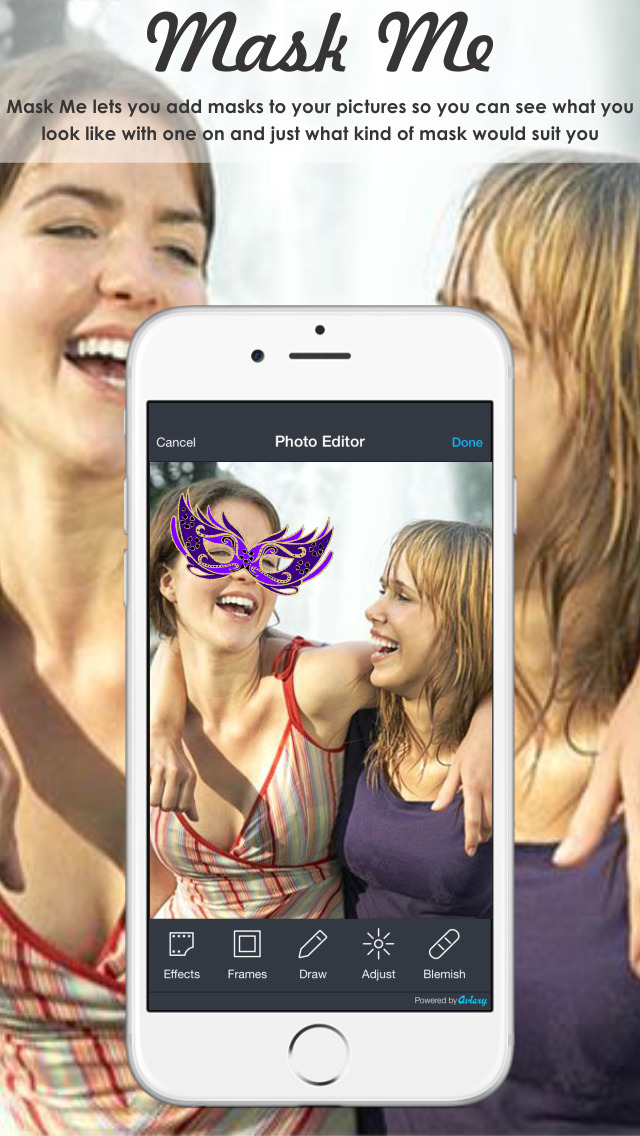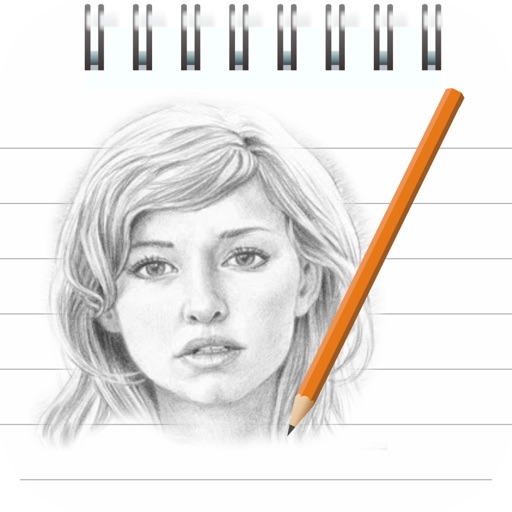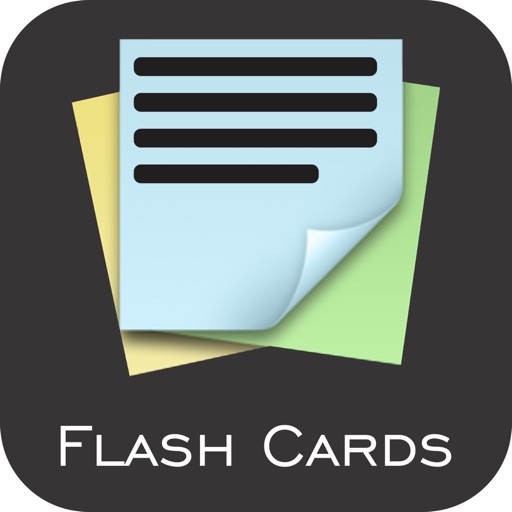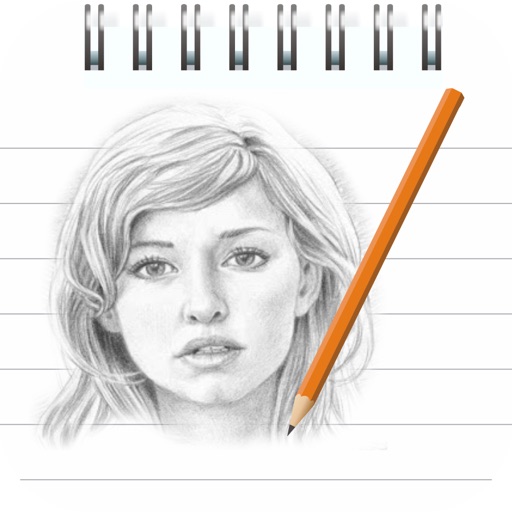App Description
Ever wanted to hide behind the anonymity of a mask or just wondered what you would look like if you wore on for fun? Look no further for an opportunity to try out this fancy. Mask Me lets you add masks to your pictures so you can see what you look like with one on and just what kind of mask would suit you if you should choose to wear one to some event whether a Halloween party or an actual old fashioned masquerade.
Mask Me works very simply and straight forwardly. Upon launching the app you are led directly to the options for choosing the picture to which you wish to add a mask. The options include taking a new picture or to select an already existing picture from your device's gallery. Once you have selected the picture to which you want to add a mask, you then get to go through the app's variety of masks. Once you have decided on the mask of your choice, you can then drag the mask to where you want it on your picture. You can also resize the mask to make it bigger or smaller depending on the proportion of your selected picture.
Finally, one you are done editing the picture to your satisfaction, you can save it to your device from where you can share it with your friends and on your social media and get feedback on how you look with your choice of mask on!
App Changes
- February 16, 2015 Initial release