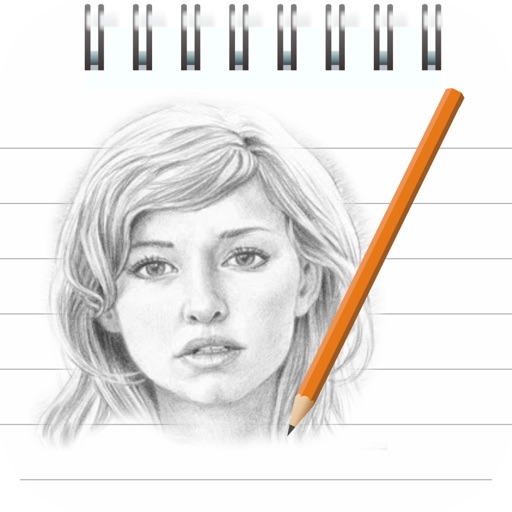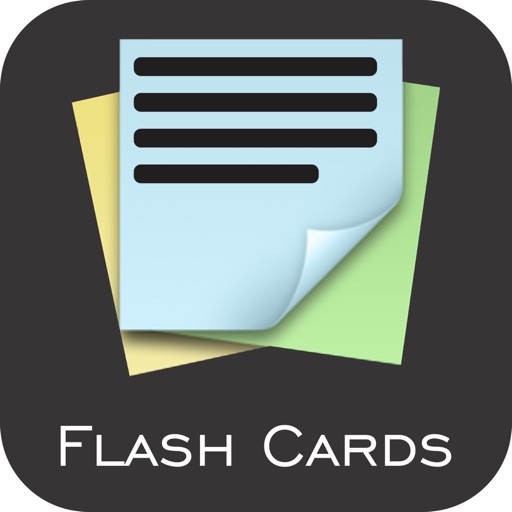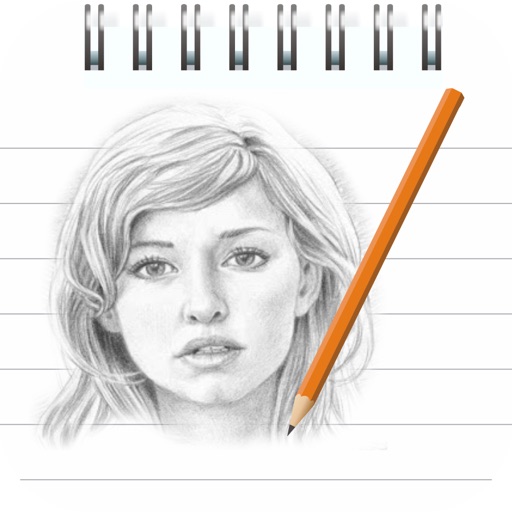What's New
UIChanges and fixes
App Description
Ever had to find a contact to send a message to on the move and found yourself a little disoriented because you were so focused on finding the contact in your phone that you bumped into a rock, a person or maybe even a wall? We feel your pain and sympathize. However, sympathy is useless unless it comes with some form of help and Message Pro gives you that much needed help to make a message that's fast as you want it to be as well as safe so you don't go crashing into anyone or anything anymore.
Message Pro is a very easy way to text while on the go. Once you launch the app, it starts up the back camera of your phone so you can see where you are going without having to look away from your phone's screen. Along with the camera being open, you are able to access your contacts and rifle through them to find the one to whom you wish to message. Once you have found the contact, you need only tap on the number and Message Pro automatically makes a separate contact folder for the respective contact that you wish to message. Tap on to the contact and message the same contact as many times as you want to. You can also select multiple contacts and create separate folders for them so you don’t have to go through your entire contact list to find those specific contacts that you frequently wish to message throughout the day.
You no longer have to worry about pausing in the middle of moving from one space to another to type a message because you might accidentally crash into something while focusing on the phone. So, Message Pro allows you to keep an eye on where you are going, search for the contact you need to message! All of this while making you save time, keeping you safe from unnecessary pain and, of course, from a little bit of embarrassment.
App Changes
- June 09, 2014 Initial release
- July 23, 2014 Price increase: FREE! -> $0.99
- July 25, 2014 New version 1.0.2
- August 19, 2014 New version 1.1
- November 13, 2014 New version 1.1.1