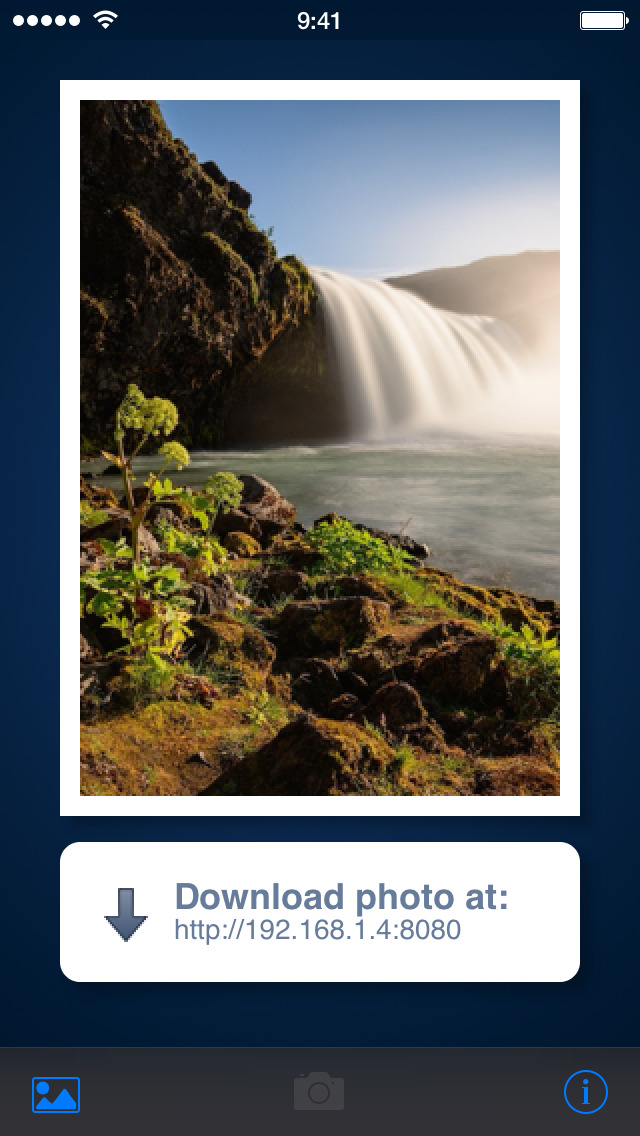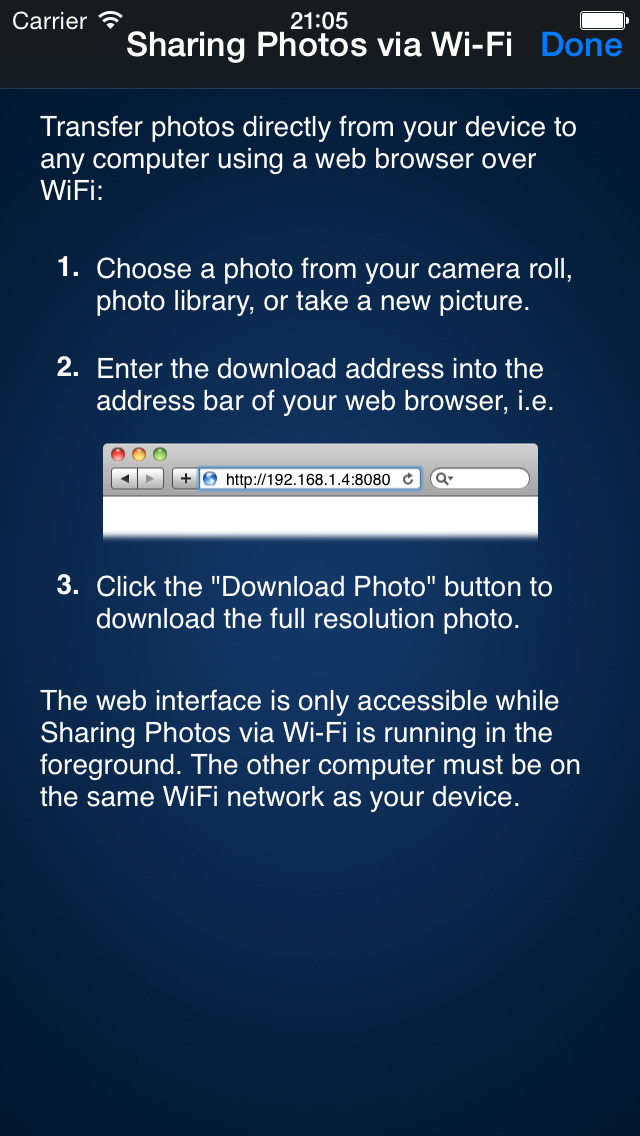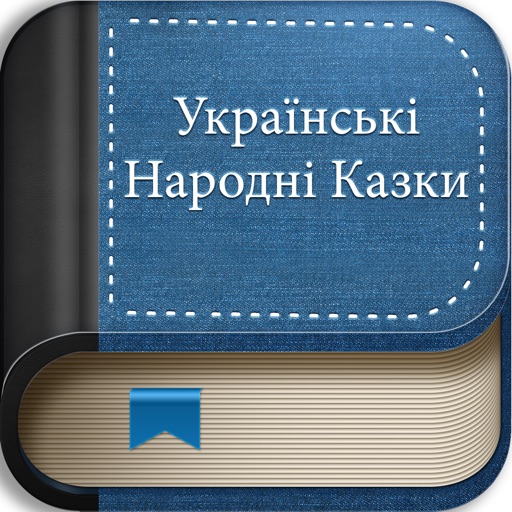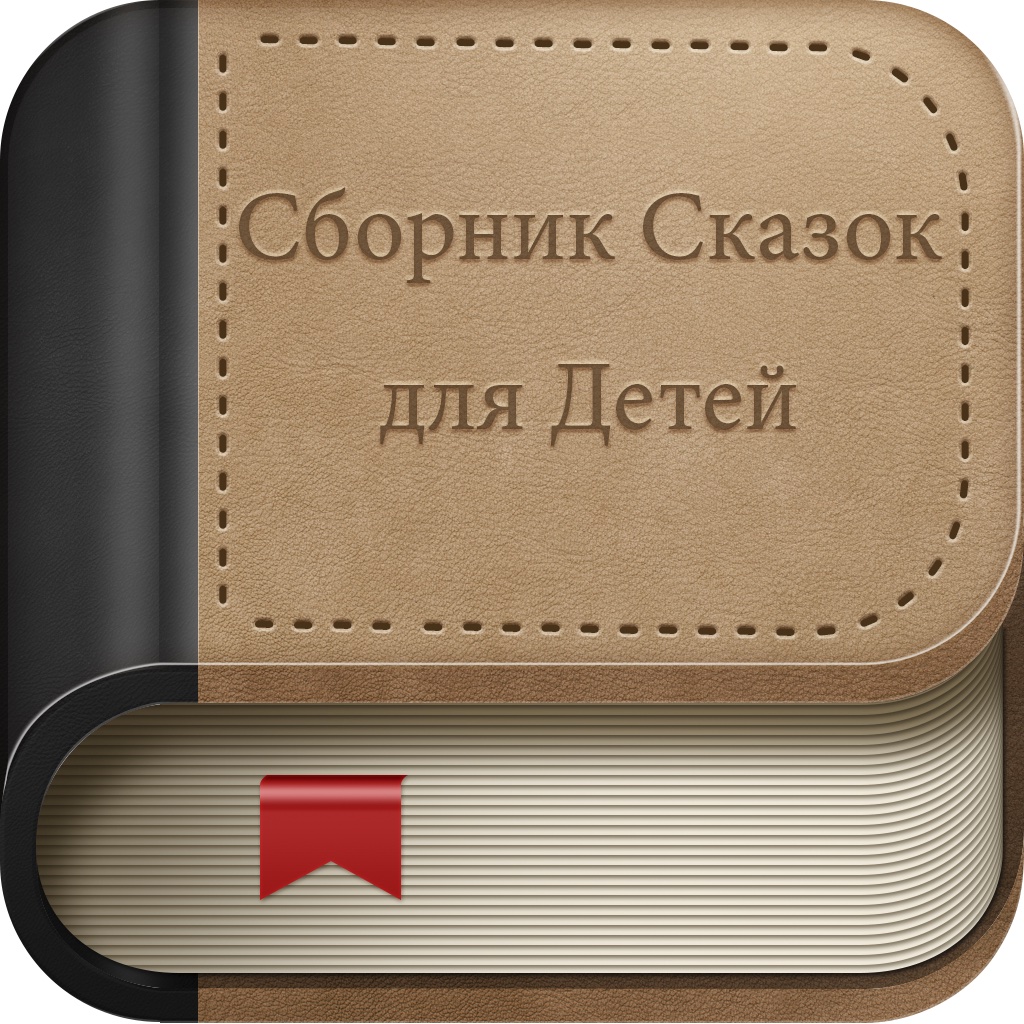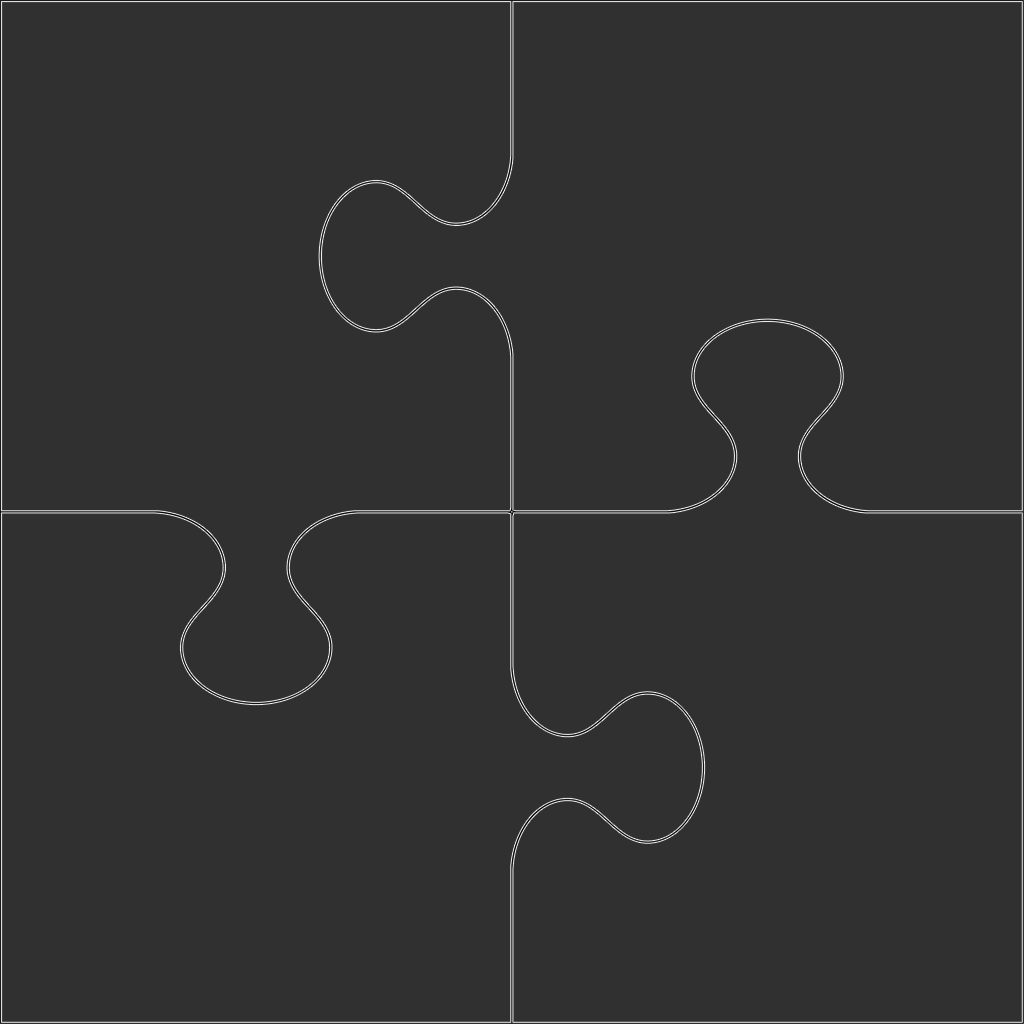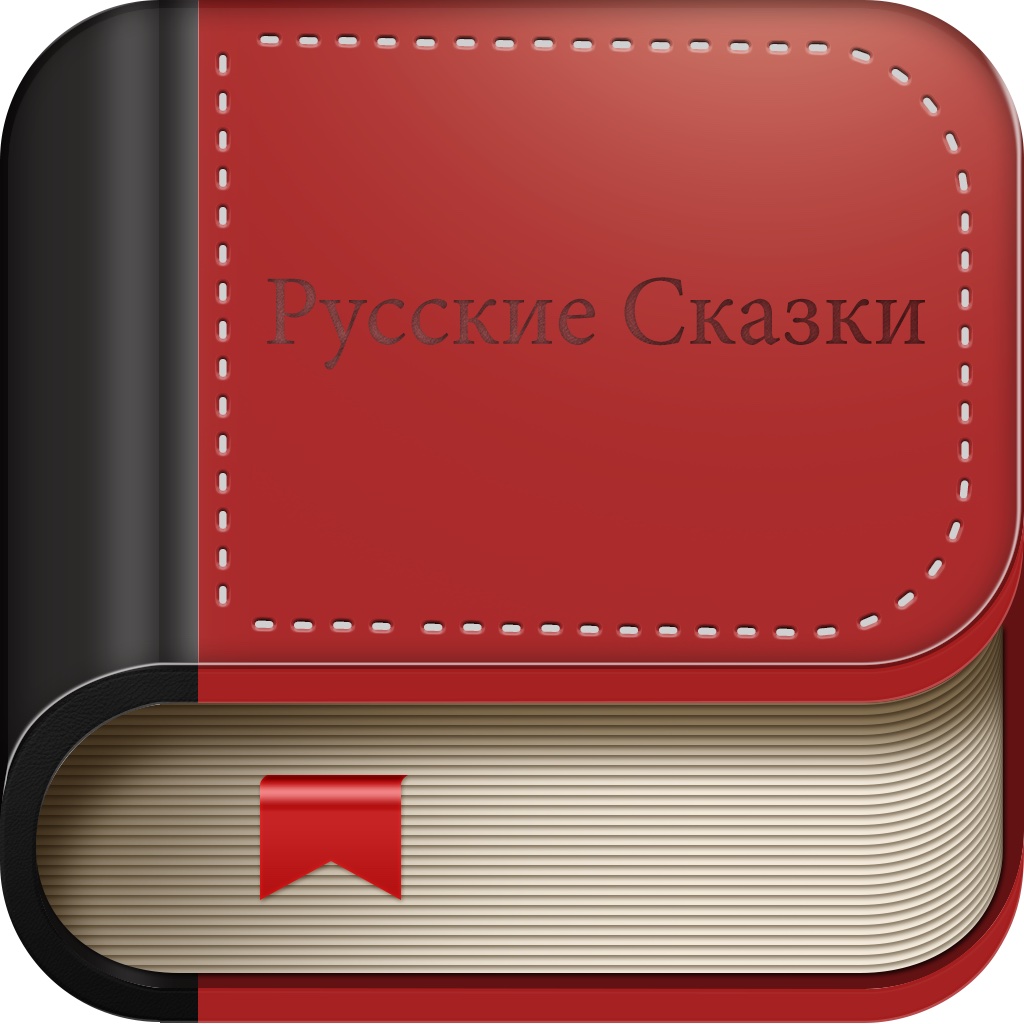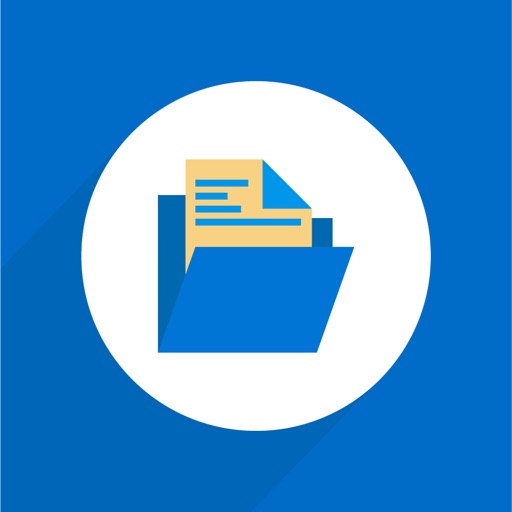What's New
• Fix some bugs
App Description
Transfer photos directly from your device to any computer using a web browser over Wi-Fi:
1. Choose a photo from your camera roll, photo library, or take a new picture.
2. Enter the download address into the address bar of your web browser.
3. Click the "Download Photo" button to download the full resolution photo.
The web interface is only accessible while Photo Transfer App is running in the foreground. The other computer must be on the same WiFi network as your device.
App Changes
- January 06, 2015 Initial release
- July 21, 2015 New version 1.1
- July 21, 2015 Price decrease: $0.99 -> FREE!
- July 29, 2015 Price increase: FREE! -> $0.99
- August 04, 2015 Price decrease: $0.99 -> FREE!
- August 20, 2015 Price increase: FREE! -> $0.99
- August 21, 2015 New version 1.2
- September 26, 2015 New version 1.2.1
- July 13, 2016 New version 1.2.2