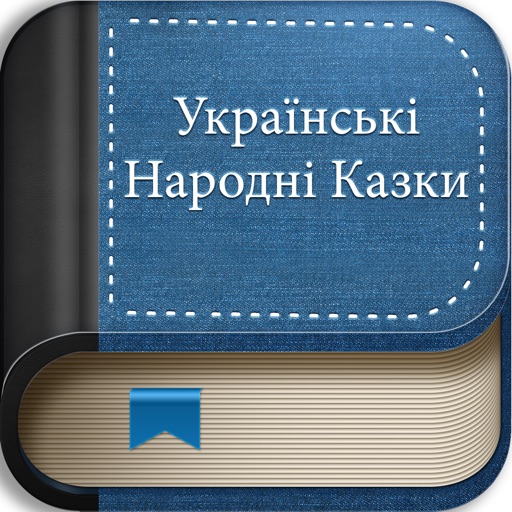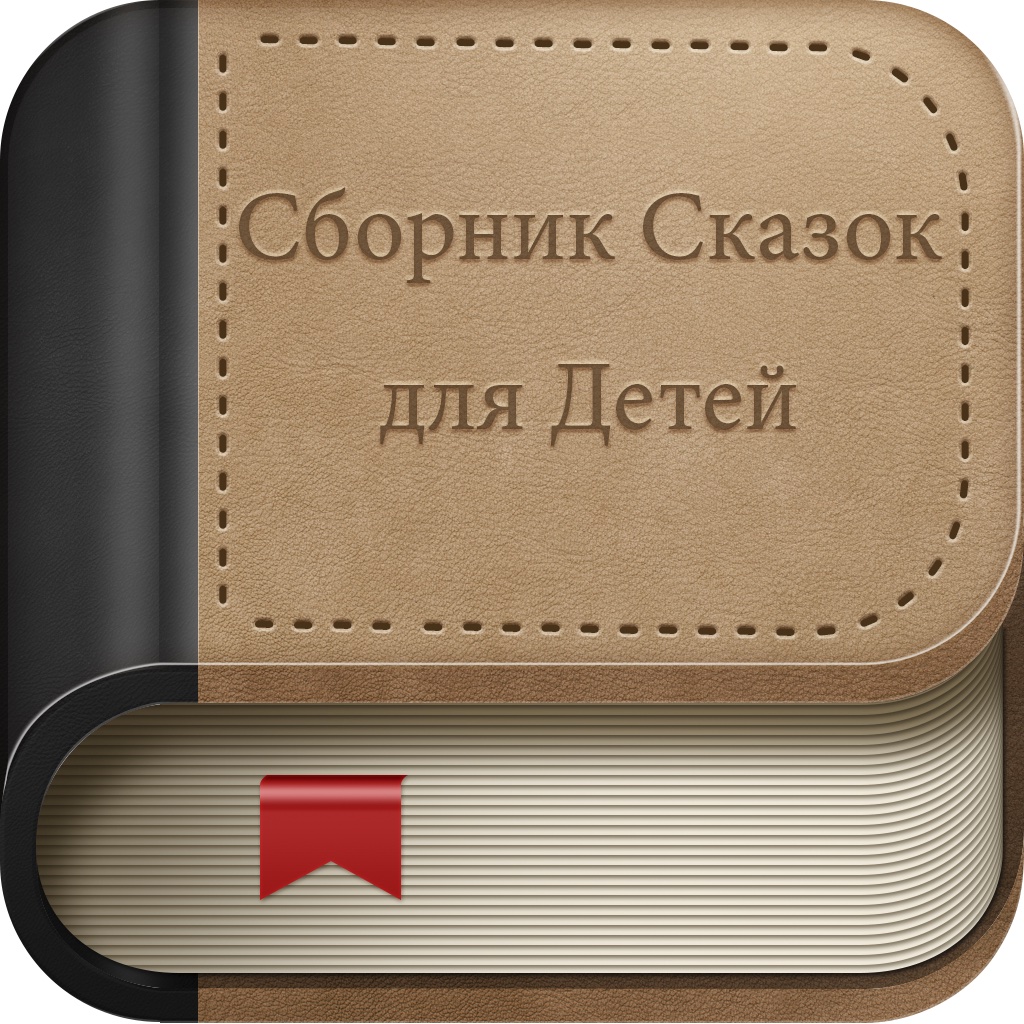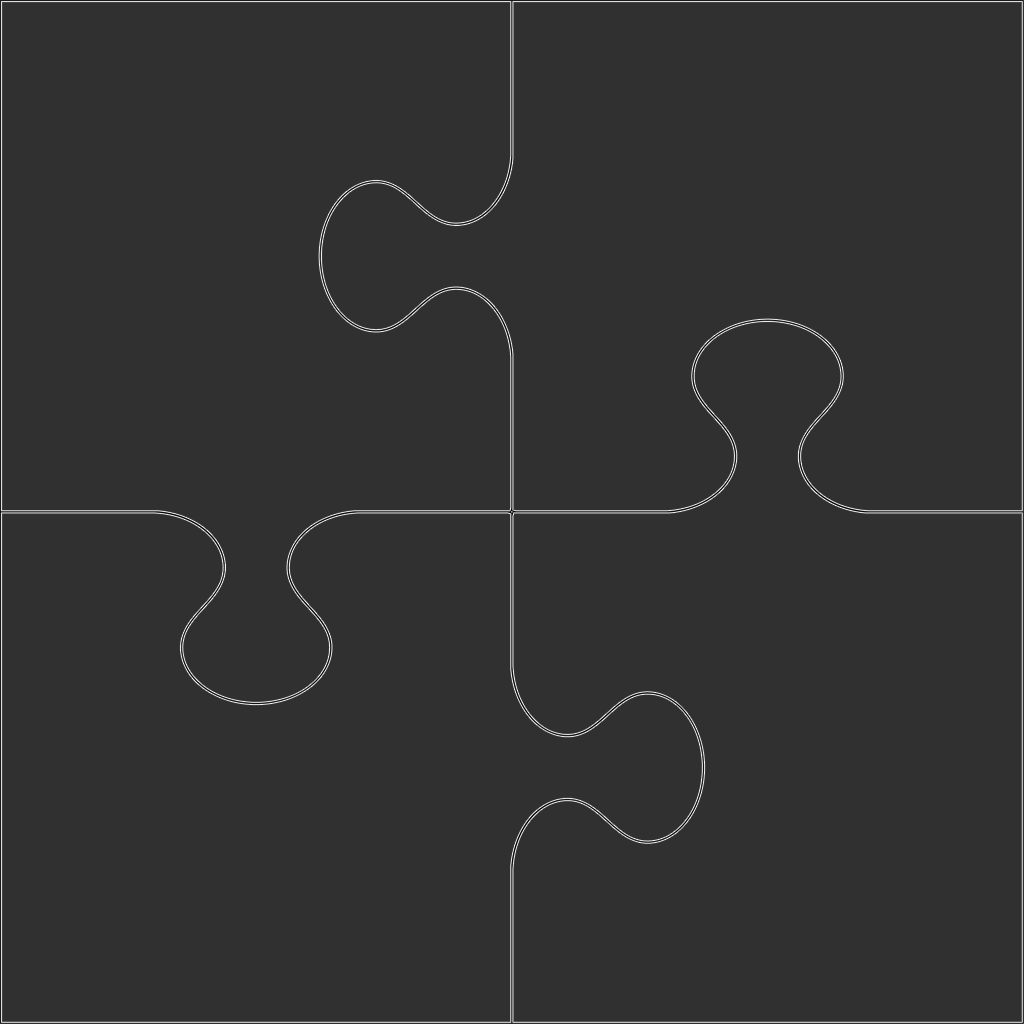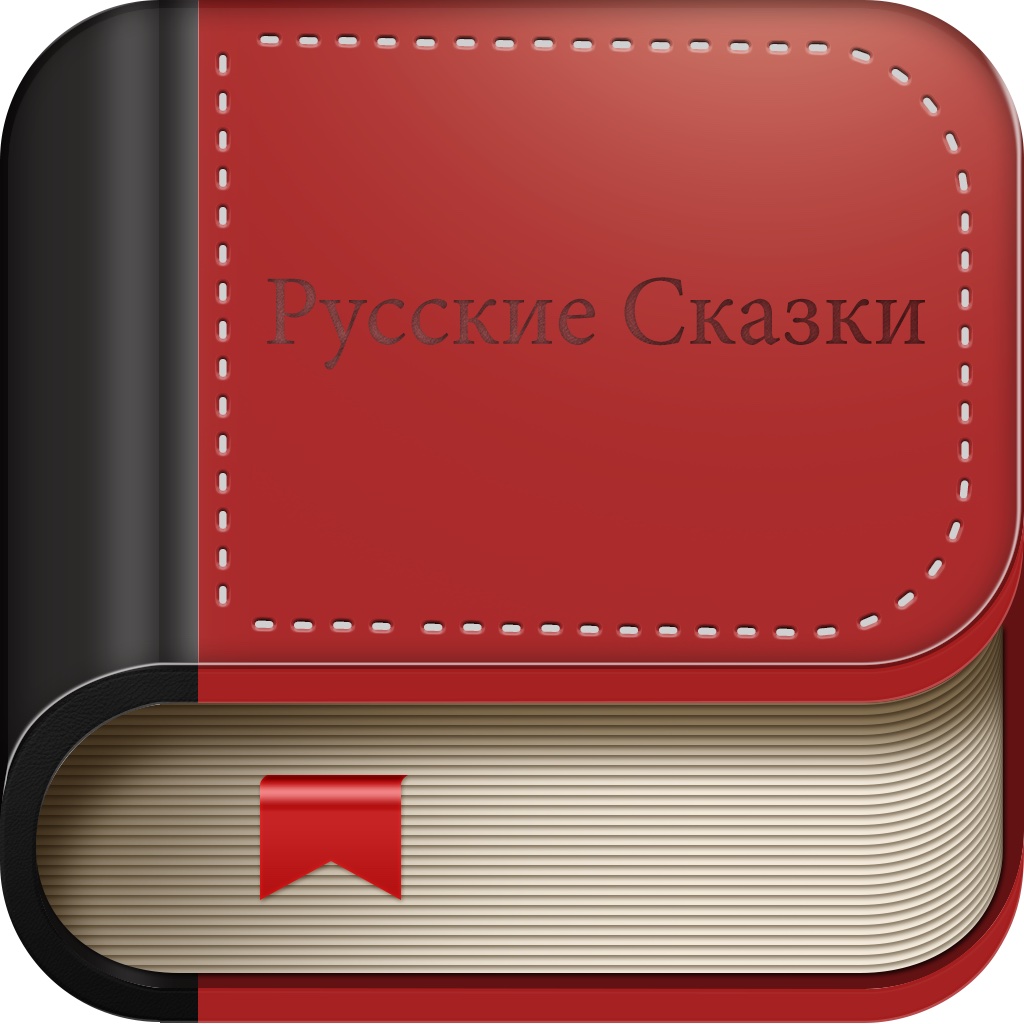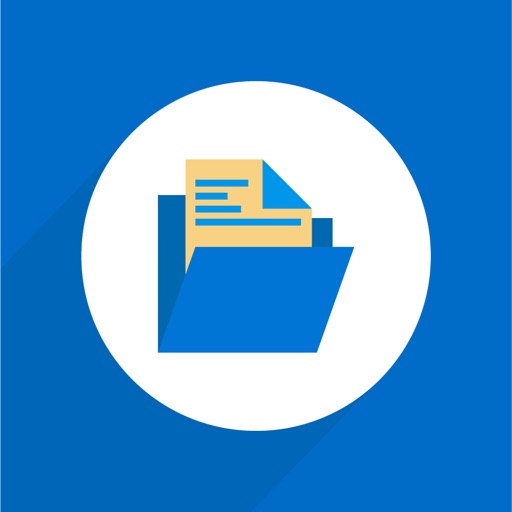What's New
This app has been updated by Apple to display the Apple Watch app icon.
• Minor changes
App Description
Dictaphone for iPhone and iPad – convenient and easy solution for recording voice memos on iPhone and iPad
• Main Features:
- Support Drag and Drop on iPad
- Support 3D Touch
- Built-in search
- Import audio files from Files app
- Sorting voice memos by name, date, duration
- Renaming, editing and deleting voice memos
- Sending voice memos via Mail, Messages and Files app
- Export voice memos to other apps
- Built-in media player for listening voice memos
- Support Split View
Voice Recorder:
- Creating records of unlimited length
- Pause and continue recording after a certain period of time
Settings:
- Ability to choose audio file type, sample rate, number of channels, bit depth and audio recording quality
- Protect data with passcode, Touch ID or Face ID
Important Notes:
• Drag and Drop supports following kinds of audio files: Apple MPEG-4 (.m4a)
• Application allow import following kinds of audio files: Apple MPEG-4 (.m4a), Waveform (.wav)
• Application is not designed for recording telephone conversations
App Changes
- January 11, 2016 Initial release
- November 23, 2016 New version 1.0.1
- June 15, 2019 New version 1.0.9