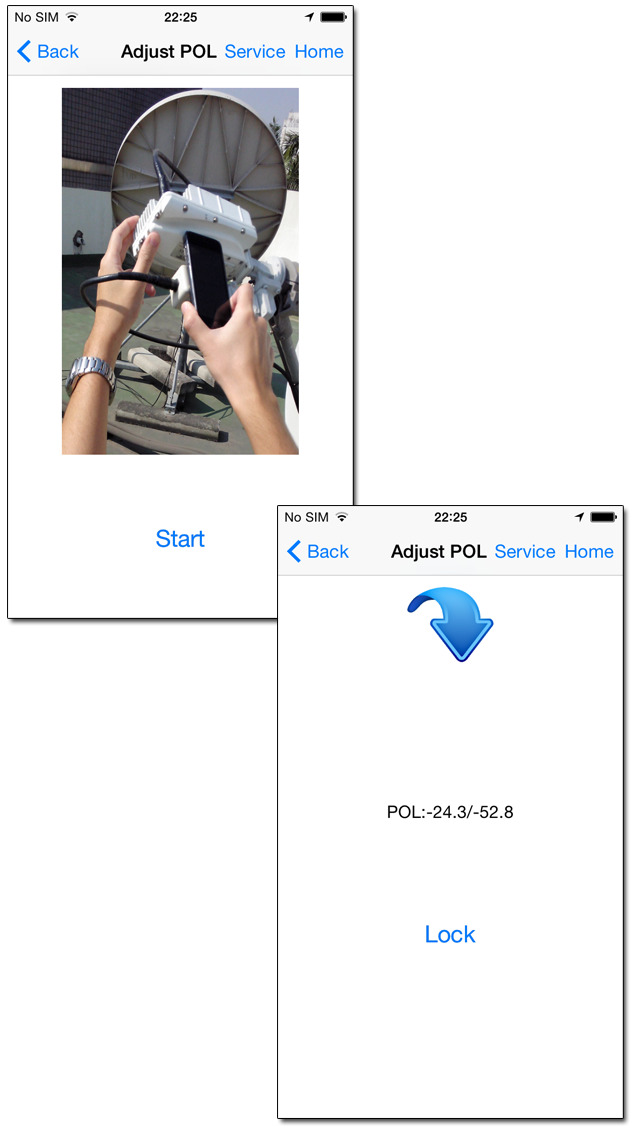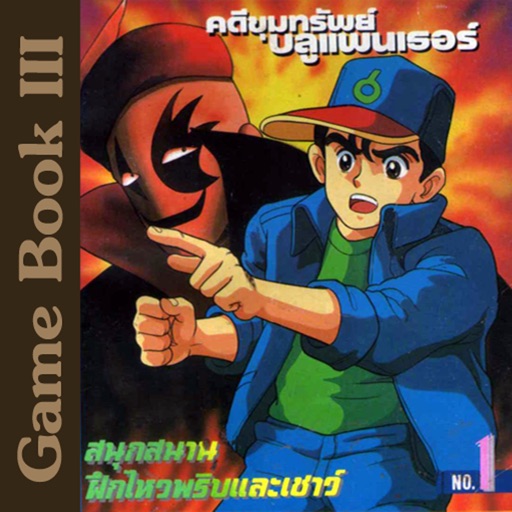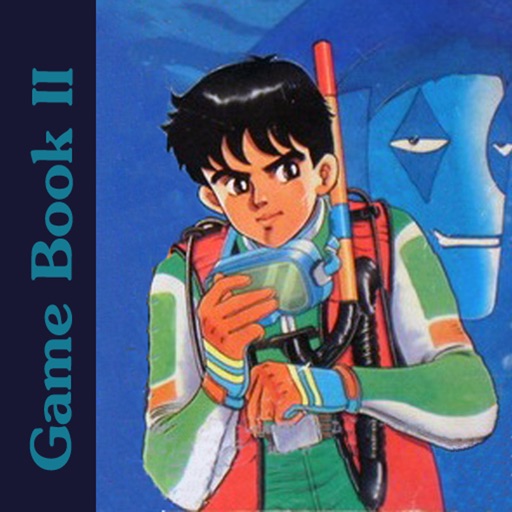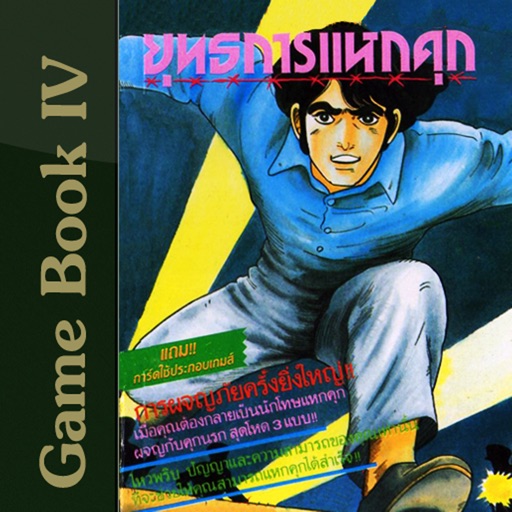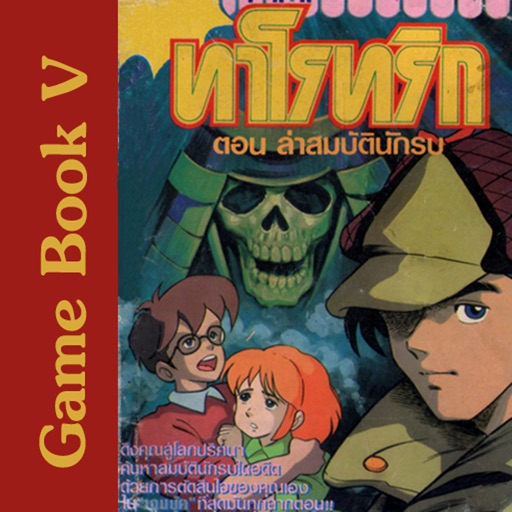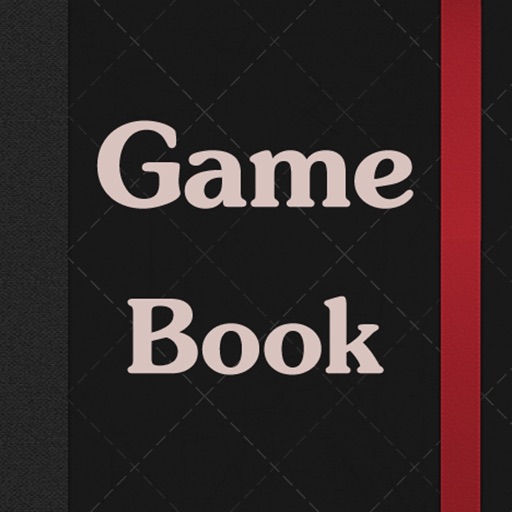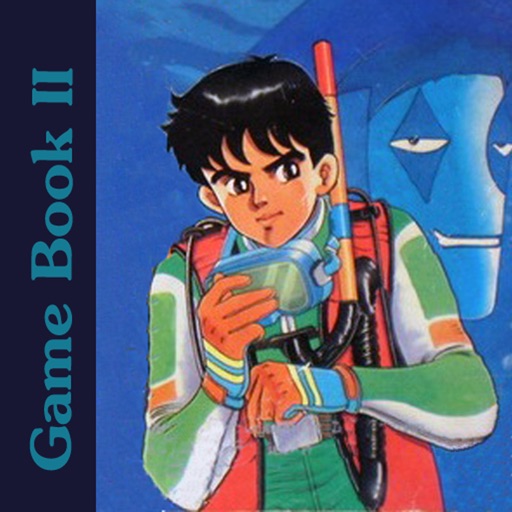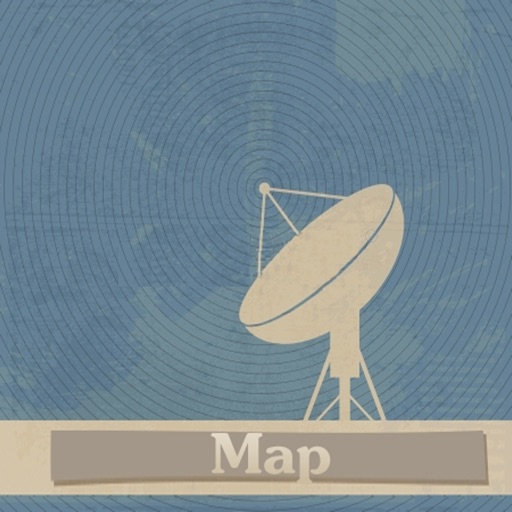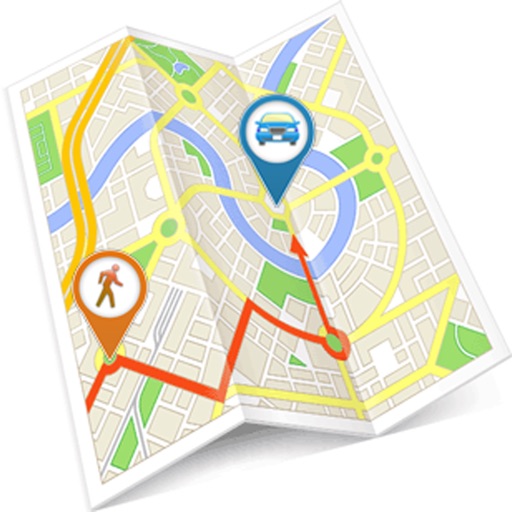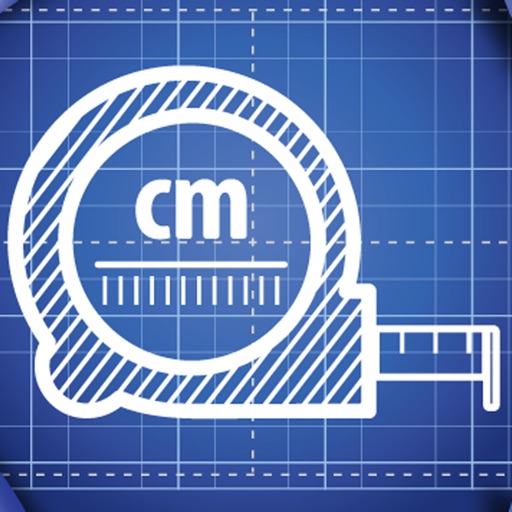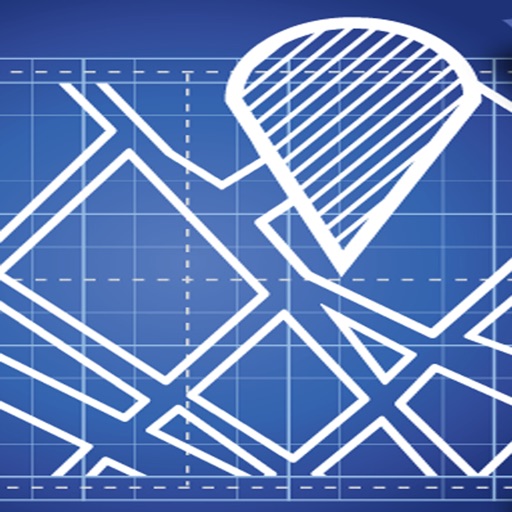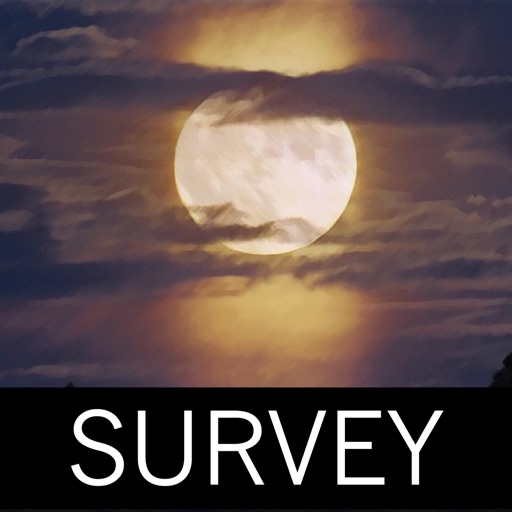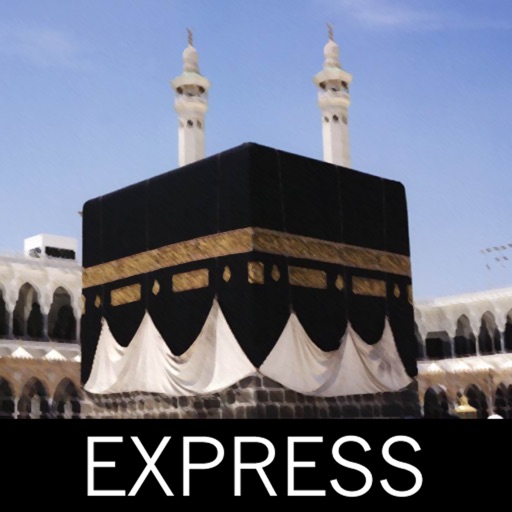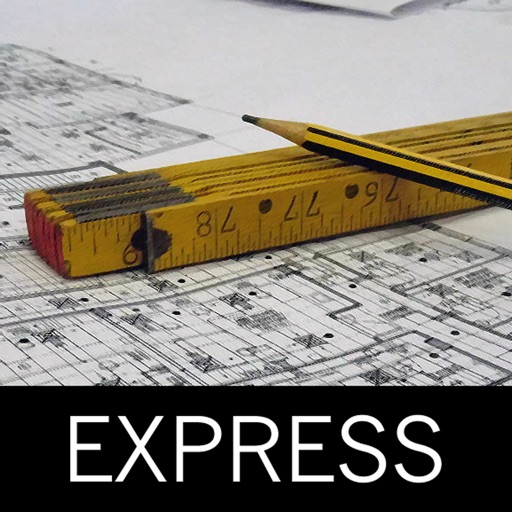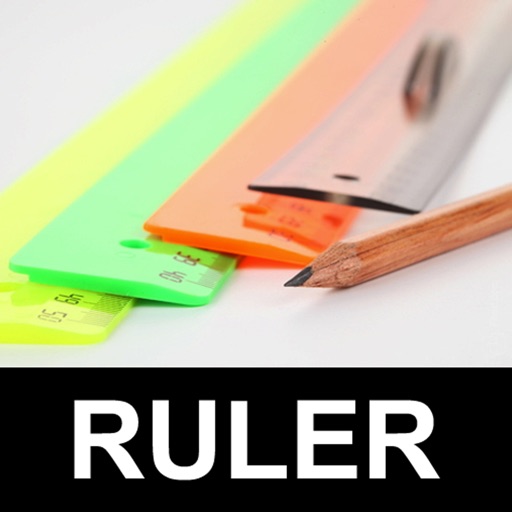What's New
This app has been updated by Apple to display the Apple Watch app icon.
+ More than 400 satellites referenced in the app
+ Change theme
App Description
This application is designed to help you point your dish to the satellite you want.
DishPoint: Point your phone towards the sky to see on the live camera screen where the satellites are, any line of sight (LoS) issues and the look angles. Couldn't be easier to install your sat dish with this augmented reality satellite finder.
Instruction
- Select satellite from list
- Select satellite dish model
- Check line-of-sight through the phone’s camera
- Measure the water level, and readjust until optimal
- Measure Azimuth angle by holding phone headed in the direction of reflector. Readjust reflector’s Azimuth angle until optimal.
- Measure Elevation angle by placing phone in the middle of reflector. Readjust reflector’s Elevation angle until optimal.
- Measure Polarization angle by placing phone on top of LNB. Rotate the LNB until optimal.
App Changes
- May 24, 2014 Initial release
- May 31, 2014 Price increase: $0.99 -> $1.99
- July 17, 2014 New version 1.1
- July 17, 2014 Price increase: $1.99 -> $2.99
- July 22, 2014 New version 1.2
- July 26, 2014 Price increase: $2.99 -> $3.99
- August 02, 2014 New version 1.3
- August 28, 2014 New version 1.4
- October 06, 2014 New version 1.5
- December 12, 2014 New version 2.0
- February 14, 2015 New version 2.1
- May 16, 2015 New version 2.3
- February 25, 2016 New version 2.4
- July 08, 2016 New version 2.5
- June 14, 2019 New version 3.0