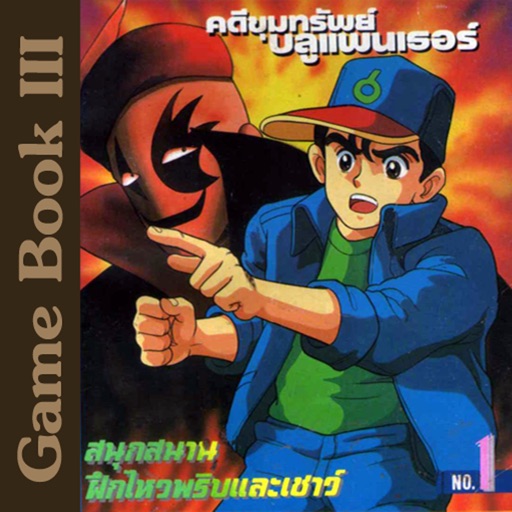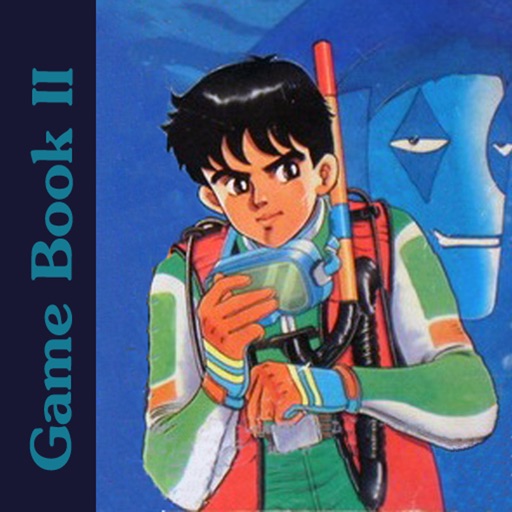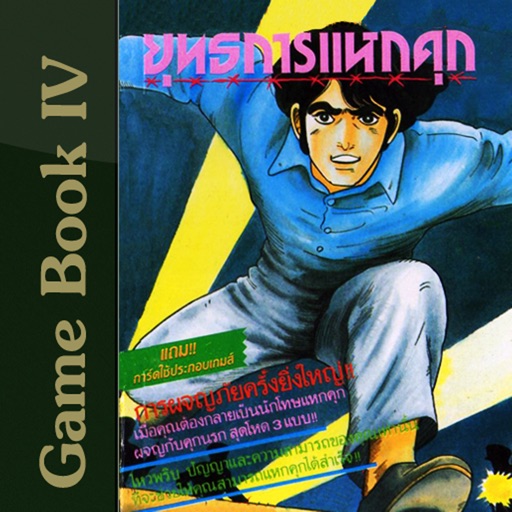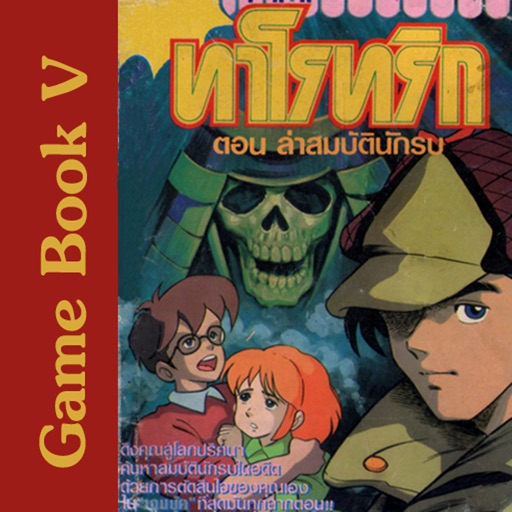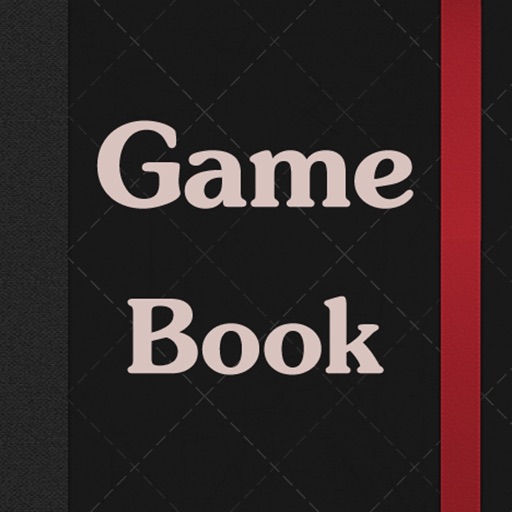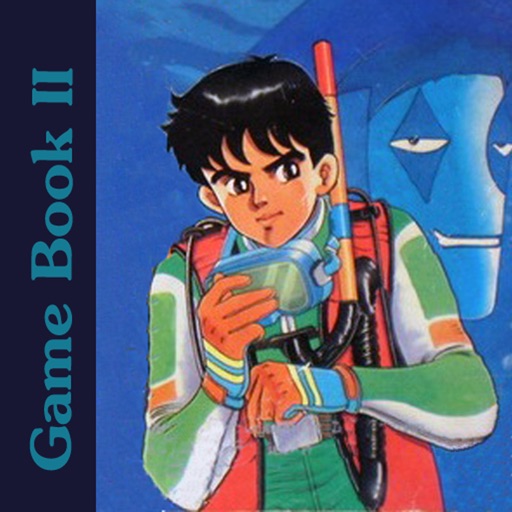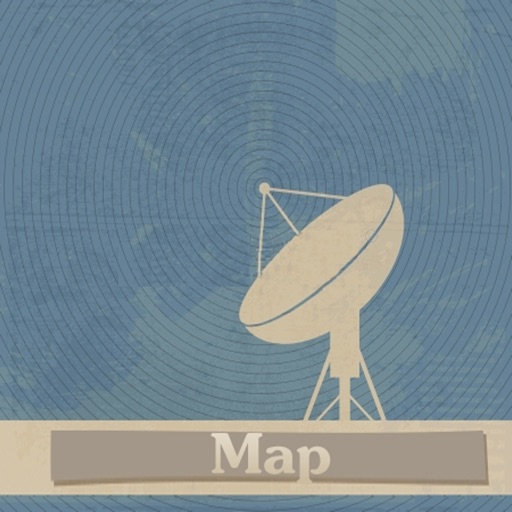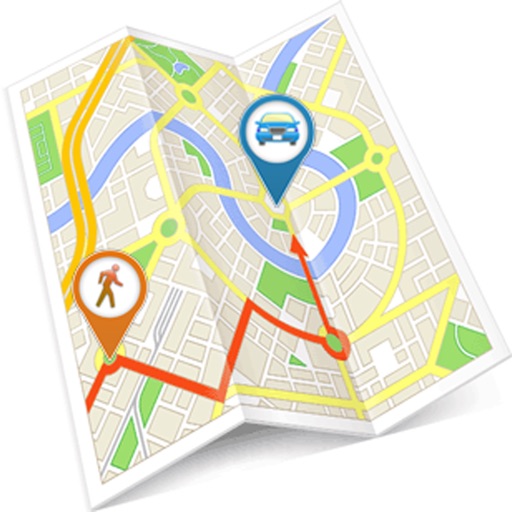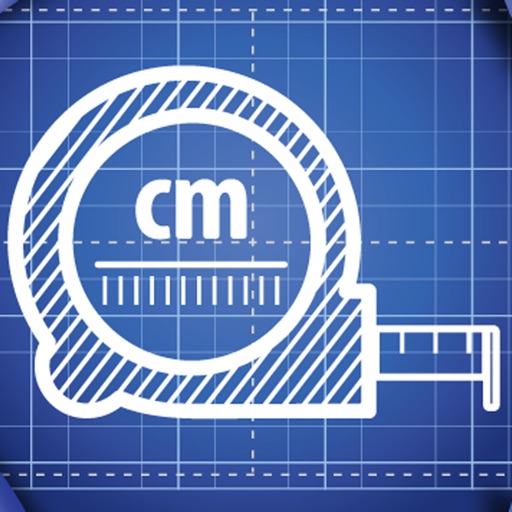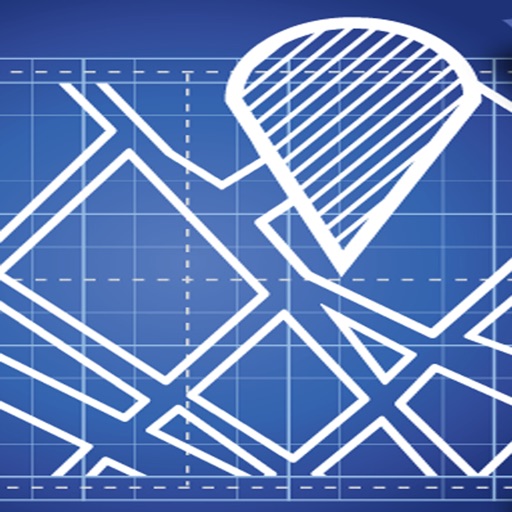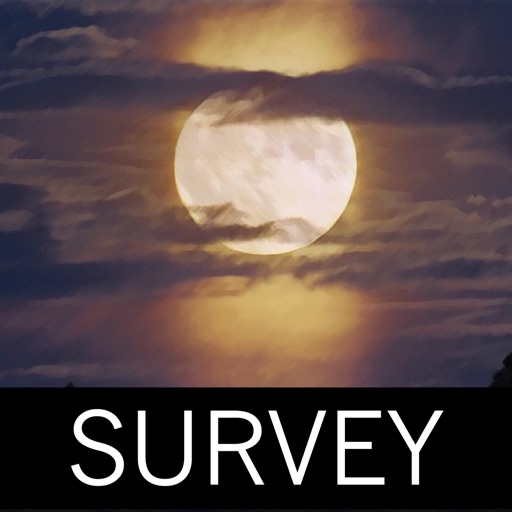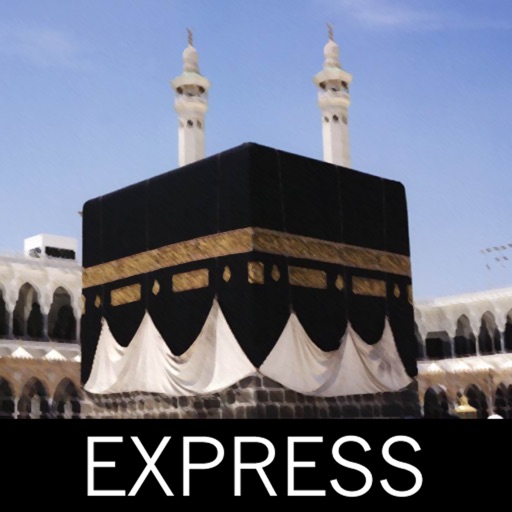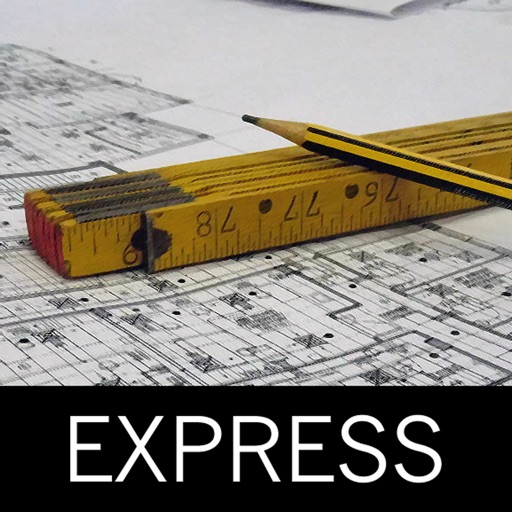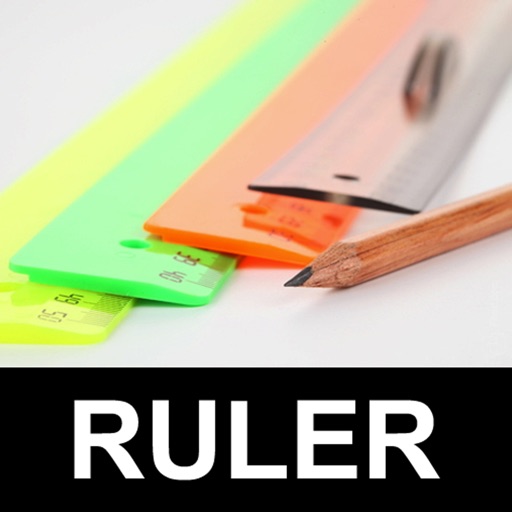What's New
This app has been updated by Apple to use the latest Apple signing certificate.
- Update map
App Description
You can measure the distance and areas many points on the map.
Just click on the map to add different points - maps Measure will then calculate the distance and area.
You may be an architect, a sports enthusiast or a geography hobbyist. It doesn’t matter why you have a keen interest in accurate distances, it just matters that you have the tools to satisfy your need to know them.
The app measures any distance, route, or area you want, over Maps. Want to calculate your drive on the golf course, or maybe find out the distance of that marathon you’re thinking of entering? Go ahead. Need to know the size of a parcel of arable land for your company? You can do that, too.
Features:
• Measure distances and areas
• Add, delete intermediate pins, insert between pins, move pins, get info
• Search for current location, text (villages, places of interest, etc.) or an area
• Ability to select the color
• Imperial & metric units
• Map, hybrid-satellite & terrain view
• Attractive, smooth, easy navigation and use
• For iPhone and iPad
• Overlay country Planning
App Changes
- July 08, 2016 Initial release
- July 13, 2016 New version 1.1.1
- November 08, 2016 New version 1.3
- June 14, 2019 New version 2.0.1