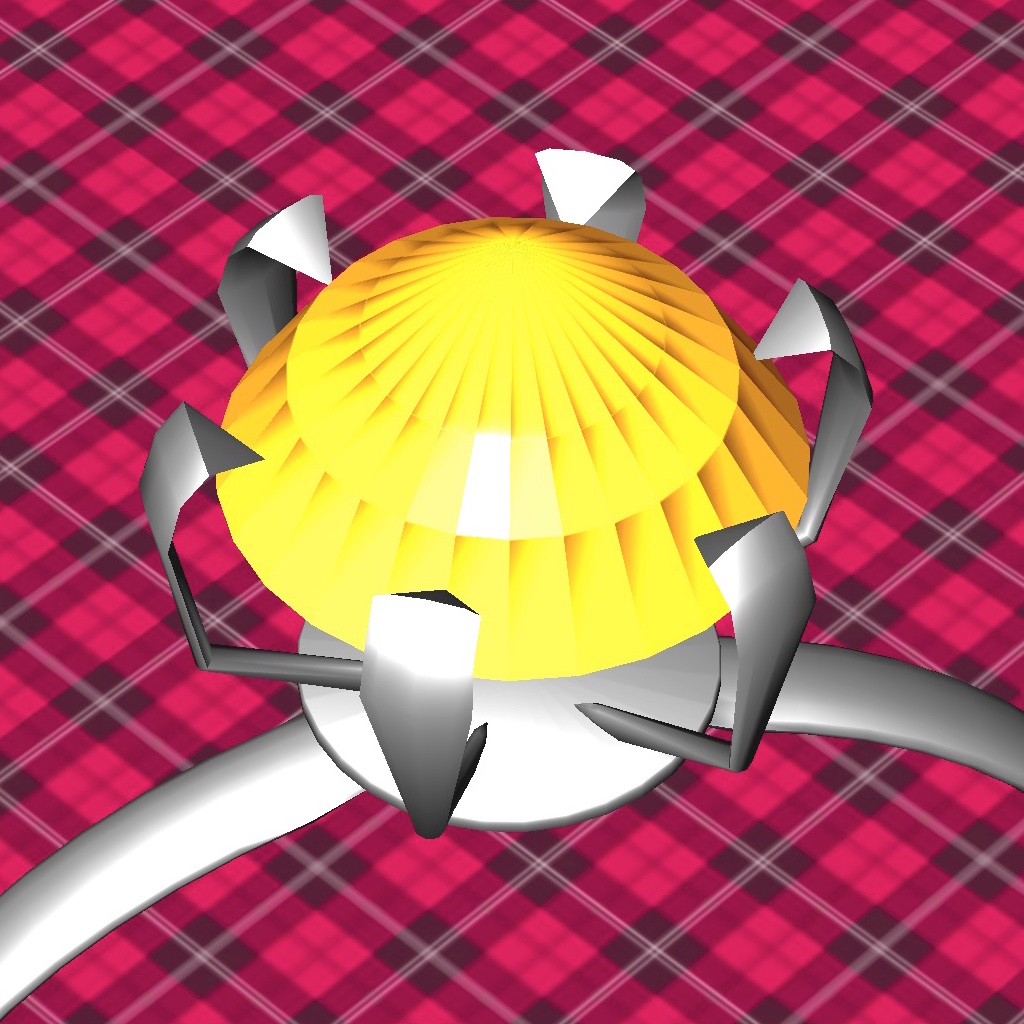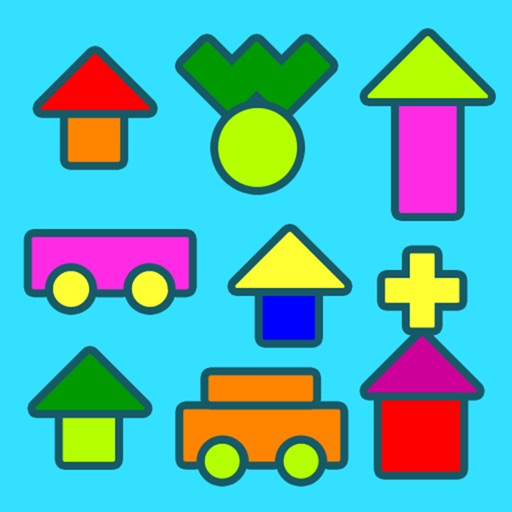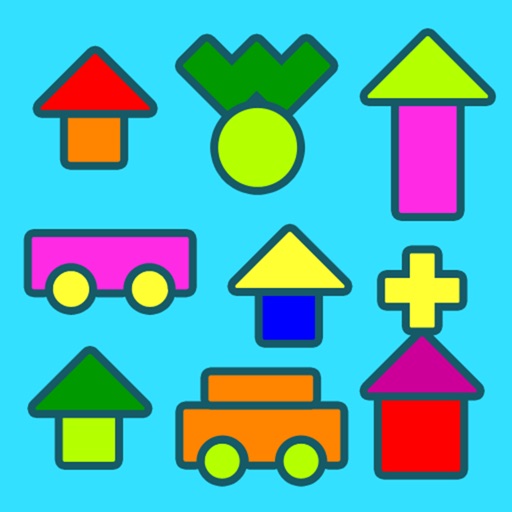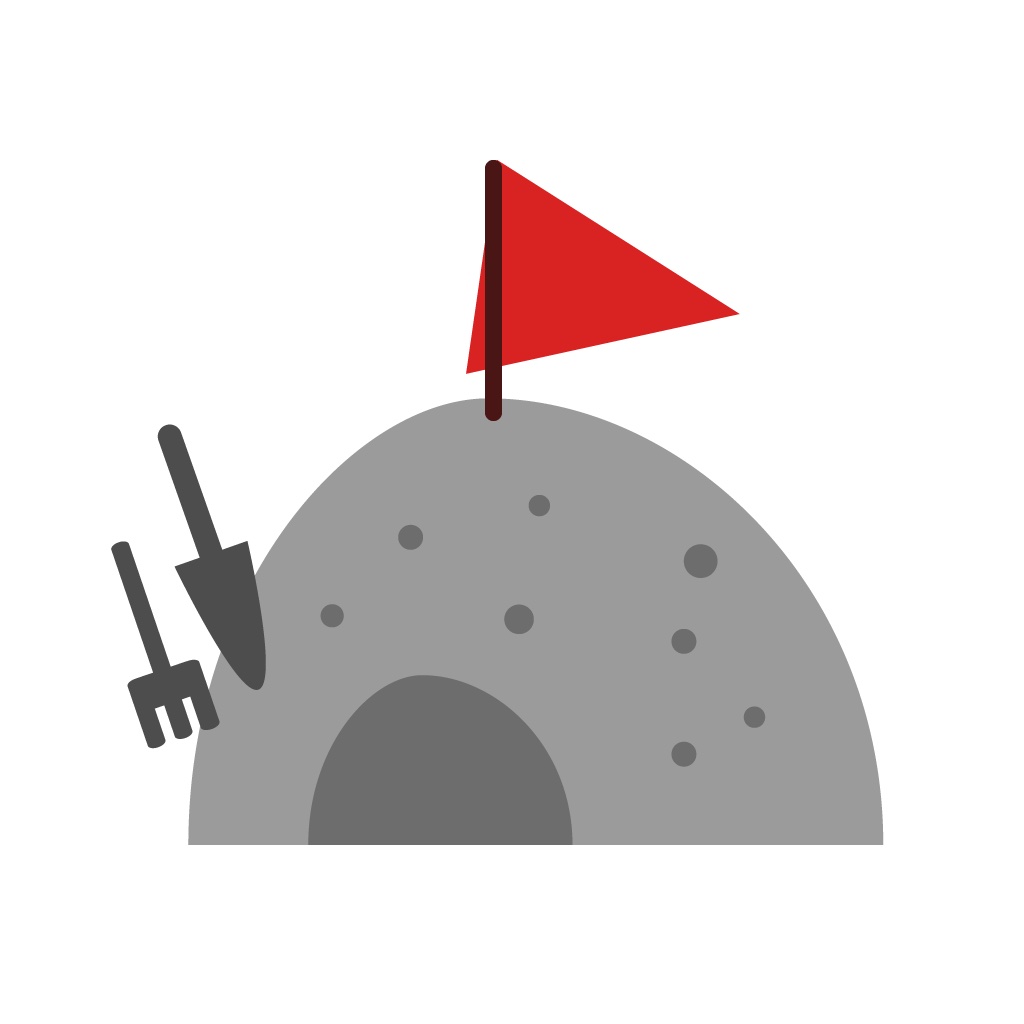App Description
Touch the screen to create gemstones!
Make various gemstones appear simply by tapping, tracing or simply touching the screen!
* This app was created for babies and young children, from as young as infants.
*** Description ***
This is an fun app created for babies and young children. Gemstones are created as they touch or trace the screen. Using the tracing method, the gemstone formed takes on the shape of the outline traced. The best way to show the child how it is done is to get the parent to first demonstrate, before guiding the child by taking the child's hand and running it through once.
In addition, there is a showcase mode where gemstones that were created are automatically embedded in ornaments. There are a total of 15 different types of ornaments, with each one coming in a variety of colors.
*** How to use ***
Main screen:
- Create a gemstone with a single touch of the screen.
- Trace the screen and a line appears. When the finger is lifted off, the gemstone will be created.
- If lines intersect while tracing the line, the gemstone created will take on the shape of the outline traced.
- When one or more gemstones are created, a "Showcase" icon will appear on the top right corner.
Showcase screen:
- Ornaments in the showcase are randomly selected, and consists of a total of 15 different types, each with their own color variations.
- Get a bigger variety of ornaments by creating many gemstones at a go before heading to "Showcase".
- The gemstones in the showcase can be dragged around to change the arrangement.
Menu:
- The sound effects and background music can be toggled on or off.
App Changes
- June 11, 2014 Initial release