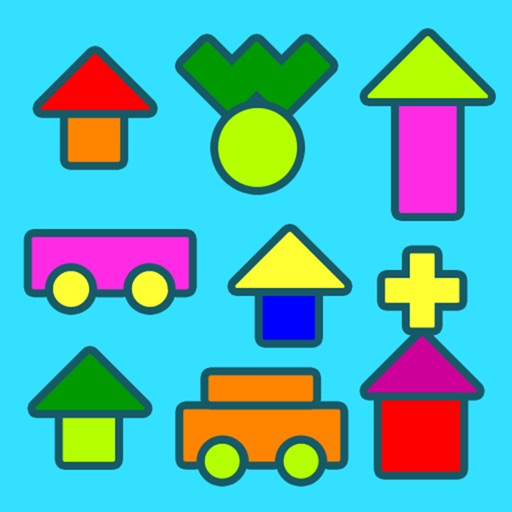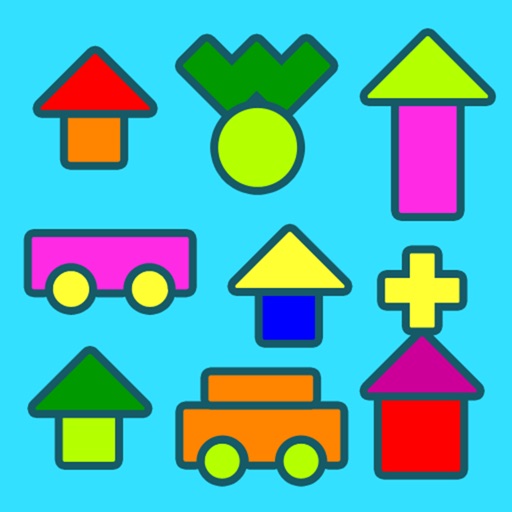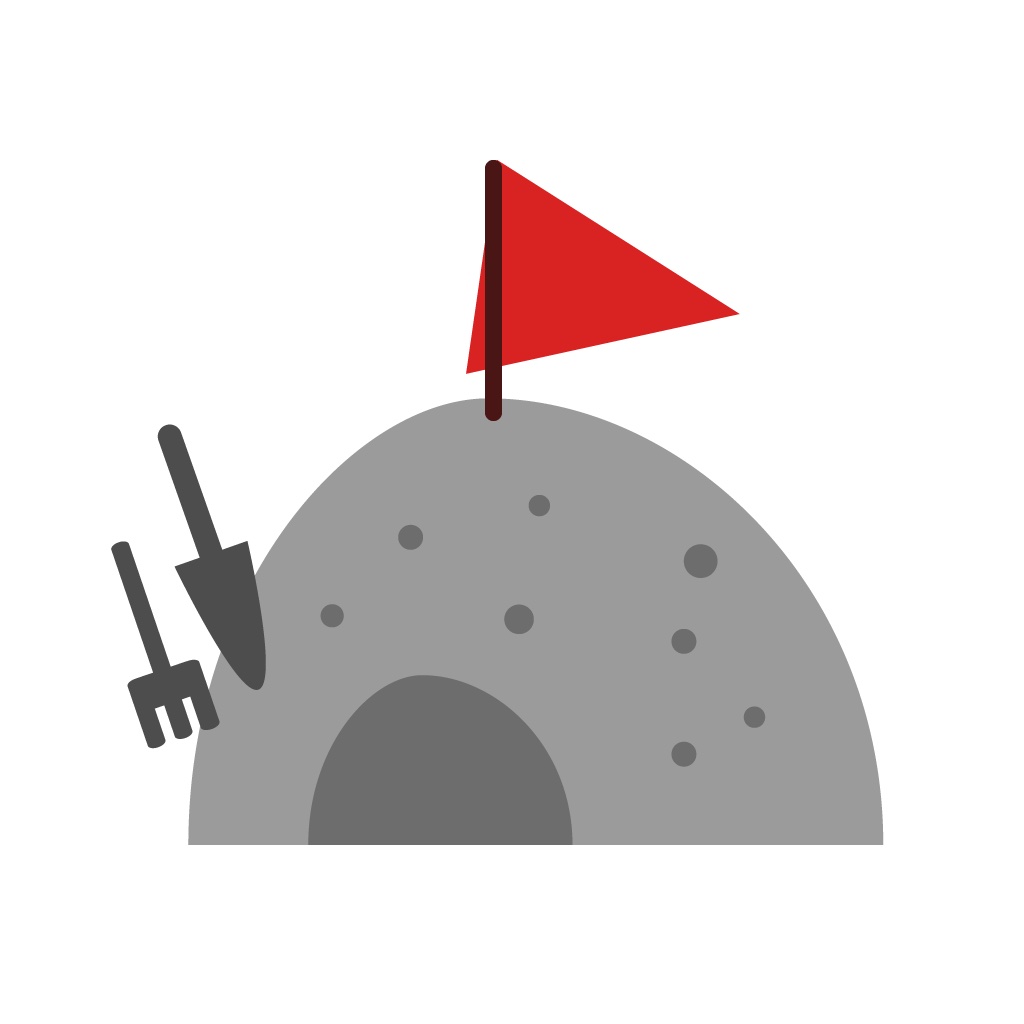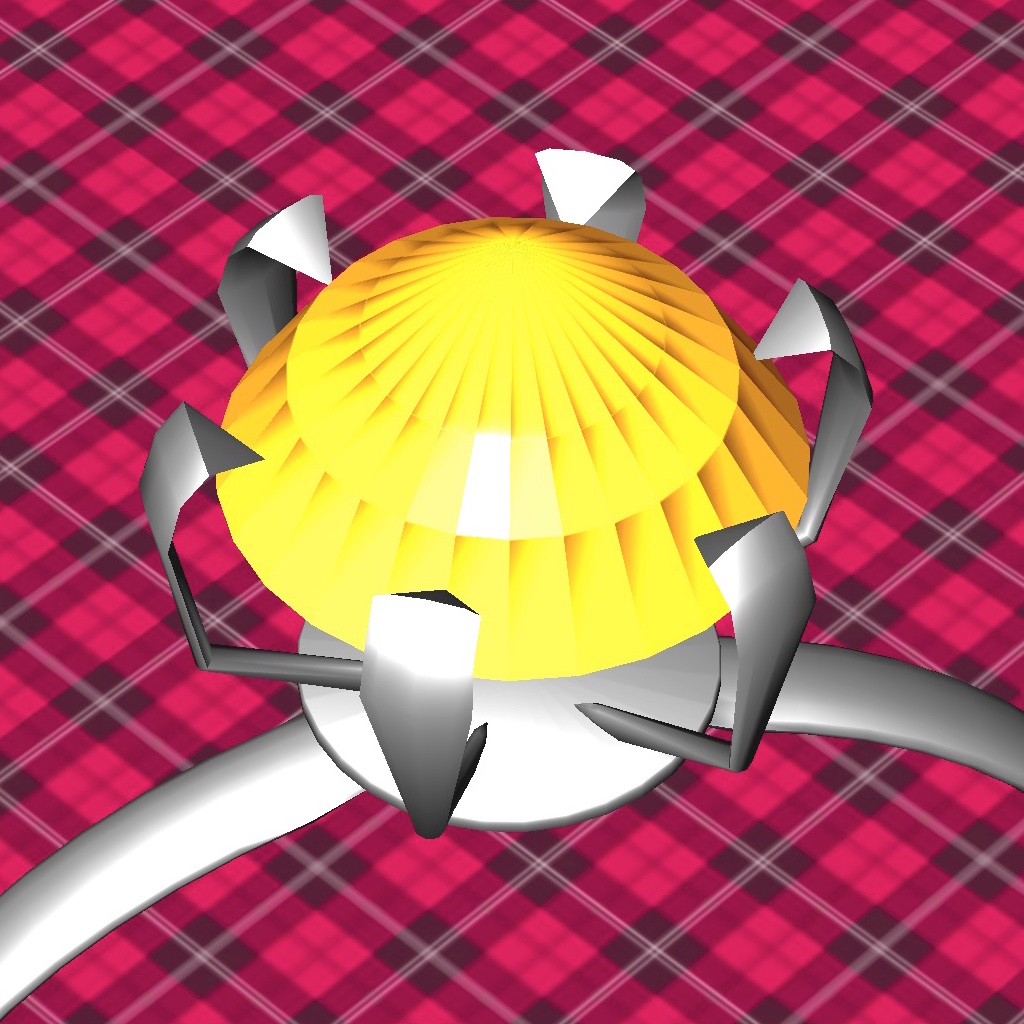What's New
Minor bug fixes.
App Description
With only a touch of your fingers, you can control your very own high-speed, super express trains!!
Children and adults alike will be drawn into this fun and exciting game.
By touching the screen, you can create an unlimited number of train track designs and watch with delight as your trains run along them.
If you push the Train Button, (located in the right hand side of the screen) you can experience the trains from new angles or switch from a birds-eye of all your trains to a close-up of one of your choice.
There is also a simpler version of the game designed for those under three years of age. While Standard Mode includes three distinct functions (scroll, view change, and zoom ), Kids Mode does not.
In Standard Mode , you are free to develop your train paths in all areas of the map and view your trains from various angles.
Create a thriving city by making more and more trains and use the Zoom Button to monitor the progress of your city.
New trains designs will be unlocked as the game progresses.
And much more!
Let’s play!
******** Instructions ********
- Touch the screen to create train tracks. Trains will appear soon after.
- The Train Button (located in the right hand side of the screen) alters the screen view to a close-up of a selected train.
- In close-up view, touching the screen allows you to view the trains from many different angles.You can view other trains by pushing the arrow buttons on either side of the ‘X’ Button.
- To exit close-up view, push the ‘X’ Button.
- There are two modes available for gameplay: Standard Mode and Kids Mode.
- In Standard Mode, you can alter the camera angle as well as zoom in on and scroll across select portions of the map.
- Pushing the button in the top left corner activates and deactivates Kids Mode.
- Pushing the Garbage Can button will delete the train track.
- Pushing the button in the top right corner will open the Main Menu.
- In the Main Menu, you can deactivate the background music, remove background objects, and delete all current train tracks.
- To learn more about other educational games available from the makers of Touch Train 3D, please visit our website via the link found in the Main Menu.
App Changes
- June 09, 2014 Initial release